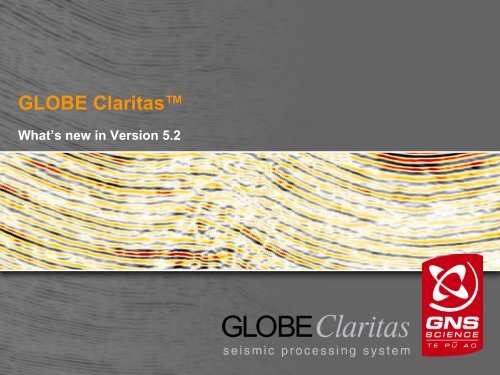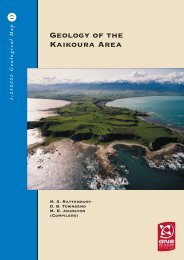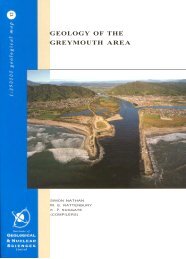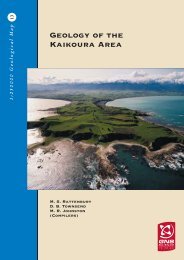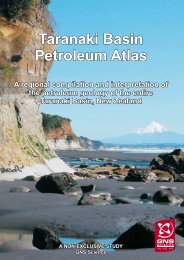What's New in Version 5.2.pdf - Globe Claritas
What's New in Version 5.2.pdf - Globe Claritas
What's New in Version 5.2.pdf - Globe Claritas
Create successful ePaper yourself
Turn your PDF publications into a flip-book with our unique Google optimized e-Paper software.
GLOBE <strong>Claritas</strong>What’s new <strong>in</strong> <strong>Version</strong> 5.2
Key Features <strong>in</strong> <strong>Version</strong> 5.2• Enhancements to CVA Velocity analysis• <strong>New</strong> RunPython module• XVIEW changes• Bug fixes• Some <strong>Version</strong> 5.1 functionality you might have missed• Plans for V5.3 (due July 2009)www.globeclaritas.com
CVA Upgrades : Semblance Pick<strong>in</strong>g• Interval velocities displayed• Adjacent functions displayed• Scroll-bars now l<strong>in</strong>ked• Resize via + - < > l<strong>in</strong>ked• <strong>New</strong> Pick<strong>in</strong>g Option : Left Button• LMB on exist<strong>in</strong>g pick deletes• LMB away from an exist<strong>in</strong>g pickadds a new pick• LMB drag-and-drop moves• Intuitive and easy to use• Pick<strong>in</strong>g automatically active• <strong>New</strong> functions appear automaticallywww.globeclaritas.com
CVA Upgrades : selection and configuration• Double click on the stacked sectionto jump to that velocity location• Double click on the isovels display tojump to that velocity analysis location• The display configuration (w<strong>in</strong>dows,scales, AGC etc.) is saved on exit• On restart you can optionally selectto have the same configurationrestored automaticallywww.globeclaritas.com
CVA Upgrades : VT Profiles, CVG/CVS locations• CVG and CVS analysis locationsalso can also be controlled by doubleclick<strong>in</strong>g on stack or isovels display• <strong>New</strong> V(t) profile button on Stackdisplay shows the current function aswell as whole l<strong>in</strong>e• Can display V(rms), <strong>in</strong>terval,smoothed and averaged veloicties• Location l<strong>in</strong>ked to semblance displaywhen pick<strong>in</strong>g <strong>in</strong> that modewww.globeclaritas.com
<strong>New</strong> RunPython Module• Python is a high level programm<strong>in</strong>g language• http://www.python.org/• An “update” to exist<strong>in</strong>g TRFUDGE (FORTRAN) capability• Unlocks user def<strong>in</strong>able graphic capabilities us<strong>in</strong>g a widely used software standardwww.globeclaritas.com
RunPython Simple Examples• Creates a graphical,<strong>in</strong>teractive display of aseismic trace header• Creates a near tracewa/va seismic displaywww.globeclaritas.com
More Complex RunPython ExampleRunpython is very flexible – <strong>in</strong> this example aquick Python function is used to create a3D seismic array from a collection of 2Dones. It the uses the MayaVi software tovisualise this data <strong>in</strong> 3D.This customised display was developed <strong>in</strong> amatter of hours. For a full demonstrationfollow this l<strong>in</strong>k:www.youtube.com/watch?v=s4O0YFAsN-0www.globeclaritas.com
XSJE – Option to review NMO filesWhere a velocity file is called fromwith<strong>in</strong> a process<strong>in</strong>g flow, you can nowopen this directly with the isovelsvelocity editor as well as the XSDEspreadsheet toolwww.globeclaritas.com
Major Bugs : found and fixedXSJEKPRET3DCVA•The FCR button <strong>in</strong> DISCREAD did noth<strong>in</strong>g if the file name had lead<strong>in</strong>g or trail<strong>in</strong>g blanks•Select<strong>in</strong>g a new project (File-<strong>New</strong> project) was revert<strong>in</strong>g to work<strong>in</strong>g <strong>in</strong> the local directory•When switch<strong>in</strong>g to a new job, the edit lock was left open on the old job• Taken back <strong>in</strong>to beta v5.1 to address some configuration and run issues• Documentation now lists all of the REEL/TRACE headers required for operation• Some parameter comb<strong>in</strong>ations could result <strong>in</strong> zero output as a result of stretch mut<strong>in</strong>g• Now out of beta and available• Warn<strong>in</strong>gs that used to appear <strong>in</strong> term<strong>in</strong>al w<strong>in</strong>dow now appear as pop-up w<strong>in</strong>dows• If an analysis w<strong>in</strong>dow fails to open the data at a new location, the old data and old location are correctlydisplayedREADSEGY • Amplitude scalar parameter was <strong>in</strong>correctly applied; fixed <strong>in</strong> patch for V5.1AGCSMAPDISCREAD• If AGC was followed by some multi-trace modules (GENSORT) then any dynamic scalars used to belost for the last trace <strong>in</strong> the flow• also impacted on REREAD etc.• If you exit the isovels w<strong>in</strong>dow with CTRL-C, application now keeps runn<strong>in</strong>g• DISCREAD could not read files larger than 2Gbytes on 32-bit systems, now resolvedSHIFTNMOPRT_DEMULTIFDECONW• Now outputs data correctly <strong>in</strong> 3D NMO format if the <strong>in</strong>put is a 3D NMO file• Now checks for MAXTLEN is provided if runn<strong>in</strong>g with ADDTIME; used to give <strong>in</strong>correct result• failed at build if multiple conditions were used; now resolved• Operator is now correctly output <strong>in</strong> save mode – was outputt<strong>in</strong>g autocorrelationwww.globeclaritas.com
Some V5.1 functionality you might have missed!The Report Bug button will automaticallyopen your preferred web-browserand take you to a web-page forreport<strong>in</strong>g bugs, issues or request<strong>in</strong>gupdates.Fields are set up to be compatible withour helpdesk and issue track<strong>in</strong>gsystemswww.globeclaritas.com
Key Features <strong>in</strong> <strong>Version</strong> 5.3• <strong>Version</strong> 5.3 is due for completion July 2009• We currently target 3 releases per year• F<strong>in</strong>al “hard” release is timed for the SEG conference• Ma<strong>in</strong> theme is new <strong>in</strong>novation– ways to speed up <strong>in</strong>teractive tools on multi-core mach<strong>in</strong>es– l<strong>in</strong>k<strong>in</strong>g of <strong>in</strong>teractive tools (eg smap+sv refstat+sv+geometry )– optimisation of workflows (manual and <strong>in</strong>teractive)– enhanced data managementwww.globeclaritas.com