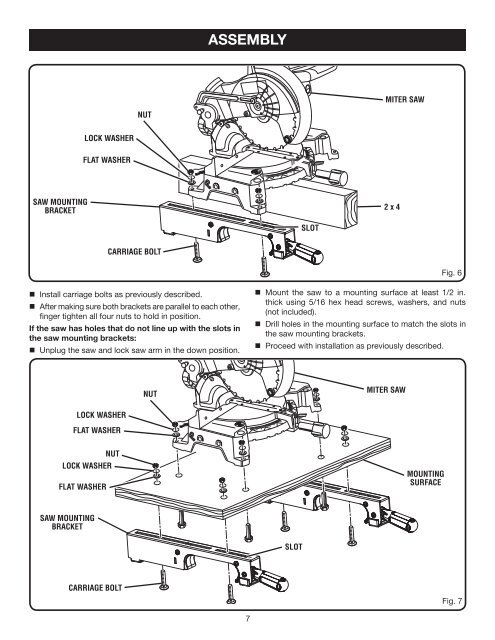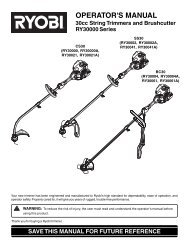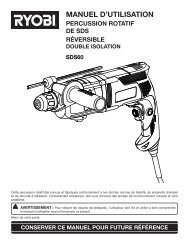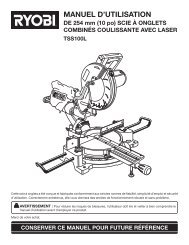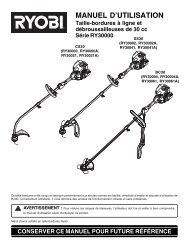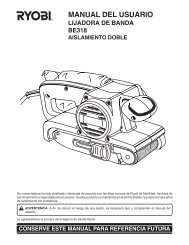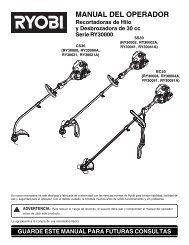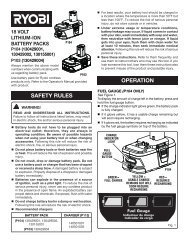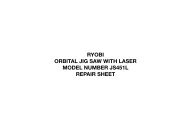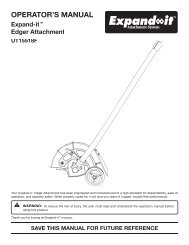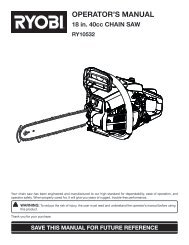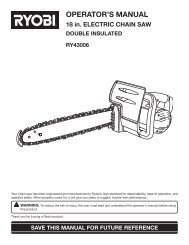operator's manual miter saw stand a18ms01 save this ... - Ryobi
operator's manual miter saw stand a18ms01 save this ... - Ryobi
operator's manual miter saw stand a18ms01 save this ... - Ryobi
You also want an ePaper? Increase the reach of your titles
YUMPU automatically turns print PDFs into web optimized ePapers that Google loves.
ASSEMBLYMITER SAWNUTLOCK WASHERflat WASHERSAW MOUNTingBRACKET2 x 4SLOTCARRIAGE BOLTFig. 6n Install carriage bolts as previously described.n After making sure both brackets are parallel to each other,finger tighten all four nuts to hold in position.If the <strong>saw</strong> has holes that do not line up with the slots inthe <strong>saw</strong> mounting brackets:n Unplug the <strong>saw</strong> and lock <strong>saw</strong> arm in the down position.n Mount the <strong>saw</strong> to a mounting surface at least 1/2 in.thick using 5/16 hex head screws, washers, and nuts(not included).n Drill holes in the mounting surface to match the slots inthe <strong>saw</strong> mounting brackets.n Proceed with installation as previously described.NUTMITER SAWLOCK WASHERflat WASHERLOCK WASHERflat WASHERNUTMOUNTINGSURFACESAW MOUNTINGBRACKETSLOTCARRIAGE BOLTFig. 77