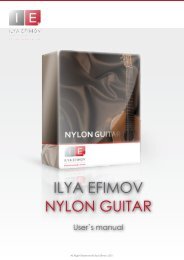User manual - Ilya Efimov Production
User manual - Ilya Efimov Production
User manual - Ilya Efimov Production
Create successful ePaper yourself
Turn your PDF publications into a flip-book with our unique Google optimized e-Paper software.
SOLO SOLO mode modeSOLO MODEILYA EFIMOV BALALAIKA PRIMAIn Solo Mode you can play using single notes, intervals and triads. In this modemany articulations are possible by using different keyswitches. Most often, themelody line performed on a balalaika is played on the first string. By default, theperformance of melody mode uses the first string. However, when you play inSolo Mode, you can also choose to use the second string. Simply press and holdD#3.PizzicatoThe pizzicato is the default articulation in SoloMode. To perform pizzicato, no keyswitches arenecessary.Release sounds (the noise heard when a musicianremoves their finger, releasing the stringfrom a held note) are triggered automaticallyafter non-legato notes. Release sounds do nottrigger when playing legato (overlapping) notes.Release sound volume is controlled by the slideron the user interface.Repetition KeysA technique frequently used in virtuoso performancesis a double pizzicato. Balalaika makesthis possible using Repetition keys – F#2 and G2,which repeat the last note, interval or chord played. Repetition keys may also beused to “play” the last chord again, thus imitating a strumming articulation.GlissandoTo activate a glissando, press and hold down the C3 keyswitch, then play legato(overlapping) notes. The glissando articulation functions only within the range ofthe first string.LegatoLegato on the balalaika is - like a guitar - a technique of playing overlappingnotes with the left hand. If Legato is turned on and overlapping notes played,either hammer-on (up legato) or pull-off (down legato) articulations will be activateddepending on the direction of the movement of the second note.Legato is activated in two ways.1. Press and hold A#2. Legato will remain active until you release this keyswitch.2. Enable the "legato" button located on the GUI. In this case legato will be activeuntil you disable this button or press A#2 to turn off legato.All Right Reserved © <strong>Ilya</strong> <strong>Efimov</strong> 2012