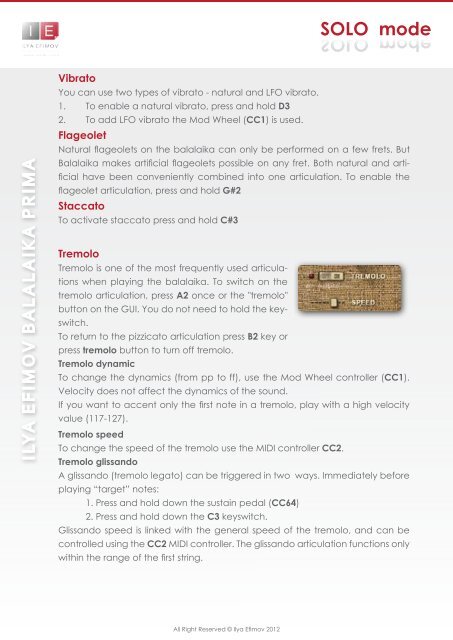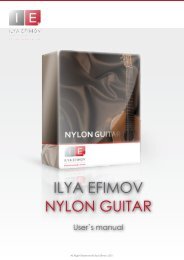User manual - Ilya Efimov Production
User manual - Ilya Efimov Production
User manual - Ilya Efimov Production
Create successful ePaper yourself
Turn your PDF publications into a flip-book with our unique Google optimized e-Paper software.
SOLO SOLO mode modeILYA EFIMOV BALALAIKA PRIMAVibratoYou can use two types of vibrato - natural and LFO vibrato.1. To enable a natural vibrato, press and hold D32. To add LFO vibrato the Mod Wheel (CC1) is used.FlageoletNatural flageolets on the balalaika can only be performed on a few frets. ButBalalaika makes artificial flageolets possible on any fret. Both natural and artificialhave been conveniently combined into one articulation. To enable theflageolet articulation, press and hold G#2StaccatoTo activate staccato press and hold C#3TremoloTremolo is one of the most frequently used articulationswhen playing the balalaika. To switch on thetremolo articulation, press A2 once or the "tremolo"button on the GUI. You do not need to hold the keyswitch.To return to the pizzicato articulation press B2 key orpress tremolo button to turn off tremolo.Tremolo dynamicTo change the dynamics (from pp to ff), use the Mod Wheel controller (CC1).Velocity does not affect the dynamics of the sound.If you want to accent only the first note in a tremolo, play with a high velocityvalue (117-127).Tremolo speedTo change the speed of the tremolo use the MIDI controller CC2.Tremolo glissandoA glissando (tremolo legato) can be triggered in two ways. Immediately beforeplaying “target” notes:1. Press and hold down the sustain pedal (CC64)2. Press and hold down the C3 keyswitch.Glissando speed is linked with the general speed of the tremolo, and can becontrolled using the CC2 MIDI controller. The glissando articulation functions onlywithin the range of the first string.All Right Reserved © <strong>Ilya</strong> <strong>Efimov</strong> 2012