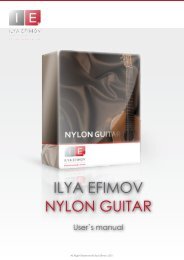User manual - Ilya Efimov Production
User manual - Ilya Efimov Production
User manual - Ilya Efimov Production
You also want an ePaper? Increase the reach of your titles
YUMPU automatically turns print PDFs into web optimized ePapers that Google loves.
STRUM STRUM mode modeSTRUM MODE (CHORD MODE)In this mode the keyboard is divided into two zones : chord recognition zone andstrum-articulation zoneILYA EFIMOV BALALAIKA PRIMACHORD ZONE• Chord recognition zone (Chord Zone)STRUMZONEThe Chord zone is located in the lower range of the keyboard to facilitate playingwith the left hand. This zone uses only two triads - major and minor. For correctchord recognition, try to play no more than three notes at once in the Chordzone.• Strum keys and articulation zone (Strum zone)Strumming is not automated. It is performed using strum keys.KEY ARTICULATIONC4 stroke downD4 stroke upC#4 2 string downD#4 2 string upE4 roll downF4 roll upA4 tremolo onB4 tremolo offChord tremoloTo play tremolo switch to chord tremolo articulation (A4) play the chords in Chordzone. Chord tremolo will sound until you hold a chord in the Chord zone. Usingthe sustein pedal will change the chord will create a "legato" transition betweenchords.To change the speed of the tremolo use the controller CC2. To change the dynamics(from pp to ff), use the Mod Wheel (CC1). Velocity does not affect dynamicsof the sound. You can use other chord articulation at the same time. Toswitch to the stroke articulations use the B4 key.AccentFor added realism, an option to accent the first note of the tremolo articulationhas been included. Simply press the ‘accent’ button on the GUI or use C5 keyswitch.All Right Reserved © <strong>Ilya</strong> <strong>Efimov</strong> 2012