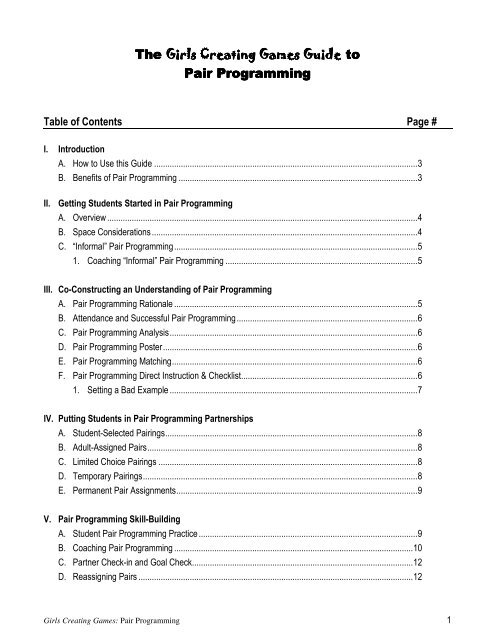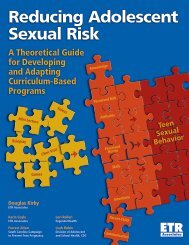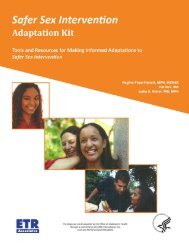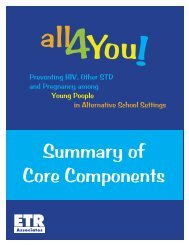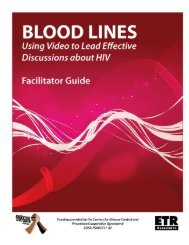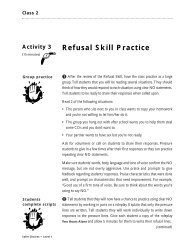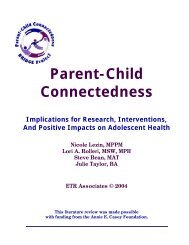Guide To Pair Programming - ETR Associates
Guide To Pair Programming - ETR Associates
Guide To Pair Programming - ETR Associates
Create successful ePaper yourself
Turn your PDF publications into a flip-book with our unique Google optimized e-Paper software.
The Girls Creating Games <strong>Guide</strong> to<strong>Pair</strong> <strong>Programming</strong>Table of Contents Page #I. IntroductionA. How to Use this <strong>Guide</strong> ......................................................................................................................3B. Benefits of <strong>Pair</strong> <strong>Programming</strong> ...........................................................................................................3II. Getting Students Started in <strong>Pair</strong> <strong>Programming</strong>A. Overview ...........................................................................................................................................4B. Space Considerations.......................................................................................................................4C. “Informal” <strong>Pair</strong> <strong>Programming</strong>.............................................................................................................51. Coaching “Informal” <strong>Pair</strong> <strong>Programming</strong> ......................................................................................5III. Co-Constructing an Understanding of <strong>Pair</strong> <strong>Programming</strong>A. <strong>Pair</strong> <strong>Programming</strong> Rationale .............................................................................................................5B. Attendance and Successful <strong>Pair</strong> <strong>Programming</strong>.................................................................................6C. <strong>Pair</strong> <strong>Programming</strong> Analysis...............................................................................................................6D. <strong>Pair</strong> <strong>Programming</strong> Poster..................................................................................................................6E. <strong>Pair</strong> <strong>Programming</strong> Matching..............................................................................................................6F. <strong>Pair</strong> <strong>Programming</strong> Direct Instruction & Checklist...............................................................................61. Setting a Bad Example ...............................................................................................................7IV. Putting Students in <strong>Pair</strong> <strong>Programming</strong> PartnershipsA. Student-Selected <strong>Pair</strong>ings.................................................................................................................8B. Adult-Assigned <strong>Pair</strong>s.........................................................................................................................8C. Limited Choice <strong>Pair</strong>ings ....................................................................................................................8D. Temporary <strong>Pair</strong>ings...........................................................................................................................8E. Permanent <strong>Pair</strong> Assignments............................................................................................................9V. <strong>Pair</strong> <strong>Programming</strong> Skill-BuildingA. Student <strong>Pair</strong> <strong>Programming</strong> Practice ..................................................................................................9B. Coaching <strong>Pair</strong> <strong>Programming</strong> ...........................................................................................................10C. Partner Check-in and Goal Check...................................................................................................12D. Reassigning <strong>Pair</strong>s ...........................................................................................................................12Girls Creating Games: <strong>Pair</strong> <strong>Programming</strong> 1
VI. Interactive Ways of Teaching Students to Collaborate ....................................................................13A. Overview .........................................................................................................................................13B. Draw What I Say .............................................................................................................................14C. Pattern Blocks.................................................................................................................................14D. Telephone Architects ......................................................................................................................14E. Minefield..........................................................................................................................................14VII. Building a Positive Culture of CollaborationA. Partner Appreciations......................................................................................................................15B. Affirmations .....................................................................................................................................15C. <strong>Pair</strong> Programmers of the Week Awards ..........................................................................................16D. Ground Rules Review & Additions ..................................................................................................16E. Gallery Walk....................................................................................................................................17F. Graduation - Demonstration and Public Recognition of Collaborative Expertise.............................17VIII. Conclusion: For More Information....................................................................................................17IX. Further Reading -- A Selection of Relevant Books and Articles...........................................................19X. Supplementary MaterialsThe Girls Creating Games Approach to Teaching <strong>Pair</strong> <strong>Programming</strong> ...................................................21Girls Creating Games: <strong>Pair</strong> <strong>Programming</strong> 2
I. IntroductionA. How to Use this <strong>Guide</strong>The purpose of this guide is to help educators use a collaborative learning structure called <strong>Pair</strong> <strong>Programming</strong> intheir information technology (IT) education programs. In pair programming, two users work together on a singlecomputer and receive training on how both can contribute to the completion of the IT project. <strong>Pair</strong> programming canbe used across a variety of settings and has been found to produce a number of positive effects which arediscussed in greater detail below.This guide is based on the experience of Education, Training, Research <strong>Associates</strong> (<strong>ETR</strong>) developing,implementing and researching an out-of-school IT education program Girls Creating Games (GCG). <strong>To</strong> ourknowledge, GCG is the first formal investigation of pair programming among school-aged (middle school)participants. The material in this guide is based upon work supported by the National Science Foundation undergrant number 0217221. Any opinions, findings, and conclusions or recommendations expressed in this material arethose of the authors and do not necessarily reflect the views of the National Science Foundation.This guide offers educators a formal program for including pair programming in their school-based and out-ofschoolIT programs. It includes a comprehensive program and detailed curriculum for teaching students how to pairprogram. Because this approach can be used in any setting that will physically accommodate it, and can be usedwith any software for any IT project, the material in this guide is presented broadly. We assume that educators willadapt the information to their specific setting. The document presents a four-track program for incorporating pairprogramming into a youth IT setting: 1) Direct instruction in pair programming, 2) Student practice and adultcoaching of that practice, 3) Experiential activities that teach and reinforce pair programming-related skills andconcepts, and 4) Activities intended to foster a learning environment that is conducive to collaborative learning.Teaching pair programming starts with direct instruction, but that part should be completed early on. The other threetracks can be started at the same time as the direct instruction and should then be implemented concurrentlythroughout the program. Because the different parts of this curriculum are implemented concurrently, the sectionsof this guide do not follow a chronological sequence in terms of implementation, so this guide may differ from othercurricula that readers are accustomed to using.<strong>To</strong> assist in adapting the information and activities presented here, we recommend reading The Girls CreatingGames Approach to Teaching <strong>Pair</strong> <strong>Programming</strong> at the end of this overview (see pages 22-35). That documentincludes a chart that shows how the curriculum was implemented in the GCG program on a session-by-sessionbasis. The chart is designed to help the reader adapt the curriculum to their setting while still retaining some of thebenefits of the overall approach.B. Benefits of <strong>Pair</strong> <strong>Programming</strong>When <strong>ETR</strong> designed the GCG program, we translated research findings about girls’ preferred learningenvironments and how they like to engage with information technology into a structured approach to teaching IT.Although research suggested that girls prefer to work together, there was little documentation of true collaborativelearning at the computer during out-of-school time.<strong>Pair</strong> programming is the most widely tested, if not the only, collaborative learning structure where two users worktogether on a single computer in a way that gives both a critical role in completing their IT project. In pairprogramming, one partner serves as the “Driver” while operating the keyboard and the mouse to executeoperations. The other partner acts as the “Navigator.” In a classic code-writing situation, there are two primary rolesof the Navigator: one is to actively review the code-writing and catch errors as they happen in order to preventglitches or bugs in the software, and the other is to collaborate with the Driver to generate solutions to programmingtasks or problems. We added a third primary role to the job of Navigator – that of managing all the print-basedmaterials, including both instructional aides and project materials.Girls Creating Games: <strong>Pair</strong> <strong>Programming</strong> 3
Prior to GCG, pair programming had been tested primarily in university settings, where research showed thepromise of this approach for increasing women’s participation in IT courses and careers. For example, pairprogramming in introductory computer science (CS) courses has led to greater course completion and pass rates;performance on independently taken exams was just as good for those who worked in pairs as those working alone(McDowell, Werner, Bullock, & Fernald, 2006; Werner et al., 2005). A key finding is that confidence, satisfaction,enjoyment in the experience of programming, and persistence in pursuing a CS-related major were all higher forthose who worked in pairs. Additionally, paired students (particularly females) persisted at substantially higher ratesthan solo students in the next required computer science course where pairing was not used. These results indicatethat pair programming increases learning, investment, and interest for both men and women, and that theseincreases may be particularly beneficial women. Dr. Linda Werner was a key part of this university-based research,and she played a critical role in helping us adapt the pair programming approach for middle school students.II. Getting Students Started in <strong>Pair</strong> <strong>Programming</strong>A. OverviewThe Girls Creating Games program teaches girls to work collaboratively in pair programming partnerships using apedagogical approach grounded in two theories of teaching and learning: Roland Tharp & Ronald Gallimore’sSocio-Cultural Theory and Albert Bandura’s Social Learning Theory. We have applied these theories to a six-partmethod of teaching pair programming:1) Direct Instruction – While some direct instruction, i.e. lecture, is always necessary, our approach minimizes thiswhile emphasizing modeling, observation and student practice. Direct instruction is limited to mini-lectures often minutes or less.2) Instructional Reinforcement – Instructors illustrate the key points of instruction and how they improveperformance. Students are then reminded of these key points at regular intervals as they progress towardscompetence and later mastery of skills or content.3) Modeling & Observation – We replace direct, didactic instruction, or “telling” with “showing” and“demonstrating.” This modeling is done by adult program leaders, adult and “near peer” teaching assistants,role models, and program students. Modeling is followed by student reflection on what they saw.4) Student Practice – Student pairs are given an assignment and provided with scaffolds and supports to helpthem succeed.5) Coaching – Coaching is one of the key scaffolds for student practice. Adult program leaders, near-peerteaching assistants, role models and peer leaders provide the coaching. A key element is the use of “strategicquestioning” to help students solve their own problems, rather than “rescuing” them by spoon-feeding themsolutions. Providing positive encouragement and affirmations are another important element of coaching. Moreinformation on coaching is available in the Independent Problem-Solving program guide on our websitehttp://programservices.etr.org/gcgweb. <strong>To</strong> access this guide, click the <strong>To</strong>ols for Teachers button, and then theProblem Solving tab.6) Identity/Emotional Reinforcement – The final part of teaching pair programming involves building a girl’s techsavvy identity by personalizing the activities in a way that builds a positive association between her IT pursuitsand her other interests and identities. For example, offering positive affirmations of girls’ computer skillscontributes to a positive association with IT, challenges negative stereotypes about who is good withtechnology, and helps girls resist others’ negative views of her interest in computers.B. Space Considerations<strong>To</strong> implement pair programming in an IT setting, it is important to have a room than allows two students to sitcomfortably at a single computer. In order for both users to easily see the monitor, they must sit close together andGirls Creating Games: <strong>Pair</strong> <strong>Programming</strong> 4
one barrier to this seating arrangement is large chairs or chairs with armrests that prevent two users from sitting inclose proximity without bumping each other or getting into uncomfortable ergonomic positions. Removing the armrests can help minimize this barrier. Another common problem is that in most labs, computers are so close togetherthat they do not leave room for two users at each workstation. <strong>To</strong> address this problem, pairs can sit at every othercomputer since fewer computers are needed when students share.C. “Informal” <strong>Pair</strong> <strong>Programming</strong>The GCG method of teaching pair programming is informed, in part, by Constructivism. This pedagogical approachsays that knowledge is constructed by the learner rather than imparted by the teacher. Learners constructknowledge when they reflect on their experiences and come to an understanding by generating their own "rules"and "mental models.” Strong Constructivist influences can be seen in the Modeling & Observation and StudentPractice parts of our approach to teaching pair programming.Because of this commitment to Constructivism, students begin to work in pairs on one computer without a lot ofdirect instruction on what pair programming should look like. <strong>Pair</strong> programming at this stage of development iscalled “simple” or “informal” pair programming. In the 23-session GCG Curriculum, students perform informal pairprogramming in the first two sessions. By the second session, they receive direct instruction and demonstrationsthat allow them to observe, reflect, and construct rules and models that help them develop skills to do “formal” pairprogramming. The definition of pair programming that program leaders initially provide for students is as follows:• Working on the computer with a partner in one of two specific pair programming roles: “driver” and“navigator.”• The driver operates the keyboard and the mouse.• The navigator watches what the driver is doing in order to prevent mistakes.• The navigator is in charge of all printed resource materials.• Partners take turns being the driver and the navigator.C1. Coaching “Informal” <strong>Pair</strong> <strong>Programming</strong>Program leaders monitor pairs and provide coaching to ensure that the following things take place when studentspractice informal pair programming:• The Navigator does NOT grab or take the keyboard and/or the mouse away from the Driver, or in any wayoperate the keyboard and/or the mouse;• Partners switch roles when the timer goes off;• <strong>Pair</strong>s affirm each others’ work (e.g. by giving a “high five” when they switch roles);• Conflicts about collaborative decisions are resolved amicably and constructivelyA more detailed description of how to coach “formal” pair programming is in Section V, Part B.III. Co-Constructing an Understanding of “Formal” or “True” <strong>Pair</strong> <strong>Programming</strong>The following section provides information on how to teach formal pair programming, based on the experiences ofthe GCG program.A. <strong>Pair</strong> <strong>Programming</strong> RationaleA mini-lecture is used to give students a rationale for pair programming. In GCG, this mini-lecture is delivered rightbefore the first activity focused on “formal” pair programming. It can also be used it at the very beginning of aprogram, especially if formal pair programming is taught at the outset. The specifics of this mini-lecture can beGirls Creating Games: <strong>Pair</strong> <strong>Programming</strong> 5
found in the first lesson in the <strong>Pair</strong> <strong>Programming</strong> Lesson Plans at http://programservices.etr.org/gcgweb/.Click on <strong>To</strong>ols for Teachers, and then choose the <strong>Pair</strong> <strong>Programming</strong> tab.B. Attendance and Successful <strong>Pair</strong> <strong>Programming</strong><strong>Pair</strong> programming is most effective when students understand the relationship between program attendance and asuccessful partnership. Instructors should emphasize to all students that their partner depends on them to learn ITskills and to make decisions in order to complete their project. Remind them of this at the beginning of the first fewprogram sessions, particularly if regular attendance is a problem.C. <strong>Pair</strong> <strong>Programming</strong> AnalysisThis 20-minute activity is critical to a Constructivist approach where students build an understanding, or “mentalmodel,” of pair programming. In this activity, students watch the digital video “Examples of <strong>Pair</strong> <strong>Programming</strong>”which depicts two different pairs of young women: one pair works well together and one pair is less effective. Basedon their observations of the video, students define good pair programming practice by identifying the job of both theDriver and Navigator, as well as the “Do’s and Don’ts.” The lesson plans for this activity also include the option ofusing a live role play instead of the video. The video and complete step-by-step lesson plans can be downloadedfrom our website at http://programservices.etr.org/gcgweb by clicking on <strong>To</strong>ols for Teachers, followed by the <strong>Pair</strong><strong>Programming</strong> tab. Instructions can be found in the first lesson in the <strong>Pair</strong> <strong>Programming</strong> Lesson Plans.D. <strong>Pair</strong> <strong>Programming</strong> PosterIn the previous activity, students identify good pair programming practices. Instructors can use the studentgeneratedroles/rules from the pair programming Analysis activity and a poster template to prepare a poster of thetasks of both the Driver and the Navigator and the rules (“Do’s and Don’ts”) of pair programming. The poster shouldinclude all the students’ ideas presented in their own words and any critical tasks or rules from the master list thatthey did not come up with during the analysis activity. We recommend making the poster visible every day;introduce it the first time, and review it 2-3 times during the first half of the program. Depending on the need, it maybe necessary for the students re-read the entire poster. Other times, it may be sufficient to remind students to referto the poster for guidance on good pair programming practices.For more on how to create and utilize this poster, please go to the <strong>Pair</strong> <strong>Programming</strong> Lesson Plans athttp://programservices.etr.org/gcgweb/. Click on <strong>To</strong>ols for Teachers, and then choose the <strong>Pair</strong> <strong>Programming</strong> tab.E. <strong>Pair</strong> <strong>Programming</strong> MatchingThe GCG <strong>Pair</strong> <strong>Programming</strong> Matching activity is designed to help students identify and distinguish the roles ofDriver and Navigator. The format of matching lists of rules with the corresponding pair programming role is veryrecognizable to middle school students. Students complete the sheet, review answers and make necessarycorrections.For complete a step-by-step lesson plan and activity sheet please see the second lesson in the <strong>Pair</strong> <strong>Programming</strong>Lesson Plans at http://programservices.etr.org/gcgweb/. Click on <strong>To</strong>ols for Teachers, and then choose the <strong>Pair</strong><strong>Programming</strong> tab.F. <strong>Pair</strong> <strong>Programming</strong> Direct Instruction & ChecklistAdults can model pair programming by giving direct instruction on specific IT hardware and software skills. In GCG,between 2-3 of the mini-lectures (on Macromedia’s Flash multimedia software) were also used to reinforcestudents’ understanding of pair programming. This technique is called “<strong>Pair</strong> <strong>Programming</strong> Direct Instruction.”Girls Creating Games: <strong>Pair</strong> <strong>Programming</strong> 6
<strong>Pair</strong> <strong>Programming</strong> Direct Instruction is exactly what the name says – instead of demonstrating the steps of aparticular software skill as a solo programmer, the adult program leader performs the demonstration as theNavigator in a pair programming partnership. A student or another adult program leader is the Driver. In 1 or 2 ofthese demonstrations, students use a checklist-style activity sheet to evaluate the pair programming demonstrationand identify what the demonstrators did well and what they could improve.Because students cannot complete the checklist and follow the instruction on the new IT skill at the same time,these two tasks are split between pair programming partners. The activity sheet is done by the student who is goingto be the Driver first, while the student who is going to be the Navigator concentrates on the instruction. Making theNavigator responsible for following new skill instruction, even though the Driver will be implementing the skill first,reinforces the important role the Navigator plays.Program leaders may choose to skip the checklist activity sheet and simply conduct a short debrief of the activity.We have found the questions to be useful for guiding discussion:• “What did you see during the demonstration that was good pair programming practice?”• “What did you think could have been improved in the pair programming?”For complete step-by-step lesson plans and activity sheets please see the third lesson in the <strong>Pair</strong> <strong>Programming</strong>Lesson Plans at http://programservices.etr.org/gcgweb/. Click on <strong>To</strong>ols for Teachers, and then choose the <strong>Pair</strong><strong>Programming</strong> tab.F1. Setting a Bad ExampleOver the course of pilot-testing <strong>Pair</strong> <strong>Programming</strong> Direct Instruction we discovered one problem with the approach– program students only had good things to say about what they observed. They offered almost no constructivecriticism to our demonstration pair programmers. The absence of criticism was due to two factors: students did notwant to criticize a peer who was participating in the demonstration, and the demonstrations often contained onlygood pair programming practices.In order for students to see how not to do something, and to think critically and find areas for improvement, wecreated an activity in which the demonstrators model some poor pair programming practices as summarized below.1) Choose an adult educator to perform the demonstration with you. If you are the sole educator, find anadult who has some familiarity with the software you are teaching (although the better the Navigator youare, the less they need to know!) You may have to orient them a little to the software, especially theinterface if it is in any way unusual.2) Make sure your demonstration partner understands the basics of <strong>Pair</strong> <strong>Programming</strong>. If they havenever heard of <strong>Pair</strong> <strong>Programming</strong>, or practiced it, you can use the same educational materials for teachingstudents, such as the digital video “Examples of <strong>Pair</strong> <strong>Programming</strong>.” Do not over-train them. Amateurs aremore likely to make mistakes naturally, giving youth something to critique3) Plan to make some obvious mistakes. Refer to the checklist of behaviors that students use to evaluatethe demonstration in the third lesson in the <strong>Pair</strong> <strong>Programming</strong> Lesson Plans and select a few to do wrong.The lesson plans are on our website http://programservices.etr.org/gcgweb/ Click on <strong>To</strong>ols for Teachersand the <strong>Pair</strong> <strong>Programming</strong> tab.IV. Putting Students in <strong>Pair</strong> <strong>Programming</strong> PartnershipsChoosing the right pairings is as important as effective coaching for helping students experience success with pairprogramming. We have experimented with a continuum of student-selected and adult-assigned pairings. Thecompromise that we recommend is called “limited choice” pairings.Girls Creating Games: <strong>Pair</strong> <strong>Programming</strong> 7
A. Student-Selected <strong>Pair</strong>ingsMany educators, especially youth development paraprofessionals and out-of-school activity leaders, prefer to allowstudents to choose who they work with. The element of choice can definitely increase students’ engagement inprogram activities, especially in a voluntary program.However, based on our experience with GCG, opting for student-selected pair programming partnerships has asignificant potential drawback, namely that students tend to choose partners based on social affinity rather than anevaluation of whether they will work well together. This is what we, in GCG, liked to call the “friends as roommates”syndrome. Many of us have experienced choosing a close friend to live with and then having compatibility issuescreate conflict in the friendship. A similar thing happens with fairly high frequency in student-selected pairings. Thebiggest conflicts that arose were among pairs who were already friends.B. Adult-Assigned <strong>Pair</strong>sOne alternative to student-selected pairings is for adult program leaders to assign pairs. Trained adult educatorsusually do a good job of evaluating the strengths, weaknesses and potential problems of different pairings usingobservational data and fairly objective criteria. However, in our experience, adult pair assignments are far fromperfect. Furthermore, students may be resistant to be assigned a partner with no input from them. In a voluntary ordrop-in program, negative feelings stemming from being forced into a pairing are likely to lead some students toleave the program.C. Limited Choice <strong>Pair</strong>ingsThe compromise between student-selected pairings and adult-assigned pairs is a “limited choice” approach. Thisapproach to determining pair assignments combines student input with adult decision-making. The GCG systemoutlined below is for a program group of between 18-24 students. It should work well for larger groups, but wouldhave to be adjusted for significantly smaller groups.1) Explain that it is time to determine who their permanent pair programming partner is going to be.2) Give each participant an index card.3) Explain that they are going to write down the names of who they could work successfully with as a partner.Tell them that the information they write down will be confidential and that they should not show their cardto anyone before turning it in.4) Ask them to write down the names of three other students with whom they feel they could work well. Tellthem that if they write fewer than three names, or if they repeat the same name, then their input will not beused when you make pair assignments.5) Then tell them that if there is someone with whom they feel strongly they could not work with, they shouldwrite that person’s name down, along with “please do not pair me with ____.”6) Collect the cards.7) Explain that you are going to use the cards to make pair assignments and that you will try your best to pairthem with one of the three people they identified as good potential partners.8) Use the cards to make pairing decisions.9) If you work with another adult educator who knows your students, show your proposed pair assignments tothat educator and ask her/him to point out any problems they see with your decisions.D. Temporary <strong>Pair</strong>ingsIn GCG, to implement our limited choice pairing system, we first observed several different pairings over the firstfour program sessions. Program staff used these observations to note personality characteristics and work styles.Girls Creating Games: <strong>Pair</strong> <strong>Programming</strong> 8
Detailed notes are useful, but time or resources are limited, a simpler method is to assign a positive or negativerating to each temporary pairing, providing at least some record of which pairings worked or did not work.E. Permanent <strong>Pair</strong> AssignmentsThere are a wide range of dimensions that could impact pairing decisions. Below is a list of questions to considerwhile observing students in temporary pairings, and to inform the final pairing decisions. Please note that this listcomes from our research on predominantly white and Latina, female, suburban middle school students (ages 11-14). There may be very different dimensions to consider when working with different populations:• Do both students make an effort to engage their partner by asking questions or asking the other person’sopinions? Do they listen to each other?• How patient are the students? Are there particular things that challenge these students’ patience?• How directive or “bossy” does each student tend to be? Is this an effective style in the pair?• Do the students get extremely attached their own ideas? How flexible would they be with each other whenmaking decisions for a joint project?• Do partners demonstrate different skill levels? Will an imbalance in skill level get in the way ofcollaboration?Other factors to consider in making pair assignments are:• Friendships: While some friends work fine as <strong>Pair</strong> <strong>Programming</strong> partners, many friendship-based pairingsexperience challenges. Furthermore, when friends face challenges, the issues are often personal, and thegirls were more sensitive about it since they were friends.• Retention: It is sometimes necessary to pair a girl with a friend rather than lose her from the programentirely. Some girls – who may be shy or not very confident – may not stay in the program unlesspartnered with a friend.• General level of ability with IT: <strong>To</strong>o big a gap in ability levels can cause problems in partners’ efforts tocollaborate. Typically, the partner with the relatively high level of ability gets frustrated and impatient whilethe partner with the relatively low level of ability relies too much on the other partner and defers to herdecisions.• Temporary pairings: If time allows, it is helpful to observe students with different partners. This includesmaking notes about all the things mentioned above regarding patience, dominant/passive behavior,flexibility, and willingness to assist a partner.V. <strong>Pair</strong> <strong>Programming</strong> Skill-BuildingA. Student <strong>Pair</strong> <strong>Programming</strong> PracticeThe key to success with pair programming is practice combined with good coaching from a competent andsupportive adult. Coaching will be discussed in the next section.Students should begin practicing pair programming right away, not after all of the direct instruction lessons inSection I. As can be seen from the use of “informal” pair programming in GCG, discussed in Section I., studentsbenefit from working collaboratively even before they know every technique you want them to use. This is “learningby doing” – trying something out and making corrections as they go.One resource for evaluating students’ progress is a list of jobs for each role that is used in the <strong>Pair</strong> <strong>Programming</strong>Analysis in Section 3, Part C. Another resource is the checklist for program leaders to use while observing students(below). The items are listed more or less in the order in which they occur.Girls Creating Games: <strong>Pair</strong> <strong>Programming</strong> 9
During each period of <strong>Pair</strong> <strong>Programming</strong>, the following should take place: Partners agree on their respective roles, Driver or Navigator. The Driver places the keyboard and mouse in a good, ergonomically correct position. Partners position the monitor where they both can easily see it. The Navigator has all the necessary instructional and design materials, such as a notebook, assignmentsheets, textbooks, software manuals, etc., that are likely to be needed for the work session. Partners identify their <strong>Pair</strong> <strong>Programming</strong> improvement goal and, if applicable, tape their Goal Card in avisible spot at their workstation. (See Section V. C. Youth Self-Assessment – The “Partner Check-in andGoal-Setting,” of this guide, below) Partners identify what they were doing in their project when they ended their previous work session. Partners identify what they need to focus on during this work session. If applicable, they set a goal for whatthey will try to complete today. The Driver operates the keyboard and mouse and the Navigator does not touch or grab these tools fromthe Driver. The Navigator describes what the Driver needs to do in reference to instructional- and design materials,and shows the relevant sections to the Driver, but does not relinquish management of the materials. Partners negotiate and make mutual decisions. Partners are “good-natured” about mistakes. Partners encourage each other to share new ideas, practice new skills, and try new things. When it is time to switch roles, both partners do so amicably. When partners switch roles, they affirm each other’s work, contribution, ideas and <strong>Pair</strong> <strong>Programming</strong>performance. When the role-switch occurs, partners either get up and switch seats or slide the keyboard and mouse intoposition in front of the new Driver.B. Coaching <strong>Pair</strong> <strong>Programming</strong>The term coaching describes assistance given by a more competent individual to a less competent individual for thepurpose of improving the latter’s performance. Teaching and coaching are related, with coaching being one functionof a teacher. Teachers who are responsible for increasing the skills, any skills, of their students, must also performthe role of “coach.” Coaching takes place during the application of a skill or skills. Some guidelines for coachingstudents in pair programming are outlined below:1) Help students reflect on their practice themselves. Instead of pointing out a mistake you observe, stopthem and let them know you saw something you thought they should correct. Ask them to identify it.2) Don’t “rescue” students from their mistakes by spoon-feeding them corrections. Once the need for acorrection is identified, have students come up with their own ways to correct their practice. In GCG,program leaders ask students to tell them what they were trying to do and what was not working. Thenprogram leaders guide them to investigate their project file together to see what went wrong. Programleaders might also refer the pair to other students who have encountered similar problems.Girls Creating Games: <strong>Pair</strong> <strong>Programming</strong> 10
3) Promote autonomy by encouraging students to use resources that support or “scaffold” theirpractice. Refer students to the <strong>Pair</strong> <strong>Programming</strong> poster, the list of tasks/jobs on the <strong>Pair</strong> <strong>Programming</strong>Matching Activity worksheet and on the Partner Check-In Activity sheet and the goals they set on thatsheet.4) Identify behaviors that need to be changed but do not judge or blame the person exhibiting thebehavior. This is particularly important in situations where there is inter-partner conflict.5) Don’t overwhelm students by expecting them to correct too many things at once. If students havemany things that need correcting, help them prioritize. Correcting or improving one practice will give themthe confidence to move on to others. Priorities include bad practices that bother an individual’s <strong>Pair</strong><strong>Programming</strong> partner, such as grabbing the keyboard and mouse, not staying engaged in the project work,or putting the other person down. Left unaddressed, these behaviors will create conflict in a <strong>Pair</strong><strong>Programming</strong> partnership.6) Use conflict resolution and mediation techniques to help partners maintain a positive collaboration.While teaching conflict resolution is beyond the scope of this guide, there are many good resourcesavailable. The basics of conflict resolution in which a good <strong>Pair</strong> <strong>Programming</strong> coach should be competentinclude:a) Identify conflicts as soon as they begin to emerge.b) Take the pair aside and begin a process of resolving conflicts at the first sign of conflict.c) Be “solution-based” - communicate the belief that conflict is normal and resolvable.d) Establish a safe environment for partners to participate in conflict resolution.e) Be impartial.f) Use simple mediation techniques. Examples include: allow both partners to describe theproblem(s)/conflict without interruption, use active listening, reflect what each partner says and askthem to confirm the accuracy of your understanding, use questions to clarify values, help partners statewhat they need to resolve the problem, help partners find acceptable compromises, use brainstormingtechniques to generate creative solutions, summarize and document proposed solutions, negotiateagreements on proposed solutions and schedule times to check-in on the implementation of solutions.The behaviors listed below are what most commonly required coaching assistance from adult program leaders:• Navigator reaches over to use the mouse or keyboard – This prevents the Driver from using them.• Navigator is not engaged – He or she “spaces out,” talks for a prolonged period of time to a nearby peer,or walks away to interact socially with others.• Partners cannot arrive at a compromise on design decisions – Students may argue until an adultintervenes or set aside what they can’t agree on and revisit it later.• One partner makes unilateral decisions – More passive partners may allow this to happen. Some seemokay with it, while others later regret that they were not allowed to contribute.• Insults/put-downs – Even said in jest, between friends, put-downs create a negative environment andundermine collaboration over time.• One partner refuses to switch roles – Sometimes one partner won’t give up a role, and other times apartner does not want to take on a particular role.• One partner changes the work that the pair has agreed on – This is most likely to happen when onepartner is absent.• Both partners are off-task – Students distract each other by talking about non-project topics.Girls Creating Games: <strong>Pair</strong> <strong>Programming</strong> 11
C. Partner Check-in and Goal CheckIn GCG, several different variations of an activity were designed to help partners give each other feedback on theirpair programming practice. The goal of such feedback is two-fold: to affirm good pair programming practices and toimprove performance.In the simplest variation of this activity, participants write their answers to two questions:• What is one thing that your pair programming partner does especially well?• What is one pair programming skill or teamwork skill that you would like your partner to improve?The answers to these questions are shared between partners.In the more complex version of this activity, students use activity sheets to evaluate their partners on specificpractices. Based on that feedback, each partner sets a goal to improve one of their practices and describes whatthey are going to do to try to improve it. <strong>To</strong> maximize the likelihood that performance will improve, students evaluatetheir progress towards their goal after every <strong>Pair</strong> <strong>Programming</strong> Check-in. Based on their evaluation, they eitherkeep working on the same goal or set a new goal for future work sessions.This activity is designed to support improvement in performance by: 1) identifying strengths as a positive platformfrom which to support improvement, 2) identifying specific areas for improvement, 3) goal setting for performanceimprovement and 4) articulating specific behavior change that will achieve that goal.For a complete step-by-step lesson plan and activity sheets please see the fourth lesson in the <strong>Pair</strong> <strong>Programming</strong>Lesson Plans at http://programservices.etr.org/gcgweb/. Click on <strong>To</strong>ols for Teachers, and then choose the <strong>Pair</strong><strong>Programming</strong> tab.D. Reassigning <strong>Pair</strong>sRegardless of how carefully the adult educator has thought out the reasons for a particular pairing or how hard theywork to coach a specific pair and assist them in working out their differences, some pairs simply do not work outand need to be re-assigned. Often, program leaders feel that “if they just did something different” in working with apair, that the pair could successfully collaborate. Criteria are listed below that are helpful for deciding whether or thestudents in the pair should be re-assigned to new partners.It may be necessary to assign students to a new partner if there is evidence that there is:• <strong>To</strong>o large a gap in IT skill levels.• A pre-existing friendship that is getting in the way.• A partner dominating the other in decision-making.• A partner exhibiting a habit that is annoying to the other partner, but is unlikely to annoy the new partner towhich he or she could be assigned.• A person who is highly likely to drop out of the program if he or she continues to work with this partner.• A partner that is fundamentally unsuited to collaborative work, but would thrive if he or she participatedindependently.• A partner who spends considerable time with another participant and has repeatedly, either passively oractively resisted the program leader’s efforts to steer her back to her assigned partner.• A partner who ignores the other and has repeatedly, either passively or actively resisted the programleader’s efforts to steer him or her back towards engaging with his or her partner• A partner who acts disrespectfully toward the other and/or insults the other partner and has repeatedly,passively or actively resisted the program leader’s efforts to change this behavior.Girls Creating Games: <strong>Pair</strong> <strong>Programming</strong> 12
• A partnership that has experienced chronic, unresolved conflict.<strong>To</strong> illustrate how these criteria can be used to inform a decision about whether to reassign pairs, an example fromthe lead facilitator of the GCG program is presented below. Names of participants have been changed.There were four students who got re-paired due to partner conflicts and one student actually wentfrom being paired to working alone. It started with Tammy asking the facilitators repeatedly for anew partner. At first, because of the amount of time she had already invested in her game projectwith her current partner, she was encouraged to continue to work with her same partner. Herpartner, Kris, had not made any requests for new partner, but did express discontent in subtle wayswhen working with Tammy. The partnership needed consistent monitoring by facilitators and theywere falling behind in meeting their game construction progress goals. Meanwhile, Janine wasworking with her partner, Maria. Janine badly wanted to work by herself but did not expressdiscontent regarding working with her partner who her friend before joining the program. Later,Maria’s mother informed facilitators that she frequently talked about her discomfort working withher partner and told us that Maria was considering withdrawing from the program because of it.Maria had told her mother that she wanted to be paired with Tammy. Based on this information, wemade the decision to pair Tammy with Maria, and to allow Janine to work alone. We paired Kriswith another participant whose partner had, by that time, left from the program. The new pairingshad to overcome some lost work time, and they had to make some decisions about whose gameproject they would adopt in their new partnership, but the end result was very positive.Re-pairing may be difficult when there are no other students to pair them with. It is typically not a good idea to breakup a pair that is working well in order to re-pair the members of an unsuccessful pair, although it did happen onoccasion in GCG. It can work if the re-pairing is considered desirable by both pairs. First talk about the possibilitywith the “successful pair.” Make sure they assess what they are risking (the successful aspects of their currentpartnership), what the pros and cons are apt to be in their new pairing, and make sure that they are not beingblinded by the desire to work with a partner who is more “socially desirable” (i.e. a better friend) than their currentpartner – they may be inadvertently walking into a “friends who make lousy roommates” situation. This is a delicatenegotiation. The partners in the “successful” pair must make a realistic assessment of the change, but it is alsoimportant to avoid painting an unfairly negative picture of the other participants which might prevent a change thatcould benefit all four participants.VI. Interactive Ways of Teaching Students to CollaborateA. OverviewIn addition to direct assistance of the kind described in the previous section, we implemented several experientiallearning activities help students achieve competence and mastery of pair programming. Across our six pilotimplementations of GCG, we used different combinations of four activities to teach and reinforce the collaborativeskills and communication skills needed for effective pair programming. The activities are called: Draw What I Say,Pattern Blocks, Telephone Architects and Minefield. In GCG, these four activities were used in the order in whichthey are presented and they progressively increase in complexity.The collaborative dynamic in these activities are similar to those in pair programming. In each activity there is a“talker” who gives directions (i.e., the Navigator), and a “doer” who executes instructions, much as the Driveroperates the keyboard and mouse while pair programming. These similarities allow students to practicecollaboration in the controlled environment of the activity, with the hope that they will translate the skills and lessonsinto their pair programming.Girls Creating Games: <strong>Pair</strong> <strong>Programming</strong> 13
The same challenges and problems come up for students in these activities as they do in the pair programmingpartnerships. Three of the most common examples are impatience with each other’s capabilities, frustration atbeing unable to communicate clearly or at being unable to solve a particular problem, and the rigid attachment ofone partner to a particular course of action. The goal of the activities is to help students deal with these issues offthe computer so they are better equipped to deal with them while pair programming.<strong>To</strong> master IT, youth need to build mental models for how IT tools work to help them make whatever project orsoftware they are developing. The better their mental model, the more easily and effectively they can use thesetools. One mental model that was helpful to GCG participants and is universal to almost every IT tool is a set ofthree concepts that we call the “Three P’s:” Piece, Properties and Position. This brief activity can be added to DrawWhat I Say, Pattern Blocks and/or Telephone Architects activities to assist students further in building this mentalmodel.All of the experiential learning activities were adapted from the body of teambuilding knowledge used in ropescourses and challenge courses. Such knowledge and activities have been disseminated over the past thirty yearsthrough an oral tradition and a semi-formal apprenticeship system common to the experiential learning field. Someof this knowledge has been recorded in writing, most prominently by the organization Project Adventure Inc.The following sections provide an overview of each activity designed to build collaboration skills in student pairprogramming partnerships.For complete step-by-step lesson plans for the four activities, and instructions on how to introduce the “Three P’s,”please see lessons 5-9 in the <strong>Pair</strong> <strong>Programming</strong> Lesson Plans at http://programservices.etr.org/gcgweb/ Clickon <strong>To</strong>ols for Teachers, and then choose the <strong>Pair</strong> <strong>Programming</strong> tab.B. Draw What I SayIn Draw What I Say, one student, the “describer,” chooses one of four model drawings out of sight of his or herpartner. Once the drawing is chosen, the goal of the other partner, the “drawer” is to replicate the selected drawingby following only the spoken instructions given by the designer.C. Pattern BlocksIn this activity, one student, the “designer,” creates a mosaic out of sight of his or her partner. Once the mosaic isdesigned, the goal of the “builder” is to copy the mosaic exactly using only the spoken description/instructions givenby the designer. For pattern blocks, GCG program leaders used a set of elementary school math manipulatives thatare commonly used for teaching fractions.D. Telephone ArchitectsIn this activity, one partner must reproduce a three-dimensional sculpture using only the spokendescription/instructions provided by the other partner. Telephone Architects helps students develop all thecommunication and collaboration skills targeted by the previous two activities. However, Telephone Architectsraises the level of challenge of these activities by taking students into fully three-dimensional design.E. MinefieldDraw What I Say, Pattern Blocks and Telephone Architects are similar activities that allow students to practiceprecise, descriptive communication and collaboration. Minefield also targets these skills, but in a different way. InMinefield, one partner tries to help the other navigate a make-believe minefield while blindfolded. This requiresstudents to balance and move, instead of just drawing or building something. Being blindfolded introduces elementsof risk, disorientation, fear, and trust. The blindfold is a good metaphor for the handicap or fear of ridicule that manystudents experience if they believe they are not “naturally” good with IT. These elements make Minefield a far moreGirls Creating Games: <strong>Pair</strong> <strong>Programming</strong> 14
emotional experience than the other three activities. At the same time, many GCG students listed it among theprogram activities they enjoyed the most.Some preparation is required to keep this activity safe. Adult educators or competent students must act as“spotters” to make sure that blindfolded students navigating the minefield don’t lose their balance and fall, or twistan ankle stepping on an object in the field. If you have any doubts about your ability to safely facilitate Minefield, donot use the activity.VII. Building a Positive Culture of CollaborationThe positive effects of specific collaborative learning structures, such as pair programming, are amplified when theyare used in a learning environment where collaboration and support from peer learners is the “norm.” In sociology, a“norm,” or “social norm,” is thought of as a rule that influences behavior and is socially enforced. When particularattitudes, orientations and practices have created a social norm, then people’s choices and actions tend to conformto that norm. Thus, making choices and choosing actions that align with the norm become easier for people thanthey would be if the norm were different.Norms are usually discussed in negative, or restrictive, terms. That is, discussions of norms usually focus on thenegative sanctions that come from not following a norm. Here, we turn that around and describe the benefit thatcomes from consciously trying to construct a norm in a learning environment to promote collaboration. Listed beloware four signs that collaboration has been fostered:• Youth frequently compliment each other on their work without prodding from adults.• Youth in formal collaborative learning structures, such as <strong>Pair</strong> <strong>Programming</strong> partnerships, exhibittolerance of each others’ mistakes.• Youth include their work as a topic of discussion during informal conversations.• Youth consult with peers to get ideas or feedback and solutions to problems with little or no proddingfrom adults.In GCG, we used an array of activities to build a pro-collaboration social norm that would positively reinforce goodpair programming behaviors. These activities, and the norm they contribute to creating, can be implementedsimultaneously with the other elements of a pair programming training program.A. Partner AppreciationsThe simplest way to begin building a “culture of collaboration” is to habituate pair programming partners tocongratulating each other on their work. At first, adult educators should ask students to give each other “kudos” attimes during the program session when it is most natural, such as when partners switch the Driver and Navigatorroles or at the end of a work session. In GCG, we observed partners simply telling each other “Good job!” or givingeach other a “high-five.”B. AffirmationsIn this activity, peer appreciations are delivered to students in front of the whole group at the end of the programsession. The goal is to communicate to each student that someone else saw them as the kind of person who wasgood with computers. Each student and adult writes at least one thing that someone did that deserves recognition.Affirmations are anonymous, and students are asked to make the compliment be directly related to work and/orskills in the program (rather than about their clothes or something they did outside of school). Many students choseto write about their partner since that was the person with whom they worked most closely. Students get to keeptheir affirmation, and when time allows, the affirmations are read aloud in front of the whole group. This activity canbe repeated throughout the program.Girls Creating Games: <strong>Pair</strong> <strong>Programming</strong> 15
For complete step-by-step lesson plans, activity sheets and additional resources, please see lesson 10 in the <strong>Pair</strong><strong>Programming</strong> Lesson Plans at http://programservices.etr.org/gcgweb/. Click on <strong>To</strong>ols for Teachers, and thenchoose the <strong>Pair</strong> <strong>Programming</strong> tab.C. <strong>Pair</strong> Programmers of the Week AwardsAnother method for building a “culture of collaboration” is for adult educators to acknowledge and affirmcollaboration publicly. The risk of acknowledging individuals or pairs is that if handled poorly, the awards can createa culture of competition instead of a culture of collaboration. <strong>To</strong> avoid this, it is important to award good behaviorwidely, and to acknowledge all participants at some point. While this might sound disingenuous, we found thatevery partnership, even the most troubled, had moments deserving of recognition. By making sure that each pairreceived an award at some point, we showed that the adult educators were paying close attention to what theywere doing and that their successes would be noticed and honored. Such messages are important for establishingcollaboration as a social norm in learning environments.The award activity itself is simple. In GCG, program leaders the pair programming partnership to whom they wantedto give the award, noting the rationale for the selection. Then, on a piece of cardstock the names of the partnersand the reason they were receiving the award was hand written. The award was announced to all students, the cardwas read and then it was permanently displayed, taped to the margins of the “<strong>Pair</strong> <strong>Programming</strong>” poster.D. Ground Rules Review & AdditionsA set of “ground rules” like the ones used in GCG, should be established at the beginning of any youth program toset standards for appropriate behavior. Such ground rules provide a reference point for guiding student behavior,particularly when there is peer conflict or a need for disciplinary action by an adult. Ground rules can play a largerole in establishing and regulating social norms, such as a culture of collaboration.In accordance with the Constructivist principles discussed earlier in this guide, it is good practice to have studentscompose the set of ground rules by which they are expected to live. Due to time limitations in GCG, adult leadersintroduced a set of ground rules at the beginning of the program and then asked students to sign the poster with therules printed on it as an indication of their assent to live by the rules.About four weeks into the program (after eight two-hour sessions), students were given the opportunity to modifythem. They were not permitted to eliminate or change the existing rules, but they could expand an existing ruleand/or add additional rules that they felt would improve the quality of the program environment.The vast majority of additions that GCG students made to the original ground rules were based on their experiencesin their pair programming partnerships. Examples of additions to the ground rules made by GCG students include:“Really LISTEN to your programming partner,” “Make the ‘respectful’ choice (don’t grab mouse from Driver),” “Workcooperatively with others,” “Both the Navigator and Driver agree on ideas – not just 1 person,” “Cooperate,” “Try notto get mad” and “If you don’t like someone’s idea, tell them in a nice way and come up with a different idea.”The activity plan for revising the ground rules also incorporates the element of affirmations. The activity begins witha rule-by-rule review of the set of ground rules and for each rule, students are asked to identify one member of theirgroup who does a particularly good job observing this rule. After the review and affirmations are complete, studentparticipants make additions to the rules.Referring students regularly to the new Ground Rules poster will reinforce these rules and practices. Reviews of theposter should happen over the next six to eight program sessions - this is the period of time when students are“ripe” to develop competency with the new rules. If time allows, the “affirmations-style” review activity can berepeated, but focused on the added rules. In a 23-session program like GCG, between 2 and 3 reviews of theposter were conducted after it was modified. As with the “Referring Back to the ‘<strong>Pair</strong> <strong>Programming</strong>’ Poster” Activityin Section III, these reviews can be augmented by frequent reminders to look at poster, particularly when studentsneed guidance on good practice or the answer to a conflict. Using reminders at such time is called “takingGirls Creating Games: <strong>Pair</strong> <strong>Programming</strong> 16
advantage of teachable moments.” There will be many of these teachable moments as student collaborate with, aswell as come into conflict with, their pair programming partner.For complete step-by-step lesson plan and activity sheets, please see lesson 11 in the <strong>Pair</strong> <strong>Programming</strong> LessonPlans at http://programservices.etr.org/gcgweb/. Click on <strong>To</strong>ols for Teachers, and then choose the <strong>Pair</strong><strong>Programming</strong> tab.E. Gallery WalkIn the Gallery Walk, students form small groups of three or four and visit each pair’s workstation in turn. At theworkstations, pairs “showcase” their work, demonstrating the progress they made on their IT project andhighlighting aspects of their project about which they are particularly pleased or proud. <strong>Pair</strong>s receive feedback frompeers that include compliments, clarification questions, suggestions for improvement and new design ideas. TheGallery Walk promotes a collaborative learning environment in a way that is similar to the previous activitiespresented in this section. In showcasing their work, pairs identify strengths in their work and their competencies,and begin to identify themselves as expert resources for their peers. Ideally, this will increase the likelihood thatstudents will go to each other for help, leading to a boost to their confidence. Lastly, Gallery Walk sends themessage that peer help is available and valuable, which is a powerful force for shifting social norms in the directionof peer consultation as a natural avenue of collaboration.In GCG, students showcased their work in Gallery Walk activities after working on four project components, even iftheir components were not in polished form. Because GCG was designed to get students working on their projectsvery early on in the program, our students were showcasing their projects and beginning to identify their potential aspeer resources within the first four weeks of a twelve week program.Step-by-step instructions can be found in lesson 7 in the Tech Savvy Identity Lesson Plans on our websitehttp://programservices.etr.org/gcgweb/ Click on the <strong>To</strong>ols for Teachers button, and the Tech Identity tab.F. Graduation – Demonstration and Public Recognition of Collaborative ExpertiseThe GCG program ended with a graduation event. The goals of this event were to recognize student achievementsand build support for their future engagement in IT activities by having their parents, other family members,teachers and peers attend a public event honoring their accomplishments in our program. There are two activitiesduring this session designed for the partners to show off what they have built together, demonstrate what they havelearned together, and to pair program one last time. Since most of the event did not focus on pair programming, adetailed treatment of the entire graduation event is not given here. Activity plans and detailed discussion of theentire event can be found in lesson 8 in the Tech Savvy Identity Lesson Plans on our websitehttp://programservices.etr.org/gcgweb/ Click on the <strong>To</strong>ols for Teachers button, and the Tech Identity tab.VIII. Conclusion: for More InformationWe hope this guide is helpful and inspires readers to use the pair programming collaborative learning structure intheir youth IT education settings. If you have questions, need help using this guide, or have technical assistancequestions about using pair programming, please contact the following Girls Creating Games project staff:Questions about the Research? Questions about the Program?Jill DennerSteve Bean<strong>ETR</strong> <strong>Associates</strong><strong>ETR</strong> <strong>Associates</strong>831-438-4060 x264 831-438-4060 x176jilld@etr.orgsteveb@etr.orgGirls Creating Games: <strong>Pair</strong> <strong>Programming</strong> 17
IX. Further Reading: A Selection of Relevant Articles and Books<strong>Pair</strong> <strong>Programming</strong> and Computer-Based Collaborative LearningBarron, B. (2000). Problem solving in video-based microworlds: Collaborative and individual outcomes of highachievingsixth-grade students. Journal of Behavioral Psychology, 92(2), 391-398.Inkpen, K., Gribble, S., Booth, K.S., & Klawe, M. (1995). Give and take: children collaborating on one computer.Proceedings of CHI '95: Human Factors in Computing Systems, pp. 258-259. ACM Press.Johnson, D.W. & Johnson, R.T. (2004). Cooperation and the use of technology. In D.H. Janassen (Ed.) Handbookof research on educational communications and technology (2 nd ed), pp. 785-811. Mahwah, NJ: Erlbaum.Littleton, K. & Light, P. (Eds.)(1999). Learning with computers: Analyzing productive interaction. London: Routledge.Katira, N., Williams, L., & Osborne, J. (2005). <strong>To</strong>wards increasing the compatibility of student pair programmers (pp.625-626). Proceedings of the ACM ICSE, St. Louis, Missouri.McDowell, C., Werner, L., Bullock, H., & Fernald, J. (2006). <strong>Pair</strong> programming improves student retention,confidence, and program quality, Communications of the Association for Computing Machinery, 4(8), 90-95.Werner, L., Hanks, B., & McDowell, C. (2005). <strong>Pair</strong>-programming helps female computer science students, Journalon Educational Resources in Computing (JERIC), 4(1). http://portal.acm.org/citation.cfm?id=1060071.1060075.Werner, L., Denner, J., & Bean, S. (2004). <strong>Pair</strong> programming strategies for middle school girls. Proceedings ofthe Seventh International Conference Computers and Advanced Technology in Education (IASTED) (pp.161-166).Williams, L., Kessler, R., Cunningham, W., & Jeffries, R. (2000). Strengthening the case for pair programming.IEEE Software, 17(4).Collaborative Learning (General)Barron, B. (2003). When smart groups fail. The Journal of the Learning Sciences, 12(3), 307-359.Goos, M., Galbraith, P., & Renshaw, P. (2002). Socially mediated metacognition: Creating collaborative zones ofproximal development in small group problem solving. Educational Studies in Mathematics, 49, 193-223.Johnson, D.W., & Johnson, R.T. (1999). Learning together and alone: Cooperative, competitive, and individualisticlearning (5 th ed.). Boston: Allyn & Bacon.Joiner, R., Littleton, K., Faulkner, D., & Miell, D. (2000). Rethinking collaborative learning. London: Free AssociationBooks.Webb, N.M., Nember, K.M., & Chizhik, A.W. (1998). Equity issues in collaborative group assessment: Groupcomposition and performance. American Educational Research Journal, 35, 607-651.Gender Equity and Information Technology EducationCohoon, J.M. & Aspray, W. (2006). Women and information technology: Research on underrepresentation.Cambridge, MA: MIT Press.Girls Creating Games: <strong>Pair</strong> <strong>Programming</strong> 18
Denner, J., & Bean, S. (2006). Girls, games, and intrepid exploration on the computer. In E.M. Trauth (Ed.),Encyclopedia of Gender and Information Technology, pp. 727-732. Hershey, PA: Idea Group Reference.Denner, J., Bean, S., & Werner, L. (2005). Girls creating games: Challenging existing assumptions about gamecontent. In S. de Castell & J. Jenson (Eds.), Changing views/ Worlds in play: Selected papers. Digital GamesResearch Association.Denner, J., Werner, L., Bean, S., & Campe, S. (2005). The Girls Creating Games program: Strategies forengaging middle school girls in information technology. Frontiers: A Journal of Women’s Studies. Special Issue onGender and IT, 26(1), 90-98.Hansen, S., Walker, J., & Flom, B. (1995). Growing smart: What’s working for girls in school. New York: AmericanAssociation of University Women.Margolis, J., & Fisher, A. (2002). Unlocking the clubhouse: Women in computing. Cambridge, MA: MIT Press.Tillberg, H.K. & Cohoon, J.M. (2005). Attracting women to the CS major. Frontiers: A Journal of Women’s Studies,26(1), 126-140.Werner, L., Campe, S., & Denner, J. (2005). Middle School Girls + Games <strong>Programming</strong> = InformationTechnology Fluency, Proceedings of the ACM Special Interest Group for Information Technology Education, pp.301-306.Youth, Digital Games and LearningKafai, Y.B. (1995). Minds in play: Computer game design as a context for children’s learning. Hillsdale, NJ:Erlbaum.Kafai, Y.B., Ching, C.C., & Marshall, S. (1997). Children as designers of educational multimedia software.Computers and Education, 29(2/3), 176-126.Kafai, Y., Heeter, C., Denner, J., & Sun, J. (in press, 2007). Beyond Barbie and Mortal Kombat: New perspectiveson gender and computer games. Cambridge, MA: MIT Press.Harel, I. (1991). Children Designers: Interdisciplinary constructions for learning and knowing mathematics in acomputer-rich school. Norwood, NJ: Ablex Publishing Corporation.Smith, G.G., & Grant, B. (1999-2000). From players to programmers: A computer game design class for middleschool children. Journal of Educational Technology Systems, 28(3), 263-275.Werner, L., Campe, S., & Denner, J. (2005). Middle school girls + games programming = Information technologyfluency, Proceedings of the ACM Special Interest Group for Information Technology Education, pp. 301-306Diversity and Information Technology EducationClewell, B.C., & Braddock, J.H., II (2000). Influences on minority participation in mathematics, science, andengineering. In G. Campbell, Jr., R. Denes, & C. Morrison (Eds.), Access denied: Race, ethnicity, and the scientificenterprise, pp. 89-137. New York: Oxford University Press.Girls Creating Games: <strong>Pair</strong> <strong>Programming</strong> 19
Committee on Equal Opportunities in Science and Engineering (2004). Broadening participation in America’sscience and engineering workforce (the 1994-2003 decennial and 2004 biennial reports to congress). NationalScience Foundation.Constructivism and Other Applied Social Learning TheoriesLarkin, M. (2002). Using Scaffolded Instruction to Optimize Learning. http://ericec.org/digests/e639.htmlPerret-Clermont, A., Perret, J., & Bell, N. (1991). The social construction of meaning and cognitive activity inelementary school children. In L.B. Resnick, J.M. Levine, & S.D. Teasley (Eds.), Perspectives on socially sharedcognition, pp. 41-62. Washington, DC: American Psychological Association.Computers and Learning (General)Garmire, E. & Pearson, G. (Eds.) (2006). Tech tally: Approaches to assessing technological literacy. Washington,DC: National Academies Press.Papert, S. (1993). Mindstorms: Children, computers, and powerful ideas (2 nd ed.). New York: Basic Books.O’Neil, H.F. & Perez, R.S. (Eds.) (2003). Technology applications in education: A learning view. Mahwah, NJ:Erlbaum.Roschelle, J.M., Pea, R.D., Hoadley, C.M., Gordin, D.N., & Means, B.M. (2000). Changing how and what childrenlearn in school with computer-based technologies. The Future of Children, 10, 76-101.Girls Creating Games: <strong>Pair</strong> <strong>Programming</strong> 20
The Girls Creating Games Approach to Teaching <strong>Pair</strong> <strong>Programming</strong>IntroductionThe Girls Creating Games program teaches girls to work collaboratively in <strong>Pair</strong> <strong>Programming</strong> partnerships using a pedagogical approach based ona hybridization of two theories of teaching and learning: Roland Tharp & Ronald Gallimore’s Socio-Cultural Theory and Albert Bandura’s SocialLearning Theory. We have translated these theories into a six-part approach to teaching the skills of <strong>Pair</strong> <strong>Programming</strong>:1) Direct Instruction – While some lecture is always necessary, our approach minimizes this and emphasizes modeling, observation, and studentpractice. Direct instruction was limited to mini-lectures of ten minutes or less.2) Instructional Reinforcement – This is the practice of illustrating to students the significance of key points of instruction and how they improveperformance. Students are reminded of these key points as they progress towards competence and mastery of skills or content.3) Modeling & Observation – Direct, didactic instruction, or “telling,” is replaced by “showing” or “demonstrating.” Modeling is done by adultprogram leaders, adult and “near peer” teaching assistants/role models, youth, or a combination of these. Modeling is followed by studentsreflecting on what they have seen, often evaluating it in terms of performance.4) Student Practice – Students are assigned tasks to practice new skills, and provided with scaffolds and supports to help them succeed.5) Coaching – Coaching is one of the key scaffolds for student practice. Adult program leaders, near-peer teaching assistants/role models andpeer leaders provide the coaching. One of the key elements of effective coaching is the use of “strategic questioning” to help students solvetheir own problems, rather than “rescuing” them by spoon-feeding them solutions. Providing positive encouragement and affirmations areanother important element of coaching. (For more information on coaching, please refer to the Independent Problem-Solving program guideon our website http://programservices.etr.org/gcgweb)6) Identity/Emotional Reinforcement – These activities help students “personalize” what they are learning. This personalization helps themmake links between developing skills and other interests or things that are important to them. Emotional reinforcement includes positiveaffirmations of their developing skills which contribute to a positive association with IT, debunk negative stereotypes about engagement withIT and help girls be resilient against negative influences on their IT interest and engagement.Below is a chart that illustrates the use of this six-part approach to the teaching and learning of <strong>Pair</strong> <strong>Programming</strong>. The chart identifies theactivities that were used by <strong>ETR</strong> to teach pair programming in Girls Creating Games. The chart is organized by program session.Girls Creating Games: <strong>Pair</strong> <strong>Programming</strong> 21
SESSIONDirectInstruction1 Youth receivebasicinstructionabout workingin pairs.2 A mini-lectureon the rationalebehind <strong>Pair</strong><strong>Programming</strong> isdelivered toyouth.3 Rules and jobdescriptionsfrom session 2are transferredto a poster,keeping youths’own language.Youth read eachrule and job.InstructionalReinforcementProgram leadersspeak on theimportance of regularprogram attendanceto successful pairprogrammingpartnershipsInformation on thebasics of pairprogramming isrepeated from sessionone.Reinforcement: PPjobs/rules are posted.Facilitator repeatskey points toemphasize theimportance andqualities of good <strong>Pair</strong><strong>Programming</strong>.Modeling &/orReflectionYouth watch video withdemonstrations of <strong>Pair</strong><strong>Programming</strong>.In large group, youth create adescription of jobs and rulesfor <strong>Pair</strong> <strong>Programming</strong> basedon what they saw in thevideo.Youth observe programleader or assistants modelinghow to give affirmations.Student Practice Coaching Identity/EmotionalReinforcementYouth work in temporarypairings at a computer andpractice informal <strong>Pair</strong><strong>Programming</strong> while practicingsoftware skills. A timer is usedto signal a switch in roleshalfway through.Youth work in temporarypairings at a computer andpractice <strong>Pair</strong> <strong>Programming</strong>while working on their project.Timer used to switch roleshalfway through.Youth work in temporarypairings at a computer andpractice <strong>Pair</strong> <strong>Programming</strong>while practicing software skills.A timer is used to signal aswitch in roles halfwaythrough.Program leader and teachingassistants or role modelsmonitor practice and coach asneeded.Program leaders observetemporary pairing to informtheir decisions aboutpermanent pairings startingsession 5.Program leader and teachingassistants or role modelsmonitor practice and coach asneeded.Program leaders observetemporary pairing to informtheir decisions aboutpermanent pairings startingsession 5.Program leader and teachingassistants or role modelsmonitor practice and coach asneeded.Program leaders observetemporary pairing to informtheir decisions aboutpermanent pairings startingsession 5.Partners areencouraged to affirmeach other’s work (e.g.by giving a “high five”when they switchroles).Partners areencouraged to affirmeach other’s <strong>Pair</strong><strong>Programming</strong> (e.g. bygiving a “high five”when they switchroles).Youth giveaffirmations in writingto others. Someaffirmations are readaloud.Girls Creating Games: <strong>Pair</strong> <strong>Programming</strong> 22
DirectInstructionInstructionalReinforcementModeling &/orReflectionStudent Practice Coaching Identity/EmotionalReinforcementSESSION4 Program leaderreminds youthof the basicrules and rolesin <strong>Pair</strong> <strong>Programming</strong>,referring to thestudent-wordedposter.5 Youth areplaced in theirpermanent <strong>Pair</strong><strong>Programming</strong>partnershipsThe student-worded<strong>Pair</strong> <strong>Programming</strong>poster is mounted inthe computer lab forstudent reference.The student-worded<strong>Pair</strong> <strong>Programming</strong>poster remains ondisplay in thecomputer lab forstudent reference.Students complete a<strong>Pair</strong> <strong>Programming</strong>Matching Activitywhere they draw linesto connect the rolesof Driver andNavigator to theappropriate roleresponsibilities on anactivity sheet.As part of demonstrating anew software skill for thissession, the adult programleader selects one youth withwhom he/she <strong>Pair</strong> Programs.The youth acts as the“Driver,” following theprogram leader’s instructionto demonstrate the skill.Using a <strong>Pair</strong> <strong>Programming</strong>Checklist activity sheet,youth evaluate thedemonstration. The programleader leads a discussion oftheir evaluation.Youth work in temporarypairings at a computer andpractice <strong>Pair</strong> <strong>Programming</strong>while practicing software skills.A timer is used to signal aswitch in roles halfwaythrough.“Pattern Block” activity: behinda screen one partner makes apattern out of geometric tilesand then describes the patternso the other partner canduplicate it without seeing it.Youth write/ discuss what theylearned about teamwork andcommunication from activity.Youth work in permanentpartnerships at a computer,practicing <strong>Pair</strong> <strong>Programming</strong>while working on their project.Timer used to switch roleshalfway through.Program leader andteaching assistants or rolemodels monitor practiceand coach as needed.Program leaders observetemporary pairing toinform their decisionsabout permanent pairingsstarting session 5.Program leader andteaching assistants or rolemodels monitor practiceand coach as needed.Partners are encouragedto affirm each other’s<strong>Pair</strong> <strong>Programming</strong> whenswitching roles.Partners are encouragedto affirm each other’s<strong>Pair</strong> <strong>Programming</strong> whenswitching roles.Girls Creating Games: <strong>Pair</strong> <strong>Programming</strong> 23
SESSIONDirectInstructionInstructionalReinforcement6 The <strong>Pair</strong><strong>Programming</strong> posterremains on display inthe computer lab.7 “<strong>Programming</strong><strong>Pair</strong> of theWeek” award isexplained to thegroup.“<strong>Programming</strong> <strong>Pair</strong>of the Week” awardis awarded to a pair.The effectivebehaviors that earnedthem the award areidentifiedThe <strong>Pair</strong><strong>Programming</strong> posterremains on display inthe computer lab.Modeling &/orReflection<strong>To</strong> demonstrate a newsoftware skill, two adultprogram leaders <strong>Pair</strong>Program. The leaderspurposely exhibit some poorpractices for students to notein their evaluationUsing a <strong>Pair</strong> <strong>Programming</strong>Checklist activity sheet,youth evaluate thedemonstration. The programleader leads a discussion oftheir evaluation.8 . Program leader leads youthin a review of ground rules.Youth are given theopportunity to create newground rules.As part of demonstrating anew software skill for thissession, the adult programleader selects one youth withwhom he/she <strong>Pair</strong> Programs.The youth acts as the“Driver,” following theprogram leader’s instructionto demonstrate the skill.<strong>Pair</strong>s complete a “<strong>Pair</strong><strong>Programming</strong>” check-in,affirming each other’sstrengths and requestingbehaviors to improve.Student Practice Coaching Identity/EmotionalReinforcementYouth practice <strong>Pair</strong><strong>Programming</strong> while practicingnew software skill.Youth practice <strong>Pair</strong><strong>Programming</strong> while working ontheir project.Youth practice <strong>Pair</strong><strong>Programming</strong> while working ontheir project.Youth practice <strong>Pair</strong><strong>Programming</strong> while practicingnew software skill.Program leader andteaching assistants or rolemodels monitor practiceand coach as needed.Program leader andteaching assistants or rolemodels monitor practiceand coach as needed.Program leader andteaching assistants or rolemodels monitor practiceand coach as needed.Partners are encouragedto affirm each others <strong>Pair</strong><strong>Programming</strong> whenswitching roles.“<strong>Programming</strong> <strong>Pair</strong> of theWeek” award is awardedto a pair.Partners are encouragedto affirm each other’s<strong>Pair</strong> <strong>Programming</strong> whenswitching roles.Youth give affirmationsin writing to others. Aselect number ofaffirmations are readaloud.Partners are encouragedto affirm each others <strong>Pair</strong><strong>Programming</strong> whenswitching roles.Girls Creating Games: <strong>Pair</strong> <strong>Programming</strong> 24
SESSIONDirectInstructionInstructionalReinforcement9 The <strong>Pair</strong><strong>Programming</strong> posterremains on display inthe computer lab.10 Programleader(s)discuss theimportance ofteamwork andcommunicationin relation tothe “TelephoneArchitects”activityA new chart withnew ground rulesfrom session 8 isposted.“<strong>Programming</strong> <strong>Pair</strong>of the Week” awardis awarded to a pair.The effectivebehaviors that earnedthem the award areidentified.The <strong>Pair</strong><strong>Programming</strong> posterremains on display inthe computer lab.The new ground rulesremain posted.Modeling &/orReflectionStudent Practice Coaching Identity/EmotionalReinforcementYouth practice <strong>Pair</strong><strong>Programming</strong> while working ontheir project.“Telephone Architects:” In thismore advanced version of“Pattern Blocks,” one partnerbuilds a 3-dimesional structurewith construction toys out ofsight of the other partner. Thenthat partner describes thepattern so the other partner canduplicate it without seeing it.Youth discuss in groups whatthey learned about teamworkand communication fromactivity.Youth practice <strong>Pair</strong><strong>Programming</strong> while working ontheir project.Program leader andteaching assistants or rolemodels monitor practiceand coach as needed.Program leader andteaching assistants or rolemodels monitor practiceand coach as needed.“<strong>Programming</strong> <strong>Pair</strong> of theWeek” award is awardedto a pair.Partners are encouragedto affirm each other’s<strong>Pair</strong> <strong>Programming</strong> whenswitching roles.Gallery walk: PPpairs“showcase” their projectto two other pairs. <strong>Pair</strong>sreceive feedback focusedon the positive aspects,new ideas for them toconsider, and suggestionsfor improving theirproject.Gallery walk: <strong>Pair</strong>s“showcase” their projectto two other pairs. <strong>Pair</strong>sreceive feedback focusedon the positive aspects,new ideas for them toconsider, and suggestionsfor improving theirproject.Partners are encouragedto affirm each other’s<strong>Pair</strong> <strong>Programming</strong> whenswitching roles.Girls Creating Games: <strong>Pair</strong> <strong>Programming</strong> 25
DirectInstructionInstructionalReinforcement11 The <strong>Pair</strong><strong>Programming</strong> posterremains on display inthe computer lab.Modeling &/orReflectionYouth observe programleader or assistants modelinghow to give affirmations.Student Practice Coaching Identity/EmotionalReinforcementYouth practice <strong>Pair</strong><strong>Programming</strong> while working ontheir project.Program leader andteaching assistants or rolemodels monitor practiceand coach as needed.Partners are encouragedto affirm each other’s<strong>Pair</strong> <strong>Programming</strong> whenswitching roles.SESSIONThe new ground rulesremain posted.12 “<strong>Programming</strong> <strong>Pair</strong>of the Week” awardis awarded to a pair.The effectivebehaviors that earnedthem the award areidentified.The <strong>Pair</strong><strong>Programming</strong> posterremains on display.<strong>Pair</strong>s complete a “<strong>Pair</strong><strong>Programming</strong>” check-in,affirming each other’sstrengths and requestingbehaviors that would improvethe partnership.Youth practice <strong>Pair</strong><strong>Programming</strong> while working ontheir project.Program leader andteaching assistants or rolemodels monitor practiceand coach as needed.Youth give affirmationsin writing to others.Some affirmations areread aloud.Partners are encouragedto affirm each other’s<strong>Pair</strong> <strong>Programming</strong> whenswitching roles.The new ground rulesremain posted.13 . Youth practice <strong>Pair</strong><strong>Programming</strong> while working ontheir project.Program leader andteaching assistants or rolemodels monitor practiceand coach as needed.Partners are encouragedto affirm each other’s<strong>Pair</strong> <strong>Programming</strong> whenswitching roles.Gallery walk: <strong>Pair</strong>s“showcase” their project,to two other pairs. <strong>Pair</strong>sreceive feedback focusedon the positive aspects,new ideas for them toconsider, and suggestionsfor improving theirproject.Girls Creating Games: <strong>Pair</strong> <strong>Programming</strong> 26
DirectInstructionInstructionalReinforcementModeling &/orReflectionStudent Practice Coaching Identity/EmotionalReinforcementSESSION14 The <strong>Pair</strong> <strong>Programming</strong>poster remains ondisplay.The new ground rulesremain posted.15 “<strong>Programming</strong> <strong>Pair</strong> ofthe Week” award isawarded. The effectivebehaviors that earnedthem the award areidentified.The <strong>Pair</strong> <strong>Programming</strong>poster remains ondisplay.Youth observe programleader or assistants modelinghow to give affirmations.Youth practice <strong>Pair</strong><strong>Programming</strong> while working ontheir project.Youth practice <strong>Pair</strong><strong>Programming</strong> while working ontheir project.Program leader andteaching assistants or rolemodels monitor practiceand coach as needed.Program leader andteaching assistants or rolemodels monitor practiceand coach as needed.Partners are encouragedto affirm each other’s<strong>Pair</strong> <strong>Programming</strong> whenswitching roles.Youth give affirmationsin writing to others. Aselect number ofaffirmations are readaloud.“<strong>Programming</strong> <strong>Pair</strong> of theWeek” award is awardedto a pair.Partners are encouragedto affirm each other’s<strong>Pair</strong> <strong>Programming</strong> whenswitching roles.The new ground rulesremain posted.16 “<strong>Programming</strong> <strong>Pair</strong> ofthe Week” award isawarded. The effectivebehaviors that earnedthem the award areidentified.The <strong>Pair</strong> <strong>Programming</strong>poster and groundrules remain ondisplay in thecomputer lab.Youth practice <strong>Pair</strong><strong>Programming</strong> while practicingnew software skill.Youth practice <strong>Pair</strong><strong>Programming</strong> while working ontheir project.Program leader andteaching assistants or rolemodels monitor practiceand coach as needed.“<strong>Programming</strong> <strong>Pair</strong> of theWeek” award is awardedto a pair.Partners are encouragedto affirm each other’s<strong>Pair</strong> <strong>Programming</strong> whenswitching roles.Girls Creating Games: <strong>Pair</strong> <strong>Programming</strong> 27
SESSIONDirectInstructionInstructionalReinforcement17 The <strong>Pair</strong> <strong>Programming</strong>poster remains on displayin the computer lab.The new ground rulesremain posted.18 “<strong>Programming</strong> <strong>Pair</strong> of theWeek” award is awarded toa pair. The effectivebehaviors that earned themthe award are identifiedThe <strong>Pair</strong> <strong>Programming</strong>poster remains on display.The new ground rulesremain posted19 . The <strong>Pair</strong> <strong>Programming</strong>poster remains on displayin the computer lab.The new ground rulesremain postedModeling &/orReflectionStudent Practice Coaching Identity/EmotionalReinforcementYouth practice <strong>Pair</strong><strong>Programming</strong> while working ontheir project.Youth practice <strong>Pair</strong><strong>Programming</strong> while working ontheir project.Youth practice <strong>Pair</strong><strong>Programming</strong> while practicingnew software skill.Program leader andteaching assistants or rolemodels monitor practiceand coach as needed.Program leader andteaching assistants orrole models monitorpractice and coach asneeded.Program leader andteaching assistants orrole models monitorpractice and coach asneeded.Partners are encouragedto affirm each others <strong>Pair</strong><strong>Programming</strong> whenswitching roles.“<strong>Programming</strong> <strong>Pair</strong> of theWeek” award is awarded toa pair.Partners are encouraged toaffirm each other’s <strong>Pair</strong><strong>Programming</strong> whenswitching roles.Youth give affirmations inwriting to others. Someaffirmations are read aloud.Partners are encouraged toaffirm each other’s <strong>Pair</strong><strong>Programming</strong> whenswitching roles.Gallery walk: <strong>Pair</strong>s“showcase” their project to atwo other pairs and receivefeedback focused on thepositive aspects, new ideasfor them to consider, andsuggestions for improvingtheir project.Girls Creating Games: <strong>Pair</strong> <strong>Programming</strong> 28
DirectInstructionInstructionalReinforcement20 “<strong>Programming</strong> <strong>Pair</strong> of theWeek” award is awarded.The effective behaviorsthat earned them the awardare identifiedThe <strong>Pair</strong> <strong>Programming</strong>poster and new groundrules remain on display.Modeling &/orReflectionStudent Practice Coaching Identity/EmotionalReinforcementYouth practice <strong>Pair</strong><strong>Programming</strong> while working ontheir project.Program leader andteaching assistants orrole models monitorpractice and coach asneeded.Partners are encouraged toaffirm each other’s <strong>Pair</strong><strong>Programming</strong> whenswitching roles.21 The <strong>Pair</strong> <strong>Programming</strong>poster remains on display.The new ground rulesremain posted.Youth practice <strong>Pair</strong><strong>Programming</strong> while debuggingand finishing their project.Program leader andteaching assistants orrole models monitorpractice and coach asneeded.“<strong>Programming</strong> <strong>Pair</strong> of theWeek” award is awarded toa pair.Partners are encouraged toaffirm each other whenswitching roles.SESSION22 Programleaders explainthepresentationsthey will makeat thegraduationevent duringsession 23.“<strong>Programming</strong> <strong>Pair</strong> of theWeek” award is awarded toa pair. The behaviors thatearned them the award areidentified.The <strong>Pair</strong> <strong>Programming</strong>poster and ground rulesremain on display.<strong>Pair</strong> <strong>Programming</strong> partnersprepare and practice theirgraduation presentations(Activity 4)Youth practice <strong>Pair</strong><strong>Programming</strong> while debuggingand finishing their project.Program leader andteaching assistants orrole models monitorpractice and coach asneeded.“<strong>Programming</strong> <strong>Pair</strong> of theWeek” award is awarded toa pair.Partners are encouraged toaffirm each other whenswitching roles.23GRADUATION<strong>Programming</strong> <strong>Pair</strong>s teachone of the software skillsthey learned in the programto an audience of theirteachers, peers, parents andother adults.Youth host an Open Housein which their teachers,peers, parents and otheradults can play the games.Youth assist guests withoperating the computers.<strong>Pair</strong> <strong>Programming</strong> partnersprepare and practice theirgraduation presentations.Program leader(s) assist<strong>Programming</strong> <strong>Pair</strong>swith their presentations.Youth give affirmations inwriting to ALL other youth.<strong>Pair</strong>s present their game andteach one of the softwareskills they learned to theirteachers, peers, parents andother adults.Each youth is presented witha completion certificate andthe program leaders describethe strengths and positivequalities they demonstratedGirls Creating Games: <strong>Pair</strong> <strong>Programming</strong> 29
EVENTin the program.Youth host an Open Housein which their teachers,peers, parents and otheradults can play the games.Girls Creating Games: <strong>Pair</strong> <strong>Programming</strong> 30