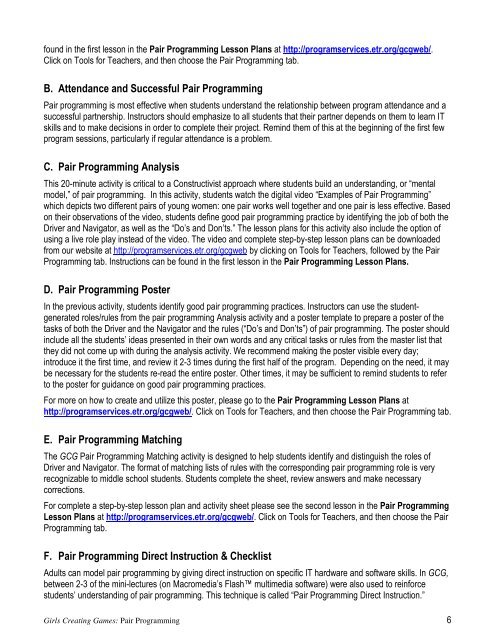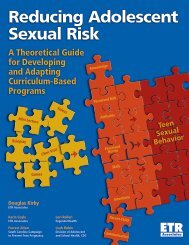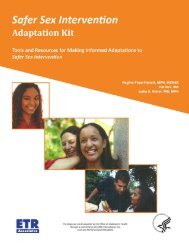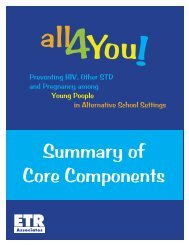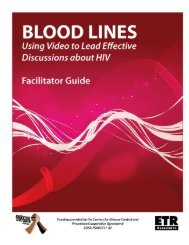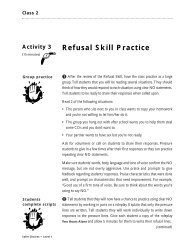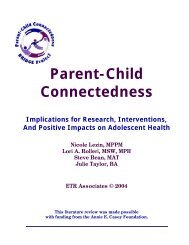Guide To Pair Programming - ETR Associates
Guide To Pair Programming - ETR Associates
Guide To Pair Programming - ETR Associates
You also want an ePaper? Increase the reach of your titles
YUMPU automatically turns print PDFs into web optimized ePapers that Google loves.
found in the first lesson in the <strong>Pair</strong> <strong>Programming</strong> Lesson Plans at http://programservices.etr.org/gcgweb/.Click on <strong>To</strong>ols for Teachers, and then choose the <strong>Pair</strong> <strong>Programming</strong> tab.B. Attendance and Successful <strong>Pair</strong> <strong>Programming</strong><strong>Pair</strong> programming is most effective when students understand the relationship between program attendance and asuccessful partnership. Instructors should emphasize to all students that their partner depends on them to learn ITskills and to make decisions in order to complete their project. Remind them of this at the beginning of the first fewprogram sessions, particularly if regular attendance is a problem.C. <strong>Pair</strong> <strong>Programming</strong> AnalysisThis 20-minute activity is critical to a Constructivist approach where students build an understanding, or “mentalmodel,” of pair programming. In this activity, students watch the digital video “Examples of <strong>Pair</strong> <strong>Programming</strong>”which depicts two different pairs of young women: one pair works well together and one pair is less effective. Basedon their observations of the video, students define good pair programming practice by identifying the job of both theDriver and Navigator, as well as the “Do’s and Don’ts.” The lesson plans for this activity also include the option ofusing a live role play instead of the video. The video and complete step-by-step lesson plans can be downloadedfrom our website at http://programservices.etr.org/gcgweb by clicking on <strong>To</strong>ols for Teachers, followed by the <strong>Pair</strong><strong>Programming</strong> tab. Instructions can be found in the first lesson in the <strong>Pair</strong> <strong>Programming</strong> Lesson Plans.D. <strong>Pair</strong> <strong>Programming</strong> PosterIn the previous activity, students identify good pair programming practices. Instructors can use the studentgeneratedroles/rules from the pair programming Analysis activity and a poster template to prepare a poster of thetasks of both the Driver and the Navigator and the rules (“Do’s and Don’ts”) of pair programming. The poster shouldinclude all the students’ ideas presented in their own words and any critical tasks or rules from the master list thatthey did not come up with during the analysis activity. We recommend making the poster visible every day;introduce it the first time, and review it 2-3 times during the first half of the program. Depending on the need, it maybe necessary for the students re-read the entire poster. Other times, it may be sufficient to remind students to referto the poster for guidance on good pair programming practices.For more on how to create and utilize this poster, please go to the <strong>Pair</strong> <strong>Programming</strong> Lesson Plans athttp://programservices.etr.org/gcgweb/. Click on <strong>To</strong>ols for Teachers, and then choose the <strong>Pair</strong> <strong>Programming</strong> tab.E. <strong>Pair</strong> <strong>Programming</strong> MatchingThe GCG <strong>Pair</strong> <strong>Programming</strong> Matching activity is designed to help students identify and distinguish the roles ofDriver and Navigator. The format of matching lists of rules with the corresponding pair programming role is veryrecognizable to middle school students. Students complete the sheet, review answers and make necessarycorrections.For complete a step-by-step lesson plan and activity sheet please see the second lesson in the <strong>Pair</strong> <strong>Programming</strong>Lesson Plans at http://programservices.etr.org/gcgweb/. Click on <strong>To</strong>ols for Teachers, and then choose the <strong>Pair</strong><strong>Programming</strong> tab.F. <strong>Pair</strong> <strong>Programming</strong> Direct Instruction & ChecklistAdults can model pair programming by giving direct instruction on specific IT hardware and software skills. In GCG,between 2-3 of the mini-lectures (on Macromedia’s Flash multimedia software) were also used to reinforcestudents’ understanding of pair programming. This technique is called “<strong>Pair</strong> <strong>Programming</strong> Direct Instruction.”Girls Creating Games: <strong>Pair</strong> <strong>Programming</strong> 6