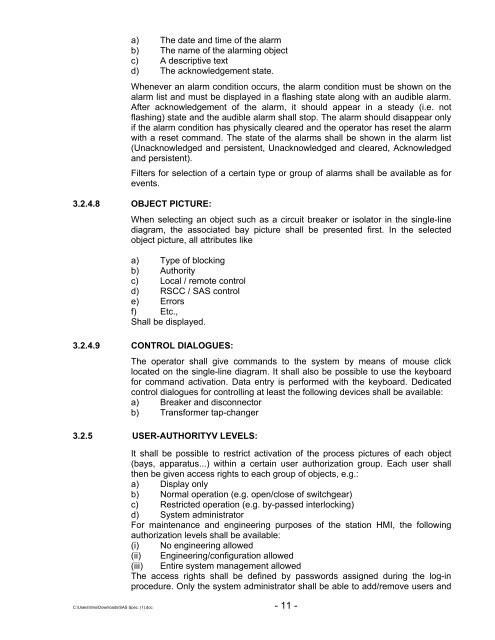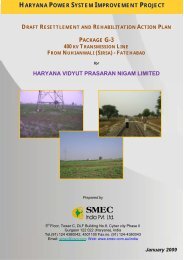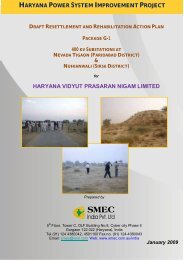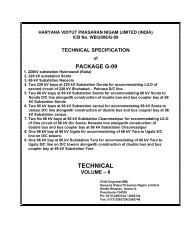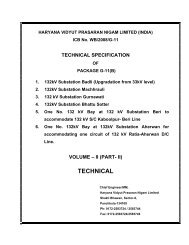Substation Automation System And A.C. KIOSKS - Hvpn.gov.in
Substation Automation System And A.C. KIOSKS - Hvpn.gov.in
Substation Automation System And A.C. KIOSKS - Hvpn.gov.in
Create successful ePaper yourself
Turn your PDF publications into a flip-book with our unique Google optimized e-Paper software.
a) The date and time of the alarmb) The name of the alarm<strong>in</strong>g objectc) A descriptive textd) The acknowledgement state.Whenever an alarm condition occurs, the alarm condition must be shown on thealarm list and must be displayed <strong>in</strong> a flash<strong>in</strong>g state along with an audible alarm.After acknowledgement of the alarm, it should appear <strong>in</strong> a steady (i.e. notflash<strong>in</strong>g) state and the audible alarm shall stop. The alarm should disappear onlyif the alarm condition has physically cleared and the operator has reset the alarmwith a reset command. The state of the alarms shall be shown <strong>in</strong> the alarm list(Unacknowledged and persistent, Unacknowledged and cleared, Acknowledgedand persistent).Filters for selection of a certa<strong>in</strong> type or group of alarms shall be available as forevents.3.2.4.8 OBJECT PICTURE:When select<strong>in</strong>g an object such as a circuit breaker or isolator <strong>in</strong> the s<strong>in</strong>gle-l<strong>in</strong>ediagram, the associated bay picture shall be presented first. In the selectedobject picture, all attributes likea) Type of block<strong>in</strong>gb) Authorityc) Local / remote controld) RSCC / SAS controle) Errorsf) Etc.,Shall be displayed.3.2.4.9 CONTROL DIALOGUES:The operator shall give commands to the system by means of mouse clicklocated on the s<strong>in</strong>gle-l<strong>in</strong>e diagram. It shall also be possible to use the keyboardfor command activation. Data entry is performed with the keyboard. Dedicatedcontrol dialogues for controll<strong>in</strong>g at least the follow<strong>in</strong>g devices shall be available:a) Breaker and disconnectorb) Transformer tap-changer3.2.5 USER-AUTHORITYV LEVELS:It shall be possible to restrict activation of the process pictures of each object(bays, apparatus...) with<strong>in</strong> a certa<strong>in</strong> user authorization group. Each user shallthen be given access rights to each group of objects, e.g.:a) Display onlyb) Normal operation (e.g. open/close of switchgear)c) Restricted operation (e.g. by-passed <strong>in</strong>terlock<strong>in</strong>g)d) <strong>System</strong> adm<strong>in</strong>istratorFor ma<strong>in</strong>tenance and eng<strong>in</strong>eer<strong>in</strong>g purposes of the station HMI, the follow<strong>in</strong>gauthorization levels shall be available:(i) No eng<strong>in</strong>eer<strong>in</strong>g allowed(ii) Eng<strong>in</strong>eer<strong>in</strong>g/configuration allowed(iii) Entire system management allowedThe access rights shall be def<strong>in</strong>ed by passwords assigned dur<strong>in</strong>g the log-<strong>in</strong>procedure. Only the system adm<strong>in</strong>istrator shall be able to add/remove users andC:\Users\itms\Downloads\SAS Spec. (1).doc - 11 -