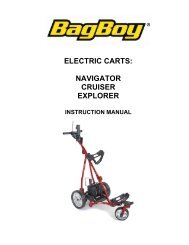Bag Boy Nav-C Series Instruction Manual-May08 - Bag Boy Company
Bag Boy Nav-C Series Instruction Manual-May08 - Bag Boy Company
Bag Boy Nav-C Series Instruction Manual-May08 - Bag Boy Company
Create successful ePaper yourself
Turn your PDF publications into a flip-book with our unique Google optimized e-Paper software.
6. Warranty Exclusions - the following events void warranty:a. Any defect caused by misuse, negligence, accident or failure to carry out propermaintenance procedures.b. Any alteration performed by non authorised people or companies.c. Fitting of parts or accessories not recommended by BAG BOY.d. Any damage caused by continued operation of the motorised cart after it is known to bedefective.e. Damaged seat support bracket on cart chassisAll implied warranties [save those preserved by statute] are excluded. Liability for consequentialdamages under any and all warranties are excluded to the extent exclusion is permitted by law.7. Parts Installed During WarrantyWarranty coverage for components installed during a motorised cart’s warranty period shallconsist of the duration of the cart’s warranty period, provided the warranty installation isperformed by BAG BOY, an authorised service center or the cart owner on approval.8. Preventative Maintenance ProgramTo properly provide for the continued operation of your motorised cart, BAG BOY has introducedits Preventative Maintenance Program [PMP]. The PMP consists of work to be carried out byboth the owner and authorised service centers. To properly maintain the warranty of your BAGBOY motorised cart, it is essential that this work is carried out. If the work carried out by theauthorised service center is to replace parts that are part of the maintenance schedule, the ownerwill be charged for the parts and labor. If the work to be carried out is part of warranty, BAG BOYwill bear the cost.9. Cleaning Your Motorised Cart [See Maintenance Schedule]For years of good operation, your cart requires care and attention. Keep your cart clean by usinga cloth with warm water and a mild detergent. Do not hose down your cart under anycircumstance, as your cart has electronic components. Ensure that the seat stem bracket andsand bucket loop bracket plastic inserts are cleaned to remove dirt and sand.In addition remove and clean the 4th wheel tube [see part 14 page 15].4
10. Rear Wheel Axles [See Maintenance Schedule]The rear wheel stub axles need to be lubricated regularly. Remove the rear wheels by depressingthe spring clip and at the same time pull off the wheel. Apply Petroleum Jelly or light grease tothe stub axles. Use a very small amount as the grease can attract sand. If you play in sandyconditions you should clean your axle and regrease fortnightly.To refit the rear wheels you will need to align the wheel’s four sided slot to its equivalent on thecart to ensure the wheels are properly engaged. Ensure that the wheels are put on the correctside ‘L’ and ‘R’ [see part 6, page 12].11. Upper & Lower <strong>Bag</strong> Straps [See Maintenance Schedule]The upper and lower bag straps should be replaced as per the Service Schedule on page 5. Theupper bag strap can be replaced by:1. Removing the left and right hand straps form the upper bag support.2. Undo and remove the screws holding the strap in position on the bag support3. Remove and replace both bag straps.4. Insert bag strap securing screws.Undo screwsThe lower bag strap can be replaced by unclipping it from the bag support and installing the newbag strap.12. Correcting the Alignment of your Motorised Cart [See Maintenance Schedule]RIGHTLEFTIf during use, you find that the buggy veers to the right or left,please follow the instructions below to correct this problem:1. If the buggy veers to the left, face the front wheel ofthe buggy and use the Allen key provided to screw theright bolt clockwise or the left bolt anti-clockwise.2. If the buggy veers to the right, face the front wheel ofthe buggy and use the Allen key provided to screw theleft bolt clockwise or the right bolt anti clockwise.Test run the buggy and repeat the process until the buggyruns straight.5
13. BAG BOY Service Schedule [<strong>Nav</strong>igator 2]:It is the owner’s responsibility to ensure that all periodical checks, necessary adjustments andservices are carried out. If in doubt please contact the BAG BOY service center on 1-800-955-2269. Any work performed on your cart should be recorded on your service record (see page 9)regardless of the work.<strong>Nav</strong>igator 2Wipe down the cart with warm cloth after each use – seepage 4 point 9MonthlyBOSixMonthlyYearlyThreeYearlyClean 4 th wheel – see page 16, point 14Lubricate rear wheel stub axles – see page 5 point 10BOBOCheck and tighten all nuts and boltsCheck grub screws on bearing collars on axle bearings -tighten as requiredCheck and tighten handle pivotsCheck alignment of cart - ensure that it runs straight – seepage 5 point 13BO/SCBO/SCBO/SCBO/SCReplace handle gripsReplace rear wheel drive dogsReplace rear wheel spring latchesReplace rear wheel drive hubsReplace seat bracket & sand bucket loop plastic insertsReplace fused battery leadsReplace top box labelBO/SCBO/SCBO/SCBO/SCBO/SCBO/SCBO/SCReplace rear and front wheels – see page 10 point 5Replace 4 th Wheel Assembly – see page 16 point 14BOBOReplace Upper & Lower <strong>Bag</strong> Straps – see page 5 point 12BO = Cart owner can carry out this workSC = Charged work to be carried by approved service centerBO/SC = The six monthly service can be completed by either an authorised service center or theowner of the cart. The tools to tighten all nuts and bolts are provided with your maintenance /service and instruction manual. As part of BAG BOY’s Preventative Maintenance Program, if thesix monthly services are carried out by an authorised service center, you will be charged for thatservice. Each yearly service should also include the six monthly service.It is important for your warranty and the life of your cart that the service record be observed andmaintained. Monthly cleaning and lubrication need not be recorded on the service record.BO6
14. Service Record For <strong>Nav</strong>igator 2SIX MONTH INSPECTIONONE YEAR INSPECTION1½ YEAR INSPECTIONTWO YEAR INSPECTION2½ YEAR INSPECTIONTHREE YEAR INSPECTION3½ YEAR INSPECTIONFOUR YEAR INSPECTION4½ YEAR INSPECTIONFIVE YEAR INSPECTION5½ YEAR INSPECTIONSIX YEAR INSPECTIONADDITIONAL SERVICEADDITIONAL SERVICEADDITIONAL SERVICEADDITIONAL SERVICEDATE:.INVOICE NO:DATE:.INVOICE NO:DATE:.INVOICE NO:DATE:.INVOICE NO:DATE:.INVOICE NO:DATE:.INVOICE NO:DATE:.INVOICE NO:DATE:.INVOICE NO:DATE:.INVOICE NO:DATE:.INVOICE NO:DATE:.INVOICE NO:DATE:.INVOICE NO:DATE:.INVOICE NO:DATE:.INVOICE NO:DATE:.INVOICE NO:DATE:.INVOICE NO:SERVICED BY:SIGNATURE:SERVICED BY:SIGNATURE:SERVICED BY:SIGNATURE:SERVICED BY:SIGNATURE:SERVICED BY:SIGNATURE:SERVICED BY:SIGNATURE:SERVICED BY:SIGNATURE:SERVICED BY:SIGNATURE:SERVICED BY:SIGNATURE:SERVICED BY:SIGNATURE:SERVICED BY:SIGNATURE:SERVICED BY:SIGNATURE:SERVICED BY:SIGNATURE:SERVICED BY:SIGNATURE:SERVICED BY:SIGNATURE:SERVICED BY:SIGNATURE:Additional Service – this is to record any servicing outside the normal schedule.7
INSTRUCTION MANUAL1. Most Important points to read prior to using your cart:a. Charging and care of the battery [see below]b. Assemble the cart placing the rear wheels on their correct side [see page 10]c. Program your <strong>Nav</strong>igator 2 for the chosen handle height [see page 11]2. Charging and care of the batterya. Prior to the first and after every use charge the battery. The battery and chargercomes with an easy connection system. Red to Red and Black to Black.Important: - The battery must be charged at least over night before its first use.b. Your battery is designed for 18 holes only. If you play more than 18 holes beforerecharging, the battery’s life could be compromised.c. Always recharge the battery as soon as possible after use, no matter how short theperiod of use. Your battery will charge best, lying flat, in a warm and air flowinglocation.Note: In winter, it is best charged off any concrete floor and preferably in a warmlocation within the house.d. During play, minimise the drain on the battery by avoiding taking your cart into therough whenever possible.e. Avoid as much as possible using the cart to pull you up the hills.f. In between use, always leave the charger connected to the battery with power on.g. If you are not playing golf for sometime, you may disconnect the battery once it ischarged. The battery will need recharging at least every 3 months and must berecharged prior to use. The battery should be stored in a dry and warm environment.h. The battery is a sealed battery. If you are intending to take your cart and battery on airtravel, we advise that you make contact with your airline prior to travel.i. Be very careful not to drop your battery. The battery casing is easily cracked and thebattery’s subsequent life will be severely compromised.8
3. Fitting the batteryOnce charged, the battery can be fitted to the cart. The battery comes with a battery cover, carryhandle and battery leads.a. Place your battery in the tray with the leads facing to the front of the cart.b. The battery tray has a battery securing strap.c. The securing strap is to be used at all times as it protects your battery against damagefrom falling out.d. The battery lead can now be connected to the battery tray. Connect red to red andblack to black.4. Battery Lead FuseYour RC2 has a 40 amp fuse connected to the battery lead. The 40 amp fuse helps protect thecart’s control board against a power surge.An extra fuse is supplied with your cart.In the unlikelihood of your cart stopping, the reason could be the fuse has blown. Check andreplace if necessary.The replacement of the fuse will allow you to continue using your cart. If the fuse blows, contactyour service center.5. Fail Safe Connection:Your cart has been equipped with fail safe battery connection. Your cart will only start once youincrease the speed control.9
6. Attaching / Removing WheelsIf your cart comes with the wheels off, they should be placed in position prior to unfolding. Youwill need to put the wheels on the correct sides. The wheels are marked ‘L’ and ‘R’ on the insideof the hub. The left and right of the cart is determined by looking from the rear of the cart. Youwill need to align the four slots on the inside of the wheel with the same four on the drive dog onthe axle. To engage the rear wheel, depress the quick release catch until the wheel is in place.Align the four slots on the wheel withthose on the drive dog teeth.Depress the quick release catch,whilst putting wheel in position onthe axleRC2 CartYour RC2 cart uses a gear system, whereby the two rear drive wheels do not free wheel. Themotor needs to be running for the cart to move. Drive will only occur when the speed control isturned on.If for some reason your cart stops operating during your golf round, your cart can free wheel.Simply depress the quick release tag and at the same time move the wheel outwards about10mm/1/4” from its current position. Release the tag and allow the wheel to click into its outerposition. By doing this, you have disconnected the wheels from the drive and they can rotatefreely.10
7. Folding/unfolding your cartPractice unfolding and folding the cart using the steps below. So you will be somewhat familiarwith this task.1. Press the button on the lower folding mechanism and fold the lower handle2. Press the button on the upper folding mechanism and fold the upper handle3. Collapse the handle until both folding mechanisms lock into place4. Bend your knees and lift the cart using the front lifting handle and rear lifting barStep 1 Step 2 Step 3Step 4The following order of steps is suggested when folding your cart down:a. Seat and stem off firstb. Golf bag off secondc. Battery off and directly into the trunk of the car. This will save double handlingd. Sand bucket and loop offe. Disengage 4 th wheel after having removed and wiped it down [see page 15]f. Remove antennag. Fold down cart and place into the trunk of the car11
8. Fitting your Golf <strong>Bag</strong>a. Separate the Velcro located on the top bag support.b. Expand the strap to be enough to fit around the golf bag.c. Place your golf bag on the cart.d. Attach the 2 portions of Velcro the top bag support strap in place.e. Pull the top bag support strap tight.f. The bottom strap should not be removed from its position and can be pulled over thebag by holding the webbed section of the strap and pulling it over the base of the golfbag.12
9. Positioning the SeatPlace the seat stem into its position in the seat stem bracket on the right hand side of the cart.MOST IMPORTANT: DEPRESS THE SEAT WITH YOUR HAND BEFORE SITTING. DO NOTUSE THE SEAT ON UNEVEN SURFACES.Please note BAG BOY does not warrant any set support brackets that are damaged or bent.10. Assembling the Umbrella HolderYour cart comes with an umbrella holder. The umbrella holder needs to be bolted into position.Simply follow the pictures above. When not in use the umbrella holder can be turned to its side.If you take your cart home in your car, you may need to do that prior to folding the cart down.Your umbrella holder can be adjusted both to the side and backwards and forwards.The umbrella is secured inside the umbrella holder by tightening the plastic bolt located near thetop of the holder.DO NOT LEAVE YOUR UMBRELLA UP IN THE UMBRELLA HOLDER IN WINDYCONDITIONS.If the wind catches the umbrella, it could cause your cart to tip over and cause damage, which willnot be covered by warranty.13
11. Engaging the 4 th WheelImportant: To avoid damage to your cart always engage the 4 th wheel prior to playing golf,regardless of the terrain you are playing on.To engage the 4 th wheel, pull on the spring loaded locking pin, begin to slide the 4 th wheel backrelease the locking pin and continue sliding the 4 th wheel back until the locking pin locates itselfinto position.The 4 th wheel should be cleaned regularly. Remove the 4 th wheel by pulling on the spring loadedlocking pin, slide the 4 th wheel all the way out of its housing. The 4 th wheel can then be cleanedwith a cloth. Then reinsert the 4 th wheel into its housing and pull on the spring loaded locking pin.12. The Front Wheel and Suspension SystemYour cart has a unique front wheel system. The front wheel can swivel 360 degrees. The mainadvantage of this is that your cart is highly manoeuvrable. You only need to turn the cart handleand your cart will turn. The suspension helps reduce the amount of shock the cart will take whengoing over hills, bumps, ruts, etc…14
13. Top Handle Control Box Featuresa. On/Off – Press the on/off button to turn the cart on and offb. Forward Arrow – Press to accelerate the cart. The longer you depress thebutton, the faster the cart travelsc. Down Arrow – This enables you to decrease the speed and also to operatethe <strong>Nav</strong>igator 2 in reverse. To reverse your <strong>Nav</strong>igator 2, the cart must first be stopped.d. The cart will move in the backward direction only whilst you keep the down arrowdepressed. If you take your finger off the down arrow the cart will stop (safety feature).e. Cart Mode – When the cart is on, the green light means <strong>Nav</strong>igation is on. The redlight means <strong>Nav</strong>igation is off.f. Battery Status – Battery Light (located on top handle control box) - when the batteryis charged the light is green. If the battery status becomes red, you will only have afew holes to go and it will stop.g. Programming - If you need to change the operation of the cart using programmingfeatures, the light will change to indicate that programming is happening.Please note: When you touch any of the buttons on the top handle control box, the cart sensesthat you want to take personal control over it and will turn the <strong>Nav</strong>igation system off.15
14. Transmitter Featuresa. Forward Arrow - Press to accelerate the cart. The longer you depress thebutton, the faster the cart travels. Please note: If you wish to regain the speed youwere travelling at prior to the last stop, simply press the forward button twice insuccession. The cart will accelerate to the last speed setting. This feature works onlywhen you press the stop button to stop the cart rather than pressing the down arrow.b. Down Arrow - Decreases the speed and provides for reverse. If you aremoving forward, the down arrow can be used to decrease speed, the longer thepressure, the slower the speed until it stops.To operate the Reverse mode you must stop the cart first. Press the down arrow andthe cart will reverse. To increase the reverse speed, depress the down arrow until thedesired speed is obtained. To stop the cart whilst in reverse and using the transmitterpress the Stop button.c. Left and Right Arrows - Press the appropriate turn command andkeep pressed until the degree of turn achieved. Momentary pressure will make a smalladjustment to the direction, whilst prolonged will increase the amount of turn.d. Soft Braking - the <strong>Nav</strong>igator RC2 is equipped with electronic soft braking. Thismeans when you apply a left or right turn for less than a second, braking will be soft.This is most useful when you are using your cart to make small or part turns. If youpress either turn button for more than one second, your cart will sense you are wantinga strong turn. At this point full braking is applied.e. Indicator Light - [in top right corner of transmitter] each time you press a commandusing the remote, the light in the top right corner of the transmitter will display a greenlight or red light. The green light indicates the <strong>Nav</strong>igation system is on and the redlight indicates the <strong>Nav</strong>igation system is off.16
f. Transmitter range and Heart Beat: The range of the RC2 is up to approximately 600feet. Your RC2 also has a heart beat between the transmitter and receiver. Thismeans that they stay on contact with each other at all times. If for some reason thecart was to go out of range of the transmitter your RC2 will stop automatically.15. The <strong>Nav</strong>igation System – How it works.a. <strong>Nav</strong>igation on [<strong>Nav</strong> On] - by pressing “<strong>Nav</strong> On”, the <strong>Nav</strong>igation system is turned on.The indicator light on the top right hand side of the remote will illuminate green eachtime you use a command whilst <strong>Nav</strong>igation is on.The <strong>Nav</strong>igation system when turned on will ensure the cart will maintain its directionregardless of the terrain. The cart will automatically brake or accelerate either wheelto maintain its direction.Useful hint: On a steep incline, the gradient may force the cart off line. You do notneed to adjust the cart. The cart will works its way back on course. In addition, if thecart hits a tuft of grass or other object, the cart will momentarily be forced off course.Do not be concerned. The cart knows where to go and will get back on track quickly.b. <strong>Nav</strong>igation off [<strong>Nav</strong> Off] - by pressing “<strong>Nav</strong> Off”, the <strong>Nav</strong>igation system is turned off.The indicator light on the top right hand side of the remote will illuminate red each timeyou use a command whilst <strong>Nav</strong>igation is off.Important: When you use the controls on the cart’s handlebar, the <strong>Nav</strong>igation systemturns off automatically. This will enable you to manoeuvre the cart. The mode light onthe handlebar will turn red when <strong>Nav</strong>igation turns off.When you change from using the handlebar controls back to the remote, the cartremembers if the remote was in the mode of “<strong>Nav</strong>igation On” or “<strong>Nav</strong>igation Off”. Ifthe last command on the remote was with <strong>Nav</strong>igation on, the first command using theremote will also be <strong>Nav</strong>igation on. If that is not what you want, simply press “<strong>Nav</strong> off“and the <strong>Nav</strong>igation system will turn off.When your cart is turned on, the remote control can be used in the same way as thecontrols on the handlebar.17
16. Cart TrackingYour <strong>Nav</strong>igator is designed to track straight on level ground in the “<strong>Nav</strong> Off” mode. The twinmotors are synchronized with your cart at production. If for some reason (for example, your golfbag is not evenly weighted) your cart does not track straight, adopt the following procedure to getthe cart to do that.Firstly complete steps 1 to 4 to cancel the existing program using the electronics top box.Then, complete steps 1 through to only 3 using the top box and then follow up with steps 5 to 8using the transmitter.Step 1Turn Cart Off – Press “ON/ OFF” button.Step 2Press and hold “PROG”button for 5 seconds – redlight will flash.Top Handle Control BoxStep 3Press “reverse arrow” –“PROG” light will now flashgreen.Step 4Press the “STOP” buttonon the top box. Existingspeed compensation /correction has now beenremoved.TransmitterUsing the transmitterStep 5Press “forward arrow”.The cart will now moveforward. Watch howstraight the buggy goes.Step 6If the cart moves to the leftit means that the R/Hmotor is running quickerthan the L/H motor.You then need to adjustthe speed of the R/Hmotor by pushing the “rightturn” arrow a number oftimes.Conversely, the sameoperates if the buggymoves to the right. Simplypress the “left turn” arrowa number of times until thebuggy tracks straight.Step 7Once the buggy is trackingcorrectly press “STOP” onthe transmitter.Step 8Please note if you areunhappy with the outcomeyou will need to repeat theentire process.18
17. Useful Hints in Operating the <strong>Nav</strong>igator RC2a. Your <strong>Nav</strong>igator RC2 has sophisticated electronics onboard. Avoid sending your<strong>Nav</strong>igator through puddles of water. The electronics are designed to handle all typesof bad weather, but not to be immersed in water.b. Use handlebar controls in parking lots (cars). The <strong>Nav</strong>igation system can be upsetaround steel products.c. Use handlebar control in confined spaces. To maintain maximum control in confinedspaces such as pathways it is recommended that the remote is not used.d. Your RC2 has a range of up to roughly 600 feet, Golf etiquette is essential at all times.Do not operate your RC2 in the vicinity of people playing their shots.e. Trust your <strong>Nav</strong>igator – When operating in “<strong>Nav</strong> on” mode, you do not need toconstantly adjust the <strong>Nav</strong>igator’s direction. If the RC2 is diverted from its course byuneven surfaces or steep inclines, the <strong>Nav</strong>igator will quickly correct its position toregain its former course.18. Understanding your Cart and Suggestions for Dealing with unusual SituationsThe <strong>Nav</strong>igator RC2 is the product of many years of research and development and the result ofmany years of evolution on the golf course.We have listed some unusual cart behaviour and given suggestions to check and correct. Thislist is not a stepped list.Situation 1: The <strong>Nav</strong>igator cart stops responding to its remote control.What to do:If the transmitter battery has not been replaced for sometime, then this could be the causeof the transmitter not working. Also, check the battery terminals inside the remote controlto ensure they are clean and provide good tension against the battery when the battery isre-installed.Replace the battery. The battery should be replaced every six months or less if usedoften.Ensure you are using YOUR remote control, not one from another <strong>Nav</strong>igatorCheck that the LED on the top right of the remote changes colour when you press“<strong>Nav</strong> Off” [red] and “<strong>Nav</strong> On” [green]. If there is no colour or the colour does notchange, remove and reinstall the battery.When replacing or reinstalling the transmitter battery ensure the battery is installed thecorrect way: positive to positive and negative to negative. Check the remotes operationagain.Check that the cart’s wheels are properly engaged with the drive dogs on the axles. Ifthe rear wheels are not properly engaged, the <strong>Nav</strong>igator will not move.19
Check that the cart has not been accidentally turned OFF by the “ON/OFF” buttonCheck that the main battery is properly connected. At this point, disconnect the batterylead from the battery tray and then reconnect.Check to see that the battery indicator light on the Top Box is green and that you havemore than one light on the battery level indicator on the battery tray.Ask yourself, was the main battery charged after its last use?Check to see if the <strong>Nav</strong>igator responds normally to the operation of the Top Boxbuttons. If not, disconnect the cart battery and check both battery connector parts fordirt or damaged contacts. If OK, re-connect the battery and check the cart’s operationagain.If the remote still does not operate, contact your BAG BOY service agent.Situation 2: The cart remote range is not up to expectation or has reduced over time..Check that the Antenna is fitted on the Cart’s top box. Your cart will work better with anantennaCheck that the Antenna connection is firm. If not firm, re-tension the antenna plug.Check the remote’s battery. Every six month’s it should be replaced. If you play a lot ofgolf, it may need replacing more often.Most Important:The <strong>Nav</strong>igator’s remote uses radio frequency (RF) transmissions to control the cart. On someoccasions, it is possible to experience RF propagation problems, which can temporarily reducethe control range. In addition, the cart can be ‘deafened’ by some close-by RF interference.Situation 3: My <strong>Nav</strong>igator does not always keep on the “straight and narrow”.The <strong>Nav</strong>igator uses highly sophisticated and patented electronic compassing to steer the cartwhen in ‘<strong>Nav</strong> On’ mode. The compass system is tilt compensated to enable true steering over awide range of grades, which you could expect to encounter on the average golf course.In reality, there are some circumstances or locations where the electronic compass may notaccurately steer the <strong>Nav</strong>igator. These conditions are described below:When the <strong>Nav</strong>igator is travelling across the side of a grade, it will tend to keep the nose ofthe cart pointed in the correct direction but will slip or crab sideways down the grade. Themagnitude of the sideslip is variable but is mainly dependent on the gradient and the cart’sspeed. The <strong>Nav</strong>igator will perform best across a gradient when its speed is less than fullthrottle. This will enable the <strong>Nav</strong>igator to increase speed and brake to better stay oncourse.Therefore, the “<strong>Nav</strong> Off” mode should be used when in or near each of the areas referredto above. When the <strong>Nav</strong>igator has passed theses affected areas normal navigation canbe resumed.20
19. Frequently Asked Questions and Answers:Question:Answer:Question:Answer:Is it important to register my purchase for warranty purposes?You must register your purchase as soon as possible with BAG BOY. You canregister on line at www.bagboycompany.com or through the mail. The serialnumber for your cart is located underneath the top handle scorecard compartment.How often should my battery be charged?Your battery should be left on charge in between use. After playing, put yourbattery back on charge as soon as possible. Leaving your battery in a dischargedstate will shorten its life.21
Question:Answer:Question:Answer:Should I discharge my battery fully to remove memory?NO – Gel batteries do not have memory issues. Fully discharging the battery willdamage it and the charger will not be able to recharge the battery.Where can I take my cart to be serviced?Warranty repairs are only authorized at currently licensed <strong>Bag</strong> <strong>Boy</strong> electronic cartsservice centers - please check out our website www.bagboycompany.com for anup to date listing or contact us at 1-800-955-2269.Question:Answer:Question:Answer:Question:Answer:My cart does not track in a straight linea) Ensure that the cart is in the “<strong>Nav</strong>igation On” mode. See “Using your <strong>Nav</strong>igationSystem”b) See Cart Tracking Adjustment Procedurec) If problem persists please contact the service center.My cart turns in circles.a) Ensure that each rear wheel is locked in position.b) If the wheels are locked in position then the drive pin on the drive dog may bebroken.c) If problem persists please contact the service center.d) Check the status of your main battery. Your cart will go in circles when thebattery is near flat.My cart does not respond to my remote.a) The battery inside the remote most probably needs replacing.b) If the battery is okay and your cart works in the manual mode please contact theservice center.BAG BOY invests large amounts of capital into advancing the mechanical and electronic featuresof its range of buggies. Should you have any feedback or suggestion, which would furtherenhance the performance of our buggies, we would welcome your correspondence.If you have any concerns relating to the use of your motorised golf cart do not hesitate to call us at1-800-955-2269. Thank you for your assistance and continued support.Most importantly please provide us with your email address so that we can forward to youtechnical updates and other information. Please email BAG BOY oncustomerservice@bagboyllc.com22