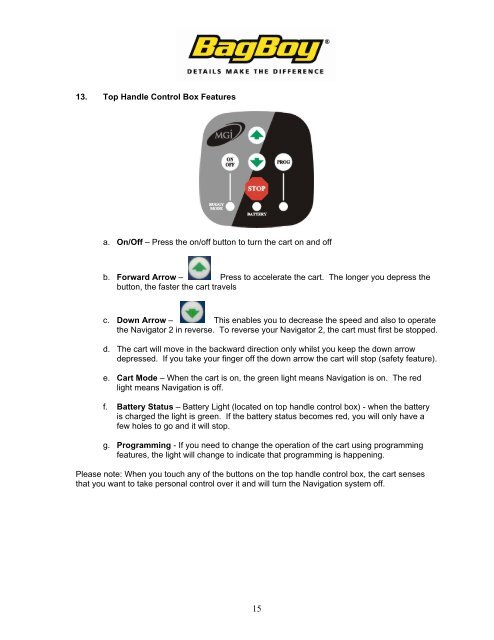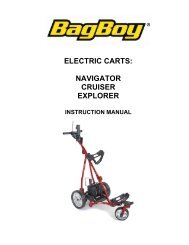Bag Boy Nav-C Series Instruction Manual-May08 - Bag Boy Company
Bag Boy Nav-C Series Instruction Manual-May08 - Bag Boy Company
Bag Boy Nav-C Series Instruction Manual-May08 - Bag Boy Company
Create successful ePaper yourself
Turn your PDF publications into a flip-book with our unique Google optimized e-Paper software.
13. Top Handle Control Box Featuresa. On/Off – Press the on/off button to turn the cart on and offb. Forward Arrow – Press to accelerate the cart. The longer you depress thebutton, the faster the cart travelsc. Down Arrow – This enables you to decrease the speed and also to operatethe <strong>Nav</strong>igator 2 in reverse. To reverse your <strong>Nav</strong>igator 2, the cart must first be stopped.d. The cart will move in the backward direction only whilst you keep the down arrowdepressed. If you take your finger off the down arrow the cart will stop (safety feature).e. Cart Mode – When the cart is on, the green light means <strong>Nav</strong>igation is on. The redlight means <strong>Nav</strong>igation is off.f. Battery Status – Battery Light (located on top handle control box) - when the batteryis charged the light is green. If the battery status becomes red, you will only have afew holes to go and it will stop.g. Programming - If you need to change the operation of the cart using programmingfeatures, the light will change to indicate that programming is happening.Please note: When you touch any of the buttons on the top handle control box, the cart sensesthat you want to take personal control over it and will turn the <strong>Nav</strong>igation system off.15