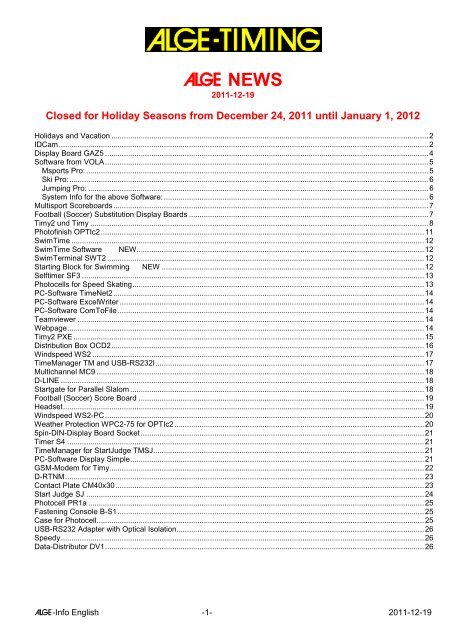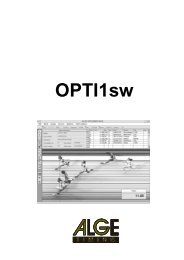Create successful ePaper yourself
Turn your PDF publications into a flip-book with our unique Google optimized e-Paper software.
<strong>ALGE</strong> <strong>NEWS</strong><br />
2011-12-19<br />
Closed for Holiday Seasons from December 24, 2011 until January 1, 2012<br />
Holidays and Vacation ....................................................................................................................................................... 2<br />
IDCam ................................................................................................................................................................................ 2<br />
Display Board GAZ5 .......................................................................................................................................................... 4<br />
Software from VOLA .......................................................................................................................................................... 5<br />
Msports Pro: ................................................................................................................................................................... 5<br />
Ski Pro: ........................................................................................................................................................................... 6<br />
Jumping Pro: .................................................................................................................................................................. 6<br />
System Info for the above Software: .............................................................................................................................. 6<br />
Multisport Scoreboards ...................................................................................................................................................... 7<br />
Football (Soccer) Substitution Display Boards .................................................................................................................. 7<br />
Timy2 und Timy ................................................................................................................................................................. 8<br />
Photofinish OPTIc2 .......................................................................................................................................................... 11<br />
SwimTime ........................................................................................................................................................................ 12<br />
SwimTime Software NEW......................................................................................................................................... 12<br />
SwimTerminal SWT2 ....................................................................................................................................................... 12<br />
Starting Block for Swimming NEW ............................................................................................................................. 12<br />
Selftimer SF3 ................................................................................................................................................................... 13<br />
Photocells for Speed Skating ........................................................................................................................................... 13<br />
PC-Software TimeNet2 .................................................................................................................................................... 14<br />
PC-Software ExcelWriter ................................................................................................................................................. 14<br />
PC-Software ComToFile .................................................................................................................................................. 14<br />
Teamviewer ..................................................................................................................................................................... 14<br />
Webpage .......................................................................................................................................................................... 14<br />
Timy2 PXE ....................................................................................................................................................................... 15<br />
Distribution Box OCD2 ..................................................................................................................................................... 16<br />
Windspeed WS2 .............................................................................................................................................................. 17<br />
TimeManager TM and USB-RS232I ................................................................................................................................ 17<br />
Multichannel MC9 ............................................................................................................................................................ 18<br />
D-LINE ............................................................................................................................................................................. 18<br />
Startgate for Parallel Slalom ............................................................................................................................................ 18<br />
Football (Soccer) Score Board ........................................................................................................................................ 19<br />
Headset ............................................................................................................................................................................ 19<br />
Windspeed WS2-PC ........................................................................................................................................................ 20<br />
Weather Protection WPC2-75 for OPTIc2 ....................................................................................................................... 20<br />
5pin-DIN-Display Board Socket ....................................................................................................................................... 21<br />
Timer S4 .......................................................................................................................................................................... 21<br />
TimeManager for StartJudge TMSJ ................................................................................................................................. 21<br />
PC-Software Display Simple ............................................................................................................................................ 21<br />
GSM-Modem for Timy...................................................................................................................................................... 22<br />
D-RTNM ........................................................................................................................................................................... 23<br />
Contact Plate CM40x30 ................................................................................................................................................... 23<br />
Start Judge SJ ................................................................................................................................................................. 24<br />
Photocell PR1a ................................................................................................................................................................ 25<br />
Fastening Console B-S1 .................................................................................................................................................. 25<br />
Case for Photocell ............................................................................................................................................................ 25<br />
USB-RS232 Adapter with Optical Isolation...................................................................................................................... 26<br />
Speedy ............................................................................................................................................................................. 26<br />
Data-Distributor DV1 ........................................................................................................................................................ 26<br />
<strong>ALGE</strong>-Info English -1- 2011-12-19
Holidays and Vacation<br />
Christmas 2011-12-26 to 2011-12-30 closed<br />
Holiday 2012-01-06 closed<br />
Stock taking 2012-03-01 to 2011-03-02 closed<br />
Holiday 2012-04-09 closed<br />
Holiday 2012-04-30 to 2011-05-01 closed<br />
Holiday 2012-05-17 to 2011-05-18 closed<br />
Holiday 2012-05-28 closed<br />
Holiday 2012-06-07 to 2012-06-08 closed<br />
Summer Vacation 2012-07-30 to 2012-08-19 closed<br />
Holiday 2012-10-26 closed<br />
Holiday 2012-11-01 to 2012-11-02 closed<br />
Christmas 2012-12-24 to 2013-01-02 closed<br />
IDCam<br />
The IDCam is a reliable and simple solution to make a protocol of the finish arrival with high resolution<br />
pictures. Each finish line crossing of an athlete produces several pictures that are stored with the time of<br />
day on a PC.<br />
It is possible to connect the IDCam via RS232 or USB with an <strong>ALGE</strong>-TIMING timing device. This allows an<br />
automatic recording controlled by the finish sensor (e.g. photocell). The recording duration for each finish<br />
impulse is adjustable (recording time before and after impulse). If the impulse has also a start number (bib),<br />
the number is also stored with the picture.<br />
With the recorded pictures you can control the finish arrival. It allows you to correct missing times or start<br />
numbers (bib).<br />
<strong>ALGE</strong>-Info English -2- 2011-12-19
The IDCam is an ideal addition to any timing system of <strong>ALGE</strong>.<br />
Languages: English, German, French, Spanish, Italian<br />
Leaflet of IDCam: http://www.alge-timing.com/alge/download/brochure/IDCam/IDCam-PE.pdf<br />
Device: IDCam<br />
New version: V1.0.4351 2011-12-14<br />
Download: http://www.alge-timing.com/alge/download/software/Setup_IDCam.exe<br />
The IDCam-software works only with cameras bought from <strong>ALGE</strong>-TIMING. Other cameras may be used for<br />
test reasons but work only for five minutes. The development of the IDCam is finished and it is available for<br />
sale.<br />
<strong>ALGE</strong>-Info English -3- 2011-12-19
Display Board GAZ5<br />
Since the beginning of October, the display board GAZ5 has replaced the display<br />
board GAZ4. The measurements and the look is the same. On the left side where<br />
the connections are is the visible difference.<br />
The technical difference is in new NiMH rechargeable batteries and an additional<br />
RS485 interface.<br />
Direct Power Supply: 11 to 20 VDC / 2.5 A<br />
Powerpack PP5: The meter that showed the power is replaced by a red<br />
LED. This LED is on if the battery goes below 11 VDC. If<br />
the power goes below 10.5 VDC the board shows END.<br />
Below 9 V the board turns completely off to prevent the<br />
battery from damage.<br />
Power Supply: 90 – 132 VAC and 187 – 264 VAC<br />
Integrated Battery: NiMh rechargeable battery, 12V/4.5Ah<br />
Charging Duration: about 14 hours<br />
Power Supply PS5: Supply: 90 – 132 VAC and 187 – 264 VAC<br />
<strong>ALGE</strong>-Info English -4- 2011-12-19
Software from VOLA<br />
<strong>ALGE</strong>-TIMING made a deal with one of the largest and internationally well-known result software<br />
producers. From now on <strong>ALGE</strong> customers can use the software from VOLA in a limited mode free of<br />
charge. The software supports <strong>ALGE</strong>-TIMING devices like the TdC8001, TdC8000, TdC4000 and Timy.<br />
At the moment we can offer the following software: , and .<br />
Soon will be available as well and .<br />
You can also obtain the extended version for you customers for a favorable price directly from us. For this<br />
you need to order a Dongle for the software.<br />
Msports Pro:<br />
Timing software made for many types of sports. It allows the management, timing and printing of the<br />
results with individual starts (Ski, Cross country, rally), mass starts (Marathon, Cross Country), speed<br />
measurement (Speed skiing) and parallel races (Ski, Dragster)<br />
Features:<br />
• Easy and flexible timing facilities<br />
• Powerful communication with timing devices<br />
• Compatible with display boards GAZ and D-LINE (full version supports additional display boards)<br />
• Option for live timing on TV and web available (extra software)<br />
• Management of the competitors<br />
• Bibs delivery system<br />
• Start lists with many options according to your needs<br />
• Possibility to modify the timing information (full-version)<br />
• Print (start lists, results, certificates...) with many options<br />
• Possibility to import / export (Text, Excel, Html, PDF) start list and results<br />
• Championship Management (full-version)<br />
<strong>ALGE</strong>-Info English -5- 2011-12-19
Ski Pro:<br />
Timing software developed for ski racing. It allows the timekeeper to manage the races and the results of<br />
many federations and associations as FIS, FFS, SWISSSKI, ÖSV, FAE and ESF.<br />
Features:<br />
• Easy and flexible timing facilities<br />
• Powerful communication with timing devices<br />
• Compatible with display boards GAZ and D-LINE (full version supports additional display boards)<br />
• Option live timing on TV and web available<br />
• Management of the racers<br />
• Bibs delivery system<br />
• Start lists with many options according to your needs<br />
• Possibility to modify the timing information for a commentator information screen (full-version)<br />
• Print start lists, results, certificates...<br />
• Possibility to import / export (Text, Excel, Html, PDF) start list, national point lists, results...<br />
Jumping Pro:<br />
Timing software for show jumping events. It allows the timing and the printing of equestrian events in the<br />
jumping section. The software is compatible with the following rules: FEI, FFE, SHF and SIF.<br />
Features:<br />
• Easy and flexible timing facilities<br />
• Powerful communication with timing devices<br />
• Compatible with display boards GAZ and D-LINE (full version supports additional display boards)<br />
• Horses and riders management through database<br />
• Possibility to modify the timing information for a commentator information screen (full-version)<br />
• Printing of the start lists, the judge results, the general results with many options<br />
• Automatic importation of the riders from the database of the FFE and the SIF<br />
• Automatic exportation of the results to the following federations: FEI, FFE and SIF<br />
• Interfacing with Display-Jumping-Pro for broadcasting in direct live results on monitors TV (optional<br />
software)<br />
• Interfacing with Live-Jumping-Pro for broadcasting in direct live results on the Web (optional<br />
software)<br />
• Interfacing with Video-jumping-Pro to make screens on a video stream (optional software)<br />
System Info for the above Software:<br />
• OS with Windows 98 / 2000 / XP / Vista / 7<br />
• Screen: 800 x 600 (at least), 1024 x 700 or higher recommended.<br />
<strong>ALGE</strong>-Info English -6- 2011-12-19
Multisport Scoreboards<br />
Trying to continually improve product quality and design, we decided to replace our 7x4 digits with 7<br />
segments digits in all scoreboard models. We introduce a new scoreboard design called 7S. Product code<br />
for all scoreboard models stays the same but with S suffix.<br />
From now on all scoreboards will be made with S digits. Old 7x4 digits will stay on stock to be used as<br />
spare parts.<br />
Old 200 mm 7x4 digit New 250mm 7S digit<br />
How we are changing 7x4 digits for M and L scoreboards:<br />
- 7x4 Digit 150 mm used for Period and Fouls we are replacing with S digits 180 mm high<br />
- 7x4 Digit 150 mm used for Penalties we are replacing with 7S digits 150 mm high<br />
- 7x4 Digit 200 mm we are replacing with S digits 250 mm high<br />
- 7x4 Digit 250 mm we are replacing with S digits 250 mm high<br />
- 7x4 Digit 300 mm we are replacing with S digits 300 mm high<br />
Multisport Score Board – old version – D-M1 Multisport Score Board – new layout – D-M1S<br />
Football (Soccer) Substitution Display Boards<br />
For football (soccer) we can now offer LED-substitution display boards with integrated batteries.<br />
<strong>ALGE</strong>-Info English -7- 2011-12-19
Timy2 und Timy<br />
RS485 Interface:<br />
The RS4852 interface of the Timy2 did not work with the Terminal program and Windspeed WS2. Because<br />
of these problems we had to change the RS485 cables for the Timy2 and add an end-resistance into the<br />
cable. The new cables will work with the Timy.<br />
Timy Terminal Begin 208-05 (cable now with end-resistance)<br />
Timy Terminal End 209-03 (cable now with end-resistance)<br />
Timy Terminal End 210-03 (cable now with end-resistance)<br />
Timy Terminal Begin USB 215-03 and 215-(cable now with end-resistance)<br />
Cable from Timy to WS2: 224-02 replaced by 244-02<br />
Cable from Cable 224 to WS2: 225-10 replaced by 245-10<br />
Cable reel from cable 224 to WS2: KT225Z10 replaced by KT245Z10<br />
Cable from Timy to WS2 226- replaced by 246-02<br />
GSM-Mode:<br />
We added new functions for the GSM-mode in the Stopwatch mode. E.g. there is now an automatic update<br />
happening, if the system loses the connection between the two timing devices.<br />
It is also possible to use two Timy in the Stopwatch mode with the RS232-cable 151-02 instead of the<br />
GSM-connection.<br />
For the Timy we have a Firmware update:<br />
Device: Timy<br />
New version: V11.A2 2010-11-05<br />
Download: http://www.alge-timing.com/alge/download/uC/timy.exe<br />
List of done changes: http://www.alge-timing.com/alge/download/uC/Changes_TIMY_USER.txt<br />
Changes in Version V11.A2:<br />
• New Program: "START LINER": For Nordic Combination shows different D-LINEs (max. for 6<br />
tracks) the countdown for the starters. On each board (address 1 to 6) it shows bib and countdown<br />
(up to 99 sec.). On an extra D-LINE (without address (0)) it shows the time of day.<br />
• The Timy2 has now also Spanish as a selectable language.<br />
• Some bug fixes and changes in existing software.<br />
Changes in Version V11.71:<br />
• "TRACKTIMER": If you use the display time = 99s, than the numeric display board (D-LINE or GAZ)<br />
does not switch automatic to the next race (only if you pres (red).<br />
• Improvements and bug fixes for different programs<br />
Changes in Version V11.28:<br />
• MENU – INTERFACE – DISPLAYBOARD – FORMAT - DAYTIME: With the key left or key right it is<br />
possible to correct the format on the display board.<br />
• "GSM": Further improvements and small bugs corrected. Modem M1306B and MC35 are tested by<br />
<strong>ALGE</strong>-TIMING.<br />
• "SPEED": It is possible to use the Classment function.<br />
• Improvements and bug fixes for different programs<br />
Changes in Version V11.19:<br />
• "COMMANDER" - "COUNTDOWN": It is now possible to adjust the following formats: "SSSSSS",<br />
"HHHH:MM:SS" or "DDDD:HH:MM:SS".<br />
• "STOPWATCH": A cleared finish time or run time is now marked with “c”, also it was marked before<br />
with “i”. A finish time or run time that you activate again will be marked with “i”.<br />
• COMMANDER: New program in COMMANDER: "DISPLAY". This program is made to operate a 6<br />
digit display board with the Timy as command.<br />
<strong>ALGE</strong>-Info English -8- 2011-12-19
• "TIMY2": LCD-Light in battery mode: If the battery becomes empty the display backlight goes<br />
automatic off.<br />
• Improvements and bug fixes for different programs<br />
Changes in Version V10.B2:<br />
• The Timy shows for devices that were time adjusted at <strong>ALGE</strong> after October 2010 the adjustment<br />
result and date when you turn it on. In previous versions this result was shown in ppm and with<br />
version V10.B2 it is shown in seconds per hour.<br />
Changes in Version V10.B1:<br />
• Printer can be set now on ON, OFF or break<br />
• Display board output was optimized<br />
• No impulse from channel 5 came into the Timy when using a Teledata TED and in Menu<br />
the submenu was on ON adjusted. This is now solved.<br />
• In the subprogram of the program the countdown interval was<br />
changed so you can adjust 99:59 (mm:ss). Before only 9:59 was possible.<br />
• Program SPEED: It is possible to set a speed and if the Timy measures a faster speed a horn will<br />
be activated (800Hz-horn).<br />
Changes in Version V10.71:<br />
• New program “Jumping”: This program is for training and tests. The time period of a jump is<br />
measured and converted into the height. The program has different modes.<br />
• Printer bug solved<br />
• Small improvements for different programs<br />
Changes in Version V10.7C:<br />
• New program Jumping for training (calculated the jumping height)<br />
• Correction of bug in printer driver<br />
Changes in Version V10.2C:<br />
• Small error corrections<br />
• Printer bug solved<br />
Changes in Version V10.21:<br />
• Some minor bug fixes<br />
• Stopwatch: GSM connection / synchronisation enhanced<br />
Changes in Version V09.B5:<br />
• The big part of the changes was in the RS232 interface for Stopwatch<br />
• Terminal: some small changes should make the program more stabile.<br />
•<br />
USB-Driver for Timy2 und Timy:<br />
A new version is available:<br />
Name: Version: Date:<br />
Timy USB driver V2.50 2009-10-06<br />
Download: http://www.alge-timing.com/download/Software/Driver/TimyUSBDriver.exe<br />
<strong>ALGE</strong>-Info English -9- 2011-12-19
TdC 8001 / TdC 8000plus<br />
For the TdC 8001/8000 we have a Firmware update.<br />
Device: TDC 8001 / TDC 8000plus<br />
Version: V11.C1 from 2011-12-07<br />
Download: not possible, the EPROM must be changed<br />
If you do not have problems with the TdC you do not have to do this update<br />
Changes of V11.B1<br />
• Some bug fixes and changes in existing software<br />
Changes of V11.31<br />
• No difference time limitation in 'PARALLEL NET' and 'PARALLEL DIFF' if 'PENALTY TIME' (Menu<br />
28) is 0.000sec.<br />
• An acoustic signal is sounds after overriding the double 'PARCOUR TIME' in the Show Jumping<br />
programs and Agility program.<br />
• A printout of the complete menu settings after power up the TDC is not active any longer.<br />
• The list of the “menu settings” can be printed now with the keyboard shortcut 'MENUE' and 'PRINT'.<br />
• Some bug fixes and improvements are made<br />
Changes of V10.B1<br />
• Correction of a false output of total winner in program “Parallel Net”. If the looser of the first heat<br />
wins the second heat with a bigger time difference than the first heat, it showed the wrong winner.<br />
• Correction of a error in the 'AGILITY' program. Points of fault were added to the runtime if in a<br />
'SHOW JUMPING' program the menu 'ADD PTO IMMEDIATELY' is on.<br />
• We added a ring of TDCs internal beeper after the channel delay time is elapsed while menu 21<br />
'BEEP' is off and the channel flag for 'EXTERN BEEP' is enabled.<br />
• Display Board Interface: only one data string is send to the display board per second while menu 9<br />
'RUNNING TENTH' is off (before we sent a string every 1/10 th second).<br />
Changes of V10.81<br />
• By a new menu ('EXTERN BEEP') it is possible to output the intern channel beep over an extern<br />
loudspeaker. In this menu you can choose the channel on which this feature should be possible.<br />
• On the printout during the power on phase now the last calibrate date is included after the <strong>ALGE</strong>logo.<br />
• Patched an error in the team equestrian programs, if you choose a race number between two and<br />
four in the start phase of the TDC.<br />
• Fixed bug after timeout from previous version<br />
• Patched the error in menu 37/38 ('TIME VIOLATION1' or 'TIME VIOLATION2') if you use the menu<br />
24 or 25 ('CHANGE PARCOUR' or 'CHANGE RACE') before it.<br />
Changes of V10.52<br />
• Eliminate an error in the horse-riding-programs. After a start number was<br />
disqualified, with the F2 button in the 'INPUT'-menu, the TDC halted.<br />
Changes of V10.51<br />
• Main changes are in equestrian. Rule changes and bug fixes. Possibility of start impulse output<br />
(menu).<br />
<strong>ALGE</strong>-Info English -10- 2011-12-19
Photofinish OPTIc2<br />
The latest version of the OPTIc2 is:<br />
Device: OPTIc2<br />
Version: PC-Software V11.6 from 2011-09-07<br />
Download: http://www.alge-timing.com/alge/download/software/OPTIc2Setup.exe<br />
Changes for Version V11.6:<br />
• The the Swiss Athletica program it produces an additional file (xxx.off). The file will be produced<br />
when closing the race, or when you store the race.<br />
• The information “Attention! OCD2 rechargeable battery is almost empty” is only possible after 10<br />
sec.<br />
Changes for Version V11.5:<br />
• If you set low scan rates and use the Distribution Box OCD2 as master timer, the display shows<br />
running time on PC incorrect.<br />
• If the Distribution Box OCD2 was used as master timer the “Test start” was sometimes not possible<br />
(special line setting).<br />
• Timer to avoid standby mode during IEEE1394 communication to avoid data loss.<br />
• When using an OPTIc2 with a Distribution Box OCD2 a start impulse on OCD2 will cause a valid<br />
impulse even the OPTIc2 software on the PC is not started.<br />
• Some bug fixes and improvements are made<br />
Changes for Version V11.4:<br />
• The timeline in the printed picture was sometime slightly incorrect.<br />
Changes for Version V11.3:<br />
• Colour of time courser is now also in printout Support of serial Windgauge: Fixed stability problems.<br />
• If you use a WS2 please update also the Firmware of your Timy!<br />
• Reasons for elimination added.<br />
• Windspeed was cleared on display board immediately.<br />
• Now with 3 seconds display time.<br />
• Start did not block, when it was deactivated.<br />
Changes for Version V11.2:<br />
• Enhanced support for Distribution Box<br />
• Minor bug fixes<br />
• Digital Gain limited to avoid fog in picture support for Irish dog races<br />
• support for serial Windgauge (WS1+WS2)<br />
OPTIc2 – IEEE1394 Driver-Update:<br />
Device: OPTIc2<br />
Version: Driver V2.22<br />
Date: 2011-09-07<br />
Download: www.alge-timing.com/download/Software/Driver/OPTIc2Driver.exe<br />
Changes of Version V2.22:<br />
• improved driver<br />
Changes of Version V2.21:<br />
• Windows 7: After restarting OPTIc2 Software driver could not be found anymore<br />
Changes of Version V2.20:<br />
• Support for Windows 7 with 32 Bit and 64 Bit<br />
• Support for Vista with 32 Bit and 64 Bit<br />
<strong>ALGE</strong>-Info English -11- 2011-12-19
SwimTime<br />
TimeManager TM-SWIM:<br />
Device: TimeManager TM-SWIM<br />
New Version: V11.C1 2011-11-24<br />
Download: http://www.alge-timing.com/alge/download/uC/tms.exe<br />
Changes:<br />
• Supports up to 16 lanes for both sides<br />
• Some changes in the output mode for the display board (bugs were eliminated).<br />
SwimTime Software NEW<br />
A new generation of PC-Timing software for swimming that is compatible with the TimeManager TM-SWIM.<br />
SwimTime works perfectly together with the meet management software SPLASH. The former meet<br />
manager software <strong>ALGE</strong> SWIM2000 is no longer supported. The operation of SwimTime is almost identical<br />
compared to the former version SWIM2000 Timing Manager.<br />
SwimTime can import data in Lenex 3.0 format from other programs. An interface to the meet management<br />
program Hy-Tek is also planned. SwimTime is available in English, German, Italian and Finnish (other<br />
languages are available on request). For new swimming systems (with TM-SWIM and SWT2) we can<br />
measure timing flanks and then calculate special list (e.g. turning point time, reaction time, etc.).<br />
Languages: English, German, Italian and Finnish<br />
Supported Operating Systems: Windows 2000/XP/Vista/Win7 32 and 64 Bit<br />
New Software:<br />
Device: SWIM2 and SWIM2000 Timing System<br />
Name: SwimTime<br />
New Version: V0.6.3.0 from 2011-07-21<br />
Download: http://www.alge-timing.com/alge/download/software/SetupSwimTime.exe<br />
Changes for Version V 0.6.3.0:<br />
• Amount of touches did not fit on 4x50m events with single sided timing system.<br />
• Some bug fixes and improvements are made<br />
Changes for Version V 0.6.0.0:<br />
• With + it is possible to output statistical values.<br />
Changes for Version V 0.5.2.0:<br />
• Clear of block time when decreasing a touch<br />
• Language support improved<br />
• Some bug fixes and improvements are made<br />
Changes for Version 4.4.0:<br />
• Import of SPLASH data (user of SPLASH must update to this version)<br />
SwimTerminal SWT2<br />
The SwimTerminial SWT was redesigned and is now available. It has the advantage that it can measure<br />
closing and opening contacts (e.g. take off time).<br />
Starting Block for Swimming NEW<br />
The FINA (International Swimming Association) changed some rules for the size of the starting platform of<br />
starting blocks. Therefore, we offer new starting blocks called SO3 und SO3-X.<br />
For the Relay-Take-Off Sensor (mounted on existing starting blocks) we have now suitable models for old<br />
type starting blocks (model SWR2) and new type starting blocks (model SWR3).<br />
<strong>ALGE</strong>-Info English -12- 2011-12-19
Selftimer SF3<br />
The Selftimer SF3 has now also software for speed climbing integrated (see manual). Further it has a<br />
counter for starts per day and total starts.<br />
The SF3 now counts the paid runs as described.<br />
Device: SF3<br />
Version: V5.0 from 2011-11-24<br />
Manual: http://www.alge-timing.com/alge/download/manual/sf3/SF3-BE.pdf<br />
Total Coin-Counter<br />
Shows the total amount of coins collected. If you press the button when the counter amount is blinking on the display<br />
the counter will be reset to zero. To read the counter just block the photocell for at least 10 seconds, then it will show<br />
the total counter and the daily counter.<br />
Daily Coin-Counter<br />
Shows the daily amount of coins collected.<br />
If you press the button when the counter amount is blinking on the display the counter will be reset to zero.<br />
To read the Counter just block the photocell for at least 10 seconds, then it will show the total counter and the daily<br />
counter.<br />
Total Start-Counter<br />
Shows the total number of starts of the SF3 (including racer that dnf).<br />
If you press the button when the counter reading is blinking the counter is reset to zero. To read the counter just block<br />
the photocell. After 10 seconds the total counter reading is shown and subsequently the daily counter reading.<br />
Daily Start-Counter<br />
Shows the daily number of starts of the SF3 (including racer that dnf).<br />
If you press the button when the counter reading is blinking the counter is reset to zero. To read the counter just block<br />
the photocell. After 10 seconds the total counter reading is shown and subsequently the daily counter reading.<br />
Photocells for Speed Skating<br />
For speed skating and short track we offer the photocell holder ICE-FH1. The holder is used for the<br />
photocell PR1a and the reflector ICE-Ref1 (Attention: the reflector ICE-Ref1 was changed compared to the<br />
previous <strong>ALGE</strong>-News). This holder makes sure that the photocell is mounted close to the ice.<br />
Holder ICE-FH1 Holder ICE-FH1 with photocell PR1a<br />
Reflector ICE-Ref1 Reflector ICE-Ref1 ICE-FH1 with Reflector ICE-Ref1<br />
<strong>ALGE</strong>-Info English -13- 2011-12-19
PC-Software TimeNet2<br />
The program TimeNet2 has constantly been updated during this year. The latest version is V V2.0.4308.<br />
For this software we can also offer a commentator information system (CIS). You install the software<br />
TimeNeInfomontor on a second PC and connect result PC with this PC by LAN.<br />
Languages: English, German, Spanish, French, Italian, Norwegian<br />
Name: TimeNet2<br />
Version: V2.0.4308 2011-10-18<br />
Download: http://www.alge-timing.com/alge/download/software/Setup_TimeNet2.exe<br />
http://www.alge-timing.com/alge/download/software/Setup_TimeNetInfomonitor.exe<br />
PC-Software ExcelWriter<br />
The program has constantly been updated during the year. The actual Version is V1.0.4266. It supports as<br />
well show jumping (support of second mode).<br />
Languages: English, German, Spanish, French, Italian<br />
Name: ExcelWriter<br />
Version: V1.0.4266 2011-09-06<br />
Download: http://www.alge-timing.com/alge/download/software/Setup_ExcelWriter.exe<br />
PC-Software ComToFile<br />
An update for the communication software COMtoFile is available.<br />
Languages: English, German, Spanish, French<br />
Name: COMtoFile<br />
Version: V2.9.6.0 from 2011-10-111<br />
Download: http://www.alge-timing.com/alge/download/software/comf.exe<br />
Changes:<br />
• The mode Start-Liner was added and is used to load start times for the program START-LINER into<br />
the Timy.<br />
• A new command SST is added to transfer start times into the Timy.<br />
Teamviewer<br />
We have the possibility to use a remote maintenance software in case of PC-problems from customers.<br />
With this tool we can get direct access to there PC and solve problems. In order to do this a stable internet<br />
access is necessary.<br />
Additonal Information: http://www.alge-timing.com/alge/faq/faqComputer.html<br />
Webpage<br />
If you or your customers have problems to download information or software from our webpage you might<br />
find under the following link a solution for the problem.<br />
http://www.alge-timing.com/alge/faq/faqComputer.html<br />
<strong>ALGE</strong>-Info English -14- 2011-12-19
Timy2 PXE<br />
We will start to sell the Timy2 PXE at the beginning of<br />
November 2010. The Timy2 looks from the outside as the<br />
Timy. The only difference is the sticker in the front with the<br />
Timy2 sign and the type label on the backside.<br />
The Timy2 XE we will start to sell in 2011 (we expect January<br />
or February 2011).<br />
The Timy2 PXE is already homologated by FIS and FEI.<br />
What is the difference between Timy2 and Timy:<br />
<strong>ALGE</strong> Timy2 is of a compact design, equipped with high-quality technology and unique for timing.<br />
The exterior of the Timy2 can hardly be distinguished from that of the previous model Timy. However, the<br />
interior has been completely remodelled and updated to the latest technology: same housing, same<br />
keypad, improved display with backlight. The processor performance has been doubled and the memory<br />
has twice the capacity.<br />
The major advantage of the Timy2 is, for certain, the low power consumption that triples the operating time<br />
with batteries, compared to the Timy. Thus working with a battery pack at 20°C and 3 printed lines per<br />
minute is possible for up to 47 hours. Low power consumption in spite of doubled processor performance in<br />
connection with high-capacity NiMH battery pack is responsible for this progress.<br />
The new battery pack also offers advantages when operating at temperatures below freezing. Even at –<br />
20°C and 3 printed lines per minute the battery remains its high efficiency for up to 31 hours.<br />
It is needless to say that we kept the ergonomic and most reliable design.<br />
Despite the handy dimensions the Timy2 has a large and easy to operate silicone keypad. In all weather<br />
conditions, even wearing gloves, using the keypad does not cause any problems whatsoever. The Timy2<br />
PXE has an integrated printer that records the complete competition.<br />
As a matter of course the Timy2 features the necessary interfaces for communicating with external<br />
devices. Integrated in the device is an interface for a scoreboard, an RS232 for data exchange with a<br />
computer, an RS485 for a network of timing devices as well as a future proof USB interface.<br />
The memory of the Timy2 is generously dimensioned. It is capable saving up to 30,000 times. All times<br />
recorded in the memory can at any time be displayed or send via RS232 or USB interface to a computer.<br />
<strong>ALGE</strong>-TIMING Timy2 PXE Timy2 XE Timy PXE Timy XE<br />
Display Backlight yes yes no no<br />
Processor Speed double (2 x) double (2 x) standard (1 x) standard (1 x)<br />
Memory - RAM 4 MBit 4 MBit 2 MBit/4 MBit 2 MBit/4 MBit<br />
Memory - EEPROM 256 KBit 256 KBit 64 KBit 64 KBit<br />
Memory - FLASH 16 MBit 16 MBit 8 MBit 8 MBit<br />
Battery NiMH NiMH NiCd NiCd<br />
* measured with printing 3 lines per minute (for model PXE), no external supply to photocell, until first<br />
power message comes<br />
<strong>ALGE</strong>-Info English -15- 2011-12-19
Distribution Box OCD2<br />
New Software:<br />
OCD2 Software Version: 03.2 Date: 2011-06-14<br />
OCD2 Hardware Version: 01.8 Date: 2009-09-14<br />
If your photofinish camera is positioned far from the operator<br />
than you can connect the external devices (e.g. start device,<br />
finish photocell) to the Distribution Box OCD2 next to the<br />
operator.<br />
Changes:<br />
• The function „lines before“ that the camera does automatically record races with the photocell<br />
impulse was corrected..<br />
Why do you need a Distribution Box OCD2:<br />
• Synchronisation of up to 3 connected photofinish cameras<br />
• Connection of external devices next to the operator and not at the camera<br />
• Built-in converter for optical cable or network cable (CAT5e with RJ45)<br />
• Built-in speech amplifier to connect a headset for communication between starter and timing<br />
operator<br />
• Connection of up to three independent input signals (start, IT, finish) for up to 3 different photofinish<br />
cameras<br />
• Built in battery pack to run the OCD2 and photofinish camera (only with 6-pin IEEE1394)<br />
independently from mains<br />
<strong>ALGE</strong>-Info English -16- 2011-12-19
Windspeed WS2<br />
To measure the windspeed in Athletic with the new Timy2 you need different cables than for the Timy. The<br />
new cable has an end resistance. Older cables will not work with the new Timy2-models.<br />
• Cable 244-02 replaces cable 224-02<br />
• Cable 245-10 replaces cable 225-10<br />
• Cable 246-02 replaces cable 226-02<br />
• Cable Reel KT245Z10 replaces cable reel KT225Z10<br />
TimeManager TM and USB-RS232I<br />
We can offer a USB-Driver update for the TimeManager and interface converter USB-RS232I. If you do not<br />
have any problems it is not necessary to make an update.<br />
Download-Link: USB Driver for Time Manager and USB-RS232i V2.8.14<br />
Changes:<br />
• Fix power management issues on Vista and Windows 7.<br />
• Resolved issue with resuming an open COM port when returning from suspend<br />
<strong>ALGE</strong>-Info English -17- 2011-12-19
Multichannel MC9<br />
The Multichannel MC9 now has an additional RS232 interface as the interface at the Timy is blocked by<br />
the MC9 plug. The price is unchanged.<br />
D-LINE<br />
We can offer a new small outdoor model of the D-LINE with a figure height of 80 mm.<br />
We have new software for the D-LINE. The difference compared to old software is the internal stopwatch,<br />
countdown and counter. It now works similar to the GAZ4. In the stopwatch program you can now set a<br />
time of day and let the stopwatch start from the adjusted time.<br />
Device: D-LINE<br />
New version: V 4.5 from 2010-10-18<br />
New manual: http://www.alge-timing.com/alge/download/manual/D-Line/D-LINE-BE.pdf<br />
Startgate for Parallel Slalom<br />
At the Alpine Skiing World Championships 2011 in<br />
Garmisch-Partenkirchen <strong>ALGE</strong>-TIMING is responsible for the<br />
timing. As we need parallel slalom startgates for the<br />
Nations Team Event, we started to construct such gates.<br />
These gates we plan to offer also to our customers as soon<br />
as they are ready.<br />
<strong>ALGE</strong>-Info English -18- 2011-12-19
Football (Soccer) Score Board<br />
The prices for the football score boards change, in most cases they decreased. In future, we no longer<br />
offer the D-FB2 models. Additionally, we offer a new technology for LED boards called TRSDES.<br />
All D-FB3 scoreboard can also be supplied in the new TRSDES technology (TRaffic Sign DESign). The<br />
front surface is powder coated metal and each LED has its own lens. The technology guarantees maximum<br />
possible, magnificent contrast. In TRSDES technology LEDs in the same scoreboard might have different<br />
colours. Boards in TRSDES technology cost an additional 20 % to the standard price.<br />
Above you can see the lens and LED.<br />
To the right you see an example of a digit in TRSDES technology<br />
D-LINE Football (Soccer) Score Board:<br />
We can offer new football (soccer) score board models of the D-LINE serie.<br />
Leaflet for Football Score Boards:<br />
http://www.alge-timing.com/alge/download/brochure/football-board/Fussballanzeigetafel-PE.pdf<br />
Headset<br />
The headset HS-1/D with one headphone was<br />
replaced by a new model called HS2-1. The price<br />
will be the same as from the HS-1/D.<br />
The headset Q34 with two headphones was<br />
replaced by a new model called HS2-2. The price<br />
will be cheaper than for the model Q34.<br />
<strong>ALGE</strong>-Info English -19- 2011-12-19
Windspeed WS2-PC<br />
The Windspeed for athletics is now also integrated into the OPTIc2 system. The WS2-PC is identical to the<br />
WS2-TY but has no Timy for controlling. The control is exclusively executed by the OPTIc2 software. This<br />
windspeed can only be used in connection with a Distribution Box OCD2 and solely for running events<br />
(not for long jump).<br />
Weather Protection WPC2-75 for OPTIc2<br />
We can offer a new Weather Protection for the OPTIc2-Models. The new weather protection does not need<br />
any screws to be fastened at the camera. You can tuck it directly on the camera. This weather protection is<br />
ideal for the camera with the lens MZ75 or Z75.<br />
<strong>ALGE</strong>-Info English -20- 2011-12-19
5pin-DIN-Display Board Socket<br />
The 5pin-DIN-Display Board socket has not been produced any<br />
more since about two years. We redesigned some devices already<br />
that had this socket. It is replaced by a 8 pin DIN socket.<br />
The following devices are already redesigned and supplied with<br />
the new 8-pin DIN socket:<br />
Timer S4, TdC 8001, TimeManager TM<br />
The last device that will receive the 8-pin DIN socket is the<br />
StartJudge SJ. This will happen this summer.<br />
If you have an old cable 068-02 or 010-10 you can use for the new 8-pin socket the adapter 061-01.<br />
Timer S4<br />
We offer for the Timer S4 an update. If you do not have any problems it is not necessary to make an<br />
update.<br />
Device: Timer S4<br />
Version: V09.C1 from 2009-12-21<br />
Download: not possible, you have to change the EPROM<br />
Changes:<br />
• Program 4: Output on D-Line display board can shows wrong character on course "r"<br />
TimeManager for StartJudge TMSJ<br />
We offer for the TimeManager TMSJ an update. If you do not have any problems it is not necessary to<br />
make an update.<br />
Device: TimeManager for StartJudge TMSJ<br />
Version: V10.11 from 2010-01- 20<br />
Download: http://www.alge-timing.com/alge/download/uC/tmsj.exe<br />
List of done changes: http://www.alge-timing.com/alge/download/uC/TmsjAender.txt (German)<br />
Changes:<br />
• Now it is possible to change the negative time-window by pressing the start-button for 7 sec.<br />
(-2/10s to -5/100s). This function is to avoid false starts when the starter starts fast.<br />
PC-Software Display Simple<br />
We would like to inform you, that a new software update is available.<br />
Name: Display Simple<br />
Version: V1.5.7 from 2010-05-19<br />
Download: http://www.alge-timing.com/alge/download/software/displays.exe<br />
Changes:<br />
• If you input a invalid start number it clears of start number and names on the display.<br />
<strong>ALGE</strong>-Info English -21- 2011-12-19
GSM-Modem for Timy<br />
The Timy supports in the program “Stopwatch” a GSM-Modem (like mobile phone) to transmit data from<br />
one Timy to another. This allows us to synchronize data between two Timys in the program Stopwatch.<br />
To operate such a system two SIM cards of a mobile phone company that allows the data transmission<br />
mode is necessary. A GSM-modem is connected at each Timy and from one Timy the other GSM-modem<br />
is called. The data connection must be kept during the complete competition so the two Timys can<br />
synchronize each other. The starter will operate the Timy at the start and the timing operator in the finish<br />
the Timy in the finish.<br />
This timing method is ideal to the timing when big distances are between start and finish and no cables can<br />
be used or the distance for radio to big is.<br />
<strong>ALGE</strong>-Info English -22- 2011-12-19
D-RTNM<br />
We changed the Software for the D-RTNM, so it is possible to use different addresses on one board (Multi<br />
address packet processing). This means you can select the data out of different RS232 data strings with<br />
different addresses.<br />
E.g. for show jumping you can show now on one board the time, points, rank, name, and ID-number (see<br />
attached).<br />
The following parameters must be adjusted:<br />
Attention: fort he „Adress filter“ you need a blank between 0 and E. Very Important!!!<br />
Contact Plate CM40x30<br />
The contact plate is a plastic mat with measurements of 40 x 30 cm. The surface is active. This means if<br />
you step on it, it will produce an impulse. The border of the mat is the first 1 cm inactive, the rest is<br />
sensitive. The CM40x30 will produce an impulse if you step on it. If you want to use it to measure jumping<br />
impulses when you leave the mat, than an inverter is necessary.<br />
<strong>ALGE</strong>-Info English -23- 2011-12-19
Start Judge SJ<br />
The Start Judge is now completely changed. We designed a new sensor that can be<br />
connected to almost all starting blocks. The new system is much more sensitive and<br />
reliable. The cabling and Start Judge Cart is still the same. More information you get in<br />
the “Representative Meeting Information on page 196”.<br />
More information about the new Start Judge you will find in the brochure.<br />
<strong>ALGE</strong>-Info English -24- 2011-12-19
Photocell PR1a<br />
The Photocell PR1a is certified by FIS (International<br />
Skiing Federation) and FEI (International Equestrian<br />
Federation).<br />
Together with the new fastening console B-S1 (see<br />
next page) we made two new photocell sets. Please<br />
notice that the new photocell set that includes the B-<br />
S1 does not include a cable for the photocell, since<br />
we expect about 40% of cable 000-05 and 001-10. If<br />
you order this photocell please order the cable that<br />
you need separately.<br />
Leaflet PR1a: http://wwww.alge-timing.com/alge/download/brochure/Photocell/PR1a-PE.pdf<br />
Photocell with reflector, 2 x fastening console B-S1 (Attention: without cable) PR1a-Rs<br />
Photocell (2 x PR1a), 2 x fastening console B-S1 (Attention: without cable) PR1a-dS<br />
Fastening Console B-S1<br />
We offer a small fastening console B-S1 for the<br />
photocell. This is ideal for customers who need<br />
small equipment for travelling (e.g. ski training).<br />
You can screw the B-S1 with two screws on a poll<br />
and then fasten the photocell or reflector.<br />
The B-S1 is made of aluminium and has a stainless<br />
steel screw that is fixed on the console.<br />
Case for Photocell<br />
We had some customers that wanted a small case<br />
for the photocell. We can now offer a case (same as<br />
used for Timy) that can hold two photocells PR1a<br />
with reflector PR1a-Ref and one charger P4G. Instead<br />
of the charger it has also space for the new<br />
fastening console B-S1.<br />
The same case we can make for only on photocell<br />
PR1a and reflector PR1a-Ref . Half of the case is<br />
then empty and gives space for the cable.<br />
The photocell case is not included in the photocell price and therefore must be ordered separate.<br />
<strong>ALGE</strong>-Info English -25- 2011-12-19
USB-RS232 Adapter with Optical Isolation<br />
It is more and more a problem to find Notebooks with RS232 interface. Often you<br />
have a disturbance in the headset when a PC/Notebook is connected to the<br />
timing device.<br />
If you have these problems, than the adapter USB-RS232i will help you. You<br />
connect the adapter at the USB interface of your PC/Notebook. The RS232 cable<br />
from the timing device you connect also at the adapter. The adapter is isolated,<br />
that means the data between RS232 and USB are electrically isolated. Therefore,<br />
you will have no disturbance that comes from the PC.<br />
Speedy<br />
We can offer new and less expensive Speedy<br />
solutions. Instead of a Timy the new solution<br />
includes a Selftimer LED board D-SF150-O-3-<br />
E0 or D-SF250-O-3-E0, two photocells and the<br />
cable. More information you get in the<br />
“Representative Meeting Information” on page<br />
261.<br />
More information about the Speedy you will<br />
receive in the leaflet.<br />
Data-Distributor DV1<br />
The data distributor DV1 we do not produce any more because of a lack of demand.<br />
<strong>ALGE</strong>-Info English -26- 2011-12-19