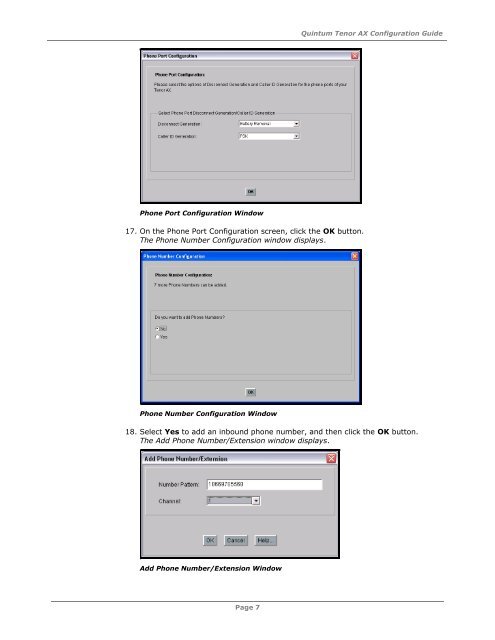Quintum Tenor AX Configuration Guide
Quintum Tenor AX Configuration Guide
Quintum Tenor AX Configuration Guide
Create successful ePaper yourself
Turn your PDF publications into a flip-book with our unique Google optimized e-Paper software.
<strong>Quintum</strong> <strong>Tenor</strong> <strong>AX</strong> <strong>Configuration</strong> <strong>Guide</strong>Phone Port <strong>Configuration</strong> Window17. On the Phone Port <strong>Configuration</strong> screen, click the OK button.The Phone Number <strong>Configuration</strong> window displays.Phone Number <strong>Configuration</strong> Window18. Select Yes to add an inbound phone number, and then click the OK button.The Add Phone Number/Extension window displays.Add Phone Number/Extension WindowPage 7