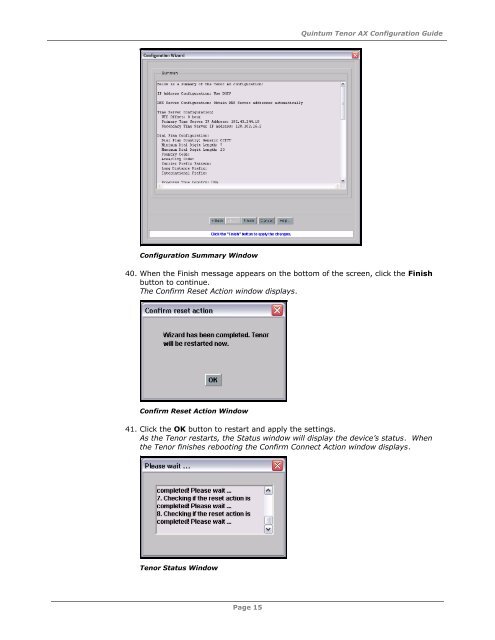Quintum Tenor AX Configuration Guide
Quintum Tenor AX Configuration Guide
Quintum Tenor AX Configuration Guide
Create successful ePaper yourself
Turn your PDF publications into a flip-book with our unique Google optimized e-Paper software.
<strong>Quintum</strong> <strong>Tenor</strong> <strong>AX</strong> <strong>Configuration</strong> <strong>Guide</strong><strong>Configuration</strong> Summary Window40. When the Finish message appears on the bottom of the screen, click the Finishbutton to continue.The Confirm Reset Action window displays.Confirm Reset Action Window41. Click the OK button to restart and apply the settings.As the <strong>Tenor</strong> restarts, the Status window will display the device’s status. Whenthe <strong>Tenor</strong> finishes rebooting the Confirm Connect Action window displays.<strong>Tenor</strong> Status WindowPage 15