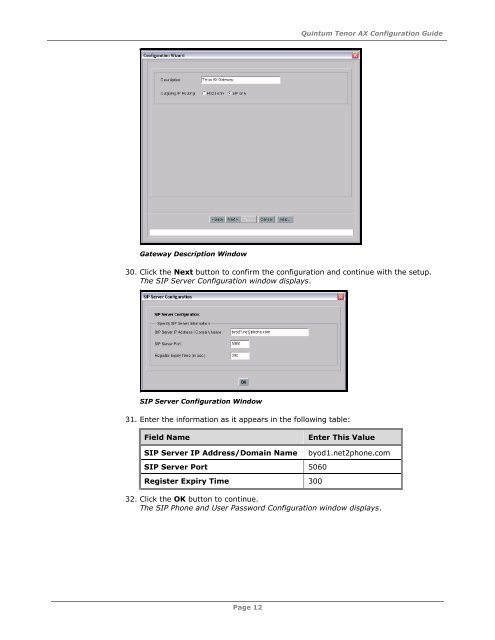Quintum Tenor AX Configuration Guide
Quintum Tenor AX Configuration Guide
Quintum Tenor AX Configuration Guide
You also want an ePaper? Increase the reach of your titles
YUMPU automatically turns print PDFs into web optimized ePapers that Google loves.
<strong>Quintum</strong> <strong>Tenor</strong> <strong>AX</strong> <strong>Configuration</strong> <strong>Guide</strong>Gateway Description Window30. Click the Next button to confirm the configuration and continue with the setup.The SIP Server <strong>Configuration</strong> window displays.SIP Server <strong>Configuration</strong> Window31. Enter the information as it appears in the following table:Field NameEnter This ValueSIP Server IP Address/Domain NameSIP Server Port 5060Register Expiry Time 300byod1.net2phone.com32. Click the OK button to continue.The SIP Phone and User Password <strong>Configuration</strong> window displays.Page 12