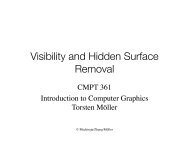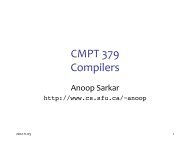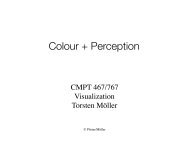Homework #2: CMPT-413
Homework #2: CMPT-413
Homework #2: CMPT-413
Create successful ePaper yourself
Turn your PDF publications into a flip-book with our unique Google optimized e-Paper software.
<strong>Homework</strong> <strong>#2</strong>: <strong>CMPT</strong>-<strong>413</strong><br />
Anoop Sarkar<br />
http://www.cs.sfu.ca/˜anoop<br />
Only submit answers for questions marked with †. For the questions marked with a ††; choose one of them and<br />
submit its answer.<br />
Important! To solve this homework you must read the following chapters of the NLTK Book, available online at<br />
http://www.nltk.org/book<br />
• Chapter 3. Processing Raw Text<br />
• Chapter 4. Writing Structured Programs<br />
(1) The CMU Pronunciation Dictionary (cmudict) contains North American English pronunciations using<br />
ARPABET phoneme transcriptions for over 125,000 words. You can view the phoneme inventory and<br />
details about the dictionary using the following Python code:<br />
from nltk.corpus.reader import cmudict<br />
# print out the documentation string for module cmudict<br />
print cmudict.__doc__<br />
The following code explains the basic details of how the cmudict module in nltk can be used to access the<br />
pronunciation dictionary:<br />
ffrom nltk.corpus import cmudict<br />
for word, pron in cmudict.entries():<br />
if (pron[-4:] == [’P’, ’IH0’, ’K’, ’S’]):<br />
print word.lower(),<br />
print<br />
transcr = cmudict.dict() # warning: this can be very slow<br />
print transcr[’python’]<br />
Running it produces the output:<br />
epic’s epics olympic’s olympics opic’s topics tropics<br />
[[’P’, ’AY1’, ’TH’, ’AA0’, ’N’]]<br />
Each word can have multiple pronunciations, for example, the word ajito has two pronunciations in<br />
cmudict:<br />
ajito 1 AH0 JH IY1 T OW0<br />
ajito 2 AH0 HH IY1 T OW0<br />
Print out the pronunciation for the word store from cmudict. The Speech Accent Archive at<br />
http://accent.gmu.edu/ has speech files from speakers around the world. Listen to an audio clip spoken by<br />
a speaker from Boston, Massachusetts, USA. Write down the pronunciation in ARPABET notation of the<br />
word store as pronounced by a speaker from Boston.<br />
(2) † Read a number n from standard input and print out all the entries in cmudict that have n or more<br />
different pronunciations after you remove the stress markers. Two variant pronunciations for forecasts:<br />
F-AO0-R-K-AE1-S-T-S and F-AO1-R-K-AE2-S-T-S are identical once you remove the stress markers.<br />
Print out all the variant pronunciations in the following format:<br />
terrorists T-EH-R-ER-IH-S-T-S<br />
terrorists T-EH-R-ER-IH-S<br />
terrorists T-EH-R-ER-AH-S-T-S<br />
terrorists T-EH-R-ER-IH-S-S<br />
1
(3) † FST Recognition<br />
Implement the FST recognition algorithm. It should print True if the input pair of strings is accepted by<br />
the FST, and print False otherwise. You must use the fst module provided to you (assume that “from fst<br />
import fst” will load the module). The FST to use for this question is provided in the file<br />
fst example.py. Extend the FST class using inheritance so that you only need to add the recognize<br />
function. The file fst recognize stub.py shows how you can write a new class that inherits from the fst<br />
class. You have to implement the recognition algorithm rather than call the existing transduce function to<br />
infer the recognition output value.<br />
Your program should read the input and output strings for the FST from standard input, one per line. Your<br />
program should also show the steps of the recognize algorithm. Look at the testcases directory for<br />
examples of the output expected. The FST that is used for all test cases is the one defined in the<br />
fst example.py file.<br />
(4) Implement FST composition and add this functionality to your modified FST implementation defined in<br />
Q. 3. The two FSTs to be composed are provided in fst compose stub.py which also specifies the output.<br />
(5) † Minimum Edit Distance<br />
The following Python code computes the minimum number of edits: insertions, deletions, or substitutions<br />
that can convert an input source string to an input target string. Using the cost of 1, 1 and 2 for insertion,<br />
deletion and replacement is traditionally called Levenshtein distance.<br />
def distance(target, source, insertcost, deletecost, replacecost):<br />
n = len(target)+1<br />
m = len(source)+1<br />
# set up dist and initialize values<br />
dist = [ [0 for j in range(m)] for i in range(n) ]<br />
for i in range(1,n):<br />
dist[i][0] = dist[i-1][0] + insertcost<br />
for j in range(1,m):<br />
dist[0][j] = dist[0][j-1] + deletecost<br />
# align source and target strings<br />
for j in range(1,m):<br />
for i in range(1,n):<br />
inscost = insertcost + dist[i-1][j]<br />
delcost = deletecost + dist[i][j-1]<br />
if (source[j-1] == target[i-1]): add = 0<br />
else: add = replacecost<br />
substcost = add + dist[i-1][j-1]<br />
dist[i][j] = min(inscost, delcost, substcost)<br />
# return min edit distance<br />
return dist[n-1][m-1]<br />
if __name__=="__main__":<br />
from sys import argv<br />
if len(argv) > 2:<br />
print "levenshtein distance =", distance(argv[1], argv[2], 1, 1, 2)<br />
Let’s assume we save this program to the file distance.py, then:<br />
$ python2.5 distance.py gamble gumbo<br />
levenshtein distance = 5<br />
Your task is to produce the following visual display of the best (minimum distance) alignment:<br />
2
$ python2.5 view_distance.py gamble gumbo<br />
levenshtein distance = 5<br />
g a m b l e<br />
| | |<br />
g u m b _ o<br />
$ python2.5 view_distance.py "recognize speech" "wreck a nice beach"<br />
levenshtein distance = 14<br />
_ r e c _ _ o g n i z e s p e e c h<br />
| | | | | | | | | |<br />
w r e c k a n i c e _ b e a c h<br />
$ python2.5 view_distance.py execution intention<br />
levenshtein distance = 8<br />
_ e x e c u t i o n<br />
| | | | |<br />
i n t e _ n t i o n<br />
The 1st line of the visual display shows the target word and the 3rd line shows the source word. An<br />
insertion in the target word is represented as an underscore in the 3rd line aligned with the inserted letter in<br />
the 1st line. Deletion from the source word is represented as an underscore ‘ ’ in the 1st line aligned with<br />
the corresponding deleted character in the source on the 3rd line. Finally, if a letter is unchanged between<br />
target and source then a vertical bar (the pipe symbol ‘|’) is printed aligned with the letter in the 2nd line.<br />
You can produce this visual alignment using two different methods:<br />
• Memorize which of the different options: insert, delete or substitute was taken as the entries in the<br />
table are computed; or<br />
• Trace back your steps in the table starting from the final distance score by comparing the scores<br />
from the predecessor of each table entry and picking the minimum each time.<br />
There can be many different alignments that have exactly the same minimum edit distance. Therefore, for<br />
the above examples producing a visual display with a different alignment but which has the same edit<br />
distance is also correct.<br />
(6) Print out the valid alignments with the same minimum edit distance. You should print out the first 100<br />
alignments or N alignments, where N comes from a command line argument -n. This is essential because<br />
the number of possible alignments is exponential in the size of the input strings. We can see this by<br />
considering a recursive function that prints out all alignments (instead of using the dynamic programming<br />
approach). Let us call this function align. Let us assume that the two input strings are of length n, m.<br />
Then, the number of recursive calls can be written as a recurrence:<br />
Let us assume n = m, then:<br />
align(n, m) = align(n, m − 1) + align(n − 1, m − 1) + align(n − 1, m)<br />
align(n, n) = align(n, n − 1) + align(n − 1, n − 1) + align(n − 1, n)<br />
= 2 · align(n, n − 1) + align(n − 1, n − 1)<br />
= 2 � align(n, n − 2) + align(n − 1, n − 2) + align(n − 1, n − 1) � + align(n − 1, n − 1)<br />
> 3 · align(n − 1, n − 1)<br />
Thus, each call to the function align(n, n) results in three new recursive calls. The number of times the<br />
align function will be called is 3 n which is a bound on the total number of distinct alignments.<br />
3
(7) †† Sino-Korean Number Pronunciation<br />
The Korean language has two different number systems. The native Korean numbering system is used for<br />
counting people, things, etc. while the Sino-Korean numbering system is used for prices, phone numbers,<br />
dates, etc. (called Sino-Korean because it was borrowed from the Chinese language).<br />
Write a program that takes a number as input and produces the Sino-Korean number pronunciation<br />
appropriate for prices using the table provided below. The program should accept any number from 1 to<br />
999, 999, 999 and produce a single output pronunciation. The commas are used here to make the numbers<br />
easier to read, and can be simply deleted from the input.<br />
You should produce the Korean romanized output (Korean written using the Latin script) as shown in the<br />
table, rather than the Hangul script (the official script for the Korean language).<br />
1 il 10 sib 19 sib gu 100 baek<br />
2 i 11 sib il 20 i sib 1,000 cheon<br />
3 sam 12 sib i 30 sam sib 10,000 man<br />
4 sa 13 sib sam 40 sa sib 100,000 sib man<br />
5 o 14 sib sa 50 o sib 1,000,000 baek man<br />
6 yuk 15 sib o 60 yuk sib 10,000,000 cheon man<br />
7 chil 16 sib yuk 70 chil sib 100,000,000 eok<br />
8 pal 17 sib chil 80 pal sib<br />
9 gu 18 sib pal 90 gu sib<br />
For example, the input 915, <strong>413</strong> should produce the output gu sib il man o cheon sa baek sib sam. Note<br />
that as shown the table above 1000 is pronounced cheon rather than il cheon, and so 111, 000 is<br />
pronounced as sib il man cheon. The testcases directory contains sample inputs and outputs.<br />
An intermediate representation makes this task much easier. For input 915, <strong>413</strong> consider the intermediate<br />
representation of 9[10]1[10ˆ4]5[10ˆ3]4[10ˆ2][10]3#, where [10], [10ˆ4] are symbols in an<br />
extended alphabet. The mapping from numbers to intermediate representation and the mapping into<br />
Korean pronunciations are both easily implemented as finite-state transducers. The intermediate forms for<br />
an FST implementation are provided in the ∗.hint files for each input.<br />
You can use the FST code from Q. 3 and Q. 4 or the more scalable OpenFST toolkit (installed in<br />
∼anoop/cmpt<strong>413</strong>/sw/).<br />
(8) †† Machine (Back) Transliteration<br />
Languages have different sound inventories. Full machine translation is a complex task, but a special case<br />
occurs when one wants to translate names, technical terms and even some recently introduced common<br />
nouns. Transliteration is the replacement of a loan word from a source language for names, technical<br />
terms, etc. with the approximate phonetic equivalents taken from the sound inventory of the target<br />
language. These phonetic equivalents are then written in the script of the language.<br />
For example, the noun phrase “New York Times” in English which would sound like “niyu yoku taimuzu”<br />
in Japanese using the sound system native to the Japanese language, which is then written down using the<br />
Katakana syllabic script typically used for loan words as: .<br />
Table 1 provides the mapping from Katakana to pronunciations. Use the file katakana-jpron.map for<br />
your implementation in order to convert the Japanese Katakana input in UTF-8 into Japanese<br />
pronunciation symbols in ASCII. Dealing with UTF-8 can be tricky. The file katakana jpron stub.py<br />
contains example Python code for dealing with UTF-8 input.<br />
Your task is to back transliterate from Japanese into English. It is called back transliteration since the<br />
original word was borrowed from English into Japanese.<br />
The following resources can be used to solve this task:<br />
1. The file katakana-jpron.map maps Katakana input to Japanese pronunciation symbols.<br />
4
Figure 1: Mapping from Japanese katakana characters to pronunciations.<br />
2. The file epron-jpron.map maps English pronunciations to Japanese pronunciations (this mapping is<br />
given to you but think about how we could produce this mapping automatically). By convention the<br />
English pronunciations are uppercase and the Japanese pronunciations are lowercase. This can be<br />
used to convert Japanese pronunciations to their equivalent English pronunciations. For example,<br />
the Japanese pronunciation n i y u can be converted to the English N Y UW.<br />
3. cmudict (using the nltk interface) can be used to convert English pronunciations to English words.<br />
Given input N Y UW produce the output new. Remember to remove stress markers.<br />
Important: Since cmudict is quite large, your program must read a file called cmudict words.txt from<br />
the current directory. This file will contain the English words that you should extract from cmudict. We<br />
can add or delete words from this file to increase or decrease the set of target English words.<br />
In addition to the testcases provided, Google Translate (translate.google.com) can help you produce<br />
additional Japanese Katakana equivalents for simple English proper nouns or common technical terms.<br />
The mapping between pronunciations and from English pronunciations to valid English words are both<br />
easily implemented as finite-state transducers. You can use the FST code from Q. 3 and Q. 4 or the more<br />
scalable OpenFST toolkit (installed in ∼anoop/cmpt<strong>413</strong>/sw/).<br />
5