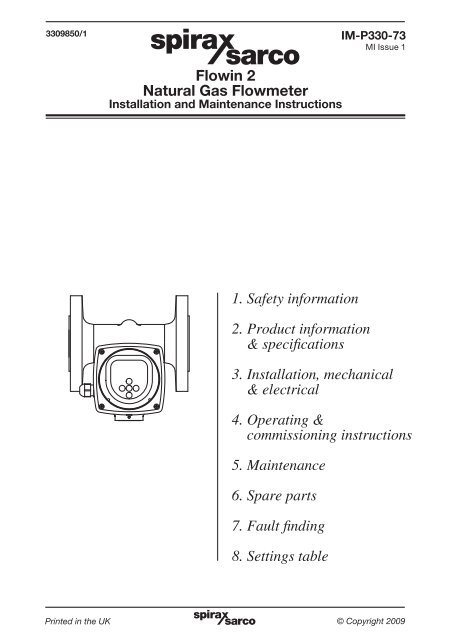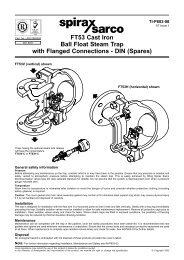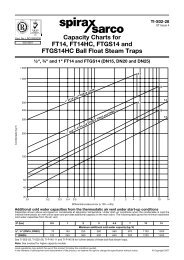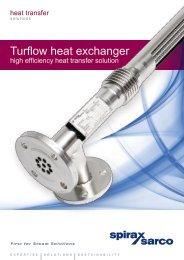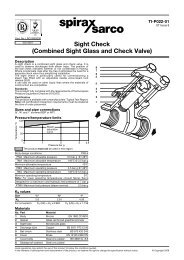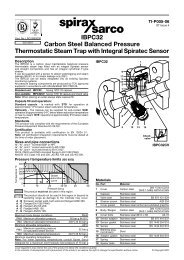Flowin 2 Natural Gas Flowmeter - Spirax Sarco
Flowin 2 Natural Gas Flowmeter - Spirax Sarco
Flowin 2 Natural Gas Flowmeter - Spirax Sarco
You also want an ePaper? Increase the reach of your titles
YUMPU automatically turns print PDFs into web optimized ePapers that Google loves.
3309850/1<br />
<strong>Flowin</strong> 2<br />
<strong>Natural</strong> <strong>Gas</strong> <strong>Flowmeter</strong><br />
Installation and Maintenance Instructions<br />
1. Safety information<br />
2. Product information<br />
& specifications<br />
3. Installation, mechanical<br />
& electrical<br />
4. Operating &<br />
commissioning instructions<br />
5. Maintenance<br />
6. Spare parts<br />
7. Fault finding<br />
8. Settings table<br />
IM-P330-73<br />
MI Issue 1<br />
IM-P330-73 Printed in the MI UK Issue 1 © Copyright 2009 1
Safe operation of this unit can only be guaranteed if it is properly installed,<br />
commissioned, used and maintained by qualified personnel (see Section 1.11) in<br />
compliance with the operating instructions. General installation and safety instructions<br />
for pipeline and plant construction, as well as the proper use of tools and safety<br />
equipment must also be complied with.<br />
Manufacturer:-<br />
<strong>Spirax</strong> <strong>Sarco</strong> Ltd<br />
Charlton House<br />
Charlton Kings<br />
Cheltenham<br />
Glos.<br />
GL53 8ER<br />
The product is designed and constructed to withstand the forces encountered during<br />
normal use. Use of the product for any other purpose, or failure to install the product<br />
in accordance with these Installation and Maintenance Instructions, could cause<br />
damage to the product, will invalidate the marking, and may cause injury or fatality<br />
to personnel.<br />
This product complies with the requirements of Electromagnetic Compatibility<br />
Directive 2004 / 108 / EC by meeting the standards of:<br />
Safety requirements of electrical equipment for<br />
EN 61010-1-2001 measurement, control and laboratory use<br />
- Part 1 general requirements<br />
Electrical equipment for measurement, control<br />
EN 61326-1: 2006 and laboratory use EMC requirements<br />
- All relevant parts<br />
ISO 23550 2004<br />
EN 61000-4-29 2000<br />
2<br />
1. Safety information<br />
Safety & control devices for gas burning appliances<br />
Section 8 - Assessment criteria 1 and 2 met where stated<br />
dc supply voltage dips, short interruptions and variations,<br />
including additional test.<br />
Cautions: - The following conditions should be avoided as they may create<br />
interference above the limits specified in EN 61326 if:<br />
- The product or its wiring is located near a radio transmitter.<br />
- Cellular telephones and mobile radio transmitters may cause interference if used<br />
within approximately 1 metre (39") of the product or its wiring. The actual separation<br />
distance necessary will vary according to the surroundings of the installation and<br />
the power of the transmitter.<br />
If this product is not used in the manner specified by this document, particularly<br />
with regard to earthing arrangements, then the EMC protection provided may be<br />
impaired, and damage to the flowmeter could occur.<br />
IM-P330-73 MI Issue 1
1.1 Intended use<br />
Referring to these Installation and Maintenance Instructions, name-plate and<br />
Technical Information Sheet, check that the product is suitable for the intended<br />
use / application. The product listed complies with the requirements of the European<br />
Pressure Equipment Directive 97 / 23 / EC, and carries the mark when so required.<br />
The product falls within the following Pressure Equipment Directive categories:<br />
Product<br />
Group 1<br />
<strong>Gas</strong>es<br />
Group 2<br />
<strong>Gas</strong>es<br />
Group 1<br />
Liquids<br />
Group 2<br />
Liquids<br />
<strong>Flowin</strong> 2 <strong>Natural</strong> <strong>Gas</strong> <strong>Flowmeter</strong> 1 SEP - -<br />
i) The product has been specifically designed for use on <strong>Natural</strong> <strong>Gas</strong>. It may be<br />
possible to use the <strong>Flowin</strong> 2 on other gases, (excluding Hydrogen or Oxygen), but if<br />
this is contemplated, <strong>Spirax</strong> <strong>Sarco</strong> must be contacted, and written confirmation<br />
obtained. Note: Suitable values of gas reference density, molecular weight, and<br />
nominal compressibility must be programmed into the flowmeter to ensure<br />
accurate measurements of gases other than 13A (Japanese) natural gas.<br />
ii) Check material suitability, pressure and temperature and their maximum and<br />
minimum values. If the maximum operating limits of the product are lower than<br />
those of the system in which it is being fitted, or if malfunction of the product<br />
could result in a dangerous overpressure or overtemperature occurrence, ensure<br />
a safety device is included in the system to prevent such over - limit situations.<br />
iii) Determine the correct installation situation and direction of gas flow.<br />
iv) The <strong>Flowin</strong> 2 gas flowmeter is not intended to withstand external stresses that<br />
may be induced by any system to which they are fitted other than those stipulated<br />
in ISO 23550:2004 Section 7.3 ( <strong>Flowin</strong> 2 being considered as a group 2 control). It<br />
is the responsibility of the installer to consider loadings in excess of this standard<br />
and take adequate precautions to eliminate them.<br />
v) Remove protection covers from all connections and protective film from all<br />
name - plates, where appropriate, before installation.<br />
1.2 Access<br />
Ensure safe access and if necessary a safe working platform (suitably guarded)<br />
before attempting to work on the product. Arrange suitable lifting gear if required.<br />
1.3 Lighting<br />
Ensure adequate lighting, particularly where detailed or intricate work is required.<br />
1.4 Hazardous liquids or gases in the pipeline<br />
Consider what is in the pipeline or what may have been in the pipeline at some<br />
previous time. Consider: flammable materials, substances hazardous to health,<br />
and extremes of temperature.<br />
IM-P330-73 MI Issue 1 3
1.5 Hazardous environment around the product<br />
Consider: explosion risk areas, lack of oxygen (e.g. tanks, pits), dangerous gases,<br />
extremes of temperature, hot surfaces, fire hazard (e.g. during welding), excessive<br />
noise and moving machinery.<br />
1.6 The system<br />
Consider the effect on the complete system of the work proposed. Will any proposed<br />
action (e.g. closing isolation valves, electrical isolation) put any other part of the<br />
system or any personnel at risk?<br />
Dangers might include isolation of vents or protective devices or the rendering<br />
ineffective of controls or alarms. Ensure isolation valves are turned on and off in a<br />
gradual way to avoid system shocks.<br />
1.7 Pressure systems<br />
Ensure that any pressure is isolated and safely vented to atmospheric pressure.<br />
Consider double isolation (double block and bleed) and the locking or labelling of<br />
closed valves. Do not assume that the system has depressurised even when the<br />
pressure gauge indicates zero.<br />
1.8 Temperature<br />
Allow time for temperature to normalise after isolation to avoid the danger of burns<br />
and consider whether protective clothing (including safety glasses) is required.<br />
1.9 Tools and consumables<br />
Before starting work ensure that you have suitable tools and / or consumables<br />
available. Use only genuine <strong>Spirax</strong> <strong>Sarco</strong> replacement parts.<br />
1.10 Protective clothing<br />
Consider whether you and /or others in the vicinity require any protective clothing<br />
to protect against the hazards of, for example, chemicals, high / low temperature,<br />
radiation, noise, falling objects, and dangers to eyes and face.<br />
1.11 Permits to work<br />
All work must be carried out or be supervised by a suitably competent person.<br />
Installation and operating personnel should be trained in the correct use of the product<br />
according to the Installation and Maintenance Instructions.<br />
Where a formal 'permit to work' system is in force it must be complied with. Where<br />
there is no such system, it is recommended that a responsible person should know<br />
what work is taking place and, where necessary, arrange to have an assistant whose<br />
primary responsibility is safety. Post 'warning notices' if necessary.<br />
1.12 Handling<br />
Manual handling of large and /or heavy products may present a risk of injury. Lifting,<br />
pushing, pulling, carrying or supporting a load by bodily force can cause injury<br />
particularly to the back. You are advised to assess the risks taking into account the<br />
task, the individual, the load and the working environment and use the appropriate<br />
handling method depending on the circumstances of the work being done.<br />
4<br />
IM-P330-73 MI Issue 1
1.13 Residual hazards<br />
<strong>Flowin</strong> 2 is not self-venting. Take due care when removing the <strong>Flowin</strong> 2 from an<br />
installation or dismantling, taking all relevant precautions necessary for working with<br />
flammable gas equipment (refer to 'Maintenance instructions').<br />
1.14 Freezing<br />
Provision must be made to protect products from frost damage where they may be<br />
exposed to temperatures below freezing point.<br />
1.15 Disposal<br />
Unless otherwise stated in the Installation and Maintenance Instructions, this<br />
product is recyclable and no ecological hazard is anticipated with its disposal<br />
providing due care is taken.<br />
1.16 Returning products<br />
Customers and stockists are reminded that under EC Health, Safety and Environment<br />
Law, when returning products to <strong>Spirax</strong> <strong>Sarco</strong> they must provide information on<br />
any hazards and the precautions to be taken due to contamination residues or<br />
mechanical damage which may present a health, safety or environmental risk.<br />
This information must be provided in writing including Health and Safety data<br />
sheets relating to any substances identified as hazardous or potentially hazardous.<br />
1.17 Product specific warning<br />
<strong>Flowin</strong> 2 contains powerful magnets. Care should be taken when using tools or<br />
equipment containing iron near <strong>Flowin</strong>, as these items may undergo magnetic<br />
attraction. Similarly, electronic devices such as pacemakers, watches, floppy discs<br />
etc. may also be affected, and should not be placed or used close to <strong>Flowin</strong> 2.<br />
IM-P330-73 MI Issue 1 5
6<br />
2. Product information & specifications<br />
2.1 Product description<br />
Fig. 1<br />
The <strong>Spirax</strong> <strong>Sarco</strong> <strong>Flowin</strong> 2 flowmeter is designed for accurate flow measurement of dry<br />
natural gas. The unit is a 4 - 20 mA loop powered device and requires no other equipment<br />
such as temperature probes or pressure sensors to calculate a normalised (temperature<br />
and pressure compensated) flowrate.<br />
Two versions are available<br />
See Section 2.5.2 for performance data.<br />
Range 1 - standard<br />
Range 2 - low pressure drop<br />
<strong>Flowin</strong> 2 has a indexable, built in LCD display, which can show 10 digits of totalised flow.<br />
This total is resettable and is stored internally every 8 minutes to protect against data loss.<br />
Instantaneous flowrate, gas pressure and gas temperature can be displayed, in either metric<br />
or imperial units - See Section 4.2.4 for actual units available. In addition to this, <strong>Flowin</strong> 2<br />
transmits the instantaneous flowrate via the 4 - 20 mA supply, and has a user definable pulse<br />
output connection, for use with a pulse counter or similar equipment. It is also possible for<br />
a PC to communicate with the <strong>Flowin</strong> 2 via its EIA 232C (RS232) communications port. This<br />
requires an RJ11 connector and communication software (contact <strong>Spirax</strong> <strong>Sarco</strong> for further<br />
details).<br />
IM-P330-73 MI Issue 1
2.2 Principle of operation<br />
<strong>Flowin</strong> 2 operates by detecting the angular displacement of a flap caused by the momentum of<br />
the flowing gas. This angle is combined with measurements of gas temperature and pressure,<br />
and the software calculates the normalised gas flow in accordance with the (user modifiable)<br />
gas properties stored in its memory.<br />
This method of flow measurement results in very small 'overrun' errors, which can occur<br />
with other types of flowmeter under the 'start-stop' conditions often experienced with gas<br />
boiler / burner controls.<br />
2.3 Equipment delivery and handling<br />
Prior to shipment, the <strong>Spirax</strong> <strong>Sarco</strong> <strong>Flowin</strong> 2 flowmeter is built, calibrated tested and<br />
inspected to exacting standards to ensure safe and proper operation in service.<br />
At the receipt of each shipment, each carton should be inspected at the time of delivery<br />
for possible external damage. Any visible damage should be recorded immediately on the<br />
carrier's copy of the delivery slip.<br />
Each carton should be unpacked carefully and its contents checked for transit damage. If<br />
it is found that some items have been damaged or if some are missing, notify <strong>Spirax</strong> <strong>Sarco</strong><br />
immediately and provide full details. In addition, damage must be reported to the carrier with<br />
a request for their on-site inspection of the damaged item and its shipping carton.<br />
The shipping carton for the <strong>Flowin</strong> 2 should contain the following items:<br />
- The <strong>Flowin</strong> 2 gas flowmeter.<br />
- A copy of the Installation and Maintenance Instructions, (this document).<br />
- An envelope containing calibration data sheets and Declaration of Conformity.<br />
- A self-seal polythene bag containing the following items:<br />
- 1 off spare cable gland (for use when pulse output connection is required).<br />
- 4 off (blue) fork terminals, plus a spare (for wiring to loop and pulse outputs).<br />
- 2 off (uninsulated) female Lucar connectors, plus a spare (for connecting<br />
shielded cable to earth tags inside the enclosure).<br />
- 2 off braided cable assemblies (for connecting earthing points on flanges of the<br />
flowmeter to adjacent flanges in the pipework).<br />
- 2 off 'banjo' type earth tags (for alternative method of earthing to external pipework).<br />
- 4 off M6 bolts, 2 off M6 nuts and 2 off M6 shakeproof washers (for making<br />
secure earth connections to external pipework).<br />
- 1 off length of earth sleeving (for protecting the cable shielding to the earth tag inside<br />
the enclosure) - cut as required.<br />
Storage note:<br />
If <strong>Flowin</strong> 2 is to be stored for a period prior to installation, the environmental storage<br />
conditions must be at a temperature between 0°C and 60°C, and between 10% and 95%<br />
relative humidity (non-condensing).<br />
IM-P330-73 MI Issue 1 7
2.4 <strong>Flowin</strong> 2 main parts identification and recommended<br />
tightening torques<br />
8<br />
Main parts (referring to Figure 2)<br />
Recommended<br />
tightening torques<br />
(where applicable)<br />
1 <strong>Flowmeter</strong> body Refer to Section 3.3.1<br />
2 Flap assembly X<br />
3 Display PCB housing n/a<br />
4 Display PCB retaining screws (4 off) 0.6 N m<br />
5 Display PCB housing vent X<br />
6 Loop power supply and pulse output terminals 0.6 N m<br />
7 Screened cable earthing tags (2 off) See item 9<br />
8 Blanking plug 3.5 N m<br />
9 Securing nut (glands, blanking plugs and earth tags) 3.5 N m<br />
10 Gland external nut 2.0 N m<br />
11 Flange earthing tappings (2 off) 5.0 N m<br />
12 Pressure sensor X<br />
13 Sensor PCB X<br />
WARNING - Items identified with an X must not be disturbed, otherwise a malfunction<br />
or gas leak may occur.<br />
IM-P330-73 MI Issue 1
View inside the display housing<br />
3<br />
5<br />
10<br />
9<br />
7<br />
12<br />
11<br />
1<br />
11<br />
Fig. 2<br />
IM-P330-73 MI Issue 1 9<br />
6<br />
2<br />
View on arrow A<br />
A<br />
4<br />
13<br />
(below cover)<br />
8
2.5 Specifications - Performance<br />
2.5.1 Limiting conditions<br />
10<br />
PMA Maximum allowable pressure 700 kPa<br />
TMA Maximum allowable temperature 60°C<br />
PMO Maximum operating pressure *300 kPa<br />
TMO Maximum operating temperature 40°C<br />
<strong>Flowin</strong> 2 - All models<br />
Minimum allowable pressure 0.5 kPa (5mbar) abs.<br />
Minimum operating pressure *50 kPa<br />
Minimum allowable temperature 0°C<br />
Minimum operating temperature 5°C<br />
Maximum humidity level 95% RH **<br />
Notes:<br />
100 kPa = 1 bar.<br />
* <strong>Flowmeter</strong> will operate safely at pressures between 30 kPa to 600 kPa,<br />
but accuracy is not guaranteed for pressures outside this range.<br />
** Non-condensing.<br />
2.5.2 Performance data<br />
Standard model<br />
(Range 1)<br />
Low pressure drop<br />
model (Range 2)<br />
Rated capacity 350 Nm³/h † 150 Nm³/h †<br />
Turndown ratio (at 150 kPa, 20°C) 22:1 9:1<br />
Maximum pressure drop across the<br />
flowmeter<br />
22 kPa 7 kPa<br />
System accuracy ±2% FSD ±2% FSD<br />
Notes:<br />
†<br />
Normalised to Japanese reference conditions 0°C at 1 bar absolute.<br />
2.5.3 Units of measurement<br />
For details of units of measurement used, refer to Section 4.2.4.<br />
IM-P330-73 MI Issue 1
2.6 Specifications - Mechanical<br />
2.6.1 Physical data for the <strong>Flowin</strong> 2 - All models<br />
Weight of flowmeter 3.0 kg<br />
IP rating 65<br />
Materials<br />
Body<br />
Internals<br />
Aluminium alloy - aerospace grade<br />
Stainless steel, titanium, tungsten, samarium cobalt.<br />
Polymer bearing material.<br />
Finish<br />
Flange<br />
Body<br />
Faces and bore - Alocrom 1200<br />
Powder coat paint 'Gentian Blue' RAL5010.<br />
Dimensions (approximate) in mm<br />
Fig. 3<br />
88<br />
176<br />
IM-P330-73 MI Issue 1 11<br />
183<br />
69<br />
113<br />
69<br />
106<br />
70<br />
206 (min access)
2.6.2 Sizes and pipe connections<br />
<strong>Flowin</strong> 2 - All models<br />
Body size DN40<br />
JIS B2241 10K *<br />
Flange specification<br />
(Japanese Aluminium flange standard)<br />
* Although direct physical connection to a pipeline with other flange specifications is<br />
possible, <strong>Spirax</strong> <strong>Sarco</strong> recommends the use of adaptor pieces between the flowmeter and<br />
the pipeline. Please consult <strong>Spirax</strong> <strong>Sarco</strong> for further details.<br />
2.7 Specifications - Electrical<br />
2.7.1 Electrical data<br />
12<br />
Power supply<br />
Maximum current drain 22 mA<br />
<strong>Flowin</strong> 2 - All models<br />
9 - 28 volts dc<br />
4 - 20 mA current proportional to maximum rated<br />
capacity.<br />
Output 1*<br />
i.e. 4 mA = zero flow, 20 mA = maximum rated flow<br />
(user re-rangeable)<br />
Pulsed output Vmax 28 Vdc Rmin 10 kΩ<br />
User modifiable parameters<br />
Output 2*<br />
Volume per pulse 0.1, 1, 10, 100 or 1.000 Nm³<br />
Pulse width 0.02 s to 0.2 s in 0.01 s increments<br />
Error signal (programmable) 3.8 mA (LOW) or 22 mA (HIGH)<br />
EIA 232C (RS232C) via RJ11 connector<br />
Communications port<br />
(Contact <strong>Spirax</strong> <strong>Sarco</strong> for further details)<br />
Recommended specification<br />
of loop power supply and pulse<br />
output cables<br />
Permissible earth resistance<br />
(impedance)<br />
Screened, 7 strand, twisted pair with a cross<br />
sectional area of 0.5 mm². Screen to be earthed at<br />
<strong>Flowin</strong> end of cable only. Maximum cable length<br />
approximately 300 m, but in practice is governed by<br />
the number of loop devices, cable capacitance and<br />
total network resistance. See power supply<br />
0.1 Ω maximum between inside (yellow) faces of<br />
enclosure and true earth point on installation.<br />
0.1 Ω maximum between remote end of shielded<br />
cables and true earth point on installation.<br />
* To avoid measurement inaccuracies <strong>Spirax</strong> <strong>Sarco</strong> does not recommend using both Output 1<br />
and Output 2 at the same time.<br />
V (volts)<br />
28<br />
FLOWIN 2 operating range<br />
9<br />
v = 0.022 R + 6<br />
9 v < v < 28 v<br />
0<br />
0<br />
R (ohms)<br />
1000<br />
IM-P330-73 MI Issue 1
3. Installation mechanical & electrical<br />
WARNING - To avoid the risk of injury, or damage to plant and equipment, please read<br />
and apply the safety information given in Section 1 before attempting any installation<br />
work.<br />
Caution - Failure to follow the installation and commissioning instructions given in this<br />
document could result in inaccurate meter readings and/or permanent damage to the<br />
performance of the flowmeter.<br />
3.1 Installation - General<br />
<strong>Flowin</strong> 2 is a precision instrument - do not hit it or apply excessive force on any parts as this<br />
may affect its safety and accuracy.<br />
Do not attempt to remove or adjust any parts other than those specified in these<br />
instructions, as risk of gas leak or measurement inaccuracy may occur.<br />
Take extra care when working inside the enclosure as excessive strain on the internal<br />
cable assemblies and damage to the PCB's may cause the flowmeter to malfunction.<br />
The flowmeter should be installed in an environment that minimises the effects of heat,<br />
vibration, shock and electrical interference.<br />
The flowmeter should be installed at least 300 mm away from external magnetic fields,<br />
such as those generated by transformers and electric motors.<br />
Avoid installing the <strong>Flowin</strong> 2 where it is subject to sudden changes in working pressure<br />
and flowrate, as this may affect the flowmeter accuracy. If necessary, vent excessive<br />
pressure using a suitable downstream relief valve.<br />
On installation, be sure to allow sufficient clearance for:<br />
- Removal of display PCB housing.<br />
- Installation of conduit / wiring.<br />
- Viewing of the display.<br />
<strong>Flowin</strong> 2 is designed for use outdoors without additional weather protection.<br />
Do not immerse the flowmeter or allow high-pressure fluids to impact on it (e.g. water sprays<br />
that are more severe than 12.5 litres / minute through a Ø6.3 nozzle at a distance of 2.5 m).<br />
Do not apply paint to the display PCB housing vent as this may affect the accuracy of the<br />
flowmeter.<br />
IM-P330-73 MI Issue 1 13
3.2 Installation - Recommended tools and parts (not supplied)<br />
3.2.1 Recommended tools<br />
14<br />
Tool Purpose<br />
Personal grounding cord ESD protection of flowmeter during installation<br />
24 mm A/F socket and<br />
24 mm A/F spanner<br />
19 mm A/F deep socket and<br />
24 mm A/F open ended spanner<br />
19 mm A/F crows foot<br />
10 mm A/F socket and<br />
10 mm A/F spanner<br />
Tightening of flange bolts<br />
Tightening of blanking plug, securing nut, gland<br />
and gland nut<br />
For tightening of earthing points fasteners<br />
0 - 5 N m Torque wrench<br />
For torque tightening of earthing fasteners, gland<br />
fasteners and PCB cover screws<br />
0 - 160 N m Torque wrench For torque tightening of flange bolts<br />
Wire strippers<br />
For stripping of external and internal insulation of<br />
power supply and output cables<br />
Lucar crimping tools<br />
(ensure correct sizes are used)<br />
For crimping of electrical connectors inside<br />
enclosure<br />
Soldering iron For earth connectors inside enclosure<br />
Long nose pliers For fitting of earth connectors inside enclosure<br />
Electrical multimeter<br />
For checking earth resistance and general<br />
problem solving<br />
Drill, tapping drill M6 tap and wrench<br />
Proprietary pressure decay leak<br />
For alternative flange earth connection method<br />
detection equipment, electronic<br />
leak detector or proprietary leak<br />
detection fluid<br />
To verify that installation is leak free<br />
3.2.2 Recommended ancillary parts<br />
(refer to text for specifications where appropriate)<br />
Part Purpose<br />
Flange gaskets (2 off) To prevent gas leakage from flange joints<br />
Proprietary gasket sealant To prevent gas leakage from flange joints<br />
Flange bolts and nuts (8 off) To assemble flange connections<br />
DN40 filter assembly (1 off) To prevent contamination of flowmeter<br />
DN40 check valve (1 off) To prevent reverse flow through flowmeter<br />
DN40 coalescer To remove water vapour from gas<br />
Shielded electrical cable<br />
To connect flowmeter to the power supply and<br />
(as required)<br />
output devices<br />
Trunking (as required) To protect installation cabling<br />
Pipe supports (as required) To ensure pipework rigidity<br />
IM-P330-73 MI Issue 1
3.3 Installation - Mechanical<br />
3.3.1 Orientation of flowmeter<br />
The direction of flow for the <strong>Flowin</strong> 2 gas flowmeter is shown on a cast face of the flowmeter<br />
body, and also on the flowmeter data label - See Figure 4.<br />
Caution - Ensure the flowmeter is fitted the correct way round in the pipeline, otherwise<br />
damage to the flowmeter may result.<br />
The flowmeter may be installed in a horizontal or vertical pipeline, with flow either upwards or<br />
downwards. The preferred orientation for a <strong>Flowin</strong> 2 gas flowmeter is in a horizontal pipeline,<br />
with the flowmeter display facing upwards or downwards as illustrated in Figure 4.<br />
Caution: Maximum permissible flange bolt tightening torque is 160 N m<br />
Fig. 4<br />
Filter 250 micron<br />
D = Nominal bore of the pipe<br />
6'D'<br />
Upstream distance<br />
Location of<br />
flowmeter data label<br />
Location of cast flow<br />
arrow<br />
Check valve<br />
3'D'<br />
Downstream distance<br />
IM-P330-73 MI Issue 1 15
3.3.2 Upstream / downstream pipe lengths<br />
In order to provide optimum flowmetering accuracy, the minimum lengths of straight pipe<br />
required upstream and downstream of the <strong>Flowin</strong> 2 gas flowmeter are 6'D' upstream and 3'D'<br />
downstream - Where 'D' is the nominal bore of the pipe.<br />
In an installation where there are two 90° bends connected together in two perpendicular planes,<br />
the straight pipe lengths must be increased to 12'D'.<br />
Caution - Do not install the flowmeter in close proximity to a pressure reducing valve or other<br />
active equipment as this may cause inaccuracies and /or transducer damage. If this cannot be<br />
avoided then the minimum recommended lengths of straight pipe should be increased to at<br />
least 25'D' upstream of the <strong>Flowin</strong> 2 and 20'D' downstream.<br />
Do not install the flowmeter downstream of a partially open stop valve.<br />
3.3.3 General pipework considerations<br />
Ensure all pipework is clean, (i.e. free of rust and scale or other irregularities), adequately<br />
supported, properly aligned, and that during assembly, gaskets do not protrude into the line.<br />
Ensure axis of the flowmeter is aligned with the centreline of the pipework.<br />
Select flange bolts of a suitable length to avoid fouling of the flowmeter body. <strong>Flowin</strong> 2 is designed<br />
to have a maximum of 5 mm of thread protruding from the flange nuts when assembled into the<br />
gas line. Washers are not required.<br />
During assembly, ensure that the heads of the flange bolt fasteners are correctly positioned in<br />
the spotfaces in the back of the flanges otherwise uneven loading may occur.<br />
Note – Maximum permissible flange bolt tightening torque is 160 N m.<br />
3.3.4 Additional gas train components<br />
To provide protection to the <strong>Flowin</strong> 2 from contaminants, a suitably rated filter must be fitted<br />
upstream of the flowmeter as shown in Figure 4, Section 3.3.1.<br />
To provide protection for the <strong>Flowin</strong> 2 from reverse flow conditions, it is recommended to fit a<br />
suitable check valve downstream of the flowmeter as shown in Figure 4, Section 3.3.1.<br />
If it is suspected that the incoming gas contains significant amounts of moisture, then it is<br />
recommended to fit a coalescer, or similar equipment to remove all entrained moisture, upstream<br />
of the <strong>Flowin</strong> 2.<br />
16<br />
IM-P330-73 MI Issue 1
3.3.5 Final check of mechanical installation work<br />
Check tightness of all mechanical fasteners, and rigidity of installation pipework.<br />
When introducing gas into the installation for the first time, perform a leak test. This may be<br />
achieved either by using pressure decay measuring equipment, a proprietary leak detection<br />
fluid, or a suitable electronic gas leak detector.<br />
Perform any remedial work before proceeding with any electrical installation or<br />
commissioning.<br />
3.4 Installation - Electrical<br />
Caution - proper ESD (electrostatic discharge) precautions must be in place to prevent damage<br />
to the electronics of the <strong>Flowin</strong> 2 occurring whilst performing any installation /maintenance<br />
operation. As a minimum, the instrumentation engineer carrying out the work must wear an<br />
electrostatic grounding cord.<br />
Caution - The <strong>Flowin</strong> 2 must be wired in accordance with this Section, particularly with regard to<br />
earthing arrangements in order to achieve the EMC standards specified in Section 1, to prevent<br />
equipment damage or interference.<br />
WARNING - All local regulations for electrical wiring installations must be adhered to.<br />
Where conflicts occur with these installation instructions, consult <strong>Spirax</strong> <strong>Sarco</strong> for<br />
guidance.<br />
3.4.1 Electrical wiring requirements<br />
Before commencing work, study the instructions and photographs carefully to understand the<br />
connections that are required. Determine the final orientation of the display housing (0°, 90°,<br />
180° or 270°) before deciding the most suitable cable entry positions, and if appropriate, vary<br />
the instructions below to give the least amount of excess cable inside the enclosure possible.<br />
Ensure the finished workmanship is to the standard shown in the photographs by using the<br />
correct crimping tools and making the soldered connections as shown.<br />
The <strong>Flowin</strong> 2 is a loop-powered device and a nominal 24 Vdc is required to power the<br />
flowmeter. However, <strong>Flowin</strong> 2 will operate correctly as long as it is in the range shown in<br />
Section 2.7.1 / power supply. The graph shows the range of power supply voltages and loop<br />
resistances over which the <strong>Flowin</strong> 2 is capable of operating. The loop resistance includes all<br />
the wiring.<br />
A single, stand-alone, power supply may be installed in a control room or near the installed<br />
flowmeter, but not more than one power supply or <strong>Flowin</strong> 2 gas flowmeter can be on the same<br />
4 - 20 mA loop. Follow the power supply manufacturer's recommendations with regards to<br />
mounting and environmental considerations.<br />
The power supply and pulse output cable used must be in accordance with the specification<br />
listed in Section 2.7.1.<br />
IM-P330-73 MI Issue 1 17
3.4.2 Method of wiring the <strong>Flowin</strong> 2, loop supply<br />
To gain access to the loop power supply and pulse output connections, remove the 4 screws<br />
(Figure 5) that retain the display PCB housing, and carefully remove the housing from the<br />
enclosure.<br />
Caution - Do not strain the cables inside the flowmeter as this may cause the <strong>Flowin</strong> 2 to<br />
malfunction.<br />
Fig. 5<br />
Caution - Do not touch or move the small PCB which is beneth the protective cover (Figure 6)<br />
as this may invalidate the calibration of the <strong>Flowin</strong> 2, or cause it to malfunction.<br />
Fig. 6<br />
18<br />
Protective cover<br />
IM-P330-73 MI Issue 1
Loosen the outer nut on the gland (Figure 7) to release the protective red cap, which will no<br />
longer be required.<br />
Fig. 7<br />
Prepare the loop cable as shown in the following photographs:<br />
Strip off approximately 65 mm of the outer insulation, part the RF braiding and pull out the two<br />
wires using a suitable tool, see Figure 8.<br />
Fig. 8<br />
IM-P330-73 MI Issue 1 19
After separating the wires from the braiding, gather the braiding together neatly, and then strip<br />
approximately 5 mm of insulation from the two inner wires see Figure 9.<br />
Fig. 9<br />
Carefully feed the loop cable through the appropriate gland in the enclosure, and using the<br />
correct tool, crimp the blue fork connectors (supplied) onto the end of both of the two wires<br />
- Figure 10.<br />
Fig. 10<br />
20<br />
IM-P330-73 MI Issue 1
After the loop connections have been crimped, gather together the braiding from the power<br />
supply cable, and using the correct tool, crimp it onto one of the uninsulated female Lucar<br />
connectors (supplied) - Figure 11.<br />
Fig. 11<br />
Ensure all the braiding is included and that the crimp connection is properly made as shown<br />
in Figure 12.<br />
Fig. 12<br />
IM-P330-73 MI Issue 1 21
After crimping, apply solder to this joint to ensure good electrical continuity - Figure 13.<br />
Fig. 13<br />
Figure 14 - Loosen the loop +ve and loop -ve terminals on the PCB using a suitable<br />
screwdriver, and noting the correct polarity, position the blue fork connectors as shown. Tighten<br />
the screws until the connectors are secure. Refer to Section 2.4 for the recommended<br />
tightening torques.<br />
Fig. 14<br />
22<br />
IM-P330-73 MI Issue 1
Cut and slide a suitable length of earth sleeving (supplied) over the previously soldered female<br />
Lucar connector to protect the loop cable braiding from any possible short circuit. Fit the Lucar<br />
connector onto the earth tag behind the gland-securing nut as shown in Figure 15.<br />
Note the connector is a tight fit to ensure good continuity, so it is advised that pliers are used<br />
as shown below to ensure the connector is pushed fully home.<br />
Caution - Check the security of this connection before proceeding, as failure of this connection<br />
may result in serious damage to the <strong>Flowin</strong> 2.<br />
Fig. 15<br />
Caution the <strong>Flowin</strong> end of the shielded cable MUST be adequately grounded to earth otherwise<br />
EMC performance of the <strong>Flowin</strong> 2 will be impaired and serious damage may occur.<br />
Refer to Section 2.7 for the permissible earth resistance value.<br />
Refer to the wiring diagrams in Figures 17 and 18.<br />
IM-P330-73 MI Issue 1 23
Position the loop cable within the gland such that when the PCB housing is replaced in the<br />
orientation desired (0°, 90°, 180° or 270°), no crushing load is imposed on the components<br />
inside the enclosure.<br />
Using a 19 mm A / F spanner or 19 mm A / F 'Crows foot' and torque wrench, tighten the<br />
external gland nut to secure the loop cable in position (Figure 16) - Refer to Section 2.4 for the<br />
recommended tightening torque.<br />
Fig. 16<br />
Caution - If the loop cable gland nut or securing nut is not tightened correctly, the enclosure<br />
IP rating may be compromised, and damage due to water ingress may occur.<br />
24<br />
IM-P330-73 MI Issue 1
PULSE LOOP<br />
+ - - +<br />
Fig. 17 Wiring diagram for an externally powered 4 - 20 mA loop<br />
Caution - All installation cables must conform to the specifications given in Section 2.7.1.<br />
The RF braiding of all such cables must be grounded at the <strong>Flowin</strong> end.<br />
PULSE LOOP<br />
+ - - +<br />
Fig. 18 Wiring diagram for installation using an M750 display unit<br />
M750<br />
Display<br />
Unit<br />
IM-P330-73 MI Issue 1 25<br />
+<br />
-<br />
+<br />
-<br />
1<br />
2<br />
3<br />
4<br />
5 +<br />
PSU<br />
Loop<br />
powered<br />
4-20 mA<br />
display<br />
unit or<br />
chart<br />
recorder<br />
Caution - All installation cables must conform to the specifications given in Section 2.7.1.<br />
The RF braiding of all such cables must be grounded at the <strong>Flowin</strong> end.<br />
-
3.4.3 Wiring pulse output<br />
If a pulse output is required, a second cable has to be wired into the enclosure. To achieve this,<br />
remove the enclosure blanking plug and exchange it for a spare gland (supplied). To remove<br />
the blanking plug, loosen the securing nut on the inside of the enclosure using a 24 mm open<br />
ended spanner as shown in Figure 19. Retain the earthing tag and securing nut.<br />
Fig. 19<br />
Remove the outer nut from the spare gland, fit the spare gland, re-using the securing nut and<br />
earthing tag. Tighten the securing nut to the recommended tightening torque, Section 2.4.<br />
Ensure the orientation of the earthing tag is as shown in Figure 20.<br />
Fig. 20<br />
26<br />
Orientation<br />
of earthing tag<br />
IM-P330-73 MI Issue 1
Caution - If the securing nut is not tightened correctly the earth resistance may be too high,<br />
consequently the EMC performance of the <strong>Flowin</strong> 2 may be impaired and serious damage may<br />
be caused to the flowmeter.<br />
Caution - If the pulse output gland nut is not tightened correctly, the enclosure IP rating may<br />
be compromised, and damage due to water ingress may occur.<br />
Refit the outer cap loosely (Figure 21), until the pulse cable is fitted.<br />
Fig. 21<br />
IM-P330-73 MI Issue 1 27
Prepare the pulse cable in the same way as described in Section 3.4.2 (the loop power cable).<br />
Carefully feed the pulse cable through the newly assembled gland in the enclosure as shown in<br />
Figure 22, and using the correct tool, crimp the blue fork connectors (supplied) onto the ends<br />
of the 2 wires.<br />
Fig. 22<br />
After the pulse output connections have been crimped, gather together the braiding from the<br />
pulse output cable, crimp and then solder it to one of the female Lucar connectors (supplied)<br />
in the same way as described for the loop cable (Section 3.4.2).<br />
Loosen the pulse +ve and pulse -ve terminals on the PCB using a suitable screwdriver, and noting<br />
the correct polarity, position the blue fork connectors in a similar way to the loop connections.<br />
Tighten the screws . Refer to Section 2.4 for the recommended tightening torque.<br />
Cut and slide a suitable length of earth sleeving (supplied) over the previously soldered female<br />
Lucar connector to protect the pulse cable braiding from any possible short circuit. Assemble<br />
the Lucar connector onto the earth tag behind the gland-securing nut as shown in Section 3.4.2.<br />
Note the connector is a tight fit to ensure good continuity, so it is advised that pliers are used<br />
to ensure the connector is pushed fully home.<br />
Caution - Check the security of this connection before proceeding, as failure of the connection<br />
may result in serious damage to the <strong>Flowin</strong> 2. Ensure that only the <strong>Flowin</strong> end of the shielded<br />
cable is grounded in this way.<br />
28<br />
IM-P330-73 MI Issue 1
Position the pulse output cable in the enclosure (Figure 23) such that when the PCB housing is<br />
replaced in the orientation desired 0°, 90°, 180° or 270°, no bending or crushing load is imposed<br />
to the components inside the enclosure.<br />
Tighten the external gland nut to secure the pulse output cable - Refer to Section 2.4 for the<br />
recommended tightening torque.<br />
Caution - If the pulse cable gland nut is not tightened sufficiently, the enclosure IP rating may<br />
be compromised.<br />
Fig. 23<br />
The completed wiring assembly should look like Figure 24.<br />
Fig. 24<br />
IM-P330-73 MI Issue 1 29
Temporarily refit the display housing while completing the flange earth connections in Section<br />
3.3.4, then perform all final checks in Section 3.3.5 before finally fitting the display PCB<br />
housing.<br />
Remote<br />
NPN<br />
Input<br />
Remote<br />
NPN<br />
Input<br />
Fig. 25 Wiring diagram for pulse output<br />
Caution - All installation cables must conform to the specifications given in Section 2.7.1. The<br />
RF braiding of all such cables must be grounded at the <strong>Flowin</strong> end.<br />
30<br />
Power<br />
0 Volts<br />
OR<br />
Power<br />
0 Volts<br />
R<br />
R<br />
3.3.4 Wiring the flange earth connections<br />
The <strong>Flowin</strong> 2 must be earthed to the installation pipework, using the braided cables, shakeproof<br />
washers, and the hexagon screws supplied.<br />
Fig. 26<br />
PULSE LOOP<br />
+ - - +<br />
IM-P330-73 MI Issue 1
The preferred method of earthing the <strong>Flowin</strong> 2 into the installation pipework is to fit the<br />
braided earthing cable between a 'banjo' type earth tag (supplied), which has been installed<br />
under the head of a flange fastener, and the 'pre-tapped' hole in the flange of the <strong>Flowin</strong> 2 -<br />
See Figure 27 for details.<br />
'Shakeproof' washer<br />
fitted between the<br />
end of the braided<br />
cable and flange.<br />
Fig. 27<br />
Screw fitted into pre-tapped<br />
hole in the flange of the<br />
<strong>Flowin</strong> 2.<br />
Braided<br />
earthing<br />
cable.<br />
'Banjo' type<br />
earth tag.<br />
The maximum torque to be applied to the earth screws attached directly to the flowmeter body<br />
is specified in Section 2.4.<br />
Caution - To ensure good electrical continuity, and prevent damage to the meter due to poor<br />
earthing, a shakeproof washer must be fitted between the end of the braided earth lead and<br />
the flange tapping of the <strong>Flowin</strong> 2.<br />
IM-P330-73 MI Issue 1 31
Alternatively, it is permissible to drill and tap an M6 thread in each of the adjacent flanges of<br />
the <strong>Flowin</strong> 2 installation in order to fit the earthing cables in the manner shown in Figure 28.<br />
The pre-tapped holes in the flanges of the <strong>Flowin</strong> 2 already have the paint removed locally to<br />
ensure good electrical continuity at this connection.<br />
It is essential to remove any paint or corrosion found within a radius of 6 mm of the centre of any<br />
new tapping made in the adjacent flanges to ensure adequate earthing continuity at that point.<br />
Fig. 28<br />
Note: In order to achieve the earth resistance specified in Section 2.7.1 it may be necessary<br />
to fit extra earth cables in other areas of the installation.<br />
Caution - Serious damage to the <strong>Flowin</strong> 2 may occur if earthing to the installation pipework<br />
is omitted, or if the earth resistance exceeds the value specified in Section 2.7.1.<br />
3.3.5 Final check of electrical installation work<br />
Before powering up the <strong>Flowin</strong> 2 for the first time, complete the following checklist:<br />
1. Are all required connections made?<br />
(a) Loop?<br />
(b) Pulse? (if required)<br />
(c) Grounding to earth of RF braiding at the <strong>Flowin</strong> end (only) of the loop and pulse cables?<br />
(d) Flange earth connections?<br />
2. Are all the connections secure?<br />
3. Is the polarity of all connections correct?<br />
4. Check Earth resistance is in accordance with the specifications listed in Section 2.7.1.<br />
5. Ensure there is no possibility of short circuit occurring when the PCB housing is refitted.<br />
6. Refit the PCB housing to the flowmeter body in the orientation desired before 'powering<br />
up' the flowmeter.<br />
Caution - Do not operate the <strong>Flowin</strong> 2 with the display PCB housing removed from the flowmeter,<br />
as there is a conductive path between these items that is essential for its EMC performance.<br />
32<br />
IM-P330-73 MI Issue 1
4. Operating & commissioning instructions<br />
The <strong>Flowin</strong> 2 user interface consists of an LCD display, with a 5 button keypad below it<br />
Figure 29.<br />
LCD display<br />
5 button keypad<br />
Fig. 29<br />
4.1 Operating instructions - 'Run Mode'<br />
4.1.1 Introduction<br />
total<br />
high low<br />
temp<br />
imp<br />
flow pres<br />
When powered up, the <strong>Flowin</strong> 2 briefly displays all the LCD elements at once, to give a visual<br />
indication that the display is working correctly, then shows information on the software<br />
version that is running, before finally entering 'run mode'. These functions /information are<br />
also accessible in the menu structure when the flowmeter is operating in the Commissioning<br />
Mode. See Section 4.2 for details.<br />
Upon entering the run mode, the display initially shows the 'high' 5 digits of the totalised<br />
flow for approximately 9 seconds and then remains showing the 'low' 5 digits until the user<br />
intervenes.<br />
A flashing symbol at the left of the display indicates normal function of the flowmeter.<br />
OK<br />
IM-P330-73 MI Issue 1 33
4.1.2 'Run mode' display options<br />
When the flowmeter is in run mode, press the or the buttons to scroll through all<br />
the display information available, in the order listed below.<br />
34<br />
Metric units Imperial unit<br />
(Default) (Optional)<br />
Total high High 5 digits of the totaliser Nm³ Nft³<br />
Total low Low 5 digits of the totaliser Nm³ Nft³<br />
Flow Current gas flow rate Nm³/h Nft³ /min<br />
Pres Current gas pressure kPa g psi g<br />
Temp Current gas temperature °C °F<br />
The quantity being displayed is indicated by a small arrow on the edge of the display, which<br />
lines up with the annotations around it, as shown in Figure 30.<br />
Fig. 30<br />
Figure 30 illustrates a totaliser reading having 1'6801 as the high 5 digits. Press once to<br />
show the low 5 digits (16'801). The total is in units of Nm³, but if the 'imp' arrow was highlighted,<br />
it would signify that the imperial units of 'Normalised cubic feet' was the units of measure.<br />
IM-P330-73 MI Issue 1
4.1.3 Error messages<br />
Any errors detected will be displayed in run mode.<br />
The error messages will alternate with the normal run mode display and are prioritised. All<br />
errors except 'sensor constant alarm' will be latched and can only be cancelled by pressing<br />
the button. (Sensor constant alarm is self-cancelling). Once the error message has been<br />
cancelled by pressing the button the display will show the next (if any) error.<br />
Any continuous error will reinstate itself 2 seconds after it has been cancelled, and will be<br />
indicated by a flashing exclamation mark (!).<br />
Depending on settings made during commissioning, certain errors can also cause the<br />
4 - 20 mA alarm signal to be initiated.<br />
The possible error messages which are displayed over two screens are:<br />
POWER<br />
OUt<br />
NO<br />
SIGNL<br />
SENSR<br />
CONSt<br />
HIGH<br />
FLOW<br />
= Power interrupted.<br />
=<br />
=<br />
No signal from sensor.<br />
(This can also activate<br />
the 4 - 20 mA alarm).<br />
Signal from sensor constant.<br />
(This can also activate<br />
the 4 - 20 mA alarm).<br />
= Flow above the maximum.<br />
IM-P330-73 MI Issue 1 35
4.2 Operating instructions - 'commissioning mode'<br />
4.2.1 Introduction<br />
The following commissioning instructions should be followed if it is necessary to change any of<br />
the default settings for the flowmeter. All commissioning changes may be carried out by using<br />
the standard display and keypad.<br />
WARNING - The <strong>Flowin</strong> 2 commissioning should only be carried out when no gas is flowing<br />
through the flowmeter, and must only be performed by a competent person.<br />
Caution - access to the commissioning menu is pass code protected. Because incorrect<br />
settings can cause serious errors in the gas flow measurement, the password should be<br />
kept confidential to those authorised to make changes to the flowmeter operation. If it is<br />
suspected that this confidentiality is compromised, then the pass code should be changed<br />
immediately.<br />
The following sections explain how to use commissioning mode to set the gas data (density,<br />
molecular weight, etc.), re-range, set and test the outputs and change the pass code.<br />
All data entry is performed via a menu and sub-menu configuration, using the keypad buttons<br />
for navigation, i.e.<br />
Press the button to go deeper into the menu.<br />
Press the button to exit from a sub menu.<br />
Press the button to scroll down a menu.<br />
Press the button to scroll up a menu.<br />
Press the button to enter data.<br />
Please note, pressing the button to exit from a sub-menu will also have the effect of<br />
dropping down a line in the higher-level menu. This is convenient for circumstances where<br />
a long list of data has to be checked, as it saves repeated use of the button followed<br />
by the button.<br />
When editing menu items, previously entered selections will flash.<br />
When entering numeric data, use button and button to select digit, and then use<br />
button and button to cycle through the numerals. When the complete number<br />
shown is as desired, press the button.<br />
Note - After a period of five minutes without any buttons being pressed the <strong>Flowin</strong> 2 will<br />
automatically return to 'run mode'.<br />
36<br />
IM-P330-73 MI Issue 1
4.2.2 Entering commissioning mode<br />
To enter the commissioning mode press and hold down the button for 3 seconds. The<br />
display will show:<br />
ENtER<br />
PASS<br />
Followed by:<br />
The leading digit will flash indicating that this is the position of the cursor.<br />
The default factory set pass code for commissioning mode is 7452. (This can be changed<br />
from within the commissioning menu structure). The pass code can be entered by using the<br />
up and down buttons to increment /decrement the flashing value and the left<br />
and right buttons to move the cursor. Pressing will enter the pass code.<br />
If an incorrect pass code is used the display will automatically return to the run mode.<br />
After the correct pass code is entered the display shows:<br />
BASIC<br />
dAtA<br />
8888<br />
Which is the first item in the commissioning menu structure. The remaining menu items and<br />
sub-menus are shown pictorially in Section 4.2.3.<br />
Use the navigation method described in Section 4.2.1 to arrive at the desired menu item.<br />
To exit from the commissioning mode at any time, repeatedly press and release the left<br />
button until the flowmeter returns to the run mode.<br />
IM-P330-73 MI Issue 1 37
4.2.3 The <strong>Flowin</strong> 2 'run mode' and 'commissioning mode' menu structure<br />
(test display) VERxx Total high<br />
38<br />
Total low<br />
Flow<br />
Pressure<br />
Temperature<br />
ENTER PASS xxxxxxxx<br />
Automatically after 9 seconds<br />
HIGH<br />
LOW<br />
OFF<br />
ON<br />
OFF<br />
xxxx<br />
xxxx<br />
ALARM<br />
OUTPUT<br />
POWER OUT<br />
ALARM<br />
SEt PASS<br />
SW VER<br />
SW VER<br />
IM-P330-73 MI Issue 1<br />
BASIC dAtA<br />
MEtER<br />
OUt PUts<br />
tESt
UNItS<br />
REF dENSE<br />
MOLWt<br />
NOM Z<br />
AtMOS PRES<br />
S/N<br />
CLEAR tOtAL<br />
4-20 mA<br />
PULSE<br />
dISP<br />
4-20 mA Out<br />
PULSE Out<br />
x.xxx<br />
xxx.xx<br />
x.xxxx<br />
x.xx<br />
xxxxx<br />
yES<br />
NO<br />
xxx xxmA<br />
ON<br />
CANCL OFF<br />
Met<br />
IMP<br />
NUM / PULSE<br />
PULSE WIDTH<br />
IM-P330-73 MI Issue 1 39<br />
xxxxx<br />
xxx mS<br />
Set 4mA<br />
Set 20mA<br />
xxxxx<br />
xxxxx<br />
CHECK 4mA OP=4mA<br />
CHECK 4mA OP=4mA
4.2.4 BASIC DATA sub-menu<br />
40<br />
BASIC dAtA<br />
UNITS<br />
Metric (MET) or imperial (IMP) units can be displayed and transmitted.<br />
A summary of the units of measurement used is detailed in the Table below.<br />
(this data is also listed in Section 4.1.2).<br />
Units setting<br />
in sub-menu<br />
UNItS<br />
REF dENSE<br />
MOLWt<br />
NOM Z<br />
AtMOS PRES<br />
Units of measurement used<br />
Volume Flowrate Pressure Temperature<br />
Metric Nm 3 Nm 3 / h kPa g °C<br />
Imperial Nft 3 Nft 3 / min psi g °F<br />
Select either 'MET' or 'IMP' and press to confirm.<br />
The default settings are listed in Section 8.<br />
x.xxx<br />
xxx.xx<br />
x.xxxx<br />
x.xx<br />
Met<br />
IMP<br />
IM-P330-73 MI Issue 1
REF DENSE<br />
This is to enter the density of the gas at reference conditions (1 atmosphere and 0°C). The unit<br />
for this value is kg /m 3 .<br />
The default settings are listed in Section 8.<br />
MOL WT<br />
This value is the molecular weight of the flowing gas.<br />
The default settings are listed in Section 8.<br />
NOM Z<br />
This value is the nominal compressibility of the gas.<br />
The default settings are listed in Section 8.<br />
ATMOS PRES<br />
This value compensates the meter calculations for atmospheric pressure. It should be used if<br />
a high degree of accuracy is required or when the meter is installed a significant height above<br />
or below sea level.<br />
Note: Values up to two decimal places can be entered.<br />
If metric units are selected pressure units are bar absolute, for imperial units psi absolute.<br />
The default settings are listed in Section 8.<br />
IM-P330-73 MI Issue 1 41
4.2.5 METER sub-menu<br />
S/N<br />
This is the meter serial number set by the factory, and cannot be changed using the<br />
commissioning pass code.<br />
To view the serial number, press the button.<br />
CLEAR TOTAL<br />
This function allows the totalised flow to be reset to zero.<br />
To activate this function, press and hold the button for 3 seconds.<br />
4.2.6 OUTPUTS sub-menu<br />
42<br />
OUt PUts<br />
4 - 20 mA<br />
Meter S/N<br />
Clear Total<br />
PULSE yES NUM / PULSE XXXXX<br />
NO PULSE WIDTH XXX mS<br />
xxxxxx<br />
Set 4mA xxxxxx<br />
Set 4mA<br />
xxxxxx<br />
CHECK 4mA OP=4mA<br />
CHECK 20mA OP=20mA<br />
IM-P330-73 MI Issue 1
4.2.6.1 4 - 20 mA sub-menu<br />
This sub-menu provides facilities to re-range and check the 4 - 20 mA output.<br />
Set 4 mA<br />
This sets the value for the flowrate, which is equivalent to 4 mA. The minimum value that can<br />
be set as 4 mA is 0. The maximum is the 20 mA equivalent value less one. The default settings<br />
are listed in Section 8.<br />
Set 20 mA<br />
This sets the value for the flowrate, which is equivalent to 20 mA. The minimum value that<br />
can be set is the 4 mA equivalent plus one. The maximum is the meters rated maximum<br />
Normalised flow.<br />
The default settings are listed in Section 8.<br />
CHECK 4 mA<br />
This allows the 4 mA output value to be checked and re-calibrated.<br />
A calibrated digital multimeter should be connected in series with the 4 - 20 mA loop. Pressing<br />
the button will display OP = 4 mA and the <strong>Flowin</strong> 2 will attempt to output a steady 4 mA.<br />
If the multimeter does not read 4 mA the and buttons can be pressed to alter this<br />
current until 4 mA exactly is indicated.<br />
Pressing the button confirms the setting.<br />
CHECK 20 mA<br />
This allows the 20 mA output value to be checked and re-calibrated.<br />
A calibrated digital multimeter should be connected in series with the 4 - 20 mA loop.<br />
Pressing the button will display OP = 20 mA and the <strong>Flowin</strong> 2 will attempt to output a<br />
steady 20 mA.<br />
If the multimeter does not read 20 mA the and buttons can be pressed to alter<br />
this current until 20 mA exactly is indicated.<br />
Pressing the button confirms the setting.<br />
IM-P330-73 MI Issue 1 43
4.2.6.2 PULSE sub-menu<br />
This sub-menu allows customisation of the pulse output function.<br />
PULSE<br />
This selects whether the pulsed output is to be used or disabled.<br />
Select YES to enable pulse output, or NO to disable pulse output.<br />
The default settings are listed in Section 8.<br />
NUM/PULSE<br />
Allows the flow, which is represented by one pulse to be configured.<br />
Allowable values are 0.1, 1, 10, 100, or 1 000 N m³<br />
The default settings are listed in Section 8.<br />
PULSE WIDTH<br />
This allows the width of the pulse to be set.<br />
The width can be set in 0.01 second increments from 0.02 seconds to a maximum of<br />
0.2 seconds.<br />
The default settings are listed in Section 8.<br />
44<br />
IM-P330-73 MI Issue 1
4.2.7 TEST sub-menu<br />
The options on this sub-menu make it possible to manually set the <strong>Flowin</strong> 2's outputs so that<br />
diagnostic operations may be performed on the LCD display, 4 - 20 mA, and pulse output<br />
functions.<br />
DISP<br />
This allows the display to be tested. Pressing the button will cause all the segments on<br />
the display to be turned on.<br />
Pressing the button cancels the test and the menu moves down to the next option on<br />
the list.<br />
4 - 20 mA Out<br />
This allows the 4 - 20 mA output to be tested. By editing the value shown, and then pressing<br />
the button, the output is set to a specified value in mA.<br />
This output current will continue to be transmitted for five minutes or until the cancel option is<br />
chosen.<br />
PULSE OUT<br />
This allows the pulsed output to be tested. By selecting 'ON' or 'OFF' the desired test state of<br />
the pulsed output can be selected.<br />
Once the button is pressed the pulsed output will remain in the selected state for five<br />
minutes or until the cancel option is chosen.<br />
CANCEL<br />
Test Disp<br />
4 - 20mA Out<br />
xx xxmA<br />
PULSE Out ON<br />
CANCEL<br />
OFF<br />
This allows the 4 - 20 mA output or pulsed output test signal previously selected to be<br />
cancelled before the five minutes duration has expired.<br />
IM-P330-73 MI Issue 1 45
4.2.8 ALARM sub-menu<br />
This sub-menu gives access to setting the action required on the 4 - 20 mA output when an<br />
error is detected by the <strong>Flowin</strong> 2 electronics. It also allows the Power Out alarm to be turned<br />
on or off.<br />
OUTPUT ALARM<br />
This sub-menu sets the action of the 4 - 20 mA output on detection of an alarm condition.<br />
There are three possible options, the default setting being listed in Section 8.<br />
HIGH<br />
If the self-diagnostic electronics determine that the sensor output has been constant for a<br />
period of time, or is not sending a signal, it will set the 4 - 20 mA output to 22 mA.<br />
LOW<br />
If the self-diagnostic electronics determine that the sensor output has been constant for a<br />
period of time, or is not sending a signal, it will set the 4 - 20 mA output to 3.8 mA.<br />
OFF<br />
46<br />
Output<br />
Alarm<br />
Power Out<br />
Alarm<br />
This disables the 4 - 20 mA alarm function.<br />
High<br />
Low<br />
Off<br />
On<br />
Off<br />
IM-P330-73 MI Issue 1
POWER OUT ALARM<br />
This alarm indicates if there has been an interruption in the power supply to the flowmeter.<br />
This can be configured as ON or OFF.<br />
The default settings are listed in Section 8.<br />
4.2.9 SOFTWARE VERSION<br />
Press the button to view the software version.<br />
4.2.10 SET PASS CODE<br />
SW.VER<br />
Set Pass<br />
This allows the default pass code, which protects the meter from unauthorised modification of<br />
settings (i.e. commissioning mode) to be changed to another user-defined value.<br />
The default settings are listed in Section 8.<br />
Press the button and then the and buttons to increment or decrement the<br />
pass code numerals. Press to accept the change.<br />
Caution - Ensure that if the default pass code is changed to another value, that a record<br />
is kept of the new number. The record of the new number must be kept secure to avoid<br />
unauthorised persons gaining access to the commissioning menu structure.<br />
IM-P330-73 MI Issue 1 47<br />
xxx<br />
xxx
The <strong>Flowin</strong> 2 is maintenance free, and has no user-adjustable parts. If recalibration or repair<br />
is necessary, please contact <strong>Spirax</strong> <strong>Sarco</strong>.<br />
As the <strong>Flowin</strong> 2 is designed to be maintenance free, there are no spare parts available. However<br />
should additional commissioning parts, such as glands, earth leads etc. be required, please<br />
contact <strong>Spirax</strong> <strong>Sarco</strong>.<br />
Part numbers for replacement <strong>Flowin</strong> 2 flowmeters:<br />
3309894 <strong>Flowin</strong> 2 <strong>Natural</strong> <strong>Gas</strong> <strong>Flowmeter</strong> DN40 Range 1 (350 Nm³/h)<br />
3309895 <strong>Flowin</strong> 2 <strong>Natural</strong> <strong>Gas</strong> <strong>Flowmeter</strong> DN40 Range 2 (150 Nm³/h)<br />
48<br />
5. Maintenance<br />
6. Spare parts<br />
7. Fault finding<br />
The <strong>Flowin</strong> 2 undergoes a thorough final inspection at the factory. Often, faults reported on<br />
commissioning are found to be due to inappropriate installation, incorrect wiring or setting up<br />
of the flowmeter.<br />
It is therefore recommended that thorough investigations be made if problems occur, using the<br />
following checklist as a guide. If problems remain, please contact <strong>Spirax</strong> <strong>Sarco</strong>.<br />
The <strong>Flowin</strong> 2 has a built-in diagnostic features that will indicate a number of problems via the<br />
LCD display as well as the 4 - 20mA output.<br />
Error message behaviour of the <strong>Flowin</strong> 2 is explained in Section 4.1.3.<br />
IM-P330-73 MI Issue 1
Symptom Possible Causes Actions<br />
Display is blank • dc voltage is not within<br />
the range of 9 - 28 Vdc,<br />
insufficient current,<br />
or short circuit in the<br />
flowmeter power supply.<br />
• Supply connected with<br />
reverse polarity.<br />
• Electronics damaged.<br />
Display shows:-<br />
NO SIGNL<br />
Display shows: -<br />
POWER OUT<br />
Display shows: -<br />
SENSR CONST<br />
Display shows: -<br />
HIGH FLOW<br />
• Insufficient supply voltage.<br />
• Current loop resistance<br />
is greater than Rmax.<br />
(See Section 2.7.1).<br />
• Internal cable has become<br />
loose.<br />
• Electronics faulty.<br />
• Power supply interrupted<br />
(Note - this alarm can be<br />
disabled if desired, refer to<br />
Section 4.2.8).<br />
• <strong>Gas</strong> flowrate constant for<br />
6 hours.<br />
• Flap jammed.<br />
• Electronics faulty.<br />
• <strong>Flowmeter</strong> undersized.<br />
• Flap jammed in fully open<br />
position.<br />
• Check the power supply / current and<br />
connections. See Section 3.0.<br />
• Change polarity.<br />
• Contact <strong>Spirax</strong> <strong>Sarco</strong>.<br />
• Check that the supply voltage is<br />
within 9-28 Vdc.<br />
• Check the current loop resistance<br />
and reduce if necessary.<br />
• Check that the internal cables are<br />
secure.<br />
• Contact <strong>Spirax</strong> <strong>Sarco</strong>.<br />
• Ensure that power supply is secure<br />
and cancel the error using the OK<br />
button. (Note,Totals transmitted may<br />
not be accurate).<br />
• Increase or decrease the gas flowrate<br />
temporarily, error should<br />
automatically self-cancel.<br />
• Remove the unit from the line and<br />
carefully check if the flap moves freely.<br />
• Contact <strong>Spirax</strong> <strong>Sarco</strong>.<br />
• Check sizing and replace with<br />
alternative flowmeter if necessary.<br />
• Take steps to prevent sudden<br />
pulsations in the gas flow, contact<br />
<strong>Spirax</strong> <strong>Sarco</strong>.<br />
IM-P330-73 MI Issue 1 49
50<br />
Symptom Possible Causes Actions<br />
Constant 3.8 mA • Error signal set to Low. • Check display for errors and rectify<br />
as indicated.<br />
• Check current output electronics<br />
(refer to Section 4.2.7).<br />
Constant 22 mA • Error signal set to High. • Check display for errors and rectify<br />
as indicated.<br />
• Check current output electronics<br />
(refer to Section 4.2.7).<br />
Flow indicated<br />
responds to<br />
changes in<br />
actual flow but<br />
value indicated<br />
does not<br />
correspond to<br />
actual flowrate<br />
• Installation not in<br />
accordance with Section 3<br />
of this document.<br />
• Incorrect settings of the<br />
flowmeter for the specific<br />
installation.<br />
• Check installation is in accordance<br />
with Section 3 of this document.<br />
Possible causes are:<br />
• Installation environment outside<br />
specifications.<br />
• Rusty or contaminated pipework.<br />
• Dirty or wet gas.<br />
• The axis of the flowmeter bore is not<br />
concentric with the pipeline.<br />
• <strong>Gas</strong>kets faces protruding into bore.<br />
• <strong>Flowmeter</strong> too close to other pipeline<br />
components.<br />
• Flow direction incorrect.<br />
• Review the default gas properties<br />
and atmospheric pressure that are<br />
programmed into the flowmeter<br />
and modify if necessary (ref.<br />
Section 4.2.4).<br />
• <strong>Flowmeter</strong> may be damaged, contact<br />
<strong>Spirax</strong> <strong>Sarco</strong>.<br />
IM-P330-73 MI Issue 1
Symptom Possible Causes Actions<br />
A flow indicated<br />
when no actual<br />
flow is in the<br />
pipe, or there<br />
is discrepancy<br />
between LCD<br />
display and the<br />
4 - 20 mA output<br />
Pulse output<br />
not working,<br />
incorrect,<br />
or does not<br />
correspond to<br />
LCD display<br />
output<br />
<strong>Flowin</strong> noisy<br />
in operation<br />
(banging and<br />
clattering)<br />
• 4 mA retransmission set to<br />
a value higher than zero.<br />
• 20 mA retransmission set<br />
to an unsuitable value.<br />
• Mains interference.<br />
• Contamination in the<br />
pipeline preventing the flap<br />
from closing.<br />
• Pulse output disabled or<br />
incorrectly programmed.<br />
• Pulse output is overloaded.<br />
• Pulse output electronics<br />
faulty.<br />
• Upstream/ downstream<br />
installation lengths incorrect.<br />
• Severe pulsating flow<br />
conditions.<br />
• Reset 4 mA output<br />
(see Section 4.2.6).<br />
• Modify 20 mA output<br />
(see Section 4.2.6).<br />
• Check earthing.<br />
• Remove the flowmeter from the<br />
pipeline and inspect the flap<br />
assembly.<br />
• Check the programming of the pulse<br />
output, (Section 4.2.6.2) and ensure<br />
that it is compatible with the pulse<br />
counter electronics.<br />
• Check load ratings (see Section 2.7.1)<br />
• Test pulse output (see Section 4.2.7)<br />
If faulty contact <strong>Spirax</strong> <strong>Sarco</strong>.<br />
• Remove the flowmeter from the<br />
line and inspect the flap assembly<br />
for damage, Re-install following the<br />
installation guidelines (Section 3).<br />
• <strong>Flowmeter</strong> may be damaged<br />
internally - contact <strong>Spirax</strong> <strong>Sarco</strong>.<br />
IM-P330-73 MI Issue 1 51
The following settings are the default values programmed into the <strong>Flowin</strong> 2 at the factory.<br />
These settings are user modifiable in 'commissioning mode' (see Section 4.2), but should only<br />
be altered by a competent person.<br />
Caution - The functionality and accuracy of the <strong>Flowin</strong> 2 relies on the correct selection<br />
of these settings, which are pass code protected. Do not allow unauthorised persons to<br />
make changes.<br />
52<br />
Submenu<br />
Changeable settings<br />
(commissioning mode)<br />
8. Settings table<br />
Standard model<br />
(Range 1)<br />
Factory default<br />
settings<br />
Low dP model<br />
(Range 2)<br />
Factory default<br />
settings<br />
Units Metric Metric<br />
Reference density **kg/m³ 0.822 0.822<br />
Basic<br />
Data*<br />
Molecular weight 18.37 18.37<br />
Nominal compressibility (z) 0.997 0.997<br />
Atmospheric pressure 1.01 bar absolute 1.01 bar absolute<br />
4 mA setting Nm³/h 0 0<br />
20 mA setting Nm³/h 350 150<br />
Outputs Pulse No No<br />
Number of m³ per pulse 0.1 0.1<br />
Pulse width ms 0.2 0.2<br />
Alarm<br />
Output<br />
Power out<br />
High<br />
Off<br />
High<br />
Off<br />
Set pass Pass code 7452 7452<br />
*<br />
Default gas is Japanese 13A natural gas with the following composition-Methane (CH4) 89.6%,<br />
Ethane (C2H6) 5.62%, Propane (C3H8) 3.43%, n-Butane (C4H10) 1.35%, Odoriser 5mg/Nm³.<br />
** Reference conditions used are, 1 atmosphere and 0°C.<br />
IM-P330-73 MI Issue 1
User customised settings - The table below is provided for the user to record custom settings<br />
for future reference.<br />
Sub-menu<br />
Basic Data<br />
Outputs<br />
Alarm<br />
Changeable settings<br />
(commissioning mode)<br />
Units<br />
Reference density<br />
Molecular weight<br />
Nominal compressibility (z)<br />
Atmospheric pressure<br />
4 mA setting<br />
20 mA setting<br />
Pulse<br />
Number of m³ per pulse<br />
Pulse width ms<br />
Output<br />
Power out<br />
Set pass Pass code<br />
Custom 1 Custom 2<br />
IM-P330-73 MI Issue 1 53
54<br />
IM-P330-73 MI Issue 1
IM-P330-73 MI Issue 1 55
56<br />
IM-P330-73 MI Issue 1