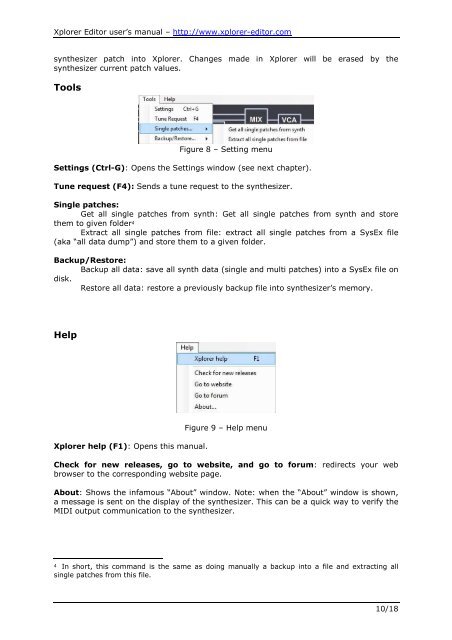the user manual - Xplorer - Free
the user manual - Xplorer - Free
the user manual - Xplorer - Free
Create successful ePaper yourself
Turn your PDF publications into a flip-book with our unique Google optimized e-Paper software.
<strong>Xplorer</strong> Editor <strong>user</strong>’s <strong>manual</strong> – http://www.xplorer-editor.comsyn<strong>the</strong>sizer patch into <strong>Xplorer</strong>. Changes made in <strong>Xplorer</strong> will be erased by <strong>the</strong>syn<strong>the</strong>sizer current patch values.ToolsFigure 8 – Setting menuSettings (Ctrl-G): Opens <strong>the</strong> Settings window (see next chapter).Tune request (F4): Sends a tune request to <strong>the</strong> syn<strong>the</strong>sizer.Single patches:Get all single patches from synth: Get all single patches from synth and store<strong>the</strong>m to given folder 4Extract all single patches from file: extract all single patches from a SysEx file(aka “all data dump”) and store <strong>the</strong>m to a given folder.Backup/Restore:Backup all data: save all synth data (single and multi patches) into a SysEx file ondisk.Restore all data: restore a previously backup file into syn<strong>the</strong>sizer’s memory.Help<strong>Xplorer</strong> help (F1): Opens this <strong>manual</strong>.Figure 9 – Help menuCheck for new releases, go to website, and go to forum: redirects your webbrowser to <strong>the</strong> corresponding website page.About: Shows <strong>the</strong> infamous “About” window. Note: when <strong>the</strong> “About” window is shown,a message is sent on <strong>the</strong> display of <strong>the</strong> syn<strong>the</strong>sizer. This can be a quick way to verify <strong>the</strong>MIDI output communication to <strong>the</strong> syn<strong>the</strong>sizer.4 In short, this command is <strong>the</strong> same as doing <strong>manual</strong>ly a backup into a file and extracting allsingle patches from this file.10/18