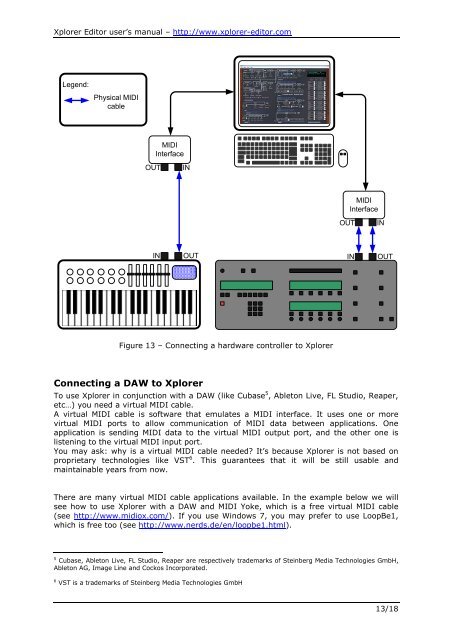the user manual - Xplorer - Free
the user manual - Xplorer - Free
the user manual - Xplorer - Free
You also want an ePaper? Increase the reach of your titles
YUMPU automatically turns print PDFs into web optimized ePapers that Google loves.
<strong>Xplorer</strong> Editor <strong>user</strong>’s <strong>manual</strong> – http://www.xplorer-editor.comLegend:Physical MIDIcableMIDIInterfaceOUTINMIDIInterfaceOUTININOUTINOUTFigure 13 – Connecting a hardware controller to <strong>Xplorer</strong>Connecting a DAW to <strong>Xplorer</strong>To use <strong>Xplorer</strong> in conjunction with a DAW (like Cubase 5 , Ableton Live, FL Studio, Reaper,etc…) you need a virtual MIDI cable.A virtual MIDI cable is software that emulates a MIDI interface. It uses one or morevirtual MIDI ports to allow communication of MIDI data between applications. Oneapplication is sending MIDI data to <strong>the</strong> virtual MIDI output port, and <strong>the</strong> o<strong>the</strong>r one islistening to <strong>the</strong> virtual MIDI input port.You may ask: why is a virtual MIDI cable needed? It’s because <strong>Xplorer</strong> is not based onproprietary technologies like VST 6 . This guarantees that it will be still usable andmaintainable years from now.There are many virtual MIDI cable applications available. In <strong>the</strong> example below we willsee how to use <strong>Xplorer</strong> with a DAW and MIDI Yoke, which is a free virtual MIDI cable(see http://www.midiox.com/). If you use Windows 7, you may prefer to use LoopBe1,which is free too (see http://www.nerds.de/en/loopbe1.html).5 Cubase, Ableton Live, FL Studio, Reaper are respectively trademarks of Steinberg Media Technologies GmbH,Ableton AG, Image Line and Cockos Incorporated.6 VST is a trademarks of Steinberg Media Technologies GmbH13/18