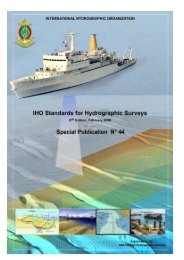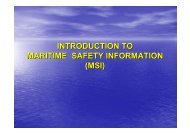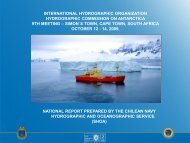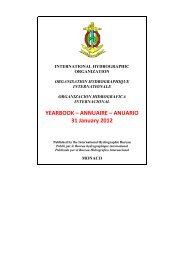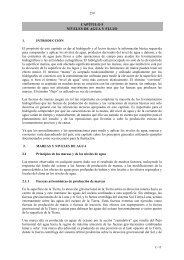S-57 APPENDIX B.1 - Iho-ohi.net
S-57 APPENDIX B.1 - Iho-ohi.net
S-57 APPENDIX B.1 - Iho-ohi.net
Create successful ePaper yourself
Turn your PDF publications into a flip-book with our unique Google optimized e-Paper software.
S-<strong>57</strong> <strong>APPENDIX</strong> <strong>B.1</strong>Annex A - Use of the Object Catalogue for ENCThis document must only be used with Edition 2.0 of theENC Product Specification - S-<strong>57</strong> Appendix <strong>B.1</strong>EDITION 3.0.0 – OCTOBER 2011S-<strong>57</strong> Appendix <strong>B.1</strong> - Annex A October 2011 Edition 3.0.0
Use of the Object Catalogue for ENC© Copyright International Hydrographic Organization 2011This work is copyright. Apart from any use permitted in accordance with the BerneConvention for the Protection of Literary and Artistic Works (1886), and except in thecircumstances described below, no part may be translated, reproduced by any process,adapted, communicated or commercially exploited without prior written permission fromthe International Hydrographic Bureau (IHB). Copyright in some of the material in thispublication may be owned by another party and permission for the translation and/orreproduction of that material must be obtained from the owner.This document or partial material from this document may be translated, reproduced ordistributed for general information, on no more than a cost recovery basis. Copies maynot be sold or distributed for profit or gain without prior written agreement of the IHB andany other copyright holders.In the event that this document or partial material from this document is reproduced,translated or distributed under the terms described above, the following statements are tobe included:“Material from IHO publication [reference to extract: Title, Edition] is reproduced withthe permission of the International Hydrographic Bureau (IHB) (Permission No ……./…)acting for the International Hydrographic Organization (IHO), which does not acceptresponsibility for the correctness of the material as reproduced: in case of doubt, theIHO’s authentic text shall prevail. The incorporation of material sourced from IHOshall not be construed as constituting an endorsement by IHO of this product.”“This [document/publication] is a translation of IHO [document/publication] [name].The IHO has not checked this translation and therefore takes no responsibility for itsaccuracy. In case of doubt the source version of [name] in [language] should beconsulted.”The IHO Logo or other identifiers shall not be used in any derived product withoutprior written permission from the IHB.Edition 3.0.0 October 2011 S-<strong>57</strong> Appendix <strong>B.1</strong> - Annex A
Use of the Object Catalogue for ENC iCONTENTS1 Introduction .........................................................................................................................................11.1 General........................................................................................................................................11.1.1 References within S-<strong>57</strong> to other IHO publications .................................................................21.2 Presentation of the document .....................................................................................................21.3 Use of language ..........................................................................................................................21.4 Maintenance................................................................................................................................21.4.1 Clarification.............................................................................................................................31.4.2 Revision..................................................................................................................................31.4.3 New Edition ............................................................................................................................31.4.4 Version control .......................................................................................................................31.4.4.1 Clarification version control............................................................................................31.4.4.2 Revision version control.................................................................................................31.4.4.3 New Edition version control ...........................................................................................32 General rules.......................................................................................................................................42.1 Cartographic framework..............................................................................................................42.1.1 Horizontal datum ....................................................................................................................42.1.2 Vertical datum ........................................................................................................................42.1.3 Sounding datum .....................................................................................................................42.1.4 Units .......................................................................................................................................52.1.5 Dates ......................................................................................................................................52.1.5.1 Seasonal Objects...........................................................................................................52.1.6 Times......................................................................................................................................52.1.7 Cells .......................................................................................................................................52.1.8 Seamless ENC coverage.......................................................................................................52.1.8.1 Feature Object Identifiers...............................................................................................62.1.8.2 180° Meridian of Longitude ............................................................................................62.2 Data quality description...............................................................................................................62.2.1 Production information ...........................................................................................................62.2.2 Up-to-datedness information..................................................................................................62.2.3 Quality, reliability and accuracy of bathymetric data..............................................................62.2.3.1 Quality of bathymetric data ............................................................................................72.2.3.2 Survey reliability.............................................................................................................82.2.3.3 Quality of sounding ........................................................................................................82.2.3.4 Sounding accuracy.........................................................................................................82.2.3.5 Technique of sounding measurement............................................................................82.2.4 Accuracy of non-bathymetric data .........................................................................................82.2.4.1 Quality of positions.........................................................................................................82.2.4.2 Horizontal accuracy........................................................................................................92.2.4.3 Vertical accuracy............................................................................................................92.2.5 Source of data........................................................................................................................92.2.5.1 Source of bathymetric data ............................................................................................92.2.5.2 Source of other data.......................................................................................................92.2.6 Compilation scale...................................................................................................................92.2.7 Use of the attribute SCAMIN................................................................................................102.2.7.1 Sample SCAMIN policy................................................................................................102.3 Textual information....................................................................................................................192.4 Colours and colour patterns ......................................................................................................202.5 Reference to other publications ................................................................................................202.6 Updating ....................................................................................................................................202.6.1 Issuing Updates in advance.................................................................................................212.6.1.1 Advance notification of changes to traffic separation schemes...................................212.6.2 Guidelines for encoding Temporary and Preliminary ENC Updates....................................222.6.2.1 Introduction ..................................................................................................................222.6.2.2 Temporary (T) Notices to Mariners (see S-4 – B-633) ................................................222.6.2.3 Preliminary (P) Notices to Mariners (see S-4 – B-634)................................................25S-<strong>57</strong> Appendix <strong>B.1</strong> - Annex A October 2011 Edition 3.0.0
iiUse of the Object Catalogue for ENC2.7 Multiple objects..........................................................................................................................272.8 Minimal depiction areas (see S-4 – B-404)...............................................................................272.8.1 Wide blank areas .................................................................................................................272.8.2 Simplified or minimal depiction areas ..................................................................................273 Time Varying Objects........................................................................................................................293.1 Mag<strong>net</strong>ic data (see S-4 – B-270) ..............................................................................................293.1.1 Mag<strong>net</strong>ic variation ................................................................................................................293.1.2 Abnormal mag<strong>net</strong>ic variation (see S-4 – B-274)..................................................................293.2 Tidal data (see S-4 – B-406) .....................................................................................................293.2.1 Time series data...................................................................................................................293.2.2 Prediction by harmonic methods..........................................................................................293.2.3 Prediction by non-harmonic methods ..................................................................................303.3 Tidal stream data (see S-4 – B-407).........................................................................................303.3.1 Tidal stream (flood/ebb) (see S-4 – B-407.4).......................................................................303.3.2 Tidal stream time series .......................................................................................................303.3.3 Prediction by harmonic methods..........................................................................................303.3.4 Prediction by non-harmonic methods ..................................................................................303.3.5 Tidal stream panels (see S-4 – B-407.3) .............................................................................313.4 Current data (see S-4 – B-408).................................................................................................314 Topography.......................................................................................................................................324.1 Land area ..................................................................................................................................324.2 Vertical measurements (see S-4 – B-302 and B-303) ..............................................................324.2.1 Vertical datum ......................................................................................................................324.2.2 Heights and elevations.........................................................................................................324.3 Control points (see S-4 – B-304 to B-306)................................................................................334.4 Distance marks (see S-4 – B-307) ............................................................................................334.5 Coastline ...................................................................................................................................334.5.1 Natural coastline (see S-4 – B-312).....................................................................................334.5.2 Artificial coastline (see S-4 – B-313; B-321 to B-322 and B-324)........................................334.6 Harbour installations..................................................................................................................344.6.1 Harbour facilities (see S-4 – B-320 and B-321.5) ................................................................344.6.2 Berths (see S-4 – B-321 and B-321.6-9) .............................................................................354.6.3 Harbour offices (see S-4 – B-325) .......................................................................................354.6.4 Checkpoints..........................................................................................................................354.6.5 Small craft facilities (see S-4 –B-320.2; B-321.8 and B-432.5) ...........................................354.6.6 Docks ...................................................................................................................................364.6.6.1 Dry docks (see S-4 – B-326.1).....................................................................................364.6.6.2 Floating docks (see S-4 – B-326.2) .............................................................................364.6.6.3 Tidal and non-tidal basins (see S-4 – B-326.3 and B-326.4).......................................364.6.6.4 Gates (see S-4 – B-326.5 to B-326.7) .........................................................................374.6.6.5 Locks............................................................................................................................374.6.6.6 Gridirons (see S-4 – B-326.8) ......................................................................................374.6.7 Mooring / warping facilities and pontoons............................................................................384.6.7.1 Mooring / warping facilities (see S-4 – B-327) .............................................................384.6.7.2 Piles .............................................................................................................................384.6.7.3 Pontoons (see S-4 – B-324.3) .....................................................................................384.6.8 Hulks ....................................................................................................................................394.6.9 Dockside buildings and structures .......................................................................................394.6.9.1 Transit sheds and warehouses (see S-4 – B-328.1) ...................................................394.6.9.2 Timber yards (see S-4 – B-328.2)................................................................................394.6.9.3 Cranes (see S-4 – B-328.3) .........................................................................................394.6.10 Works in progress and projected (see S-4 – B-329) .........................................................394.7 Natural features (see S-4 – B-350) ...........................................................................................404.7.1 Natural sceneries .................................................................................................................404.7.2 Height contours, spot heights (see S-4 – B-351).................................................................404.7.3 Marsh (see S-4 – B-312.2)...................................................................................................404.7.4 Dunes, sand hills (see S-4 – B-312.3) .................................................................................40Edition 3.0.0 October 2011 S-<strong>57</strong> Appendix <strong>B.1</strong> - Annex A
Use of the Object Catalogue for ENC iii4.7.5 Cliffs (see S-4 – B-312.1).....................................................................................................414.7.6 Rivers (see S-4 – B-353)......................................................................................................414.7.7 Rapids, waterfalls (see S-4 – B-353.5) ................................................................................414.7.7.1 Rapids ..........................................................................................................................414.7.7.2 Waterfalls .....................................................................................................................424.7.8 Lakes (see S-4 – B-353.6) ...................................................................................................424.7.9 Saltpans (see S-4 – B-353.7)...............................................................................................424.7.10 Glaciers (see S-4 – B-353.8).............................................................................................424.7.11 Vegetation (see S-4 – B-312.4, B-352.4 and B-354) ........................................................424.7.12 Lava flow (see S-4 – B-355)..............................................................................................434.8 Artificial features........................................................................................................................434.8.1 Canals (see S-4 – B-361).....................................................................................................434.8.2 Railways (see S-4 – B-362) .................................................................................................434.8.3 Tunnels (see S-4 – B-363.1)................................................................................................444.8.4 Cuttings and embankments (see S-4 – B-363.2 and B-364.1) ............................................444.8.5 Dams (see S-4 – B-364.2) ...................................................................................................444.8.6 Flood barrages (see S-4 – B-326.7) ....................................................................................444.8.7 Dykes (see S-4 – B-313.1)...................................................................................................454.8.8 Roads and tracks (see S-4 – B-365)....................................................................................454.8.9 Causeways (see S-4 – B-313.3) ..........................................................................................454.8.10 Bridges (see S-4 – B-381) .................................................................................................454.8.11 Conveyors (see S-4 – B-382.3).........................................................................................464.8.12 Airfields (see S-4 – B-366) ................................................................................................464.8.13 Production and storage areas (see S-4 – B-328.2, B-367 and B-374.6) ..........................464.8.14 Built-up areas (see S-4 – B-370).......................................................................................474.8.15 Buildings, landmarks, tanks, silos (see S-4 – B-370 to B-376 and B-378)........................474.8.16 Fences and walls...............................................................................................................504.8.17 Fortified structures (see S-4 – B-379) ...............................................................................504.8.18 Pylons and bridge supports (see S-4 – B-381) .................................................................514.8.19 Oil barriers (see S-4 – B-449.2).........................................................................................514.8.20 Views and sketches, viewpoints........................................................................................514.8.21 Signs and Notice boards ...................................................................................................515 Depth.................................................................................................................................................535.1 Sounding datum ........................................................................................................................535.2 Depth contours (see S-4 – B-411) ............................................................................................535.3 Soundings (see S-4 – B-412 and B-413.1) ...............................................................................535.4 Depth areas...............................................................................................................................555.4.1 Geo object depth areas........................................................................................................555.4.2 Geometry of depth areas .....................................................................................................555.4.3 Use of attributes DRVAL1 and DRVAL2 for depth areas in general....................................555.4.4 Not currently used ................................................................................................................<strong>57</strong>5.4.5 Not currently used ................................................................................................................<strong>57</strong>5.4.6 Not currently used ................................................................................................................<strong>57</strong>5.4.7 Not currently used ................................................................................................................<strong>57</strong>5.4.8 Rivers, canals, lakes, basins................................................................................................<strong>57</strong>5.5 Dredged areas (see S-4 – B-414) .............................................................................................<strong>57</strong>5.6 Swept areas (see S-4 – B-415).................................................................................................585.7 Areas of continual change (see S-4 – B-416) ...........................................................................595.8 Areas with inadequate depth information (see S-4 – B-417 and B-418) ..................................595.8.1 Unsurveyed areas ................................................................................................................595.8.2 Incompletely surveyed areas ...............................................................................................595.8.3 Bathymetry in areas of minimal depiction of detail on paper charts ....................................595.8.3.1 Areas of omitted bathymetry ........................................................................................595.8.3.2 Areas of very simplified bathymetry.............................................................................606 Dangers.............................................................................................................................................616.1 Rocks and coral reefs (see S-4 – B-421)..................................................................................616.1.1 Rocks which do not cover (islets) ........................................................................................61S-<strong>57</strong> Appendix <strong>B.1</strong> - Annex A October 2011 Edition 3.0.0
ivUse of the Object Catalogue for ENC6.1.2 Rocks which may cover .......................................................................................................616.2 Wrecks, foul ground and obstructions (see S-4 – B-422) .........................................................626.2.1 Wrecks .................................................................................................................................626.2.2 Obstructions, foul areas and foul ground .............................................................................636.3 Danger lines ..............................................................................................................................656.3.1 Danger line around a point danger or an isolated sounding ................................................656.3.2 Danger line limiting an area of wrecks or obstructions ........................................................656.3.3 Danger line bordering an area through which navigation is not safe (see S-4 – B-420.1) ..656.4 Overfalls, races, breakers, eddies (see S-4 – B-423) ...............................................................656.5 Doubtful dangers (see S-4 – B-424) .........................................................................................656.6 Caution areas ............................................................................................................................667 Nature of the seabed ........................................................................................................................677.1 Description of the bottom (see S-4 – B-425 to B-427) ..............................................................677.2 Special bottom types.................................................................................................................687.2.1 Sandwaves (see S-4 – B-428.1) ..........................................................................................687.2.2 Weed - Kelp (see S-4 – B-428.2).........................................................................................687.2.3 Springs in the seabed (see S-4 – B-428.3)..........................................................................687.2.4 Tideways (see S-4 – B-413.3)..............................................................................................688 Sea areas (see S-4 – B-550) ............................................................................................................699 Harbour regulations ..........................................................................................................................709.1 Regulations within harbour limits ..............................................................................................709.1.1 Administrative harbour areas (see S-4 – B-430.1) ..............................................................709.1.2 Speed limits (see S-4 – B-430.2) .........................................................................................709.2 Anchorages and pr<strong>ohi</strong>bited/restricted anchorages; moorings ..................................................709.2.1 Anchorages (see S-4 – B-431.1; B-431.3 and B-431.7) ......................................................709.2.2 Anchor berths (see S-4 – B-431.2) ......................................................................................719.2.3 Anchoring restricted (see S-4 – B-431.4).............................................................................719.2.4 Mooring buoys (see S-4 – B-431.5) .....................................................................................719.2.5 Mooring trots (see S-4 – B-431.6)........................................................................................719.2.6 Anchorage - relationships ....................................................................................................7210 Recommended tracks and routes.....................................................................................................7310.1 Leading, clearing and transit lines and recommended tracks (see S-4 – B-433 and B-434).7310.1.1 Navigation lines and recommended tracks .......................................................................7310.1.2 Range systems - relationship ............................................................................................7410.1.3 Measured distances (see S-4 – B-458).............................................................................7510.2 Routeing measures.................................................................................................................7510.2.1 Traffic separation schemes ...............................................................................................7510.2.1.1 Traffic separation scheme lanes (see S-4 – B-435.1) ...............................................7510.2.1.2 Traffic separation scheme boundaries (see S-4 – B-435.1)......................................7610.2.1.3 Traffic separation lines (see S-4 – B-435.1) ..............................................................7610.2.1.4 Traffic separation zones (see S-4 – B-435.1)............................................................7610.2.1.5 Traffic separation scheme crossings (see S-4 – B-435.1).........................................7610.2.1.6 Traffic separation scheme roundabouts (see S-4 – B-435.1)....................................7610.2.1.7 Inshore traffic zones (see S-4 – B-435.1)..................................................................7710.2.1.8 Precautionary areas (see S-4 – B-435.2) ..................................................................7710.2.2 Deep water routes (see S-4 – B-435.3).............................................................................7710.2.2.1 Deep water route parts ..............................................................................................7710.2.2.2 Deep water route centrelines.....................................................................................7810.2.3 Traffic separation scheme systems...................................................................................7810.2.4 Recommended routes (see S-4 – B-435.4).......................................................................7810.2.5 Recommended direction of traffic flow (see S-4 – B-435.5)..............................................7910.2.6 Two-way routes (see S-4 – B-435.6).................................................................................7910.2.7 Areas to be avoided (see S-4 – B-435.7) ..........................................................................8010.3 Ferries (see S-4 – B-438) .......................................................................................................8010.4 Fairways (see S-4 – B-432.1 and B-434.5) ............................................................................8010.5 Archipelagic Sea Lane............................................................................................................8010.5.1 Archipelagic Sea Lanes (see S-4 – B-435.10) ..................................................................81Edition 3.0.0 October 2011 S-<strong>57</strong> Appendix <strong>B.1</strong> - Annex A
Use of the Object Catalogue for ENC v10.5.2 Archipelagic Sea Lane Axis (see S-4 – B-435.10) ............................................................8110.5.3 Archipelagic Sea Lane systems ........................................................................................8111 Regulated areas................................................................................................................................8211.1 Restricted areas in general (see S-4 – B-439.2 to B-439.4) ..................................................8211.2 Maritime jurisdiction areas (see S-4 – B-440) ........................................................................8211.2.1 National territories .............................................................................................................8311.2.2 Custom zones....................................................................................................................8311.2.3 Free port areas ..................................................................................................................8311.2.4 Territorial Seas ..................................................................................................................8311.2.5 Contiguous Zones .............................................................................................................8411.2.6 Fishery zones ....................................................................................................................8411.2.7 Continental Shelves...........................................................................................................8411.2.8 Exclusive Economic Zones................................................................................................8411.3 Military practice areas; submarine transit lanes; minefields...................................................8411.3.1 Military practice areas (see S-4 – B-441) ..........................................................................8411.3.2 Submarine transit lanes (see S-4 – B-441.5) ....................................................................8411.3.3 Minefields (see S-4 – B-441.8)..........................................................................................8411.4 Dumping grounds (see S-4 – B-442 and B-446) ....................................................................8511.5 Cables and cable areas..........................................................................................................8511.5.1 Submarine cables (see S-4 – B-443) ................................................................................8511.5.2 Overhead cables (see S-4 – B-382)..................................................................................8511.5.3 Submarine cable areas (see S-4 – B-443.3) .....................................................................8511.6 Pipelines and pipeline areas...................................................................................................8611.6.1 Pipelines, submarine or on land (see S-4 – B-377 and B-444).........................................8611.6.2 Diffusers, cribs...................................................................................................................8611.6.3 Overhead pipelines (see S-4 – B-383) ..............................................................................8611.6.4 Pipeline areas (see S-4 – B-444.3) ...................................................................................8711.7 Oil and Gas fields (see S-4 – B-445)......................................................................................8711.7.1 Wellheads (see S-4 – B-445.1) .........................................................................................8711.7.2 Offshore platforms (see S-4 – B-445.2; B-445.4 and B-445.5) .........................................8711.7.3 Offshore safety zones (see S-4 – B-445.6) .......................................................................8711.7.4 Offshore production areas (see S-4 – B-445.3; B-445.9; B-445.11 and B-445.12) ..........8711.7.5 Offshore tanker loading systems (see S-4 – B-445.4) ......................................................8811.7.6 Flare stacks (see S-4 – B-445.2).......................................................................................8811.8 Spoil grounds, dredging areas (see S-4 – B-446) ..................................................................8811.9 Fishing equipment and aquaculture areas .............................................................................8811.9.1 Fishing facilities (see S-4 – B-447.1 to B-447.3)...............................................................8811.9.2 Marine farms (see S-4 – B-447.4 and B-447.6) ................................................................8911.9.3 Fish havens (see S-4 – B-447.5).......................................................................................8911.9.4 Fishing grounds .................................................................................................................8911.10 Degaussing ranges (see S-4 – B-448) ...................................................................................8911.11 Historic wrecks (see S-4 – B-449.5) .......................................................................................8911.12 Seaplane landing areas (see S-4 – B-449.6) .........................................................................8911.13 Various maritime areas...........................................................................................................9011.13.1 Ice areas (see S-4 – B-353.8 and B-449.1) ....................................................................9011.13.2 Log ponds (see S-4 – B-449.2).......................................................................................9011.13.3 Incineration areas (see S-4 – B-449.3)...........................................................................9011.13.4 Cargo transhipment areas (see S-4 – B-449.4)..............................................................9011.13.5 Collision regulations........................................................................................................9011.14 Nature reserves (see S-4 – B-437.3)......................................................................................9011.15 Environmentally Sensitive Sea Areas (see S-4 – B-437) .......................................................9012 Aids to navigation..............................................................................................................................9212.1 Lighthouses, navigational marks - relationships.....................................................................9212.1.1 Geo objects forming parts of navigational aids .................................................................9212.1.2 Relationships .....................................................................................................................9212.2 Buoyage systems and direction of buoyage (see S-4 – B-461) .............................................9312.3 Fixed structures (see S-4 – B-455).........................................................................................95S-<strong>57</strong> Appendix <strong>B.1</strong> - Annex A October 2011 Edition 3.0.0
viUse of the Object Catalogue for ENC12.3.1 Beacons.............................................................................................................................9512.3.2 Lighthouses (see S-4 – B-4<strong>57</strong>.3).......................................................................................9612.3.3 Daymarks...........................................................................................................................9612.4 Floating structures (see S-4 – B-460).....................................................................................9712.4.1 Buoys.................................................................................................................................9712.4.1.1 Emergency wreck marking buoys (see S-4 – B-461.3) .............................................9812.4.2 Light floats and light vessels (see S-4 – B-462.8).............................................................9812.5 Fog signals (see S-4 – B-451 to B-454) .................................................................................9812.6 Topmarks (see S-4 – B-463) ..................................................................................................9912.7 Retroreflectors (see S-4 – B-460.7)........................................................................................9912.8 Lights (see S-4 – B-470).........................................................................................................9912.8.1 Description of lights ...........................................................................................................9912.8.2 Types and functions of lights (see S-4 – B-471.1) ..........................................................10012.8.3 Rhythms of lights (see S-4 – B-471.2) ............................................................................10012.8.4 Elevations of lights (see S-4 – B-471.6) ..........................................................................10012.8.5 Times of exhibition and exhibition conditions (see S-4 – B-473) ....................................10012.8.5.1 Night lights ...............................................................................................................10012.8.5.2 Unwatched lights (see S-4 – B-473.1).....................................................................10012.8.5.3 Occasional lights (see S-4 – B-473.2) .....................................................................10112.8.5.4 Daytime lights (see S-4 – B-473.4)..........................................................................10112.8.5.5 Fog lights (see S-4 – B-473.5).................................................................................10112.8.6 Sector lights and lights not visible all round (see S-4 – B-475).......................................10112.8.6.1 Sector lights (see S-4 – B-475.1).............................................................................10112.8.6.2 Lights obscured by obstructions (see S-4 – B-475.3)..............................................10212.8.6.3 White fairway sectors (see S-4 – B-475.5) ..............................................................10212.8.6.4 Leading lights (see S-4 – B-475.6) ..........................................................................10212.8.6.5 Directional lights (see S-4 – B-475.7)......................................................................10312.8.6.6 Moiré effect lights (see S-4 – B-475.8) ....................................................................10312.8.7 Various special types of lights .........................................................................................10312.8.8 Light structures ................................................................................................................10412.9 Radio stations (see S-4 – B-480 to B-484)...........................................................................10412.9.1 Marine and aero-marine radiobeacons (see S-4 – B-481)..............................................10412.9.2 Aeronautical radiobeacons (see S-4 – B-482) ................................................................10512.9.3 Radio direction-finding stations (see S-4 – B-483)..........................................................10512.9.4 Coast radio stations providing QTG service (see S-4 – B-484) ......................................10512.10 Radar beacons (see S-4 – B-486)........................................................................................10512.11 Radar surveillance systems (see S-4 – B-487) ....................................................................10612.11.1 Radar ranges (see S-4 – B-487.1)................................................................................10612.11.2 Radar reference lines (see S-4 – B-487.2) ...................................................................10612.11.3 Radar station (see S-4 – B-487.3) ................................................................................10612.12 Radar conspicuous objects (see S-4 – B-485.2)..................................................................10612.13 Radio reporting (calling-in) points (see S-4 – B-488) ...........................................................10712.14 Automatic Identification Systems (AIS) ................................................................................10712.14.1 AIS equipped aids to navigation (see S-4 – B-489)......................................................10713 Marine services and signal stations................................................................................................10813.1 Pilot stations (see S-4 – B-491)............................................................................................10813.1.1 Pilot stations ashore (see S-4 – B-491.3 and B-491.4)...................................................10813.1.2 Pilot boarding places (see S-4 – B-491.1 and B-491.2)..................................................10813.2 Coastguard stations (see S-4 – B-492) ................................................................................10813.3 Rescue stations (see S-4 – B-493).......................................................................................10813.4 Signal stations (see S-4 – B-494 to B-497) ..........................................................................10914 Geographic names..........................................................................................................................11015 Collection objects............................................................................................................................11116 New Object......................................................................................................................................113Edition 3.0.0 October 2011 S-<strong>57</strong> Appendix <strong>B.1</strong> - Annex A
Use of the Object Catalogue for ENC viiFiguresFigure 1 – Heights and elevations......................................... 32Figure 2 – Shoreline constructions........................................ 34Figure 3 - Landmarks...................................................... 50Figure 4 – Depth contours................................................. 53Figure 5 – Geometry of depth areas........................................ 55Figure 6 – Depth areas.................................................... 56Figure 7 – Area of wrecks................................................. 65Figure 8 – Seabed areas................................................... 67Figure 9 – Mooring trot................................................... 71Figure 10 – Navigation lines and recommended tracks....................... 74Figure 11 – Range systems................................................. 74Figure 12 – Junction...................................................... 75Figure 13 – One way traffic flow in two-way route......................... 79Figure 14 – Maritime jurisdiction areas................................... 82Figure 15 – Navigational aids............................................. 92Figure 16 – Buoyage system and direction.................................. 95Figure 17 – Obscured light sectors....................................... 102S-<strong>57</strong> Appendix <strong>B.1</strong> - Annex A October 2011 Edition 3.0.0
viiiUse of the Object Catalogue for ENCDocument ControlVersion Version Type Date ApprovedBySigned Off ByRole3.0.0 New version incorporatingall IHO approved newencoding guidance sincepublication of Edition 2.1(April 2002).Oct 2011 TSMAD B. Greenslade TSMAD ChairEdition 3.0.0 October 2011 S-<strong>57</strong> Appendix <strong>B.1</strong> - Annex A
Use of the Object Catalogue for ENC A.11 Introduction1.1 GeneralThe following clauses specify the conventions that must be used to encode the geometry andsemantic description of each object in an ENC. This document is laid out, as far as possible, alongthe lines of the IHO publication “Regulations of the IHO for International (INT) Charts and ChartSpecifications of the IHO – S-4".This document describes how to encode information that the cartographer considers relevant to anENC. The content of an ENC is at the discretion of the Producing Authority provided that theconventions described within this document are followed. A “Producing Authority” is a HydrographicOffice (HO) or an organisation authorised by a government, HO or other relevant governmentinstitution to produce ENCs.This document is intended for use with Edition 2.0 of the ENC Product Specification (S-<strong>57</strong> AppendixB1, Annex A) contained within S-<strong>57</strong> Edition 3.1 which was issued in November 2000, including S-<strong>57</strong>Supplement No. 2 (June 2009).Although this document is open to change the following guidelines must be adhered to: Any change to this document must not cause existing published ENCs to be changedretrospectively. However producers are encouraged to include new changes (if the data isaffected by them) in any new ENCs and any ENC for which there is a planned New Edition.Any required change to data due to a significant issue affecting safety of navigation will beaddressed by a communication to all producers by the IHB. Any change to this document must not cause a subsequent issue to the use of the data inECDIS.Further principles and guidance related to the planning, design, production, maintenance, distributionand display of ENCs, ENC portfolios and ECDIS can be found in the following documents: IHO M-3 – Resolutions of the IHO; Resolution 1/1997 (as amended), Principles of the WorldwideElectronic Navigational Chart Database (WEND); IHO S-4 – Regulations of the IHO for International (INT) Charts and Chart Specifications of theIHO. Note that applicable S-4 references are supplied with clause headings throughout thisdocument; IHO S-52 – Specifications for Chart Content and Display Aspects of ECDIS; IHO S-62 – ENC Producer Codes; IHO S-63 – IHO Data Protection Scheme; IHO S-65 – Electronic Navigation Charts (ENC) “Production, Maintenance and DistributionGuidance”; IHO S-66 – Facts About Electronic Charts and Carriage Requirements; IMO Resolution A.817 (19), as amended by MSC.64 (67) and MSC.86 (70) – PerformanceStandards for Electronic Chart Display and Information Systems (ECDIS).In addition, the following document has been derived from the IHO S-<strong>57</strong> Standard, including to a largepart this document: IHO S-58 - Recommended ENC Validation Checks.NOTE: Clause 3.5.7 of the ENC Product Specification provides guidance on the encoding of theattribute INFORM to describe the meaning for attribute values which appear for the first time in S-<strong>57</strong>Edition 3.1, for reasons of backward compatibility with S-<strong>57</strong> Edition 3.0. Similarly, clauses 3.3.1,3.5.2.1 and 3.5.7.1 in section 4 of S-<strong>57</strong> Edition 3.1 Supplement No. 2 (June 2009) provide guidanceon the encoding of the attribute INFORM to describe the meaning for objects and attribute valueswhich appeared for the first time in S-<strong>57</strong> Edition 3.1 Supplement No. 1 (January 2007).Edition 3.4 (January 2008) of the IHO Presentation Library (S-52 Appendix 2, Edition 4.3 – IHOColour and Symbol Specifications for ECDIS, Annex A) no longer requires the encoding of INFORMwhere these objects and attribute values are populated.S-<strong>57</strong> Appendix <strong>B.1</strong> - Annex A October 2011 Edition 3.0.0
A.2Use of the Object Catalogue for ENCEncoders are advised that it is no longer required to populate INFORM on feature objects to describethe meaning of new objects and attribute values appearing for the first time in S-<strong>57</strong> Edition 3.1 orSupplement No. 1.For existing ENC cells, ECDIS display will not be affected by the retention of populated values forINFORM.1.1.1 References within S-<strong>57</strong> to other IHO publicationsThroughout S-<strong>57</strong> documentation, there are references to clauses in other IHO publications, notably S-4 – Regulations of the IHO for International (INT) Charts and Chart Specifications of the IHO; andINT1 – Symbols, Terms and Abbreviations used on Charts. S-<strong>57</strong> has effectively been “frozen” since2000, but these publications have been revised, and as such clause references quoted in S-<strong>57</strong>documents may be incorrect. Note that S-4 and INT1 references quoted in this document are correctfor the versions of those publications current at the time of publication.Encoders should also note that IHO Hydrographic Dictionary, Edition 5 index numbers as quoted in S-<strong>57</strong> Chapters 1 and 2 (Objects and Attributes) may refer to definitions that have been revised orsuperseded. Encoders should therefore use the on-line IHO Hydrographic Dictionary, which can befound on the IHO web site.1.2 Presentation of the documentThe following conventions are used: Presentation conventions: Object class: WRECKSGeometric primitive: (P,A)*Attribute:EXPSOUMandatory attribute: WATLEVPr<strong>ohi</strong>bited attribute: VERDATAttribute value: -2.4 Attributes_A: For each object class, the whole list of subset A is given, with the specific applicableattribute values, where required, for the feature object. Reference should be made to S-<strong>57</strong>Appendix B1; ENC Product Specification, section 3.5.2, for conditional mandatory attributes. Attributes_B, attributes_C: Except for attributes INFORM, NINFOM, and more rarely SORDAT,the attributes from subsets B and C are not mentioned in the following lists; however, this does notmean that their use is pr<strong>ohi</strong>bited.For definitions of attribute subsets A, B and C, see S-<strong>57</strong> Appendix A, Chapter 1, section 1.1.* For geometric primitives: P = point; L = line; A = area; N = none.1.3 Use of languageWithin this document:“Must” indicates a mandatory requirement.“Should” indicates an optional requirement, that is the recommended process to be followed,but is not mandatory.“May” means “allowed to” or “could possibly”, and is not mandatory.1.4 MaintenanceChanges to this document are coordinated by Transfer Standards Maintenance and ApplicationsDevelopment Working Group (TSMAD). Individuals that wish to make changes to the document mustaddress their comments to the TSMAD.There are three change proposal types to the Use of the Object Catalogue for ENC. They are:(1) Clarification;(2) Revision; andEdition 3.0.0 October 2011 S-<strong>57</strong> Appendix <strong>B.1</strong> - Annex A
Use of the Object Catalogue for ENC A.3(3) New Edition.Any change proposal must be one of these types. Note that as S-<strong>57</strong> has been “frozen” (with theexception of this document), all changes to this document must relate only to encoding guidance forthe compilation of IHO compliant ENCs, and must not change or be contrary to the rules andconventions described in all other S-<strong>57</strong> documentation, including clarifications included in the S-<strong>57</strong>Maintenance Document (S-<strong>57</strong> MD8).ALL proposed changes must be technically assessed before approval. Any revisions or significantchanges to be introduced through a New Edition will normally be first published on the IHO web site(www.iho.int) as ENC Encoding Bulletins and/or Frequently Asked Questions on the TSMAD page,and if considered an issue that is essential for safe navigation will also be promulgated as an IHOCircular Letter.Approved changes must be issued and entered on the Document Control page of this document.1.4.1 ClarificationClarifications are non-substantive changes to the document. Typically, clarifications: removeambiguity; correct grammatical and spelling errors; amend or update cross references; and insertimproved graphics. A clarification must not cause any substantive semantic change to the document.1.4.2 RevisionRevisions are defined as substantive semantic changes to the document. Typically, revisions willchange the document to correct factual errors; or introduce necessary changes to ENC encodingguidance that has become evident as a result of practical experience or changing circumstances. Arevision must not also be classified as a clarification. Revisions could have an impact on eitherexisting users or future users of the document. All cumulative clarifications must be included with therelease of approved revisions.1.4.3 New EditionNew Editions are significant changes to the encoding guidance in the document, noting that suchchanges must not change or be contrary to the rules and conventions described in all other S-<strong>57</strong>documentation. They can include additional information from the TSMAD or related committees thatwere not originally included in the document. New Editions result in a new major version of thedocument. One New Edition may result in multiple related actions. All cumulative clarifications andrevisions must be included with the release of an approved New Edition. After approval the NewEdition will be available for use at a date specified by the TSMAD.1.4.4 Version controlThe TSMAD must release new versions of the document as necessary. New versions must includeclarifications, corrections and extensions. Each version must contain a change list that identifies thechanges between versions of the document.1.4.4.1 Clarification version controlClarifications must be denoted as 0.0.x. Each clarification or set of clarifications approved at a singlepoint in time must increment x by 1.1.4.4.2 Revision version controlRevisions must be denoted as 0.x.0. Each revision or set of revisions approved at a single point intime must increment x by 1. Revision version control will set clarification version control to 0.1.4.4.3 New Edition version controlNew Editions must be denoted as x.0.0. Each New Edition approved at a single point in time mustincrement x by 1. New Edition version control will set the clarification and revision version control to0.S-<strong>57</strong> Appendix <strong>B.1</strong> - Annex A October 2011 Edition 3.0.0
A.4Use of the Object Catalogue for ENC2 General rules2.1 Cartographic framework2.1.1 Horizontal datumThe horizontal datum must be unique in a data set and must be WGS 84. It must be encoded in the“Horizontal Geodetic Datum” [HDAT] subfield of the “Data Set Parameter” [DSPM] field.The use of the meta object M_HDAT is pr<strong>ohi</strong>bited.The use of the attribute HORDAT on any spatial object is pr<strong>ohi</strong>bited.The meta object M_HOPA may be used to provide the shift from another horizontal datum to WGS 84(see S-<strong>57</strong> Appendix <strong>B.1</strong> – ENC Product Specification clause 4.1).Meta object: Horizontal datum (M_HOPA) (A)Attributes: HORDAT - contains the original horizontal datum of the data.SHIPAM INFORM NINFOMWhere data has been transformed to WGS 84 from another datum, the Producing Authority may wishto indicate the accuracy of the transformation. If so, it must be done using the attribute INFORM onthe meta object M_QUAL.2.1.2 Vertical datumVertical datum information is encoded using the subfield VDAT, the meta object M_VDAT, or theattribute VERDAT on individual objects. The values encoded in the attributes ELEVAT, HEIGHT,VERCCL, VERCLR, VERCOP and VERCSA are referenced to the specified datum(s). VERDAT mustnot be encoded on an object unless at least one of the above attributes is also encoded on thatobject.The default value for the entire data set must be given in the “Vertical Datum” [VDAT] subfield of the“Data Set Parameter” [DSPM] field.If the vertical datum for an area is different to the value given in the VDAT subfield for the data set, itmust be encoded using M_VDAT. The areas covered by these meta objects must not overlap.Meta object: Vertical datum (M_VDAT) (A)Attributes: VERDAT INFORM NINFOMHeight contours, going across areas having different values of vertical datum, must be split at theborder of these areas.Various datums are used on paper charts and these datums are used in the same way for ENC. Forexample, different datums may be used for the following: altitude of spot heights, height contours, landmarks; elevation of lights; vertical clearance.Where different vertical datums are used for the various vertical measurements, the default valuegiven by the VDAT subfield or M_VDAT applies to the first group of the above list. The attributeVERDAT on an individual object applies to the elevation of lights and vertical clearances and mustonly be populated if different to the value given by VDAT or M_VDAT.2.1.3 Sounding datumSounding datum information is encoded using the subfield SDAT or the meta object M_SDAT, andmust be constant over large areas. The values encoded in the attributes VALSOU, DRVAL1,DRVAL2 and VALDCO, and the sounding values encoded in SOUNDG objects, are referenced to thisdatum.Edition 3.0.0 October 2011 S-<strong>57</strong> Appendix <strong>B.1</strong> - Annex A
Use of the Object Catalogue for ENC A.5The default value for the entire data set must be given in the “Sounding Datum” [SDAT] subfield of the“Data Set Parameter” [DSPM] field.If the sounding datum for an area is different to the value given in the SDAT subfield for the data set,it must be encoded using M_SDAT. The areas covered by these meta objects must not overlap.Meta object: Sounding datum (M_SDAT) (A)Attributes: VERDAT INFORM NINFOMThe use of the attribute VERDAT on individual objects related to depth (e.g. DEPARE, DEPCNT,DRGARE, OBSTRN, SOUNDG, UWTROC, WRECKS) is pr<strong>ohi</strong>bited.Depth contours and depth areas going across areas having different values of sounding datum mustbe split at the border of those areas.2.1.4 UnitsThe depth, height and positional accuracy units in a data set must be metres. They must be given inthe “Units of Depth Measurement” [DUNI], “Units of Height Measurement” [HUNI] and “Units ofPositional Accuracy” [PUNI] subfields of the “Data Set Parameter” [DSPM] field.The use of the meta object M_UNIT is pr<strong>ohi</strong>bited.2.1.5 DatesWhen encoding dates using the attributes CPDATE, DATEND, DATSTA, PEREND, PERSTA,SORDAT, SUREND and SURSTA, and no specific year, month or day is required, the followingvalues must apply in conformance to ISO 8601:1988. No specific year required, same day each year: --MMDD No specific year required, same month each year: --MM No specific day required:CCYYMM No specific month required:CCYYNotes: CCYY = calendar year; MM = month; DD = day.In the first two values, the dashes (--) must be included.2.1.5.1 Seasonal ObjectsIf it is required to show seasonality of objects, it must be done using the attribute STATUS = 5(periodic/intermittent). If it is required to encode the start and/or end dates of the season, this must bedone using the attributes PERSTA and PEREND.2.1.6 TimesIf it is required to show the beginning and end of the active period of tidal objects, it must be encodedusing the attributes TIMSTA and TIMEND. When using these attributes, all times must be encodedas Coordinated Universal Time (UTC). The attribute definition for TIMSTA and TIMEND (see S-<strong>57</strong>Appendix A, Chapter 2 – Attributes) states that the mandatory format is CCYYMMDDThhmmss,where T is the separator, and this format must be used.2.1.7 CellsLatitude and longitude coordinates (stored in decimal degrees) should be held in ENC productionsystems at a resolution of 0.0000001 (10 -7 ). Therefore the Coordinate Multiplication Factor (COMF)subfield value in the Data Set Parameter (DSPM) field should be set to 10000000 (10 7 ) for all cells.2.1.8 Seamless ENC coverageThere must be no gaps in data between adjoining cells of the same Navigational Purpose. Similarly,there must be no overlapping data between cells of the same Navigational Purpose (see S-<strong>57</strong>Appendix <strong>B.1</strong> – ENC Product Specification, clause 2.2), except at the agreed adjoining national datalimits, where, if it is difficult to achieve a perfect join, a 5 metre overlapping buffer zone may be used.S-<strong>57</strong> Appendix <strong>B.1</strong> - Annex A October 2011 Edition 3.0.0
A.6Use of the Object Catalogue for ENCTo ensure a seamless ECDIS display of ENC data within a Navigational Purpose, it is important thatthe data on the cell border is aligned and matched with the corresponding data in any adjoining cellsof the same Navigational Purpose where possible. Where there is a mismatch in depth data betweenadjoining cells, editing of the depth data should be done such that depth contours and depth areasare adjusted on the side of safety. Edge matching of data across different Navigational Purposes,particularly depth data, is often not possible due to generalisation issues resulting from differingcompilation scales, although features such as maritime boundaries, navigation lines, recommendedtracks, roads etc. should be edge matched where possible. Note that point or line feature objectswhich are at the border of coverage (M_COVR with CATCOV = 1) of adjoining cells with the sameNavigational Purpose must be part of only one cell.In areas which include neighbouring producer nations, Hydrographic Offices should co-operate toagree on cell boundaries and ensure no data overlap within Navigational Purposes. Where possible,adjoining nations should agree on common data boundaries within a technical arrangement based oncartographic convenience and benefit to the mariner. Suitable communications betweenneighbouring nations should be put in place to ensure data consistency across cell boundaries.These should include exchange mechanisms to allow access to each other’s ENCs.2.1.8.1 Feature Object IdentifiersClause 3.1 of S-<strong>57</strong> Appendix <strong>B.1</strong> – ENC Product Specification, provides guidance on the indication ofunique world-wide identifiers for ENC feature objects through the population of the Feature ObjectIdentifier (FOID) field. Incorporated in this guidance is advice that the FOID may be used to identifymultiple instances of the same object, with examples listed of the same object appearing in differentusage bands, or an object being split by the ENC cell structure.Where a real-world feature has multiple parts within a single ENC cell due to the ENC cell structure,the FOID may be repeated for each part of the feature object in the cell. Where this occurs, all partsof the geo object in the cell must be identical, i.e. same object class and attribute values; and theymust not be a component of a collection object or a master/slave relationship.2.1.8.2 180° Meridian of LongitudeClause 2.2 of S-<strong>57</strong> Appendix <strong>B.1</strong> – ENC Product Specification, describes the construct, includinggeographic extent, to be used for ENC cells. This clause does not address ENC cells that cross the180º Meridian of Longitude. There is currently no production software or ECDIS system that canhandle ENC cells that cross the 180º Meridian, therefore to avoid ECDIS load and display issues ENCcells must not span the 180º Meridian of Longitude.2.2 Data quality description2.2.1 Production informationThe Producing Authority of the ENC must be given in the cell file name and in the “Producing Agency”[AGEN] subfield of the “Data Set Identification” [DSID] field. The use of the meta object M_PROD ispr<strong>ohi</strong>bited.2.2.2 Up-to-datedness informationUp-to-datedness information must be given in the cell file name extension and in the “Edition Number”[EDTN], “Update Number” [UPDN], “Update Application Date” [UADT] and “Issue Date” [ISDT]subfields of the “Data Set Identification” [DSID] field.2.2.3 Quality, reliability and accuracy of bathymetric dataInformation about quality, reliability and accuracy of bathymetric data is given using: the meta object M_QUAL for an assessment of the quality of bathymetric data, the meta object M_SREL for additional information about the survey, the attributes QUASOU, SOUACC and TECSOU on groups of soundings or individual objects, the attributes POSACC and QUAPOS on the spatial objects (see clause 2.2.4.1).Edition 3.0.0 October 2011 S-<strong>57</strong> Appendix <strong>B.1</strong> - Annex A
Use of the Object Catalogue for ENC A.7For the mariner, M_QUAL provides the most useful information. Therefore, the use of M_QUAL ismandatory for areas containing depth data or bathymetry.More detailed information about a survey may be given using M_SREL. For example, in incompletelysurveyed areas, lines of passage soundings may be indicated as such using a linear M_SREL object.This information is more difficult for the mariner to interpret. Therefore, the use of M_SREL isoptional.For individual objects (wrecks, obstructions etc), or small groups of soundings, QUASOU, SOUACCand TECSOU may be used to provide additional information about quality and accuracy.2.2.3.1 Quality of bathymetric dataThe meta object M_QUAL defines areas within which uniform assessment exists for the quality ofbathymetric data, and must be used to provide an assessment of the overall quality of bathymetricdata to the mariner. Areas of a cell containing depth data or bathymetry must be covered by one ormore M_QUAL, which must not overlap.Meta object: Quality of data (M_QUAL) (A)Attributes: CATQUA CATZOC DRVAL1DRVAL2 - the maximum depth to which the quality information applies.POSACC SOUACC SURSTA SUREND TECSOU VERDAT INFORMNINFOMRemarks: Wherever possible, meaningful and useful values of CATZOC should be used, i.e. values otherthan CATZOC = 6 (data not assessed), for areas of bathymetry. For areas of unstable seafloors,the attribute SUREND may be used to indicate the date of the survey of the underlying bathymetricdata. A CATZOC category indicates that the depths encoded within a M_QUAL area meet the minimumcriteria described in the CATZOC definition table. A CATZOC category may be further sub-dividedby specifying depth and positional accuracy, and sounding technique, using the attributesPOSACC, SOUACC and TECSOU, within separate M_QUAL areas. DRVAL1 must not be used on a M_QUAL object, unless a swept area occupies the entireM_QUAL area (see clause 5.6). DRVAL2 must not be used on a M_QUAL object, except to specify the maximum depth to whichthe CATZOC category applies. When DRVAL2 is specified, the CATZOC category applies only todepths equal to or shoaler than DRVAL2. No quality information is provided for depths deeperthan DRVAL2. POSACC must not be used on a M_QUAL object, except to specify a higher positional accuracy ofthe depths than the CATZOC category indicates. When DRVAL1 is specified, POSACC must notbe used - there is no positional accuracy information provided for any underlying depths in thiscircumstance. SOUACC must not be used on a M_QUAL object, except to specify a higher accuracy of thedepths than the CATZOC category indicates. When DRVAL1 is specified, SOUACC refers only tothe accuracy of the swept depth defined by DRVAL1 - there is no depth accuracy informationprovided for any underlying depths in this circumstance. When the M_QUAL area contains soundings of two or more different techniques, the attributeTECSOU must not be used. When the M_QUAL area contains data from only one survey, the date of survey, if required, mustbe specified using the attribute SUREND. When the M_QUAL area contains data from two ormore surveys, the date of the oldest survey, if required, must be specified using the attributeSURSTA, and the date of the most recent survey, if required, must be specified using SUREND. Additional quality information may be given using the meta object M_SREL. Where M_QUAL areas are encoded over land, CATZOC should be set to 6 (unassessed). M_QUAL may either be encoded over wet areas only, or alternatively a single M_QUAL objectmay be created for the whole cell over wet and dry areas, but see 1 st bullet point above. When M_QUAL and the meta object M_ACCY are encoded in a cell, they should not overlap.S-<strong>57</strong> Appendix <strong>B.1</strong> - Annex A October 2011 Edition 3.0.0
A.8Use of the Object Catalogue for ENC When both M_QUAL and M_ACCY objects are used in a cell, the area covered by these objectsshould equal the area of data coverage for the cell. POSACC on the M_QUAL applies to bathymetric data situated within the area, while QUAPOS orPOSACC on the associated spatial objects qualifies the location of the M_QUAL object itself.2.2.3.2 Survey reliabilityThe survey reliability may be encoded using the meta object M_SREL.Meta object: Survey reliability (M_SREL) (L,A)Attributes: QUAPOS QUASOU SCVAL1 SCVAL2 SDISMN SDISMX SURATHSUREND SURSTA SURTYP TECSOU INFORM NINFOMRemarks: If the attributes SOUACC and TECSOU are required, they must be encoded on either the metaobject M_QUAL or on individual geo objects (e.g. SOUNDG). If it is required to encode information to indicate the source of a survey, it must be done using theattribute SURATH on M_SREL (see clause 2.2.5.1). QUAPOS on the M_SREL applies to bathymetric data situated within the area, while QUAPOS orPOSACC on the associated spatial objects qualifies the location of the M_SREL object itself.2.2.3.3 Quality of soundingIf it is required to encode the quality of sounding, it must be done using the attribute QUASOU oneither the meta object M_SREL or on individual geo objects (e.g. SOUNDG).The quality of sounding must not be encoded using QUASOU on the depth geo object, unless it isdifferent to the value of QUASOU encoded on M_SREL (see tables 5.1 and 6.4).2.2.3.4 Sounding accuracySounding accuracy is encoded using the attribute CATZOC on the meta object M_QUAL. If it isrequired to encode additional sounding accuracy information (see clauses 2.2.3.1 and 5.6), it must bedone using the attribute SOUACC on either the meta object M_QUAL or on individual geo objects(e.g. SOUNDG).The accuracy of sounding must not be encoded using SOUACC on the depth geo object, unless it isdifferent to the value of SOUACC encoded on M_QUAL.2.2.3.5 Technique of sounding measurementIf it is required to encode the technique of sounding measurement, it must be done using the attributeTECSOU on either the meta object M_QUAL or on individual geo objects (e.g. SOUNDG).The technique of sounding measurement must not be encoded using TECSOU on the depth geoobject, unless it is different to the value of TECSOU encoded on M_QUAL.2.2.4 Accuracy of non-bathymetric data2.2.4.1 Quality of positionsThe meta object M_ACCY may be used to provide an overall accuracy of position for all nonbathymetricfeatures. It must not be used to provide the accuracy of bathymetric information.Meta object: Accuracy of data (M_ACCY) (A)Attributes: HORACC POSACC SOUACC VERACC INFORM NINFOMThe attributes QUAPOS and POSACC may be applied to any spatial object, in order to qualify thelocation of an object.QUAPOS and POSACC must not be applied to the spatial object of any geo object if they areidentical to the QUAPOS and POSACC values of the underlying meta object.Edition 3.0.0 October 2011 S-<strong>57</strong> Appendix <strong>B.1</strong> - Annex A
Use of the Object Catalogue for ENC A.9QUAPOS gives qualitative information, whereas POSACC gives quantitative information.POSACC on the M_ACCY applies to non bathymetric data situated within the area, while QUAPOS orPOSACC on the associated spatial objects qualifies the location of the M_ACCY object itself.Meta objects M_ACCY and M_QUAL should not overlap.2.2.4.2 Horizontal accuracyIf it is required to encode the accuracy of a horizontal clearance (attribute HORCLR), it must be doneusing the attribute HORACC.HORACC applies only to HORCLR. There is no attribute to express the accuracy of the attributesHORLEN and HORWID.2.2.4.3 Vertical accuracyIf it is required to encode the accuracy of a vertical clearance (attributes VERCLR, VERCOP,VERCSA, VERCCL), it must be done using the attribute VERACC.If several vertical clearances are given for one object, the accuracy given must be that of the leastaccurate.2.2.5 Source of data2.2.5.1 Source of bathymetric dataDetails of the source surveys used in compilation may be encoded using the meta object M_SREL, asdescribed in clause 2.2.3.2.Remarks: If it is required to encode details of the survey authority, it must be done using the attributeSURATH, and must not be encoded using the attribute SORIND. If an object has a source different to that given by the underlying M_SREL, this other sourceshould be encoded using both the attributes SORIND and SORDAT on the object, but only if thisinformation is considered to be useful to the mariner.2.2.5.2 Source of other dataThe source of non-bathymetric information should be encoded using both the attributes SORIND andSORDAT on the individual objects, but only if this information is considered to be useful to themariner.2.2.6 Compilation scaleThe compilation scale should be considered as the optimum display scale of ENC data.The default value for the entire data set must be given in the “Compilation Scale of Data” [CSCL]subfield of the “Data Set Parameter” [DSPM] field. The default value should be the compilation scaleappropriate to the greater part of the data in the cell.If the compilation scale for an area is different to the value given in the CSCL subfield for the data set,it must be encoded using the meta object M_CSCL. The areas covered by these meta objects mustnot overlap.Meta object: Compilation scale of data (M_CSCL) (A)Attributes: CSCALE INFORM NINFOMIt is recommended that the compilation scales for ENCs are based upon standard radar ranges:Selectable Range200 NM 1:300000096 NM 1:1500000Standard scale (rounded)S-<strong>57</strong> Appendix <strong>B.1</strong> - Annex A October 2011 Edition 3.0.0
A.10Use of the Object Catalogue for ENCSelectable Range48 NM 1:70000024NM 1:35000012 NM 1:1800006 NM 1:900003 NM 1:450001.5 NM 1:220000.75 NM 1:120000.5 NM 1:80000.25 NM 1:4000Standard scale (rounded)table 2.1Normally, the nearest larger standard scale should be used, e.g. an ENC produced from a 1:25000paper chart should have a compilation scale of 1:22000.Exceptionally, if source material permits, the next larger scale may be used.Where the source scale is larger than 1:4000 or smaller than 1:3000000 then the actual scale shouldbe used.Remarks: The compilation scale provides the reference value for the overscale indication on an ECDIS. The use of too many M_CSCL objects within the same ENC cell should be avoided. The valuesfor the attribute CSCALE of any M_CSCL object should be populated using the same criteria asthose used for setting the default compilation scale for the cell. Note that there are no maximum and minimum compilation scales defined for ENC cellNavigational Purposes (see S-<strong>57</strong> Appendix <strong>B.1</strong> – ENC Product Specification, clause 2.1).2.2.7 Use of the attribute SCAMINThe SCAMIN value of an object determines the display scale below which the object is no longerdisplayed. Its purpose is to reduce clutter, to prioritise the display of objects and to improve displayspeed. In encoding its value, the Producing Authority should consider these factors, as well as thescale at which the object is no longer likely to be required for navigation.In order to optimise the performance and clarity of the ENC, it is strongly recommended that SCAMINis used.Remarks: SCAMIN only affects the display of an object on an ECDIS, not its presence in the SENC. If SCAMIN is not encoded, the object is displayed at all scales. Where SCAMIN is used, it must always be set to a scale less (i.e. to a smaller scale) than or equalto the compilation scale of the data as described in clause 2.2.6 above. Failure to follow this rulewill mean that objects will not be displayed on screen until the overscale warning is activated. Group 1 and Meta objects must always be displayed. Therefore, SCAMIN must not be encodedon Group 1 and Meta objects. If the same object exists in cells of different Navigational Purposes, the same SCAMIN valueshould be assigned to each occurrence of the object.2.2.7.1 Sample SCAMIN policyThe following policy for the application of SCAMIN to an ENC portfolio is based on the ENC cellcompilation scales recommended in clause 2.2.6 (table 2.1). While the procedure described below todetermine the SCAMIN value for feature objects in an ENC cell is recommended, the SCAMIN valuesused are at the discretion of the Producing Authority. Authorities should cooperate at the regional orEdition 3.0.0 October 2011 S-<strong>57</strong> Appendix <strong>B.1</strong> - Annex A
Use of the Object Catalogue for ENC A.11RENC level to determine a SCAMIN policy that results in suitable and consistent display of ENC datafor the mariner across and, where required between, regions.SCAMIN values used should be selected from the following list:19999999999999949999992999999149999999999969999949999934999925999917999911999989999599994499929999219991799911999799939991999999table 2.2 – SCAMIN values SCAMIN values for features within an ENC should be set to either 1, 2, 3 or 4 steps smaller scalethan the compilation scale of the ENC. Table 2.3 lists the step values (i.e. 1, 2, 3 or 4) that may be applied for specific object classestogether with any relevant conditions and additional flexibilities.Following this process provides an automated approach to setting SCAMIN which takes account ofthe relative importance of different object classes, and will achieve sufficient de-cluttering even wherethere are large gaps in the scales of coverage available.Unless the step values outlined in table 2.3 have been manually adjusted, this approach takes nodirect account of the relative importance of individual occurrences of an object, and may result in thesituation where an object disappears and then reappears as the user zooms out on their ECDISdisplay. To address these remaining issues, the following additional process steps should be applied: Linear and area objects (excluding those objects subject to extensive generalisation e.g. DEPCNT)that extend beyond the coverage of a cell and exist in an overlapping smaller NavigationalPurpose cell should be assigned the same SCAMIN value as the SCAMIN value of thecorresponding object in the smaller scale cell.S-<strong>57</strong> Appendix <strong>B.1</strong> - Annex A October 2011 Edition 3.0.0
A.12Use of the Object Catalogue for ENC The SCAMIN value of an individual occurrence of an object should be set to either 1, 2, 3 or 4steps smaller scale than the compilation scale of the smallest scale ENC that the object wouldappear on (i.e. assuming full coverage across all Navigational Purposes).The following notes apply to table 2.3:1. Producers should be prepared to deviate from the step values specified when the significance ofthe feature dictates, e.g. the recommended number of steps for a LIGHTS object is 4, but there willbe circumstances where a LIGHTS object is so important that no SCAMIN value be applied;alternatively, the light could be so minor that a step value of 1 can be applied.2. SCAMIN should only be applied to navigational aids where they contribute to “screen clutter” andwhere their removal from the display does not constitute a risk to safe navigation.3. It is generally accepted that objects making up a navigational aid will have the same attributes, andtherefore those with Master/Slave relationships should be assigned the same SCAMIN value.OBJECT PRIMITIVE CONDITION SCAMIN STEPSACHARE Point/ Area 2ACHARE Point/Area If RESTRN defined 3ACHBRT Point/Area 1ADMARE Area 3AIRARE Point/Area If CONVIS = 1 (visually conspicuous) 3AIRARE Point/Area 1ARCSLN Line/Area 4BCNCARBCNISDBCNLATBCNSAWBCNSPPPointPointPointPointPoint3 (see Notes 2 & 3above)4 (see Notes 2 & 3above)3 (see Notes 2 & 3above)3 (see Notes 2 & 3above)3 (see Notes 2 & 3above)BERTHS Point/Line/Area 1BOYCARPoint3 (see Notes 2 & 3above)BOYINBPoint3 (see Notes 2 & 3above)BOYISDPoint4 (see Notes 2 & 3above)BOYLATPoint3 (see Notes 2 & 3above)BOYSAWPoint3 (see Notes 2 & 3above)BOYSPPPoint3 (see Notes 2 & 3above)BRIDGEPoint/Line/AreaCovered by an area DEPARE, DRGARE, or UNSAREobject4BUAAREPoint/AreaIf CONVIS = 1 (visually conspicuous) or CONRAD = 1(radar conspicuous)3Edition 3.0.0 October 2011 S-<strong>57</strong> Appendix <strong>B.1</strong> - Annex A
Use of the Object Catalogue for ENC A.13OBJECT PRIMITIVE CONDITION SCAMIN STEPSBRIDGEPoint/Line/AreaIf CONVIS = 1 (visually conspicuous) or CONRAD = 1(radar conspicuous) and covered by an area LNDARE3BRIDGE Point/Line/Area Covered by an area LNDARE 1BUAARE Point/Area 1BUISGLPoint/AreaIf CONVIS = 1 (visually conspicuous) or CONRAD = 1(radar conspicuous) or FUNCTN = 33 (light support)3BUISGL Point/Area 1C_AGGR N/A NOT SETC_ASSO N/A NOT SETCANALS Line 1CANALS Area 4CAUSWY Line/Area 2CBLARE Area If RESTRN defined 3CBLARE Area 2CBLOHDLineCovered by an area DEPARE, DRGARE, or UNSAREobject4CBLOHDLineIf CONVIS = 1 (visually conspicuous) or CONRAD = 1(radar conspicuous)3CBLOHD Line 1CBLSUB Line 3CGUSTA Point 1CHKPNT Point/Area 1COALNE Line NOT SETCONVYRLine/AreaCovered by an area DEPARE, DRGARE, or UNSAREobject4CONVYRLine/AreaIf CONVIS = 1 (visually conspicuous) or CONRAD = 1(radar conspicuous)3CONVYR Line/Area 1CONZNE Area 3COSARE Area 3CRANESPoint/AreaIf CONVIS = 1 (visually conspicuous) or CONRAD = 1(radar conspicuous)3CRANES Point/Area 1CTNARE Point/Area 4CTRPNT Point 1CTSARE Point/Area 1CURENT Point 3CUSZNE Area 2DAMCON Point/Line/Area 1DAMCONLine/AreaIf seaward edge is coincident with the coastline (seeclause 4.8.5)NOT SETDAMCONLine/AreaIf CONVIS = 1 (visually conspicuous) or CONRAD = 1(radar conspicuous)3S-<strong>57</strong> Appendix <strong>B.1</strong> - Annex A October 2011 Edition 3.0.0
A.14Use of the Object Catalogue for ENCOBJECT PRIMITIVE CONDITION SCAMIN STEPSDAYMAR Point If Slave SCAMIN must match that of Master 3DEPARE Area NOT SETDEPCNTLineIf VALDCO = 0 (drying line) or 30 (default safety contourref S-52)4DEPCNT Line 2DISMAR Point 2DMPGRD Point/Area If RESTRN defined 3DMPGRD Point/Area 2DOCARE Area 1DRGARE Area NOT SETDRYDOC Area 1DWRTCL Line NOT SETDWRTPT Area NOT SETDYKCONLine/AreaIf seaward edge is coincident with the coastline (seeclause 4.8.7)NOT SETDYKCON Line 1EXEZNE Area 3FAIRWY Area 3FERYRT Line/Area 3FLODOCLineIf CONVIS = 1 (visually conspicuous) or CONRAD = 1(radar conspicuous)3FLODOC Area NOT SETFNCLNELineIf CONVIS = 1 (visually conspicuous) or CONRAD = 1(radar conspicuous)3FNCLNE Line 1FOGSIG Point If Slave SCAMIN must match that of Master 3FORSTCPoint/Line/AreaIf CONVIS = 1 (visually conspicuous) or CONRAD = 1(radar conspicuous)3FORSTC Point/Line/Area 1FRPARE Area 2FSHFAC Point/Line/Area 2FSHGRD Area 1FSHZNE Area 3GATCON Point/Line/Area 2GATCONPoint/Line/AreaIf covered by DEPARE or DRGARE objects; or iscoincident with the coastlineNOT SETGRIDRN Point/Area 1HRBARE Area 3HRBFAC Point/Area 1HULKES Point 1HULKESPointIf CONVIS = 1 (visually conspicuous) or CONRAD = 1(radar conspicuous)3Edition 3.0.0 October 2011 S-<strong>57</strong> Appendix <strong>B.1</strong> - Annex A
Use of the Object Catalogue for ENC A.15OBJECT PRIMITIVE CONDITION SCAMIN STEPSHULKES Area NOT SETICEARE Area 3ICNARE Point/Area 1ICNARE Point/Area If RESTRN defined 3ISTZNE Area NOT SETLAKARE Area 1LIGHTS Point If Slave SCAMIN must match that of Master4 (see Notes 2 & 3above)LITFLTLITVESPointPoint4 (see Notes 2 & 3above)4 (see Notes 2 & 3above)LNDARE Point/Line/Area NOT SETLNDELV Point If CONVIS = 1 (visually conspicuous) 3LNDELV Point/Line 1LNDMRKPoint/Line/AreaIf CONVIS = 1 (visually conspicuous) or CONRAD = 1(radar conspicuous) or FUNCTN = 33 (light support)3LNDMRK Point/Line/Area 1LNDRGN Point/Area 1LOCMAG Point/Line/Area 3LOGPONPoint/AreaCovered by an area DEPARE, DRGARE, or UNSAREobject4LOGPON Point/Area 1LOKBSN Area 1M_ACCY Area NOT SETM_COVR Area NOT SETM_CSCL Area NOT SETM_HOPA Area NOT SETM_NPUB Area NOT SETM_NSYS Area NOT SETM_QUAL Area NOT SETM_SDAT Area NOT SETM_SREL Area NOT SETM_VDAT Area NOT SETMAGVAR Point/Line/Area 1MARCULPoint/Line/AreaIf EXPSOU = 2 (shoaler than range of the surroundingdepth area) and VALSOU ≤ 304MARCUL Point/Line/Area If RESTRN defined 3MARCUL Point/Line/Area 1MIPARE Point/Area 3MORFACPoint/Line/AreaIf CONVIS = 1 (visually conspicuous) or CONRAD = 1(radar conspicuous)3MORFAC Point/Line/Area 2S-<strong>57</strong> Appendix <strong>B.1</strong> - Annex A October 2011 Edition 3.0.0
A.16Use of the Object Catalogue for ENCOBJECT PRIMITIVE CONDITION SCAMIN STEPSNAVLNE Line 3NEWOBJ Point/line/Area 4OBSTRN Point/Line/Area NOT SETOBSTRNPoint/ Line/AreaIf VALSOU > 30 and EXPSOU ≠ 2 (shoaler than range ofthe surrounding depth area)4OFSPLF Point Not covered by an area OSPARE 4OFSPLF Point/Area 3OFSPLF Area 4OILBAR Line 4OSPARE Area 4PILBOP Point/Area 3PILPNT Point Where used to mark position of LIGHTS object in water4 (see Note 3above)PILPNT Point If CONVIS = 1 (visually conspicuous) 3PILPNT Point 2PIPARE Point/Area 3PIPOHDLineCovered by an area DEPARE, DRGARE, or UNSAREobject4PIPOHDLineIf CONVIS = 1 (visually conspicuous) or CONRAD = 1(radar conspicuous)3PIPOHD Line 1PIPSOLPoint/LineCovered by an area DEPARE, DRGARE, or UNSAREobject3PIPSOL Point Covered by an area LNDARE object 1PONTON Line 2PONTONLineIf CONVIS = 1 (visually conspicuous) or CONRAD = 1(radar conspicuous)3PONTON Area NOT SETPRCARE Point/Area NOT SETPRDAREPoint/AreaIf CONVIS = 1 (visually conspicuous) or CONRAD = 1(radar conspicuous)3PRDARE Point/Area 1PYLONSPoint/AreaCovered by an area DEPARE, DRGARE, or UNSAREobjectNOT SETPYLONSPoint/AreaIf CONVIS = 1 (visually conspicuous) or CONRAD = 1(radar conspicuous)3PYLONS Point/Area 1RADLNE Line 3RADRFL Point If Slave SCAMIN must match that of Master 3RADRNG Area 3RADSTA Point If Slave SCAMIN must match that of Master 2RAILWY Line 1RAPIDS Point/Line/Area 1Edition 3.0.0 October 2011 S-<strong>57</strong> Appendix <strong>B.1</strong> - Annex A
Use of the Object Catalogue for ENC A.17OBJECT PRIMITIVE CONDITION SCAMIN STEPSRCRTCL Line 3RCTLPT Point/Area 3RDOCAL Point/Line 3RDOSTA Point If Slave SCAMIN must match that of Master 1RECTRC Line/Area 3RESARE Area 3RETRFL Point If Slave SCAMIN must match that of Master 3RIVERS Line 1RIVERS Area 4ROADWY Point/Line/Area 1RSCSTA Point 3RTPBCN Point If Slave SCAMIN must match that of Master 3RUNWAY Point/Line/Area If CONVIS = 1 (visually conspicuous) 3RUNWAY Point/Line/Area 1SBDARE Point/Line/Area 1SEAARE Point/Area 1SILTNKPoint/AreaIf CONVIS = 1 (visually conspicuous) or CONRAD = 1(radar conspicuous)3SILTNK Point/Area 1SISTAT Point If Slave SCAMIN must match that of Master 1SISTAW Point If Slave SCAMIN must match that of Master 1SLCONS Point/Line/Area NOT SETSLOGRDPoint/AreaIf CONVIS = 1 (visually conspicuous) or CONRAD = 1(radar conspicuous)3SLOGRD Point/Area 1SLOTOPLineIf CONVIS = 1 (visually conspicuous) or CONRAD = 1(radar conspicuous)3SLOTOP Line 1SMCFAC Point/Area 1SNDWAV Point/Line/Area 3SOUNDG Point 1SPLARE Point/Area If RESTRN defined 3SPLARE Point/Area 1SPRING Point 1STSLNE Line 3SUBTLN Area 3SWPARE Area 3T_HMON Point/Area 1T_NHMN Point/Area 1T_TIMS Point/Area 1TESARE Area 3S-<strong>57</strong> Appendix <strong>B.1</strong> - Annex A October 2011 Edition 3.0.0
A.18Use of the Object Catalogue for ENCOBJECT PRIMITIVE CONDITION SCAMIN STEPSTIDEWY Line/Area 1TOPMAR Point If Slave SCAMIN must match that of Master 3TS_FEB Point/Area 3TS_PAD Point/Area 2TS_PNH Point/Area 2TS_PRH Point/Area 2TSELNE Line/Area NOT SETTSEZNE AREA NOT SETTSSBND Line NOT SETTSSCRS Area NOT SETTSSLPT Area NOT SETTSSRON Area NOT SETTS_TIS Point/Area 2TUNNELLine/AreaCovered by an area DEPARE, DRGARE, or UNSAREobject4TUNNEL Line/Area Covered by a LNDARE object 1TWRTPT Area NOT SETUNSARE Area NOT SETUWTROC Point NOT SETUWTROCPointIf VALSOU > 30 and EXPSOU ≠ 2 (shoaler than range ofthe surrounding depth area)4UWTROC Point Covered by an area OBSTRN object 2VEGATN Point/Line/Area If CONVIS = 1 (visually conspicuous) 3VEGATN Point/Line/Area 1WATFAL Point/Line If CONVIS = 1 (visually conspicuous) 3WATFAL Point/Line 1WATTUR Point/Line/Area 3WEDKLP Point/Area 3WRECKS Point/Area NOT SETWRECKSPoint/AreaIf CATWRK = 1 or (VALSOU > 30 and EXPSOU ≠ 2(shoaler than range of the surrounding depth area))3WRECKSPoint/AreaCONVIS = 1 (visually conspicuous) or CONRAD = 1 (radarconspicuous)3Optional additional rules that can be manually applied to fine tune the application of SCAMIN after theabove values have been automatically applied.OBJECT PRIMITIVE CONDITION SCAMIN STEPSOBSTRNPointThe most significant OBSTRN of a group of OBSTRNswithin close proximityNOT SETOBSTRNPointFor groups of OBSTRNs in close proximity, or within anOBSTRN area2Edition 3.0.0 October 2011 S-<strong>57</strong> Appendix <strong>B.1</strong> - Annex A
Use of the Object Catalogue for ENC A.19OBJECT PRIMITIVE CONDITION SCAMIN STEPSSOUNDGPointSCAMIN should be applied so that the least significantsoundings are set to 1 step progressing to 4 steps for themost significant, above the compilation scale in order toachieve a gradual reduction in the sounding displayed asthe user zooms out.1, 2, 3, 4UWTROCPointThe most significant UWTROC of a group of UWTROCswithin close proximity and not within an OBSTRN areaNOT SETWRECKSPoint/AreaFor groups of WRECKS in close proximity (the mostsignificant should not have SCAMIN)2table 2.32.3 Textual informationThe attributes INFORM, NINFOM, TXTDSC and NTXTDS should not be used when it is possible toencode the information by means of any other attribute.INFORM and NINFOM contain information as text, whereas TXTDSC and NTXTDS encode the nameof an external file.The text contained in INFORM and NINFOM is ASCII text. Formatting characters (C0 as defined in S-<strong>57</strong> Part 3, Annex B) are pr<strong>ohi</strong>bited. INFORM and NINFOM should generally be used for short notesor to transfer information which cannot be encoded by other attributes, or to give more detailedinformation about an object. As a guide, text populated in INFORM and NINFOM should not exceed300 characters.The text files referenced by TXTDSC and NTXTDS must be ASCII files (.TXT), and may containformatted text. These files should generally be used for longer texts (e.g. longer chart notes, tables orparagraphs from sailing directions). It is up to the Producing Authority to determine the most suitablemeans of encoding a particular piece of text.The exchange language must be English. Other languages may be used as a supplementary option.In general this means that, when a national language is used in the textual national attributes(NINFOM, NOBJNM, NPLDST), the English translation must also exist in the international attributes(INFORM, OBJNAM, PILDST).Remarks: Clause 5.4.1 of S-<strong>57</strong> Appendix <strong>B.1</strong> – ENC Product Specification, specifies the content of an ENCexchange set, including the option to include text files. The clause mandates the use of ASCII textas the format to be used for these files, but states additionally that “Files in other formats (includingapplication files that may be used to manipulate text or picture files) may be included in anexchange set by private agreement between the producer and the receiver”. Additionally, clause5.6.4 also mandates the use of ASCII text file formats for text files, but states additionally “Files inother formats, provided through private agreements, should follow the same general namingconvention and use the appropriate file extension to indicate their format”.Many Type Approved ECDIS’s have been developed to accept only ASCII text files whengenerating the SENC as mandated in the ENC Product Specification. This has resulted in theseECDIS’s failing to load text files in formats other than .TXT.Encoders are therefore advised that, when creating ENC exchange sets for general navigationaldistribution, to include text files only in text (.TXT) format.Text files in formats other than .TXT should only be distributed in ENC exchange sets where aprivate agreement has been made with every ECDIS provider to utilise these alternative formats. In some cases, for external files referenced by the attribute NTXTDS, encoders have created textfiles using local character encoding that may not be interpreted correctly by an ECDIS andtherefore not readable by the user. Encoders are strongly advised to encode national text files(NTXTDS) using the same character encoding used for the NATF field as defined in S-<strong>57</strong> Part 3S-<strong>57</strong> Appendix <strong>B.1</strong> - Annex A October 2011 Edition 3.0.0
A.20Use of the Object Catalogue for ENCclause 2.4. This means that the encoding of the characters in text files must match the encodingof other textual national attributes (e.g. NOBJNM, NINFOM) within the data set.2.4 Colours and colour patternsIf it is required to encode multiple colours on an object, they must be interpreted and encoded usingthe attributes COLPAT and COLOUR as follows: For horizontal stripes (COLPAT = 1), the first colour in the list must be the top-most, andsubsequent colours follow sequentially from top to bottom. For example, COLOUR = 3,1 toencode a red stripe above a white stripe. For vertical stripes (COLPAT = 2), the first colour in the list must be the left-most, and subsequentcolours follow sequentially from left to right. For example, COLOUR = 3,1,3 to encode red, white,red vertical stripes. For diagonal stripes (COLPAT = 3), the first colour in the list must be the top-left-most andsubsequent colours follow sequentially from top left to bottom right. For example, COLOUR =1,3,1,3,1 to encode white, red, white, red, white diagonal stripes. For squares (COLPAT = 4), the first colour in the list must be the top-left-most square.Subsequent colours follow sequentially from left to right along the top row then repeated forsubsequent rows until the bottom right-most square is reached. For example, COLOUR = 1,3,3,1to encode white, red squares on the top row, and red, white squares on the bottom row. For border stripes (COLPAT = 6), the first colour in the list must be the border stripe, the secondcolour must be that of the background. For example, COLOUR = 3,1 to encode a red border stripeon a white background. Where a border stripe is combined with other patterns, the border stripemust be the first colour in the list, and subsequent colours must be interpreted in accordance withthe rules defined for the additional patterns. Therefore, if a pattern contains a border stripe as wellas other patterns, the border stripe must be the first value in the list of COLPAT.Note that the attribute COLPAT is mandatory for any object (except LIGHTS) that has more than onecolour.2.5 Reference to other publicationsIf it is required to encode a reference to other nautical information or publications, it must be doneusing the meta object M_NPUB.Meta object: Nautical publication information (M_NPUB) (P,A)Attributes: INFORM NINFOMRemarks: References to nautical publications in M_NPUB must be encoded using the attribute PUBREF,and references to external picture files must be encoded using the attribute PICREP. M_NPUB should also be used to encode information which may be of use to the mariner, but isnot significant to safe navigation and cannot be encoded using existing feature objects, using theattributes INFORM and/or TXTDSC (see clause 2.3). As M_NPUB of type area do not display inECDIS, such areas should be encoded to cover the entire area of data coverage for the cell. Thisis intended to reduce the number of alarms or indications generated in the ECDIS due to theoveruse of CTNARE objects (see clause 6.6).2.6 UpdatingAn ENC Update will be rejected by the ECDIS if it is located outside the area of data coverage for thecell (i.e. area covered by the meta object M_COVR with attribute CATCOV = 1 (coverage available))or if it changes the extent of this area. Where the area of data coverage for a base ENC cell is to bechanged, this should be done by issuing a New Edition of the cell.Additionally, it has been reported that some ECDIS experience problems in loading large Update datasets. Therefore, as a guide, ENC Updates should not exceed 50 Kilobytes in size.Edition 3.0.0 October 2011 S-<strong>57</strong> Appendix <strong>B.1</strong> - Annex A
Use of the Object Catalogue for ENC A.212.6.1 Issuing Updates in advanceUnder certain conditions, it may be necessary for a data producer to issue Update information inadvance. For example, a change in a traffic routeing system must be made public before the newsituation is implemented. Within an ER data set there is no means of indicating the date at which anUpdate must be applied. Therefore, when an ER data set is received by an end user, it must beapplied immediately. To avoid situations where Update information would cause target data to reflecta situation that does not yet exist, the following encoding rules must be followed:a) If the advance Update information contained in the Update message involves the addition ofobjects to the existing data (e.g. a new lighthouse), the attribute DATSTA on the new objects mustcontain the date at which the Update becomes active.b) If the advance Update information contained in the Update message involves the modification ofexisting objects (e.g. a change in a traffic routeing system), it must be treated as a deletion of theexisting objects and replacement with new objects. See a) above and c) below.c) If the advance Update information contained in the Update message involves the deletion ofexisting objects (e.g. the removal of a buoy), the Update message must set the DATEND attribute ofall objects to be deleted to the date at which the Update becomes active. NB. This Update messagedoes not actually delete the objects from the data set, it simply indicates that on the date held inDATEND they become obsolete. A further Update to actually delete the obsolete objects from thedata set should be sent at the time that the change in the real world occurs.d) To highlight to the mariner that the advance Update information contained in an Update messagewill take place in the future, it is recommended that a caution area object (CTNARE) be createdcovering the location at which the future changes will take place. A warning note specifying, in plainlanguage, the nature of the future change should be encoded, either in the attribute INFORM or in afile referenced by the TXTDSC attribute of the CTNARE. The attribute DATEND on the CTNAREmust be set to the date at which the change described in the Update becomes active.Changes to DATSTA and DATEND cannot be applied to spatial objects. Therefore, a change to thegeometry of a real world object (e.g. the relocation of a buoy) to be applied in the future can only beachieved by updating all of the feature and spatial objects involved.As a consequence of issuing advance information Updates, more than one instance of a particularreal world object could exist in the data set.Further information regarding issuing Update information in advance as an equivalent to the paperchart Preliminary Notices to Mariners process can be found at clause 2.6.2.3.2.6.1.1 Advance notification of changes to traffic separation schemesIt is important that mariners be provided with advance notification of changes to traffic separationschemes (TSS), which may include modification to an existing TSS, addition of a new TSS or removalof a TSS. In order to provide a consistent approach to mariners regarding advance notification ofchanges to a traffic separation scheme, the following procedure should be adopted:1) At least one month before the changes to the TSS come into force, issue an updated data set (asan Update or a New Edition) which: Adds new or amended TSS component objects. These objects must have DATSTA populatedwith the date that the changes to the TSS come into force. Adds DATEND (populated with the date of the day before the changes to the TSS come into force)to any component objects of the existing TSS that are to be changed or deleted. Creates a CTNARE area object (see clause 6.6) covering the geographic extent of both thecurrent and the future TSS. The attribute INFORM or TXTDSC must be used to explain thechange to the TSS, e.g. “The traffic separation scheme off Cape Bon is to be modified at 0000UTC on 1 July 2009. This ENC includes all the information before and after the change, indicatedby the attributes DATEND (before the change) and DATSTA (after the change) on the componentsof the scheme”. The attribute DATEND for the CTNARE should be populated with the date atwhich the change comes into force or, if encoders wish to provide extended information to themariner that a change has been made, with a date up to a month after the change comes intoS-<strong>57</strong> Appendix <strong>B.1</strong> - Annex A October 2011 Edition 3.0.0
A.22Use of the Object Catalogue for ENCforce. If the current and the future TSS are not in the same geographic area, it may be required toencode two distinct CTNARE area objects. A picture file may be referenced by a M_NPUB object(see clause 2.5) sharing the same geometry as the CTNARE using the attribute PICREP if it isconsidered useful, e.g. the equivalent paper chart representation of the amended or new TSS. AsM_NPUB objects of type area do not display in ECDIS a reference that a related M_NPUB objectexists should be included using the attributes INFORM or TXTDSC for the CTNARE.2) As soon as possible after the modified/new/deleted TSS comes into force, issue an updated dataset (as an Update or New Edition) which: Deletes the changed or redundant component objects of the former TSS. Removes the attribute DATSTA from the component objects of the new TSS.3) The CTNARE (and M_NPUB if encoded) must also be removed by Update, either as part of theUpdate to remove the redundant component objects of the former TSS, or as a separate Update at alater date, corresponding to the date populated in the attribute DATEND for the CTNARE.Encoders who are members of RENCs should also provide advance notification of changes to TSS totheir RENC in accordance with RENC procedures, in order for the RENC to provide additionalnotification to mariners of impending TSS changes.2.6.2 Guidelines for encoding Temporary and Preliminary ENC Updates2.6.2.1 IntroductionThe following provides high level guidance for the promulgation of the equivalent of paper chartTemporary (T) and Preliminary (P) Notices to Mariners (NMs) via ENC Updates. This guidanceallows for some latitude in its application and is dependant on the assessment of each particular case,and as such relies ultimately on the judgement of each ENC Producing Authority.2.6.2.2 Temporary (T) Notices to Mariners (see S-4 – B-633)1. Temporary Notices to Mariners, (T)NMs, for paper charts are defined in S-4, Section B-600. A(T)NM promulgates navigationally significant information that will remain valid only for a limitedperiod of time.For the paper chart, the convention is for the mariner to insert the Update on the chart in pencil,and erase it when the (T)NM is cancelled.S-<strong>57</strong> provides mechanisms which allow ENCs to be automatically updated (ER applicationprofile 1 ). This allows the affected ENC(s) to be continually updated in a timely manner for theduration of the NM without additional workload for the mariner.Hydrographic Offices (HOs) should promulgate temporary navigationally significant information byENC Update to provide the ECDIS user with an updated SENC. This service corresponds to theservice that (T)NMs offer to the paper chart user.2. ER encoding for an ENC and (T)NM for the paper chart are two completely differentcommunication processes for promulgating information to the mariner. Since these processes aredifferent (but not supposed to be independent), and the products to which they apply are alsodifferent, it is recommended that ENC Updates be derived from the source information rather thanthe paper chart (T)NM. Often the (T)NM for paper chart does not provide enough detail to applythe relevant ENC Update.3. If possible the information should be encoded with the relevant S-<strong>57</strong> objects. However, HOsshould consider the following: An ENC Update must not be initiated if the information will no longer be valid by the time it isreceived by the mariner; this will depend upon the timescales relating to the Producer Nation’sENC Updating regime. Shorter time periods may be covered by Radio Navigational Warnings1 The ER application profile only applies to ENC Update cell files. S-<strong>57</strong> Appendix <strong>B.1</strong> - ENC ProductSpecification refersEdition 3.0.0 October 2011 S-<strong>57</strong> Appendix <strong>B.1</strong> - Annex A
Use of the Object Catalogue for ENC A.23(RNW). If known, the ENC Update should include an indication of how long the temporarychange will remain in force. If it is unlikely that the HO will be notified when a temporary change will revert to its originalcharted state, the HO should consider an alternative method such as a general note or byissuing an ENC Update explaining, for example, that the aids to navigation within an area arereported to be unreliable.It is important that HOs should consider constraints of time when identifying the encoding method.Time consuming and unnecessarily complex methods of encoding should be avoided.4. The overuse of CTNARE objects (especially CTNARE of type area – see clause 6.6) for temporaryinformation should be avoided. The CTNARE object is used when it is relevant for the situationand/or when a particular change needs a special warning. CTNARE may be used when therelevant objects cannot be encoded, e.g. information cannot be displayed clearly or cannot beeasily promulgated due to time constraints.5. To correctly encode an ENC Update the source information is essential in determining whichelements of the Update are reliable, which are permanent and which are temporary. The attributeSTATUS with value 7 (temporary) should only be used in an Update when it is certain that thestatus of an object is confirmed as temporary.6. Use of attributes DATSTA and DATEND:The earliest date on which an object will be present (DATSTA) and the latest date on which anobject will be present (DATEND) must only be encoded when known. When these dates areencoded for navigational aids, DATSTA and DATEND must be populated on each component ofthe aid.The ENC Update should be issued as close as possible to the earliest date of the change(DATSTA), unless it is appropriate to provide the information well in advance. An object no longerpresent should be removed from the display by issuing a further Update as soon as possible afterthe return to the original charted state (DATEND). The timing of the issue of these Updates willdepend upon the Producing Authority’s ENC Updating regime and its corresponding timescales.When an ENC Update promulgates information well in advance and uses DATSTA and DATEND,a CTNARE object may be used in order to inform mariners that temporal information exists atsome future point in time.NOTE: some older legacy ECDIS’s may not have the functionality to manage temporal informationcorrectly or may have implemented it incorrectly. Some ENC producers may wish to includeadditional encoding to safeguard against this. For example, insert a CTNARE describing thechanges and timings.7. The attribute INFORM should be used to provide supplementary or contextual information whenencoding temporary (or preliminary) information. When the text is too long to be encoded usingINFORM (see clause 2.3), the attribute TXTDSC should be used. Encoders usingINFORM/TXTDSC to provide positional information must express the coordinate values in WGS84 and in accordance with S-4 – B-131. If it is deemed necessary a picture file (PICREP) may bereferenced. If the relevant object class (e.g. CTNARE) does not have PICREP as an allowableattribute, then PICREP may be populated for a M_NPUB object (see clause 2.5) which shares thesame geometry as the relevant object. As M_NPUB objects of type area do not display in ECDISa reference that a related M_NPUB object exists should be included using the attributes INFORMor TXTDSC for the associated object.8. ENC Updates issued for temporary information should be carefully managed and reviewedregularly to consider whether further action is necessary. New information may have beenreceived that necessitates the issuing of a new Update to modify or cancel the previous one.Producing Authorities should make it easy to recover the original charted state before thetemporary changes came into effect.9. Further verification is recommended to make sure that the encoded ENC Update is consistent withthe corresponding paper chart NM.S-<strong>57</strong> Appendix <strong>B.1</strong> - Annex A October 2011 Edition 3.0.0
A.24Use of the Object Catalogue for ENC10. Guidelines for typical cases:a) Individual new physical objects (e.g. wreck, buoy) with no associated explicit or implicit areaassociated (e.g. restricted area): Encode the relevant S-<strong>57</strong> object. In this instance a CTNARE object would not normally be used.b) Individual new physical object with an associated explicit area around it: Encode the relevant S-<strong>57</strong> area object (e.g. RESARE). The relevant object is encoded forthe new physical object. However, when the area is an “entry pr<strong>ohi</strong>bited area” or aCTNARE object the new physical object may be omitted to simplify encoding unless it isnavigationally significant.c) Individual new physical object with a notification of caution, e.g. “Mariners are advised tonavigate with caution…”: Encode the relevant S-<strong>57</strong> object. Additional clarification and advice may, if required, beprovided using attributes INFORM or TXTDSC. Exceptionally, a CTNARE object may beencoded to highlight the caution if considered necessary.d) Obstructions (including wrecks) reported to exist within an area: Encode an OBSTRN or WRECKS object of type area (see clauses 6.2.1 and 6.2.2).e) New simple area object (military practice area, dredged area): Encode the relevant S-<strong>57</strong> area object. Supplementary information is provided using attributes INFORM or TXTDSC. Normally, a CTNARE object is not added.f) Complex information within an area (e.g. works in progress where the changes are numerousor involve complex changes to the topology): Encode the area object. It should be encoded with the relevant S-<strong>57</strong> object or, if moresuitable or by default, a CTNARE object (see clause 6.6). Supplementary or contextualinformation is provided using attributes INFORM or TXTDSC. When the availableinformation is sufficiently detailed, navigationally significant objects (e.g. navigational aids,obstructions) should be encoded or modified within the area. When the availableinformation does not permit this, a CTNARE object defining the area is preferred.g) Changes to an existing object (e.g. navigational aid): In these instances it is usually only necessary to change the attributes values. A CTNAREobject (see clause 6.6) may be used to warn the mariner if it is considered necessary.h) Buoy temporarily moved: When a buoy is temporarily moved then it, and any associated objects, are “moved” to thenew position and the attribute STATUS = 7 (temporary) is populated. Alternativeencodings are possible, for example, if the move is for a fixed period of time. In thesecases the object, and any associated components, can be created in the temporaryposition with attribute DATEND populated with the date corresponding to the end of thefixed period of time. The currently charted object, and any associated components, shouldhave DATSTA also populated with the date corresponding to the end of the fixed period oftime. A CTNARE object may, if considered necessary, be added. Data producers maywish to consider the NOTE in section 6 above.i) Light temporarily extinguished: The attribute STATUS for the LIGHTS object is populated with the values 11(extinguished) and 7 (temporary).j) Change to a maintained depth in a dredged area: When information is received from an official or recognised survey authority relating to adredged area where the dredged depth has changed, the attribute value of DRVAL1 forthe DRGARE object should be changed to the value provided by the survey. Where a SOUNDG object is encoded in a dredged area to indicate shoaler depths,the attribute value EXPSOU = 2 (shoaler than the depth of the surrounding depth area)Edition 3.0.0 October 2011 S-<strong>57</strong> Appendix <strong>B.1</strong> - Annex A
Use of the Object Catalogue for ENC A.25should not be populated (see clause 5.3). Where required, the shoal depths should beencoded using SOUNDG, with the appropriate underlying depth information (DEPAREand, if required, DEPCNT) to support the depths. Alternatively, the attribute DRVAL2 forthe DRGARE may be set to the designed dredged depth for the dredged area and theattribute DRVAL1 set to the value of the shoalest depth, or a CTNARE object may beencoded covering the shoaler depth area with the depth information provided using theattribute INFORM. Where the shoal depths are close to the edge of the dredged area, thedredged area limit may be adjusted to exclude the shoal depths from the area. See alsoS-4 – B-414.5.2.6.2.3 Preliminary (P) Notices to Mariners (see S-4 – B-634)1. Preliminary Notices to Mariners, (P)NMs, for paper chart are defined in S-4, Section B-600. A(P)NM promulgates navigationally significant information early to the mariner e.g. when a paperchart new edition cannot be issued in due time.For the paper chart, the convention is for the mariner to insert the Update on the chart in pencil,and erase it when the (P)NM is cancelled.S-<strong>57</strong> provides mechanisms which allow ENCs to be automatically updated (ER application profile).This allows the affected ENC(s) to be continually updated in a timely manner for the duration of theNM without additional workload for the mariner.Producing Authority’s should promulgate preliminary navigationally significant information by ENCUpdate to provide the ECDIS user with an updated SENC. This method of delivery corresponds tothe service that (P)NMs offer to the paper chart user.2. ER encoding for ENC and (P)NM for paper chart are two completely different communicationprocesses for promulgating information to the mariner.For example, there are instances when the paper chart needs updating using a NM block (alsoknown as a chartlet or patch) or by issuing a New Edition due to the complexity or volume ofchanges. This could clutter the paper chart unacceptably if amended by hand and/or overburdenthe chart corrector. The lead time for a NM block correction or a New Edition can be lengthy,sometimes several months. In these cases a (P)NM may be issued as an interim measure. TheENC Updating mechanisms are more flexible and may allow for ENC Updates to be issued inquicker time. However, experience has shown that large Updates may result in processing issuesin the ECDIS, in particular inordinately long loading times. Therefore producing an ENC NewEdition may be the better option in some cases.There may be other instances, when new information is received, where it is not possible to fullyupdate both the ENC and paper chart promptly. For example, not all the information required toproduce a chart-updating NM is received by the HO in the first notification (for instance notificationof works in progress or projected), or extensive new information requires significant compilationwork. In these cases it is still necessary to provide notification of navigationally significant changesto the mariner in a timely manner.Since the paper chart and ENC processes are different (but not supposed to be independent), andalso the products to which they apply are different, it is recommended that ENC Updates bederived from the source information rather than from the paper chart (P)NM. It is often the casethat the paper chart (P)NM does not provide enough detail to encode the ENC Update exactly as itshould be.3. Simple or more complex encoding methods are possible but it is important for ProducingAuthority’s to consider carefully which encoding method is appropriate when creating an ENCUpdate with due consideration for time.4. Often, information received is too complex, extensive and/or imprecise to be encoded with therelevant S-<strong>57</strong> objects. In these instances the use of a CTNARE object (see clause 6.6) andattribute INFORM is preferred to give a précis of the overall changes together with detailednavigationally significant information. For complex or extensive changes the CTNARE shouldhave an associated TXTDSC referencing a file containing precise details of the preliminaryS-<strong>57</strong> Appendix <strong>B.1</strong> - Annex A October 2011 Edition 3.0.0
A.26Use of the Object Catalogue for ENCinformation. See also clause 2.6.2.2 section 7 above. If the information is less precise thenINFORM for the CTNARE should be used to inform mariners of this fact.It is noted that the mariner, if it is considered necessary, has the facility in the ECDIS to add“Mariner Objects” and annotate them. These can be saved in the SENC based on informationprovided in textual form using the TXTDSC or INFORM attributes. It is envisaged that theseobjects would be created at the “Route Planning” stage and act as a prompt during the “RouteMonitoring” phase.When information is issued as advance notification for an ENC it is necessary to provide as soonas possible to the mariner the final and full charted information encoded with the relevant S-<strong>57</strong>objects. An ENC Update or a New Edition of the ENC cell should therefore be issued at a laterdate when the Producing Authority can carry out full encoding of the changes. The period of timewill depend on the following: the time needed by the HO to undertake the full encoding with relevant objects; the time needed to obtain confirmation of details; and the date at which the real world situation is stabilized and any forecast changes have beencompleted.5. Source Information received may contain some navigationally significant elements that are simpleto encode with the relevant objects in a timely manner. In such cases these elements may beencoded with the relevant objects provided that they reflect the “real world” situation after the ENCUpdate is made available to the user. However, if the changes are subject to continual changethese objects should be amended as a consequence and will represent additional work for the HO.In such cases, the ENC Update should also warn the mariner that the situation is subject tochange. For temporary information, see clause 2.6.2.2.6. Use of attributes DATEND and DATSTA: see clause 2.6.2.2 section 6. For new or amendedrouteing measures, see clause 2.6.1.1.7. Use of attribute INFORM: see clause 2.6.2.2 section 7.8. Diagrams are sometimes very useful to the mariner, e.g. for indicating changes to complexrouteing measures or the introduction of new ones. A picture file may be referenced using theattribute PICREP in such cases. As PICREP is not a valid attribute for the object class CTNARE,the picture file may be referenced by a M_NPUB object (see clause 2.5) which shares the samegeometry as the CTNARE. As M_NPUB objects of type area do not display in ECDIS a referencethat a related M_NPUB object exists should be included using the attributes INFORM or TXTDSCfor the CTNARE.9. ENC Updates issued for preliminary information should be managed and reviewed regularly. Forexample further source information may have been acquired requiring a further ENC Update. Thismay add, modify or cancel information previously promulgated.10. Further verification is recommended to make sure that the encoded ENC Update is consistent withthe corresponding paper notice.11. Guidelines for typical cases:a) Traffic separation schemes: See clause 2.6.1.1. For the use of the attributes DATSTA end DATEND, see also clause2.6.2.2 section 6.b) Complex information within an area of change (e.g. works in progress): A CTNARE object (see clause 6.6) should be created to cover the area. Information isprovided using either attribute INFORM, e.g. under construction, or attribute TXTDSCwhen it is necessary to give more detailed information. If sufficiently detailed information isavailable, then navigationally significant information such as navigational aids, fairways,regulated areas, etc. can be encoded or modified within the CTNARE if time permits. As the CTNARE object does not have PICREP as an allowable attribute, any picture filerequired may be referenced by a M_NPUB object (see clause 2.5) which shares the samegeometry as the CTNARE. As M_NPUB objects of type area do not display in ECDIS aEdition 3.0.0 October 2011 S-<strong>57</strong> Appendix <strong>B.1</strong> - Annex A
A.28Use of the Object Catalogue for ENC Information that does not relate to bathymetry but is relevant to Group 1 objects (islands, shorelineconstructions, floating docks, hulks etc) may be encoded. One CTNARE object covering the whole area should be created. The attributes INFORM orTXTDSC should be encoded using one of the following options (the textual content of theattributes is within quotation marks and italicised):Where larger scale coverage is available:“Most features, including bathymetry, are omitted in this area. The minimal depiction of detail inthis area does not support safe navigation; mariners should use a more appropriate navigationalpurpose.”Any other information contained in chart notes pertaining to the area should be incorporated within,or replace completely, the above statement.Where no larger scale coverage is available:“Most features, including bathymetry, are omitted in this area. The minimal depiction of detail inthis area does not support safe navigation.”This statement should be supplemented by additional cautionary information from chart notesrelating to any authority to be consulted before navigating in the area.Edition 3.0.0 October 2011 S-<strong>57</strong> Appendix <strong>B.1</strong> - Annex A
Use of the Object Catalogue for ENC A.293 Time Varying Objects3.1 Mag<strong>net</strong>ic data (see S-4 – B-270)3.1.1 Mag<strong>net</strong>ic variationUntil a world mag<strong>net</strong>ic model is universally available for inclusion in ECDIS, if it is required to encodemag<strong>net</strong>ic variation, it must be done using the object class MAGVAR. As a minimum, Updates shouldbe supplied to coincide with changes of epoch (i.e. every five years).Geo object: Mag<strong>net</strong>ic variation (MAGVAR) (P,L,A)Attributes: DATEND DATSTA RYRMGV VALACM VALMAG INFORM NINFOM3.1.2 Abnormal mag<strong>net</strong>ic variation (see S-4 – B-274)If it is required to encode an abnormal mag<strong>net</strong>ic variation in a localised area, it must be done usingthe object class LOCMAG.Geo object: Local mag<strong>net</strong>ic anomaly (LOCMAG) (P,L,A)Attributes: NOBJNM OBJNAM VALLMA INFORM NINFOMIf the area cannot be defined, the feature should be represented as a point object.When the deviation for an area makes reference to a range rather than a specific value, the range ofvalues should be indicated using the attribute INFORM (e.g. From -27 degrees to 3 degrees).3.2 Tidal data (see S-4 – B-406)The inclusion of tidal information in ENC data sets is optional.For Standard Ports the appropriate national Hydrographic Office, or an organisation authorised by it,should provide the predictions.For Secondary Ports, the appropriate Hydrographic Office, or an organisation authorised by it should,where possible, provide the predictions. Should such predictions not be available, the ECDISmanufacturer should approach the appropriate national Hydrographic Office for advice regarding thebest methods of prediction for the Secondary Ports in its area of responsibility.It is recommended that each appropriate Hydrographic Office, or an organisation authorised by it,should determine the spatial limits for applying tidal information where applicable, and the number oftidal stations to be used in modelling. The Hydrographic Offices should be responsible fordetermining the best methodologies to be used in their areas of responsibility.Where tidal information is encoded, it must be assessed to a minimum confidence level of 95%,irrespective of the method of application or its source.3.2.1 Time series dataIf it is required to encode times and heights of high and low waters, it must be done using the objectclass T_TIMS. In addition, where the data is available, a regular time series of tidal heights shouldalso be encoded using this object class.Geo object: Tide-time series (T_TIMS) (P,A)Attributes: NOBJNM OBJNAMTIMEND TIMSTA - specify the period for which the time series is valid.T_ACWL T_TSVL T_TINT T_HWLW STATUS INFORM NINFOM3.2.2 Prediction by harmonic methodsIf it is required to encode the parameters for the prediction of tidal heights using harmonic methods, itmust be done using the object-class T_HMON. The supplier of parameters should be consulted onhow to use this data, and which calculation algorithms to use with the data.S-<strong>57</strong> Appendix <strong>B.1</strong> - Annex A October 2011 Edition 3.0.0
A.30Use of the Object Catalogue for ENCGeo object: Tide-harmonic prediction (T_HMON) (P,A)Attributes: NOBJNM OBJNAM T_ACWLT_MTOD - 1 - simplified harmonic method of tidal prediction.2 - full harmonic method of tidal prediction.T_VAHC STATUS INFORM NINFOM3.2.3 Prediction by non-harmonic methodsIf it is required to encode the parameters for the prediction of tidal heights using time and heightdifferences, it must be done using the object class T_NHMN.The reference port to be used for these predictions must be identified using a collection objectC_ASSO between the tidal parameter object T_TIMS or T_HMON of the reference port, and the tidalparameter object T_NHMN of the secondary port. If the reference port is not located within the dataset or exchange set, then its tidal parameters should be supplied as a geo object with no geometry.Other non-harmonic methods for predicting tidal heights are not currently supported.Geo object: Tide-non-harmonic prediction (T_NHMN) (P,A)Attributes: NOBJNM OBJNAM T_ACWLT_MTOD - 3 - time and height differences non-harmonic method.T_THDF STATUS INFORM NINFOM3.3 Tidal stream data (see S-4 – B-407)3.3.1 Tidal stream (flood/ebb) (see S-4 – B-407.4)If it is required to encode tidal stream information that is limited to flood and ebb directions and/orvalues, it must be done using the object class TS_FEB.Geo object: Tidal stream-flood/ebb (TS_FEB) (P,A)Attributes: CAT_TSCURVEL - maximum rate (during springs).DATEND DATSTA NOBJNM OBJNAM ORIENT PEREND PERSTAINFORM NINFOM3.3.2 Tidal stream time seriesIf it is required to encode time series data for tidal streams, it must be done using the object classTS_TIS.Geo object: Tidal stream - time series (TS_TIS) (P,A)Attributes: NOBJNM OBJNAMTIMEND TIMSTA - specifies the period for which the time series is valid.TS_TSV T_TINT STATUS INFORM NINFOM3.3.3 Prediction by harmonic methodsIf it is required to encode parameters for the prediction of tidal streams using harmonic methods, itmust be done using the object class TS_PRH. The supplier of parameters should be consulted onhow to use this data, and which calculation algorithms to use with the data.Geo object: Tidal steam - harmonic prediction (TS_PRH) (P,A)Attributes: NOBJNM OBJNAMT_MTOD - 1 - simplified harmonic method of tidal prediction.2 - full harmonic method of tidal prediction.T_VAHC STATUS INFORM NINFOM3.3.4 Prediction by non-harmonic methodsIf it is required to encode parameters for the prediction of tidal streams using time and rate, it must bedone using the object class TS_PNH.Edition 3.0.0 October 2011 S-<strong>57</strong> Appendix <strong>B.1</strong> - Annex A
Use of the Object Catalogue for ENC A.31The reference station to be used for these predictions must be identified using a collection objectC_ASSO between the stream parameter object TS_TIS or TS_PRH of the reference station, and thestream parameter object TS_PNH of the secondary station. If the reference station is not locatedwithin the data set or exchange set, then its tidal stream parameters should be supplied as a geoobject with no geometry.Other non-harmonic methods for predicting tidal stream are not currently supported.Geo object: Tidal steam - non-harmonic prediction (TS_PNH) (P,A)Attributes: NOBJNM OBJNAM T_THDFT_MTOD - 3 – time and height differences non-harmonic method.STATUS INFORM NINFOM3.3.5 Tidal stream panels (see S-4 – B-407.3)If it is required to encode the information generally shown on paper charts as a tidal stream panel andstations, it must be done using the object class TS_PAD.Tidal stream values encoded in this way should be mean spring rates, i.e. the tidal stream ratesassociated with a tidal range which is defined as the difference in height between MHWS and MLWS.Geo object: Tidal steam panel data (TS_PAD) (P,A)Attributes: NOBJNM OBJNAM TS_TSP INFORM NINFOM3.4 Current data (see S-4 – B-408)If it is required to encode a non-gravitational current, it must be done using the object class CURENT.Geo object: Current (CURENT) (P)Attributes: CURVEL DATEND DATSTA NOBJNM OBJNAM ORIENT PERENDPERSTA INFORM NINFOMS-<strong>57</strong> Appendix <strong>B.1</strong> - Annex A October 2011 Edition 3.0.0
A.32Use of the Object Catalogue for ENC4 Topography4.1 Land areaLand areas that are never covered by water must be encoded using the object class LNDARE.Rivers, canals, lakes, basins and docks, which are not navigable at compilation scale, must beencoded on top of LNDARE or UNSARE objects (see clause 5.4.8).LNDARE objects of type area are part of Group 1.Geo object: Land area (LNDARE) (P,L,A)Attributes: CONDTN OBJNAM NOBJNM STATUS INFORM NINFOMRemarks: If it is required to describe the natural scenery of the land, it must be done using the object classLNDRGN (see clause 4.7.1). LNDARE is usually of type area; it may, however, be of type point (e.g. islet, rock that does notcover), or of type line (e.g. islet, offshore bar, isthmus).4.2 Vertical measurements (see S-4 – B-302 and B-303)4.2.1 Vertical datumSee clause 2.1.2.4.2.2 Heights and elevationsIf it is required to encode the altitude of natural features (e.g. hills, coastlines, slopes), with theexception of trees, it must be done using the attribute ELEVAT (figure 1 - a).For artificial features (e.g. landmarks, buildings) or trees: If it is required to encode the altitude of the ground level at the base of the object, it must be doneusing ELEVAT (figure 1 - b). If it is required to encode the altitude of the highest point of the object, it must be done using theattribute HEIGHT (figure 1 - c). If it is required to encode the height of the object above ground level, it must be done using theattribute VERLEN (figure 1 - d).dcbVertical datumaFigure 1 – Heights and elevationsEdition 3.0.0 October 2011 S-<strong>57</strong> Appendix <strong>B.1</strong> - Annex A
Use of the Object Catalogue for ENC A.334.3 Control points (see S-4 – B-304 to B-306)If it is required to encode a control point, it must be done using the object class CTRPNT.Geo object: Control point (CTRPNT) (P)Attributes: CATCTR DATEND DATSTA ELEVAT NOBJNM OBJNAM VERACCVERDAT INFORM NINFOM4.4 Distance marks (see S-4 – B-307)If it is required to encode a distance mark, it must be done using the object class DISMAR.Geo object: Distance mark (DISMAR) (P)Attributes: CATDIS DATEND DATSTA NOBJNM OBJNAMINFORM - the value of distance with its unit of measurement.NINFOM4.5 CoastlineIn all cases the coastline must be encoded using either COALNE or SLCONS (line or area) objects.These features form the border of the land area (LNDARE) object.Natural sections of coastlines, lakeshores and river banks should be encoded as COALNE, whereasartificial sections of coastlines, lake shores, river banks, canal banks and basin borders should beencoded as SLCONS. The exception to this general rule is when a lake, river, canal, or basin is notnavigable at the compilation scale, in which case the boundaries must not be encoded as COALNE orSLCONS (see clauses 4.6.6.3, 4.6.6.5, 4.7.6, 4.7.8, 4.8.1).4.5.1 Natural coastline (see S-4 – B-312)Geo object: Coastline (COALNE) (L)Attributes: CATCOA COLOUR CONRAD CONVIS ELEVAT NOBJNM OBJNAMVERACC VERDAT INFORM NINFOMSpatial objects associated with unsurveyed coastlines (see S-4 – B-311) should be encoded usingspatial attribute QUAPOS = 2 (unsurveyed).If it is required to encode a description of the nature of the coastline, it must be done using theattribute CATCOA. Other area objects may be used to describe the land region adjacent to thecoastline (see clause 4.7).4.5.2 Artificial coastline (see S-4 – B-313; B-321 to B-322 and B-324)Geo object: Shoreline construction (SLCONS) (P,L,A)Attributes: CATSLC COLOUR COLPAT CONDTN CONRAD CONVIS DATENDDATSTA HEIGHTHORACC - applies to HORCLR.HORCLR HORLEN HORWID NATCON NOBJNM OBJNAM STATUSVERACC VERDAT VERLEN WATLEV INFORM NINFOMFigure 2 represents a shoreline construction such as a mole, including a berthing facility (INT1 - F12),with a relatively flat top (abcdlmna), and sloping sides partly above high water (nmldefgn) and partlyintertidal (dopqhgfed).S-<strong>57</strong> Appendix <strong>B.1</strong> - Annex A October 2011 Edition 3.0.0
A.34Use of the Object Catalogue for ENC(dopqh) Spatial object (nolinear SLCONS if encodedas SLCONS area)(defg) Spatial object (nolinear SLCONS if encodedas SLCONS area)(nmldefgn) SLCONS(optional area) CATSLC = 1,WATLEV = 2, NATCON = 3(on LNDARE)(dopqhgfed) DEPARESLCONS (optional area)CATSLC = 1, WATLEV = 4,NATCON = 3 (on DEPARE)(ghi) COALNEqfmlep2do(cdlmn) Spatial object (nolinear SLCONS if encodedas SLCONS area)cihgnbajk(abcdefghijka) LNDARE(abcdlmna) SLCONS(optional area),CATSLC = 1, WATLEV = 2(on LNDARE)(ang) optional masked line ifSLCONS encoded as areas(ka) SLCONS line,CATSLC = 10(ab) Spatial object (no linearSLCONS if encoded asSLCONS area)(bc) SLCONS (line),CATSLC = 6 or 15Figure 2 – Shoreline constructionsRemarks: Each of the three parts of the shoreline construction may be encoded as separate SLCONSobjects of type area, and the masked line (ang) is optional. Alternatively, the boundaries of theshoreline construction may be encoded as SLCONS objects of type line, and, if part of theSLCONS boundary has a different characteristic (e.g. (bc) attribute CATSLC = 6 or 15), it shouldbe encoded as a separate SLCONS object of type line. In this example, the shoreline construction area above the high water line must also be covered bya LNDARE object of type area, and the intertidal shoreline construction area must also be coveredby a DEPARE object of type area. SLCONS objects should be broken into their constituent parts, and categorised using attributessuch as CATSLC and WATLEV as indicated on the source. If the presence of an object is only indicated on the source by a textual reference, without a clearsymbol (e.g. “pier”, “groyne”, “post”), it should be encoded using a CTNARE object (see clause6.6) with the textual reference encoded using the attribute INFORM. Intertidal or submerged artificial rock walls, such as training walls that are not attached to theshoreline, should be encoded using the appropriate value for CATSLC, and WATLEV = 3 (alwaysunder water/submerged) or WATLEV = 4 (covers and uncovers). The S-<strong>57</strong> definition for shoreline construction is too specific, and it has been recognised that someshoreline constructions (e.g. breakwaters) may be afloat. Additionally, instances exist where atraining wall is always under water/submerged (WATLEV = 3). It therefore does not exist"between the water and the land". The feature could also exist some distance from the coastline,not forming part of the coastline and not fitting the definition for COALNE. Such a feature wouldbe a man made structure and should be considered to fit the definition of a training wall. Thedefinition for shoreline construction should therefore be interpreted as follows: “A fixed artificialstructure in the water and/or adjoining the land. It may also refer to training walls, which are notnecessarily connected to, nor form part of, the shoreline.”4.6 Harbour installations4.6.1 Harbour facilities (see S-4 – B-320 and B-321.5)If it is required to encode a harbour facility, it must be done using the object class HRBFAC.Geo object: Harbour facility (HRBFAC) (P,A)Attributes: CATHAF CONDTN DATEND DATSTA NATCON NOBJNM OBJNAMPEREND PERSTA STATUS INFORM NINFOMEdition 3.0.0 October 2011 S-<strong>57</strong> Appendix <strong>B.1</strong> - Annex A
Use of the Object Catalogue for ENC A.35Remarks: Depending on the navigational purpose, harbour facilities are defined by: an area including docks,basins, and dockside equipment; or a point. If it is required to encode a terminal with facilities to load/unload or store shipping containers, thisshould be done using HRBFAC with attribute CATHAF = 10 (container terminal). If it is required to encode a covered terminal into which ships can go, this should be done usingHRBFAC with the purpose of the terminal defined by CATHAF. The roof of the terminal may beencoded using the attribute NATCON, and the maximum height and/or draught of vessels able touse the terminal encoded using the attribute INFORM. Alternatively, the roofed structure may beencoded using a BUISGL object (see clause 4.8.15).4.6.2 Berths (see S-4 – B-321 and B-321.6-9)If it is required to encode a berth, it must be done using the object class BERTHS.Geo object: Berth (BERTHS) (P,L,A)Attributes: DATEND DATSTADRVAL1 - minimum depth at the berth.NOBJNM OBJNAM - name or number of the berth.PEREND PERSTA QUASOU SOUACC STATUS VERDATINFORM - maximum draft permitted at the berth (e.g. Maximum draft permitted = 14metres).NINFOMRemarks: The berth encodes the named place where a vessel can be moored adjacent to a shorelineconstruction. The shoreline construction itself should be encoded using the object class SLCONS(see clause 4.5.2). Landing places for boats should be encoded as small craft facilities (see clause 4.6.5).4.6.3 Harbour offices (see S-4 – B-325)If it is required to encode a harbour office, it must be done using the object class BUISGL (see clause4.8.15), with the attribute FUNCTN taking at least one of the values:2 - harbour-master’s office3 - custom office4 - health office11 - pilot office4.6.4 CheckpointsIf it is required to encode a checkpoint, it must be done using the object class CHKPNT.Geo object: Checkpoint (CHKPNT) (P,A)Attributes: CATCHP NOBJNM OBJNAM STATUS INFORM NINFOMRemarks: The CHKPNT must only be used to encode the function. In addition, if it is required to encode aphysical object (e.g. building), it must be done using an appropriate object class (e.g. BUISGL,LNDMRK).4.6.5 Small craft facilities (see S-4 –B-320.2; B-321.8 and B-432.5)If it is required to encode a small craft facility, it must be done using the object class SMCFAC.Geo object: Small craft facility (SMCFAC) (P,A)Attributes: CATSCF NOBJNM OBJNAM PEREND PERSTA STATUS INFORMNINFOMS-<strong>57</strong> Appendix <strong>B.1</strong> - Annex A October 2011 Edition 3.0.0
A.36Use of the Object Catalogue for ENCRemarks: The SMCFAC must only be used to encode the function. In addition, if it is required to encode aphysical object (e.g. building, mooring buoy), it must be done using an appropriate object class(e.g. BUISGL, MORFAC). The S-<strong>57</strong> definition for attribute value CATSCF = 3 (boat hoist) should be interpreted as includingall types of boat.4.6.6 Docks4.6.6.1 Dry docks (see S-4 – B-326.1)If it is required to encode a dry dock, it must be done using the object class DRYDOC.Geo object: Dry dock (DRYDOC) (A)Attributes: CONDTNDRVAL1 - minimum depth in the dock when the gate is open.HORACC - applies only to HORCLR.HORCLR HORLEN HORWID NOBJNM OBJNAM QUASOU SOUACCSTATUS VERDATINFORM - maximum draft permitted in the dock (e.g. Maximum draft permitted = 6metres).NINFOMRemarks: A dry dock must also be covered by a LNDARE object. The boundary of a dry dock must not beencoded as a separate object (COALNE or SLCONS), except for the gate object (GATCON),which may be encoded.4.6.6.2 Floating docks (see S-4 – B-326.2)If it is required to encode a floating dock, it must be done using the object class FLODOC.Geo object: Floating dock (FLODOC) (L,A)Attributes: COLOUR COLPAT CONDTN CONRAD CONVIS DATEND DATSTADRVAL1HORACC - applies only to HORCLR.HORCLR HORLEN HORWID LIFCAP NOBJNM OBJNAM STATUSVERACC VERDAT VERLENINFORM - maximum draft permitted in the dock (e.g. Maximum draft permitted = 6metres).NINFOMRemarks: FLODOC of type area are part of Group 1. Note that the attributes DATEND and DATSTA shouldnot be populated for any Group 1 object classes. A CTNARE object (see clause 6.6) may be usedto indicate to the mariner that the presence of a floating dock of type area is temporary or periodic,using attributes INFORM or TXTDSC (see clause 2.6.1d).4.6.6.3 Tidal and non-tidal basins (see S-4 – B-326.3 and B-326.4)Geo object: Dock area (DOCARE) (A)Attributes: CATDOC CONDTN DATEND DATSTAHORACC - applies only to HORCLR.HORCLR - size of the entrance.NOBJNM OBJNAM STATUS INFORM NINFOMRemarks: If the dock is navigable at compilation scale, it must be encoded using the object classes DEPAREor DRGARE (see clause 5.4.8), and the geo objects making up the dock limits must be encodedusing appropriate object classes such as COALNE, SLCONS or GATCON. The dock must not beEdition 3.0.0 October 2011 S-<strong>57</strong> Appendix <strong>B.1</strong> - Annex A
Use of the Object Catalogue for ENC A.37encoded as DOCARE. If it is required to encode the name of the dock, it must be done using theobject class SEAARE. If it is required to encode a dock which is not navigable at compilation scale, it must be done usingthe object class DOCARE, covered by a LNDARE or UNSARE object. The name of the dockshould be encoded using the attribute OBJNAM on the DOCARE. The boundary of a dock mustnot be encoded as a separate object (e.g. COALNE, SLCONS), except for the gate object(GATCON), which may be encoded. In a non-tidal basin, depths may refer to a sounding datum different to that in open waters. If thisarea is navigable at the compilation scale, the value of this datum must be encoded using the metaobject M_SDAT, with attribute VERDAT = 24 (local datum). In reality, smaller dock areas may be included in major dock areas, with different names orcharacteristics. To encode this fact, dock areas (DOCARE) and/or sea areas (SEAARE) mayoverlap.4.6.6.4 Gates (see S-4 – B-326.5 to B-326.7)If it is required to encode a gate that controls the flow of water, it must be done using the object classGATCON.Geo object: Gate (GATCON) (P,L,A)Attributes: CATGAT CONDTNDRVAL1 - minimum depth over the sill.HORACC - applies only to HORCLR.HORCLR NATCON NOBJNM OBJNAM QUASOU SOUACC STATUSVERACC - applies only to VERCLR.VERCLRVERDAT - applies only to VERCLR (not DRVAL1).INFORM NINFOMGATCON of type area must also be covered by a DEPARE or LNDARE object.4.6.6.5 LocksIf it is required to encode a lock basin, it must be done using the object class LOKBSN.Geo object: Lock basin (LOKBSN) (A)Attributes: DATEND DATSTAHORACC - applies only to HORCLR.HORCLR HORLEN HORWID NOBJNM OBJNAM STATUS INFORMNINFOMRemarks: If the lock is navigable at compilation scale, it must be encoded using the object classes DEPAREor DRGARE (see clause 5.4.8), and the geo objects making up the limits of the lock must beencoded using appropriate object classes such as COALNE, SLCONS or GATCON. The lockmust not be encoded as LOKBSN. If it is required to encode the name of the lock, it must be doneusing the object class SEAARE. If it is required to encode a lock that is not navigable at compilation scale, it must be done usingLOKBSN covered by a LNDARE or UNSARE object. The name of the lock should be encodedusing the attribute OBJNAM on the LOKBSN object. The gates should be encoded as a GATCON object with attribute CATGAT = 4 (lock gate) or 3(caisson). At small scale, a lock may be encoded using GATCON only, without using LOKBSN.4.6.6.6 Gridirons (see S-4 – B-326.8)If it is required to encode a gridiron, it must be done using the object class GRIDRN.Geo object: Gridiron (GRIDRN) (P,A)Attributes: HORACC HORLEN HORWID NATCON NOBJNM OBJNAM STATUSVERACC VERLEN WATLEV INFORM NINFOMS-<strong>57</strong> Appendix <strong>B.1</strong> - Annex A October 2011 Edition 3.0.0
A.38Use of the Object Catalogue for ENCRemarks: GRIDRN objects of type point do not display in ECDIS. Encoders wishing to display these objectsin ECDIS must consider alternate encoding options (e.g. using OBSTRN, SLCONS, or encoding asmall area-type GRIDRN object).4.6.7 Mooring / warping facilities and pontoons4.6.7.1 Mooring / warping facilities (see S-4 – B-327)If it is required to encode a mooring/warping facility, it must be done using the object class MORFAC.Geo object: Mooring / warping facility (MORFAC) (P,L,A)Attributes: BOYSHP - used only if CATMOR = 7.CATMOR COLOUR COLPAT CONDTN CONRAD CONVIS DATENDDATSTA HEIGHT NATCON NOBJNM OBJNAM PEREND PERSTASTATUS VERACC VERDAT VERLEN WATLEV INFORM NINFOMRemarks: If it is required to encode a pile or post that is used as a mooring post, it must be done usingMORFAC, with attribute CATMOR = 5 (pile or post). If the pile or post is not used as a mooringpost, see clause 4.6.7.2. Stumps of mooring posts dangerous to navigation must be encoded using the object classOBSTRN, with attribute CATOBS = 1 (snag/stump). If such stumps are not dangerous tonavigation, they must be encoded using MORFAC, with attributes CATMOR = 5 (pile or post) andCONDTN = 2 (ruined). A MORFAC object of type area, with attribute WATLEV = 1, 2 or 6 must also be covered by aLNDARE object.4.6.7.2 PilesIf it is required to encode a pile or post that is not used as a mooring/warping facility, it must be doneusing the object class PILPNT.Geo object: Pile (PILPNT) (P)Attributes: CATPLE COLOUR COLPAT CONDTN CONVIS DATEND DATSTAHEIGHT NOBJNM OBJNAM VERACC VERDAT VERLEN INFORMNINFOMRemarks: Stumps of piles or posts that are dangerous to navigation must be encoded using OBSTRNobjects, with attribute CATOBS = 1 (snag/stump), and must not be encoded using PILPNT. See clause 4.6.7.1 for details of how to encode a pile or post that is used as a mooring/warpingfacility. The attribute CONRAD is not an allowable attribute for PILPNT. If it is required to encode a pilecarrying a radar reflector, it should be done by encoding a BCNSPP object (see clause 12.3.1),with attribute CONRAD = 3 (radar conspicuous(has radar reflector)), to conform to clause 12.12(2 nd Remarks bullet point).4.6.7.3 Pontoons (see S-4 – B-324.3)If it is required to encode a pontoon, it must be done using the object class PONTON.Geo object: Pontoon (PONTON) (L,A)Attributes: CONDTN CONRAD CONVIS DATEND DATSTA NATCON NOBJNMOBJNAM PEREND PERSTA STATUS VERACC VERLEN INFORMNINFOMRemarks: The current S-<strong>57</strong> definition for pontoon implies that a pontoon can only be a landing, pier head orbridge support. This is considered to be too restrictive and this definition should be treated asEdition 3.0.0 October 2011 S-<strong>57</strong> Appendix <strong>B.1</strong> - Annex A
Use of the Object Catalogue for ENC A.39indicative only. Other appropriate floating structures, not included in the definition, may thereforebe encoded using PONTON. PONTON objects of type area are part of Group 1. Note that the attributes PEREND, PERSTA,DATEND and DATSTA should not be populated for any Group 1 object classes. A CTNAREobject (see clause 6.6) may be used to indicate to the mariner that the presence of a pontoon oftype area is temporary or periodic, using the attributes INFORM or TXTDSC (see clause 2.6.1d).4.6.8 HulksIf it is required to encode a hulk, it must be done using the object class HULKES.Geo object: Hulk (HULKES) (P,A)Attributes: CATHLK COLOUR COLPAT CONDTN CONRAD CONVIS HORACCHORLEN HORWID NOBJNM OBJNAM VERACC VERLEN INFORMNINFOMRemarks: HULKES objects of type area are part of Group 1.4.6.9 Dockside buildings and structures4.6.9.1 Transit sheds and warehouses (see S-4 – B-328.1)If it is required to encode a transit shed or warehouse, it must be done using a BUISGL object (seeclause 4.8.15), with attributes FUNCTN = 15 (transit shed/warehouse), and if it is required,OBJNAM = name or number of the shed.4.6.9.2 Timber yards (see S-4 – B-328.2)If it is required to encode a timber yard, it must be done using a PRDARE object (see clause 4.8.13),with attribute CATPRA = 6 (timber yard).4.6.9.3 Cranes (see S-4 – B-328.3)If it is required to encode a crane, it must be done using the object class CRANES.Geo object: Crane (CRANES) (P,A)Attributes: CATCRN COLOUR COLPAT CONDTN CONRAD CONVIS HEIGHTLIFCAP NOBJNM OBJNAMORIENT - angular distance from true north to the axis of the crane’s jib (generallyperpendicular to the wharf).RADIUS STATUSVERACC - applies only to VERCLR (not HEIGHT).VERCLRVERDAT - applies only to VERCLR (not HEIGHT).VERLEN INFORM NINFOMRemarks: The position of a sheerleg or a travelling crane is defined as its resting position. If it is required toencode the track, it must be done using the object class RAILWY (see clause 4.8.2).4.6.10 Works in progress and projected (see S-4 – B-329)Features that are under construction or projected should be encoded in the same way as existingfeatures (e.g. using LNDARE, SLCONS, DRYDOC, PIPSOL objects), with the attributes:CONDTN - 1 - under construction3 - under reclamation5 - planned constructionSORDAT - year or date of the informationThe coastline existing before the beginning of the works should remain encoded as a COALNE orSLCONS object until the completion of the works.S-<strong>57</strong> Appendix <strong>B.1</strong> - Annex A October 2011 Edition 3.0.0
A.40Use of the Object Catalogue for ENC4.7 Natural features (see S-4 – B-350)4.7.1 Natural sceneriesIf it is required to describe the natural scenery of the land, or to give the geographic name of an areaon land, it should be encoded using the object class LNDRGN.Geo object: Land region (LNDRGN) (P,A)Attributes: CATLND NATQUA NATSUR NOBJNM OBJNAM WATLEV INFORMNINFOMRemarks: This object class has a use similar to that of the object class SEAARE (see clause 8), but for theland. A LNDRGN area should be bounded, if possible, by existing lines used by other objects (e.g.COALNE). If necessary, however, this area may be bounded by other lines created to close thearea, or to describe a new area. Where an encoded LNDARE (see clause 4.1) has the name of the area populated on the attributeOBJNAM, it is not required to encode a LNDRGN object coincident in order to have the namedisplay in the ECDIS. For capes, points, peninsulas and other types of LNDRGN where there is no specific value for theattribute CATLND, the generic term "Cape", "Point", "Peninsula", etc may be included on theattributes OBJNAM and NOBJNM, unless the name has been populated on an underlyingLNDARE, in which case LNDRGN should not be encoded. LNDRGN objects of type area may overlap. A LNDRGN object of type area must be covered by objects from Group 1 (LNDARE, DEPARE,UNSARE etc).4.7.2 Height contours, spot heights (see S-4 – B-351)If it is required to encode a height contour or spot height, it must be done using the object classLNDELV.Geo object: Land elevation (LNDELV) (P,L)Attributes: CONVIS ELEVAT NOBJNM OBJNAM VERACC VERDAT INFORMNINFOMHeight contours are associated with line spatial objects, whereas spot heights are associated withpoint spatial objects.Spatial objects associated with approximate contours or spot heights should be encoded using theattribute QUAPOS = 4 (approximate).4.7.3 Marsh (see S-4 – B-312.2)If it is required to encode a marshy area behind the coastline, it must be done using a LNDRGNobject, with attribute CATLND = 2 (marsh).If the seaward edge of a marsh area is coincident with the coastline, the coastline should be encodedas a COALNE object, with attribute CATCOA = 8 (marshy shore), and the coastline’s spatial objectshould have the attribute QUAPOS = 4 (approximate) for the visible coastline.4.7.4 Dunes, sand hills (see S-4 – B-312.3)If it is required to encode a dune or sand hill, it must be done using the object class SLOGRD.Geo object: Sloping ground (SLOGRD) (P,A)Attributes: CATSLO - 3 - dune.4 - hill.COLOUR CONRAD CONVIS NATCON NATQUA NATSUR NOBJNMOBJNAM INFORM NINFOMEdition 3.0.0 October 2011 S-<strong>57</strong> Appendix <strong>B.1</strong> - Annex A
Use of the Object Catalogue for ENC A.41If these features are positioned along the coastline, a COALNE object must also be created.If it is required to encode the height of one of these features, a LNDELV object must also be created.Remarks: SLOGRD objects of type area and having attributes CATSLO ≠ 6 (cliff) and CONRAD ≠ 1 (radarconspicuous); or CATSLO = empty (null) value, do not display in ECDIS. Encoders wishing todisplay these objects in ECDIS must consider alternate encoding options (e.g. using LNDMRK, orencoding a point-type SLOGRD).4.7.5 Cliffs (see S-4 – B-312.1)If it is required to encode a cliff, it must be done using a SLOGRD object (see clause 4.7.4), withattribute CATSLO = 6 (cliff) and / or using the object class SLOTOP.Geo object: Slope topline (SLOTOP) (L)Attributes: CATSLO - 6 - cliff.COLOUR CONRAD CONVIS ELEVAT NATCON NATQUA NATSURNOBJNM OBJNAM VERACC VERDAT INFORM NINFOMFor example:SLOGRD may be used at large scale to indicate the horizontal extent of the cliff.SLOTOP should be used on its own to encode cliffs at small scale, or in conjunction with SLOGRD toindicate the crest line of the cliff: when it is useful to know its elevation; to encode a cliff on land distant from the coastline.Remarks: When the cliff is coincident with the coastline, a COALNE object, with attribute CATCOA = 1(steep coast) should be encoded, and there should be no SLOTOP or SLOGRD encoded.4.7.6 Rivers (see S-4 – B-353)If it is required to encode a river, it must be done using the object class RIVERS.Geo object: River (RIVERS) (L,A)Attributes: NOBJNM OBJNAMSTATUS - 5 - intermittent.INFORM NINFOMRemarks: If the river is navigable at compilation scale, it must be encoded using the object classes DEPAREor DRGARE (see clause 5.4.8), and the river banks must be encoded using the object classesCOALNE or SLCONS. The river must not be encoded as a RIVERS object. If it is required toencode the name of the river, it must be done using a SEAARE object with attribute CATSEA = 53(river). If it is required to encode a river that is not navigable at compilation scale, it must be done usingRIVERS, covered by a LNDARE or UNSARE object. The name of the river should be encodedusing the attribute OBJNAM on the RIVERS object. Use of the object class RIVBNK is pr<strong>ohi</strong>bited.4.7.7 Rapids, waterfalls (see S-4 – B-353.5)4.7.7.1 RapidsIf it is required to encode rapids within a river, it must be done using the object class RAPIDS.Geo object: Rapids (RAPIDS) (P,L,A)Attributes: NOBJNM OBJNAM VERACC VERLEN INFORM NINFOMThe area covered by rapids must also be covered by a RIVERS object, and a LNDARE or UNSAREobject.S-<strong>57</strong> Appendix <strong>B.1</strong> - Annex A October 2011 Edition 3.0.0
A.42Use of the Object Catalogue for ENCRemarks: RAPIDS objects of type point do not display in ECDIS. Encoders wishing to display these objectsin ECDIS must consider alternate encoding options (e.g. using LNDMRK, or encoding a short li<strong>net</strong>ypeRAPIDS object).4.7.7.2 WaterfallsIf it is required to encode a waterfall within a river, it must be done using the object class WATFAL.Geo object: Waterfall (WATFAL) (P,L)Attributes: CONVIS NOBJNM OBJNAM VERACC VERLEN INFORM NINFOMThe area covered by a waterfall must also be covered by a RIVERS object, and a LNDARE orUNSARE object.Remarks: WATFAL objects of type point do not display in ECDIS. Encoders wishing to display these objectsin ECDIS must consider alternate encoding options (e.g. using LNDMRK, or encoding a short li<strong>net</strong>ypeWATFAL object).4.7.8 Lakes (see S-4 – B-353.6)If it is required to encode a lake, it must be done using the object class LAKARE.Geo object: Lake (LAKARE) (A)Attributes: ELEVAT NOBJNM OBJNAM VERACC VERDAT INFORM NINFOMRemarks: If the lake is navigable at compilation scale, it must be encoded using the object classes DEPAREor DRGARE (see clause 5.4.8), and the lake shore must be encoded using the object classesCOALNE or SLCONS. The lake must not be encoded as a LAKARE object. If it is required toencode the name of the lake, it must be done using a SEAARE object, with attribute CATSEA = 52(lake). If it is required to encode a lake that is not navigable at compilation scale, it must be done usingLAKARE, covered by a LNDARE or UNSARE object. The name of the lake should be encodedusing the attribute OBJNAM on the LAKARE object. Use of the object class LAKSHR is pr<strong>ohi</strong>bited.4.7.9 Saltpans (see S-4 – B-353.7)If it is required to encode a saltpan area, it must be done using a LNDRGN object, with attributeCATLND = 15 (salt pan) covered by a LNDARE object (i.e. the saltpan does not form a hole in theland area).If the seaward edge of an encoded saltpan area is coincident with the coastline, it should be encodedusing a COALNE object, with attribute CATCOA = 2 (flat coast).4.7.10 Glaciers (see S-4 – B-353.8)If it is required to encode the portion of a glacier that is on land, it must be done using an ICEAREobject, with attribute CATICE = 5 (glacier) covered by a LNDARE object (i.e. the glacier does not forma hole in the land area).If the seaward edge of an encoded glacier is coincident with the coastline, this edge should beencoded using a COALNE object, with attribute CATCOA = 6 (glacier (seaward end)).ICEARE objects that are located in the sea must be covered by a LNDARE or UNSARE object, if thedepth of water beneath them is unknown, or covered by a DEPARE object, if the depth is known.4.7.11 Vegetation (see S-4 – B-312.4, B-352.4 and B-354)If it is required to encode vegetation, it must be done using the object class VEGATN.Edition 3.0.0 October 2011 S-<strong>57</strong> Appendix <strong>B.1</strong> - Annex A
Use of the Object Catalogue for ENC A.43Geo object: Vegetation (VEGATN) (P,L,A)Attributes: CATVEG CONVIS ELEVATHEIGHT - approximate altitude of the highest point of the top of the vegetation.NOBJNM OBJNAM VERACC VERDAT VERLEN INFORM NINFOMIf it is required to encode an isolated tree used as a landmark, it must be done using a VEGATNobject, with attribute CATVEG = 13 to 21.If it is required to encode a mangrove area, it must be done using a VEGATN object, withCATVEG = 7 (mangroves).The seaward edge of an encoded mangrove area should be encoded using a COALNE object, withattribute CATCOA = 7 (mangrove), and the mangrove area’s spatial object should have the attributeQUAPOS = 4 (approximate).Remarks: VEGATN objects of type point or area and having attribute CATVEG = 1 (grass), 10 (mixed crops),11 (reed), 12 (moss) or empty (null) value do not display in ECDIS. Encoders wishing to displaythese objects in ECDIS must consider alternate encoding options (e.g. using LNDMRK, orencoding a short line-type VEGATN object).4.7.12 Lava flow (see S-4 – B-355)If it is required to encode a lava flow, it must be done using a LNDRGN object, with attributeCATLND = 14 (lava flow).4.8 Artificial features4.8.1 Canals (see S-4 – B-361)If it is required to encode a canal, it must be done using the object class CANALS.Geo object: Canal (CANALS) (L,A)Attributes: CATCAN CONDTN DATEND DATSTAHORACC - applies only to HORCLR.HORCLR HORWID NOBJNM OBJNAM STATUS INFORM NINFOMRemarks: If the canal is navigable at compilation scale, it must be encoded using the object classesDEPARE or DRGARE (see clause 5.4.8), and the canal banks must be encoded using the objectclasses COALNE or SLCONS. The canal must not be encoded as a CANALS object. If it isrequired to encode the name of the canal, it must be done using a SEAARE object, with attributeCATSEA = 51 (canal). If it is required to encode a canal that is not navigable at compilation scale, it must be done usingCANALS, covered by a LNDARE or UNSARE object. The name of the canal should be encodedusing the attribute OBJNAM on the CANALS object. Use of the object class CANBNK is pr<strong>ohi</strong>bited.4.8.2 Railways (see S-4 – B-362)If it is required to encode a railway, it must be done using the object class RAILWY.Geo object: Railway (RAILWY) (L)Attributes: CONDTN HEIGHT NOBJNM OBJNAM STATUS VERACC INFORMNINFOMRemarks: If it is required to encode a railway station, it must be done using a BUISGL object, with attributeFUNCTN = 8 (railway station).S-<strong>57</strong> Appendix <strong>B.1</strong> - Annex A October 2011 Edition 3.0.0
A.44Use of the Object Catalogue for ENC4.8.3 Tunnels (see S-4 – B-363.1)If it is required to encode a tunnel, it must be done using the object class TUNNEL.Geo object: Tunnel (TUNNEL) (P,L,A)Attributes: BURDEP CONDTNHORACC - applies only to HORCLR.HORCLR NOBJNM OBJNAMVERACC - applies only to VERCLR.VERCLR STATUS INFORM NINFOMRemarks: If there is a waterway inside the tunnel, and the waterway is navigable at compilation scale, it mustbe encoded as if it were a navigable canal (see clause 4.8.1), using the object classes DEPARE orDRGARE in conjunction with the TUNNEL object. There must be no LNDARE object in the areacovering the waterway. If it is required to encode a waterway inside a tunnel that is not navigable at compilation scale, itmust be done using the object class CANALS in conjunction with the TUNNEL object. A LNDAREobject must cover the tunnel. The attributes HORACC, HORCLR, VERACC and VERCLR mustnot be encoded on the TUNNEL object in this case. If it is required to encode a tunnel that has no waterway inside it (but a railway, road etc), only theTUNNEL object must be encoded (not the railway or the road), covered by LNDARE, DEPARE,DRGARE or UNSARE objects as appropriate. TUNNEL objects of type point do not display in ECDIS. Encoders wishing to display these objectsin ECDIS must consider alternate encoding options (e.g. encoding a short line-type TUNNELobject).4.8.4 Cuttings and embankments (see S-4 – B-363.2 and B-364.1)If it is required to encode cuttings and embankments, this must be done in the same way as cliffs;using SLOGRD and / or SLOTOP objects (see clause 4.7.5), with attribute CATSLO = 1 (cutting) or 2(embankment).4.8.5 Dams (see S-4 – B-364.2)If it is required to encode a dam, it must be done using the object class DAMCON.Geo object: Dam (DAMCON) (P,L,A)Attributes: CATDAM COLOUR COLPAT CONDTN CONRAD CONVIS DATENDDATSTA HEIGHT NATCON NOBJNM OBJNAM VERACC VERDATVERLEN INFORM NINFOMRemarks: When a DAMCON object is of type area, it must be covered by a LNDARE object. If it is required to encode a dam whose seaward edge is coincident with the coastline, it must bedone using DAMCON, with a SLCONS object of type line along its seaward edge, with no valuepopulated for attribute CATSLC. The geometry of the dam includes any gates. Gates should be encoded as separate GATCONobjects. If it is required to encode a submerged weir, it should be done using an OBSTRN object (seeclause 6.2.2), with attribute INFORM = Submerged weir. DAMCON objects of type point and having attribute CATDAM = 1 (weir) or 2 (dam) do not displayin ECDIS. Encoders wishing to display these objects in ECDIS must consider alternate encodingoptions (e.g. using LNDMRK, OBSTRN, SLCONS, or encoding a short line-type DAMCONobject).4.8.6 Flood barrages (see S-4 – B-326.7)If it is required to encode the fixed part of a flood barrage, and the flood barrage is inside an areawhich is navigable at compilation scale, it must be done using a DAMCON object, with attributeEdition 3.0.0 October 2011 S-<strong>57</strong> Appendix <strong>B.1</strong> - Annex A
Use of the Object Catalogue for ENC A.45CATDAM = 3 (flood barrage), and must be covered by a LNDARE object. If it is required to encodethe opening part of the flood barrage, it must be done using a GATCON object, with attributeCATGAT = 2 (flood barrage gate), and must be covered by a DEPARE object.When an encoded flood barrage is inside an area that is not navigable at compilation scale, the gatesneed not be encoded. In this case, the DAMCON object must go all the way across the river or lake.4.8.7 Dykes (see S-4 – B-313.1)If it is required to encode a dyke, it must be done using the object class DYKCON.Geo object: Dyke (DYKCON) (L,A)Attributes: CONDTN CONRAD DATEND DATSTA HEIGHT NATCON VERACCVERDAT VERLEN INFORM NINFOMRemarks: If it is required to encode a dyke whose seaward edge is coincident with the coastline, it must bedone using DYKCON, and with a SLCONS object of type line along its seaward edge, with novalue populated for attribute CATSLC. When a DYKCON object is of type area, it must be covered by a LNDARE object. At large compilation scales, the dyke crown (the topline of the dyke) may be encoded as aSLOTOP object, with attribute CATSLO = 2 (embankment).4.8.8 Roads and tracks (see S-4 – B-365)If it is required to encode a road or track, it must be done using the object class ROADWY.Geo object: Road (ROADWY) (P,L,A)Attributes: CATROD CONDTN NATCON NOBJNM OBJNAM STATUS INFORMNINFOMRemarks: Road crossings (attribute CATROD = 7) should not be encoded. ROADWY objects of type point do not display in ECDIS. Encoders wishing to display theseobjects in ECDIS must consider alternate encoding options (e.g. using LNDMRK, OBSTRN,SLCONS, or encoding a short line-type ROADWY object).4.8.9 Causeways (see S-4 – B-313.3)If it is required to encode a causeway, it must be done using the object class CAUSWY.Geo object: Causeway (CAUSWY) (L,A)Attributes: CONDTN NATCON NOBJNM OBJNAM STATUS WATLEV INFORMNINFOM4.8.10 Bridges (see S-4 – B-381)If it is required to encode a bridge, it must be done using the object class BRIDGE.Geo object: Bridge (BRIDGE) (P,L,A)Attributes: CATBRG - mandatory over navigable waters.COLOUR COLPAT CONDTN CONRAD CONVIS DATEND DATSTAHORACC - applies only to HORCLR.HORCLR NATCON NOBJNM OBJNAMVERACC - applies only to VERCCL, VERCLR, VERCOP.VERCCL - mandatory for opening bridges.VERCLR - mandatory for non-opening bridges .VERCOP - mandatory for opening bridges with limited clearance.VERDAT - applies only to VERCCL, VERCLR, VERCOP.INFORM NINFOMS-<strong>57</strong> Appendix <strong>B.1</strong> - Annex A October 2011 Edition 3.0.0
A.46Use of the Object Catalogue for ENCRemarks: Water under a bridge must be encoded using the object class DEPCNT and the object classesDEPARE, DRGARE or UNSARE if the waterway is navigable at compilation scale, or using theobject classes LNDARE or UNSARE if the waterway is not navigable at compilation scale. In navigable water, bridge supports must be encoded, where possible, using a PYLONS object(see clause 4.8.18), with attribute CATPYL = 4 (bridge/pylon tower) or 5 (bridge pier). It is not mandatory to encode roads or railways on bridges. The mandatory attributes apply only for bridges encoded over navigable water. In all other casesthere are no mandatory attributes. BRIDGE objects of type point do not display in ECDIS. Encoders wishing to display these objectsin ECDIS must consider alternate encoding options (e.g. using LNDMRK, OBSTRN, SLCONS, orencoding a short line-type BRIDGE object).4.8.11 Conveyors (see S-4 – B-382.3)If it is required to encode a conveyor, it must be done using the object class CONVYR.Geo object: Conveyor (CONVYR) (L,A)Attributes: CATCON COLOUR COLPAT CONDTN CONRAD CONVIS DATENDDATSTA HEIGHT LIFCAP NOBJNM OBJNAM PRODCT STATUSVERACC - applies only to VERCLR (not HEIGHT).VERCLR - mandatory over navigable waters.VERDAT - applies only to VERCLR (not HEIGHT).VERLEN INFORM NINFOM4.8.12 Airfields (see S-4 – B-366)At large scale, an airport should be encoded using a combination of the following objects: AIRARE(area), RUNWAY (area or line), BUISGL (area or point) and LNDMRK (area or point). At least oneAIRARE or RUNWAY must be in this set of objects. Where it is necessary to establish a relationshipbetween these objects, they should be associated using the collection object C_ASSO (see clause15).At small scale, an airport should be encoded as an AIRARE of type point.Geo object: Airport / airfield (AIRARE) (P,A)Attributes: CATAIR CONDTN CONVIS NOBJNM OBJNAM STATUS INFORMNINFOMGeo object: Runway (RUNWAY) (P,L,A)Attributes: CATRUN CONDTN CONVIS NATCON NOBJNM OBJNAM PERENDPERSTA STATUS INFORM NINFOMRemarks: If individual buildings are visually conspicuous, they must be encoded as separate objects. Two or more crossing runways may be encoded as one area. If it is required to encode the control tower, it must be done using a LNDMRK object, withattributes FUNCTN = 39 (control) and CATLMK = 17 (tower). If it is required to encode otherbuildings, this must be done using the object class BUISGL. If it is required to encode a seaplane landing area, it must be done using the object class SPLARE(see clause 11.12). RUNWAY objects of type point do not display in ECDIS. Encoders wishing to display theseobjects in ECDIS must consider alternate encoding options (e.g. using LNDMRK, or encoding ashort line-type RUNWAY object).4.8.13 Production and storage areas (see S-4 – B-328.2, B-367 and B-374.6)If it is required to encode production or storage area, it must be done using the object class PRDARE.Edition 3.0.0 October 2011 S-<strong>57</strong> Appendix <strong>B.1</strong> - Annex A
Use of the Object Catalogue for ENC A.47Geo object: Production / storage area (PRDARE) (P,A)Attributes: CATPRA CONDTN CONRAD CONVIS DATEND DATSTA ELEVATHEIGHT NOBJNM OBJNAM PRODCT STATUS VERACC VERDATVERLEN INFORM NINFOMRemarks: It there are individual buildings or equipment objects contained within this area, they should beencoded as separate objects such as BUISGL, CRANES, LNDMRK or SILTNK within thePRDARE area object. If visible from seaward, a quarry face should be encoded in a similar way to a cliff (see clause4.7.5), with attribute CATSLO = 6 (cliff). PRDARE objects of type point and having attribute CATPRA = empty (null) value do not display inECDIS. Encoders wishing to display these objects in ECDIS must consider alternate encodingoptions (e.g. using BUISGL, LNDMRK, OBSTRN, or populating a value for CATPRA from theenumerate list).4.8.14 Built-up areas (see S-4 – B-370)If it is required to encode a built-up area, it must be done using the object class BUAARE.Geo object: Built-up area (BUAARE) (P,A)Attributes: CATBUA CONDTN CONRAD CONVIS HEIGHT NOBJNM OBJNAMVERACC VERDAT INFORM NINFOMRemarks: A built-up area crossed by line objects (e.g. roads, streets, railways) should not be divided intomultiple objects, unless separate sections of the built-up area have at least one different attributevalue. However, for presentation purposes, a built up area of type area crossed by a river or canal of typearea must be divided into several objects, with the built-up area objects not overlapping the river orcanal object. A built up area of type area should not overlap a lake, dock or lock basin object oftype area. Use of the object class SQUARE is pr<strong>ohi</strong>bited. Several buildings or built-up areas may be referred to by the same settlement, village or townname on the source. In such cases, the individual buildings or built-up areas should be encodedas separate unnamed objects, using the object classes BUISGL or BUAARE, and additionally, anADMARE object (see clause 14) covering the whole named area should be created with the nameencoded using the attribute OBJNAM. The encoded ADMARE object should also have theattribute JRSDTN = 3 (national sub-division).4.8.15 Buildings, landmarks, tanks, silos (see S-4 – B-370 to B-376 and B-378)If it is required to encode buildings, landmarks, tanks or silos, they must be done using the objectclasses BUISGL, LNDMRK or SILTNK, depending on their shape and use. The following tabledescribes the way to encode these objects.Geo object: Building, single (BUISGL) (P,A)Attributes: BUISHP COLOUR COLPAT CONDTN CONRAD CONVIS ELEVATFUNCTN HEIGHT NATCON NOBJNM OBJNAM STATUS VERACCVERDAT VERLEN INFORM NINFOMGeo object: Landmark (LNDMRK) (P,L,A)Attributes: CATLMK COLOUR COLPAT CONDTN CONRAD CONVIS ELEVATHEIGHT NATCON NOBJNM OBJNAM STATUS FUNCTN VERACCVERDAT VERLEN INFORM NINFOMGeo object: Silo / tank (SILTNK) (P,A)Attributes: BUISHP CATSIL COLOUR COLPAT CONDTN CONRAD CONVISELEVAT HEIGHT NATCON NOBJNM OBJNAM PRODCT STATUSVERACC VERDAT VERLEN INFORM NINFOMS-<strong>57</strong> Appendix <strong>B.1</strong> - Annex A October 2011 Edition 3.0.0
A.48Use of the Object Catalogue for ENCIn the following table, the symbol ‘/’ indicates that this attribute does not exist for that particular objectclass. A blank indicates that the encoder may choose a relevant value for the attribute. The tablecontains the most common examples of coding; other coding combinations are possible.FeatureINT1ObjectclassFUNCTN CATLMK BUISHP PRODCT CATSILAdministrative BUISGL 18 / / /Bank office BUISGL 13 / / /Buddhist temple E16 BUISGL 25 / / /Bus station BUISGL 42 / / /Cairn Q100 LNDMRK / 1 / / /Cemetery E19 LNDMRK 2 / / /Chapel E11 BUISGL 21 / / /Chimney E22 LNDMRK 3 /Church E10.1 BUISGL 20 / / /Church dome, Cupola E10.4 LNDMRK 20 15 / / /Church spire E10.3 LNDMRK 20 20 / / /Church tower E10.2 LNDMRK 20 17 / / /Clock tower LNDMRK 38 17 / / /Column E24 LNDMRK / 10 / / /Communication mast LNDMRK 29 7 / / /Communication tower LNDMRK 29 17 / / /Control tower LNDMRK 39 17 / / /Cooling tower LNDMRK 35 17 / / /Cross, Calvary E12 LNDMRK 14 / / /Custom office F61 BUISGL 3 / / /Dish aerial E31 LNDMRK 4 / / /Dome or cupola, part of abuildingLNDMRK 15 / / /Educational facility BUISGL 19 / / /Factory BUISGL 16 / / /Flagstaff, Flagpole E27 LNDMRK 5 / / /Flare stack E23 LNDMRK 6 / / /Grain elevator SILTNK / / 22 3Harbour-master’s office F60 BUISGL 2 / / /Headquarters for districtcontrolBUISGL 14 / / /Health office F62.1 BUISGL 4 / / /Hospital F62.2 BUISGL 5 / / /Hotel D6 BUISGL 7 / / /House, Building D5 BUISGL / / /Large rock or boulder onlandLNDMRK / 21 / / /Light house (tower) P1 LNDMRK 33 17 / / /Edition 3.0.0 October 2011 S-<strong>57</strong> Appendix <strong>B.1</strong> - Annex A
Use of the Object Catalogue for ENC A.49FeatureINT1ObjectclassFUNCTN CATLMK BUISHP PRODCT CATSILLight house (other shapes) P1 BUISGL 33 / / /Lookout station in general BUISGL 28 / / /Lookout tower LNDMRK 28 17 / / /Marabout E18 BUISGL 27 / / /Mast in general LNDMRK 7 / / /Memorial plaque LNDMRK 11 / / /Microwave tower LNDMRK 34 17 / / /Minaret E17 LNDMRK 26 20 / / /Monument E24 LNDMRK 9 / / /Mooring mast LNDMRK 40 7 / / /Mosque E17 BUISGL 26 / / /Obelisk E24 LNDMRK / 12 / / /Observation tower LNDMRK 36 17 / / /Pagoda E14 BUISGL 23 / / /Pilot lookout T2 BUISGL 12 / / /Pilot office T3 BUISGL 11 / / /Police station BUISGL 9 / / /Post office F63 BUISGL 6 / / /Power station BUISGL 17 / / /Radar dome E30.4 LNDMRK 32 15 / / /Radar mast E30.1 LNDMRK 32 7 / / /Radar scanner E30.3 LNDMRK 16 / / /Radar tower E30.2 LNDMRK 32 17 / / /Radio mast E28 LNDMRK 31 7 / / /Radio tower E29 LNDMRK 31 17 / / /Railway station D13 BUISGL 8 / / /Shinto shrine E15 BUISGL 24 / / /Silo E33 SILTNK / / 1Spire, part of a building LNDMRK 20 / / /Stadium BUISGL 41 / / /Statue E24 LNDMRK 13 / / /Tank E32 SILTNK / / 2Television mast E28 LNDMRK 30 7 / / /Television tower E29 LNDMRK 30 17 / / /Temple E13 BUISGL 22 / / /Timeball tower LNDMRK 37 17 / / /Tower E20 LNDMRK 17 / / /Tower, part of a building LNDMRK 17 / / /Transit shed, Warehouse F51 BUISGL 15 / / /S-<strong>57</strong> Appendix <strong>B.1</strong> - Annex A October 2011 Edition 3.0.0
A.50Use of the Object Catalogue for ENCFeatureINT1ObjectclassFUNCTN CATLMK BUISHP PRODCT CATSILWater tower E21 SILTNK / / / 3 or 8 4Water-police station BUISGL 10 / / /Windmill E25 LNDMRK 18 / / /Windmotor E26.1 LNDMRK 19 / / /table 4.1Remarks: A ruined building or landmark should be encoded in the same way as the feature in goodcondition, but with attribute CONDTN = 2 (ruined). When a building is shown as an area, indicating its true shape, and it is required to encode aprominent feature such as a tower or spire that is part of the structure, two objects must be created(see Figure 3 b):- a BUISGL object of type area for the main building,- a LNDMRK object of type point for the prominent feature. For covered boathouses, any associated objects should be encoded as they exist in the "realworld"; e.g. jetties as SLCONS, pontoons as PONTON, mooring posts as MORFAC. The roofedarea may be covered by a BUISGL object of type area, with attribute INFORM = Boathouse orBoatshed. If the service being provided by the structure is known, object classes SMCFAC (seeclause 4.6.5) or HRBFAC (see clause 4.6.1) may also be encoded. The S-<strong>57</strong> definition for attribute value CATLMK = 7 (mast) should be interpreted as any relativelytall structure usually held vertical by guy lines. The S-<strong>57</strong> definition for attribute value CATLMK = 17 (tower) should be interpreted as any relativelytall, self-supporting structure. Not all landmarks are visually conspicuous. If a feature is visually conspicuous (i.e. it is distinctlyand noticeably visible from seaward), the attribute CONVIS = 1 (visually conspicuous) must beencoded (see S-4 – B-340).a) b) c)TrTrLNDMRK (point)FUNCTN = 20CATLMK = 17BUISGL (area)FUNCTN = 20LNDMRK (point)FUNCTN = 20CATLMK = 17LNDMRK (point)CATLMK = 17Figure 3 - Landmarks4.8.16 Fences and wallsIf it is required to encode a fence or wall, it must be done using the object class FNCLNE.Geo object: Fence/wall (FNCLNE) (L)Attributes: CATFNC COLOUR COLPAT CONDTN CONRAD CONVIS ELEVATHEIGHT NATCON NOBJNM OBJNAM STATUS VERACC VERDATVERLEN INFORM NINFOM4.8.17 Fortified structures (see S-4 – B-379)If it is required to encode a fortified structure, it must be done using the object class FORSTC.Edition 3.0.0 October 2011 S-<strong>57</strong> Appendix <strong>B.1</strong> - Annex A
Use of the Object Catalogue for ENC A.51Geo object: Fortified structure (FORSTC) (P,L,A)Attributes: CATFOR CONDTN CONRAD CONVIS HEIGHT NATCON NOBJNMOBJNAM VERACC VERDAT VERLEN INFORM NINFOMRemarks: A FORSTC object with attribute CATFOR = 5 (Martello tower) should be used to encode anyfortified tower or small round fort used for coastal defence.4.8.18 Pylons and bridge supports (see S-4 – B-381)If it is required to encode a pylon or bridge support, it must be done using the object class PYLONS.Geo object: Pylon / bridge support (PYLONS) (P,A)Attributes: CATPYL COLOUR COLPAT CONDTN CONRAD CONVIS DATENDDATSTA HEIGHT NATCON NOBJNM OBJNAM VERACC VERDATVERLEN WATLEV INFORM NINFOMRemarks: A PYLONS object of type area with attribute WATLEV = 1, 2 or 6 must be covered by a LNDAREobject of type area (see clause 4.8.10).4.8.19 Oil barriers (see S-4 – B-449.2)If it is required to encode an oil barrier, it must be done using the object class OILBAR.Geo object: Oil barrier (OILBAR) (L)Attributes: CATOLB CONDTN DATEND DATSTA NOBJNM OBJNAM STATUSINFORM NINFOM4.8.20 Views and sketches, viewpointsIf it is required to indicate a drawing or a photograph, the attribute PICREP must be used to indicatethe file name (without the path) of the external graphical file. Picture files that form part of the ENCmust be in Tagged Image File (TIF) format.Remarks: Clause 5.4.1 of the ENC Product Specification (S-<strong>57</strong> Appendix <strong>B.1</strong>) specifies the content of anENC exchange set, including the option to include picture files. The clause mandates the use ofTIF as the format to be used for these files, but states additionally that “Files in other formats(including application files that may be used to manipulate text or picture files) may be included inan exchange set by private agreement between the producer and the receiver”. Additionally,clause 5.6.4 also mandates the use of TIF file formats for picture files, but states additionally “Filesin other formats, provided through private agreements, should follow the same general namingconvention and use the appropriate file extension to indicate their format”.Many Type Approved ECDIS’s have been developed to accept only TIF files when generating theSENC as mandated in the ENC Product Specification. This has resulted in these ECDIS’s failingto load picture files in formats other than .TIF.When creating ENC exchange sets for general navigational distribution, picture files must beincluded only in TIF (.TIF) format.4.8.21 Signs and Notice boardsIf it is required to encode a fixed or floating sign or notice board, it must be done using a BCNSPPobject (see clause 12.3.1) or BOYSPP object (see clause 12.4.1), with attribute CATSPM = 18 (noticemark), or using the object class DAYMAR (see clause 12.3.3).Remarks: If it is required to encode a sign or notice board that has more than one colour, the attributesCOLOUR and COLPAT must be used, according to the rules laid out in clause 2.4. If it is required to encode any text shown on a notice board or sign, it must be done using theattribute INFORM.S-<strong>57</strong> Appendix <strong>B.1</strong> - Annex A October 2011 Edition 3.0.0
A.52Use of the Object Catalogue for ENC If it is required to encode the shape and colour of a notice board, it must be done by encoding theboard as a DAYMAR object.Edition 3.0.0 October 2011 S-<strong>57</strong> Appendix <strong>B.1</strong> - Annex A
Use of the Object Catalogue for ENC A.535 Depth5.1 Sounding datumSee clause 2.1.3.5.2 Depth contours (see S-4 – B-411)Geo object: Depth contour (DEPCNT) (L)o2lAttributes: VALDCO - value of depth contour(jkj) DEPCNT, VALDCO = -2(negative value fordrying contours).VERDAT INFORM NINFOM21The boundary of a drying rocky area (seejkINT1 - J20) or coral reef (see INT1 - J22) may becoincident with the zero metre contour (see (fg) ini(ij) and (kl) DEPCNT, VALDCO = -1Figure 4). If it is required to encode this boundary, it0hmust be done using the object class DEPCNT withfgthe attribute VALDCO = 0.e(efgh) DEPCNT, VALDCO = 0On paper charts, the presentation of contours inareas of steep slope is sometimes generalised so(abc) DEPCNT, VALDCO = 5that closely spaced contours are removed to leavecba single contour (see (ab) in Figure 4). In such a5cases, this contour must be encoded using theshallowest depth of the slope.Wherever possible, contours must be closed, orconnected to the border of the cell, a coastlinefeature or another contour, in order to define closedareas.Spatial objects associated with approximatecontours should be encoded using the attributeQUAPOS = 4 (approximate).Remarks:10(bd) DEPCNT, VALDCO = 10Figure 4 – Depth contoursd Producing Authorities should, as a minimum, use standardised depth contour intervals (refer S-4 –B-411). Additional depth contours may be added, where required.5.3 Soundings (see S-4 – B-412 and B-413.1)Geo object: Sounding (SOUNDG) (P)Attributes: EXPSOU - indicates objects with a “value of sounding” within or not within the rangeof depth of the surrounding area (but see NOTE below).NOBJNM OBJNAMQUASOU - see table 5.1 below.SOUACC - see use of the meta object M_QUAL (clauses 2.2.3.1 and 2.2.3.4).STATUS - 18 - existence doubtful.TECSOU - only for lower reliability soundings.VERDAT INFORM NINFOMSORDAT - see table 5.1 below.mn(mnop) DEPCNT, VALDCO = -2pS-<strong>57</strong> Appendix <strong>B.1</strong> - Annex A October 2011 Edition 3.0.0
A.54Use of the Object Catalogue for ENCSounding S-4 INT 1 QUAPOS QUASOU RemarksIn true position B-412.1 I10 1 Should be encoded using QUAPOS =10Out of positionon paper chartB-412.2I11I121 Spatial object must be encoded at thetrue position. There is no “sounding,out of position” in an ENC.No bottom found B-412.3 I13 5 For “no bottom found” soundings,where the value of the sounding is lessthan the depth of the surrounding deptharea, the value EXPSOU = 2 (shoalerthan the depth of the surrounding deptharea) should be populated (validexception to NOTE below).Lower reliability B-412.4 I14 4 4Drying B-413.2 I15 1 Negative valueDoubtful B-424.4 I2 3 Existence doubtful should be encodedusing STATUS = 18Reported but not confirmedB-424.5C-404.3I3I48 9 If available, the year of report must beencoded using the attribute SORDATtable 5.1A sounding associated with a rock or coral pinnacle which is an obstruction to navigation must beencoded using the object class UWTROC (INT1 – K14) with attribute VALSOU populated with thevalue of the sounding.The geometry of soundings is held in a 3 dimensional array (latitude, longitude, depth). In theinterests of efficiency, multiple soundings should be encoded in one spatial object, provided that allthe spatial and geo object attributes are common to the group.As the sounding multiplication factor (SOMF) for ENC is always 10, soundings must only be encodedto one decimal place of a metre. Drying soundings must be indicated by a negative value.For soundings surrounded by a danger line, see clause 6.3.NOTE: Use of the attribute EXPSOU indicates whether the “value of sounding” is within or not withinthe range of depth of the surrounding depth/dredged area. This allows a SOUNDG object having ashoaler “value of sounding” than the depth/dredged area in which it lies, to be encoded on an ENC.The object class SOUNDG is not included in the list of SENC information to be displayed in either theBase Display or the Standard Display modes on the ECDIS unless requested by the operator throughmenu selection. Therefore soundings shoaler than a vessels safety depth, as set on the ECDIS, willnot be displayed when using the Base Display or Standard Display settings. In addition, there is noguarantee that the ECDIS anti-grounding system will detect such soundings either in route planning orpassage monitoring modes. This may result in a potential hazard to navigation being undetected bythe mariner or the system in use.It is therefore strongly advised not to use the attribute EXPSOU = 2 (shoaler than the range of depthof the surrounding depth area) for SOUNDG objects. Where a sounding is encountered that isshoaler than the range of depth of the surrounding depth/dredged area, encoders are stronglyadvised to conduct further investigation of source material in order to encode additional depth contourand depth area information more relevant to the sounding. Alternatively, encoders should considerusing an alternate object class from SOUNDG (e.g. OBSTRN – see clause 6.2.2) to encode thedepth. For additional guidance on encoding shoal depths in dredged areas, see clause 5.5.Edition 3.0.0 October 2011 S-<strong>57</strong> Appendix <strong>B.1</strong> - Annex A
Use of the Object Catalogue for ENC A.555.4 Depth areas5.4.1 Geo object depth areasThe sea area, the intertidal area and the navigable parts of rivers, lakes and canals must be dividedinto depth areas, each of them having a range of depth.As many depth areas as possible must be created using encoded depth contours.In the maritime area, there may be a discontinuity in the succession of minimum and maximum depthsof adjoining Group 1 area objects (e.g. attributes DRVAL1 and DRVAL2 for DEPARE and DRGAREobjects, or height of the coastline (-H) for other Group 1 objects). If this occurs, a DEPARE object oftype line was formerly required to address the discontinuity. Due to amendments introduced in the S-52 ECDIS Presentation Library Edition 3.4 (2008), there is no longer a requirement to encodeDEPARE of type line to fill discontinuities in the succession of minimum and maximum depths of theadjoining Group 1 area objects. DEPARE of type line in existing data sets will be treated asredundant data until removed at the next edition of the ENC.DEPARE objects of type area are part of Group 1.Geo object: Depth area (DEPARE) (L,A)Attributes: DRVAL1 - (see clause 5.4.3).DRVAL2 - (see clause 5.4.3).QUASOU SOUACC VERDAT INFORM NINFOM5.4.2 Geometry of depth areasWhere areas are not closed on the source, it may be necessary to close these areas using edgeswithout associated line objects. This is mandatory at the boundary of a cell (see Figure 5).Cell boundary(closing line)(ab) and (cd)Optional spatialobjects (no lineargeo objects) asclosing lines only if(abcda) encodedas separateDEPARE20ba10cd5DEPARE (area)DRVAL1 = 5DRVAL2 = 20(abcda) OptionalDEPARE (area)DRVAL1 = 5DRVAL2 = 10Figure 5 – Geometry of depth areasRemarks: For short isolated sections of DEPCNT objects such as (bc), it is up to the Producing Authority todetermine whether to encode the small area (abcda) as a separate DEPARE object of type area,or to encode only the line (bc) as a “floating” DEPCNT object within a single DEPARE area havingattributes DRVAL1 = 5 and DRVAL2 = 20.5.4.3 Use of attributes DRVAL1 and DRVAL2 for depth areas in generalFor each depth area of type area, DRVAL1 and DRVAL2 should be encoded with the valuescorresponding to the shallowest and deepest depths in that area. These values, except for theshallowest and deepest areas, should be chosen from the values of the depth contours encoded inthe data set.S-<strong>57</strong> Appendix <strong>B.1</strong> - Annex A October 2011 Edition 3.0.0
A.56Use of the Object Catalogue for ENCA drying area, within which a drying height is indicated without a true position, should be encodedusing a DEPARE object, with DRVAL1 usually set to –H (see NOTE (a) associated with Figure 6below for definition of H) and DRVAL2 set to a data set contour value (usually zero). The dryingheight should be encoded using the attribute INFORM on the DEPARE object (e.g. Dries 1.4).If a depth area is adjacent to a non-navigable waterway, a closing line (i.e. no linear geo object)should be encoded at the boundary between navigable and non-navigable waters. See clause 5.4.8.4. DRVAL1 = -H; DRVAL2 = 05. DRVAL1 = -H; DRVAL2 = 02. DRVAL1 = -H; DRVAL2 = 07. DRVAL1 = 5; DRVAL2 = 88. DRVAL1 = 5; DRVAL2 = 1012295. DRVAL1 = 5; DRVAL2 = 101. DRVAL1 = 5; DRVAL2 = 1072022201210183020107 810205. DRVAL1 = 0; DRVAL2 = 51. DRVAL1 = 10; DRVAL2 = 202. DRVAL1 = 5; DRVAL2 = 101. DRVAL1 = 10; DRVAL2 = 205. DRVAL1 = 5; DRVAL2 = 101. DRVAL1 = 20; DRVAL2 = 306. DRVAL1 = 30; DRVAL2 = 506. DRVAL1 = 20; DRVAL2 = 303. DRVAL1 = 20; DRVAL2 = 301. DRVAL1 = 0; DRVAL2 = 5H: see NOTE (a)Figure 6 – Depth areasNOTE (a): H = Height of the coastline datum above sounding datum, or a rounded value (e.g. (1) thevalue of the highest drying contour indicated on the source document; or (2) zero, if the coastlinedatum is the same as the sounding datum).In the following clauses, the paragraph numbers refer to the item numbers in Figure 6. These clausesdo not cover all encoding scenarios.1. If the depth area is bounded by two or more depth contours: DRVAL1 should take the value of the data set depth contour immediately shallower than thevalue of DRVAL2. DRVAL2 should take the value of the deepest depth contour bounding the area.2. If the deepest depth is shown by a depth contour, and the shallowest depth is shown by asounding (a shoal): DRVAL1 should take the value of the data set depth contour immediately shallower than thevalue of the sounding or -H. DRVAL2 should take the value of the depth contour.Edition 3.0.0 October 2011 S-<strong>57</strong> Appendix <strong>B.1</strong> - Annex A
Use of the Object Catalogue for ENC A.<strong>57</strong>3. If the deepest depth is shown by a sounding and the shallowest depth is shown by a depthcontour (a deep): DRVAL1 should take the value of the depth contour. DRVAL2 should take the value of the data set depth contour immediately deeper than orequal to the value of the sounding.4. If the shallowest depth is defined by the coastline: DRVAL1 should take the value of -H. DRVAL2 should take the value of the shallowest data set depth contour bounding the area.5. If the depth area is bounded by only one depth contour, contains no soundings, and is a shoal: DRVAL1 should take the value of the data set depth contour immediately shallower than thevalue of the depth contour, or -H. DRVAL2 should take the value of the depth contour.6. If the depth area is bounded by only one depth contour, contains no soundings, and is a deep: DRVAL1 should take the value of the depth contour. DRVAL2 should take the value of the data set depth contour immediately deeper than thevalue of the depth contour.7. If the depth area is bounded by an incomplete depth contour on one side (such as in incompletelysurveyed area), and a complete depth contour on the other: This area is optional. See clause 4.5.2 and Figure 5.8. If the depth area is bounded by complete depth contours, but contains an incomplete (floating)depth contour: DRVAL1 should take the value of the shallowest depth contour. DRVAL2 should take the value of the deepest depth contour.NOTE: This encoding is mandatory whether the optional depth area in paragraph 7 above isencoded or not.5.4.4 Not currently used5.4.5 Not currently used5.4.6 Not currently used5.4.7 Not currently used5.4.8 Rivers, canals, lakes, basinsWhere these areas are navigable at compilation scale, they must be encoded using the Group 1object classes DEPARE, DRGARE or UNSARE, and coastline-type object classes COALNE orSLCONS. If it is required to encode the nature and name of the area, it must be done using theobject class SEAARE.Where these areas are required and are not navigable at compilation scale, they must be encodedusing the object classes RIVERS, CANALS, LAKARE, DOCARE or LOKBSN. These objects mustbe covered by LNDARE or UNSARE objects. Use of the object classes CANBNK, LAKSHR andRIVBNK is pr<strong>ohi</strong>bited.5.5 Dredged areas (see S-4 – B-414)If it is required to encode dredged areas, this must be done using the object class DRGARE.Geo object: Dredged area (DRGARE) (A)Attributes: DRVAL1 - depth of dredging.DRVAL2 - depth of dredging (if different to DRVAL1).NOBJNM OBJNAMQUASOU - 10 - maintained depth.11 - not regularly maintained.S-<strong>57</strong> Appendix <strong>B.1</strong> - Annex A October 2011 Edition 3.0.0
A.58Use of the Object Catalogue for ENCIf encoded, the value of QUASOU must be one of the above.RESTRNSOUACC - see use of M_QUAL (clause 2.2.3.1).TECSOU VERDAT INFORM NINFOMSORDAT - date of dredging or last control survey.Remarks: DRGARE objects of type area are part of Group 1. The boundary of a dredged area should not have coincident linear geo objects encoded, unlesspart of the boundary corresponds to the shoreline (see clause 4.5). Dredged areas are often subject to siltation, resulting in shoaler depths being identified in thedredged area than the designed dredged depth. Where a SOUNDG object is encoded in adredged area to indicate shoaler depths, the attribute value EXPSOU = 2 (shoaler than the depthof the surrounding depth area) should not be populated (see clause 5.3). Where required, theshoal depths should be encoded using SOUNDG, with the appropriate underlying depthinformation (DEPARE and, if required, DEPCNT) to support the depths. Alternatively, the attributeDRVAL2 for the DRGARE may be set to the designed dredged depth for the dredged area, andthe attribute DRVAL1 set to the value of the shoalest depth, or a CTNARE object may be encodedcovering the shoaler depth area with the depth information provided using the attribute INFORM.Where the shoal depths are close to the edge of the dredged area, the dredged area limit may beadjusted to exclude the shoal depths from the area. See also S-4 – B-414.5. The attribute SORDAT may be used to encode the year of the latest control survey for dredgedareas where the dredged depth is not maintained. For dredged areas where the dredged depth ismaintained, it is not required to indicate the year of dredging.5.6 Swept areas (see S-4 – B-415)If it is required to encode a swept area, it must be done using the object class SWPARE.Geo object: Swept area (SWPARE) (A)Attributes: DRVAL1 - swept depth.QUASOU SOUACCTECSOU - 6 - swept by wire-drag.8 - swept by vertical acoustic system.13 - swept by side scan sonar.If encoded, the value of TECSOU must be one of the above.VERDAT INFORM NINFOMSORDAT - date of sweeping.Spot soundings and depth contours shown in these areas must be encoded using SOUNDG andDEPCNT objects. Attributes QUASOU, SOUACC and TECSOU encoded on SWPARE apply to theswept area only. When it is required to encode the quality of spot soundings and depth contours, itmust be done using the meta object M_QUAL (see clause 2.2.3.1).Even if the area contains no spot soundings or depth contours, a SWPARE object must overlapDEPARE or DRGARE objects. If there is insufficient depth information to allow the attributesDRVAL1 and DRVAL2 to be encoded on a DEPARE or DRGARE object, DRVAL1 should be set tothe swept depth and DRVAL2 should be set to an empty (null) value.Remarks: When a swept area occupies an entire M_QUAL area object and a SWPARE object is not definedseparately, DRVAL1 for the M_QUAL object must be used to encode the swept depth. Theattribute SOUACC may be used on the M_QUAL object to specify the accuracy of the swept depthdefined by DRVAL1 - the attribute POSACC must not be used. There must be no depth orpositional accuracy information provided for any underlying soundings within the swept area. When a swept area occupies an entire M_QUAL area object and a SWPARE object is definedseparately, the DRVAL1 value encoded on the M_QUAL object must be the same as the DRVAL1value encoded on the SWPARE object. SOUACC may be used on the M_QUAL object to specifyEdition 3.0.0 October 2011 S-<strong>57</strong> Appendix <strong>B.1</strong> - Annex A
Use of the Object Catalogue for ENC A.59the accuracy of the swept depth - POSACC must not be used. There must be no depth orpositional accuracy information provided for any underlying soundings within the swept area. When a SWPARE object exists within a M_QUAL object, SOUACC must only be used on theM_QUAL object if the same depth accuracy applies to the swept depth and to the soundingsoutside the swept area. POSACC must only be used to encode the accuracy of depths fallingoutside the boundaries of the swept area. There must be no depth or positional accuracyinformation provided for any underlying soundings within the swept area. SWPARE objects should not overlap.5.7 Areas of continual change (see S-4 – B-416)If it is required to encode an area of continually changing depth, it must be done using the object classCTNARE (see clause 6.6). Caution notes in such areas must be encoded using the attributesINFORM or TXTDSC.Such areas must always overlap DEPARE objects.An area on the source with the indication "Less water" should be encoded using this method.If it is required to encode sandwaves, this must be done using the object class SNDWAV (see clause7.2.1).5.8 Areas with inadequate depth information (see S-4 – B-417 and B-418)5.8.1 Unsurveyed areasAreas with no bathymetric survey information, and falling within a meta object M_COVR area withattribute CATCOV = 1 (coverage available), must be encoded using the object class UNSARE.Geo object: Unsurveyed area (UNSARE) (A)Attributes: INFORM NINFOMRemarks: UNSARE objects of type area are part of Group 1.5.8.2 Incompletely surveyed areasAn incompletely surveyed area should be encoded using either an UNSARE object, within whichsoundings and contours may be encoded (but not depth areas), or using DEPARE objects. Theattributes DRVAL1 and DRVAL2 for such depth areas should have explicit values.The area must also be covered by M_QUAL meta objects (see clause 2.2.3.1), with suitably definedattribute CATZOC values. Further information may be given using the meta object M_SREL (seeclause 2.2.3.2), where appropriate.A cautionary note should also be encoded using a CTNARE object of type area (see clause 6.6).5.8.3 Bathymetry in areas of minimal depiction of detail on paper chartsWhere areas of little or no depth information exist within a specified ENC usage, they should beencoded using one of the following options:5.8.3.1 Areas of omitted bathymetryEncoders are advised that when encoding areas of bathymetry from paper charts containing minimaldepth detail at scales that correspond to the ENC Navigation Purpose, to consult larger scale papercharts or ENC Navigation Purpose cells and generalise the bathymetry from this data. This is done toensure that sufficient information is encoded so as not to conflict with larger scale coverage. Thefollowing is the recommended minimum encoding requirement in such cases:Where larger compilation scale ENC coverage is available, the larger compilation scale cells shouldbe examined to determine the shallowest DEPARE object, other than the intertidal area, within thewhole of the area. Intertidal areas should then be generalised from the larger scale coverage, andS-<strong>57</strong> Appendix <strong>B.1</strong> - Annex A October 2011 Edition 3.0.0
A.60Use of the Object Catalogue for ENCone DEPARE object may then be created, with attributes DRVAL1 and DRVAL2 encoded from thevalues obtained from the larger scale, corresponding to the remaining area of bathymetry.Where larger scale coverage does not exist, a single DEPARE object may be created to cover thearea of omitted bathymetry. The DRVAL1 value of the DEPARE object should be set to theshallowest value appropriate to the colour tint that is applied to it (e.g. if blue tint is used for 5-20mareas, the DRVAL1 value for the area of omitted bathymetry should be set to 5). The DRVAL2 valueshould be set to the shallowest value of the surrounding Group 1 polygons.In either case, the areas should be covered by a CTNARE object, the boundary of which followsexactly the surrounding Group 1 objects (see clause 2.8.2).Encoders should consider the effect of over-generalising areas of omitted bathymetry on the ECDISdisplay as the mariner “zooms out” through the ENC Navigational Purposes.5.8.3.2 Areas of very simplified bathymetryIn these areas, information relating to bathymetry (e.g. depth contours, dangers, rocky areas, isolatedrocks, nature of the seabed, dredged areas, unsurveyed areas) should be individually encoded asnormal.A CTNARE object should be created covering the DEPARE objects of type area, within the area ofsimplified bathymetry, in order to encode a cautionary note (see clause 2.8.2).Edition 3.0.0 October 2011 S-<strong>57</strong> Appendix <strong>B.1</strong> - Annex A
Use of the Object Catalogue for ENC A.616 Dangers6.1 Rocks and coral reefs (see S-4 – B-421)6.1.1 Rocks which do not cover (islets)An area feature must be encoded using: A LNDARE object of type area (mandatory) COALNE or SLCONS objects of type line (mandatory) LNDELV objects of type line and/or point (optional)A line feature must be encoded using: A LNDARE object of type line (mandatory) LNDELV objects of type point (optional)A point feature must be encoded using: A LNDARE object of type point (mandatory) A LNDELV object of type point (optional)6.1.2 Rocks which may coverThese rocks may cover and uncover, may be awash, or may be always underwater.Geo object: Underwater / awash rock (UWTROC) (P)Attributes: EXPSOU - indicates objects with a “value of sounding” within or not within the rangeof depth of the surrounding area.NATQUANATSUR - 9 - rock.14 - coral.18 - boulder.NOBJNM OBJNAMQUASOU - see table 6.1 below.SOUACC - see use of the meta object M_QUAL (clause 2.2.3.1).STATUS - 18 - existence doubtful.TECSOUVALSOU - see table 6.1 below.VERDATWATLEV - see table 6.1 below.INFORM NINFOMSORDAT - year of report, for reported but not confirmed danger.Rock or coral reef INT 1 WATLEV QUASOU CommentCovers and uncovers, depth unknown K11 4 2Covers and uncovers, depth known K11 4Awash K12 5any valueexcept 2Negative value for VALSOUUnderwater rock, depth unknown K13 3 2Underwater rock, depth known K14 3any valueexcept 2Reported, not confirmed I3.1,3.2 3,4 or 5 9If available, the yearreported should be encodedin SORDAT.The attribute QUAPOSshould be set to 8 (reported,not confirmed).table 6.1S-<strong>57</strong> Appendix <strong>B.1</strong> - Annex A October 2011 Edition 3.0.0
A.62Use of the Object Catalogue for ENCRemarks: All UWTROC objects should be encoded using one of the above combinations of attributes. A rock represented by a spot sounding and an associated nature of seabed (underwater rock notdangerous to surface navigation) may be encoded using a single UWTROC object. For area rock and coral reef features, see clause 7.1. When a group of rocks is surrounded by a danger line, each rock should be encoded as aseparate UWTROC object covered by an obstruction area object (OBSTRN – see clause 6.2.2).6.2 Wrecks, foul ground and obstructions (see S-4 – B-422)6.2.1 WrecksIf it is required to encode a wreck, it must be done using the object class WRECKS.Geo object: Wreck (WRECKS) (P,A)Attributes: CATWRK - see table 6.2 and Remarks 2 nd bullet point below.CONRAD CONVISEXPSOU - indicates objects with a “value of sounding” within or not within the rangeof depth of the surrounding area.HEIGHT - only if WATLEV = 1 or 2.NOBJNM OBJNAMQUASOU - see table 6.2 below.SOUACC - see use of the meta object M_QUAL (clause 2.2.3.1).STATUS - 13 - for historic wrecks.18 - for existence doubtful.If encoded the value of STATUS must be one of the above.TECSOU - see table 6.2 below.VALSOU VERACC VERDAT VERLENWATLEV - see table 6.2 below.INFORM NINFOMIn the following table, the symbol ‘/’ indicates that this attribute must not be encoded. A blankindicates that the encoder may choose a relevant value for the attribute.Wrecks… S-4 INT 1 CATWRK WATLEV QUASOU TECSOUShowing any part of hull or superstructureB-422.2K24K205 1,2 or 4 / /Covers and uncoversB-422.2K24K214 or 5 4Awash 5The mast only is visible at high water B-422.2 K25 4 or 5 2 / /The mast only is visible at low water B-422.2 K25 4 4Measured depth B-422.4 K26 3 1 or 6Depth measured and swept by wire drag B-422.3 K27 3 6 6Depth measured by diver B-422.3 K27 3 1 or 6 4Depth unknown, considered dangerous bythe responsible Producing AuthorityDepth unknown, not considered dangerousby the responsible Producing AuthorityB-422.6 K28 2 3 2* /B-422.6 K29 1 3 2* /Depth unknown, with a safe clearance B-422.5 K30 3 7 /Edition 3.0.0 October 2011 S-<strong>57</strong> Appendix <strong>B.1</strong> - Annex A
Use of the Object Catalogue for ENC A.63Wrecks… S-4 INT 1 CATWRK WATLEV QUASOU TECSOUDistributed remains of wreck B-422.8 K31 3Reported, not confirmed B-424.5 I3.1,3.2 9table 6.2All wrecks should be encoded using one of the above combinations of attributes.* For a wreck where the least depth is unknown, the attribute value 2 (depth or least depth unknown)for QUASOU does not apply to the depth of the sea bottom near the wreck.The provision of more quantitative information for wrecks where possible is particularly important interms of the portrayal of wrecks in ECDIS. Conditional Symbology Procedures in the IHOSpecifications for Chart Content and Display Aspects of ECDIS (S-52) Annex A – ECDIS PresentationLibrary, do not take into account the classification of wrecks as “dangerous” or “non-dangerous” whensymbolising. This often results in wrecks being symbolised as an obstruction to navigation where theyare actually non-dangerous. Where the depth of the wreck is unknown, compilers should considerdetermining an estimated safe clearance value (see S-4 – B-422.5) and populating QUASOU = 7(least depth unknown, safe clearance at value shown).Where a wreck is shown with its true shape (large scale chart), soundings and heights are often giveninside a wreck to show the highest points of the hull or superstructure (e.g. mast, funnel). If it isrequired to encode such features, they must be done using: A WRECKS object of type area with all populated attributes applying to the highest point of thewreck. LNDELV objects of type point to encode the features of the wreck that are always dry; the type ofeach feature (e.g. mast, funnel) may be encoded using the attributes INFORM and NINFOM. SOUNDG objects to encode the features of wrecks which are always submerged, or cover anduncover; the type of each feature (e.g. mast, funnel) may be encoded using INFORM andNINFOM, which means that these soundings must be encoded individually.Remarks: A WRECKS object of type area must be covered by an area object from Group 1 as appropriate. When encoding a WRECKS object, the attributes populated should adhere to the guidance in S-4Clause B-422. Where possible, this includes the population of the attributes VALSOU andQUASOU where the depth of a wreck is known, or the depth is unknown but an estimated safeclearance can been determined. Where the depth is known, or the depth is unknown but anestimated safe clearance has been determined, it is not required to populate the attributeCATWRK = 1 (non-dangerous wreck) or 2 (dangerous wreck), as the mariner has the quantitativeinformation in order to determine whether the wreck may be dangerous to their type of vessel. Insuch cases, CATWRK should be populated with an empty (null) value.6.2.2 Obstructions, foul areas and foul groundIf it is required to encode snags, stumps, wellheads, diffusers, cribs, fish havens, foul areas, foulgrounds, booms, ice booms, sites of cleared platforms or ground tackle, it must be done using theobject class OBSTRN.Geo object: Obstruction (OBSTRN) (P,L,A)Attributes: CATOBS CONDTNEXPSOU - indicates objects with a “value of sounding” within or not within the rangeof depth of the surrounding area.HEIGHT - only if WATLEV = 1 or 2.NATCON NATQUA NATSUR NOBJNM OBJNAMPRODCT - only used for wellheads.QUASOU - see table 6.3 below.SOUACC - see use of the meta object M_QUAL (clause 2.2.3.1).STATUS - 18 - existence doubtful.TECSOU - see table 6.3 below.S-<strong>57</strong> Appendix <strong>B.1</strong> - Annex A October 2011 Edition 3.0.0
A.64Use of the Object Catalogue for ENCVALSOU VERACC VERDATVERLEN - distance above the seabed.WATLEV - see table 6.3 below.INFORM NINFOMIn the following table, the symbol ‘/’ indicates that this attribute must not be encoded. A blankindicates that the encoder may choose a relevant value for the attribute.Obstruction... INT 1 WATLEV QUASOU TECSOUDepth unknown K40 3 or 4 2* /Least depth known K41 3 or 4 1 or 6Swept by wire to the depth shown K42 3 6 6Measured by diver K42 3 1 or 6 4table 6.3All obstructions should be encoded using one of the above combinations of attributes.* For an obstruction where the least depth is unknown, the attribute value 2 (depth or least depthunknown) for QUASOU does not apply to the depth of the sea bottom near the obstruction.It is important when encoding obstructions to be aware of the distinction between attribute valuesCATOBS = 6 (foul area) and CATOBS = 7 (foul ground):Foul areas are defined as areas of numerous uncharted dangers to navigation, and on paper chartsthis is represented using a danger line (see clause 6.6.3 and INT1 – K1), normally supported byshallow water blue tint and little, if any, additional depth information covering the area. Whenencoded on ENC, OBSTRN objects of type area with attribute CATOBS = 6 (foul area) will display inthe ECDIS “base display” as an obstruction to navigation, with all associated alarms to indicate that itis unsafe for vessels to enter or transit the area.Foul ground is defined as an area over which it is safe to navigate but which should be avoided foranchoring, taking the ground or ground fishing. On paper charts, this is represented using themaritime limit in general dashed black line, interspersed with foul ground “hash” symbols, or with anaccompanying legend “Foul” (see INT1 – K31). The area is also covered by appropriate full depthrepresentation. In some cases, the legend shown on the paper chart is expanded to “Foul Ground” or“Foul Area”. When encoded on ENC, OBSTRN objects of type area with attribute CATOBS = 7 (foulground) will display in the ECDIS “other” display as a “foul area of seabed safe for navigation but notfor anchoring”, indicating to the mariner that it is safe to enter or transit the area but hazardous to takethe ground or undertake other subsurface activities.In some cases the use of the paper chart legend “Foul Area” to indicate an area of foul ground hasresulted in encoding in ENC of OBSTRN with CATOBS = 6 (foul area). This encoding has resulted inthe incorrect indication in the ECDIS that the area is unsafe for navigation, which is potentiallyconfusing to the mariner.Foul ground, over which it is safe to navigate but which should be avoided for anchoring, taking theground or ground fishing, should be encoded using an OBSTRN object of type area or point, withattribute CATOBS = 7 (foul ground). Although the paper chart may depict a “Foul Area”, it should bedetermined whether it is in fact a “Foul Ground” before encoding a value for the attribute Category ofObstruction (CATOBS).Remarks: If the nature of a dangerous underwater object, dangerous underwater area, or floating object isnot explicitly known, it must be encoded using OBSTRN. An OBSTRN object of type area must be covered by an area object from Group 1 as appropriate. In certain circumstances where an obstruction is always dry (e.g. cribs), it may be covered by aLNDARE object.Edition 3.0.0 October 2011 S-<strong>57</strong> Appendix <strong>B.1</strong> - Annex A
Use of the Object Catalogue for ENC A.656.3 Danger lines6.3.1 Danger line around a point danger or an isolated soundingIn general terms, a danger line that surrounds a single symbol or sounding (e.g. INT1 - K28, K30,K40b, K41, K42 or K43.1b) should not be encoded as a separate area. However, when the dangerline indicates the true shape of the feature, it should be encoded using WRECKS or OBSTRN objectsof type area. A single sounding enclosed by a danger line should be encoded using an OBSTRNobject of type point. The sounding value, in this case, must be encoded using the attribute VALSOU.6.3.2 Danger line limiting an area of wrecks or obstructionsOBSTRN (area)CATOBS = 6VALSOU = 3.2Wks6 8WRECKS (point)VALSOU = 6.83 2WRECKS (point)VALSOU = 3.2Figure 7 – Area of wrecksThe area enclosed by the danger line must be encoded using WRECKS or OBSTRN objects of typearea, with the attribute values, when encoded, reflecting the characteristics of the shallowest pointobject encoded in the area. The area must also be covered by DEPARE or UNSARE objects asappropriate.If it is required to encode one or more least depths in such an area, it must be done using a pointobject for each of the depths, in addition to the area object.6.3.3 Danger line bordering an area through which navigation is not safe (see S-4 – B-420.1)A danger line, bordering an area through which navigation is not safe, should be encoded using anOBSTRN object of type area, with attribute CATOBS = 6 (foul area).6.4 Overfalls, races, breakers, eddies (see S-4 – B-423)If it is required to encode a disturbance of water, it must be done using the object class WATTUR.Geo object: Water turbulence (WATTUR) (P,L,A)Attributes: CATWAT OBJNAM NOBJNM INFORM NINFOMRemarks: If it is required to encode a breaker over an off-lying shoal, it must be done using a WATTURobject at the same position as the feature causing the breaker. A WATTUR object of type area must be covered by DEPARE or UNSARE objects as appropriate.6.5 Doubtful dangers (see S-4 – B-424)The fact that a danger is doubtful should be encoded using the feature attributes QUASOU andSTATUS and the spatial attribute QUAPOS on the object:S-<strong>57</strong> Appendix <strong>B.1</strong> - Annex A October 2011 Edition 3.0.0
A.66Use of the Object Catalogue for ENCS-4 INT 1 QUAPOS QUASOU STATUSPosition approximate B-424.1 B7 4Position doubtful B-424.2 B8 5Existence doubtful B-424.3 I1 18Doubtful sounding B-424.4 I2 3Reported danger B-424.5 I3.1, 3.2 7 or 8 8 or 9table 6.4Remarks: The same notions of approximate or doubtful positions and doubtful existence also apply tofeatures other than dangers (e.g. landmarks, buoys). The text "Discoloured water" on the source indicates the probable existence of shallow water. Thisshould be encoded using a CTNARE object with attribute INFORM or TXTDSC containing acautionary note (see clause 6.6).6.6 Caution areasIf it is required to identify an area in which the mariner must be aware of circumstances influencing thesafety of navigation (e.g. an area of continually changing depths), and which cannot be encodedusing existing feature objects, it must be done using the object class CTNARE. This object class maybe required to identify a danger, a risk, a rule or advice that is not directly related to a particularobject.Geo Object: Caution area (CTNARE) (P,A)Attributes: DATEND DATSTA PEREND PERSTA INFORM NINFOM TXTDSCNTXTDSRemarks: If the information applies to a specific area the CTNARE object should cover only that area. Information which may be of use to the mariner, but is not significant to safe navigation and cannotbe encoded using existing feature objects, should be encoded using an M_NPUB object (seeclause 2.5), and using the attributes INFORM and/or TXTDSC (see clause 2.3). As M_NPUB oftype area do not display in ECDIS, such areas should be encoded to cover the entire area of datacoverage for the cell. This encoding is intended to reduce the number of alarms or indicationsgenerated in the ECDIS due to the overuse of CTNARE objects.Edition 3.0.0 October 2011 S-<strong>57</strong> Appendix <strong>B.1</strong> - Annex A
Use of the Object Catalogue for ENC A.677 Nature of the seabed7.1 Description of the bottom (see S-4 – B-425 to B-427)If it is required to encode an area of the sea where the nature of the bottom is homogeneous, it mustbe done using the object class SBDARE.Geo object: Seabed area (SBDARE) (P,L,A)Attributes: COLOUR NATQUA NATSURWATLEV NOBJNM OBJNAMINFORM NINFOM(g) SBDARE (area); NATSUR = 9Remarks:In the following clauses, the paragraph prefixes refer to(e) SBDARE (line); NATSUR = 9the examples shown in Figure 8.(a) Mixed natures: The dominant nature of the seabed(NATSUR) should be given first. When there arequalifying terms (NATQUA) associated with thevarious natures of surface, the qualifying terms mustbe listed in the same order as the nature of surfacelist. Where a particular nature of surface has noqualifying term, the place in the list must be left emptyand a delimiting comma must be encoded. Forexample, to encode a bottom quality such as "finesand, mud and broken shells", the attributes NATSUR= 4,1,17 and NATQUA = 1,,4 must be encoded asshown. Where the last nature of surface in a list hasno qualifying term, a trailing comma must be encoded.For example, “fine sand and mud” must be encodedwith NATSUR = 4,1 and NATQUA = 1,.(b) Underlying material: Should be encoded in the sameway as mixed natures, replacing the comma by aslash (/). The surface layer must be given first,followed by the underlying layers.++SCoS/Rh+fS M bkSh*UWTROCR0SBDARE (area); NATSUR = 4+(f) SBDARE (point)(f) UWTROC(c) OBSTRN (area);CATOBS = 6NATSUR = 14(c) UWTROC (point); NATSUR = 14(c) Coral reef, which is always covered, represented onpaper charts as an area (INT1 - K16): An OBSTRNFigure 8 – Seabed areasobject of type area must be encoded with attributesCATOBS = 6 (foul area), NATSUR = 14 (coral) and WATLEV = 3 (always underwater/submerged).This object must be covered by a DEPARE or UNSARE object as appropriate. In this area, somepoint dangers may be shown. An UWTROC object should be encoded for each individual pointdanger.(d) Hard bottom: The attribute NATQUA = 10 (hard) should be encoded, without being associatedwith NATSUR.(e) On the source, in the intertidal area or along the drying line, the nature of surface is sometimesshown by an open line rather than a closed area. In such cases, a SBDARE object of type lineshould be encoded, with attribute WATLEV = 4 (covers and uncovers).(f) If it is required to encode a rock pinnacle which is dangerous to navigation, it must be done usingthe object class UWTROC, while a rocky nature of seabed should be encoded using a SBDAREobject of type point.(g) Where a SBDARE object of type area is located in an intertidal area, it should be encoded withWATLEV = 4 (covers and uncovers).(a)(b)(d)S-<strong>57</strong> Appendix <strong>B.1</strong> - Annex A October 2011 Edition 3.0.0
A.68Use of the Object Catalogue for ENC7.2 Special bottom types7.2.1 Sandwaves (see S-4 – B-428.1)If it is required to encode sandwaves, this must be done using the object class SNDWAV.Geo object: Sandwaves (SNDWAV) (P,L,A)Attributes: VERACCVERLEN - amplitude of the sandwave above the bottom.INFORM NINFOM7.2.2 Weed - Kelp (see S-4 – B-428.2)If it is required to encode marine weed or kelp, it must be done using the object class WEDKLP.Geo object: Weed / kelp (WEDKLP) (P,A)Attributes: CATWED NOBJNM OBJNAM INFORM NINFOM7.2.3 Springs in the seabed (see S-4 – B-428.3)If it is required to encode a spring from the seabed, it must be done using the object class SPRING.Geo object: Spring (SPRING) (P)Attributes: NOBJNM OBJNAM INFORM NINFOM7.2.4 Tideways (see S-4 – B-413.3)If it is required to encode a tideway, it must be done using the object class TIDEWY.Geo object: Tideway (TIDEWY) (L,A)Attributes: NOBJNM OBJNAM INFORM NINFOMRemarks: TIDEWY objects must be covered by DEPARE, DRGARE or UNSARE objects.Edition 3.0.0 October 2011 S-<strong>57</strong> Appendix <strong>B.1</strong> - Annex A
Use of the Object Catalogue for ENC A.698 Sea areas (see S-4 – B-550)Undersea features and sea areas in general, including intertidal areas, may be identified by theirnames and may be delimited by the spatial objects used by other geo objects (e.g. depth contours,coastlines). If it is required to encode these areas, this must be done using the object class SEAARE.Geo object: Sea area (SEAARE) (P,A)Attributes: CATSEA NOBJNM OBJNAM INFORM NINFOMRemarks: This object class has a use similar to that of the object class LNDRGN (see clause 4.7.1), but forthe sea. A SEAARE object of type area should be bounded, if possible, by existing lines used by otherobjects (e.g. DEPCNT, COALNE). If necessary, however, this area may be bounded by otherlines created to close the area, or to describe a new area. For seas, oceans, gulfs and other types of sea area, where there is no specific value for theattribute CATSEA, the generic term 'Sea', 'Ocean', 'Gulf', etc may be included in the attributesOBJNAM and NOBJNM. SEAARE objects of type area may overlap. A SEAARE object of type area must be covered by objects from Group 1 (DEPARE, DRGARE,UNSARE etc).S-<strong>57</strong> Appendix <strong>B.1</strong> - Annex A October 2011 Edition 3.0.0
A.70Use of the Object Catalogue for ENC9 Harbour regulations9.1 Regulations within harbour limits9.1.1 Administrative harbour areas (see S-4 – B-430.1)If it is required to encode an administrative harbour area, it must be done using the object classHRBARE.Geo object: Harbour area (HRBARE) (A)Attributes: NOBJNM OBJNAM STATUS INFORM NINFOMRemarks: A masked line may be used to suppress the symbolisation of the boundary, where suchsymbolisation is considered inappropriate.9.1.2 Speed limits (see S-4 – B-430.2)Speed is often limited inside harbours in order to prevent wakes. If it is required to encode thisrestriction, it must be done using a RESARE object (see clause 11.1) with the attribute CATREA = 24(no wake area) or RESTRN = 13 (no wake). If it is required to encode cases where the speed limit isknown, it must be done using RESTRN = 27 (speed restricted), with the speed limit and its unit ofmeasurement encoded using the attribute INFORM (e.g. Speed limit is 5 knots).If it is required to encode the buoys/beacons marking the RESARE object with speed limits, it must bedone using BCNSPP or BOYSPP objects (see clauses 12.3.1, 12.4.1), with the attribute CATSPM =24 (“reduced wake” mark) or 25 (speed limit mark). The speed limit and its unit of measurementshould be encoded using the attribute INFORM (e.g. Speed limit is 6 knots).9.2 Anchorages and pr<strong>ohi</strong>bited/restricted anchorages; moorings9.2.1 Anchorages (see S-4 – B-431.1; B-431.3 and B-431.7)If it is required to encode an anchorage area, including anchorages for seaplanes, it must be doneusing the object class ACHARE.Geo object: Anchorage area (ACHARE) (P,A)Attributes: CATACH DATEND DATSTA NOBJNMOBJNAM - name or number of the anchorage.PEREND PERSTA RESTRN STATUSINFORM - additional information about the category of anchorage.NINFOMRemarks: Individual recommended anchorages without defined limits should be encoded as ACHAREobjects of type point, with attributes CATACH = 1 (unrestricted anchorage) and STATUS = 3(recommended). Areas with numerous small craft moorings should be encoded as ACHARE objects of type area,with CATACH = 8 (small craft mooring area). For the encoding of mooring buoys, see clause9.2.4. If it is required to encode an anchorage for seaplanes, it must be done using CATACH = 6(seaplane anchorage). If it is required to encode an anchorage which may be used for a period of not more than 24 hours,it must be done using CATACH = 9 (anchorage for periods up to 24 hours). If it is required to encode an anchorage with a specific, limited time period, it must be done usingCATACH = 10 (anchorage for limited period of time). The specific limit of time should be encodedusing the attribute INFORM (e.g. Anchorage limited to 12 hours). Areas where anchoring is pr<strong>ohi</strong>bited must be encoded, where required, as RESARE (see clause11.1) with attribute RESTRN = 1 (anchoring pr<strong>ohi</strong>bited).Edition 3.0.0 October 2011 S-<strong>57</strong> Appendix <strong>B.1</strong> - Annex A
Use of the Object Catalogue for ENC A.719.2.2 Anchor berths (see S-4 – B-431.2)If it is required to encode an anchor berth, it must be done using the object class ACHBRT.Geo object: Anchor berth (ACHBRT) (P,A)Attributes: CATACH DATEND DATSTA NOBJNMOBJNAM - name or number of the berth.PEREND PERSTARADIUS - radius of the swinging circle in metres.STATUSINFORM - additional information about the category of anchorage.NINFOMRemarks: If an anchor berth is defined by a centre point and a swinging circle, it should be of type point, withthe radius of the swinging circle encoded using the attribute RADIUS.9.2.3 Anchoring restricted (see S-4 – B-431.4)If it is required to encode a restricted anchoring area, it must be done using a RESARE object, orusing other objects with the attribute RESTRN (see clause 11.1), where RESTRN = 1 (anchoringpr<strong>ohi</strong>bited), 2 (anchoring restricted) or 7 (entry pr<strong>ohi</strong>bited). Additional information about the restrictionshould be encoded using the attribute INFORM or TXTDSC.9.2.4 Mooring buoys (see S-4 – B-431.5)If it is required to encode a mooring buoy, it must be done using a MORFAC object (see clause4.6.7.1), with attribute CATMOR = 7 (mooring buoy).9.2.5 Mooring trots (see S-4 – B-431.6)(a)(b)(c)(e)1 2(d)Figure 9 – Mooring trotA complete mooring trot is composed of ground tackle, mooring cables, buoys and mooring berths onjunction cables. The following remarks refer to the annotations in Figure 9 above:(a) Ground tackle should be encoded using OBSTRN objects (see clause 6.2.2), with attributeCATOBS = 9 (ground tackle).(b) Mooring cables should be encoded using CBLSUB objects (see clause 11.5.1), with attributeCATCBL = 6 (mooring cable/chain).(c) Buoys should be encoded using MORFAC objects (see clause 4.6.7.1), with attributeCATMOR = 7 (mooring buoy).(d) Mooring berths should be encoded using BERTHS objects (see clause 4.6.2).(e) Junction cables should be encoded using MORFAC objects (see clause 4.6.7.1), with attributeCATMOR = 6 (chain/wire/cable).All these objects should be aggregated using the collection object C_AGGR (see clause 15).S-<strong>57</strong> Appendix <strong>B.1</strong> - Annex A October 2011 Edition 3.0.0
A.72Use of the Object Catalogue for ENC9.2.6 Anchorage - relationshipsTo encode an anchorage, objects such as ACHARE, ACHBRT, MORFAC, RESARE, C_AGGR(mooring trots) and the anchorage’s navigational aids objects may be associated using a collectionobject C_ASSO (see clause 15).Edition 3.0.0 October 2011 S-<strong>57</strong> Appendix <strong>B.1</strong> - Annex A
Use of the Object Catalogue for ENC A.7310 Recommended tracks and routes10.1 Leading, clearing and transit lines and recommended tracks (see S-4 –B-433 and B-434)If it is required to encode leading, clearing and transit lines and recommended tracks, it must be doneusing the object classes NAVLNE and RECTRC, and related point navigational aids object classes.This applies for visual and radio navigational aids.Relationships should be defined between these objects (see clauses 10.1.2 and 15)NB. In North America the word “range” is used instead of “transit” and “leading line”.10.1.1 Navigation lines and recommended tracksIf it is required to encode a navigation line, it must be done using the object class NAVLNE.Geo object: Navigation line (NAVLNE) (L)Attributes: CATNAV DATEND DATSTAORIENT - value of the bearing from seaward.PEREND PERSTA STATUSINFORM - legend as shown on the source.NINFOMIf it is required to encode a recommended track, it must be done using the object class RECTRC.Geo object: Recommended track (RECTRC) (L,A)Attributes: CATTRK DATEND DATSTADRVAL1 - minimum depth along the track.DRVAL2 NOBJNM OBJNAM ORIENT PEREND PERSTA QUASOUSOUACC STATUS TECSOU TRAFIC VERDATINFORM - maximum authorised draft (e.g. Maximum authorised draft = 14 metres).NINFOMRemarks: The value 3 (recommended) should not be used on the attribute STATUS in this case because, bydefinition, RECTRC is recommended. The S-<strong>57</strong> definition for attribute value CATTRK = 1 (based on a system of fixed marks) overlooksthe possibility of a route being based on a single structure and a bearing, which is frequently thecase. Therefore, RECTRC should also be used to encode a straight route which comprises asingle structure or natural feature which may carry lights and/or top marks and a specified bearingwhich vessels can follow with safety. In the case of a two-way recommended track, only one value of orientation is encoded (in theattribute ORIENT); the other value can be deduced (i.e. the value in ORIENT +/- 180). The valueof orientation encoded on the attribute ORIENT should be the value of the bearing from seaward.If it is not possible to define a seaward direction, the value that is less than 180 should be used. When the traffic flow along a recommended track of type line is one way (attribute TRAFIC = 1, 2or 3), the direction of digitising of the RECTRC must be the same as the direction of the traffic flow,in order to ensure the correct representation in the ECDIS of the direction to be followed.The use of NAVLNE and RECTRC is defined in more detail in the following table, and in Figure 10below:Figure 10 NAVLNE RECTRC Navigational aids1 Recommended track on a leading line CATNAV = 3 CATTRK = 1 at least 22 Clearing line on marks in line CATNAV = 1 none at least 23 Transit line on marks in line CATNAV = 2 none at least 24 Recommended track on a bearing CATNAV = 3 CATTRK = 1 1S-<strong>57</strong> Appendix <strong>B.1</strong> - Annex A October 2011 Edition 3.0.0
A.74Use of the Object Catalogue for ENCFigure 10 NAVLNE RECTRC Navigational aids5 Clearing line on a bearing CATNAV = 1 none 16 Transit line on a bearing CATNAV = 2 none 17 Recommended track not based on fixed marks none CATTRK = 2 no<strong>net</strong>able 10.1Two navigational aidsTwo navigational aidsRECTRC1 2 & 3NAVLNENAVLNEOne navigational aidOne navigational aid4NAVLNERECTRC5 & 6NAVLNENo navigational aids7RECTRCFigure 10 – Navigation lines and recommended tracksRemarks: Even if, on the source, navigational aids are merged into only one symbol, one geo object must becreated for each navigational aid.10.1.2 Range systems - relationshipTo encode a range system, the objects NAVLNE, RECTRC and the navigational aids objects shouldbe aggregated using a collection object C_AGGR (see clause 15).This aggregation object may also be associated, using a collection object C_ASSO (see clause 15),with the dangers (e.g. OBSTRN, WRECKS, UWTROC objects) marked by the clearing or transit line.NAVLNERECTRCNavigational aidsDangersC_AGGRC_ASSOFigure 11 – Range systemsEdition 3.0.0 October 2011 S-<strong>57</strong> Appendix <strong>B.1</strong> - Annex A
Use of the Object Catalogue for ENC A.7510.1.3 Measured distances (see S-4 – B-458)If the track to be followed is on a leading line or a bearing, it must be encoded in the way described intable 10.1 and Figure 10 above (cases 1 or 4). If the track is not on a leading line or bearing, it mustbe encoded only as a NAVLNE object with the attribute CATNAV being set to an empty (null) value.In either case, if it is required to encode the measured distance, it must be done using the attributeINFORM (e.g. Measured distance = 1450 metres).If it is required to encode the transit lines, they must be done using NAVLNE objects, with CATNAV =2 (transit line).If it is required to encode the beacons, they must be done using BCNSPP objects, with attributeCATSPM = 17 (measured distance mark).Where the entire measured distance system exists within a single cell, each transit line with itsbeacons must be aggregated into a collection object C_AGGR (see clause 15). These twoaggregation objects and the track to be followed must be aggregated into another C_AGGR object.10.2 Routeing measures10.2.1 Traffic separation schemesIf it is required to encode a traffic separation scheme, it must be done using DWRTCL, DWRTPT,ISTZNE, PRCARE, TSELNE, TSEZNE, TSSBND, TSSCRS, TSSLPT, TSSRON objects, andnavigational aids objects.The encoding of relationships between these objects is defined in clause 10.2.3.For guidance on provision of advance notification of changes to traffic separation schemes, seeclause 2.6.1.1.10.2.1.1 Traffic separation scheme lanes (see S-4 – B-435.1)A complete traffic separation scheme lane consists of one or more areas within which the flow oftraffic follows one defined direction. If it is required to encode these areas, this must be done usingthe object class TSSLPT.Geo object: Traffic separation scheme lane part (TSSLPT) (A)Attributes: CATTSS DATEND DATSTAORIENT - direction of the traffic flow.RESTRN STATUS INFORM NINFOMRemarks: At junctions, other than crossings and roundabouts, a separate TSSLPT object must be encoded.For this object, the attribute ORIENT must be omitted, in order to avoid implying that one lane haspriority over another (see INT1 – M22). Warning text may be encoded using the attribute INFORMor TXTDSC. In some cases, a precautionary area is established where routes meet or cross (seeclause 10.2.1.8).JunctionFigure 12 – JunctionS-<strong>57</strong> Appendix <strong>B.1</strong> - Annex A October 2011 Edition 3.0.0
A.76Use of the Object Catalogue for ENC The orientation of the traffic separation scheme lane part is defined by the centreline of the partand is related to the general direction of traffic flow in the traffic separation scheme lane.10.2.1.2 Traffic separation scheme boundaries (see S-4 – B-435.1)The object class TSSBND must only be used to encode the outer limits of traffic lanes or trafficseparation scheme roundabouts.Geo object: Traffic separation scheme boundary (TSSBND) (L)Attributes: CATTSS DATEND DATSTA STATUS INFORM NINFOMRemarks: TSSBND must not be used to encode the boundary between a traffic separation scheme lane orroundabout and a traffic separation zone; or a traffic separation zone and an inshore traffic zone.10.2.1.3 Traffic separation lines (see S-4 – B-435.1)The object class TSELNE must only be used to encode the common boundary of two traffic lanes, orof one traffic lane and one inshore traffic zone.Geo object: Traffic separation line (TSELNE) (L)Attributes: CATTSS DATEND DATSTA STATUS INFORM NINFOM10.2.1.4 Traffic separation zones (see S-4 – B-435.1)The object class TSEZNE must only be used to encode the separation areas between two trafficlanes, or of one traffic lane and one inshore traffic zone, or to encode the centre part of a roundabout.Geo object: Traffic separation zone (TSEZNE) (A)Attributes: CATTSS DATEND DATSTA STATUS INFORM NINFOM10.2.1.5 Traffic separation scheme crossings (see S-4 – B-435.1)The object class TSSCRS must only be used to encode the area where at least four traffic lanescross.Geo object: Traffic separation scheme crossing (TSSCRS) (A)Attributes: CATTSS DATEND DATSTA RESTRN STATUS INFORM NINFOMRemarks: Junctions other than crossings and roundabouts should be encoded using the object classTSSLPT (see clause 10.2.1.1). A TSSCRS object must not overlap a TSEZNE object at its centre. In some cases, a precautionary area is established where routes meet or cross (see clause10.2.1.8).10.2.1.6 Traffic separation scheme roundabouts (see S-4 – B-435.1)The object class TSSRON must only be used to encode the area in which traffic moves in a counterclockwisedirection around a specified point or zone.Geo object: Traffic separation scheme roundabout (TSSRON) (A)Attributes: CATTSS DATEND DATSTA RESTRN STATUS INFORM NINFOMRemarks: Junctions other than crossings and roundabouts should be encoded using the object classTSSLPT (see clause 10.2.1.1). A TSSRON object must not overlap a TSEZNE object at its centre. In some cases, a precautionary area is established where routes meet or cross (see clause10.2.1.8).Edition 3.0.0 October 2011 S-<strong>57</strong> Appendix <strong>B.1</strong> - Annex A
Use of the Object Catalogue for ENC A.7710.2.1.7 Inshore traffic zones (see S-4 – B-435.1)The object class ISTZNE must only be used to encode the designated area between the landwardboundary of a traffic separation scheme and the adjacent coast.Geo object: Inshore traffic zone (ISTZNE) (A)Attributes: CATTSS DATEND DATSTA RESTRN STATUS INFORM NINFOM10.2.1.8 Precautionary areas (see S-4 – B-435.2)The object class PRCARE must only be used to encode an area, within defined limits, where shipsmust navigate with particular caution, and within which the direction of traffic flow may berecommended.Geo object: Precautionary area (PRCARE) (P,A)Attributes: DATEND DATSTA RESTRN STATUS INFORM NINFOM TXTDSCNTXTDSRemarks: A PRCARE object may overlap other objects encoded for the traffic separation scheme (e.g.TSSRON, TSSLPT, TSSCRS).10.2.2 Deep water routes (see S-4 – B-435.3)10.2.2.1 Deep water route partsA complete deep water route (DW) consists of one or more areas within which the flow of traffic eitherfollows one defined direction for one-way traffic, or follows one defined direction and its reciprocal fortwo-way traffic. If it is required to encode these areas, this must be done using the object classDWRTPT.Geo object: Deep water route part (DWRTPT) (A)Attributes: DATEND DATSTADRVAL1 - minimum depth.DRVAL2 NOBJNMOBJNAM - should only be used if the individual object is not aggregated in acollection object.ORIENT - direction of the traffic flow.QUASOU RESTRN SOUACC STATUS TECSOU TRAFIC VERDATINFORM NINFOMRemarks: The route must be covered by DEPARE objects. A deep water route part may overlap a TSSLPT object. The orientation of the deep water route part is defined by the centreline of the part and is related tothe general direction of traffic flow in the deep water route. To encode a complete deep water route, the DWRTCL, DWRTPT objects, and the navigationalaids objects (if they are stated in the regulation defining the DW), may be aggregated using thecollection object C_AGGR (see clause 15). Where it is required to indicate the name of anaggregated DW, this should be done using a SEAARE object (see clause 8), or by populatingOBJNAM for the most representative object in the DW. Where it is required to populate textualinformation for the DW, this should be done using a M_NPUB object (see clauses 2.5), withattributes INFORM and/or TXTDSC (see clause 2.3), or if the information is considered essentialfor safe navigation, using a CTNARE object (see clause 6.6). Deep water routes may be included with other routeing measures such as traffic separationschemes to comprise a complete traffic routeing system. To encode the relationship betweenrouteing measures, the C_AGGR defining each routeing measure within the system (or therelevant object if the routeing measure consists of a single object) may be aggregated usingC_AGGR to form a hierarchical relationship (see clause 15). The individual elements comprisingdifferent routeing measures must not be aggregated into a single C_AGGR.S-<strong>57</strong> Appendix <strong>B.1</strong> - Annex A October 2011 Edition 3.0.0
A.78Use of the Object Catalogue for ENC10.2.2.2 Deep water route centrelinesIf it is required to encode the centreline of a deep water route, the width of which is not explicitlydefined, it must be done using the object class DWRTCL.Geo object: Deep water route centreline (DWRTCL) (L)Attributes: CATTRK DATEND DATSTADRVAL1 - minimum depth.DRVAL2 NOBJNMOBJNAM - should only be used if the individual object is not aggregated in acollection object or is the most representative object in a collection object(see clause 15).ORIENT QUASOU SOUACC STATUS TECSOU TRAFIC VERDATINFORM NINFOMRemarks: In the case of a two-way deep water route centreline, only one value of orientation is encoded (inthe attribute ORIENT); the other value can be deduced (i.e. the value in ORIENT +/- 180). Thevalue of orientation encoded on the attribute ORIENT should be the value of the bearing fromseaward. If it is not possible to define a seaward direction, the value that is less than 180 shouldbe used. When the traffic flow is one way (attribute TRAFIC = 1, 2 or 3), the direction of digitising must bethe same as the direction of traffic flow, in order to ensure the correct representation in the ECDISof the direction to be followed.10.2.3 Traffic separation scheme systemsTo encode a traffic separation scheme (TSS) system, the DWRTCL, DWRTPT, ISTZNE, PRCARE,TSELNE, TSEZNE, TSSBND, TSSCRS, TSSLPT, TSSRON objects, and the navigational aidsobjects (if they are stated in the regulation defining the TSS or DW), must be aggregated using thecollection object C_AGGR (see clause 15). Where it is required to indicate the name of the completeaggregated TSS, this should be done using a SEAARE object (see clause 8), or by populatingOBJNAM for the most representative object in the TSS. Where it is required to populate textualinformation for the TSS, this should be done using a M_NPUB object (see clauses 2.5), with attributesINFORM and/or TXTDSC (see clause 2.3), or if the information is considered essential for safenavigation, using a CTNARE object (see clause 6.6).Remarks: Traffic separation scheme systems may be included with other routeing measures such as deepwater or two-way routes, or another traffic separation scheme system, to comprise a completetraffic routeing system. To encode the relationship between routeing measures, the C_AGGRdefining each routeing measure within the system (or the relevant object if the routeing measureconsists of a single object) may be aggregated using C_AGGR to form a hierarchical relationship(see clause 15). The individual elements comprising different routeing measures must not beaggregated into a single C_AGGR.10.2.4 Recommended routes (see S-4 – B-435.4)If it is required to encode the centreline of a recommended route, it must be done using the objectclass RCRTCL.Geo object: Recommended route centreline (RCRTCL) (L)Attributes: CATTRK DATEND DATSTADRVAL1 - minimum depth.DRVAL2 NOBJNM OBJNAM ORIENT PEREND PERSTA QUASOUSOUACC STATUS TECSOU TRAFIC VERDAT INFORM NINFOMRemarks: In the case of a recommended route centreline, only one value of orientation is encoded (in theattribute ORIENT); the other value can be deduced (i.e. the value in ORIENT +/- 180). The valueEdition 3.0.0 October 2011 S-<strong>57</strong> Appendix <strong>B.1</strong> - Annex A
Use of the Object Catalogue for ENC A.79of orientation encoded on the attribute ORIENT should be the value of the bearing from seaward.If it is not possible to define a seaward direction, the value that is less than 180 should be used. When the traffic flow is one way (attribute TRAFIC = 1, 2 or 3), the direction of digitising must bethe same as the direction of traffic flow, in order to ensure the correct representation in the ECDISof the direction to be followed.10.2.5 Recommended direction of traffic flow (see S-4 – B-435.5)The object class RCTLPT should be used to encode areas with a recommended direction of trafficflow: between two TSS (INT1 - M26.1); in the entrance area of a TSS; or along the outside of a deep water route (INT1 - M26.2).Geo object: Recommended traffic lane part (RCTLPT) (P,A)Attributes: DATEND DATSTA ORIENT STATUS INFORM NINFOMRemarks: When the area is not defined, a point object should be encoded. The orientation of the recommended traffic lane part is defined by the centreline of the part and isrelated to the general direction of traffic flow in the recommended traffic lane.10.2.6 Two-way routes (see S-4 – B-435.6)A two-way route consists of one or more areas within which traffic flows in two directions along onebearing and its reciprocal. If it is required to encode these areas, this must be done using the objectclass TWRTPT. These route parts will generally be two-way, but some may be restricted to one-waytraffic flow (INT1 - M28.2).Geo object: Two-way route part (TWRTPT) (A)Attributes: CATTRK DATEND DATSTADRVAL1 - minimum depth.DRVAL2 ORIENT QUASOU SOUACC STATUS TECSOU TRAFICVERDAT INFORM NINFOMTWRTPTTRAFIC = 3TWRTPTTRAFIC = 4Figure 13 – One way traffic flow in two-way routeIf it is required to encode a two-way route with one-way sections, separate TWRTPT objects must beencoded for the different parts, with attribute TRAFIC = 3 (one-way) or 4 (two-way). In one-waysections, the attribute ORIENT must indicate the true direction of traffic flow, not its reciprocal. In twowaysections, ORIENT may indicate either direction of traffic flow.Remarks: The orientation of the two-way route part is defined by the centreline of the part and is related tothe general direction of traffic flow in the two-way route.S-<strong>57</strong> Appendix <strong>B.1</strong> - Annex A October 2011 Edition 3.0.0
A.80Use of the Object Catalogue for ENC To encode a complete two-way route, the TWRTPT objects may be aggregated using thecollection object C_AGGR (see clause 15). Where it is required to indicate the name of anaggregated two-way route, this should be done using a SEAARE object (see clause 8), or bypopulating OBJNAM for the most representative object in the two-way route. Where it is requiredto populate textual information for the two-way route, this should be done using a M_NPUB object(see clauses 2.5), with attributes INFORM and/or TXTDSC (see clause 2.3), or if the information isconsidered essential for safe navigation, using a CTNARE object (see clause 6.6). Two-way routes may be included with other routeing measures such as traffic separation schemesto comprise a complete traffic routeing system. To encode the relationship between routeingmeasures, the C_AGGR defining each routeing measure within the system (or the relevant objectif the routeing measure consists of a single object) may be aggregated using C_AGGR to form ahierarchical relationship (see clause 15). The individual elements comprising different routeingmeasures must not be aggregated into a single C_AGGR.10.2.7 Areas to be avoided (see S-4 – B-435.7)If it is required to encode an area to be avoided, it must be done using a RESARE object (see clause11.1), with attribute RESTRN = 14 (area to be avoided). An area to be avoided around a navigationalaid must also be encoded with attribute CATREA = 12 (navigational aid safety zone).10.3 Ferries (see S-4 – B-438)If it is required to encode a ferry route, it must be done using the object class FERYRT.Geo object: Ferry route (FERYRT) (L,A)Attributes: CATFRY DATEND DATSTA NOBJNM OBJNAM PEREND PERSTASTATUS INFORM NINFOM10.4 Fairways (see S-4 – B-432.1 and B-434.5)If it is required to encode a fairway, it must be done using the object class FAIRWY.Geo object: Fairway (FAIRWY) (A)Attributes: DATEND DATSTADRVAL1 - minimum depth in the fairway.NOBJNM OBJNAM ORIENT QUASOU RESTRN SOUACC STATUSTRAFIC VERDAT INFORM NINFOMRemarks: A collection object C_AGGR or C_ASSO (see clause 15) should be created to relate a fairwaywith associated navigational aids, recommended tracks, dredged areas, and other regulatedareas. Where beacons or buoys marking a fairway are offset from the actual fairway limits, this should beindicated using the attribute INFORM on the FAIRWY object.10.5 Archipelagic Sea LaneIf it is required to encode an Archipelagic Sea Lane, it must be done using ARCSLN and/or ASLXISobjects, and possibly navigational aids objects.The unique character of Archipelagic Sea Lanes (ASLs) is specified by UNCLOS Article 53 and PartH, General Provision of IMO Ships Routeing.The encoding of relationships between these objects is defined in clause 10.5.3.Remarks: In some cases only accurate information on the axes (ASLXIS) may be available and in suchcases the extents of the ASL (ARCSLN) may not be able to be encoded.Edition 3.0.0 October 2011 S-<strong>57</strong> Appendix <strong>B.1</strong> - Annex A
Use of the Object Catalogue for ENC A.8110.5.1 Archipelagic Sea Lanes (see S-4 – B-435.10)The object class ARCSLN must only be used to encode the area of an Archipelagic Sea Lane.Geo object: Archipelagic Sea Lane (ARCSLN) (A)Attributes: DATEND DATSTA NATION NOBJNM OBJNAM10.5.2 Archipelagic Sea Lane Axis (see S-4 – B-435.10)The object class ASLXIS must only be used to encode the axes defining an Archipelagic Sea Lane.Geo object: Archipelagic Sea Lane Axis (AXLSIS) (L)Attributes: DATEND DATSTA NATION NOBJNM OBJNAM10.5.3 Archipelagic Sea Lane systemsTo encode an Archipelagic Sea Lane (ASL) system, the ARCSLN, ASLXIS objects, and anynavigational aids objects (if they are stated in the regulation defining the ASL), should be aggregatedusing the collection object C_AGGR (see clause 15). Where it is required to indicate the name of theASL system, this should be done using a SEAARE object (see clause 8), or by populating OBJNAMfor the most representative object in the ASL system. Where it is required to populate textualinformation for the ASL system, this should be done using a M_NPUB object (see clauses 2.5), withattributes INFORM and/or TXTDSC (see clause 2.3), or if the information is considered essential forsafe navigation, using a CTNARE object (see clause 6.6).S-<strong>57</strong> Appendix <strong>B.1</strong> - Annex A October 2011 Edition 3.0.0
A.82Use of the Object Catalogue for ENC11 Regulated areas11.1 Restricted areas in general (see S-4 – B-439.2 to B-439.4)If it is required to encode a restricted area, it must be done using the object class RESARE, or usingother object classes having the attribute RESTRN (ACHARE, CBLARE, DMPGRD, DRGARE,DWRTPT, FAIRWY, ICNARE, ISTZNE, MARCUL, MIPARE, OSPARE, PIPARE, PRCARE,SPLARE, SUBTLN, TESARE, TSSCRS, TSSLPT, TSSRON).Geo object: Restricted area (RESARE) (A)Attributes: CATREA - describes the reason for the regulation.DATEND DATSTA NOBJNM OBJNAM PEREND PERSTARESTRN - describes the restrictions.STATUSINFORM - a short explanation about the regulation (e.g. caution note from paperchart). The attribute TXTDSC may be used instead of INFORM, or forlonger explanations or notes.NINFOMRemarks: The current S-<strong>57</strong> definition for restricted area covers only those areas where navigation isrestricted. Restricted areas should be interpreted as also covering areas of restricted access,including areas on land. The S-<strong>57</strong> definition for attribute values CATREA = 4 (nature reserve) and CATREA = 23(ecological reserve) should be interpreted as including water areas. If it is required to encode an area for which the mariner must be made aware of circumstancesinfluencing the safety of navigation, it must be done using the object class CTNARE (see clause6.6). This object class may be used to identify a danger, a risk, a rule or advice (e.g. an area ofcontinually changing depths) which is not directly related to a particular object.11.2 Maritime jurisdiction areas (see S-4 – B-440)International boundaryTerritorial Sea (bdgib)Exclusive EconomicZone (defgd)Fishery Zone (cdghc)ed12 McbamNational territory(mdgkm)Territorial Sea Baseline(drying line)Territorial Sea StraightBaselinef g h i j kFigure 14 – Maritime jurisdiction areasClauses 11.2.1 to 11.2.8 below provide guidance for the encoding of maritime jurisdiction areas.Occasionally, these “areas” may actually be defined as linear due to international treaties, or theareas may not be fully defined and it may therefore be necessary to encode the boundary as a linearfeature. Table 3.1 of the ENC Product Specification (S-<strong>57</strong> Appendix <strong>B.1</strong>) defining objects permittedEdition 3.0.0 October 2011 S-<strong>57</strong> Appendix <strong>B.1</strong> - Annex A
Use of the Object Catalogue for ENC A.83for use in ENC and their geometric primitives does not allow many of the object classes relating tomaritime jurisdiction areas to be encoded as type line.If it is required to encode a linear maritime jurisdiction feature, it must be done using thecorresponding object class as outlined below. If the “line” primitive is not permitted for the relatedobject class, the linear maritime jurisdiction feature should be encoded as a “very narrow area”, andby masking all the edges of the area that are not relevant (i.e. are not along the reference line). Notethat this method must not be used where an area can be defined.The “very narrow area” should be an area having an edge corresponding to the reference line and beabout 0.2mm in width at ENC Compilation Scale (see clause 2.2.6). Caution notes for such areasshould be encoded using the attributes INFORM and/or TXTDSC.11.2.1 National territoriesIf it is required to encode a national territory, it must be done using the object class ADMARE.Geo object: Administration area (ADMARE) (A)Attributes: JRSDTN - 2 – national.NATION NOBJNM OBJNAM INFORM NINFOM11.2.2 Custom zonesIf it is required to encode a custom zone, it must be done using the object class CUSZNE.Geo object: Custom zone (CUSZNE) (A)Attributes: NATION INFORM NINFOM11.2.3 Free port areasIf it is required to encode a free port area, it must be done using the object class FRPARE.Geo object: Free port area (FRPARE) (A)Attributes: NOBJNM OBJNAM STATUS INFORM NINFOM11.2.4 Territorial SeasA Territorial Sea is delimited by: Territorial Sea Baselines (drying lines); Straight Territorial Sea Baselines; international maritime boundaries; and seaward limits of Territorial Seas.If it is required to encode the Straight Territorial Sea Baseline, it must be done using the object classSTSLNE.Geo object: Straight Territorial Sea Baseline (STSLNE) (L)Attributes: NATION INFORM NINFOMIf it is required to encode the Territorial Sea area, it must be done using the object class TESARE.Geo object: Territorial Sea area (TESARE) (A)Attributes: NATION RESTRN INFORM NINFOMIn accordance with Article 55 of the United Nations Convention on the Law of the Sea (UNCLOS – 10December 1982), a Coastal State’s Territorial Sea Area and Exclusive Economic Zone must notoverlap. Occasionally, small areas at the boundary of two or more Coastal States may be in disputeregarding the establishment of maritime jurisdiction, which may result in a small section of TerritorialSea overlapping an EEZ in the disputed area.Where issues of maritime jurisdiction between two or more Coastal States are in dispute, theproposed Territorial Sea (TESARE) of one Coastal State may overlap the proposed EEZ (EXEZNE)of another Coastal State. In this case, the disputed area should be encoded with overlappingTESARE and EXEZNE objects, and S-58 (Recommended ENC Validation Checks) test 1700 may beS-<strong>57</strong> Appendix <strong>B.1</strong> - Annex A October 2011 Edition 3.0.0
A.84Use of the Object Catalogue for ENCignored until the dispute is settled. Where an area is in dispute, a CTNARE object should also beencoded covering the entire disputed area, with caution notes advising that the area is in disputeencoded using the attributes INFORM and/or TXTDSC.11.2.5 Contiguous ZonesIf it is required to encode a contiguous zone, it must be done using the object class CONZNE.Geo object: Contiguous Zone (CONZNE) (A)Attributes: DATEND DATSTA NATION STATUS INFORM NINFOM11.2.6 Fishery zonesIf it is required to encode a fishery zone, it must be done using the object class FSHZNE.Geo object: Fishery zone (FSHZNE) (A)Attributes: NATION NOBJNM OBJNAM STATUSINFORM - value and unit of measure of the associated limit (e.g. 6 M or 12 M).NINFOM11.2.7 Continental ShelvesIf it is required to encode a Continental Shelf, it must be done using the object class COSARE.Geo object: Continental Shelf area (COSARE) (A)Attributes: NATION NOBJNM OBJNAM INFORM NINFOM11.2.8 Exclusive Economic ZonesIf it is required to encode an Exclusive Economic Zone, it must be done using the object classEXEZNE.Geo object: Exclusive Economic Zone (EXEZNE) (A)Attributes: NATION INFORM NINFOMRemarks: For areas of disputed maritime jurisdiction claims containing overlapping EXEZNE and TESAREobjects, see clause 11.2.4.11.3 Military practice areas; submarine transit lanes; minefields11.3.1 Military practice areas (see S-4 – B-441)If it is required to encode a military practice area, it must be done using the object class MIPARE.Geo object: Military practice area (MIPARE) (P,A)Attributes: CATMPA DATEND DATSTA NOBJNM OBJNAM PEREND PERSTARESTRN STATUS INFORM NINFOM11.3.2 Submarine transit lanes (see S-4 – B-441.5)If it is required to encode a submarine transit lane, it must be done using the object class SUBTLN.Geo object: Submarine transit lane (SUBTLN) (A)Attributes: NOBJNM OBJNAM RESTRN INFORM NINFOM11.3.3 Minefields (see S-4 – B-441.8)If it is required to encode a minefield, it must be done using a RESARE object (see clause 11.1), withattribute CATREA = 14 (minefield). Former mined areas should also be encoded with attributeSTATUS = 4 (not in use).Edition 3.0.0 October 2011 S-<strong>57</strong> Appendix <strong>B.1</strong> - Annex A
Use of the Object Catalogue for ENC A.8511.4 Dumping grounds (see S-4 – B-442 and B-446)If it is required to encode a dumping ground, it must be done using the object class DMPGRD.Geo object: Dumping ground (DMPGRD) (P,A)Attributes: CATDPG NOBJNM OBJNAM RESTRN STATUS INFORM NINFOM11.5 Cables and cable areas11.5.1 Submarine cables (see S-4 – B-443)If it is required to encode a submarine cable, it must be done using the object class CBLSUB.Geo object: Cable, submarine (CBLSUB) (L)Attributes: BURDEP - if the buried depth varies along the cable, the cable must be encoded asseveral objects.CATCBL - 1 - power line.4 - telephone.5 - telegraph.6 - mooring cable/chain.if encoded, the value of CATCBL must be one of the above.CONDTN - 1 - under construction (during laying).5 - planned construction (planned laying).if encoded, the value of CONDTN must be one of the above.DATEND DATSTA DRVAL1 DRVAL2 NOBJNM OBJNAMSTATUS - 4 - not in use (disused).VERDAT INFORM NINFOMRemarks: Where a cable is disused, it should be encoded with the attribute STATUS = 4 (not in use(disused)), and the attribute CATCBL should not be encoded.11.5.2 Overhead cables (see S-4 – B-382)If it is required to encode an overhead cable, it must be done using the object class CBLOHD.Geo object: Cable, overhead (CBLOHD) (L)Attributes: CATCBLCONDTN - 1 - under construction.5 - planned construction.if encoded, the value of CONDTN must be one of the above.CONRAD CONVIS DATEND DATSTA ICEFAC NOBJNM OBJNAMSTATUSVERACC - applies only to VERCLR and VERCSA.VERCLR VERCSAVERDAT - applies only to VERCLR and VERCSA.INFORM NINFOMRemarks: If it is required to encode telepheric cables, this must be done using CONVYR objects (see clause4.8.11), with attribute CATCON = 1 (aerial cableway (telepheric)). Where a cable has radar reflectors, they must be encoded as separate RADRFL objects (seeclause 12.12). If the whole cable is radar conspicuous, or the compilation scale is too small toshow individual reflectors, the CBLOHD should be encoded with attribute CONRAD = 1 (radarconspicuous).11.5.3 Submarine cable areas (see S-4 – B-443.3)If it is required to encode a submarine cable area, it must be done using the object class CBLARE.S-<strong>57</strong> Appendix <strong>B.1</strong> - Annex A October 2011 Edition 3.0.0
A.86Use of the Object Catalogue for ENCGeo object: Cable area (CBLARE) (A)Attributes: CATCBL - 1 - power line.4 - telephone.5 - telegraph.If encoded, the value of CATCBL must be one of the above.DATEND DATSTA NOBJNM OBJNAM RESTRNSTATUS - used only to encode the status of the area and not the status of thecables in the area.INFORM NINFOM11.6 Pipelines and pipeline areas11.6.1 Pipelines, submarine or on land (see S-4 – B-377 and B-444)If it is required to encode a submarine or land pipeline, it must be done using the object classPIPSOL.Geo object: Pipeline, submarine / on land (PIPSOL) (P,L)Attributes: BURDEP - if the buried depth varies along the pipeline, the pipeline must beencoded as several objects.CATPIPCONDTN - 1 - under construction (during laying).5 - planned construction (planned laying).if encoded, the value of CONDTN must be one of the above.DATEND DATSTADRVAL1 - shallowest depth over the pipeline.DRVAL2 - deepest depth over the pipeline.NOBJNM OBJNAM PRODCTSTATUS - 4 - not in use (disused).VERACC VERDAT VERLEN INFORM NINFOMRemarks: Where a pipeline is disused, it should be encoded with the attribute STATUS = 4 (not in use(disused)), and the attributes CATPIP and PRODCT should not be encoded. PIPSOL objects of type point do not display in ECDIS. Encoders wishing to display these objectsin ECDIS must consider alternate encoding options (e.g. using LNDMRK, OBSTRN, SLCONS, orencoding a short line-type PIPSOL object).11.6.2 Diffusers, cribsIf it is required to encode diffusers and cribs, this must be done using OBSTRN objects (see clause6.2.2), with attribute CATOBS = 3 (diffuser) or 4 (crib).11.6.3 Overhead pipelines (see S-4 – B-383)If it is required to encode an overhead pipeline passing over or nearby navigable waters, it must bedone using the object class PIPOHD.Geo object: Pipeline overhead (PIPOHD) (L)Attributes: CATPIPCONDTN - 1 - under construction.5 - planned construction.if encoded, the value of CONDTN must be one of the above.CONRAD CONVIS DATEND DATSTA NOBJNM OBJNAM PRODCTSTATUSVERACC - applies only to VERCLR.VERCLRVERDAT - applies only to VERCLR.INFORM NINFOMEdition 3.0.0 October 2011 S-<strong>57</strong> Appendix <strong>B.1</strong> - Annex A
Use of the Object Catalogue for ENC A.87Remarks: Where an overhead pipeline is disused, it should be encoded with the attribute STATUS = 4 (not inuse (disused)), and the attributes CATPIP and PRODCT should not be encoded.11.6.4 Pipeline areas (see S-4 – B-444.3)If it is required to encode a pipeline area, it must be done using the object class PIPARE.Geo object: Pipeline area (PIPARE) (P,A)Attributes: CATPIP CONDTN DATEND DATSTA NOBJNM OBJNAM PRODCTRESTRNSTATUS - used only to encode the status of the area and not the status of thepipelines in the area.INFORM NINFOM11.7 Oil and Gas fields (see S-4 – B-445)11.7.1 Wellheads (see S-4 – B-445.1)If it is required to encode wellheads, this must be done using OBSTRN objects of type point (seeclause 6.2.2), with attributes:CATOBS - 2 – wellhead.HEIGHTSTATUS - 4 - not in use (disused).VALSOUVERLEN - vertical length of the wellhead above the seabed.WATLEV - 2 - always dry (for wellheads that protrude at high water).3 - always under water/submerged.11.7.2 Offshore platforms (see S-4 – B-445.2; B-445.4 and B-445.5)If it is required to encode a permanent offshore platform (fixed or floating), it must be done using theobject class OFSPLF.Geo object: Offshore platform (OFSPLF) (P,A)Attributes: CATOFP COLOUR COLPAT CONDTN CONRAD CONVIS DATENDDATSTAHEIGHT - for fixed platforms, referred to the vertical datum (see clause 2.1.2).NATCON NOBJNM OBJNAM PRODCT STATUS VERACC VERDATVERLEN - for floating platforms, referred to the sea level.INFORM NINFOMRemarks: The S-<strong>57</strong> definition for attribute value CATOFP = 8 (floating production, storage and offloadingvessel (FPSO)) should be interpreted as any offshore facility consisting of a moored vessel bywhich the product is extracted, stored or exported. If it is required to encode sites of dismantled platforms, this must be done using OBSTRN objects(see clause 6.2.2), with attribute CATOBS = 7 (foul ground). Platforms may carry lights (see clause 12.8), fog signals (see clause 12.5) and helicopter platforms(see clause 4.8.12).11.7.3 Offshore safety zones (see S-4 – B-445.6)If it is required to encode an offshore safety zone, it must be done using a RESARE object (seeclause 11.1), with attribute CATREA = 1 (offshore safety zone).11.7.4 Offshore production areas (see S-4 – B-445.3; B-445.9; B-445.11 and B-445.12)If it is required to encode an offshore production area, it must be done using the object classOSPARE.S-<strong>57</strong> Appendix <strong>B.1</strong> - Annex A October 2011 Edition 3.0.0
A.88Use of the Object Catalogue for ENCGeo object: Offshore production area (OSPARE) (A)Attributes: CATPRA CONDTN CONRAD CONVIS DATEND DATSTA HEIGHTINFORM NINFOM NOBJNM OBJNAM PRODCT RESTRN STATUSVERACC VERLENRemarks: If it is required to encode an offshore wind farm, it should be done using an OSPARE object, withattribute CATPRA = 9 (wind farm). General information about the wind farm such as bladediameter and blade vertical clearance should be encoded, if required, using the attributes INFORMor TXTDSC. If it is required to encode individual offshore wind turbines, it should be done using aLNDMRK object of type point (see clause 4.8.15), with attribute CATLMK = 26 (windmotor).Where a LNDMRK is encoded, an ECDIS Base Display object (e.g. PILPNT, LNDARE) must alsobe encoded coincident to ensure the feature is always displayed on the ECDIS. Where fitted,lights should be encoded as described in clause 12.8, with the LNDMRK being used as thestructure object for the LIGHTS equipment object(s) (see clause 12.1.1). The extent and nature ofany restricted area related to the wind turbine should be encoded using a RESARE object (seeclause 11.1). If it is required to encode a wave or current farm (or turbine field) for generating electricity fromwaves or tidal currents, it should be done using an OSPARE object, with no value populated forCATPRA and attribute INFORM = Wave farm or Current farm. If it is required to encode individualwave energy devices or underwater turbines, it should be done using an OBSTRN object (seeclause 6.2.2) or, if there are associated surface structures, using appropriate object classes, e.g.OFSPLF or BCNSPP (see clauses 11.7.2 and 12.3.1), with attribute INFORM = Wave energydevice or Underwater turbine. The extent and nature of any restricted area related to the featureshould be encoded using a RESARE object (see clause 11.1).11.7.5 Offshore tanker loading systems (see S-4 – B-445.4)If it is required to encode an offshore tanker loading system, it must be done using the object classBOYINB (see clause 12.4.1).If it is required to encode an articulated tower, it must be done using an OFSPLF object (see clause11.7.2), with attribute:CATOFP - 4 - articulated loading platform (ALP).5 - single anchor leg mooring (SALM).8 - floating production, storage and off-loading vessel (FPSO).10 - navigation, communication and control buoy (NCCB) (which mayinclude storage facilities).11.7.6 Flare stacks (see S-4 – B-445.2)If it is required to encode a flare stack, it must be done using a LNDMRK object (see clause 4.8.15),with attribute CATLMK = 6 (flare stack).An offshore flare stack may share the same geometry as the platform on which it is installed.11.8 Spoil grounds, dredging areas (see S-4 – B-446)If it is required to encode a spoil ground, it must be done using a DMPGRD object (see clause 11.4),with attribute CATDPG = 5 (spoil ground).If it is required to encode a dredging area, it must be done using a RESARE object (see clause 11.1),with attribute CATREA = 21 (dredging area).11.9 Fishing equipment and aquaculture areas11.9.1 Fishing facilities (see S-4 – B-447.1 to B-447.3)If it is required to encode a fishing facility, including those that may be in deep water, it must be doneusing the object class FSHFAC.Edition 3.0.0 October 2011 S-<strong>57</strong> Appendix <strong>B.1</strong> - Annex A
Use of the Object Catalogue for ENC A.89Geo object: Fishing facility (FSHFAC) (P,L,A)Attributes: CATFIF NOBJNM OBJNAM PEREND PERSTA STATUS VERACCVERLEN - height of the object above the seabed.INFORM NINFOMRemarks: Certain types of fishing facilities such as tunny <strong>net</strong>s in deep water may be an obstruction tonavigation. If FSHFAC features are considered to be an obstruction or hazard to navigation, theyshould also be encoded with an OBSTRN object (see clause 6.2.2). Although this is contrary toENC encoding principles (i.e. double encoding), this solution is recommended for portrayingdangers to navigation of this nature in the ECDIS.11.9.2 Marine farms (see S-4 – B-447.4 and B-447.6)If it is required to encode a marine farm, it must be done using the object class MARCUL.Geo object: Marine farm / culture (MARCUL) (P,L,A)Attributes: CATMFA DATEND DATSTA EXPSOU NOBJNM OBJNAM PERENDPERSTA QUASOU RESTRN SOUACC STATUS VALSOU VERDATVERLEN - height of the object above the seabed.WATLEV INFORM NINFOMRemarks: When it is required to encode the minimum depth of the object, the attributes EXPSOU andQUASOU and the mandatory attribute VALSOU must be used. When a MARCUL object coversan area of the seafloor at the compilation scale of the ENC, the value of the attribute VALSOUrepresents the minimum depth, if known, over any structure used to form or support the marinefarm, or within the area of the marine farm itself. The mandatory attribute WATLEV must be usedto encode the water level of the shallowest section of the area, if partly or completely under water. Where required, ground tackle associated with marine farms must be encoded as OBSTRNobjects (see clause 6.2.2).11.9.3 Fish havens (see S-4 – B-447.5)If it is required to encode a fish haven, it must be done using an OBSTRN object (see clause 6.2.2),with attribute CATOBS = 5 (fish haven).11.9.4 Fishing groundsIf it is required to encode a fishing ground, it must be done using the object class FSHGRD.Geo object: Fishing ground (FSHGRD) (A)Attributes: NOBJNM OBJNAM PEREND PERSTA STATUS INFORM NINFOM11.10 Degaussing ranges (see S-4 – B-448)If it is required to encode a degaussing range, it must be done using a RESARE object (see clause11.1), with attribute CATREA = 8 (degaussing range).11.11 Historic wrecks (see S-4 – B-449.5)If it is required to encode a restricted area around a historic wreck, it must be done using a RESAREobject (see clause 11.1), with attribute CATREA = 10 (historic wreck area).In addition, the wreck itself should be encoded as a WRECKS object (see clause 6.2.1), with attributeSTATUS = 13 (historic).11.12 Seaplane landing areas (see S-4 – B-449.6)If it is required to encode a seaplane landing area, it must be done using the object class SPLARE.S-<strong>57</strong> Appendix <strong>B.1</strong> - Annex A October 2011 Edition 3.0.0
A.90Use of the Object Catalogue for ENCGeo object: Seaplane landing area (SPLARE) (P,A)Attributes: NOBJNM OBJNAM PEREND PERSTA RESTRN STATUS INFORMNINFOMRemarks: If it is required to encode an anchorage for seaplanes, it must be done using an ACHARE object(see clause 9.2.1), with attribute CATACH = 6 (seaplane anchorage).11.13 Various maritime areas11.13.1 Ice areas (see S-4 – B-353.8 and B-449.1)If it is required to encode an ice area, it must be done using the object class ICEARE.Geo object: Ice area (ICEARE) (A)Attributes: CATICE CONVIS ELEVAT HEIGHT NOBJNM OBJNAM PERENDPERSTA STATUS VERACC VERDAT VERLEN INFORM NINFOM11.13.2 Log ponds (see S-4 – B-449.2)If it is required to encode a log pond, it must be done using the object class LOGPON.Geo object: Log pond (LOGPON) (P,A)Attributes: NOBJNM OBJNAM STATUS INFORM NINFOM11.13.3 Incineration areas (see S-4 – B-449.3)If it is required to encode an incineration area, it must be done using the object class ICNARE.Geo object: Incineration area (ICNARE) (P,A)Attributes: NOBJNM OBJNAM PEREND PERSTA RESTRN STATUS INFORMNINFOM11.13.4 Cargo transhipment areas (see S-4 – B-449.4)If it is required to encode a cargo transhipment area, it must be done using the object class CTSARE.Geo object: Cargo transhipment area (CTSARE) (P,A)Attributes: DATEND DATSTA NOBJNM OBJNAM PEREND PERSTA STATUSINFORM NINFOM11.13.5 Collision regulationsSome nations have introduced collision regulations (COLREG’s) that may include demarcation linesdifferentiating between inland water rules and International Rules as a result of the Convention on theInternational Regulations for Preventing Collisions at Sea 1972. If it is required to encode COLREG’s,it should be done using a narrow CTNARE object of type area (see clause 6.6) covering thedemarcation line, with attribute INFORM and/or TXTDSC containing a short explanation about theregulation, (e.g. cautionary note from the paper chart). The attribute TXTDSC may be used instead ofINFORM, or for longer explanations or notes.11.14 Nature reserves (see S-4 – B-437.3)If it is required to encode a marine nature reserve area, it must be done using a RESARE object (seeclause 11.1), with attribute CATREA = 4 (nature reserve). A nature reserve that is shown on thesource as a point symbol should be encoded using a CTNARE object of type point, with the attributeINFORM = Marine nature reserve.11.15 Environmentally Sensitive Sea Areas (see S-4 – B-437)If it is required to encode an Environmentally Sensitive Sea Area, it must be done using a RESAREobject (see clause 11.1), with attribute CATREA = 27 (ESSA) or 28 (PSSA).Edition 3.0.0 October 2011 S-<strong>57</strong> Appendix <strong>B.1</strong> - Annex A
Use of the Object Catalogue for ENC A.91An Environmentally Sensitive Sea Area that is shown on the source as a point symbol should beencoded using a small area RESARE object.S-<strong>57</strong> Appendix <strong>B.1</strong> - Annex A October 2011 Edition 3.0.0
A.92Use of the Object Catalogue for ENC12 Aids to navigation12.1 Lighthouses, navigational marks - relationships12.1.1 Geo objects forming parts of navigational aidsAids to navigation are composed of fixed or floating structures carrying equipment objects.The most common structure objects are: BCNCAR, BCNISD, BCNLAT, BCNSAW, BCNSPP,BOYCAR, BOYINB, BOYISD, BOYLAT, BOYSAW, BOYSPP, BRIDGE, BUISGL, CRANES,DAYMAR, FLODOC, FORSTC, FSHFAC, HULKES, LITFLT, LITVES, LNDMRK, MORFAC,OFSPLF, PILPNT, PONTON, PYLONS, OBSTRN, SLCONS, WRECKS.Equipment objects consist of: DAYMAR, FOGSIG, LIGHTS, RADSTA, RDOSTA, RETRFL,RTPBCN, SISTAT, SISTAW, TOPMAR.Radar reflectors must not be encoded as separate objects when attached to navigational aids. If it isrequired to encode their existence, it must be done using the attribute CONRAD = 3 (radarconspicuous (has radar reflector)) on the structure object.Rescue stations and coastguard stations are not related directly to navigation, and they must not,therefore, be part of the equipment objects of navigational aids. If it is required to encode a rescue orcoastguard station at the same location as a navigational mark, it must be encoded as a separateobject, and share the same spatial object as the navigational aid.12.1.2 RelationshipsA master to slave relationship must be created in order to relate the different objects comprising anavigational aid. Where a master to slave relationship is created, there must be only one master(structure) object related to one or more slave (equipment) objects. A slave object must not be relatedto more than one master object, and an object must not be both a master and a slave object.Navigational AidStructure object (Master)LIGHTS FOGSIG TOPMAREquipment objects (Slaves)Marked objectsFigure 15 – Navigational aidsC_ASSOWhen the navigational aid contains a structure object (from the list at clause 12.1.1), this object mustbe the master object, and the equipment objects must be the slaves. Note that DAYMAR may be amaster object or a slave object; where a navigational aid contains a DAYMAR and there is no otherbase structure (which can serve as the master object) indicated on the source, the DAYMAR objectshould be encoded as the master object.When the nature of the base structure on land is unknown or there is no structure object, one of theequipment objects must be chosen as the master object, giving priority to a LIGHTS object, if oneexists. Alternatively, a PILPNT object of type point or a BCNSPP object may be encoded as thestructure object at the same position as the equipment objects. When the nature of the base structurein the water is unknown, an ECDIS Base Display object (see S-52, Annex A, clause 13.2), e.g.Edition 3.0.0 October 2011 S-<strong>57</strong> Appendix <strong>B.1</strong> - Annex A
Use of the Object Catalogue for ENC A.93PILPNT object of type point or a BCNSPP object, must be encoded as the structure object at thesame position as the equipment objects.If it is required to encode the name of the navigational aid, it must be done using the attributeOBJNAM (and possibly the attribute NOBJNM) on the master object. The name should not berepeated for the slave objects. If the name is painted on the structure, it must be encoded with thesame spelling in OBJNAM if it is based on the Latin alphabet. If the name is not based on the Latinalphabet, it must be encoded on NOBJNM, and transliterated for encoding on OBJNAM.All point objects comprising a navigational aid must point to the same point spatial object.The navigational aid may be associated with the objects which it marks (e.g. RESARE or OBSTRNobjects) using the collection object C_ASSO (see clause 15). Several navigational aids and severalmarked objects may be associated in the same relationship.12.2 Buoyage systems and direction of buoyage (see S-4 – B-461)The buoyage system of the data set and, where necessary, the direction of buoyage, must beencoded using the meta object M_NSYS:Meta object: Navigational system of marks (M_NSYS) (A)Attributes: MARSYS ORIENT INFORM NINFOMAll parts of the data set containing data must be covered by M_NSYS objects, with the attributeMARSYS indicating the buoyage system in operation. M_NSYS with a value encoded for MARSYSmust not overlap.In the following table the symbol ‘/’ indicates that this attribute is not relevant for that particular objectclass. The table contains the most common examples of coding; other coding combinations arepossible. For encoding of buoys, substitute BOY for BCN in Object class.Feature INT 1ObjectclassDefiningattributevalue *COLOUR COLPAT MARSYSNorth cardinal beacon Q130.3 BCNCAR 1 2,6 1East cardinal beacon Q130.3 BCNCAR 2 2,6,2 1South cardinal beacon Q130.3 BCNCAR 3 6,2 1West cardinal beacon Q130.3 BCNCAR 4 6,2,6 1Isolated danger beacon Q130.4 BCNISD / 2,3,2 11 or 2(IALA A or B)1 or 2(IALA A or B)1 or 2(IALA A or B)1 or 2(IALA A or B)1 or 2(IALA A or B)Port lateral beacon Q130.1 BCNLAT 1 3 / 1 (IALA A)Starboard lateral beacon Q130.1 BCNLAT 2 4 / 1 (IALA A)Preferred channel tostarboard lateral beaconPreferred channel to portlateral beaconQ130.1 BCNLAT 3 3,4,3 1 1 (IALA A)Q130.1 BCNLAT 4 4,3,4 1 1 (IALA A)Port lateral beacon Q130.1 BCNLAT 1 4 / 2 (IALA B)Starboard lateral beacon Q130.1 BCNLAT 2 3 / 2 (IALA B)Preferred channel tostarboard lateral beaconPreferred channel to portlateral beaconQ130.1 BCNLAT 3 4,3,4 1 2 (IALA B)Q130.1 BCNLAT 4 3,4,3 1 2 (IALA B)S-<strong>57</strong> Appendix <strong>B.1</strong> - Annex A October 2011 Edition 3.0.0
A.94Use of the Object Catalogue for ENCFeature INT 1ObjectclassDefiningattributevalue *COLOUR COLPAT MARSYSSafe water beacon Q130.5 BCNSAW / 3,1 or 1,3 2Special purpose beacon Q130.6 BCNSPP / 6 /1 or 2(IALA A or B)1 or 2(IALA A or B)Emergency wreck markingbuoyBOYSPP 27 5,6 21 or 2(IALA A or B)North cardinal topmark Q130.3 TOPMAR 13 2 /East cardinal topmark Q130.3 TOPMAR 11 2 /South cardinal topmark Q130.3 TOPMAR 14 2 /West cardinal topmark Q130.3 TOPMAR 10 2 /Isolated danger topmark Q130.4 TOPMAR 4 2 /1 or 2(IALA A or B)1 or 2(IALA A or B)1 or 2(IALA A or B)1 or 2(IALA A or B)1 or 2(IALA A or B)Port lateral topmark Q130.1 TOPMAR 5 3 / 1 (IALA A)Starboard lateral topmark Q130.1 TOPMAR 1 4 / 1 (IALA A)Port lateral topmark Q130.1 TOPMAR 5 4 / 2 (IALA B)Starboard lateral topmark Q130.1 TOPMAR 1 3 / 2 (IALA B)Safe water topmark Q130.1 TOPMAR 3 3 2Special purpose topmark Q130.1 TOPMAR 7 6 /1 or 2(IALA A or B)1 or 2(IALA A or B)Emergency wreck markingtopmarkTOPMAR 8 6 /1 or 2(IALA A or B)table 12.1* For cardinal marks, the defining attribute is CATCAM. For lateral marks, the defining attribute isCATLAM. For special purpose marks, the defining attribute is CATSPM. For topmarks, the definingattribute is TOPSHP.Within a data set, there may be some areas where the direction of buoyage is defined by local rulesand must, therefore, be specified. These areas should be encoded as separate M_NSYS areaobjects, with the attribute ORIENT indicating the direction of buoyage (MARSYS must not beencoded). M_NSYS objects with a value encoded for ORIENT must not overlap, but in areas wherelocal buoyage directions apply, M_NSYS with a value encoded for ORIENT may overlap M_NSYSwith a value encoded for MARSYS (see Figure 16 below).Individual buoys and beacons may not be part of the general buoyage system. This should beencoded using MARSYS on these buoy and beacon objects.Remarks: If it is required to indicate that direction of buoyage is based on a named system other than IALA Aor B (e.g. SIGNI), this should be done using M_NSYS, with MARSYS = 10 (other system) andattribute INFORM populated with the name of the buoyage system (e.g. SIGNI).Edition 3.0.0 October 2011 S-<strong>57</strong> Appendix <strong>B.1</strong> - Annex A
Use of the Object Catalogue for ENC A.95M_NSYS (area) (a)MARSYS (mandatory)M_NSYS (area) (b)ORIENT (mandatory)Area (b) overlaps area (a)Figure 16 – Buoyage system and direction12.3 Fixed structures (see S-4 – B-455)12.3.1 BeaconsIf it is required to encode a beacon, it must be done using the object classes BCNCAR, BCNISD,BCNLAT, BCNSAW or BCNSPP.Geo objects: Beacon, cardinal (BCNCAR) (P)Beacon, isolated danger (BCNISD) (P)Beacon, lateral (BCNLAT)(P)Beacon, safe water (BCNSAW) (P)Beacon, special purpose (BCNSPP) (P)Attributes: BCNSHPCATCAM - only for BCNCAR.CATLAM - only for BCNLAT.CATSPM - only for BCNSPP.COLOUR COLPAT CONDTN CONRAD CONVIS DATEND DATSTAELEVAT HEIGHTMARSYS - only if different to the value encoded on meta object M_NSYS.NATCON NOBJNM OBJNAM PEREND PERSTA STATUS VERACCVERDAT VERLEN INFORM NINFOMRemarks: If it is required to encode the altitude of the ground level above the vertical datum at the position ofa beacon, it must be done using the attribute ELEVAT, but only for beacons built on land. If it is required to encode the total altitude of a beacon, including any equipment objects (e.g.topmark, light), above the vertical datum, it must be done using the attribute HEIGHT. If it is required to encode the total vertical length of a beacon, including any equipment objects(e.g. topmark, light), above the seabed or ground, it must be done using the attribute VERLEN. The S-<strong>57</strong> definition for the attribute value BCNSHP = 1 (stake, pole, perch, post) implies thatstakes, poles, perches and posts must be embedded in the water. Encoders should note thatstakes, poles, perches or posts may also exist on land, and where this is the case, they should beencoded using the relevant beacon object class. If it is required to encode a cairn that bears the colour(s) specified by a navigational system ofmarks, it must be done using a beacon object. If it is required to encode a beacon that has more than one colour, the attributes COLOUR andCOLPAT must be encoded, according to the rules laid out in clause 2.4.In the following table, the symbol ‘/’ indicates that this attribute does not exist for that particular objectclass. A blank indicates that the encoder may choose a relevant value for the attribute. The tablecontains the most common examples of coding; other coding combinations are possible.S-<strong>57</strong> Appendix <strong>B.1</strong> - Annex A October 2011 Edition 3.0.0
A.96Use of the Object Catalogue for ENCFeatureINT1ObjectclassBCNSHP CATSPM Other attributesMinor not permanent markQ90 BCN*** 1Q91 BCNLAT 1 /Q92 BCNLAT 2 /Cairn Q100 BCN*** 6Coloured or white mark Q101 DAYMAR / NATCON = 9Coloured topmark with function ofbeaconQ102.1 DAYMAR / NATCON = 9Painted board with function of leadingbeaconQ102.2 DAYMAR / 16NATCON = 9TOPSHP = 6Beacon tower Q110 BCN*** 3Lattice beacon Q111 BCN*** 4Leading beacon Q120 BCNSPP 16Beacon marking a clearing line Q121 BCNSPP 41Beacon marking measured distance Q122 BCNSPP 17Cable landing beacon Q123 BCNSPP 6Outfall landing beacon Q123 BCNSPP 8Pipeline landing beacon Q123 BCNSPP 39Refuge beacon Q124 BCNSPP 44Firing practice area beacon Q125 BCNSPP 1Notice board Q126 BCNSPP 18Buoyant beacon P5 BCN*** 7table 12.212.3.2 Lighthouses (see S-4 – B-4<strong>57</strong>.3)If it is required to encode a lighthouse, it must be done using a LNDMRK object (see clause 4.8.15),with attributes CATLMK = 17 (tower) and FUNCTN = 33 (light support) for towers, or using a BUISGLobject (see clause 4.8.15), with the attribute FUNCTN = 33, for any other shapes.If it is required to encode the attributes ELEVAT, HEIGHT and VERLEN for a lighthouse, this must bedone as described in clause 12.3.1.If the lighthouse is permanently extinguished/unlit, this must be indicated by population of the attributeSTATUS = 4 (not in use) for the LNDMRK/BUISGL, and the LIGHTS object(s) must be removed.Where a lighthouse is illuminated by floodlights, the additional value of STATUS = 12 (illuminated)must also be populated. For lights that are temporarily extinguished, see clause 2.6.2.2 – paragraph10(i).12.3.3 DaymarksIf it is required to encode a daymark, it must be done using the object class DAYMAR.Geo object: Daymark (DAYMAR) (P)Attributes: CATSPM COLOUR COLPAT DATEND DATSTA ELEVAT HEIGHTNATCON NOBJNM OBJNAM PEREND PERSTA STATUS TOPSHPVERACC VERDAT VERLEN INFORM NINFOMRemarks: If it is required to encode the attributes ELEVAT, HEIGHT and VERLEN for a daymark, this mustbe done as described in clause 12.3.1.Edition 3.0.0 October 2011 S-<strong>57</strong> Appendix <strong>B.1</strong> - Annex A
12.4 Floating structures (see S-4 – B-460)Use of the Object Catalogue for ENC A.9712.4.1 BuoysIf it is required to encode a buoy, it must be done using the object classes BOYCAR, BOYINB,BOYISD, BOYLAT, BOYSAW or BOYSPP.Geo objects: Buoy, cardinal (BOYCAR) (P)Buoy, installation (BOYINB) (P)Buoy, isolated danger (BOYISD) (P)Buoy, lateral (BOYLAT) (P)Buoy, safe water (BOYSAW) (P)Buoy, special purpose (BOYSPP) (P)Attributes: BOYSHPCATCAM - only for BOYCAR.CATINB - only for BOYINB.CATLAM - only for BOYLAT.CATSPM - only for BOYSPP.COLOUR COLPAT CONRAD DATEND DATSTAMARSYS - only if different to the value encoded on meta object M_NSYS.NATCON NOBJNM OBJNAM PEREND PERSTAPRODCT - only for BOYINB.STATUS VERACC VERLEN INFORM NINFOMRemarks: If it is required to encode the total vertical length, including any equipment objects (e.g. topmark,light), of the buoy above the water level, it must be done using the attribute VERLEN. If it is required to encode a buoy that has more than one colour, the attributes COLOUR andCOLPAT must be encoded, according to the rules laid out in clause 2.4.In the following table, the symbol ‘/’ indicates that this attribute does not exist for that particular objectclass. A blank indicates that the encoder may choose a relevant value for the attribute. The tablecontains the most common examples of coding; other coding combinations are possible.FeatureINT1ObjectclassBOYSHP CATSPM Other attributesMooring buoy Q40 MORFAC / CATMOR = 7Oil or gas installation buoy L16 BOYINB 7 /PRODCT = 1 or 2CATINB = 1 or 2Firing danger area buoy Q50 BOYSPP 1Target Q51 BOYSPP 2Marker ship Q52 BOYSPP 3Barge Q53 BOYSPP 5Degaussing range buoy Q54 BOYSPP 4Buoy marking cable Q55 BOYSPP 6Spoil ground buoy Q56 BOYSPP 7Buoy marking outfall Q<strong>57</strong> BOYSPP 8Buoy marking pipeline BOYSPP 39Emergency wreck marking buoy BOYSPP 4 or 5 27COLOUR = 5,6COLPAT = 2Superbuoy Q26 BOY*** 7Large automatic navigational buoy P6 BOYSPP 7 15Data-collecting buoy Q58 BOYSPP 9S-<strong>57</strong> Appendix <strong>B.1</strong> - Annex A October 2011 Edition 3.0.0
A.98Use of the Object Catalogue for ENCFeatureINT1ObjectclassBOYSHP CATSPM Other attributesBuoy marking wave recorder (or currentmeter)Q59 BOYSPP 10INFORM = waverecorder (e.g.)Seaplane anchorage buoy Q60 BOYSPP 11Buoy marking traffic separation scheme Q61 BOYSPP 19Buoy marking recreation zone Q62 BOYSPP 12Floating waste binBOYSPPEmpty(null)valueINFORM = waste bin(e.g.)Subsurface data acquisition buoy OBSTRN / /VALSOU = depth ofsubsurface buoyWATLEV = 3INFORM = ODAStable 12.312.4.1.1 Emergency wreck marking buoys (see S-4 – B-461.3)If it is required to encode an emergency wreck marking buoy, it must be done using a BOYSPPobject, with attribute CATSPM = 27 (general warning mark). Further attribution of the object, includingany equipment objects, must correspond to the real-world feature. An IALA compliant emergencywreck marking buoy must have attributes BOYSHP = 4 (pillar) or 5 (spar), COLOUR = 5,6 (blue,yellow) and COLPAT = 2 (vertical stripes). The buoy must also have (where fitted) the followingaccompanying equipment objects encoded: A LIGHTS object, with attributes COLOUR = 5,6 (blue, yellow), LITCHR = 17 (occultingalternating), SIGGRP = (1) and SIGPER = 3. The attribute SIGSEQ should be populated as1.00+(0.50)+1.00+(0.50) and the attribute VALNMR should be populated as 4. A TOPMAR object, with attribute TOPSHP = 8 (upright cross (St George’s cross)). The attributeCOLOUR should be populated as 6 (yellow). A RTPBCN object, with attributes CATRTB = 2 (racon, radar transponder beacon) and SIGGRP =(D).12.4.2 Light floats and light vessels (see S-4 – B-462.8)If it is required to encode a light float or a light vessel, it must be done using the object class LITFLTor LITVES.Geo objects: Light float (LITFLT) (P)Light vessel (LITVES) (P)Attributes: COLOUR COLPAT CONRAD CONVIS DATEND DATSTA HORACCHORLEN HORWID NATCON NOBJNM OBJNAM PEREND PERSTASTATUS VERACC VERLEN INFORM NINFOM12.5 Fog signals (see S-4 – B-451 to B-454)If it is required to encode a fog signal, it must be done using the object class FOGSIG.Geo object: Fog signal (FOGSIG) (P)Attributes: CATFOG DATEND DATSTA NOBJNM OBJNAM PEREND PERSTASIGFRQ SIGGEN SIGGRP SIGPER SIGSEQ STATUS VALMXRINFORM NINFOMRemarks: Where required, the attribute SIGFRQ must be quoted in Hertz, e.g. a signal frequency of 950MHz must be encoded as 950000000.Edition 3.0.0 October 2011 S-<strong>57</strong> Appendix <strong>B.1</strong> - Annex A
Use of the Object Catalogue for ENC A.9912.6 Topmarks (see S-4 – B-463)If it is required to encode a topmark, it must be done using the object class TOPMAR.Geo object: Topmark (TOPMAR) (P)Attributes: COLOUR COLPAT DATEND DATSTA HEIGHTMARSYS - the value is given on meta object M_NSYS or MARSYS for the structureobject.PEREND PERSTA STATUS TOPSHP VERACC VERDAT VERLENINFORM NINFOM12.7 Retroreflectors (see S-4 – B-460.7)If it is required to encode a retroreflector, it must be done using the object class RETRFL.Geo object: Retroreflector (RETRFL) (P)Attributes: COLOUR COLPAT DATEND DATSTA HEIGHTMARSYS - the value is given on meta object M_NSYS or MARSYS for the structureobject.PEREND PERSTA STATUS VERACC VERDATINFORM - describes letters, patterns or numerals shown on the retroreflector.NINFOM12.8 Lights (see S-4 – B-470)If the actual structure that supports a light in a water area is unknown, a PILPNT object with noattributes should also be encoded at the same position as the light.12.8.1 Description of lightsIf it is required to encode a light and its sectors, each sector of the light must be encoded using oneseparate LIGHTS object. These objects must be slave objects of the same master object, which iseither the structure object or one of the LIGHTS, so that the relationship between them is indicatedusing the master/slave relationship mechanism described in clause 12.1.2.Geo object: Light (LIGHTS) (P)Attributes: CATLIT - mandatory for air obstruction and fog detector lights.COLOUR - mandatory except for air obstruction and fog detector lights.DATEND DATSTA EXCLITHEIGHT - pr<strong>ohi</strong>bited for floating lights.LITCHR - mandatory except for air obstruction and fog detector lights.LITVIS MARSYS MLTYLT NOBJNM OBJNAMORIENT - pr<strong>ohi</strong>bited, except for directional or moiré effect lights.PEREND PERSTASECTR1 - only for sector lights.SECTR2 - only for sector lights.SIGGRP - pr<strong>ohi</strong>bited for fixed lights.SIGPER - pr<strong>ohi</strong>bited for fixed lights.SIGSEQ - pr<strong>ohi</strong>bited for fixed lights.STATUS VALNMR VERACCVERDAT - applies only to HEIGHT; this must only be encoded if it is different to thevalue encoded in the VDAT subfield of the Data Set Parameter (DSPM)field, or different to the value of VERDAT encoded on meta objectM_VDAT.INFORM NINFOMRemarks: If it is required to encode details of the lighting technology (e.g. neon), it must be done using theattribute INFORM. If it is required to encode the purpose of a marine spotlight, it must be done using INFORM.S-<strong>57</strong> Appendix <strong>B.1</strong> - Annex A October 2011 Edition 3.0.0
A.100Use of the Object Catalogue for ENC The S-<strong>57</strong> definition for attribute value LITCHR = 28 (alternating) is not consistent with the existingIALA definition and should be read as follows: “a signal light that shows continuously, in any givendirection, two or more colours in a regularly repeated sequence with a regular periodicity”. For purposes of consistency with the IHO and IALA dictionaries, the meaning for attribute valuesLITCHR = 13, 14, 15, and 16 should be read as follows:LITCHR = 13 (fixed/flash) Fixed and flashing;LITCHR = 14 (fixed/long flash) Fixed and long flashing;LITCHR = 15 (occulting/flash) Occulting and flashing;LITCHR = 16 (occulting/long flash) Occulting and long flashing.12.8.2 Types and functions of lights (see S-4 – B-471.1)If it is required to encode types and functions of lights, this must be done using the attribute CATLIT.12.8.3 Rhythms of lights (see S-4 – B-471.2)If it is required to encode the rhythms of lights, this must be done using the attributes LITCHR andSIGGRP.The use of these attributes is defined in the following table; it contains the most common examples ofcoding; other coding combinations are possible:Rhythms of lights F Oc Oc(2) Oc(2+3) Iso Fl Fl(3) LFlLITCHR 1 8 8 8 7 2 2 3SIGGRP pr<strong>ohi</strong>bited (1) (2) (2+3) (1) (1) (3) (1)Rhythms of lights Q Q(3) IQ VQ VQ(3) IVQ UQ IUQLITCHR 4 4 9 5 5 10 6 11SIGGRP (1) (3) ( ) (1) (3) ( ) (1) ( )Rhythms of lights Mo(K) FFl Q(6)+LFl VQ(6)+LFl Al.WR Al.Fl.WR Al.Fl(2W+1R) Al.Oc(4)WRLITCHR 12 13 25 26 28 19 19 17SIGGRP (K) ()(1) (6)(1) (6)(1) ( ) (1) (2+1) (4)table 12.4Some lights recently constructed may appear to the mariner as "fixed and flashing - FFL" by night,while the real world object actually comprises two separate lights vertically disposed, one fixed andthe other flashing (F&Fl). When it is known that two separate features actually exist, they must beencoded as separate objects, in this case two LIGHTS objects, one with attribute LITCHR = 1 (fixed)and the other with LITCHR = 2 (flashing), and not as one LIGHTS with LITCHR = 13 (fixed andflashing).12.8.4 Elevations of lights (see S-4 – B-471.6)If it is required to encode the elevation of a light on a fixed structure, it must be done using theattribute HEIGHT.If it is required to encode the height above the water surface of a light on a floating structure, it mustbe done using the attribute INFORM on the LIGHTS object.12.8.5 Times of exhibition and exhibition conditions (see S-4 – B-473)12.8.5.1 Night lightsIf it is required to encode a night light, it must be done using a LIGHTS object, with attributeEXCLIT = 4 (night light).12.8.5.2 Unwatched lights (see S-4 – B-473.1)This information should not be encoded, but unwatched (unmanned) lights, with no standby oremergency arrangements, may be encoded using attribute STATUS = 17 (unwatched).Edition 3.0.0 October 2011 S-<strong>57</strong> Appendix <strong>B.1</strong> - Annex A
Use of the Object Catalogue for ENC A.10112.8.5.3 Occasional lights (see S-4 – B-473.2)If it is required to encode an occasional light, it must be done using attribute STATUS = 2(occasional). If it is required to encode a private light that is not regularly exhibited, it must be doneusing STATUS = 2,8 (occasional, private).12.8.5.4 Daytime lights (see S-4 – B-473.4)If it is required to encode a daytime light, it must be done using attribute EXCLIT = 1 (light shownwithout change of character).If it is required to encode a light having characteristics shown by day different to those shown at night,it must be done by encoding two LIGHTS objects sharing the same point spatial object: one LIGHTS object with EXCLIT = 2 (daytime light); and one LIGHTS object with EXCLIT = 4 (night light).12.8.5.5 Fog lights (see S-4 – B-473.5)If it is required to encode a fog light, it must be done using a LIGHTS object, with attributesEXCLIT = 3 (fog light) and STATUS = 2 (occasional).If it is required to encode a light having characteristics shown in fog that are different to those shownin conditions of normal visibility, it must be done by encoding two LIGHTS objects sharing the samepoint spatial object: one LIGHTS object with EXCLIT = 3 (fog light) and STATUS = 2 (occasional); and one LIGHTS object with EXCLIT = 2 (daytime light) or 4 (night light) and attribute INFORM =Character of the light changes in fog.12.8.6 Sector lights and lights not visible all round (see S-4 – B-475)12.8.6.1 Sector lights (see S-4 – B-475.1)Each sector in which the light is visible from seaward must be encoded as one LIGHTS object.There must be no object created to encode a sector where no light is exhibited.Limits of sectors must be encoded using attributes SECTR1 and SECTR2.Where it is required to encode an oscillating light sector (see S-4 – B-475.7), it should be done asfollows:For lights in the IALA A system that are alternating and oscillate increasingly from white to green (tostarboard) and red (to port) with increasing deviation from the track defined by the directional light:LIGHTS: LITCHR = 28 (alternating); COLOUR = 1,2 (white, red); SECTR1; SECTR2; SIGPER;SIGGRP; INFORM = White phase decreases as bearing to light increasesLIGHTS: LITCHR = 28 (alternating); COLOUR = 1,4 (white, green); SECTR1; SECTR2; SIGPER;SIGGRP; INFORM = White phase increases as bearing to light increasesFor lights in the IALA B system that are alternating and oscillate increasingly from white to red (tostarboard) and green (to port) with increasing deviation from the track defined by the directional light;transpose the colours red and green in the above encoding.For lights in the IALA A system that are occulting green (to starboard) and red (to port) which oscillatewith increasing period of eclipse to isophased or flashing with increasing deviation from the trackdefined by the directional light:LIGHTS: LITCHR = 8 (occulting); COLOUR = 3 (red); SECTR1; SECTR2; SIGPER; SIGGRP;INFORM = Light phase decreases as bearing to light increasesLIGHTS: LITCHR= 8 (occulting); COLOUR = 4 (green); SECTR1; SECTR2; SIGPER; SIGGRP;INFORM = Light phase increases as bearing to light increasesS-<strong>57</strong> Appendix <strong>B.1</strong> - Annex A October 2011 Edition 3.0.0
A.102Use of the Object Catalogue for ENCFor lights in the IALA B system that are occulting red (to starboard) and green (to port) which oscillatewith increasing period of eclipse to isophased or flashing with increasing deviation from the trackdefined by the directional light; transpose the colours red and green in the above encoding.Oscillating lights which are not IALA should be encoded similar to the above. For instance, where alight contains white sectors that are occulting and oscillate with increasing period of eclipse toisophased or flashing with increasing deviation from the track defined by the directional light:For the sector to port of the track defined by the directional light:LIGHTS: LITCHR = 8 (occulting); COLOUR = 1 (white); SECTR1; SECTR2; SIGPER; SIGGRP;INFORM = Light phase decreases as bearing to light increasesFor the sector to starboard of the track defined by the directional light:LIGHTS: LITCHR= 8 (occulting); COLOUR = 1 (white); SECTR1; SECTR2; SIGPER; SIGGRP;INFORM = Light phase increases as bearing to light increases12.8.6.2 Lights obscured by obstructions (see S-4 – B-475.3)AaBd*bc*ObstacleefObstacleFigure 17 – Obscured light sectorsIf an encoded light is obscured in a part of the navigable area of a sector (see Figure 17 - A) beyondan offshore obstruction, it must be encoded as several LIGHTS objects. The partially obscured sectorof (b), seaward of the island, must be encoded as a LIGHTS object, with attributes LITVIS = 8(partially obscured) and INFORM = Sector obscured only beyond .…. The sectors in which the light isvisible from seaward ((a) and (c)) must be encoded as separate LIGHTS objects.If there is no navigable water between the light and the obstacle (see Figure 17 - B), the maskedsector (e) must be encoded as a LIGHTS object, with LITVIS = 3 (faint) or 7 (obscured).12.8.6.3 White fairway sectors (see S-4 – B-475.5)The light sectors must be encoded as separate LIGHTS objects. The fairway defined by thesuccession of navigable areas in the white sectors may be encoded using the object class FAIRWY(see clause 10.4).12.8.6.4 Leading lights (see S-4 – B-475.6)If it is required to encode a leading light, it must be done using a LIGHTS object, with attribute:CATLIT = 4,12 - front leading light4,13 - rear leading light4,14 - lower leading light4,15 - upper leading lightRemarks: The attribute ORIENT must not be used for leading lights, except for directional lights.Edition 3.0.0 October 2011 S-<strong>57</strong> Appendix <strong>B.1</strong> - Annex A
Use of the Object Catalogue for ENC A.103 Even if, on the source, the leading lights are merged into a single symbol, at least one LIGHTSobject must be created for each light. The leading line must be encoded using the method described in clause 10.1.12.8.6.5 Directional lights (see S-4 – B-475.7)If it is required to encode a directional light, it must be done using a LIGHTS object, with attributeCATLIT = 1 (directional function) and, if the light is intensified in this sector, with attribute LITVIS = 4(intensified).The mandatory attribute ORIENT must only be encoded to indicate the orientation, measured fromseaward, of the leading line of the directional light when the attributes SECTR1 and SECTR2 are notpopulated, and there is no RECTRC or NAVLNE object associated with the directional light. Wherethe LIGHTS has attributes SECTR1 and SECTR2 populated, and/or there is an associated RECTRCand/or NAVLNE encoded, ORIENT for the LIGHTS must be populated with and empty (null) value.If it is required to encode the recommended track and/or navigation line associated with a directionallight, it must be done using the method described in clause 10.1.12.8.6.6 Moiré effect lights (see S-4 – B-475.8)If it is required to encode a moiré effect light, it must be done using a LIGHTS object, with attributeCATLIT = 16 (moiré effect).The mandatory attribute ORIENT must only be encoded to indicate the orientation, measured fromseaward, of the leading line of the moiré effect light when the attributes SECTR1 and SECTR2 are notpopulated, and there is no RECTRC or NAVLNE object associated with the moiré effect light. Wherethe LIGHTS has attributes SECTR1 and SECTR2 populated, and/or there is an associated RECTRCand/or NAVLNE, ORIENT for the LIGHTS must be populated with and empty (null) value.If it is required to encode the recommended track and/or navigation line associated with a moiré effectlight, it must be done using the method described in clause 10.1.12.8.7 Various special types of lightsType S-4 CATLIT RemarksSubsidiary light B-471.8 10Aero light B-476.1 5Air obstruction light B-476.2 6Fog detector light B-477 7Bearing light B-478.1 18Flood light B-478.2 8Only to encode flood lights that are visible from seaward. Theilluminated structure should be encoded using appropriate objectclasses, with attribute STATUS = 12 (illuminated).Synchronised lightsB-478.3STATUS =15. Synchronised lights may be associated using thecollection object C_ASSO.Strip light B-478.5 9 See below for strip lights performing the function of an aid to navigation.Spot light 11Only to encode spot lights that are visible from seaward. Theilluminated feature should be encoded using appropriate object classes,with attribute STATUS = 12 (illuminated).Emergency light 17 Must be encoded as a separate object to the main LIGHTS object.Horizontally disposedlightsB-471.8 19 The number of lights must be encoded using attribute MLTYLT.S-<strong>57</strong> Appendix <strong>B.1</strong> - Annex A October 2011 Edition 3.0.0
A.104Use of the Object Catalogue for ENCType S-4 CATLIT RemarksVertically disposedlightsB-471.8 20 The number of lights must be encoded using attribute MLTYLT.table 12.5For ECDIS display reasons, where an encoded strip light serves the purpose of an aid to navigation,the attribute CATLIT = 9 (strip light) for the LIGHTS object should not be populated. To identify thatthe aid to navigation is a strip light, the attribute INFORM should be populated with Strip light orequivalent for the LIGHTS.12.8.8 Light structuresIf a light that is on a fixed structure is located in a water area and the structure that supports it isunknown, a PILPNT object of type point or a BCNSPP object must also be encoded at the sameposition as the light. This will ensure that a symbol will be shown on ECDIS systems when theLIGHTS objects are not displayed during daytime navigation.12.9 Radio stations (see S-4 – B-480 to B-484)Transmissions from radio stations may provide mariners with a line of position. Most radio positionfixing systems require Radio Direction Finding (RDF) equipment to determine the bearing of thetransmitting device; such equipment is generally no longer fitted on vessels. The exception is“emergency use only” VHF-based direction finding services (which do not use RDF equipment).Consequently, the following radio position-fixing stations are now obsolete and there is no longer anyvalue in encoding them on ENCs: Circular (non-directional) (RC), directional (RD) and rotating pattern (RW) marine radiobeacons; Consol beacons (Consol); Aeronautical radiobeacons (Aero RC); Radio direction-finding stations (except VHF-based emergency stations) (RG); Coast Radio Stations providing ‘QTG’ service (R).If it is required to encode a radio station, it must be done using the object class RDOSTA.Geo object: Radio station (RDOSTA) (P)Attributes: CALSGN CATROS COMCHA DATEND DATSTA ESTRNG NOBJNMOBJNAM ORIENT PEREND PERSTA SIGFRQ STATUS INFORMNINFOMRemarks: The RDOSTA must only be used to encode the technical equipment itself, independent of thebuilding or structure in which it is installed. If it is required to encode the building or structure (e.g.mast, tower, radar dome), it must be done using an appropriate object class (e.g. BUISGL,LNDMRK). Further information (e.g. transmission characteristic) may be encoded using attribute INFORM orTXTDSC. Each VHF-channel should be indicated, using the attribute COMCHA, in square brackets by 2digits and up to 2 characters (A-Z); e.g. VHF channel 7 = [07], VHF channel 16 = [16]. Theindication of several VHF-channels is possible, with each value being separated by a semicolon;e.g. VHF channels 7 and 16 = [07];[16]. If it is required to encode a DGPS station, it must be done using RDOSTA, with attribute CATROS= 10 (Differential GPS). Where required, the attribute SIGFRQ must be quoted in Hertz, e.g. a signal frequency of 950MHz must be encoded as 950000000.12.9.1 Marine and aero-marine radiobeacons (see S-4 – B-481)It is no longer useful to encode marine and aero-marine radiobeacons for ENCs.Edition 3.0.0 October 2011 S-<strong>57</strong> Appendix <strong>B.1</strong> - Annex A
Use of the Object Catalogue for ENC A.105If it is required to encode a marine and aero-marine radiobeacon, it must be done using a RDOSTAobject, with attributes:CATROS - 1 - circular (omni-directional) marine or aero-marine radiobeacon2 - directional radiobeacon3 - rotating-pattern radiobeacon4 - Consol beaconORIENT - value of the bearing from seaward. Applies only for CATROS = 2.Remarks: If it is required to encode the bearing line and the recommended track for a directionalradiobeacon, it must be done as described in clause 10.1. Where the bearing line coincides with aleading line defined by lights or other visual features making up a range system, navigation linesand recommended tracks must not be duplicated. The objects making up the range system mustbe aggregated using the collection object C_AGGR (see clause 10.1.2).12.9.2 Aeronautical radiobeacons (see S-4 – B-482)It is no longer useful to encode aeronautical radiobeacons for ENCs.If it is required to encode an aeronautical radiobeacon, it must be done using a RDOSTA object, withattribute CATROS = 7 (aeronautical radiobeacon). The identification signal may be encoded usingthe attribute CALSGN.12.9.3 Radio direction-finding stations (see S-4 – B-483)If it is required to encode a radio direction-finding station, it must be done using a RDOSTA object,with attribute CATROS = 5 (radio direction-finding station). The identification signal may be encodedusing the attribute CALSGN.Remarks: Direction–finding is now only provided as an emergency service by VHF.12.9.4 Coast radio stations providing QTG service (see S-4 – B-484)It is no longer useful to encode coast radio stations providing QTG services for ENCs.If it is required to encode a coast radio station which provides a QTG service, it must be done using aRDOSTA object, with attribute CATROS = 6 (coast radio station providing QTG service).12.10 Radar beacons (see S-4 – B-486)If it is required to encode a radar beacon, it must be done using the object class RTPBCN.Geo object: Radar transponder beacon (RTPBCN) (P)Attributes: CATRTB DATEND DATSTA NOBJNM OBJNAM PEREND PERSTARADWAL SECTR1 SECTR2SIGGRP - Morse identification letter(s).SIGSEQ STATUS VALMXR INFORM NINFOMRemarks: The RTPBCN must only be used to encode the technical equipment itself, independent of thebuilding or structure in which it is installed. If it is required to encode the building or structure (e.g.mast, tower, radar dome), it must be done using an appropriate object class (e.g. BUISGL,LNDMRK). If it is required to encode the bearing line and the recommended track for leading racons, it mustbe done as described in clause 10.1. Where the bearing line coincides with a leading line definedby lights or other visual features making up a range system, navigation lines and recommendedtracks must not be duplicated. The objects making up the range system must be aggregated usingthe collection object C_AGGR (see clause 10.1.2). The sweep period may be encoded using the attribute INFORM.S-<strong>57</strong> Appendix <strong>B.1</strong> - Annex A October 2011 Edition 3.0.0
A.106Use of the Object Catalogue for ENC12.11 Radar surveillance systems (see S-4 – B-487)If it is required to encode a radar surveillance system, it must be done using the object classesRADRNG, RADLNE and RADSTA.12.11.1 Radar ranges (see S-4 – B-487.1)If it is required to encode a radar range, it must be done using the object class RADRNG.Geo object: Radar range (RADRNG) (A)Attributes: COMCHA DATEND DATSTA NOBJNM OBJNAM STATUS INFORMNINFOMRemarks: RADRNG objects must be of type area. Each VHF-channel should be indicated, using the attribute COMCHA, in square brackets by 2digits and up to 2 characters (A-Z); e.g. VHF channel 7 = [07], VHF channel 16 = [16]. Theindication of several VHF-channels is possible, with each value being separated by a semicolon;e.g. VHF channels 7 and 16 = [07];[16].12.11.2 Radar reference lines (see S-4 – B-487.2)If it is required to encode a radar reference line, it must be done using the object class RADLNE.Geo object: Radar line (RADLNE) (L)Attributes: NOBJNM OBJNAMORIENT - value of the bearing from seaward.STATUS INFORM NINFOM12.11.3 Radar station (see S-4 – B-487.3)If it is required to encode a radar station, it must be done using the object class RADSTA.Geo object: Radar station (RADSTA) (P)Attributes: CATRAS COMCHA DATEND DATSTAHEIGHT - height of the emitting part of the radar.NOBJNM OBJNAM PEREND PERSTA STATUS VERACC VALMXRVERDAT INFORM NINFOMRemarks: The RADSTA must only be used to encode the technical equipment itself, independent of thebuilding or structure in which it is installed. If it is required to encode the building or structure (e.g.mast, tower, radar dome) it must be done using an appropriate object class (e.g. BUISGL,LNDMRK). Each VHF-channel should be indicated, using the attribute COMCHA, in square brackets by 2digits and up to 2 characters (A-Z); e.g. VHF channel 7 = [07], VHF channel 16 = [16]. Theindication of several VHF-channels is possible, with each value being separated by a semicolon;e.g. VHF channels 7 and 16 = [07];[16].12.12 Radar conspicuous objects (see S-4 – B-485.2)The attribute CONRAD (conspicuous, radar) is used to encode whether or not an object is radarconspicuous.Remarks: If it is required to encode an object which has no radar reflector, but is radar conspicuous, it mustbe indicated using attribute CONRAD = 1 (radar conspicuous) on the object. If it is required to encode an area or point object which is radar conspicuous because it is fittedwith a radar reflector, it must be indicated using CONRAD = 3 (radar conspicuous (has radarreflector)) on the object.Edition 3.0.0 October 2011 S-<strong>57</strong> Appendix <strong>B.1</strong> - Annex A
Use of the Object Catalogue for ENC A.107 If it is required to encode radar reflectors on line objects (e.g. overhead cables), this must be doneusing the object class RADRFL.Geo object: Radar reflector (RADRFL) (P)Attributes: HEIGHT STATUS VERACC VERDAT INFORM NINFOM12.13 Radio reporting (calling-in) points (see S-4 – B-488)If it is required to encode a radio reporting point or line, it must be done using the object classRDOCAL.Geo object: Radio calling-in point (RDOCAL) (P,L)Attributes: COMCHA DATEND DATSTA NOBJNMOBJNAM - e.g. alphanumeric designator.ORIENT - orientation of the traffic flow at that point.PEREND PERSTA STATUS TRAFICINFORM - notes; for example, if the requirement to report by radio relates to certainclasses of vessels only. The attribute TXTDSC may be used instead ofINFORM, or for longer explanations or notes.NINFOMRemarks: Each RDOCAL object must only carry one orientation. If it is required to encode the reciprocalorientation, to indicate that a bearing and its opposite apply to a RDOCAL object, it must be doneusing attribute TRAFIC = 4 (two-way). If the same position is used for another orientation (notopposite) of traffic flow, an additional RDOCAL object must be created. RDOCAL objects of type line should be digitised such that the traffic direction that is required toreport is to the right. If it is required to encode the area of a Vessel Traffic Service (VTS) containing radio reportingpoints or requiring periodic position reporting, this should be done using the object class ADMARE(see clause 11.2.1). The ADMARE and any associated RDOCAL points may be aggregated usingthe collection object C_AGGR (see clause 15). Each VHF-channel should be indicated, using the attribute COMCHA, in square brackets by 2digits and up to 2 characters (A-Z); e.g. VHF channel 7 = [07], VHF channel 16 = [16]. Theindication of several VHF-channels is possible, with each value being separated by a semicolon;e.g. VHF channels 7 and 16 = [07];[16].12.14 Automatic Identification Systems (AIS)12.14.1 AIS equipped aids to navigation (see S-4 – B-489)AIS signals used as an aid to navigation may: actually be transmitted from a physical aid to navigation (physical AIS aid to navigation); appear to be transmitted from a physical aid to navigation but is actually transmitted from an AISbase station (synthetic AIS aid to navigation); or be transmitted from an AIS base station to represent an aid to navigation where a physical aid tonavigation does not exist (virtual AIS aid to navigation).It is not required to encode AIS information on ENCs, as ENCs are intended to be used in conjunctionwith ECDIS as part of an Integrated Bridge System, in which AIS targets are displayed when in range.If, however, Producing Authority’s wish to indicate the presence of a physical or synthetic AIS aid tonavigation to aid in the route planning process or for use in ECS or other navigation systems, this maybe done using the attribute INFORM on the physical aid to navigation structure (master) object (seeclause 12.1.1), e.g. Automatic Identification System (AIS) aid to navigation.It is currently (October 2011) not possible to encode virtual AIS aid to navigation information on ENCs.S-<strong>57</strong> Appendix <strong>B.1</strong> - Annex A October 2011 Edition 3.0.0
A.108Use of the Object Catalogue for ENC13 Marine services and signal stations13.1 Pilot stations (see S-4 – B-491)13.1.1 Pilot stations ashore (see S-4 – B-491.3 and B-491.4)If it is required to encode a pilot station, it must be done using a BUISGL or LNDMRK object, withattribute FUNCTN = 11 (pilot office) or 12 (pilot lookout).13.1.2 Pilot boarding places (see S-4 – B-491.1 and B-491.2)If it is required to encode a pilot boarding place, it must be done using the object class PILBOP.Geo object: Pilot boarding place (PILBOP) (P,A)Attributes: CATPIL COMCHA DATEND DATSTA NOBJNM NPLDST OBJNAMPEREND PERSTA PILDST STATUS INFORM NINFOMRemarks: Each VHF-channel should be indicated, using the attribute COMCHA, in square brackets by 2digits and up to 2 characters (A-Z); e.g. VHF channel 7 = [07], VHF channel 16 = [16]. Theindication of several VHF-channels is possible, with each value being separated by a semicolon;e.g. VHF channels 7 and 16 = [07];[16].13.2 Coastguard stations (see S-4 – B-492)If it is required to encode a coastguard station, it must be done using the object class CGUSTA.Geo object: Coastguard station (CGUSTA) (P)Attributes: DATEND DATSTA NOBJNM OBJNAM PEREND PERSTA STATUSINFORM NINFOMRemarks: The CGUSTA must only be used to describe the function of the coastguard station, independent ofthe building or structure itself. If it is required to encode the building or structure in which thecoastguard station operates, it must be done using an appropriate object class (e.g. BUISGL,LNDMRK). Maritime Rescue and Coordination Centres (MRCC) are part of a constantly mannedcommunications watch system. If it is required to encode a MRCC, it should be done usingCGUSTA, with attribute INFORM = Maritime Rescue and Coordination Centre. The name of thestation may be populated using the attribute OBJNAM, e.g. MRCC Swansea.13.3 Rescue stations (see S-4 – B-493)If it is required to encode a rescue station, it must be done using the object class RSCSTA.Geo object: Rescue station (RSCSTA) (P)Attributes: CATRSC DATEND DATSTA NOBJNM OBJNAM PEREND PERSTASTATUS INFORM NINFOMRemarks The RSCSTA must only be used to describe the function of the rescue station, independent of thebuilding or structure itself. If it is required to encode the building or structure housing the service, itmust be done using an appropriate object class (e.g. BUISGL, LNDMRK). If it is required to encode a refuge beacon, it must be done using a BCNSPP object, with attributeCATSPM = 44 (refuge beacon), not by using RSCSTA.Edition 3.0.0 October 2011 S-<strong>57</strong> Appendix <strong>B.1</strong> - Annex A
Use of the Object Catalogue for ENC A.10913.4 Signal stations (see S-4 – B-494 to B-497)If it is required to encode a signal station, it must be done using traffic signal stations or warningsignal stations.Geo object: Signal station, traffic (SISTAT) (P)Attributes: CATSIT COMCHA DATEND DATSTA NOBJNM OBJNAM PERENDPERSTA STATUS INFORM NINFOMRemarks: If it is required to encode a bridge light marking the centre of a navigable span, it must be doneusing the object class LIGHTS. The SISTAT must only be used to describe the function of the signal station, independent of thebuilding or structure itself. If it is required to encode the building or structure housing the service, itmust be done using an appropriate object class (e.g. BUISGL, LNDMRK). Each VHF-channel should be indicated, using the attribute COMCHA, in square brackets by 2digits and up to 2 characters (A-Z); e.g. VHF channel 7 = [07], VHF channel 16 = [16]. Theindication of several VHF-channels is possible, with each value being separated by a semicolon;e.g. VHF channels 7 and 16 = [07];[16].Geo object: Signal station, warning (SISTAW) (P)Attributes: CATSIW COMCHA DATEND DATSTA NOBJNM OBJNAM PERENDPERSTA STATUS INFORM NINFOMRemarks: The SISTAW must only be used to describe the function of the signal station, independent of thebuilding or structure itself. If it is required to encode the building or structure housing the service, itmust be done using an appropriate object class (e.g. BUISGL, LNDMRK).S-<strong>57</strong> Appendix <strong>B.1</strong> - Annex A October 2011 Edition 3.0.0
A.110Use of the Object Catalogue for ENC14 Geographic namesIf it is required to encode an international or national geographic name, it must be done usingattributes OBJNAM and NOBJNM as described in the ENC Product Specification (S-<strong>57</strong> Appendix<strong>B.1</strong>), clause 3.11. The use of the cartographic object $TEXTS is pr<strong>ohi</strong>bited.When possible, existing objects (e.g. BUAARE, RIVERS, navigational marks) should be used to carrythis information.If it is required to encode a geographic name for which there is no existing object, a specificADMARE, SEAARE or LNDRGN object must be created (see clauses 4.7.1 and 8). In order tominimise the data volume, these objects should, where possible, use the geometry of existing objects,e.g. a SEAARE object may use the geometry of a DEPARE object.National geographic names can be left in their original national language in the international attributeOBJNAM (but only if the national language can be expressed using lexical level 0 or 1), ortransliterated or transcribed and used in the international attribute OBJNAM, in which case thenational name should be populated in the national attribute NOBJNM.Geographic names should be encoded using OBJNAM based on the following criteria and at theProducing Authority’s discretion:1. Named points or capes that do not contain navigational aids should be encoded as LNDRGNobjects (of type area or point), with the geographic name encoded using OBJNAM.2. Named points or capes that contain one navigational aid should be encoded using OBJNAM onthe master object associated with the navigational aid. If more than one navigational aid exists onthe point or cape, a LNDRGN object (of type area or point) should be encoded, with thegeographic name encoded using OBJNAM .3. A group of hydrographic objects (e.g. SBDARE, UWTROC, OBSTRN), associated with a particulargeographic name, should have the name encoded using OBJNAM on a SEAARE object (of typearea or point). The name should not be encoded on the individual hydrographic objects.4. A major island name close to primary shipping corridors should be encoded using OBJNAM on theLNDARE object delimiting the island. A group of islands associated with a geographic nameshould have the name encoded using OBJNAM on a LNDRGN object (of type area or point).5. Named features listed in HOs’ Sailing Directions that may assist in navigation should be encodedusing OBJNAM on the relevant object (e.g. LNDRGN, UWTROC, SBDARE, SEAARE, OBSTRN).6. If it is required to encode an administrative area of international, national, provincial or municipaljurisdiction that may have legal inference, it must be done using an ADMARE object, with thename encoded using OBJNAM.7. If it is required to encode a major city along the coast, it must be done using BUAARE orADMARE objects (see clause 4.8.14), with the name encoded using OBJNAM.8. If it is required to encode the name of a navigable river, lake or canal, it must be done using aSEAARE object, with the name encoded using OBJNAM.In all instances, if the exact extent of the feature to be named is known, an area object must becreated. If the exact extent is not known, an existing or specifically encoded point object should beused to encode the geographic name.Edition 3.0.0 October 2011 S-<strong>57</strong> Appendix <strong>B.1</strong> - Annex A
Use of the Object Catalogue for ENC A.11115 Collection objectsIf it is required to identify an aggregation or association between two or more objects, it must be doneusing the object classes C_AGGR or C_ASSO.Collection object: Aggregation (C_AGGR) (N)Attributes: NOBJNM OBJNAM INFORM NINFOMC_AGGR objects should be used to encode the link between objects that are functionally related andwhich together form a higher level entity. For example, a navigation line, a recommended track andthe defining navigational aids should be linked using a C_AGGR object to form a range system.Collection object: Association (C_ASSO) (N)Attributes: NOBJNM OBJNAM INFORM NINFOMC_ASSO objects should be used to encode the association between two or more objects. Theassociation does not create any higher level entity. For example, a wreck should be associated withthe buoy that marks it.The following table shows the most common examples of the application of collection objects. Otherapplications for collection objects are possible.Relationships FFPT field Collection object CommentMooring trots peer * C_AGGR see 9.2.5Measured distances peer * C_AGGR see 10.1.3Traffic Separation Schemes systems peer * C_AGGR see 10.2.3Navigation lines and tracks peer * C_AGGR see 10.1.2Navigation lines, tracks and dangers peer * C_ASSO see 10.1.2 **Synchronised lights peer * C_ASSO see 12.8.7Airfield, airport, (runway, control etc.) peer * C_ASSO see 4.8.12Tide, tidal stream (non-harmonicprediction – time series or harmonicprediction)peer *C_ASSOsee 3.2.3, 3.3.3 and3.3.4Anchorage peer * C_ASSO see 9.2.6Fairway peer * C_ASSO/C_AGGR see 10.4Radar beacon peer * C_AGGR see 12.10table 15.1* Relationships defined using collection objects are assumed to be peer to peer. The RIND subfieldof the collection feature record must be “peer” (see ENC Product Specification, clause 3.9).** Such a C_ASSO object must not be used to link the individual elements of the navigation lines andtracks, but should be used to show the relationship between the navigation lines and tracks andthe associated dangers.Relationships may be hierarchical.If a collection object extends beyond a cell boundary (i.e. the objects that makes up the collection arespread over multiple cells), the collection object should be repeated in each cell that contains one ormore component objects. However, only the objects that exist in the cell that contains the instance ofthe collection object can be referenced by that collection object. If this technique is used, eachinstance of the original collection object must have the same feature identifier (LNAM). It is up to theapplication (e.g. the ECDIS) that uses the cells to rebuild the complete collection object based on theunique feature identifier.S-<strong>57</strong> Appendix <strong>B.1</strong> - Annex A October 2011 Edition 3.0.0
A.112Use of the Object Catalogue for ENCIt is highly recommended that no use be made of pointers that reference objects outside the cell inwhich the pointer is encoded. Use of such pointers cannot be pr<strong>ohi</strong>bited, as no such rule exists in theENC Product Specification.Remarks: Guidance on how objects C_AGGR and C_ASSO are to be utilised (displayed and interrogated) inthe ECDIS have not been included in IMO, IEC and IHO documents related to the performanceand display aspects of ECDIS. As a result, most ECDIS do not have the capability to display orinterrogate these objects where they are encoded. Therefore encoders should not encodenavigationally relevant information using the allowable attributes for C_AGGR or C_ASSO (e.g.OBJNAM and TXTDSC). Where it is required to indicate the name of an aggregated feature (suchas a traffic separation scheme), this should be done using a SEAARE, LNDRGN or ADMAREobject as described in clause 14, or by populating OBJNAM for the most representative object inthe collection. Where it is required to populate textual information for an aggregated feature, thisshould be done using a M_NPUB object (see clauses 2.5), with attributes INFORM and/orTXTDSC (see clause 2.3), or if the information is considered essential for safe navigation, using aCTNARE object (see clause 6.6).Edition 3.0.0 October 2011 S-<strong>57</strong> Appendix <strong>B.1</strong> - Annex A
Use of the Object Catalogue for ENC A.11316 New ObjectIf it is required to encode a new object specified by the IMO and that affects safety of navigation whichcannot adequately be encoded by any existing S-<strong>57</strong> E3.1 object class, it must be done using thefeature object class NEWOBJ. The “New Object” feature object class must only be used inconjunction with an ENC Encoding Bulletin issued by the IHO. The Bulletin will provide the specificson how to use the object class for a particular application. The “New Object” feature object class mustnot be used under any other circumstances.Geo object: New Object (NEWOBJ) (P,L,A)Attributes: CLSDEF CLSNAM COLOUR COLPAT CONDTN CONRAD CONVISDATEND DATSTA NATION NOBJNM OBJNAM PEREND PERSTARESTRN STATUS WATLEV INFORM NINFOM NTXTDS SYMINSTXTDSCRemarks: When approved for use, the attribute CLSDEF must be defined in the data itself and is the detaileddefinition of all objects comprising the new object class. It is comparable to the definition sectionof an existing object class in the Object Catalogue. All objects that belong to the same objectclass (CLSNAM) must use an identical definition and this definition must also be used for theproposal to the S-100 Registry. When approved for use, the attribute CLSNAM must also be defined in the data itself and containsthe descriptive name of the object class. For an object class that is defined in an existing ObjectCatalogue, this is the name of the object class e.g. “Depth Area”. CLSNAM must not be used forthe common name of the real world object. Common names must be encoded by use of OBJNAMand or NOBJNM. CLSNAM is a generic name to categorize all objects of one class and thereforeall objects that belong to the same object class must have an identical CLSNAM. The value usedfor CLSNAM must also be used for the new feature object class when it is proposed to the S-100Registry. At least one of INFORM or TXTDSC is mandatory, not both. INFORM is used to describe thefeature for ECDIS systems that are not yet S-<strong>57</strong> Edition 3.1 Supplement No. 2 compatible, as wasdone for the new attribute values for S-<strong>57</strong> Edition 3.1. For consistency, when one or both of theseattributes is used, the text must commence with the approved object class name (CLSNAM) of thefeature, such as “Archipelagic Sea Lane”. This object class has default symbology in the S-52 Presentation Library Edition 3.4 (and any latereditions), however for features that are considered to effect safety of navigation, an existingsymbol must be approved by IHO TSMAD and DIPWG from the S-52 Symbol Library, in order toportray the feature more accurately on an ECDIS. If the attribute SYMINS is populated with a validsymbol instruction, this will override the default symbology. Note that there are separate symbolnames for point, simple and complex lines, area, and text symbology. A corresponding ENC Encoding Bulletin will provide the specific attribute values (strings) andinstructions on how to use the object class for a particular application. This object class must notbe used without an ENC Encoding Bulletin issued by the IHO on the authority of TSMAD/DIPWG. In addition to the issue of the ENC Encoding Bulletin, a new feature object class proposal (andnew attributes if necessary) must also be made to the S-100 Registry. For future editions of theProduct Specification, the new object class will be considered for inclusion in the ENC FeatureCatalogue.__________S-<strong>57</strong> Appendix <strong>B.1</strong> - Annex A October 2011 Edition 3.0.0
A.114Use of the Object Catalogue for ENCPage intentionally left blankEdition 3.0.0 October 2011 S-<strong>57</strong> Appendix <strong>B.1</strong> - Annex A