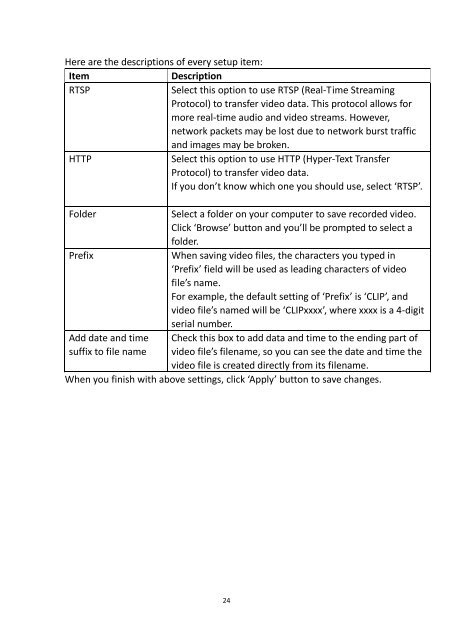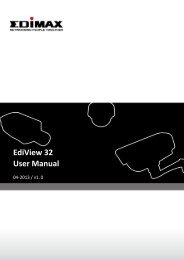Network IP Camera - Edimax
Network IP Camera - Edimax
Network IP Camera - Edimax
Create successful ePaper yourself
Turn your PDF publications into a flip-book with our unique Google optimized e-Paper software.
Here are the descriptions of every setup item:ItemDescriptionRTSPSelect this option to use RTSP (Real-Time StreamingProtocol) to transfer video data. This protocol allows formore real-time audio and video streams. However,network packets may be lost due to network burst trafficand images may be broken.HTTPSelect this option to use HTTP (Hyper-Text TransferProtocol) to transfer video data.If you don’t know which one you should use, select ‘RTSP’.FolderPrefixAdd date and timesuffix to file nameSelect a folder on your computer to save recorded video.Click ‘Browse’ button and you’ll be prompted to select afolder.When saving video files, the characters you typed in‘Prefix’ field will be used as leading characters of videofile’s name.For example, the default setting of ‘Prefix’ is ‘CL<strong>IP</strong>’, andvideo file’s named will be ‘CL<strong>IP</strong>xxxx’, where xxxx is a 4-digitserial number.Check this box to add data and time to the ending part ofvideo file’s filename, so you can see the date and time thevideo file is created directly from its filename.When you finish with above settings, click ‘Apply’ button to save changes.24