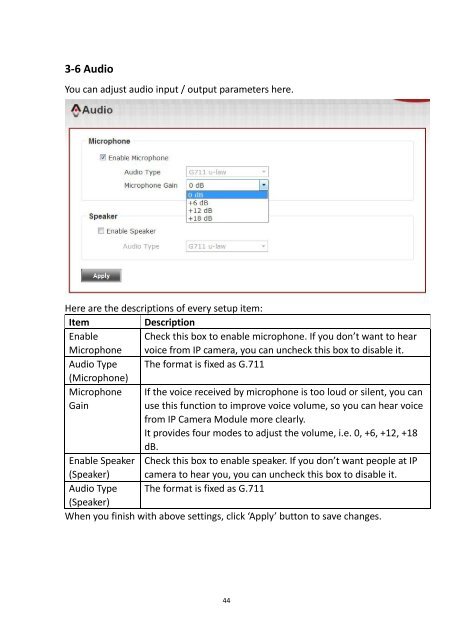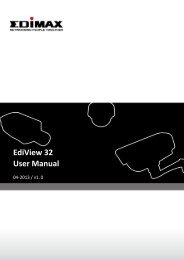Network IP Camera - Edimax
Network IP Camera - Edimax
Network IP Camera - Edimax
You also want an ePaper? Increase the reach of your titles
YUMPU automatically turns print PDFs into web optimized ePapers that Google loves.
3-6 AudioYou can adjust audio input / output parameters here.Here are the descriptions of every setup item:ItemDescriptionEnable Check this box to enable microphone. If you don’t want to hearMicrophone voice from <strong>IP</strong> camera, you can uncheck this box to disable it.Audio Type The format is fixed as G.711(Microphone)Microphone If the voice received by microphone is too loud or silent, you canGainuse this function to improve voice volume, so you can hear voicefrom <strong>IP</strong> <strong>Camera</strong> Module more clearly.It provides four modes to adjust the volume, i.e. 0, +6, +12, +18dB.Enable Speaker Check this box to enable speaker. If you don’t want people at <strong>IP</strong>(Speaker) camera to hear you, you can uncheck this box to disable it.Audio Type The format is fixed as G.711(Speaker)When you finish with above settings, click ‘Apply’ button to save changes.44