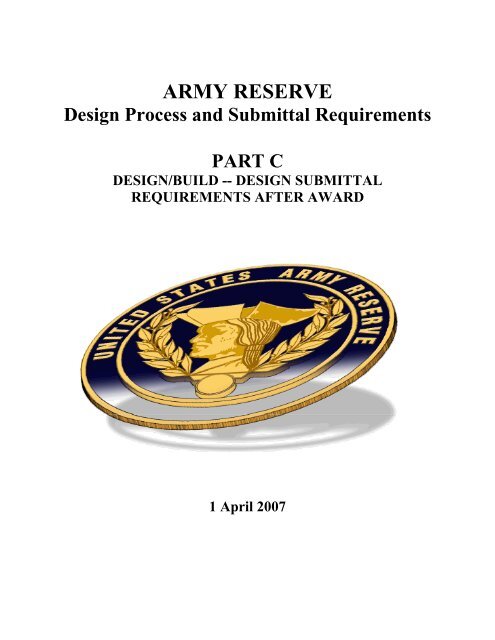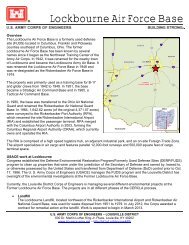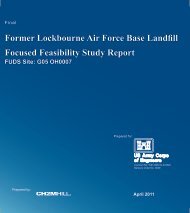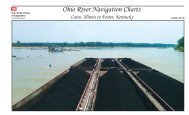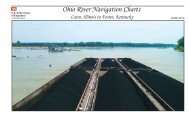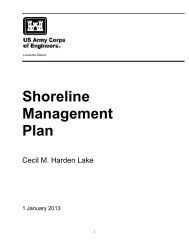Army Reserve Design Process & Submittal Requirements Part C ...
Army Reserve Design Process & Submittal Requirements Part C ...
Army Reserve Design Process & Submittal Requirements Part C ...
Create successful ePaper yourself
Turn your PDF publications into a flip-book with our unique Google optimized e-Paper software.
CoverARMY RESERVE<strong>Design</strong> <strong>Process</strong> and <strong>Submittal</strong> <strong>Requirements</strong>PART CDESIGN/BUILD -- DESIGN SUBMITTALREQUIREMENTS AFTER AWARD1 April 2007
TABLE OF CONTENTSPART C – DESIGN/BUILD -- DESIGN SUBMITTAL REQUIREMENTS AFTER AWARD ......... 1Chapter 1.0 – ALL DISCIPLINES........................................................................................................ 11.1 GENERAL................................................................................................................... 11.2 REFERENCE DOCUMENTS..................................................................................... 11.3 ENERGY CONSERVATION AND LIFE CYCLE COST ANALYSIS .................... 11.4 CADD and BIM (Building Information Model)......................................................... 21.5 CHARRETTE DESIGN MEETING AND SUBMITTAL; REVISED CHARRETTEDOCUMENT AND SUBMITTAL ......................................................................................... 21.6 INTERIM DESIGN SUBMITTAL ............................................................................. 51.7 FINAL DESIGN SUBMITTAL .................................................................................. 61.8 CORRECTED FINAL DESIGN SUBMITTAL.......................................................... 81.9 CERTIFIED FINAL DESIGN SUBMITTAL............................................................. 81.10 RENDERINGS ............................................................................................................ 8Chapter 2.0 – CIVIL............................................................................................................................... 92.1 GENERAL................................................................................................................... 92.2 CHARRETTE DESIGN .............................................................................................. 92.3 INTERIM DESIGN ..................................................................................................... 92.4 FINAL DESIGN ........................................................................................................ 11Chapter 3.0 – SITE MECHANICAL UTILITIES............................................................................. 123.1 GENERAL................................................................................................................. 123.2 CHARRETTE DESIGN ............................................................................................ 123.3 INTERIM DESIGN ................................................................................................... 123.4 FINAL DESIGN ........................................................................................................ 13Chapter 4.0 – ARCHITECTURAL..................................................................................................... 144.1 GENERAL................................................................................................................. 144.2 CHARRETTE DESIGN ............................................................................................ 144.3 INTERIM DESIGN ................................................................................................... 144.4 FINAL DESIGN ........................................................................................................ 16Chapter 5.0 – INTERIOR DESIGN.................................................................................................... 175.1 GENERAL................................................................................................................. 175.2 CHARRETTE DESIGN ............................................................................................ 195.3 INTERIM DESIGN ................................................................................................... 195.4 FINAL DESIGN ........................................................................................................ 21Chapter 6.0 – STRUCTURAL............................................................................................................. 256.1 GENERAL................................................................................................................. 256.2 CHARRETTE DESIGN ............................................................................................ 256.3 INTERIM DESIGN ................................................................................................... 256.4 FINAL DESIGN ........................................................................................................ 26Chapter 7.0 – MECHANICAL – HVAC, PLUMBING, AND FIRE PROTECTION.................... 287.1 GENERAL................................................................................................................. 287.2 CHARRETTE DESIGN ............................................................................................ 287.3 INTERIM DESIGN ................................................................................................... 287.4 FINAL DESIGN ........................................................................................................ 30Chapter 8.0 – ELECTRICAL.............................................................................................................. 338.1 GENERAL................................................................................................................. 338.2 CHARRETTE DESIGN ............................................................................................ 33
8.3 INTERIM DESIGN ................................................................................................... 348.4 FINAL DESIGN ........................................................................................................ 37Chapter 9.0 – NOT USED .................................................................................................................... 399.1 NOT USED................................................................................................................ 39Chapter 10.0 – ENVIRONMENTAL .................................................................................................. 4010.1 GENERAL................................................................................................................. 4010.2 CHARRETTE DESIGN, INTERIM DESIGN, AND FINAL DESIGN ................... 40APPENDIX................................................................................................................................................ 41APPENDIX TOC(Separately bound)APPENDIX 1 – BIM INSTRUCTIONSAPPENDIX 2 – (not used with <strong>Part</strong> C)APPENDIX 3 – BIM SUBMITTAL REQUIREMENTS FOR DESIGN BUILD
Page 1ARMY RESERVE<strong>Design</strong> <strong>Process</strong> and <strong>Submittal</strong> <strong>Requirements</strong>PART C – DESIGN/BUILD -- DESIGN SUBMITTALREQUIREMENTS AFTER AWARD1.1 GENERALChapter 1.0 – ALL DISCIPLINESThis portion of the <strong>Army</strong> <strong>Reserve</strong> <strong>Design</strong> <strong>Process</strong> and <strong>Submittal</strong> <strong>Requirements</strong> manual describesdevelopment of project detailed designs – the working drawings, specifications and other documentscomprising the completed project design documents. It applies to the design performed bythe successful <strong>Design</strong>/Build (D/B) contractor after project award.Note: This portion of the manual is called <strong>Part</strong> C. It is specific to <strong>Design</strong> Build projects, and foruse by the successful D/B contractor. There are two other <strong>Part</strong>s, described below for general informationonly.• DPSR manual <strong>Part</strong> A -- Project Inception and Project Definition provides backgroundinformation. It describes the Inception and Project Definition steps of <strong>Army</strong> <strong>Reserve</strong> projects.It begins with the Budget <strong>Process</strong> and ends with Project Definition (Phase I)wherein the project is sufficiently defined to allow detailed design. While <strong>Part</strong> A may beof some general interest to the <strong>Design</strong> Build Contractor, it has no requirements concerningD/B and is not a part of this <strong>Part</strong> C.• DPSR manual <strong>Part</strong> B -- Detailed <strong>Design</strong> (Phase II) describes detailed design for <strong>Design</strong>/Bid/Build(D/B/B) acquisitions. It does not address and has no requirements concerningD/B and is not a part of this <strong>Part</strong> C.1.2 REFERENCE DOCUMENTS<strong>Army</strong> <strong>Reserve</strong> D/B project design and construction are to comply with the Government criteriadocuments listed in Section 01 02 00.00 48 Statement of Work, Chapter 2.Note: The <strong>Army</strong> <strong>Reserve</strong> applies a “more commercial construction industry” approach to <strong>Design</strong>/Buildprojects than is typically applicable to D/B/B projects. Section 01 02 00.00 48 Statementof Work, Chapter 2, lists a limited number of standard Federal and military criteria that willbe applicable to <strong>Army</strong> <strong>Reserve</strong> D/B projects.The <strong>Army</strong> <strong>Reserve</strong>’s approach to D/B projects is also more prescriptive than some other Federalagencies, and most private-sector clients. The <strong>Army</strong> <strong>Reserve</strong> has developed required or preferreddesign and construction solutions over its history, and much of this is incorporated into the <strong>Design</strong>Guide, and the standard Section 01 02 00.00 48 Statement of Work.1.3 ENERGY CONSERVATION AND LIFE CYCLE COST ANALYSISProvide life cycle cost analyses (LCCA) and Energy Analyses on all buildings as required to ensurecompliance with the Energy Policy Act of 2005. Period of LCCA shall be based on the lifeof the building. Minimum building will be as described in Informative Appendix G of ASHRAE1 April 2007 Version <strong>Army</strong> <strong>Reserve</strong> DPSR Manual -- <strong>Part</strong> C
Page 2Standard 90.1-2004. LCCA must meet the requirements described in 10 CFR part 436 subpart A- Methodology and Procedures for Life Cycle Cost Analyses. Provide a summary of the informationprovided to state the percentage reduction in energy usage over ASHRAE 90.1-2004, the bettermentsover the minimum building, describing systems and equipment compared, reasons forchoices selected and calculation summary. The energy conservation narrative is a cooperativenarrative and is not the responsibility of one discipline, overall responsibility of this narrative willbe determined by the <strong>Design</strong>er's PDT.1.4 CADD and BIM (Building Information Model)CADD requirements for this project are defined in SECTION 01 02 00.00 48 – STATEMENTOF WORK.BIM requirements for this project are defined in the RFP, Section 01 03 00.00 48 DESIGNSUBMISSION REQUIREMENTS AFTER AWARD. When BIM is required, all design drawingswill be created using Building Information Modeling (BIM) technology and shall conform tothe Tri-Service A/E/C CADD Standards (latest release). The latest version of the Bentley add-onproduct TRIFORMA will be used, incorporating specific <strong>Army</strong> <strong>Reserve</strong> Master workspace anddata sets, TRIFORMA Model Files and all relevant design files. This information is available onthe Louisville District web site. The AE will make the Building Information Model (BIM) andthe supporting data set/library that supports the BIM available to the Government in electronicformat.Refer to Appendix 1 and Appendix 3 for a comprehensive overview of BIM and its application tothe AR design process and submittals required for AR D/B projects1.5 CHARRETTE DESIGN MEETING AND SUBMITTAL; REVISEDCHARRETTE DOCUMENT AND SUBMITTAL1.5.1 General.A <strong>Design</strong> Charrette is called for and described in the 01 02 00.00 48 Statement of Work. ThisCharrette will be part of the project design process. In the charrette, the Contractor’s designersprovide alternative site and building design concepts for Government review and consideration.The charrette process will culminate in site and building design concepts accepted by the Governmentfor development into the final project design and documents.1.5.2 Pre-Charrette Actions.1.5.2.1 The Contractor's design team will prepare for the charrette design meeting. One weekprior to the meeting, <strong>Design</strong>er shall send the charrette documents in pdf format to thecharrette meeting participants. Electronic submissions via ftp, an agreed groupwaretool such as Microsoft Groove, or email (size permitting) will be acceptable. <strong>Design</strong>team shall prepare and send out the following documents ahead of the charrettemeeting:a. Site plan and floor plan reflecting the accepted plansb. Floor plan shall be color coded by <strong>Reserve</strong> Unit occupying the building. Provideannotation of the units occupying the building for each drill weekend.c. A draft narrative description of the major systems, including roof material,exterior skin, windows, doors, mechanical units, electrical, structure, finishes,fire protection, mass notification, IT, and any special systems.d. A draft narrative description of Site characteristics, and any special siteconsiderations, site utilities, permits, and foundations, to the extent known.1 April 2007 Version <strong>Army</strong> <strong>Reserve</strong> DPSR Manual -- <strong>Part</strong> C
Page 3e. Space Allocation Table. Provide in the same format as the Functional SpaceDetails Worksheet, which is part of the 5034R project documentation (providedby PM after award.)f. Value Engineering Change Proposals (VECP), if any. Refer to Section 00 8000.00 06, the paragraph "VALUE ENGINEERING AFTER AWARD (June1999)".g. The charrette agenda. Agenda should include breakout sessions by discipline.1.5.3 Charrette Meeting.The Charrette takes place on or near the site and uses a charrette process to arrive at a mutuallyacceptable design solution. This process is characterized by an informal and free exchange of informationand ideas between users and designers that establish project requirements. Charretteparticipants are encouraged to bring their ideas to the meeting, with no formal comment collectionand response required or desired beforehand. A typical design team consists of the designer’sproject manager, lead architect, civil engineer, interior design, electrical/IT, mechanical engineerand CADD/BIM technical support.1.5.3.1 <strong>Design</strong> <strong>Process</strong>. <strong>Design</strong> decisions at this meeting are intended to result in a thoughtthroughsolution, suitable for development as the final design. It should beemphasized to all team members that this is the case. Attendees must be decisionmakers.See further description of the charrette objectives in 01 02 00.00 48Statement of Work, under subparagraph <strong>Design</strong> Objectives.1.5.3.2 Color Scheme. The design team shall bring for discussion color samples of interiorand exterior finishes of the selected color scheme.1.5.3.3 Facilities. Administrative support is crucial to this type of process. The facilitymeeting room and location requirements are described in Section 01 03 00.00 48DESIGN SUBMISSIONS AFTER AWARD, paragraph "Submission of <strong>Design</strong>Documents", the subparagraph describing predesign, partnering and charrette meetinglocations and arrangements. The facility will have workspace with chairs, tables, andsufficient electrical outlets to accommodate the use of computers. The designers useBentley <strong>Design</strong> Solutions software for the design during the meeting, and some otherattendees will probably bring laptops as well. The design team will providecomputers, software, overhead projectors, presentation materials and equipmentneeded on site to produce CADD design files, small (8.5 x 11 inch) design drawings,and meeting minutes. <strong>Design</strong> team will provide 1 full-sized set of the drawingsdescribed above under subparagraph "Precharrette Actions", and may wish to bringadditional spare reduced-size copies of the drawings for anyone who does not haveprintouts of the PDF sets that were electronically distributed earlier.1.5.3.4 Presentation. The design team will present the Charrette Documents, including thealternative designs. The project delivery team selects the preferred site and buildingscheme to develop.a. Improved site layouts and floor plans. The Contractor’s designers shall developand refine the conceptual site and building design in their completion of thedesign and construction documents. Such development shall be consistent withthe criteria and acceptable to the Government.1.5.3.5 <strong>Design</strong> Iteration. After the initial session, the designers begin detailed work, walkingthe site, coordinating with local utility providers and regulatory agencies, and revisingsite and space layout schemes. Breakout sessions of all disciplines should occur.1 April 2007 Version <strong>Army</strong> <strong>Reserve</strong> DPSR Manual -- <strong>Part</strong> C
Page 4Other members of the PDT remain available for consultation. When the designer isready, the other participants reconvene to hear and discuss the design proposal,eliminate alternatives, and provide additional guidance. The group adjourns again,while the designer refines the design to incorporate the latest comments. This is aniterative process, which continues until the design is acceptable.1.5.3.6 The end result of the charrette is an agreement on the following:a. The scheme reflecting the accepted changes to the proposed design, and to bedeveloped.b. Site Plan. Plan will show building footprints, AT/FP setbacks, POV parking,MEP, and access roads. Indicate the general location of new buildings, pavedareas, structures, fences, ramps and curbs. On the property. Locate the buildingfrom a known point of reference. Indicate areas for parking privately ownedvehicles (POV) and military equipment (MEP).c. Space Layout. (Single line floor plans, provided for each building)d. The color scheme and finishese. Wrap-up, including1) <strong>Design</strong> summary2) Schedule, including scheduling the revised charrette conference call.3) Action items4) The Contractor provides participants with outline meeting minutes and a listof participants.f. Deliverables: The Contractor provides participants with outline meeting minutes,a list of participants, electronic copies of the draft design files (pdf format), andreproduced paper markups sufficient to define the results of the meeting.1.5.4 <strong>Submittal</strong> <strong>Requirements</strong>.1.5.4.1 Charrette meeting: The items listed above in paragraph just above beginning withwords "The end result . . ."1.5.4.2 Revised Charrette Document: The revised charrette document will be submitted tothe Government in the time frame called for in the schedule. It consists of meetingminutes, updated narrative, and image files. Note that this is not an opportunity torevise functional space. Provide the following:a. <strong>Design</strong> Narrative; This narrative will contain meeting minutes that provide athorough record of discussions, iterations, and decisions from the charrette designmeeting. Describe the proposed architectural, civil, mechanical, structural andelectrical design. List special equipment with unusually large electrical orcooling loads. Identify which options are used for major building systems.Identify elements outside of the norm such as deep foundations, environmentalremediation, etc. Describe the interior design features and furnishings intentalong with the proposed information systems. Provide information on any knownutility conflicts or capacity upgrades that are required for the project. Thedrawings required below may be properly scaled to fit in the back of the designnarrative as foldouts or provided separately.b. Site Plan. As determined agreed and developed in the charrette meeting. Showhandicapped parking and ramps as required. Indicate the dumpster location andscreen walls as required. Show the work area limits.1 April 2007 Version <strong>Army</strong> <strong>Reserve</strong> DPSR Manual -- <strong>Part</strong> C
Page 51.5.5 Review.c. Architectural Floor Plans. Complete the floor plans showing the correct roomnames and numbers, wall locations, toilet fixtures, lockers, folding partitions,storage cages, doors, and the common administration area workstations.The submittal is sent to the charrette meeting participants to document agreements made at thecharrette meeting. There is usually no review meeting; however a conference call is typical. Thepurpose of the conference call is to verify the submitted floor plan and other submitted documentsare as agreed. Any new changes to the revised charrette documents must be approved by theProject Officer and will be incorporated in the interim design submittal.1.6 INTERIM DESIGN SUBMITTAL1.6.1 General.Interim submittal is for technical review of the design. It is not a functional review. It includes:1.6.1.1 Drawings depicting major components of the civil, architectural, interior design,structural, mechanical, electrical, fire protection, and information systems design aswell as complete building elevations.1.6.1.2 A <strong>Design</strong> Analysis that contains a narrative by each discipline, and preliminarycalculations and product selections for each discipline. Include as appendixedmaterial minutes of prior meetings.1.6.1.3 LEED spreadsheet.1.6.1.4 A list of proposed project specifications. These will be included in the <strong>Design</strong>Analysis.The design effort continues during the review process.1.6.2 <strong>Submittal</strong> <strong>Requirements</strong>.As listed above, plus see the discipline chapters for additional specific submittal requirements.1.6.3 Checking.All drawings and calculations are checked as required by the <strong>Design</strong> Quality Control Plan.1.6.4 Review.1.6.4.1 All review comments will be submitted in Dr Checks. The design team shall respondto the DrChecks comments before the review meeting, and bring 25 copies of thelatest DrChecks comment report for distribution at the meeting. The A/E may elect tobring 6 copies of the Dr. Checks comments for key players to the meeting, and use anoverhead projector for viewing the comments with the entire team to reduce thenumber of printed copies.1.6.4.2 There will be an interim design review meeting to discuss review comments and otherissues. Bring sufficient personnel, including at a minimum the overall projectmanager, construction superintendent, lead architect, civil engineer, mechanical,electrical, and all other disciplines appropriate for the project’s particular needs. It isanticipated that those DrChecks comments not yet evaluated and those whoseevaluation is not “concur” will be discussed at the review meeting. Comments with a1 April 2007 Version <strong>Army</strong> <strong>Reserve</strong> DPSR Manual -- <strong>Part</strong> C
Page 6"Concur" response that is acceptable to Government may not receive furtherdiscussion at the meeting.1.7 FINAL DESIGN SUBMITTAL1.7.1 General.The final design submittal consists of a complete design required to build the project. It includesall completed drawings, fully edited specifications, and design analysis.1.7.2 Comments.Incorporate all approved interim submittal comments into the design.1.7.3 <strong>Submittal</strong> <strong>Requirements</strong>.(See also the discipline chapters for specific submittal requirements.)1.7.3.1 Specifications.a. Provide complete project specifications covering all disciplines and aspects of theproject.b. Required specifications origin and technical content shall be as called for inSection 01 02 00.00 48 – STATEMENT OF WORK, subparagraph"Specifications".c. Provide specifications in format as called for in Section 01 03 00.00 48 DESIGNSUBMISSIONS AFTER AWARD, paragraph "General <strong>Design</strong> <strong>Requirements</strong>",subparagraph "Specifications and reports."1.7.3.2 <strong>Design</strong> Analysisa. Provide narrative that is an expansion and elaboration by each discipline fromthat provided at interim design.b. Provide design calculations and supporting documentation to support the majortechnical design considerations. Calculations shall be computed and checked byseparate individuals, one of which must be a licensed professional in theassociated discipline. Supporting documentation shall be clear, and formulas andreferences shall be identified. Assumptions and conclusions shall be explainedand cross-referencing shall be clear. Provide as called for in the variousdiscipline chapters.c. Checking.1) All drawings and calculations are checked as required by the <strong>Design</strong> QualityControl Plan2) All review comments will be submitted and evaluated in Dr Checks.d. Cut sheets, product selections forming the basis of design: Clearly mark theselected product type or model intended to apply to the project. If the cut sheetsor brochures are standard printouts from manufacturer showing severalvariations, either mark/mark out to indicate just the selected product oraccompany the cut sheet with a cover sheet showing the applicable product.e. Cut sheets provided at the design stages are intended only to show the basis ofdesign, and are not shop drawings as called for in Section 01 33 00.10 06SUBMITTAL PROCEDURES FOR DESIGN/BUILD.f. Include as appendixed material all meeting minutes, and project-specificdocumentation such as asbestos and other hazmat reports.1 April 2007 Version <strong>Army</strong> <strong>Reserve</strong> DPSR Manual -- <strong>Part</strong> C
Page 71.7.3.3 Special Contract <strong>Requirements</strong>. Provide a special contract requirements section that isdeveloped per scope of work requirements for the project.1.7.3.4 <strong>Submittal</strong> Register. Provide the completed submittal register (DA Form 4288).1.7.3.5 Engineering Considerations for Field Personnel. Provide in the design analysis anarration of unusual project conditions that need special attention by constructionpersonnel.1.7.3.6 Form 1354. Provide draft DD Form 1354 (Transfer of Real Property). A sampleform, and further information concerning the 1354 preparation may be found inSECTION 01 02 00.00 48 – STATEMENT OF WORK. See alsohttp://www.dtic.mil/whs/directives/infomgt/forms/eforms/dd1354.pdf. Moreinformation on the 1354 form and associated government-provided form completionsoftware may be found at http://www.sam.usace.army.mil/en/cost/forms/DD-1354/1354inst.html.1.7.4 ReviewThe 1354 form itemizes the types, quantities and costs of various equipment andsystems that make up the project, for the purpose of transferring the new constructionproject from the Corps Construction Division to the Installation's inventory of realproperty. Contact the Real Property POC and obtain the specific category codes usedto report key utilities for O&M funds, and align the 1354 document with the identicalcategory codesa. Contractor provides draft Form 1354, and associated equipment lists, forGovernment approval, and assists Government in finalizing the Form.b. A draft DD 1354 is prepared by the <strong>Design</strong>er of Record, and submitted with thefinal design. The draft is updated per the final design comments and resubmittedwith the certified final design. This document is used by the Corps constructionpersonnel to complete the final DD 1354 upon completion of construction. .1.7.4.1 All review comments will be submitted in Dr Checks. The design team shall respondto the DrChecks comments before the review meeting, and bring 25 copies of thelatest DrChecks comment report for distribution at the meeting. The PE/A shoulddirect the PDT to review the final submittal against their interim Dr. Checkscomments, and close those comments that have been addressed. Any comments stillopen or outstanding should be discussed at the final review meeting.1.7.4.2 A final design review meeting is held at the project location per the date in the agreedproject schedule, to discuss the review comments and other issues. Bring sufficientpersonnel, including at a minimum the overall project manager, constructionsuperintendent, lead architect, mechanical, electrical, and all other disciplinesappropriate for the project’s particular needs.1.7.4.3 At the Final review meeting, discuss review comments and other issues. It isanticipated that those DrChecks comments that have not evaluated and those whoseevaluation is not “concur” will be discussed at the review meeting. Comments with a"Concur" response that is acceptable to Government may not receive furtherdiscussion at the meeting. Interim Dr. Checks comments that have not been closed orare still outstanding should also be reviewed at the meeting for closure.1 April 2007 Version <strong>Army</strong> <strong>Reserve</strong> DPSR Manual -- <strong>Part</strong> C
Page 81.8 CORRECTED FINAL DESIGN SUBMITTAL1.8.1 Comments incorporation.Corrected final design will incorporate all approved final submittal review comments into the designand other issues arising at the final review meeting and as agreed.1.8.1.1 Contractor shall provide response to all DrChecks comments, with further response asneeded to satisfy backcheck follow-up by Corps. Upon satisfactory commentresolution as described above, Corps may then close all comments.1.8.1.2 Provide one or more red-lined markup sets of the Plans and Specifications (and<strong>Design</strong> Analysis if required) indicating the disposition of each Comment. Size shallbe 11x17. Red-lined marked up sets shall be marked with a wide red marker orCADD font, circling the change and marking it with the Commenter's name and theDrChecks comment number. It is intended for one set to be sent to the LouisvilleDistrict and one set to the Construction Resident Office.1.8.1.3 Provide corrected <strong>Design</strong> Analysis incorporating final review comments. Unlessotherwise noted, electronic copy only is preferred.1.8.1.4 Any further corrections made to the corrected final shall be sent to the PE/A andreviewer directly via email or fax, or with a PDF file attached to the Dr. Checkscomment, so the outstanding comment can be closed.1.9 CERTIFIED FINAL DESIGN SUBMITTALThe certified final design is when ALL review comments have been addressed, incorporated intothe design, and the final design has been approved, and ready for construction. It shall includefull size stamped and signed set of drawings with signatures on each sheet and professionalstamps from each <strong>Design</strong>er of Record.At completion of this process the Contractor shall provide CD(s) containing:• Native format project files -- drawings and specification• Contract document files formatted for general use with respect to the project -- drawings,specifications, and design analysis converted to PDF files. Each shall be contained in aseparate file folder. The specifications shall be formatted into one large PDF document,bookmarked appropriately. <strong>Design</strong> analysis shall be similarly formatted.1.10 RENDERINGSIf renderings are required per the Statement of Work, then designer shall submit one or moresamples of renderings (which can be from another project), showing the quality and style of theproposed final rendering.Once the ACSIM officer approves the submitted style, designer shall develop three sample draftsketches for the project. Submit the three sketches electronically in PDF format to the CorpsPE/A, who will distribute to the PM and Project Officer. These will be used by the ACSIM ProjectOfficer to determine the best view/angle for the particular project. <strong>Design</strong>ers shall wait until aselection and approval is given by the PE/A before further developing the selected sketch into thefinal rendering. Reproduce the rendering according to the Statement of Work.Renderings shall have the facility/complex as the main focal point. The project name from theDD1391 form is usually centered as a title, with the project location. It is acceptable for the designfirm to include its name and logo on the rendering.1 April 2007 Version <strong>Army</strong> <strong>Reserve</strong> DPSR Manual -- <strong>Part</strong> C
Page 92.1 GENERALChapter 2.0 – CIVILThis chapter provides guidance for preparation and development for each of the different requiredsubmittal stages.2.1.1 <strong>Submittal</strong> <strong>Requirements</strong>.Refer to Chapter 1 "All Disciplines" above for the general requirements for submittals at each designstage. Below lists additional requirements specific to this discipline.2.1.2 BIM <strong>Submittal</strong> <strong>Requirements</strong>Refer To Appendix 1– BIM Instructions, and Appendix 3 – BIM <strong>Submittal</strong> <strong>Requirements</strong> for <strong>Design</strong>/Build.2.2 CHARRETTE DESIGN2.2.1 <strong>Submittal</strong> <strong>Requirements</strong>.Refer to Chapter 1 "All Disciplines" above, paragraph: Charrette <strong>Design</strong> Meeting And <strong>Submittal</strong>.See also Chapter 3.0 – Site Mechanical Utilities.2.3 INTERIM DESIGN2.3.1 Survey and Geotechnical data2.3.1.1 Submit contractor provided survey and geotechnical data as called for in 01 02 00.0148 STATEMENT OF WORK, subparagraph "Survey And GeotechnicalInformation."2.3.1.2 Once the proposed building(s) and parking location is finalized after the charrettemeeting, perform a complete geotechnical investigation. Provide boring logs andlocations in the required CADD format.2.3.2 <strong>Design</strong> Analysis.2.3.2.1 Site <strong>Design</strong>. Provide a complete explanation of the site design. Describe anyrequired site demolition and landscaping. Provide a section on the utility design.Describe the setbacks and separations of parking and buildings required by UFC 4-010-01 DoD Minimum Antiterrorism Standards.2.3.2.2 Geotechnical Report. Provide a complete geotechnical report with the interimdesign.2.3.3 Drawings.2.3.3.1 Demolition Plan. Complete the demolition plan.2.3.3.2 Site Plans. Complete the site plan. Show individual parking spaces and facilitysigns. Dimension all significant features of the site plan. Identify the work limits forthe project with coordinates including the area used by the Contractor for materialstaging.1 April 2007 Version <strong>Army</strong> <strong>Reserve</strong> DPSR Manual -- <strong>Part</strong> C
Page 102.3.3.3 Grading and Drainage Plan. Provide proposed contours and drainage structurelocations superimposed on the proposed new site plan with the existing contours inthe background. (Grading plan may be incomplete at interim review.) Connectingpipes may be omitted depending on drawing complexity and clarity. Label structuretypes. Indicate the new building(s), pavement, drainage inlets, structures, swalesand/or detention areas along with the existing and proposed new piping. Indicateexisting contours with a light line proposed new contours with a darker line. Locatespot elevations as required to describe the design intent.2.3.3.4 Storm and Sanitary Site Plan. Provide storm and sanitary sewer layoutssuperimposed on the proposed site plan. Label sewer structures. Pipe sizes andelevations may be estimated.2.3.3.5 Utility Plans. Initiate the creation of the overall utility plan for other disciplines andcoordinate this with other disciplines. Create utility plans for the sanitary sewer andcreate enlarged plans as required.a. Facilities not in a military installation require coordination with the local utilityand typically involve separate submittals and permits.b. Facilities in military installations that have some or all utilities privatizedtypically involve separate submittals and compliance with the standards of thatutility.c. This sheet shall show the building and pavement locations with the connection ofnew utilities from the building to the existing utilities. Indicate the pipe sizesand/or capacities for electricity, gas, water and sewer. Indicate the adequacy ofthe water system for providing water for fire protection, including flow test dataif available. Also indicate the above ground utility structures such as power polesand fire hydrants. Show estimated size for new project demand.2.3.3.6 Road and Parking Area Profiles. Provide profiles of proposed roadway and parkinglot facilities. Label vertical alignment, proposed profile grade, existing ground andutility crossings.2.3.3.7 Typical Sections: Provide typical roadway and parking lot sections.2.3.3.8 Boring Locations and Logs: Provide a drawing showing the location of the boringstaken in the geotechnical investigation. Also provide boring logs that showgraphically the types of soils encountered in the geotechnical investigation.Coordinate these sheets with the geotechnical engineer.2.3.3.9 Right of Way Plans: If the project is located adjacent to private property, provide aseparate “Right of Way” plan as required. Provide reference drawings showing allland required for construction of the project.2.3.3.10 Other plans and information that may be useful: Survey Control/Reference PointDrawings, Aerial Photographs; Site Photos; Site Location Drawings.-2.3.4 Specifications.Provide a listing of specifications in the design analysis.1 April 2007 Version <strong>Army</strong> <strong>Reserve</strong> DPSR Manual -- <strong>Part</strong> C
Page 112.4 FINAL DESIGN2.4.1 DESIGN ANALYSIS.2.4.1.1 Site <strong>Design</strong>. Describe the complete site design including decisions made on theproject. Provide information regarding site demolition and landscaping Provide asection on the utility design.2.4.1.2 Geotechnical Report. Provide the geotechnical report.2.4.2 Drawings.Complete all the drawings required at the interim design review stage and incorporated approvedcomments. Add the drawings detailed below.2.4.2.1 Sanitary Sewer Profiles. Provide profile sections of the sanitary sewer systemshowing the manhole locations, pipe sizes and grades and other utility crossings.2.4.2.2 Storm Sewer Profiles. Provide pipe profiles of the storm system when necessaryshowing manhole locations, pipe sizes and grades and other utility crossings.2.4.2.3 Erosion Control Plan. Provide an erosion control plan with details that show thecritical areas that are being protected while the project is under construction.Coordinate the details of this sheet with state and local authorities as required. Obtainthe necessary permits such as NPDES, 401 and/or 404 and develop the PollutionPrevention Plan associated with NPDES.a. Coordinate the NPDES permit associated with construction activities, includingobtaining forms and supporting data. Obtain the permit and abide by the terms ofthe permit.b. The permit usually requires the signature of the "owner" of the facility and willrequire coordination with the local installation.2.4.2.4 Details. Provide complete details of pavement joints, concrete, fences, manholes,catch basins, other site structures and any other details necessary to show all aspectsof the design.2.4.2.5 Exterior Facility Signage. Provide location of facility signage with complete designand installation details. This signage may be shown on the Site or Landscapedrawings. A note referencing the signage schedule and any other facility signageinformation found in the architectural drawings will be included.2.4.3 Specifications.Provide a complete set of fully edited specifications from the listing given at the interim design.1 April 2007 Version <strong>Army</strong> <strong>Reserve</strong> DPSR Manual -- <strong>Part</strong> C
Page 123.1 GENERALChapter 3.0 – SITE MECHANICAL UTILITIESThis chapter provides guidance for preparation and development for each of the different requiredsubmittal stages. Electrical utilities are found in the electrical chapter. Storm and other civilutilities are found in the civil chapter.3.1.1 <strong>Submittal</strong> <strong>Requirements</strong>.Refer to Chapter 1 "All Disciplines" above for the general requirements for submittals at each designstage. Below list additional requirements specific to this discipline.3.1.2 BIM <strong>Submittal</strong> <strong>Requirements</strong>Refer To Appendix 1– BIM Instructions, and Appendix 3 – BIM <strong>Submittal</strong> <strong>Requirements</strong> for <strong>Design</strong>/Build.3.2 CHARRETTE DESIGN3.2.1 Site Utility NarrativeProvide information concerning sources and availability of gas, water, and fire utilities, and whatis intended for the project.Include a discussion of special plumbing and fire protection needs and requirements. Discuss upgradeissues when systems require larger capacities.Discuss who owns the various utility systems, and what is involved in obtaining services.3.3 INTERIM DESIGN3.3.1 <strong>Design</strong> Analysis.The charrette narrative forms the basis of the future design analysis. Depending on submittal requirements,include the following in narrative form:3.3.1.1 List of Criteria. - design criteria, Codes and manuals used to create the design -design technical instructions or manuals, pamphlets, technical references, and otherdesign guidance or criteria used in the design and their updates.3.3.1.2 Known Utilities. Identify known Utilities, energy sources, locations, whomanages/owns them, metering requirements, backflow prevention requirements, andalternatives.3.3.1.3 Utility Alternatives. Provide life cycle cost analyses, as necessary or required,include narrative describing alternatives compared, reasons for choices selected, andcalculations.3.3.1.4 Fire Protection. Provide site fire protection system requirements.3.3.1.5 Other <strong>Requirements</strong>. Provide a list of items for which additional criteria, clarification,or guidance is required.1 April 2007 Version <strong>Army</strong> <strong>Reserve</strong> DPSR Manual -- <strong>Part</strong> C
Page 133.3.2 Drawings.Provide plan views showing the features listed. Verify plan views of all utilities are coordinatedwith all other disciplines and properly interface with applicable building plans. Indicate locationsand sizes of existing outside water and fire service lines, natural gas lines, and other utilitieswhere required to support the project. Indicate fire department connection location for each building.Show same scale as other site work drawings. Indicate proposed routing of new lines.3.3.3 Specifications.Provide a listing of specifications in the design analysis.3.4 FINAL DESIGN3.4.1 <strong>Design</strong> Analysis.3.4.1.1 The final design analysis is a refinement of the prior design analysis and contains allthe information called for in those sections of this chapter.3.4.1.2 Show applicable references for design assumptions.3.4.2 Drawings.3.4.2.1 Final plans are complete, solicitation ready, drawings with all necessary details,layout drawings, section views, plan views, and schedules.3.4.2.2 Provide sections, elevations and details of sufficient scale to allow construction andinstallation of the work without additional design work by the construction contractor.3.4.3 Specifications.Provide a complete set of fully edited specifications from the listing given at the interim design.1 April 2007 Version <strong>Army</strong> <strong>Reserve</strong> DPSR Manual -- <strong>Part</strong> C
Page 144.1 GENERAL.Chapter 4.0 – ARCHITECTURALThis chapter provides guidance for preparation and development for each of the different requiredsubmittal stages.4.1.1 <strong>Submittal</strong> <strong>Requirements</strong>.Refer to Chapter 1 "All Disciplines" above for the general requirements for submittals at each designstage. Below list additional requirements specific to this discipline.4.1.2 BIM <strong>Submittal</strong> <strong>Requirements</strong>Refer To Appendix 1– BIM Instructions, and Appendix 3 – BIM <strong>Submittal</strong> <strong>Requirements</strong> for <strong>Design</strong>/Build.4.2 CHARRETTE DESIGN4.2.1 <strong>Submittal</strong> <strong>Requirements</strong>.Refer to Chapter 1 "All Disciplines" above, paragraph: Charrette <strong>Design</strong> Meeting And <strong>Submittal</strong>.4.3 INTERIM DESIGN4.3.1 <strong>Design</strong> Analysis.Update the Charrette design narrative to include description of all design revisions and/or developments.Provide interim DA as a new document, not as addenda to the Charrette document.4.3.1.1 State the purpose, function, and capacities in sufficient detail to delineate andcharacterize functional features and the desired image or visual appearance of thisproject.4.3.1.2 Describe the architecture of the existing facilities near the site and how the projectrelates to these facilities.4.3.1.3 Include a Fire Protection/Life Safety Code submittal with signatures. This is anattachment to the Statement of Work. Seehttp://www.lrl.usace.army.mil/ed2/article.asp?id=1974.3.1.4 Provide a brief statement of the interior and exterior finish materials to be used in theproject. Include an interior design statement that indicates the coordination of thestructural finishes and features with the selected furnishings’ function, styling,detailing and finishes.4.3.1.5 If the project has a kitchen, include kitchen equipment cut sheets (model numberspecific manufacturers’ product literature).4.3.2 Drawings.Provide drawings in sufficient detail and annotated for the local user to visualize precisely howthe architect has interpreted the using activity's functional and operational requirements. Provideas a minimum the following drawings:1 April 2007 Version <strong>Army</strong> <strong>Reserve</strong> DPSR Manual -- <strong>Part</strong> C
Page 154.3.2.1 Composite Floor Plan. If the main floor plans must be shown in segments in order tocomply with the requirements of the proper scale, provide a smaller scale floor planshowing exterior wall, interior partitions, circulation elements, and cross referencingfor enlarged floor plans and sections. Show overall dimensions on the floor plan andgross building areas tabulation on the drawing.4.3.2.2 Floor Plans. Provide floor plans at 1/8"=1'-0" or ¼" = 1'-0" (1:100 or 1:50) scale.Show gross floor area tabulations if no composite sheet is included.a. Building Entrances. Show all stoops, steps, or similar access features pertainingto the building entrance, that will normally be built by the building constructioncontractor as differentiated from sidewalks, driveways, etc., which are normallyconstructed by a sitework contractor; on the architectural drawings.b. Roof and Wall Insulation. Indicate roof and wall insulation at a nominalthickness consistent with the insulation requirements of the particular building orproject. The insulation thickness and R-value should be indicated on thedrawing.c. Floor Drains and Slopes. Show floor drains and shower heads on thearchitectural drawings as well as on the plumbing drawings and closelycoordinate with other disciplines. All floors in areas requiring drains are to slopetoward the drains. Coordinate floor drain locations with structural elements.4.3.2.3 Building Elevations. Provide building elevations showing grading, openings,principal exterior materials and general profiles of the building (scale shall be thesame as the floor plans).4.3.2.4 Roof Plan. Provide a roof plan showing the roof configuration and methods by whichrain is directed to the building perimeter.4.3.2.5 Wall Sections. Provide typical wall sections (1/2" = 1'-0", or 1:20 minimum scale)that indicate major elements. Wall sections shall be unbroken where practical andindicate materials and floor-to-floor heights.4.3.2.6 Provide drawings for: enlarged plans (stairs, lobby, misc. plans), significant projectdetails (roof, & elevator) wall types, door and window details, bathroom plans anddetails, vault plan and details (coordinated with structural).4.3.2.7 Schedules. Provide a door schedule and room finish schedules indicating thematerials and finishes used in the design. Also a special item schedule and/or notesshall be provided indicating any special items that will be required for the design.4.3.2.8 Reflected Ceiling Plan. Provide a ceiling plan that indicates ceiling material and openceiling areas. Indicate room numbers, light locations, registers, and all ceilingmounted items such as exit signs.4.3.2.9 Fire Protection/Life Safety Plan. Provide fire protection/life safety drawings thatindicate fire suppression information, exit signs, pull stations, exit devices, exitdistance, emergency lights, detectors, alarm locations and fire panel locations.Summarize the code information from the design analysis on the drawings.4.3.3 Specifications.Provide in the design analysis a listing of specifications planned to be used.1 April 2007 Version <strong>Army</strong> <strong>Reserve</strong> DPSR Manual -- <strong>Part</strong> C
Page 164.4 FINAL DESIGN4.4.1 <strong>Design</strong> Analysis.Update the Final design analysis from the interim design to include descriptions of all design revisionsand/or developments. Provide final DA as a new document, not as addenda to the Interimdocument. Include the updated Fire Protection/Life Safety Code submittal with signatures.4.4.2 Drawings.Complete the final drawings to present a complete description of all the construction required andfully coordinate with other disciplines.• Provide an interior and exterior signage plan, schedules and details indicating the color,location and types of signs used on the project. Include the location and mounting informationfor the interior and exterior <strong>Army</strong> <strong>Reserve</strong> Minuteman plaques.• Landscape Plan. Projects will include a landscape plan where required by the projectscope. Typically, if the landscape is extensive, the plan is prepared by a registered landscapearchitect.4.4.3 Specifications.Provide a complete set of fully edited specifications from the listing given at the interim design.1 April 2007 Version <strong>Army</strong> <strong>Reserve</strong> DPSR Manual -- <strong>Part</strong> C
Page 175.1 GENERAL.Chapter 5.0 – INTERIOR DESIGNThis chapter provides guidance for preparation and development for each of the different requiredsubmittal stages.5.1.1 <strong>Submittal</strong> <strong>Requirements</strong>.Refer to Chapter 1 "All Disciplines" above for the general requirements for submittals at each designstage. Below list additional requirements specific to this discipline.5.1.2 BIM <strong>Submittal</strong> <strong>Requirements</strong>Refer To Appendix 1– BIM Instructions, and Appendix 3 – BIM <strong>Submittal</strong> <strong>Requirements</strong> for <strong>Design</strong>/Build.5.1.3 Interior <strong>Submittal</strong>s OverviewBelow is a description of the overall package -- the CID and its subparts the FF&E and the SID --that form the Interiors <strong>Submittal</strong>s.5.1.3.1 Comprehensive Interior <strong>Design</strong> (CID). A Comprehensive Interior <strong>Design</strong> (CID)package in the contract for all <strong>Army</strong> <strong>Reserve</strong> projects includes the Furniture, Fixturesand Equipment (FF&E) design and the Structural Interior <strong>Design</strong> (SID). The twotypes of services cover different aspects of the interior environment. The FF&Eincludes selecting and developing interior building furnishings for an integratedvisual design theme, which reflects the interior atmosphere desired by the customer.The Structural Interior <strong>Design</strong> (SID) includes exterior finishes, interior finishes, andspecial item selections; and is included as a separate binder submittal. Currently,there are four pre-established <strong>Army</strong> <strong>Reserve</strong> interior color schemes: Blue, Green,Rust, and Burgundy. The CID package is developed concurrently with the design ofthe facility and submitted for review per the following:• The complete FF&E submittal includes:a. FF&E Binder Indexb. Statement of <strong>Design</strong> Objectivec. Furniture Room Layoutsd. Room Contents Liste. Item Installation Listf. Specification List by Tagg. Manufacturer POC Listh. Furniture Illustration Sheetsi. Furniture Procurement Sheetsj. Presentation Color Boardsk. Site Planl. Architectural Floor Plans.m. Electrical/Data/Communications Plansn. Composite Furniture Floor Planso. Enlarged Furniture Floor Plansp. Furniture Key Code Plan1 April 2007 Version <strong>Army</strong> <strong>Reserve</strong> DPSR Manual -- <strong>Part</strong> C
Page 18q. Enlarged Furniture Typical Details• The complete SID submittal includes:r. SID Binder Indexs. Statement of <strong>Design</strong> Objectivet. Selection and sampling of all applied finishes including material, color, textureand patterns necessary to complete the exterior and interior finishes and specialitems.5.1.3.2 Furniture, Fixtures and Equipment (FF&E). Furniture, Fixtures and Equipment(FF&E) includes selecting and developing interior building furnishings for anintegrated visual design theme which reflects the interior atmosphere desired by theU.S. <strong>Army</strong> <strong>Reserve</strong>. This information shall be submitted in 3” D-ring binder(s), 8-1/2” x 11” format with only one foldout per page. The maximum foldout width shallbe approximately 25”. Each binder shall be labeled on the outside spine and frontcover with the following information: Project title and number, date, project location,design firm and type of submittal (Interim, Final, etc.). Material and finish samplesshall indicate true pattern, color and texture, labeled with manufacturer, name, modelnumber, and finish schedule tag reference. Each sample board is to be inserted into aclear, heavy-duty page protector that is sturdy enough to keep the pages from tearingout. With each new submittal the Interior <strong>Design</strong>er of Record shall create new FF&Ebinder(s) to satisfy review comments until the Government approves the completedCID package. At the time of the furniture procurement (approximately six monthsprior to the Furniture BOD), the Interior <strong>Design</strong>er of Record is required to update theFF&E to correct any deficiencies, errors, or furniture product updates after thetechnical furniture review by Louisville District prior to the actual procurement of thefurniture.5.1.3.3 Structural Interior <strong>Design</strong> (SID). The Structural Interior <strong>Design</strong> (SID) includes theselection and sampling of all applied finishes including material, color, texture andpatterns necessary to complete the building’s interior architectural features. Itemsinclude, but are not limited to: wall and floor finish materials, window and doorfinishes, glazing and trim materials, ceiling materials and finishes, millwork materialsand finishes, paint and stain finishes, as well as specialty items. Since exterior colors,materials and finishes influence interior selections, include exterior materials as aseparate section of the SID Items include, but are not limited to, roofing materialsand finishes, gutter and downspout, soffit and fascia panels, brick and mortar,window and door frames, as well as specialty items. This information shall besubmitted in 3” D-ring binder(s), 8-1/2” x 11” format with only one foldout per page.The maximum foldout width shall be approximately 25”. Each binder shall belabeled on the outside spine and front cover with the following information: Projecttitle and number, date, project location, design firm and type of submittal (Interim,Final, etc.). Material and finish samples shall indicate true pattern, color and texture,labeled with manufacturer, name, model number, and finish schedule tag reference.Each sample board is to be inserted into a clear, heavy-duty page protector that issturdy enough to keep the pages from tearing out. With each new submittal theInterior <strong>Design</strong>er of Record shall create new SID binder(s) to satisfy reviewcomments until the Government approves the completed SID package.1 April 2007 Version <strong>Army</strong> <strong>Reserve</strong> DPSR Manual -- <strong>Part</strong> C
Page 195.2 CHARRETTE DESIGNThe charrette submittal shall include• A narrative description of the interior design features and furnishings intent.• The color scheme as determined from one of the four <strong>Reserve</strong> interior color schemes, asdiscussed at the charrette meeting.5.3 INTERIM DESIGNThe interim submittal shall include the design analysis, construction drawings and CID packageconsisting of the FF&E and SID material and finish samples.5.3.1 <strong>Design</strong> Analysis.5.3.1.1 Statement of <strong>Design</strong> Objective. Provide a narrative explaining the interior designconcept of the facility. Where applicable, include desired psychological impact of theinterior environment on its inhabitants and proposed method of accomplishing sameby using space planning, shapes, forms, color, patterns, textures, fabrics andfurnishings. Include which of the four <strong>Army</strong> <strong>Reserve</strong> color schemes was the startingpoint for the project. Explanations of unusual conditions shall be included, such asthe coordination of special laminates and fabrics between various product lines andmanufacturers to provide a consistent overall environment. Explanations ofdeviations or unusual conditions required by the <strong>Army</strong> <strong>Reserve</strong> Unit of thefurnishings layout and/or items used from the information included in UFC 4-171-05,shall also be included.5.3.1.2 Typical Furniture Layouts. Provide the “basic” typical room furniture layouts andtypical workstations used in the project. It is not expected that every typical, everyatypical and every workstation will be known at this stage of the design. The typicalsincluded are to be representative only. Include the furniture “tags” in these typicalsand the general project information. Drawings must be legible with a minimumdrawing scale of 1/4" = 1' - 0". The typicals will include basic information on wherethey are used, such as “Full Time Private Offices”, “Unit Exclusive Shared Offices”,etc. They may also include the room numbers where the typicals are to be used.These tagged typicals may also be shown on the construction drawings as describedin the final submittal paragraph.5.3.1.3 Room Contents List. This report shall provide the furnishings specified for eachroom by furniture tag, description, manufacturer, model number and quantity. List alldesk units and panel systems workstations by a group furniture tag. Desk unitsconsist of the desk, credenza, bridge, overhead, etc. and are tagged as one unit. Thereport is to be sorted by building, floor, room and tag in alpha/numeric order and shallbe submitted in the Government required ARMY RESERVE Comprehensive Interior<strong>Design</strong> Furniture Access Program.5.3.1.4 Specification Listing. Provide a listing of specifications in the design analysis.5.3.2 Drawings.5.3.2.1 Furniture Floor Plans. Provide as part of the construction drawings, furniture floorplans showing the furnishings required for the various functions that are to be housedin the facility, indicating the adequacy of the size and shape of each space and thespatial relationship between the furnishings and doors, windows, light switches,1 April 2007 Version <strong>Army</strong> <strong>Reserve</strong> DPSR Manual -- <strong>Part</strong> C
Page 20thermostats, electrical/communication connections/outlets, bulletin boards, projectionscreens and other building features. Basic furniture plans shall be provided as aminimum with any additional furnishings items known at this stage of designincluded. Any areas that may pose “furniture fit” or other problems should behighlighted or annotated by notes on the furniture drawings to ensure that they areaddressed at the interim review meeting. Drawings shall include Composite FurnitureFloor Plans, Systems Furniture Plans, and Systems Furniture Panel Plans (if systemsfurniture is included in the project). Other plans shall be provided as the projectrequires i.e., Systems Furniture Component Plans for complex panel systems projects.Furniture Floor Plans shall include the room names and numbers. If the furnishingsand room names and numbers overlap each other on the drawings, the room namesand numbers should be relocated to provide legible information. Where furnishingsare to be “Government Furnished, Government Installed” (GFGI), include a statementto the furniture drawings indicating that the furniture drawings are for informationonly, are to be used to coordinate furnishings locations with other disciplines, and thatthe furnishings are not part of the construction contract.5.3.2.2 Additional Plans, Enlarged Plans, Elevations and Details. Provide as necessary anyplans, enlarged plans, elevations and details indicating location and identification ofaccent walls, graphics, wall hangings, wall patterns/finishes, floor patterns/finishes,wall and corner protection and special items known at this stage of design.5.3.2.3 Exterior and Interior Color, and Special Item Schedules. Provide an Exterior ColorSchedule, an Interior Color Schedule, a Special Item Schedule (or notes) for thoseitems known at this stage of design. These finishes include, but are not limited to,exterior and interior wall finish materials, window and door frames, doors, glazing,roofing materials, trim materials, floor and ceiling finishes, signage colors and styles,casegoods, toilet partitions, lockers and other visible materials affecting visual designaesthetics. Include a general non-proprietary disclaimer to indicate that naming thecommercial product does not restrict the construction contractor to the particularproduct identified. (Example: “Manufacturers referenced are intended to establishcolor and finish only, and are not intended to limit selections from othermanufacturers. When alternate selections are submitted, submittal shall includematerials listed for comparison.”) Each finish/item selected must be available from atleast three manufacturers. (Exceptions to this must be discussed with LouisvilleDistrict on a case by case basis with detailed explanations provided.)5.3.3 FF&E and SID.Finish Samples and Furnishing Illustrations. The finish samples for the FF&E and SID may bepresented loose at the interim review meeting or mounted on color boards as part of the FF&Eand SID binder(s). If presented loose, each sample shall be labeled with the following information:manufacturer, finish model number and/or color number, where the finish is used, fabriccontent, finish schedule tag reference and any other pertinent information. If mounted on colorboards as part of the FF&E and SID binder(s), a Finish/Special Item Key shall be included indicatingthe following information: manufacturer, finish model number and/or color number,where the finish is used, fabric content, finish schedule tag reference and any other pertinent information.Illustrations of the major furnishing products or product lines may be presented at theinterim review meeting using manufacturers’ product catalogs and pamphlets or included in theFF&E binder.1 April 2007 Version <strong>Army</strong> <strong>Reserve</strong> DPSR Manual -- <strong>Part</strong> C
Page 215.3.4 Specifications.Provide a listing of specifications in the design analysis.5.4 FINAL DESIGN5.4.1 <strong>Design</strong> Analysis.The submittal shall have the interim submittal design analysis updated to include all design revisionsand/or developments.5.4.2 Drawings.Update and complete all information provided in previous submittals and approved review comments.5.4.2.1 Furniture Floor Plans. Provide as part of the construction drawings CompositeFurniture Floor Plans, Systems Furniture Plans, Systems Furniture Panel Plans andEnlarged Furniture Floor Plans. Other plans shall be provided as the project requiresi.e., Systems Furniture Component Plans for complex panel systems projects. Plansshall reflect added or changed items since the previous submittal. Furniture FloorPlans will consist of the following:a. Composite Furniture Floor Plans. For large facilities include room names andnumbers but do not include furniture tags. Include a building footprint key planin the lower right hand corner of the sheet indicating how the floor plan has beendivided between the larger scaled sheets. For smaller facilities where thearchitectural floor plan does not require multiple plan drawings, the CompositeFurniture Floor Plan shall include room names and numbers, and furniture tagsbut does not require a building footprint key since the facility is not split betweentwo or more sheets. All furniture plans are to be labeled REFERENCE ONLY orNOT IN CONTRACT (NIC).b. Enlarged Furniture Floor Plans and Enlarged Furniture Typical Details are toinclude all furniture, desk unit and panel systems workstation/panel tags,furniture legend representing the furniture tag with description, and building keyplan in the lower right hand corner of the sheet indicating how the floor plan hasbeen divided between the larger scaled sheets.1) Systems Furniture Panel Plan(s) are to include dimensions for placementwithin a room for accurate installation of the panel systems furniture and allwalls, doors and window locations. Drawing scale must be large enoughscale so that the furniture “footprints” are clearly discernible and data islegible.2) Furniture tags --Every furniture item, desk unit and panel systems furnitureworkstation is to be tagged individually with alpha/numeric tags. The deskunit, consisting of the main desk components; i.e. desk, credenza, bridge,overheads, keyboard, etc. will be tagged as one unit D1, D2, D3, etc. Allpanel systems furniture workstations will be tagged as WS1, WS2, WS3, etc.with the panel systems pods only tagged as a P1, P2, P3, etc.3) Include enlarged views of each metal desk-based unit typical and each panelsystems furniture workstation typical indicating all components.4) The enlarged Furniture Panel Systems only plan should be tagged listing allpanels with sizes, powered and non-powered, power end feed locations, andduplex/data locations.1 April 2007 Version <strong>Army</strong> <strong>Reserve</strong> DPSR Manual -- <strong>Part</strong> C
Page 225) All furniture plans are to be labeled REFERENCE ONLY or NOT INCONTRACT (NIC).c. Structural related built in equipment (such as marker boards, projection screenand map rails) or cabinets (items to be provided with the construction contract)shall be shown and identified on the furniture plans as well as on the architecturalplans, and on any enlarged plans of those areas where such items are placed inthe facility. These items shall be shown and identified by name and/or SID finishor Special Item code.5.4.2.2 Additional Plans, Enlarged Plans, Elevations and Details. Provide as necessary anyplans, enlarged plans, elevations and details indicating location and identification ofaccent walls, graphics, wall patterns/finishes, floor patterns/finishes, wall and cornerprotection and special feature items.5.4.2.3 Electrical/Data/Communication Plans. Provide as necessary electrical/data floor boxand wall power feed locations with dimensions to coordinate with the panel systemsfurniture layouts for all areas that are to receive floor box and wall locations.5.4.3 Specifications.Provide all specifications, fully edited, necessary to accurately and completely describe/identifythe complete project.5.4.4 FF&E and SID Binders.Separate FF&E and SID binders are included at final design to illustrate the designer’s intendedinterior and exterior color schemes, material finishes, colors for the furnishings, and detailed furnishinglayouts. The FF&E contains the furnishings procurement and installation informationneeded to purchase and install the furnishings that are usually procured under a separate contractand are provided with the construction documents for information only. Furnishings presentationcolor boards are also included in the FF&E binder. The presentation color boards and Finish/SpecialItem Key for the structural finishes are included in the SID binder. Maximum binderthickness shall be four inches. Binders shall indicate project information on the cover and on thespine for easy identification. (See General Interior <strong>Design</strong> paragraph.) The FF&E and SID bindersshall include the following as a minimum.5.4.4.1 FF&E Binder with Presentation Color Boards. Provide the following in the FF&Ebinder:a. Index. Provide an index for the FF&E binder.b. Statement of <strong>Design</strong> Objective. Provide the narrative included in the designanalysis explaining the interior design concept of the facility. Edit/expand theprevious submittal narrative as needed to convey the design intent as it relates toFF&E and the structural finishes.c. Furniture Room Layouts. Provide individual room floor plans representing thefurniture layouts for all rooms that are to receive furniture. Include the furniture“tags” with descriptions on these sheets and include all architectural elementslocated within the room. Drawings must be legible with a minimum drawingscale of 1/4" = 1' - 0". Indicate room name and number, and the general projectinformation on each sheet. Like room layouts may be listed on one individualroom sheet with all rooms to receive the same furniture layout listed. Includeone copy of the furniture legend in the section with the room layouts.d. Room Contents List. This document shall provide the furnishings specified foreach room by furniture tag, description, manufacturer, model number and1 April 2007 Version <strong>Army</strong> <strong>Reserve</strong> DPSR Manual -- <strong>Part</strong> C
Page 23quantity. List all desk units and panel systems furniture pods by a groupfurniture tag. Do not list individual components and panel systems furnitureparts required to build the units. The report is to be sorted by building, floor,room and tag in alpha/numeric order and shall be submitted in The ARMYRESERVE Comprehensive Interior <strong>Design</strong> (CID) Furniture Access requiredgovernment program.e. Item Installation List. This document provides the location by room for each itemincluded in the furniture package. List all desk units and panel systems furniturepods by a group furniture tag. Do not list individual components and panelsystems furniture parts required to build the units. The report is to be sorted byfurniture tag, description, manufacturer, model number, room number andquantity listed in alpha/numeric order by the furniture tag and shall be submittedin the ARMY RESERVE Comprehensive Interior <strong>Design</strong> (CID) FurnitureAccess required government program.f. Specification List by Tag. This document is to define the furniture requirementsfor the project. It shall list all pertinent information for each furniture itemspecified in the furniture package including the tag, description, manufacturer,model number, size, finishes and total quantity per installation phase, floor, andbuilding. The report is to be sorted by manufacturer, phase, floor, building andfurniture tag listed in alpha/numeric order by the manufacturer first and furnituretag second, and shall be submitted in the ARMY RESERVE ComprehensiveInterior <strong>Design</strong> (CID) Furniture Access required government program.g. Manufacturer POC List. This document is to list the furniture manufacturersspecified for the project with address, telephone, fax, and e-mail address:Contact’s name, address, telephone, fax, and e-mail address. POC List shall besubmitted in the ARMY RESERVE Comprehensive Interior <strong>Design</strong> (CID)Furniture Access required government program.h. Furniture Illustration Sheets. Provide furniture illustration sheets for all productsspecified in the furniture package. Illustrations are to be represented by blackand white or color photographs. Information on the furniture illustration sheetsshall include furniture tag, description, model number, finishes, size andmanufacturer. A product photo or brochure of the desk units and panel systemsworkstations may be included or .jpg or .bmp file format photos may be used. Itis not necessary to include individual photos of the parts and pieces that make upthe desk units and panel systems furniture workstations. The FurnitureIllustration Sheets shall be submitted in the ARMY RESERVE ComprehensiveInterior <strong>Design</strong> (CID) Furniture Access required government program.i. Furniture Procurement Sheets. Provide an individual furniture procurement sheetfor each manufacturer specified in the furniture package. Information on thesesheets shall include manufacturer’s name, address, telephone, fax and e-mailaddress; Contractor’s name, address, telephone, fax and email address; Contact’sname address, telephone, fax and e-mail address. List GSA Contract number andcontract expiration date if applicable. List Open Market if product in not on aGSA Contract. The Furniture Procurement Sheets shall be submitted in theARMY RESERVE Comprehensive Interior <strong>Design</strong> (CID) Furniture Accessrequired government program.j. Presentation Color Boards. Provide presentation color boards in an 8 ½” x 11”binder format. The presentation color boards shall depict all materials andfinishes for each proposed furniture item. Label the material and finish samplewith specific color names with references to the specified furniture tag. Thematerial and color samples provided must be large enough to indicate true1 April 2007 Version <strong>Army</strong> <strong>Reserve</strong> DPSR Manual -- <strong>Part</strong> C
Page 24patterns, colors and textures. Each sample board is to be inserted into a heavydutyclear page protector that is sturdy enough to keep the pages from tearingout. COLORED COPIES OF FINISHES ARE NOT ACCEPTABLE.k. Drawing Set Plans. Provide full-size plots with the FF&E binder of thefollowing:1) Site Plan – A Site plan and vicinity map shall be provided showing thelocation of the building or buildings in which the subject furniture is to beinstalled and site conditions/restrictions as provided in the constructioncontract.2) Architectural Floor Plans – Architectural floor plans shall be providedshowing relationships and dimensions of all areas receiving furniture.Include the locations of any special items i.e., trophy cases, projectionscreens, marker boards, building directories and map rails as provided in theconstruction contract.3) Electrical/Data/Communications Plans – Plans shall be provided showingelectrical receptacles, power feeds, switches, thermostats, fire alarmannunciators, telephone, and computer locations for areas receiving furniture.Place all dimensions for floor boxes on the electrical/data/communicationsplans as provided in the construction contract. This would include all floorjunction boxes for panel power feeds and any floor boxes located inclassrooms, conference rooms, training center rooms, etc.4) Composite Furniture Floor Plans – Include composite furniture floor plans asdescribed in paragraph "Drawings" above.5) Enlarged Furniture Floor Plans – Include enlarged furniture floor plans asdescribed in paragraph "Drawings" above.6) Enlarged Furniture Typical Details – Include enlarged furniture typical plansdescribed in paragraph "Drawings" above.7) Furniture Key Code Plan – Provide a key code plan per manufacturer’s keycode requirements listing all furniture to be keyed alike and random.5.4.4.2 SID Binder with Presentation Color Boards. Provide the following in the SID binder:a. Index. Provide an index for the SID binderb. Statement of <strong>Design</strong> Objectives. Provide the narrative included in the designanalysis explaining the interior design concept of the facility. Edit/expand theprevious narrative submittal as needed to convey the design intent as it relates tothe structural finishes.c. SID Presentation Color Boards. Provide in the SID binder presentation colorboards. Code and coordinate samples with the exterior finish, interior finish andspecial items schedules in the project contract documents. Provide aFinish/Special Item Key or legend that includes what each sample is used for, themanufacturer, style name and/or number, pattern name and/or number, colorname and/or number, finish schedule tag reference, and any remarks or notesneeded to describe what the boards are illustrating. Samples shall be largeenough to show full patterns, colors, and textures. Securely mount samples to thepresentation boards to withstand long periods of use. PHOTOGRAPHS ORCOLOR XEROX COPIES OF FINISHES, MATERIALS AND COLORS ARENOT ACCEPTABLE. Materials and finish shall be mounted on presentationboards in an 8 ½" x 11" binder format and inserted into a clear, heavy-duty pageprotector that is sturdy enough to keep the pages from tearing out of the binder.1 April 2007 Version <strong>Army</strong> <strong>Reserve</strong> DPSR Manual -- <strong>Part</strong> C
Page 256.1 GENERAL.Chapter 6.0 – STRUCTURALThis chapter provides guidance for preparation and development for each of the different requiredsubmittal stages.6.1.1 <strong>Submittal</strong> <strong>Requirements</strong>.Refer to Chapter 1 "All Disciplines" above for the general requirements for submittals at each designstage. Below list additional requirements specific to this discipline.6.1.2 BIM <strong>Submittal</strong> <strong>Requirements</strong>Refer To Appendix 1– BIM Instructions, and Appendix 3 – BIM <strong>Submittal</strong> <strong>Requirements</strong> for <strong>Design</strong>/Build.6.2 CHARRETTE DESIGNNo structural submittal requirements. However, the structural engineer must have strong input inthe creation of the column and roof plan, which is carried out by the architectural discipline. Thereason for this input is so the structural engineer insures that the column grid lines and/or bearingwall locations are such that an adequate framing plan can be achieved.6.3 INTERIM DESIGNThe structural portion of the interim design submittal must outline for approval the proposedmethods and materials of design and construction. Include the following:6.3.1 <strong>Design</strong> Analysis.6.3.1.1 General. Provide a general description of the scope of the project and all the majorstructures. Give overall building dimension and a description of the principal featuressuch as wall and roof construction. If the building is irregularly shaped, explainwhere seismic joints will be placed to create regular shapes or provide a statementthat dynamic analysis of the building will be performed (Note: Seismic joints arepreferred in areas of high seismic activity for all structures of an irregular shape. Forbuildings in areas of low seismic activity, building joints are recommended only asneeded for expansion and contraction purposes.)6.3.1.2 Criteria. Include a listing of the required technical manuals, building codes andspecifications in the design analysis.6.3.1.3 Framing System.a. Provide a brief structural narrative on the gravity load resisting framing systemchosen and the reasons why.b. Provide a brief narrative on the lateral load resisting system and how these loadswill be transmitted to the foundations.6.3.1.4 Foundation. Give a brief description of the anticipated foundation type/system basedon the geotechnical report. Reference the geotechnical report to state the allowablesoil bearing capacity, modulus of subgrade reaction, minimum footing sizes, and1 April 2007 Version <strong>Army</strong> <strong>Reserve</strong> DPSR Manual -- <strong>Part</strong> C
Page 26minimum frost depth requirements. The designer may also refer to similarconstruction in the area if it is known and if it adds value to the submittal.6.3.1.5 Special. List special/unique design features.6.3.1.6 Information Needed to Complete the <strong>Design</strong>. List any unknowns that the designerneeds to complete the design. For instance, the designer may request from the user alist of the military vehicles and their weights for the purpose of designing slabs.6.3.1.7 Calculations. The following specific items shall be included to the extent they arecomplete:6.3.2 Drawings.a. Load Assumptions. State the dead and live loads to be designed for, includingroof and floor loads. Calculate the wind loads, snow loads, lateral earth pressureloads, and seismic loads.b. Calculate both positive and negative wind pressure with the controlling pressuressummarized in tabular form. Include the following wind pressures as aminimum: wind on frame, wall, wall corners, roof, roof ridges, eaves, and roofcorners.c. Calculate the basic seismic loading for the frame or lateral load resisting systemand contrast them with the comparable wind loads. Note the controlling designloads. Detailed calculations for seismic loads on parts and portions are notrequired at this submittal level.d. Material Stresses. Describe the value to be used for the allowable or workingstresses of the principal structural materials. State the design stress values for thematerials of construction.e. Furnish all other necessary preliminary calculations for typical roof, floor, andfoundation members as applicable for the structural system proposed.Furnish sufficient plans for foundations, and framing plans for roof and floors, as applicable, toindicate layout of principal members. Typical sections should be furnished through roof, floor,and foundation indicating materials and type of construction proposed. The architectural wallsections may satisfy this requirement. Furnish a plan identifying the location of all seismic joints.6.3.3 Specifications.Provide a listing of specifications in the design analysis.6.4 FINAL DESIGN6.4.1 <strong>Design</strong> Analysis.Furnish complete checked calculations for all structural members. Incorporate any changes requiredby comments on interim submittal.6.4.2 Drawings.Furnish complete final plans and details of all structural elements. Before this submittal, coordinatestructural drawings with all other design disciplines. Always include the items listed belowon the final drawings if applicable:a. A general structural notes sheet indicating design criteria and materialrequirements. Include criteria on wind, snow, seismic and foundationrequirements. List the material requirements for masonry, concrete and steel.1 April 2007 Version <strong>Army</strong> <strong>Reserve</strong> DPSR Manual -- <strong>Part</strong> C
Page 276.4.3 Specifications.b. Roof framing plan and details including details of any opening in the roof.c. Intermediate floor framing plans and stair details on multiple story structures.d. Stress or load diagrams of features to be construction contractor designed (e.g.,connector plates on wood trusses that are construction contractor designed basedon member stress information shown by the Engineer on the structural drawings).e. Column schedule, beam schedules, and connection schedules.f. Foundation plan including any notes relative to special foundation treatmentrequired and cross-references to proper specification sections.g. Foundation section and details.h. Layout of expansion, construction, and contraction joints in floor slabs;horizontal and vertical joints in foundation walls; joints in footing; and layout ofcontrol joints in masonry walls.i. Typical and special sections as required.j. Details of expansion, construction, and contraction joints in concrete.k. Layout and detail of exterior entrance pads and steps.l. Lintel plan(s) and schedules.m. Masonry wall elevations as required.n. Details of any special items.o. General and special notes as required.Provide a complete set of fully edited specifications from the listing given at the interim design.1 April 2007 Version <strong>Army</strong> <strong>Reserve</strong> DPSR Manual -- <strong>Part</strong> C
Page 28Chapter 7.0 – MECHANICAL – HVAC, PLUMBING, AND FIREPROTECTION7.1 GENERALThis chapter provides guidance for preparation and development for each of the different requiredsubmittal stages.7.1.1 <strong>Submittal</strong> <strong>Requirements</strong>.Refer to Chapter 1 "All Disciplines" above for the general requirements for submittals at each designstage. Below list additional requirements specific to this discipline.7.1.2 BIM <strong>Submittal</strong> <strong>Requirements</strong>Refer To Appendix 1– BIM Instructions, and Appendix 3 – BIM <strong>Submittal</strong> <strong>Requirements</strong> for <strong>Design</strong>/Build.7.2 CHARRETTE DESIGN7.2.1 HVAC.7.2.1.1 Discuss with the user and Project Engineer/ Architect the known and allowableHVAC alternatives and requirements. Include the alternatives in the narrative.7.2.1.2 Discuss base requirements to communicate with a base-wide EMCS7.2.2 Site Utilities.Refer to Chapter "Site Mechanical Utilities".7.2.3 Plumbing.Include a discussion of special plumbing needs and requirements.7.2.4 Fire Protection7.2.4.1 Discuss with the Fire Department or base any special requirement the local firedepartment may have such as a fire department connection type.7.2.4.2 Obtain fire flow data relevant to the site at the earliest practicable time. (Note thatUFC 3-600-01 paragraph 4-1.3 requires the designer to perform or witness a flow teston hydrants near site, not just receive fire flow data from others.)7.3 INTERIM DESIGN7.3.1 <strong>Design</strong> Analysis.The charrette narrative forms the basis of the future design analyses. Include the following in narrativeform:7.3.1.1 Heating, Ventilating and Air-Conditioning (HVAC).1 April 2007 Version <strong>Army</strong> <strong>Reserve</strong> DPSR Manual -- <strong>Part</strong> C
Page 29a. List of Criteria - Codes and manuals used to create the design - design technicalinstructions or manuals, pamphlets, technical references, and other designguidance or criteria used in the design and their updates.b. <strong>Design</strong> conditions used in calculations – inside and outside temperatures,personnel load, equipment heat release (if any), energy sources, outside air orventilation requirements, U-factors, and other special conditions.c. Include discussion and calculations for Special Considerations, when required, inthe Analysis.d. Detailed system heating and cooling load calculations. Use Corps of Engineersapproved electronic calculation software.e. Provide narrative descriptions of the systems considered, justification forselection, intended equipment, description of air distribution, zoning, HVACcontrols description, and description for any connections to existing systems.f. Describe the various equipment items.g. Describe the piping systems.h. When specifically required, provide Energy Monitoring and Control System(EMCS) or Utility Monitoring and Control Systems (UMCS) requirementsnarrative identifying existing EMCS/UMCS conditions, and requirements forproviding new or future interface EMCS/UMCS on this project.i. Provide a list of items for which any additional criteria, clarification, or guidanceis required by the designer to complete the design.j. Describe major items that deviate from the <strong>Reserve</strong> <strong>Design</strong> Guide standards.7.3.1.2 Plumbing.a. Criteria listing - manuals, applicable codes and standards, etc.b. Plumbing calculations as necessary to determine number of fixture units, coldand hot water capacity requirements, and equipment or capacities ofmiscellaneous and special systems indicate male and female buildingpopulations.c. Fixture determination listing quantity and type of fixtures and other fixtures suchas drinking water fountains, service sinks, kitchen equipment, and vehicle washequipment, etc.d. Description of domestic water heating and storage equipment, including capacity,type (gas, electric, boiler, water), materials, and insulation.e. Include a brief description of miscellaneous systems such as compressed air(capacity, pressure, piping, location of air outlets, etc.), roof drainage, natural gas(pressure, quantity, and equipment served), vehicle exhaust, and other specialsystems.f. Include a brief description of whether a radon system is required, and radonsystem planned,g. Provide a list of items for which additional criteria, clarification, or guidance isrequired.h. Describe major items that deviate from the <strong>Reserve</strong> <strong>Design</strong> Guide standards.i. List of information required to complete the design.7.3.1.3 Fire Detection and Suppression System.a. List of Applicable Criteria - NFPA, UFC 3-600-01, and other applicablegoverning criteria.b. Listing of the hazard classifications for each space and discussion of protectionrequirements for specific hazards.1 April 2007 Version <strong>Army</strong> <strong>Reserve</strong> DPSR Manual -- <strong>Part</strong> C
Page 307.3.2 Drawings.c. Discussion of fire protection features for each building to reflect the types ofsystems considered with a description of the systems selected.d. Provide a detailed description of the fire suppression system and its controls suchas activation of the system, interlocks with the HVAC system, and connection todetection and alarm systems. Describe the fire detection and alarm systemfeatures that are used to actuate the suppression systems.e. If water sprinkler systems are required, provide preliminary hydrauliccalculations for the most hydraulically demanding area to insure the flow andpressure requirements are met with current water supply. Provide results of flowtest data with preliminary hydraulic calculations. Make recommendations aboutthe plumbing requirements, the sprinkler system requirements, and backflow.f. Identify the requirements for fire pumps and storage tanks based on preliminarycalculations.g. Describe major items that deviate from the <strong>Reserve</strong> <strong>Design</strong> Guide standards.Provide plan views showing the features listed.7.3.2.1 Heating, Ventilating, and Air Conditioning (HVAC). Include heating, ventilating,and air-conditioning equipment layouts and include locations of major pieces ofequipment. Include the air distribution duct layouts for supply, return, ventilation andexhaust ducts (single line duct layouts are permissible in this submittal), hoods, andother items of major equipment required for the facility. Include major pieces ofequipment listed. Provide schedules filled out with what is known; schedules are notrequired to be completed.7.3.2.2 Plumbing. Plumbing fixture layout, floor and area drains, and plumbing equipmentlayouts (hot water generator, storage tanks, air compressors, etc.).7.3.2.3 Outside Utilities. (See Chapter: Mechanical Utilities)7.3.2.4 Fire Suppression System. Prepare a plan for each floor of each building. Provide thefollowing types of information:7.3.3 Specifications.a. Indicate all building areas, their sprinkler hazard classification, and extent of fireprotection.b. Provide the location of any major fire suppression equipment or features such as,fire service line location, sprinkler risers, standpipes, inspector test and drain, firedepartment connections, pump, etc.c. Provide the location and hazard of any special fire suppression systems such asin-rack sprinkler systems, deluge systems, and hose racks.Provide a listing of mechanical and plumbing specifications in the design analysis.7.4 FINAL DESIGN7.4.1 <strong>Design</strong> Analysis.7.4.1.1 General. The final design analysis is a refinement of the prior design analysis andcontains all the information called for in those sections of this chapter. Includerequired and missing information that was not included in prior submittal phases.1 April 2007 Version <strong>Army</strong> <strong>Reserve</strong> DPSR Manual -- <strong>Part</strong> C
Page 317.4.1.2 HVAC Equipment. Provide equipment sizing calculations with summaries of allmajor items of mechanical equipment such as air handling units and coils, condensingunits, water chillers, boilers, pumps, humidifiers, cooling towers, fans, water heatersand tanks. For all computer-generated calculations (cooling loads, heating loads, pipesizing, duct sizing, etc.), the design analysis shall contain layout sketches that showhow the building or system was segmented for computer input. Show manufacturers’make and model number of equipment used for design purposes, and show weights ofmajor items of equipment. Provide vendor information for equipment selected andmark the specific items on the vendor’s literature.7.4.1.3 Piping. Include all mechanical pipe-sizing computations in the analysis. Showdesign flow, pipe size, friction factors, slopes, lengths, and elevations (whereapplicable), quantity conducted, and velocity in the various mains and branches.Where necessary, include flow diagrams in the analysis.7.4.1.4 Ducting. Show all duct sizing computations in the analysis. Show friction loss andclearly indicate the air velocities encountered in the main ducts. Where necessary,include flow diagrams in the analysis. Provide static pressure on fans and airhandling units based upon complete takeoff of static losses. Include filter losses.7.4.1.5 Sprinklers. For fire sprinkler system information, include hazard classification,zoning (if appropriate), and sizes of all riser pipes including wet and dry pipes,sprinkler valves, mains, and principle branches based on available water pressures byeither computer-generated hydraulic analysis, or manual calculations. Provide theresults of the analysis for a fire pump. When a fire pump is required, provide vendorinformation on the pump. Provide computations for other applicable systems such asstandpipe, deluge, or in-rack sprinkler systems.7.4.2 Drawings.7.4.2.1 General. Final drawings are complete and solicitation ready when all necessarydetails, layout drawings, section views, plan views, and schedules are finished andinclude the incorporation of all review comments and resolutions.7.4.2.2 Sections and Elevations. Show sufficient sections and elevations to indicate clearlythe exact location of the particular item in relation to other building or equipmentitems. Sections shall indicate critical interference between mechanical items andbuilding features.7.4.2.3 Details. Provide sufficient elevations and details to allow construction andinstallation of the work without additional design work by the construction contractor.7.4.2.4 Accessories. Where equipment connection details are shown, indicate all requiredvalves, gages, and fittings required and minimum sizes. Coordinate withspecification requirements and make sure valves, fittings, etc., that are specified areincluded in the detail furnished with each piece of equipment.7.4.2.5 Mechanical Room Plans. Include an enlarged plan of the mechanical room(s)indicating all equipment with, as a minimum, the manufacturer’s recommendedmaintenance clearances between each item. Indicate adequate spacing for HVACcontrols, electrical panels and other similar items. Indicate space required forplacement of all such items as coils, filters, heat exchanger tubing, motors and beltson the plan. Show routing of hydronic piping, location of sprinkler riser, and locationof plumbing items such as water heaters and air-compressors.1 April 2007 Version <strong>Army</strong> <strong>Reserve</strong> DPSR Manual -- <strong>Part</strong> C
Page 327.4.2.6 Sizes. Final plans must show all pipe and duct sizes. Draw ductwork to scale onplans. Provide details of catwalks, ladders, platforms, access panels, and doorsnecessary for operation and maintenance of equipment, valves, and accessories. Showall locations of turning vanes, and all volume, fire and smoke dampers.7.4.2.7 Performance Characteristics. Place performance characteristics for all items ofmechanical equipment in the equipment schedules.7.4.2.8 Schedules. Verify that all schedules reflect the necessary equipment information sothat the contractor can select all of the equipment without referring to a specificmodel/manufacturer’s product. The loads indicated on the schedules are theminimum demand requirements from the design calculations for the building features,instead of the sizing items from the vendor catalog information.7.4.2.9 HVAC. Include complete HVAC control plans. Provide DDC controls drawings asrequired by the design. Include all of the COE standard drawings for each systemtype. When required, provide details of EMCS and final EMCS input/outputsummaries. Sequence of control is permitted on the drawings or in the specifications.In either case, provide sequence of control for all HVAC equipment items. (Note,typical sequence of control is found on the COE standard control drawingstemplates.)7.4.2.10 Air Flow. Where critical, indicate on the drawings the air suction and dischargedirections of such items as fans, air-cooled condensers, and cooling towers.7.4.2.11 Fire Protection Drawings. For normal projects, label fire protection drawings as"PRELIMINARY,” and provide a water flow test and results, sprinkler designdensities, demand areas, specific areas protected, hazard classification of all areas,sprinkler head coverage, zoning requirements, pump sizing and locations, buildingentrances, exact control system locations (must include all locations if shown), anddevice locations.7.4.3 Specifications.Provide a complete set of fully edited specifications from the listing given at the interim design.1 April 2007 Version <strong>Army</strong> <strong>Reserve</strong> DPSR Manual -- <strong>Part</strong> C
Page 338.1 GENERALChapter 8.0 – ELECTRICALThis chapter provides guidance for preparation and development for each of the different requiredsubmittal stages.8.1.1 <strong>Submittal</strong> <strong>Requirements</strong>.Refer to Chapter 1 "All Disciplines" above for the general requirements for submittals at each designstage. Below lists additional requirements specific to this discipline.8.1.2 BIM <strong>Submittal</strong> <strong>Requirements</strong>Refer To Appendix 1– BIM Instructions, and Appendix 3 – BIM <strong>Submittal</strong> <strong>Requirements</strong> for <strong>Design</strong>/Build.8.2 CHARRETTE DESIGN8.2.1 <strong>Design</strong> Analysis.<strong>Design</strong> analysis shall include the following items:8.2.1.1 Site Utilities. Describe the available electric power to include an estimated buildingload and general description of existing system (voltage, wire size, wire and poleconditions, etc.) for this stage. If the primary source is inadequate, state measuresproposed to correct the deficiency in the design. Certify that this contact has beenmade.8.2.1.2 Utility Company. Identify the utility company for the electric service or POC on themilitary facility.8.2.1.3 Secondary Power. List voltages used for power distribution. Include meteringrequirements.8.2.1.4 Special Conditions. List requirements for UPS or generators, power filtering etc.8.2.1.5 Hazardous Locations. List all hazardous locations.8.2.1.6 Lightning Protection. Determine and list the risk assessment for LightningProtection.8.2.1.7 Security <strong>Requirements</strong>. List any special security requirements.8.2.1.8 Communications. List communications provider and if a Letter of Intent (LOI) isrequired.8.2.1.9 Information Technology Systems. List requirements for Information TechnologySystems requirements and inter-building connectivity. At this point in the designprocess, the design team will make fundamental decisions on IT requirements such asfiber optics IT distribution within and between the buildings and/or campus.8.2.1.10 Cable TV. List if it is required.8.2.1.11 Public Address System. List if a public address system is required for the facilities.1 April 2007 Version <strong>Army</strong> <strong>Reserve</strong> DPSR Manual -- <strong>Part</strong> C
Page 348.2.1.12 Fire Alarm/ Mass Notification System. List the remote signal transmission andreceiving requirements.8.2.1.13 Cathodic Protection. List requirements for Cathodic Protection.8.2.1.14 Miscellaneous Information. Provide a listing of additional information or materialrequired to complete the design or state that additional information is not necessary.8.2.2 Drawings.Provide site plan for existing conditions, demolition, and new utilities. Obtain contact informationfor any excavation permits that may be required. Obtain standards from post personnel were applicablefor:• exterior street lighting fixtures• parking lot lighting fixtures.Review the floor plan and insure that adequate space exists for all electrical equipment includingpanels, motor control centers, telephone backboards, LAN racks, fire alarms, Information Technologyrooms, etc...8.2.2.1 Communication Plan. Revise the Communication Plan with project specificrequirements. Send all IT plans to Ft. Detrick for them to review and comment.8.3 INTERIM DESIGN8.3.1 <strong>Design</strong> Analysis.Include estimated connected load schedule, data, and calculations to support design decisions.Include a concept light fixture schedule and catalog cuts of commercial fixtures proposed.8.3.1.1 Engineering Calculations (preliminary). Do preliminary calculations based onbuilding area to estimate overall loads.8.3.1.2 Field Trip Report. Furnish a report on any additional site visits required for theproject. The report will contain minutes of any meetings held with facility personnelalong with names, phone numbers and a summary of agreed to actions. Unforeseensite/building conditions will also be documented in the report.8.3.1.3 Energy Conservation <strong>Design</strong> Narrative. Highlight energy conservation measuresproposed for the project. The electrical engineer shall participate in the energybudget preparation and shall provide necessary information to the architect andmechanical engineer for inclusion in the energy budget. Describe measures andtechniques that are proposed in the electrical design that will conserve energy.8.3.2 Interior Electrical System <strong>Design</strong> Narrative.Include the following:8.3.2.1 Characteristics. Indicate electrical characteristics (voltage, phase, number or wires)of electrical system.8.3.2.2 Lighting. Provide a brief description of the proposed lighting system(s) for majorareas of the project. Include a concept lighting fixture schedule showing room nameand /or number, lighting intensity, type of fixture (by standard drawing number orcatalog number), voltage, amperage, mounting (wall or ceiling), mounting height, andbasis of design such as I.E.S., etc.1 April 2007 Version <strong>Army</strong> <strong>Reserve</strong> DPSR Manual -- <strong>Part</strong> C
Page 358.3.2.3 Emergency Lighting. Provide description of emergency lighting system. Emergencylighting is to be per NFPA 101, International Building Code, and the NationalElectrical Code, at a minimum.8.3.2.4 Wiring. State type of wiring system, such as: rigid conduit or intermediate conduit,electrical metallic tubing, nonmetallic sheathed cable, etc., and where it will be used.8.3.2.5 Specials. Provide paragraph describing proposed addition and alterations of specialitems of design, such as, specialized equipment, special receptacles, physicallydisabled and seismic requirements, etc., include description and location of specialpower outlets and circuits (volts, phase, and amps). Reference pertinent NEMA orany recognized standards to identify the type receptacles selected. Includedocumentation of the source of the criteria.8.3.2.6 Hazard Classes. Define any hazardous area by class, division and group as defined inthe National Electrical Code (NFPA70) and indicate type of equipment proposed foruse in the area.8.3.2.7 Lightning Protection. Use NFPA 780, “Standard for the Installation of LightingProtection Systems” to determine risk. Describe lightning protection system; if none,so state.8.3.2.8 Grounding. Describe grounding system to be installed, if required. If a counterpoise,grid, etc., is to be used, state the standards to be used in design and calculations.8.3.2.9 Service. Describe service entrance and interior distribution equipment selected as aresult of load. Provide these calculations with the D.A.8.3.2.10 Equipment Data. Describe basic characteristics of panelboards, protective devices,switchgear, motor control center or other major equipment to be provided.8.3.2.11 Metering. Describe electrical metering equipment to be provided. If the Installationhas an EMCS, coordinate metering requirements with the energy analysis.Coordinate with utility provider for meter requirements they may have.8.3.2.12 Systems.a. Describe any additional electrical requirements that are unique to the facility.b. Describe type of fire detection and alarm systems.c. Describe the Mass Notification System.d. Describe the intrusion detection system. (<strong>Design</strong> information on conduit and boxlocations and sizes will be furnished by the Using Activity.)e. Describe the telephone system requirements including the type system, the typeof instruments and the size of the installation including stations, trunk size,connection to and location of switch, and all instructions received from theDirectorate of Information Management (DOIM) (<strong>Army</strong>). Write a “Letter ofIntent” detailing the responsibilities of all parties involved in the communicationsystem design, installation and operation. Provide a copy to all responsibleparties.f. <strong>Design</strong> the Network Operations Center and associated rooms in accordance withUSAR CIO Information Technology <strong>Requirements</strong> for Military Construction<strong>Army</strong> <strong>Reserve</strong>.g. Describe type of fire alarm detection system.8.3.2.13 Miscellaneous Information. Provide a listing of additional information or materialrequired to complete the design or state that additional information is not necessary.1 April 2007 Version <strong>Army</strong> <strong>Reserve</strong> DPSR Manual -- <strong>Part</strong> C
Page 368.3.3 Exterior Electrical Distribution System <strong>Design</strong> Narrative.Include the following in the exterior design narrative:8.3.3.1 Primary. Contact the Directorate of Public Works (DPW) / Base Civil Engineer(BCE) (or local power company) to obtain information relative to the adequacy of theprimary supply at the point of takeoff. If the primary source is inadequate, statemeasures proposed to correct the deficiency in the design. Certify that this contacthas been made.8.3.3.2 Power Supply. Provide electrical characteristics of power supply from the servicepoint to the main service equipment (voltage, phase, number and size of conductors).8.3.3.3 Connected Load. Narrate conclusions in the D.A. related to the estimated totalconnected load and estimated KVA demand load. Indicate type, number, and KVAcapacity of transformer installation proposed. State primary and secondaryconnection of transformers (i.e. 12470 to 480Y/277 volts, Delta-wye).8.3.3.4 Distribution. State basis for selection of primary and secondary distribution voltage,i.e. 480Y/277 vs. 208Y/120.8.3.3.5 Conductor. State type of conductor, such and where they are proposed to be used anda justification for the choice made.8.3.3.6 <strong>Design</strong> Standards. Provide a statement describing standards of design such as,primary and secondary voltage drop, and physical characteristics of aerial orunderground circuits. State the basis for the selection of aerial or undergrounddistribution. State actual primary voltage drop for size of primary distributionconductors proposed to serve the load. Reference applicable conclusion and/orcalculations in the D.A. State short circuit current available at project site if it can beobtained from the user. If not, so state.8.3.3.7 Exterior Lighting. Provide a statement describing street lighting, security, parking lotlighting, or sidewalk lighting requirements. Types of fixtures, pole heights, andproposed lighting intensities are to be included.8.3.3.8 Scope of Exterior Work. Provide a statement describing the extent of any exteriorwork such as telephone lines, television (TV) distribution cables, etc. State whethercircuits are aerial or underground. If underground state whether direct burial orconcrete-encased duct bank. Include all information and instructions received fromthe Activity's Director of Information Management (DOIM).8.3.3.9 Miscellaneous Information. Provide a listing of additional information or materialrequired to complete the design or state that additional information is not necessary.8.3.4 Drawings.8.3.4.1 Interior Electrical. Provide interior electrical drawings showing lighting, receptacles,telephone outlets, special and general purpose power receptacles and lighting fixtures.Since these portions of the electrical design cannot be completed until the mechanicaland furniture layouts are completed only preliminary drawings should be submittedwith the exception of the Communication Drawing (see below). Also provide firealarm/mass notification devices, fire alarm/mass notification and detection systemand fire alarm/mass notification installation drawings.1 April 2007 Version <strong>Army</strong> <strong>Reserve</strong> DPSR Manual -- <strong>Part</strong> C
Page 378.3.4.2 Emergency Lighting. Show the location of emergency lighting fixtures including exitsigns and exterior path illumination. Include this information on the life safety codedrawings8.3.4.3 Communications. Identify any existing and new communications serviceconnections, both aerial and underground. Indicate characteristics and standards ofdesign for aerial or underground communication lines. Describe who will beresponsible for all final terminations.8.3.4.4 Site Plan. Provide a separate electrical site plan or sheet reference indicating allexisting and proposed support utility lines and equipment required to serve the projectincluding electrical power lines, all roads and driveways, parking areas, and otheritems necessary for functional and operating adequacy. Indicate the extent of anydemolition to be done. If extensive, provide separate drawings with independentlegend for new work.8.3.5 Specifications.a. Exterior Lighting. Indicate location and type of exterior lighting proposed (streetlighting, security lighting, or parking lot lighting).b. Capacity. Indicate the type, number, location, KVA capacity, primary andsecondary voltage of the transformer installation proposed. Identify the capacityof the transformer(s) based on area calculations and site lighting estimates.Provide a listing of specifications in the design analysis.8.4 FINAL DESIGN8.4.1 <strong>Design</strong> Analysis.8.4.1.1 <strong>Submittal</strong>. To support this submittal, provide a complete design analysis, updated toreflect changes from prior submittals. The final DA shall be complete, not justamendments to previously submitted design analyses8.4.1.2 Calculations. Provide design calculations and supporting documentation to supportdesign considerations. Calculations shall be computed and checked by separateindividuals, one of which must be a registered electrical engineer. Indicate the namesor initials of these individuals on the page or insert carrying the calculations.Supporting documentation shall be clear, and formulas and references shall beidentified. Assumptions and conclusions shall be explained and cross-referencingshall be clear. When a computer program is used, name the program and describe andinclude a flow chart showing how the program reaches solution. Include calculationsand data for the following in the analysis:a. Lighting calculations.b. Short-circuit calculations.c. Voltage drop calculations.d. Existing loading data where connections are made to existing transformers orload centers including method determining the availability of sufficient capacityfor the additional loads.e. Calculations of all connected loads, demand factors, and demand loads by circuitnumber for each panel and switchboard. Show amp-interrupting circuit ratingsfor each switchboard and panelboard.f. <strong>Requirements</strong> for cathodic protection.1 April 2007 Version <strong>Army</strong> <strong>Reserve</strong> DPSR Manual -- <strong>Part</strong> C
Page 388.4.2 Drawings.g. Trade names are not allowed on the contract plans and specifications. However,for lighting fixtures and other equipment such as motor control centers,switchgear, bus duct, transformers (where special features are required), specialreceptacles, etc., Include the current manufacturer and catalog number of theequipment in the D.A.h. TV System <strong>Requirements</strong>.i. Lightning Protection Risk AssessmentComplete all of the previous submitted interim drawings, and all additional required drawings fora full design package.8.4.2.1 Details. Include all details for final package on drawings. For congested areas thatmight interfere with various electrical systems, cable trays, piping, ducts, etc.,thoroughly detail by expanded scale drawings.8.4.3 Specifications.Provide a complete set of fully edited specifications from the listing given at the interim design.8.4.3.1 References. Add publication references, paragraphs, and descriptions for items notadequately covered by specifications.8.4.3.2 Availability. Ascertain that major or special types of equipment are availablecommercially.1 April 2007 Version <strong>Army</strong> <strong>Reserve</strong> DPSR Manual -- <strong>Part</strong> C
Page 39Chapter 9.0 – NOT USED9.1 NOT USED1 April 2007 Version <strong>Army</strong> <strong>Reserve</strong> DPSR Manual -- <strong>Part</strong> C
Page 40Chapter 10.0 – ENVIRONMENTAL10.1 GENERAL.10.1.1 REQUIREMENTSEnvironmental requirements are project and location specific, and could include site asbestos surveyand remediation planning, building asbestos survey and demolition, lead paint and environmentallead identification and remediation planning, radon assessment, reporting and abatementdesign, and a variety of other site and building environmental concerns,Refer to SECTION 01 02 00.00 48 – STATEMENT OF WORK, the Outline Specifications, andother portions of the Solicitation for the particular project environmental conditions and requirements.10.1.2 DESIGN CRITERIARefer to Chapter 1 "All Disciplines" above, paragraph: Reference Documents, and overall generalrequirements description.10.2 CHARRETTE DESIGN, INTERIM DESIGN, AND FINAL DESIGN10.2.1 <strong>Submittal</strong> <strong>Requirements</strong>.Refer to Chapter 1 "All Disciplines" above, paragraphs concerning the requirements at each submittalstate10.2.2 BIM <strong>Submittal</strong> <strong>Requirements</strong>Refer To Appendix 1– BIM Instructions, and Appendix 3 – BIM <strong>Submittal</strong> <strong>Requirements</strong> for <strong>Design</strong>Build.1 April 2007 Version <strong>Army</strong> <strong>Reserve</strong> DPSR Manual -- <strong>Part</strong> C
Page 41APPENDIX(Separately bound)APPENDIX 1 – BIM INSTRUCTIONSAPPENDIX 2 – (not used with <strong>Part</strong> C)APPENDIX 3 – BIM SUBMITTAL REQUIREMENTS FORDESIGN BUILD1 April 2007 Version <strong>Army</strong> <strong>Reserve</strong> DPSR Manual -- <strong>Part</strong> C
TABLE OF CONTENTSAPPENDIX 1– BIM INSTRUCTIONS1.0 PURPOSE.......................................................................................................................................12.0 APPLICABILITY..........................................................................................................................13.0 REFERENCES...............................................................................................................................14.0 RESPONSIBILITIES....................................................................................................................15.0 DEFINITIONS ...............................................................................................................................26.0 PROCEDURE ................................................................................................................................36.1 US <strong>Army</strong> <strong>Reserve</strong> Center BIM Dataset.......................................................................................36.2 Modeling Workflow ....................................................................................................................46.3 Types of Changes to the Dataset .................................................................................................56.4 QA/QC and Detection of Changes to the Dataset .......................................................................51 April 2007 Version <strong>Army</strong> <strong>Reserve</strong> DPSR Manual -- Appendix 1
Page 1APPENDIX 1– BIM INSTRUCTIONS1.0 PURPOSEThis work instruction will serve as a guide to the AE Building Information Model (BIM) design teams inthe use of the US <strong>Army</strong> <strong>Reserve</strong> Center BIM Dataset. The work instruction will guide the enhancementof the US <strong>Army</strong> <strong>Reserve</strong> Center BIM Dataset and corresponding module catalogue. It will be used during<strong>Army</strong> <strong>Reserve</strong> Building Information Model (BIM) design projects. It describes how the LouisvilleDistrict will identify, check and implement change to the <strong>Army</strong> US <strong>Army</strong> <strong>Reserve</strong> Center BIM Datasetand module catalogue based on input from In-house and AE design submittals, enhancements to the <strong>Army</strong><strong>Reserve</strong> criteria, and BIM software improvements. It will also provide BIM design teams with directionof the BIM workflow and how to handle changes to this dataset during the design phase and at eachsubmittal.2.0 APPLICABILITYThis work instruction applies to all drawing plans, cost estimates, specifications and design analysisgenerated utilizing Building Information Modeling (BIM) techniques for all design phases, includingdesign review submittals, documents issued to bidders, as-award documents, and as-built documents for<strong>Army</strong> <strong>Reserve</strong> projects designed in-house and by others.Contract requirements: BIM may be a contract requirement, or may be at designer's option. Refer tothe project's contract documents. For example Section 01 03 00.00 48 DESIGN SUBMISSIONREQUIREMENTS AFTER AWARD has alternate text such as below governing whether BIM is a part ofthe work:"[Prepare documents using Building Information Management (BIM) technology asdescribed in the Appendices of the "<strong>Reserve</strong> <strong>Design</strong> <strong>Process</strong> and <strong>Submittal</strong> <strong>Requirements</strong>Manual.]"[Preparation of the documents using Building Information Management (BIM)technology as described in the Appendices of the "<strong>Reserve</strong> <strong>Design</strong> <strong>Process</strong> and <strong>Submittal</strong><strong>Requirements</strong> Manual is at the <strong>Design</strong>er's option, and is not a Contract requirement.]"For D-B-B projects refer to the A-E's contract Appendix A (Statement of Work) for the project's specificBIM requirements.3.0 REFERENCESA/E/C CADD Standard Release 3.0, September 2006.4.0 RESPONSIBILITIESLouisville District BIM manager is responsible for the maintenance, distribution and use of the US <strong>Army</strong><strong>Reserve</strong> Center BIM Dataset CD, which includes the USACE/USAR Workspace.The AE design team is required to deploy the US <strong>Army</strong> <strong>Reserve</strong> Center BIM Dataset and theUSACE/USAR Workspace on their server system as to allow their design team the proper tools to createthe BIM as it is defined for their specific project. Instructions for server deployment are provided witheach release of the US <strong>Army</strong> <strong>Reserve</strong> Center BIM Dataset.1 April 2007 Version <strong>Army</strong> <strong>Reserve</strong> DPSR Manual -- Appendix 1
Page 2<strong>Design</strong> team leaders are responsible for creating project designs within the provided framework andestablishing a BIM that contains useful and valuable data for the Corps of Engineers and the <strong>Army</strong><strong>Reserve</strong>s.5.0 DEFINITIONSBuilding Information Model (BIM) – A collection of electronic drawing and data files in the projectfolder structure. The collection is coordinated and has relationships built so that the information can beeasily extracted in the form of drawings, details, schedules, quantity takeoffs, renderings, animations, andany other format needed during the design and/or construction process. The <strong>Army</strong> <strong>Reserve</strong>s utilizesBentley’s TriForma for BIM file creation and data extraction. This set of files contains many differenttypes of files including .dgn and .xml.Dataset- The information that describes the non-graphical and graphical data tied to the objects within theTriForma BIM.Data Group – Specific spatial and text data connected to BIM objects contained in specific datasetfolders. These same files contain the information that describes how this information is requested foreach object and displayed in schedules.Workspace – The framework in which a set of folders together with MicroStation, TriForma, anddiscipline application configuration files which are created to manipulate where and how TriFormarecords data and operates. This is utilized by the Corps of Engineers in order to gain consistent data whenreceiving BIM submittals and deliverables.Object – This term is used to describe an electronic element within a BIM that represents a designelement. It may be a 2d or 3d object and it must either have data connected to it (intelligent object) evenif it is simply named for counting purposes or it can be a programmed to respond to input automatically(Smart object) such as a parametric cell.<strong>Part</strong>s – A part is the name of the center of information within the TriForma dataset Explorer for repetitiveor single objects within a BIM. A part holds graphic and non-graphic information about those objects. Itcontains component and extraction information. All <strong>Army</strong> <strong>Reserve</strong> <strong>Part</strong>s comply with the A/E/C CADDStandard.Family – A family is a logical organization of parts within the TriForma Dataset Explorer. The <strong>Army</strong><strong>Reserve</strong> dataset organizes the parts into constructions systems such as “Exterior Walls” or “Spaces”.Component – A component is specific data which is tied to a part and is defined within the TriFormaDataset explorer. A single component may be tied to many different parts because a component candescribe measurements for quantity takeoffs, specification sections based on CSI format and even costdata.Cell – A cell is a type of object as described above. It is saved in a specific format in order to allow easeof replication and reuse. There are three types of TriForma cells; parametric, compound and regular cells.They can be either 2d or 3d.Module – A module is a collection of objects required for a specific <strong>Army</strong> <strong>Reserve</strong> space as described inthe <strong>Army</strong> <strong>Reserve</strong> Center <strong>Design</strong> Guide. The size of the module is base on the design guide programmedarea, but it may be edited and manipulated for use within specific designs. All objects and elements in amodule are modeled to the A/E/C CADD Standard.Model File - See the A/E/C CADD Standard release 3.0. In the BIM process this is also the extractionfile.Sheet File – See the A/E/C CADD Standard release 3.01 April 2007 Version <strong>Army</strong> <strong>Reserve</strong> DPSR Manual -- Appendix 1
Page 3Seed File - A seed file is simply a file with as many default configuration setting completed for a project.The seed files provided in the Default Dataset have been created with the proper working units, colortable, and many other settings complete. This does not mean that the seed file will have everythingneeded for all projects, but it is provided in order to clarify and simplify specific settings.Level Library – A level library file is utilized during the boot up of TriForma by configuration files toattach levels required for all parts within a dataset. It does not replicate the seed file levels needed tocomply with the A/E/C CADD Standard. It is provided to make sure that no parts are placed without theproper level.<strong>Design</strong> - A general term for the efforts of Engineering Division. For the purpose of this work instruction,it is limited to the preparation of plans, specifications, and design analysis. The design phaserequirements will vary by project, as determined by the Acquisition Strategy Meeting. All plans andspecifications developed shall be clearly identified as to the phase of design it represents.Deliverable - The product of engineering and design efforts. Typically, this would be the conceptsubmittal and the corrected final design. A deliverable may have multiple phases.Project Engineer/Architect (PE/A) - Individual assigned as the technical manager responsible for day-todaycoordination of the design. The PE/A represents the design team on the project team.Project Lead Technician (PLT) - Technician responsible for coordinating the efforts of all modelers andtechnicians within the model. The PLT is selected for each project from the technicians assigned to aproject and is generally from the same section as the PE/A. This person may also be called a leadmodeler.6.0 PROCEDURE6.1 US <strong>Army</strong> <strong>Reserve</strong> Center BIM DatasetAt the beginning of each project the designer will download and/or receive, via compact disk, themost recent release of the US <strong>Army</strong> <strong>Reserve</strong> BIM Dataset. The Corps of Engineers, LouisvilleDistrict will provide this dataset at request to Corps of Engineers or A/E designers. It will includethe following:a. Module Catalogueb. Cell Libraries (2d, 3d, compound, and parametric)c. Data Group Systemd. Family, <strong>Part</strong>, and Component Definitionse. Seed Filesf. Level Librariesg. BIM Workspaceh. Sheet Borderi. Text Stylesj. Dimension Stylesk. DGN Librariesl. Color Tablem. Font LibraryThe US <strong>Army</strong> <strong>Reserve</strong> Center BIM Dataset can be used with confidence that it is in compliancewith the A/E/C CADD Standard and the <strong>Army</strong> <strong>Reserve</strong> <strong>Design</strong> Guide for <strong>Army</strong> <strong>Reserve</strong> Centers.Anything found in the delivered dataset that does not comply with the A/E/C CADD Standardshould be reported to the LRL BIM Manager. The US <strong>Army</strong> <strong>Reserve</strong> Center BIM Dataset hasbeen created by LRL and all data provided has been reviewed by the <strong>Army</strong> <strong>Reserve</strong> CriteriaControl Board and the LRL BIM Manager for compliance with the CADD Standard.1 April 2007 Version <strong>Army</strong> <strong>Reserve</strong> DPSR Manual -- Appendix 1
Page 46.2 Modeling WorkflowShown below is the suggested workflow for the AR BIM design team. Using this modelingworkflow is not required nor checked, but the US <strong>Army</strong> <strong>Reserve</strong> Center BIM Dataset was createdwith this workflow in mind.CopyModulesWeapons Sim.OfficesArms VaultLocker RmDefaultDataCells Cells(2d(2dand/orand/or3d)3d)Plumbing fixturesMechanical fixturesFurnitureArchitectural DetailsStructural DetailsCopyCopyReferenceSystem ModelsSystem ModelsFloor PlanFraming PlanFoundation PlanMechanicalFurnitureRenderingsAnimationsMaster ModelNo modeling shouldbe done here.Referencing andrenderings is enough<strong>Design</strong>er InputExtractions(Tri-Service(Tri-ServiceModelModelfiles)files)Floor PlanElevationsCeiling PlanSectionsDetailsSchedulesModeling WorkflowExtractionPLTReferenceSheet FilesSheet FilesFloorPlanCeilingPlanRoofPlanFramingPlan2d DetailingNOTE: Any design changes to the extraction or sheet file makes the BIM obsolete. Best practice is tomake changes to the system models, and then re-run the extractions.Modules and CellsThe model workflow that we use begins with pre-defined data known as cells and modules. Thisdata provided at the start of a project and contains only data that has been through the qualitycontrol process. These are used to give the designer a starting point in the creation of a BIM.Each module is a space (room) in the <strong>Army</strong> <strong>Reserve</strong> design guide. It does not contain all of thedata needed to create a BIM, but it is a good start and everything provided is compliant with theCADD standard as well as the <strong>Design</strong> guide.System ModelsThe default data is a tool for the designer during the creation of the system models. Systemmodels are the heart and sole of the BIM. This is where the design is worked out and all modeloutput comes from this location. This is where the workshop focus is. Digital construction mustbe embraced here in order to realize the benefit of significantly reduced change orders duringconstruction.Master Model1 April 2007 Version <strong>Army</strong> <strong>Reserve</strong> DPSR Manual -- Appendix 1
Page 5The Project Lead Technician references all system models in order to create a Master Model.Other less encompassing Master Models can be created for specific reasons such as specificdiscipline extractions. Extractions are cut here.ExtractionsEach discipline creates their extractions independently due to the complexity of the output data.These extractions must be created within the discipline tools in order to make use of rules createdfor them. Extractions as well as other types of output should not be put off until modeling iscomplete. They are easily updated and can be created at the earliest phases. We have createddefault extractions and schedules within the USAR/USACE BIM Workspace.Sheet FilesThe extractions are referenced to the standard sheet file complying with CADD standards. TheUSAR/USACE BIM Workspace developed between Louisville District and Bentley moves thetedious task of selecting levels, line weights, sheet borders, text styles, dimensioning styles, linestyles and more into the background the way DOS is running behind Windows.Quality Check (not shown above)The BIM Manager must check all of the files against drawing library files using the standardschecker utility within Bentley tools. This ensures that the proper family, parts, dimension style,line styles, text styles, among others were used and that the output complies with CADDstandards. In order to take advantage of this tool, a strong dataset and workspace must beestablished. Model interferences must also be checked. Each discipline and the Project LeadTechnician should run the Interference Manager in order to identify design or model conflicts.We did this utilizing Bentley Navigator together with Interference Manager.6.3 Types of Changes to the DatasetThe following are avenues of change to the default dataset considered in this work instruction:a. <strong>Design</strong> Changes – The Default Dataset is not intended to be the all inclusive designtool for <strong>Army</strong> <strong>Reserve</strong> Centers. Therefore, additions and changes to the delivereddataset are expected.b. Criteria Changes – Due to the changing needs of the client, minor changes to thedesign guide must take place from time to time. These changes must be accountedfor in the dataset module catalogue and the dataset.c. Update to the Software - BIM is a relatively new and evolving process. The BentleyBuilding tools are continually updated to account for additional data and disciplinesbeing included in the model.d. BIM Manager Input – The Default Dataset is not considered complete. It is a work inprogress and will remain so. As the Louisville District BIM manager detects needsfor changes, they will be made.e. BIM Standards – The A/E/C CADD Standard was developed from a 2d perspective.It utilizes levels in order to differentiate vector elements. They are sometimes used torepresent a 3rd dimension that is not modeled (e.g., topographic elevation or ceilinggrid). There are obvious differences in the use of for levels when creating a BIM,therefore the need of additional levels is inevitable. Levels are the biggest area ofchange to the A/E/C CADD standard, but not all and it is impossible to estimate allneeds, and so for now, a BIM Standard must rely on the established CADD Standardand make changes as it progress.6.4 QA/QC and Detection of Changes to the Dataset1 April 2007 Version <strong>Army</strong> <strong>Reserve</strong> DPSR Manual -- Appendix 1
Page 6Proposed changes to the BIM dataset must be received, evaluated, and judged without slowingthe design process. Therefore we have developed a submittal process for changes to the CADDand BIM standards during the design phase. For change submittal, visit thehttps://tsc.wes.army.mil/comments/AECSDS_comments/AECSDS-CommentForm.asp website.Once there, follow all instructions and submittal requirements. The design team should make theneeded change, submit the change, and go on with the design as if it had been accepted.However, the design team must be willing to reverse or alter their model if their submitted changeis not accepted to standard.<strong>Design</strong>ers, both AE and In-House, will perform Quality Control (QC) checks of the dataset justprior to each submittal. Documentation created during those checks shall be submitted at the timeof the project submittal BIM Data Report. Any elements within the model not meeting therequirements shall have an explanation of the reason that they were left as they were. Theseissues should be brought to the attention of the LRL BIM Manager for consideration of standardsupdating at the dataset review meeting. There are four types of checks that must be made on themodel:1. Visual Check – This can be accomplished by checking the model small segments at atime using cameras within MicroStation or the entire model using Bentley Navigator.The main reason for this check is to insure the design intent has been followed and thatthere are no unintended elements in the model.2. Interference Check – This check is performed using Bentley Navigator together withBentley’s Interference Manager. It is used to locate problems in the model where twoobjects are occupying the same physical space.3. Standards Check – This is performed using the “standards checker” tool within theBentley software. This is used to insure that the fonts, dimensions, line styles, levels andother issues are followed per the BIM and CADD standards.4. TriForma Element Validation – Using the validation tool on the datagroup dialogue willrun this tool and it is used to insure that the dataset has no undefined or incorrectlydefined elements.At the time of delivery of each design submittal, the design team will make arrangements for adataset review meeting with the LRL BIM Manager. This meeting is intended to communicatechanges and additions to the US <strong>Army</strong> <strong>Reserve</strong> Center BIM Dataset. This will enable the BIMmanager to determine what elements should be considered for inclusion to the US <strong>Army</strong> <strong>Reserve</strong>Center BIM Dataset future releases. This meeting will also give the AE an opportunity to suggestchanges to the process, workspace, standards, or dataset. This meeting will be coordinatedthrough the Project Manager.Each delivered design submittal will be reviewed for quality assurance (QA) as explained in theQC/QA <strong>Process</strong>es for Study/<strong>Design</strong> Phase. In addition, BIM files delivered with each submittalwill be evaluated for differences from the default dataset folders and files to determine if theproper files within the dataset have been edited. The LRL BIM manager will also do QA of thesubmitted BIM files to insure that the QC was properly performed.The results of these sources of change will be evaluated by the Louisville District BIM managerwho will select only relevant and quality data to be used for enhancement of the US <strong>Army</strong><strong>Reserve</strong> Center BIM Dataset.1 April 2007 Version <strong>Army</strong> <strong>Reserve</strong> DPSR Manual -- Appendix 1
TABLE OF CONTENTSAPPENDIX 3-- BIM SUBMITTAL REQUIREMENTS FOR DESIGN-BUILDCHAPTER 1.0 ALL DISCIPLINES............................................................................................................. 11.1 GENERAL.................................................................................................................................... 11.2 CHARRETTE SUBMITTAL ....................................................................................................... 21.3 INTERIM SUBMITTAL .............................................................................................................. 21.4 FINAL SUBMITTAL ................................................................................................................... 31.5 AS-BUILT SUBMITTAL REQUIREMENTS ............................................................................ 4CHAPTER 2.0 – FY08 ................................................................................................................................... 52.1 ALL FY08 PROJECTS SHALL MEET THE FOLLOWING MINIMUM REQUIREMENTS........................... 5CHAPTER 3.0 – FY09 ................................................................................................................................. 103.1 ALL FY09 PROJECT SHALL MEET THE FOLLOWING MINIMUM REQUIREMENTS. ......................... 10CHAPTER 4.0 – FY10 ................................................................................................................................. 134.1 ALL FY10 PROJECT SHALL HAVE THE FOLLOWING MINIMUM REQUIREMENTS. ......................... 131 April 2007 Version <strong>Army</strong> <strong>Reserve</strong> DPSR Manual -- Appendix 3
Page 1APPENDIX 3 – BIM SUBMITTAL REQUIREMENTSFOR DESIGN-BUILD1.1 GENERALChapter 1.0 ALL DISCIPLINESApplicability: BIM may be a contract requirement, or may be at designer's option. Refer to theproject's contract documents. For example Section 01 03 00.00 48 DESIGN SUBMISSIONREQUIREMENTS AFTER AWARD has alternate text such as below governing whether BIM is apart of the work:"[Prepare documents using Building Information Management (BIM) technology as describedin the Appendices of the "<strong>Reserve</strong> <strong>Design</strong> <strong>Process</strong> and <strong>Submittal</strong> <strong>Requirements</strong> Manual.]"[Preparation of the documents using Building Information Management (BIM) technologyas described in the Appendices of the "<strong>Reserve</strong> <strong>Design</strong> <strong>Process</strong> and <strong>Submittal</strong> <strong>Requirements</strong>Manual is at the <strong>Design</strong>er's option, and is not a Contract requirement.]"This chapter states the minimum Building Information Model (BIM) requirements for each submittalphase. All submitted BIM models, extraction files, extraction definitions, sheet files, renderings,Navigator files, and output files shall be created using Bentley Systems Inc, BuildingSuite of tools and in the version of those tools in which the <strong>Army</strong> <strong>Reserve</strong> Dataset CD was provided.This dataset is dependent on the specific versions of the Bentley suite of building tools.Only the versions of software that are listed in the BIM dataset read me file, included on eachUSARC Default dataset CD, are permitted to be used. See USARC BIM dataset read me file forspecific instructions for deployment of dataset.Since the concept of the AR BIM is to digitally build the structure, it is inherent that all designwork be preformed from the perspective that all elements and relationships between them aremodeled, as they would be built. The designer shall use sound engineering, architectural, andconstruction judgment when placing elements on specific parts within families within BIM. Thefamily and part configuration provided within this dataset does not intend to account for all typesof construction elements; rather the intent is to establish a solid starting base to be built upon. Thedesigner of record must understand the use of parts within the BIM in order for them to expandthis list for their specific project needs. Family and parts must be used to differentiate groups ofelements with the BIM in order to create the following:• Quantity takeoffs for calculation of cost of all construction materials and activities relatedto the installation of those materials.• Extraction and re-symbolization of model data to files for the creation of contract drawingson sheet borders.• Renderings of the BIM for communication of design and as a deliverable to the client.• Support of the construction model data extraction• Querying of elements so to make simultaneous changes to multiple design elements as1 April 2007 Version <strong>Army</strong> <strong>Reserve</strong> DPSR Manual -- Appendix 3
Page 2needed.• Level management – to comply with A/E/C CADD Standards and National BIM Standards• <strong>Design</strong> schedules and construction sequencing.1.2 CHARRETTE SUBMITTALInclude in the charrette BIM submittal all major components of civil and architectural. Using theextraction processes bring all charrette submittal drawings directly from the model. Civil drawingsfor this submittal may be drawn using traditional CADD.Submit a completed space layout drawing using Bentley Architecture and the USARC DefaultDataset. Indicate room names and numbers in the spaces along with the placed and programmedsquare footages. Provide datagroup information associated with the spaces from the USARC DefaultDataset.Provide an exported Excel spreadsheet space schedule form the space layout drawing to validatethe 1391/1390 and 5034R. Spreadsheet shall indicate the differences in areas between approvedsquare footages and placed square footages.Refer to <strong>Part</strong> C <strong>Design</strong>/Build -- <strong>Design</strong> <strong>Submittal</strong> <strong>Requirements</strong> After Award, Chapter 1 "AllDisciplines", paragraph: Charrette <strong>Design</strong> Meeting And <strong>Submittal</strong>; Revised Charrette Documentand <strong>Submittal</strong>.Also refer to discipline-specific BIM requirements that are outlined below.1.3 INTERIM SUBMITTALInclude all of the major components of civil, architecture, interior design, structural, mechanical,electrical, fire protection, and information systems as well as complete building elevations. Theparagraphs that follow describe most conditions for when an element is to be in the model. Ingeneral, as a minimum requirement include in the model all elements normally shown in ¼" = 1'-0" scale drawing or detail. It is left to designer's judgment for additional detailing in the model.Put all files in the proper location within the USACE/USAR Workspace delivered on the <strong>Army</strong><strong>Reserve</strong> Center BIM Dataset CD (Refer to Appendix 1 – BIM Work Instructions). The LouisvilleDistrict must be able to recreate the BIM process in order to review the drawings and model.Simple images are not acceptable and are not direct output of the BIM.Schedules – Provide a door and room finish schedules from the BIM indicating the materials andfinishes used in the design. The room finish schedule template is provided within the dataset.Also, provide a special item schedule and/or notes indicating any special items required for thedesign. Due to the specific nature of the special items schedule, it is not required as output of theBIM, but there are additional templates in development, and these will be required on future projectsto support specific output tasks of the design team.Extractions – The extraction process must be well established at the interim submittal. Completemost extraction definitions within the master models. It is suggested that the design team beginwith the extraction definitions provided with the dataset and build from there.Datagroup – At the interim submittal the Datagroup information is to be complete. No further editsare to be expected after interim unless large building usage changes have been made. Link allexcel spreadsheet output to a sheet design file and submit.Dataset – Resolve all dataset issues at the interim submittal. Submit any additional families,1 April 2007 Version <strong>Army</strong> <strong>Reserve</strong> DPSR Manual -- Appendix 3
Page 3parts, line styles, special dimension styles, or level not provided in the US <strong>Army</strong> <strong>Reserve</strong> CenterBIM Dataset CD to the Louisville District BIM Manager at this and every submittal. (See Appendix1 - "QA/QC and Detection of Changes to the Dataset" for guidance on standard and datasetchange requests)Quality verification – Complete all quality checks listed in Appendix 1 - "QA/QC and Detectionof Changes to the Dataset" for all files and disciplines created with BIM. Submit output of thosechecks with the normal submitted materials. In addition, submit documentation of all unresolvedinterferences, standards, TriForma elements along with an explanation. Complete a quality checkfor compliance with the A\E\C CADD Standards on the final file condition prior to submittal andinclude the results of that standard check in the submittal.Drawings – Generate all drawings that contain information residing in the model from the BIM inthe extraction process. Standard details, index sheet, and other typical drawings need not be includedin the BIM.<strong>Part</strong> and Family Report – The model must support the <strong>Part</strong> and Families contained on the US<strong>Army</strong> <strong>Reserve</strong> Center BIM Dataset CD (Refer to Appendix 1 – BIM Work Instructions). Submita report that validates the parts and families of the BIM model.Interference Manager Report- Check the BIM models with Bentley's Interference Manager.Check the interferences between structural, mechanical, and architectural models. Generate a reportshowing design team sign-offs for soft and hard interferences. Submit this report as part ofthe interim and final submittals. Also submit a Bentley Navigator file to highlight structural andmechanical interferences.Configuration verification report- Generate a configuration report showing that all system valuablesare using the correct workspace and datasets.1.4 FINAL SUBMITTALInclude all of the major components of civil, architecture, interior design, structural, mechanical,electrical, fire protection, and information systems as well as complete building elevations. Theparagraphs that follow describe most conditions for when an element is to be in the model. Ingeneral, as a minimum requirement include in the model all elements normally shown in ¼" = 1'-0" scale drawing or detail. It is left to designer's judgment for additional detailing in the model.Put all files in the proper location within the USACE/USAR Workspace delivered on the <strong>Army</strong><strong>Reserve</strong> Center BIM Dataset CD (Refer to Appendix 1 – BIM Work Instructions). The LouisvilleDistrict must be able to recreate the BIM process in order to review the drawings and model.Simple images are not acceptable and are not direct output of the BIMSchedules – Report all instance data into the appropriate schedules. Also provide any specialschedules and/or notes indicating any special items required for the design.Extractions – Fully complete the extraction process.Datagroup – Fully complete the Datagroup information.Dataset – Resolve all dataset issues. Submit any additional families, parts, line styles, special dimensionstyles, or level not provided in the US <strong>Army</strong> <strong>Reserve</strong> Center BIM Dataset CD to theLouisville District BIM Manager at this and every submittal. (See Appendix 1 - "QA/QC and Detectionof Changes to the Dataset" for guidance on standard and dataset change requests)Quality verification – Complete all quality checks listed in Appendix 1 - "QA/QC and Detectionof Changes to the Dataset" for all files and disciplines. Submit all output of those checks with thenormal submitted materials. In addition, submit documentation of all unresolved interferences,1 April 2007 Version <strong>Army</strong> <strong>Reserve</strong> DPSR Manual -- Appendix 3
Page 4standards, TriForma elements along with an explanation. Complete a quality check for compliancewith the A\E\C CADD standards on the final file condition prior to submittal and include theresults of that standard check in the submittal.<strong>Design</strong> Analysis - The model must support the design analysis when ever possible and prudent.That decision must be made by comparing the value of the output from the model versus the workadded to computer processing which is affected by the level of detail. If the project has a kitchen,then the information within the kitchen must be equivalent to data provided in cut sheet details.Drawings – Generate all drawings that contain information residing in the model from the BIM inthe extraction process. Standard details, index sheet, and other typical drawings need not be includedin the BIM.<strong>Part</strong> and Family Report – The model must support the <strong>Part</strong> and Families contained on the US<strong>Army</strong> <strong>Reserve</strong> Center BIM Dataset CD (Refer to Appendix 1 – BIM Work Instructions). Submita report that validates the parts and families of the BIM model.Interference Manager- Check the BIM models with Bentley's Interference Manager. Check the interferencesbetween structural, mechanical, and architectural models. Generate a report showingdesign team sign-offs for soft and hard interferences. Submit this report as part of the interim andfinal submittals. Also submit a Bentley Navigator file to highlight structural and mechanical interferences.1.5 AS-BUILT SUBMITTAL REQUIREMENTS1.5.1 SYSTEM MODELSThe As-Built models shall be complete and incorporate all modifications from the previous (As-Awarded) submittal that affect the models. Include with the submittals the extraction files, sheetfiles, special patterning, line styles, cells, reference files or other specific files used to create thedrawings as output of the model, and any modifications to the USARC BIM dataset.1.5.2 DRAWING EXTRACTION REQUIREMENTSUpdate all extractions to include any changes that occurred during construction.Also see discipline specific requirements in <strong>Part</strong> C – <strong>Design</strong>/Build – <strong>Design</strong> <strong>Submittal</strong> <strong>Requirements</strong>After Award.1 April 2007 Version <strong>Army</strong> <strong>Reserve</strong> DPSR Manual -- Appendix 3
Page 5Chapter 2.0 – FY082.1 All FY08 projects shall meet the following minimum requirements.2.1.1 ARCHITECTURAL:2.1.1.1 CHARRETTE SUBMITTALThe design team will in a maximum of thirty (30) days prepare the following documents:• Completed single line space layout drawing using the Create Space tool in Bentley BuildingSuite of tools.• Exported Excel spread sheet from the space layout using Instance Data tool. The spreadsheet will contain the following information: Room name, room number, building type,floor location, authorized square footages and placed square footages.• Validation of 1391 and 5034R in a spreadsheet format that will show approved squarefootages and area differences in program square footages.• <strong>Army</strong> <strong>Reserve</strong> standard modules that come with the <strong>Army</strong> <strong>Reserve</strong> Data set (Refer toAppendix 1 – BIM Work Instructions) will be added. Examples: kitchen, weapons simulator,standard offices, and vault.• Extracted floor plan from the 3D model. Floor plan will have door locations and roomnames and numbers shown in the extraction. And key features from the placed modules.• 3D massing model illustrating building exterior and key features. The massing model isto only identify scale of the building exterior. Material selection is not required. Themassing model will be extracted from model to produce 2D building extractions. Also themassing model will be submitted in Bentley Navigator or 3D Adobe PDF.• A schematic roof plan will be extracted to produce a 2D roof plan. Roof plan will showhow water is to drain, roof slope, and roof material.• Charrette participants will comment on the charrette submittal using Dr. Checks. TheCorps Project Engineer will set this up for each submittal of the project.2.1.1.2 INTERIM SUBMITTALa. ARCHITECTURAL MODELSThe Architectural systems models may vary in level of detail for individual elements within amodel, but at a minimum must include all features that would be included on a ¼" to 1'-0" scaleddrawing. Additional minimum requirements are listed below.Walls – Include in the architectural model(s) all walls, both interior and exterior. Model at thisstage exterior banding or brickwork, entrance features, and special interior features, all for communicationto the client at review. Re-symbolize extractions properly to identify them.Doors and Windows – Model doors and windows to represent the actual size and location on allexterior elevations. Doors and windows shall be placed using the Bentley door or window tooland they shall be of a cell type that supports the door and window templates provided by theUSACE BIM Dataset CD as well as the datagroup system for labeling and other BIM functions.Roof – Model the roof system within the BIM. The level of detail for the roof system must beadequate to communicate the roof configuration and the method by which the water is removed1 April 2007 Version <strong>Army</strong> <strong>Reserve</strong> DPSR Manual -- Appendix 3
Page 6from structure. Again, this is to be modeled as it is built. This does not mean that the entire roofstructure must be modeled at this submittal, but it does mean that an adequate place-holder representingsize, shape and configuration must be modeled. Most quantities can be derived from thesurface area and the depth of the roof assembly.Spaces – The spaces are a very important element in the interim submittal. Model them to completeaccuracy, so as to obtain accurate net square footage requirements and to hold data for theroom and finish schedules which draw information from them. Finalize room names and numberswithin the model for output to schedules.Space Layout – Produce the final space layout from the BIM. Indicate room names, room number,and placed and authorize square footages. Reflect in the space layout all modifications to theapproved charrette space layout. Address any significant changes in a report stating reasons forthe change.Fly-Through – Submit a simple exterior fly-through of the facility. Indicate in the fly-through keyfeatures of the facility, in order to communicate to <strong>Army</strong> <strong>Reserve</strong> representatives and end usersthe exterior materials used. Indicate in the fly-thru the facility massing and scale. This will giveuser buy-in early on in the design. Applicability: Fly-thru may be a contract requirement, or maybe at designer's option. Refer to the project's contract documents.Renderings – Generate three or four exterior renderings to illustrate key features and scale of interiorand exterior design features. This rendering is to be used for communication purposes only,and is not the professional rendering.2.1.1.3 DRAWING EXTRACTION REQUIREMENTSComposite Floor Plan - If the main floor plans must be shown in segments in order to complywith the requirements of the proper scale, provide a smaller scale floor plan from the BIM showingexterior wall, interior partitions, and circulation elements and cross referencing for enlargedfloor plans and sections. Show overall dimensions on the floor plan and gross building areas tabulationon the drawing. Tabulated data such as gross sq footage shall be considered output of themodel.Floor Plans - Provide floor plans from the BIM at 1/8"=1'-0" or ¼" = 1'-0" (1:100 or 1:50) scale.Show gross floor area tabulations if no composite sheet is included. Tabulated data such as grosssq footage shall be considered output of the model.Building Elevations - Provide building elevations from the BIM showing openings, principal exteriormaterials and general profiles of the building (scale shall be the same as the floor plans).Roof Plan - Provide a roof plan from the BIM showing the roof configuration and methods bywhich rain is directed to the building perimeter.Building and Wall Sections - Provide typical wall sections (1:20 minimum scale) that indicatemajor elements. Wall sections shall be unbroken where practical and indicate materials and floorto-floorheights. Building and wall sections shall be from output of the model, but building detailsare typical and at such a large scale that they are not required as output of the BIM.Reflected Ceiling Plan - Provide a ceiling plan from the BIM that indicates ceiling. Indicate roomnames and numbers.Fire Protection/Life Safety Plan - Provide fire protection/life safety drawings from the BIM thatindicate travel distances. Provide a summary of the code analyses.Also see discipline specific requirements in <strong>Part</strong> C – <strong>Design</strong>/Build – <strong>Design</strong> <strong>Submittal</strong> <strong>Requirements</strong>After Award.1 April 2007 Version <strong>Army</strong> <strong>Reserve</strong> DPSR Manual -- Appendix 3
Page 72.1.1.4 FINAL SUBMITTALa. ARCHITECTURAL MODELSThe Architectural systems models may vary in level of detail for individual elements within amodel, but at a minimum must include all features that would be included on a ¼" to 1'-0" scaleddrawing. Additional minimum requirements are listed below.Walls – Include in the architectural model(s) all walls, both interior and exterior. Model them asthey would be built; meaning with enough detail to get quality quantity takeoffs on all constructionmaterials used. They shall also be accurate enough that all floor plan and elevation extractionsare accurate to the design intent. Model exterior banding or brickwork, entrance features,and special interior features for communication to the client at review. Each wall shall be to theexact height, length and width so to properly account for space allocation. Indicate fire rating ofwalls by utilizing the proper family and part for those wall types. Re-symbolize extractions properlyto identify them.Doors and Windows – Model doors and windows to represent the actual size and location on allexterior elevations. They shall be the exact door or window that is intended by the Architect inall respects, including size and style. Place doors and windows using the Bentley door or windowtool and of a cell type that supports the door and window templates provided by the USACE BIMDataset CD as well as the datagroup system for labeling and other BIM functions. They cannotbe placed as independent cells. They must be placed within these tools so that the datagroup systemcan accurately count and hold data for the doors and windows.Roof – Model the roof system within the BIM. The level of detail for the roof system must beadequate to communicate the roof configuration and the method by which the water is removedfrom structure. Again, model the roof as it is built. This does not mean that the entire roof structuremust be modeled at this submittal, but it does mean that an adequate place-holder representingsize, shape and configuration must be modeled. Most quantities can be derived from the surfacearea and the depth of the roof assembly.Floors – Model the floor slab in the structural model and then reference in the architectural modelsfor each floor slab.Ceilings – Model all ceilings using either Bentley's ceiling tool or form modeling to create specialceiling features. Include all ceilings, including soffits or other special conditions. Soffits and specialfeatures shall contain enough information to show design intent.Fly-Through – Submit a simple exterior fly-through of the facility. Indicate key features of the facilityto communicate to the <strong>Army</strong> <strong>Reserve</strong> representatives and end users exterior materials used.Indicate in the fly-thru massing and scale of the facility. Fly-Through shall be provided in AVI orMOV file format. Applicability: Fly-thru may be a contract requirement, or may be at designer'soption. Refer to the project's contract documents.Renderings – Generate three or four exterior renderings to illustrate key features and scale of interiorand exterior design features. This rendering is to be used for communication purposes only,and is not the professional rendering.2.1.1.5 DRAWING EXTRACTION REQUIREMENTSComposite Floor Plan - If the main floor plans must be shown in segments in order to complywith the requirements of the proper scale, provide a smaller scale floor plan from the BIM showingexterior wall, interior partitions, and circulation elements and cross referencing for enlargedfloor plans and sections. Show overall dimensions on the floor plan and gross building areas tabulationon the drawing. Tabulated data such as gross sq footage shall be considered output of themodel.1 April 2007 Version <strong>Army</strong> <strong>Reserve</strong> DPSR Manual -- Appendix 3
Page 8Floor Plans - Provide floor plans from the BIM at 1/8"=1'-0" or ¼" = 1'-0" (1:100 or 1:50) scale.Show gross floor area tabulations if no composite sheet is included. Tabulated data such as grosssq footage shall be considered output of the model.Building Elevations - Provide building elevations from the BIM showing grading, openings, principalexterior materials and general profiles of the building (scale shall be the same as the floorplans).Roof Plan - Provide a roof plan from the BIM showing the roof configuration and methods bywhich rain is directed to the building perimeter.Building and Wall Sections - Provide typical wall sections (1:20 minimum scale) that indicatemajor elements. Wall sections shall be unbroken where practical and indicate materials and floorto-floorheights. Building sections shall be output of the model, but wall sections and details aretypical and at such a large scale that they shall not be required as output of the BIM.Reflected Ceiling Plan - Provide a ceiling plan from the BIM that indicates ceiling material andopen ceiling areas. Indicate room numbers, light locations, registers, and all ceiling mounteditems such as exit signs.Fire Protection/Life Safety Plan - Provide fire protection/life safety drawings from the BIM thatindicate fire suppression information, exit signs, pull stations, exit devices, exit distance, emergencylights, detectors, alarm locations and fire panel locations. Provide completed code analyses.Also see discipline specific requirements in <strong>Part</strong> C – <strong>Design</strong>/Build – <strong>Design</strong> <strong>Submittal</strong> <strong>Requirements</strong>After Award.2.1.2 STRUCTURAL:2.1.2.1 CHARRETTE SUBMITTALThere are no BIM requirements for this phase.2.1.2.2 INTERIM SUBMITTALa. STRUCTURAL MODELSThe Structural systems models may vary in level of detail for individual elements within a model,but at a minimum must include all features that would be included on a ¼" to 1'-0" scaled drawing.Model the systems as they would be built to get complete and accurate quantity takeoffs ofrelevant construction materials. They shall be complete and accurate to reflect the design intent.Additional minimum requirements are:Foundations - The model(s) shall include all relevant foundation elements with necessary intelligenceto produce the foundation plans and elevations.Floor Slabs – The model(s) shall include the structural floor slabs with recesses, curbs, pads andpenetrations.Primary Structural Steel –The structural model(s) shall include all primary framing members forthe roof and floors. They shall be accurate enough that all framing plan, sections and elevationextractions are accurate to the design intent.2.1.2.3 DRAWING EXTRACTION REQUIREMENTSSee discipline specific requirements in <strong>Part</strong> C – <strong>Design</strong>/Build – <strong>Design</strong> <strong>Submittal</strong> <strong>Requirements</strong>After Award.1 April 2007 Version <strong>Army</strong> <strong>Reserve</strong> DPSR Manual -- Appendix 3
Page 92.1.2.4 FINAL SUBMITTALa. STRUCTURAL MODELSThe Structural systems models may vary in level of detail for individual elements within a model,but at a minimum must include all features that would be included on a ¼" to 1'-0" scaled drawing.Model the systems as they would be built to get complete and accurate quantity takeoffs ofrelevant construction materials. They shall be complete and accurate to reflect the design intent.Additional minimum requirements are:Foundations - The model(s) shall include all relevant foundation elements with necessary intelligenceto produce the foundation plans and elevations.Floor Slabs – The model(s) shall include the structural floor slabs with recesses, curbs, pads andpenetrations.Structural Steel –The model(s) shall include all columns, primary and secondary framing members,and bracing for the roof and floor systems (including decks), with necessary intelligence toproduce the framing plans and building/wall sections.Cast-in-Place Concrete - The model(s) shall include all cast-in-place walls, columns, beams withnecessary intelligence to produce plans and building/wall sectionsStairs – The structural model(s) shall include all framing members for the stairs with necessaryintelligence to produce plans and building/wall sections.Elevators - The structural model(s) shall include the shaft, pit, and door openings with necessaryintelligence to produce plans and building/wall sections.b. DRAWING EXTRACTION REQUIREMENTSSee discipline specific requirements in <strong>Part</strong> C – <strong>Design</strong>/Build – <strong>Design</strong> <strong>Submittal</strong> <strong>Requirements</strong>After Award.2.1.3 OTHER DISCIPLINES:Interiors, Mechanical, Electrical, Site Mechanical Utilities and Civil are not required in BIM forFY08.1 April 2007 Version <strong>Army</strong> <strong>Reserve</strong> DPSR Manual -- Appendix 3
Page 10Chapter 3.0 – FY093.1 All FY09 project shall meet the following minimum requirements.3.1.1 INTERIORS:3.1.1.1 CHARRETTE SUBMITTALThere are no BIM requirements for this phase.3.1.1.2 INTERIM SUBMITTALa. INTERIOR MODELSThe interior system models may vary in level and detail for individual elements within a model,but the minimum must include all features that would be included on a ¼" to 1'-0" scaled drawing.Additional minimum requirements are listed below.Furniture Plans – Include in the furniture system model(s) all office and system furniture layoutsusing the furniture cell library provided in the <strong>Army</strong> <strong>Reserve</strong> BIM Dataset. It includes most instancesof both system furniture and office furniture. System and office furniture shall be completelymodeled.b. DRAWING EXTRACTION REQUIREMENTSSee discipline-specific requirements in <strong>Part</strong> C – <strong>Design</strong>/Build – <strong>Design</strong> <strong>Submittal</strong> <strong>Requirements</strong>After Award.3.1.1.3 FINAL SUBMITTALa. INTERIOR MODELSFurniture Plans – Include in the furniture system model(s) all office and system furniture layoutsusing the furniture cell library provided in the <strong>Army</strong> <strong>Reserve</strong> BIM Dataset. It includes most instancesof both system furniture and office furniture. Model System and office furniture so as tobe supported using the Instance Datagroup tool, to accurately quantify piece counts for furniturecomponents that make up the overall furniture package. Extract piece count information from theBIM using the Instance Datagroup tools and export out to an Excel spreadsheet.b. DRAWING EXTRACTION REQUIREMENTSComposite Furniture Plans – Provide a composite floor plan if partial floor plans are needed tocomply with the requirements for the proper scale. The furniture plans shall match the architecturaldrawing layouts for sheets. Extract furniture plans from the BIM showing furniture layoutfor office and system furniture. Re-symbolize the 3D objects to properly identify them.Component Plans – Extract from the BIM and properly re-symbolize to create the componentfloor plans. Component plans shall match architectural drawing layouts for sheets.Panel Floor Plans – Extract from the BIM and property re-symbolize to create the panel floorplans. Panel floor plans shall match the architectural drawing layouts for sheets.Also see discipline-specific requirements in <strong>Part</strong> C – <strong>Design</strong>/Build – <strong>Design</strong> <strong>Submittal</strong> <strong>Requirements</strong>After Award.3.1.2 MECHANICAL – HVAC, PLUMBING, AND FIRE PROTECION:3.1.2.1 CHARRETTE SUBMITTAL1 April 2007 Version <strong>Army</strong> <strong>Reserve</strong> DPSR Manual -- Appendix 3
Page 11There are no BIM requirements for this phase.3.1.2.2 INTERIM SUBMITTALa. MECHANICAL MODELSThe Mechanical systems models may vary in level of detail for individual elements within amodel, but at a minimum must include all features that would be included on a ¼" to 1'-0" scaleddrawing. The systems shall be modeled as they would be built to get complete and accuratequantity takeoffs of relevant construction materials. They shall be complete and accurate to reflectthe design intent. Additional minimum requirements are:HVAC –Include in the model the preliminary layout for the primary pieces of heating, ventilating,and air-conditioning equipment. Include the preliminary air distribution duct layouts for supply,return, ventilation, and exhaust ducts. They shall be accurate enough that all HVAC plansand elevation extractions are accurate to the design intent.Plumbing – Include in the model(s) the preliminary layouts for all relevant fixtures, floor and areadrains, and plumbing equipment, with necessary intelligence to produce the plans, elevations,building/wall sections and schedules. All piping larger than 1.5" diameter shall be modeled.b. DRAWING EXTRACTION REQUIREMENTSSee discipline specific requirements in <strong>Part</strong> C – <strong>Design</strong>/Build – <strong>Design</strong> <strong>Submittal</strong> <strong>Requirements</strong>After Award.3.1.2.3 FINAL SUBMITTALa. MECHANICAL MODELSThe Mechanical systems models may vary in level of detail for individual elements within amodel, but at a minimum must include all features that would be included on a ¼" = 1'-0" scaleddrawing. The systems shall be modeled as they would be built to get complete and accuratequantity takeoffs of relevant construction materials. They shall be complete and accurate to reflectthe design intent. Additional minimum requirements are:HVAC -The model(s) shall include all relevant pieces of heating, ventilating, and air-conditioningequipment. Include the air distribution duct layouts for supply, return, ventilation, exhaust ducts,with necessary intelligence to produce the plans, elevations, building/wall sections and schedules.All piping larger than 1.5" diameter shall be modeledPlumbing - The model(s) shall include all relevant fixture layouts, floor and area drains, andplumbing equipment, with necessary intelligence to produce the plans, elevations, building/wallsections and schedules. All piping larger than 1.5" diameter shall be modeled.b. DRAWING EXTRACTION REQUIREMENTSSee discipline specific requirements in <strong>Part</strong> C – <strong>Design</strong>/Build – <strong>Design</strong> <strong>Submittal</strong> <strong>Requirements</strong>After Award.3.1.3 ELECTRICAL:3.1.3.1 CHARRETTE SUBMITTALThere are no BIM requirements for this phase.3.1.3.2 INTERIM SUBMITTALa. ELECTRICAL MODELSThe Electrical systems models may vary in level of detail for individual elements within a model,but at a minimum must include all features that would be included on a ¼" = 1'-0" scaled drawing.The systems shall be modeled as they would be built to get complete and accurate quantity1 April 2007 Version <strong>Army</strong> <strong>Reserve</strong> DPSR Manual -- Appendix 3
Page 12takeoffs of relevant construction materials. They shall be complete and accurate to reflect the designintent. Additional minimum requirements are:Interior Electrical – Include in the model all preliminary lighting, receptacles, telephone outlets,special and general purpose power receptacles and lighting fixtures. Cable tray routing will bemodeled without detail of cable contents.Communications Model – Include all relevant existing communications service connections, andpreliminary new communications service connections, both above ground and underground withnecessary intelligence to produce the plans.Exterior Building Lighting Model – Include preliminary locations of proposed exterior lightingwith necessary intelligence to produce the plans and elevations.Electrical Site Model – Include all relevant existing utility lines and preliminary proposed supportutility lines and equipment required with necessary intelligence to produce the plans.b. DRAWING EXTRACTION REQUIREMENTSSee discipline specific requirements in <strong>Part</strong> C – <strong>Design</strong>/Build – <strong>Design</strong> <strong>Submittal</strong> <strong>Requirements</strong>After Award.3.1.3.3 FINAL SUBMITTALa. ELECTRICAL MODELSThe Electrical systems models may vary in level of detail for individual elements within a model,but at a minimum must include all features that would be included on a ¼-in to 1-ft, 0-in. scaleddrawing. The systems shall be modeled as they would be built to get complete and accuratequantity takeoffs of relevant construction materials. They shall be complete and accurate to reflectthe design intent. Additional minimum requirements are:Interior Electrical –Include in the model(s) all relevant lighting, receptacles, telephone outlets,special and general purpose power receptacles and lighting fixtures. Model shall also indicatefire alarm/mass notification devices and detection system with necessary intelligence to producethe plans. Cable tray routing will be modeled without detail of cable contents.Communications Model – Include all relevant existing and new communications service connections,both above ground and underground with necessary intelligence to produce the plans.Exterior Building Lighting Model – Include all relevant locations of proposed exterior lightingwith necessary intelligence to produce the plans and elevations.Electrical Site Model – Include all relevant existing and proposed support utility lines and equipmentrequired with necessary intelligence to produce the plans.b. DRAWING EXTRACTION REQUIREMENTSSee discipline specific requirements in <strong>Part</strong> C – <strong>Design</strong>/Build – <strong>Design</strong> <strong>Submittal</strong> <strong>Requirements</strong>After Award.3.1.3.4 OTHER DISCIPLINESArchitectural and Structural are to follow the requirements listed in Appendix 3, Chapter 1.Site Mechanical Utilities and Civil are not required in BIM for FY09.1 April 2007 Version <strong>Army</strong> <strong>Reserve</strong> DPSR Manual -- Appendix 3
Page 13Chapter 4.0 – FY104.1 All FY10 project shall have the following minimum requirements.4.1.1 SITE MECHANICAL UTILITIES:4.1.1.1 CHARRETTE SUBMITTALThere are no BIM requirements for this phase.4.1.1.2 INTERIM SUBMITTALBIM guidelines have not been determined at this time.See discipline specific requirements in <strong>Part</strong> C – <strong>Design</strong>/Build – <strong>Design</strong> <strong>Submittal</strong> <strong>Requirements</strong>After Award.4.1.1.3 FINAL SUBMITTALBIM guidelines have not been determined at this time.See discipline specific requirements in <strong>Part</strong> C – <strong>Design</strong>/Build – <strong>Design</strong> <strong>Submittal</strong> <strong>Requirements</strong>After Award.4.1.2 CIVIL:4.1.2.1 CHARRETTE SUBMITTALUsing the site survey provide (see <strong>Part</strong> C <strong>Design</strong>/Build -- <strong>Design</strong> <strong>Submittal</strong> <strong>Requirements</strong> AfterAward chapter 2, paragraph "Site Survey") the following model(s) shall be created and submitted:Digital Terrain Model (DTM) - the DTM will show the new and existing contours together tomake-up the overall site model.The DTM will show roads, parking and building footprint(s) of the approved site and buildinglayouts from the charrette meeting.All existing utilities need to be indicated in the DTM. The utilities can be placed as simple 2Dgeometry for this submittal.Extract all drawings from this model. Also refer to <strong>Part</strong> C <strong>Design</strong>/Build -- <strong>Design</strong> <strong>Submittal</strong> <strong>Requirements</strong>After Award, Chapter 1 "All Disciplines" paragraph: Phase II –Charrette <strong>Design</strong>Meeting And <strong>Submittal</strong> for drawing deliverables.4.1.2.2 INTERIM SUBMITTALa. CIVIL MODELSThe Civil models may vary in level of detail for individual elements within a model, but at aminimum must include all features that would be included on an appropriately scaled drawing.Additional minimum requirements are listed below.Digital Terrain Model (DTM) – This model will show existing and new grading contours. Thismodel will also show all existing structures that are remaining. Indicate the new building(s),pavement, drainage inlets, structures, swales and/or detention areas.Drainage Model – This model will show existing and proposed new piping.Storm and Sanitary Model – This model will show sewer structures and pipes.1 April 2007 Version <strong>Army</strong> <strong>Reserve</strong> DPSR Manual -- Appendix 3
Page 14Utility Model – This model will show connection of new utilities from the building to the existingutilities. This model will also show all existing underground utilities along with all new and existingabove ground utilities.Road and Parking Model – This model will show roadway and parking lot facilities. Also existingground and utilities crossing will be indicated in this model.Master Site Model – This model will have all civil design models referenced in to create drawingextractions. All drawings shall be extracted form the BIM master model.b. DRAWING EXTRACTION REQUIREMENTSSee discipline specific requirements in <strong>Part</strong> C – <strong>Design</strong>/Build – <strong>Design</strong> <strong>Submittal</strong> <strong>Requirements</strong>After Award.4.1.2.3 FINAL SUBMITTALa. CIVIL MODELSThe Civil models may vary in level of detail for individual elements within a model, but at aminimum must include all features that would be included on an appropriately scaled drawing.Additional minimum requirements are listed below.Digital Terrain Model (DTM) – This model will show existing and new grading contours. Thismodel will also show all existing structures that are remaining. Indicate the new building(s),pavement, drainage inlets, structures, swales and/or detention areas.Drainage Model – This model will show existing and proposed new piping.Storm and Sanitary Model – This model will show sewer structures and pipes.Utility Model – This model will show connection of new utilities from the building to the existingutilities. This model will also show all existing underground utilities along all new and existingabove ground utilities.Road and Parking Model – This model will show roadway and parking lot facilities. Also existingground and utilities crossing will be indicated in this model.Master Site Model – this model will have all civil design models referenced in to create drawingextractions. All drawings shall be extracted form the BIM models.b. DRAWING EXTRACTION REQUIREMENTSSee discipline specific requirements in <strong>Part</strong> C – <strong>Design</strong>/Build – <strong>Design</strong> <strong>Submittal</strong> <strong>Requirements</strong>After Award.4.1.3 OTHER DISCIPLINES:Architectural, Structural, Interiors, Mechanical, and Electrical are to follow the requirementslisted in Appendix 3, Chapters 1 and 2.1 April 2007 Version <strong>Army</strong> <strong>Reserve</strong> DPSR Manual -- Appendix 3