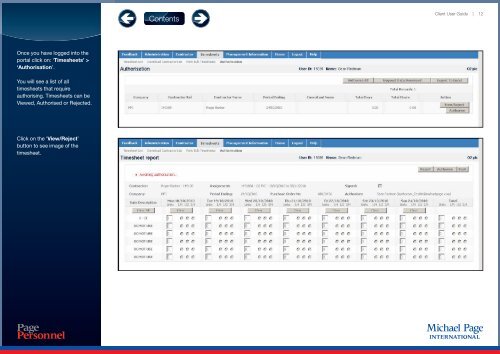PAGETIMESHEETS PORTAL CLIENT USER GUIDE - Michael Page
PAGETIMESHEETS PORTAL CLIENT USER GUIDE - Michael Page
PAGETIMESHEETS PORTAL CLIENT USER GUIDE - Michael Page
Create successful ePaper yourself
Turn your PDF publications into a flip-book with our unique Google optimized e-Paper software.
ContentsClient User Guide | 12Once you have logged into theportal click on: ‘Timesheets’ >‘Authorisation’.You will see a list of alltimesheets that requireauthorising. Timesheets can beViewed, Authorised or Rejected.Click on the ‘View/Reject’button to see image of thetimesheet.