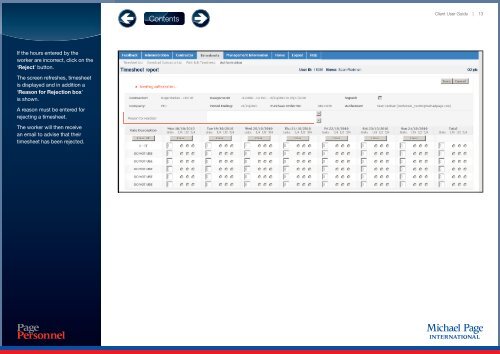PAGETIMESHEETS PORTAL CLIENT USER GUIDE - Michael Page
PAGETIMESHEETS PORTAL CLIENT USER GUIDE - Michael Page
PAGETIMESHEETS PORTAL CLIENT USER GUIDE - Michael Page
You also want an ePaper? Increase the reach of your titles
YUMPU automatically turns print PDFs into web optimized ePapers that Google loves.
ContentsClient User Guide | 13If the hours entered by theworker are incorrect, click on the‘Reject’ button.The screen refreshes, timesheetis displayed and in addition a‘Reason for Rejection box’is shown.A reason must be entered forrejecting a timesheet.The worker will then receivean email to advise that theirtimesheet has been rejected.