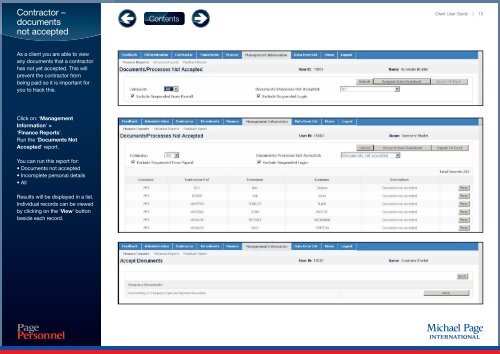PAGETIMESHEETS PORTAL CLIENT USER GUIDE - Michael Page
PAGETIMESHEETS PORTAL CLIENT USER GUIDE - Michael Page
PAGETIMESHEETS PORTAL CLIENT USER GUIDE - Michael Page
You also want an ePaper? Increase the reach of your titles
YUMPU automatically turns print PDFs into web optimized ePapers that Google loves.
Contractor –documentsnot acceptedContentsClient User Guide | 15As a client you are able to viewany documents that a contractorhas not yet accepted. This willprevent the contractor frombeing paid so it is important foryou to track this.Click on: ‘ManagementInformation’ >‘Finance Reports’.Run the ‘Documents NotAccepted’ report.You can run this report for:• Documents not accepted• Incomplete personal details• AllResults will be displayed in a list.Individual records can be viewedby clicking on the ‘View’ buttonbeside each record.