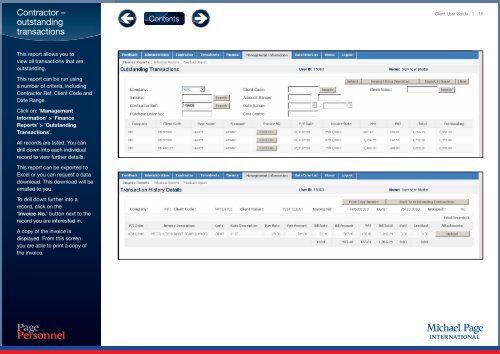PAGETIMESHEETS PORTAL CLIENT USER GUIDE - Michael Page
PAGETIMESHEETS PORTAL CLIENT USER GUIDE - Michael Page
PAGETIMESHEETS PORTAL CLIENT USER GUIDE - Michael Page
Create successful ePaper yourself
Turn your PDF publications into a flip-book with our unique Google optimized e-Paper software.
Contractor –outstandingtransactionsContentsClient User Guide | 16This report allows you toview all transactions that areoutstanding.This report can be run usinga number of criteria, includingContractor Ref, Client Code andDate Range.Click on: ‘ManagementInformation’ > ‘FinanceReports’ > ‘OutstandingTransactions’.All records are listed. You candrill down into each individualrecord to view further details.This report can be exported toExcel or you can request a datadownload. This download will beemailed to you.To drill down further into arecord, click on the‘Invoice No.’ button next to therecord you are interested in.A copy of the invoice isdisplayed. From this screenyou are able to print a copy ofthe invoice.