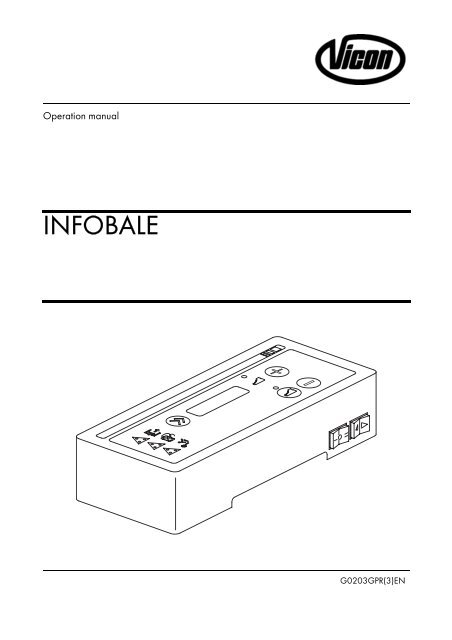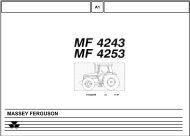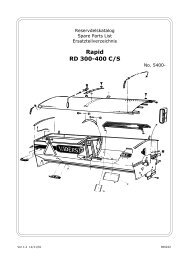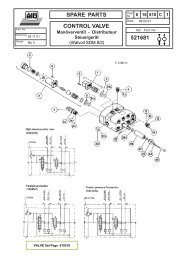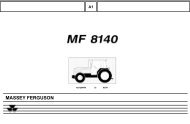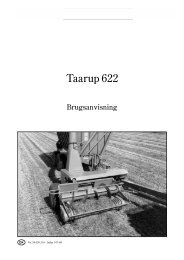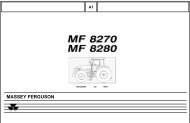INFOBALE - Hjallerup Maskinforretning A/S
INFOBALE - Hjallerup Maskinforretning A/S
INFOBALE - Hjallerup Maskinforretning A/S
You also want an ePaper? Increase the reach of your titles
YUMPU automatically turns print PDFs into web optimized ePapers that Google loves.
Operation manual<strong>INFOBALE</strong>+-G0203GPR(3)EN
© Kverneland Geldrop BV, Nuenenseweg 165, NL-5667KP GeldropDE:Dieses Buch und alle darin enthaltenen einzelnen Angaben und Abbildungen sind Urheberrechtlich geschützt.Jede Verwertung ausserhalb der Grenzen des Urheberrechts ist ohne ausdrückliche, schriftliche Zustimmung desHerausgebers unzulässig. Das gilt insbesondere für Vervielfältigungen aller Art, Übersetzungen, Mikroverfilmungen,einschliesslich Mikro- und Makrofiche, und die Einspeicherung und/oder Verarbeitung in elektronischen undoptischen Systemen, einschliesslich aller Video und CD-Systeme.DK:Med forbehold af vor ret. Ingen del af denne bog må gengives, gemmes i database eller andet søgesystem, ej heller publicerespå nogen måde eller i nogen form, hverken elektronisk, mekanisk, optisk, på tryk, fotokopi, mikrofilm (incl. mikro- ellermakrofiche) eller på anden vis – herunder alle video og CD systemer – uden forudgående skriftlig tilladelse fra udgiveren.EN:All rights reserved. No part of this book may be reproduced, stored in a data base or retrieval system, or published, in anyform or in any way, electronically, mechanically, optically, by print, photoprint, microfilm (including micro and macro fiche), orany other means, including all video and CD systems, without prior written permission from the publisher.ES:El presente manual se acoge al amparo del Derecho de la Propiedad Intelectual. Salvo permisión escrita quedanreservados todos los derechos inherentes en especial los de reimpresión, de traducción, de reproducción enforma fotomecánica ó en cualquier otra forma, incluídos microfilmes, micro- y macrofichas así como el almacenamientoy procesamiento en sistemas electrónicos y ópticos, incluídos todos sistemas de video y CD, aún cuandono se utilice más que parcialmente texto o figura.FR:La propriété littéraire de ce manuel est protégée et les droits en découlant sont réservés. L'utilisation, même partielle,du texte es des illustrations n'est admissible qu'avec la permission écrite de l'auteur,en particulier la reproduction,la traduction, la restitution par des systèmes photomécaniques ou tous autres, y compris les microfilms, lesmicro- et macrofiches ainsi que la mise en mémoire et le traitement dans des installations électroniques et optiques,y compris les systèmes vidéo et CD.IT:Tutti i diritti di autore riservati. L'utilizzazione, anche parziale, del presente manuale, in particolare la ristampa, latraduzione, la riproduzione mediante microfilm, micro- e macroschede, come pure la memorizzazione e/o elaborazionetramite impianti elettronici, videosistemi e sistemi CD compresi, è ammessa solo se autorizata preventivamentedall'autore per iscritto.NL:Niets uit dit boek mag worden verveelvoudigd, opgeslagen in een, al dan niet, geautomatiseerd gegevensbestandof openbaar gemaakt; in enige vorm of op enige wijze hetzij electronisch, mechanisch, optisch, door fotokopieën,microverfilming (inclusief micro- en macrofiche), opnamen, of enig andere manier, inclusief alle video enCD-systemen, zonder voorafgaande schriftelijke toestemming van de uitgever.
This operation manual contains the instructions for the use and the maintenance of theelectronic <strong>INFOBALE</strong> system. It is a complementary manual to the other baler operationmanuals of the LB 8100 and LB 12100. The object of this manual is to help you achieve thebenefits you expected when buying this baler.The output of your machine will depend to a large extent in your way of using it andmaintaining it. It is very important to read this manual carefully before using the baler and tokeep it handy. In this way, you will avoid accidents, respect the warranty conditions andalways have a functional machine in perfect working order.Respect the security advice in this operation manual and on the security stickers on the baler aswell as the general security and accidental prescriptions.Table of contents:pageElectronic control <strong>INFOBALE</strong>1 – Electronic control Infobale.........................................................................................................................................21.1 Infobale.............................................................................................................................................................................21.2 Building in....... ..........................................................................................................................................................31.3 Operating keys and switches .........................................................................................................................................42 – Working with the high density baler and the electronic control Infobale ....................................................................52.1 Starting..............................................................................................................................................................................52.2 Working screens.......................................................................................................................................................52.3 Function menu ..................................................................................................................................................................63 – Baling process.....................................................................................................................................................................73.1 Setting the hydraulic density pressure............................................................................................................................73.2 Monitoring the plunger load ....... ............................................................................................................................84 – Fault messages ....................................................................................................................................................................95 – Electric emergency control density pressure............................................................................................................... 116 - Stopping baling ................................................................................................................................................................ 126.1 Unhitching the baler ..................................................................................................................................................... 126.2 Preparing for winter............................................................................................................................................... 127 - Factory functions .............................................................................................................................................................. 138 – Setting the sensors and indicators.................................................................................................................................. 169 – Wiring and hydraulics diagram ..................................................................................................................................... 1810 – Trouble shooting table .................................................................................................................................................. 2011 – EC Certificate of conformity........................................................................................................................................ 21Danger:When you see this safety alert symbol and heading be alert to the danger of injury of death of men and animals!Attention:When you see this heading, be alert to the possibility of damage to equipment, crop, buildings, etc., but tofinancial and/or juridical problems (warranty, product liability) as well!A remark, proposal, advise to facilitate a job.©Kverneland 1
1) Electric control “Infobale”The high density baler comes with electronic control.This system controls and monitors the bale growth,the tying process and the pressure control. Thesystem also features fault message functions. Thecontrol box allows the operator to control the entirebaling process from the tractor. The main functionsthat are monitored include:- Plunger load- Knifes position- Packer overload- Twine position and operation tying needleSensorsBecause the Infobale system features extensivemonitoring functions, the high density baler isequipped with a number of sensors. The followingsensors are used on the baler:- proximity sensors- analog sensors1.1) Infobale1 Control box2 Connection cable control box3 Power cable 12V4 PTO sensor5 Valve block hydraulics6 Plunger load sensor ML7 Fans knotter cleaning8 Emergency stop fans9 Tying sensor10 Needle frame shear bolt sensor11 Twine sensor12 Machine casing13 Feed fork safety sensor FF14 Knife position sensor OC2© Kverneland
EN1.2) Building inMount the <strong>INFOBALE</strong> control box (1) in the tractorcab within reach and view of the operator. The boxhas an on/off switch (2), a display and functionkeys.<strong>INFOBALE</strong> control system must be switched off andthe power cables must be pulled out.The machine casing (3) on the baler has a balergearedcontrol system.Connect the power cable (4) to the battery.Connect cable (5) to the control box.Fuses- Monitoring and control box F1:1 x 2 A- Machine control F2:1 x 15 A (outputs and processors)1 x 30 A (fans and 12V output)When connecting the power cable to the battery,note the correct polarity.(+): brown cable(-): blue cableNever connect the cable to the cigarette lighter(interference risk), always directly to theinterference-free power source (check thefunctioning of the fuses on the power cables).Keep cables away from hot and moving parts.When unhitching the machine from the tractor, theconnectors of cables (4) and (5) must always bepulled out and placed in the special holder. Whenthe machine is not used for an extended period, the© Kverneland3
EN1.3) Operating keys and switchesFunction key, to next function, settingposition or screen.Switching on/off Opticut (option)Increase valueDecrease valueMain switchI = ON0 = OFFII = Emergency controlEmergency controlNo function4© Kverneland
EN2) Working with the high density balerand the electronic control <strong>INFOBALE</strong>2.1) StartingPut the main switch to (I). The loading screenappears (d1) automatically followed by theworking screen (w1), after which the machine isready for use.d1When the baler is not used for a longer period, thepower supply must be switched off.2.2) Working screensWhen <strong>INFOBALE</strong> has been switched on, a short selftest follows after which automatically the workingscreen appears. <strong>INFOBALE</strong> has two workingscreens during baling. One screen shows theplunger load (w1) and the other shows the numberof bales produced (trip counter) (w2).The plunger load is displayed with the aid of 2 x 14indication blocks (a maximum of 14 blocks on thescreen).orw1Pressto switch between working screens.w2© Kverneland5
EN2.3) Function menuThe function menu can be called up from theworking screen by simultaneously pressing and. Settings can be changed using the andkeys.= select or increase value.= select or decrease value.(F1) F+ menuConfirm the selected F+ menu.(F2) Trip bale counter.Reset by simultaneously pressing and .(F3) Total number of bales produced by themachine. Not resettable.(F4) Display contrastAdjust the displayed contrast(35 – 99%)(F5) Sound levelAdjust the sound level(0 – 100%)(F6) Language settingsAvailable settings are: EN, NL, FR, DE, ES, IT.(F7) FanKnotter cleaning using fans (option) can beswitched on or off.(F8) Knotter cleaningKnotter cleaning using a compressor (option)can be switched on or off.(F9) Automatic oil lubricating systemThe automatic oil lubricating system (option)can be switched on or off.(F10) Automatic grease lubricating systemThe automatic grease lubricating system(option) can be switched on or off.(F11) Automatic knife cleaningAutomatic knife cleaning system (onlyapplicable for Opticut) can be switched on oroff.(F12) Last F+ screensimultaneously = set value to default settingor 0.= scroll key —> to next screenPressing this key also confirms the setting of thecurrent screen before the next screen appears.F1F2F3F4F5F6F7F8F9F10F11F126© Kverneland
EN3) Baling processCaution: it is vital to let the machine run at nominalspeed during use. Only then can flawless operationof the various functions be guaranteed.The forward speed (choice of gear) must always beadapted to the swath width. To achieve maximumbale density, the separate wads in the bale must notbe thicker than 5 cm. If large quantities regularlycause feeder overload, then the forward speed mustbe reduced.Adapt the forward speed to the number ofcompression strokes per bale. The working screenshowing the plunger strokes per bale is a good toolhere.Examples:Bale growth per plunger stroke can be estimated onthe basis of the compression time per bale. theplunger makes 45 compression strokes/min at1000 rpm. Allow for turning at the headland andstopping in the field.bale length(in cm) 80 120 160 180 200 220 240 250 260no strokes per bale 16 24 32 36 40 44 48 50 523.1) Setting the hydraulic densitypressureThe operator has to set the hydraulic densitypressure.= increase pressure= decrease pressureAdapt the density pressure to the conditions(material, crop humidity, swath shape, twinestrength etc.).Caution: The maximum density pressure is 170 bar.Let the pto run so the hydraulic pressure can beread from the pressure gauge.© Kverneland7
EN3.2) Monitoring the plunger loadThe plunger load is indicated permanently. Theblack bars show the load. The number of bars (=total length), 28 in total, varies with the load on theplunger.orCaution: For all working conditions the limit is theflywheel safety or a broken twine when the tiedbale leaves the bale chamber. In that case thepressure must be reduced by pressing .8© Kverneland
EN4) Fault messagesCaution: When the various warning screens appearon the display, an acoustic signal sounds andcertain lights start blinking. The warnings appearevery three to four seconds.Overload plunger alarm and density pressurecontrol:Dependent on the crop and the crop flow theplunger load may increase until themechanical overload device is activated. TheML sensor measures the plunger load up to acertain maximum value. When indicator light(1) starts blinking, the plunger load is toohigh. Information on display: « RAMOVERLOAD » . When the alarm appears, thedensity pressure drops by 5 bar and thebaling chamber opens step-by-step! Note: thepreset pressure is not automatically restored!If the alarm keeps appearing, the densitypressure must be reduced by ± 10 barand/or the forward speed must be reduced.Twine alarm:A twine problem is indicated by a flashing light (2;see page 10). Information on display: « NO TWINE». That means one or more twines are not fed to theknotter. Trace and remedy the cause.No pto:If display « PTO !!! » appears, it is an indication themachine is driven but there is no signal of the ptosensor. Check pto sensor (see also page 16).© Kverneland9
ENNeedle shear bolt alarm:A twine problem is indicated by a flashing light (2).If the display shows: « NEEDLE BOLT » , the needleshear bolt has failed so the twine can no longer betied. Replace the shear bolt. Start tying oncemanually to reset the alarm.Alarm packer overload:Packer overload is indicated by a flashing light (3).The display shows: « FEED OVERLOAD » .Stop the baler and reduce the pto rpm, so theoverload clutch can engage again. If this clutchdoes not engage anymore, then stop the pto andremove the cause of the problem. If the clutch slips,the forward speed must be adapted.Communication alarm:There is a communication problem between thebaler control box and the control box in the tractor.Information on display: « COMMUNICATION » .Consult your dealer.Switching off one of the above alarms:Pressdisplay.once to remove the information from theIn all case the lights remain blinking until theproblem has been solved.Caution: In the event of a recurring message thecause must be traced and remedied.10© Kverneland
EN5) Electric emergency control densitypressureIn the event of an electronic problem, the<strong>INFOBALE</strong> control system still offers a possibility tocontrol the density pressure.Put the main switch under the control box inposition (II). The density pressure can be increasedwith the emergency switch on the sideuntil the required setting has been reached on thepressure gauge. Repeat this procedure regularly(every 30 sec, depending on frequency of readingthe manometre). Now the operator can read thedesired pressure from the pressure gauge. Themaximum density pressure is set by rotating thehandwheel of the proportional valve on thehydraulic valve block (V5)! This procedure mustNEVER be performed during work!Caution: The emergency density pressure controlmakes it possible to continue work despiteelectronic problems. It remains important to remedythe problem quickly. Quick and proper baleroperation requires that the machine runs with the<strong>INFOBALE</strong> control system with the main switch inposition (I).© Kverneland11
EN6) Stopping balingStop picking up and let the machine run for a fewmoments to transport the crop that is still in thechamber. Then switch off the pto.Act as follows to eject the last bale:- start a tying process;- take the pressure from the density pressure circuit:keep the machine running and press on thecontrol box;- switch off the pto after some time;- disconnect the power supply to the electroniccontrol system <strong>INFOBALE</strong>.Caution: Before picking up an already compressedbale, the twine must be removed and the bale wadsmust be laid loosely in the swath to prevent pick-upand packer overload.6.1) Unhitching the balerWhen unhitching the baler from the tractor, thecables of the <strong>INFOBALE</strong> control system must bedisconnected.6.2) Preparing for winter- Dismount the control box and store it in a dryplace.- Do not use high-pressure water or steam cleanerswithin the area of the electronic control panel andthe electric connections.When you observe the above rules, you will have afully operable machine at the start of the nextharvest season. Consult your dealer if you have anyquestions. Before taking into use again, alladjustment activities described in the user manualmust be carried out.12© Kverneland
EN7) Factory FunctionsSimultaneously pressing and calls up the Factory Functions. This menu is intended for engineers. Thefactory functions include two menus —> test and settings.Caution: When calling up Factory Functions, stop the baler and simultaneously press and .Exit the Factory Functions by repeatedly pressingdependent on the screen that had been called up.. That may have to be done a number of times• Start F- menu• Menu selection test / settings • Test menu selected• Outputs• V1 selection valve build densitypressure or circulate (on/off)• On (+ key) = activate• Off (-- key) = deactivate• V2 selection valve knife control(on/off)• V3 selection valve knife control(on/off)• V5 proportional valvedensity pressure setting• On (+ key) = activate• Off(— key) = deactivate• On (+ key) = activate• Off (— key) = deactivate• + key = increase• — key = decrease• Electric fans for knotter cleaning • Clockwise• Off• Counter clockwise• Pneumatic knotter cleaning • On (+ key) = activate• Off (— key) = deactivate• Automatic oil lubrication • On (+ key) = activate• Off (— key) = deactivate• Automatic grease lubrication • On (+ key) = activate• Off (— key) = deactivate• Inputs© Kverneland13
EN• ML = Machine Load sensor • Current value• Twine sensor • Current value• PTO test • 0 = no signal• 1 = signal• FF (packer) test • 0 = no signal• 1 = signal• Bind = tying needle • 0 = no signal• 1 = signal• Opticut • 0 = no signal• 1 = signal• Needle frame shear bolt • 0 = no signal• 1 = signal• Keyboard test screen for keysand LEDs• Start F- menu• Press a key —> The key numberappears on the display and theLED will go out. Press a key twiceto return to the basic screen.• Menu selection test / settings • Settings - menu is selected• On-board computer softwareversion• V1.07 19 – 07 – 00 = softwareversion• Implement software version • V1.07 19 – 07 – 00 = softwareversion• PIN code • Not available• ML- offset • 287 = current (counts) of sensor• 170 = setting for ML sensor if noload)14© Kverneland
EN• ML- max. setting • 500 = growth bar on display isfully black• nb >600 = ML alarm• Total number of bales producedon the machine• Last screen Settings© Kverneland15
EN8) Setting the sensors and indicatorsProximity sensorsThe proximity sensors trace metal objects.- Tying sensor (BIND)(situated at the needle frame)- Packer sensor (FF)(situated at left hand side of the intake rotor)- Power take-off sensor (PTO)(top view of the main gearbox)Set dimension (A) of the sensors must be between 2and 6 mm, measured up to the metal surface.The connected sensor indicator light will be on.16© Kverneland
EN- Needle frame shear bolt sensor- Sensor plunger overload (ML)The read-out value of the plunger overload safetymust be 170 when unloaded. The value can bechecked in the settings menu of the factory functions.If the unloaded value is not 170 (± 5), the “zerosetting” must be corrected as follows.Procedure:- Open the screen ML MIN of the factoryfunctions settings menu. The value on the left isthe current value of the ML sensor. It must be170 when unloaded (on the right on thescreen).- With the aid of the nuts (4) of the ML sensor thesensor position can be shifted.- Twine sensorThe sensor (5) is activated by a magnet (6) on thetwine arm. In the event of a twine failure the arm ispulled down by a spring, followed by the message« twine problem » on the display. The spacingbetween the sensor (5) and the magnet (6) must bebetween 20 and 25 mm with the lever on the stop inthe bottom position.Set dimension (A) of the sensors must be between 2and 6 mm, measured up to the metal surface.The connected sensor indicator light will be on.© Kverneland17
EN9) Diagrams18© Kverneland
EN© Kverneland19
EN20© Kverneland
EN10) Trouble shooting tableCaution: the electronic control system operates reliably. Most malfunctions are caused by incorrect connections.The central operating panel on the machine may only be opened by people with sufficient expertise. Make sureno dirt gets into the opened central operating panel.MALFUNCTION CAUSE SOLUTION- no message on the monitoring andcontrol box- no power supply to the controlsystem- alarm « no connection » appears on - control box not equipped withthe display"HIGH DENSITY BALER" computerprogram- switch on the device- check the system power- check fuses- switch off and back on at properpower supply- check power supply of centralcontrol panel- check connection between controlbox and machine box- internal control system problem - consult your dealer- recurring alarm - sensor set incorrectly - check sensor setting© Kverneland21
EN11) CE Certificate of ConformityCE CERTIFICATE OF CONFORMITYin accordance with the EU-Directive 89/392/EECWe,Kverneland Geldrop BV,Nuenenseweg 165,NL-5667KP Geldropdeclare under our sole responsibility that the product: Big square baler, type LB to which this declaration relatescorresponds to the relevant basic safety and health requirements of the Directives 89/392/EEC (amended with91/368/EEC, 93/44/EEC and 93/68/EEC) and 98/37/EC.For the relevant implementation of the safety and health requirements mentioned in the Directives, the followingstandards have been respected:EN292-2, EN294, EN704Geldrop, 20 April 2002Casper BöhmeGeneral Manager"KVERNELAND GELDROP BV" manufacturers of farm machinery reserve the right to change design and/orspecifications without notice. This does not include an obligation to make changes to machines previouslysupplied.22© Kverneland
KVERNELAND GELDROP BVNuenenseweg 165Postbus 9NL 5660 AA GeldropThe NetherlandsTel. +31 40 289 33 00Fax +31 40 285 32 15Prod. Series No. (PSN): 510212, 510211Gültig ab Produkt Identifikations Nr. (PIN):À partir du no. d’identité du produit (PIN):Effective from product identification no. (PIN):Vanaf product identificatie nr. (PIN):218055216050© KvernelandVicon is a brand of the Kverneland groupprinted 2002-05-31G0203GPR(3)EN