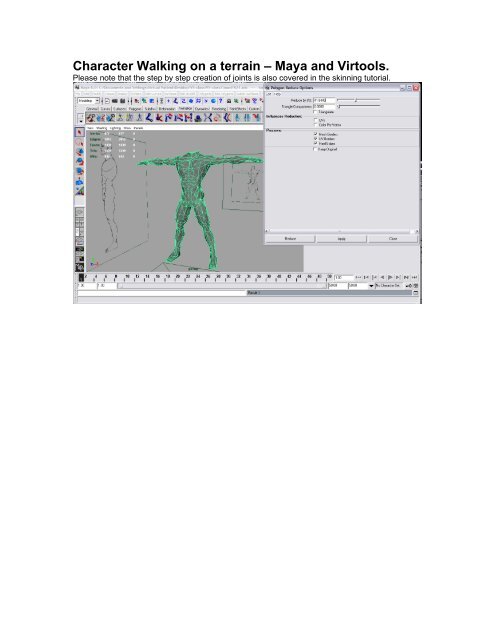Character Walking on a terrain â Maya and Virtools. - Tinkering.net
Character Walking on a terrain â Maya and Virtools. - Tinkering.net
Character Walking on a terrain â Maya and Virtools. - Tinkering.net
Create successful ePaper yourself
Turn your PDF publications into a flip-book with our unique Google optimized e-Paper software.
<str<strong>on</strong>g>Character</str<strong>on</strong>g> <str<strong>on</strong>g>Walking</str<strong>on</strong>g> <strong>on</strong> a <strong>terrain</strong> – <strong>Maya</strong> <strong>and</strong> <strong>Virtools</strong>.Please note that the step by step creati<strong>on</strong> of joints is also covered in the skinning tutorial.
In polyg<strong>on</strong>al mode, after modeling your character, go to Polyg<strong>on</strong>s > Reduce 50% repeat this stepseveral times until you get a polyg<strong>on</strong> count around 2500 polyg<strong>on</strong>s.Go to Shading > Shade Opti<strong>on</strong>s > Xray, draw the joints, from root to Right leg, step 1. From root to spine 1 - spine5 <strong>and</strong> Right arm, step 2. Duplicate leg <strong>and</strong> arm, step 3. Move Left leg <strong>and</strong> Left arm. Parent Left leg with root.Parent Left arm with spine 5. Go to Windows > Outliner, double click <strong>on</strong> the joint’s name to rename the joints.
In <strong>Maya</strong>, click the Object tool in the toolbar. Select the mesh, Select the mesh by Shift-clicking <strong>on</strong>it. Both the skelet<strong>on</strong> <strong>and</strong> the meshwill now be highlighted. Select Animati<strong>on</strong> mode in the drop-down menu in the top left corner ofthe Tool bar. Choose Skinning menu > Bind skin box. The Bind skin opti<strong>on</strong> box will open. Inthe Bind skin opti<strong>on</strong> box select the following opti<strong>on</strong>s:• Complete skelet<strong>on</strong>• Closest Joint binds the joint completely (i.e. 100%) to theb<strong>on</strong>e closest to it.
To create FK, Forward Kinematics, move the joint with the rotati<strong>on</strong> tool, hit “s”. Go to Windows .Animati<strong>on</strong> Editors > Dope Sheet, to visualize keyframes for each joint.
To create a move forward moti<strong>on</strong>, go to the last keyframe, for example 30, select the Root joint,drag the character forward, for example <strong>on</strong> the Z axis, create a keyframe, hit”s”.
Select the Root joint in order to select all the skelet<strong>on</strong>. Export character <strong>and</strong> animati<strong>on</strong> to the“characters” subfolder located inside the DataResources folder created in <strong>Virtools</strong>. Remember tospecify the length of the animati<strong>on</strong> that you created in <strong>Maya</strong>.
Import the character in <strong>Virtools</strong> using the DataResources folderAdd BB ><str<strong>on</strong>g>Character</str<strong>on</strong>g>s > <str<strong>on</strong>g>Character</str<strong>on</strong>g> C<strong>on</strong>troller <strong>and</strong> BB > C<strong>on</strong>troller > Keyboard C<strong>on</strong>troller
Test the character animati<strong>on</strong>, press the following keyboard keys Mum8 Num 4 Num 6 Num2.Add a collisi<strong>on</strong> detecti<strong>on</strong> attribute to the trees.
Step 1, in tree setup window, go to the Atttribute mode. Step 2, 3,4, select Add Attribute >Collisi<strong>on</strong> Manager > Fixed Obstacles. Step 5, select the Bounding Box opti<strong>on</strong>.
Add BB > <str<strong>on</strong>g>Character</str<strong>on</strong>g>s > Enhanced <str<strong>on</strong>g>Character</str<strong>on</strong>g> Keep <strong>on</strong> FloorTest the character.
Go to BB > 3DEntity > Object Slider, drag <strong>and</strong> drop <strong>on</strong> the character. Select the fixed objectsgroup as the group to slide <strong>on</strong>. Test the character walking against the trees. The character slides<strong>on</strong> the trees.