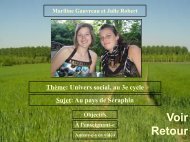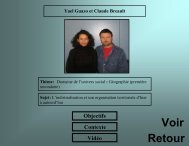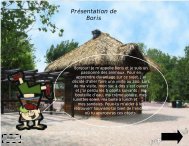Installing, Running and Uninstalling the GGUM2004 Program
Installing, Running and Uninstalling the GGUM2004 Program
Installing, Running and Uninstalling the GGUM2004 Program
Create successful ePaper yourself
Turn your PDF publications into a flip-book with our unique Google optimized e-Paper software.
The installation program will begin to copy files to <strong>the</strong> installation location that youhave chosen. If at any point you get a message that indicates a file being copied is olderthan a file that is currently on your system, <strong>the</strong>n keep <strong>the</strong> more current file on yoursystem. Additionally, if at any point you get a message that says a file to be copied iscurrently in use by <strong>the</strong> system, <strong>the</strong>n choose <strong>the</strong> "Ignore" option.<strong>Running</strong> <strong>the</strong> <strong>GGUM2004</strong> <strong>Program</strong>There will be an executable file named "GGUM.EXE" in <strong>the</strong> program folder specifiedduring <strong>the</strong> installation process. (The default program folder is "C:\<strong>Program</strong>Files\GGUM".) You can run <strong>the</strong> <strong>GGUM2004</strong> program by clicking on <strong>the</strong> "GGUM.EXE"file. If you wish, you can create a shortcut to <strong>the</strong> "GGUM.EXE" file <strong>and</strong> place it on <strong>the</strong>desktop for easy use. You can also execute <strong>the</strong> program by entering <strong>the</strong> "<strong>Program</strong>s"option under <strong>the</strong> Windows "Start" menu. The program will be labeled as "<strong>GGUM2004</strong>".Examples <strong>and</strong> DocumentationThe first time that <strong>the</strong> <strong>GGUM2004</strong> program is run, it will ask if it can create twofolders that will house examples <strong>and</strong> program documentation. These folders will becopied to <strong>the</strong> C:\<strong>GGUM2004</strong> subdirectory. The “EXAMPLES” folder containscomm<strong>and</strong> syntax <strong>and</strong> data for 8 alternative analyses. The "MANUAL" folder contains a"README.TXT" file, a <strong>GGUM2004</strong> Windows User's Guide (UGUIDE.PDF) thatdocuments <strong>the</strong> graphical interface incorporated into <strong>the</strong> program, <strong>and</strong> a <strong>GGUM2004</strong>Technical Reference Manual (TECHMAN.PDF) that provides information about <strong>the</strong>numerical/statistical procedures used in <strong>the</strong> program <strong>and</strong> <strong>the</strong> associated output. The3