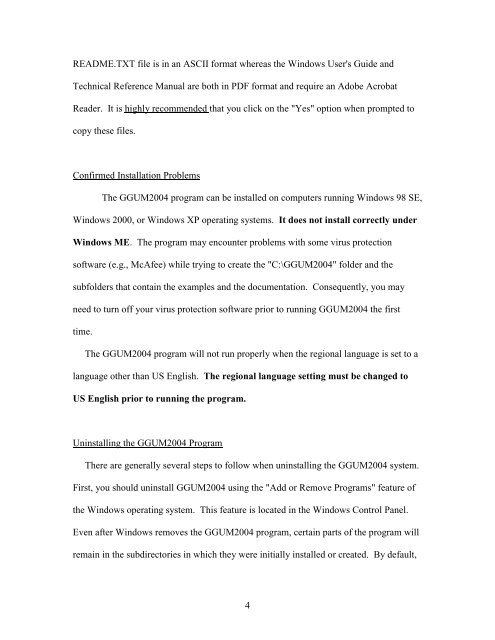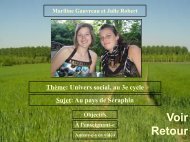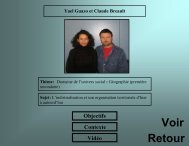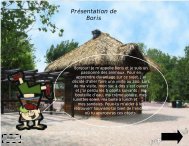Installing, Running and Uninstalling the GGUM2004 Program
Installing, Running and Uninstalling the GGUM2004 Program
Installing, Running and Uninstalling the GGUM2004 Program
You also want an ePaper? Increase the reach of your titles
YUMPU automatically turns print PDFs into web optimized ePapers that Google loves.
README.TXT file is in an ASCII format whereas <strong>the</strong> Windows User's Guide <strong>and</strong>Technical Reference Manual are both in PDF format <strong>and</strong> require an Adobe AcrobatReader. It is highly recommended that you click on <strong>the</strong> "Yes" option when prompted tocopy <strong>the</strong>se files.Confirmed Installation ProblemsThe <strong>GGUM2004</strong> program can be installed on computers running Windows 98 SE,Windows 2000, or Windows XP operating systems. It does not install correctly underWindows ME. The program may encounter problems with some virus protectionsoftware (e.g., McAfee) while trying to create <strong>the</strong> "C:\<strong>GGUM2004</strong>" folder <strong>and</strong> <strong>the</strong>subfolders that contain <strong>the</strong> examples <strong>and</strong> <strong>the</strong> documentation. Consequently, you mayneed to turn off your virus protection software prior to running <strong>GGUM2004</strong> <strong>the</strong> firsttime.The <strong>GGUM2004</strong> program will not run properly when <strong>the</strong> regional language is set to alanguage o<strong>the</strong>r than US English. The regional language setting must be changed toUS English prior to running <strong>the</strong> program.<strong>Uninstalling</strong> <strong>the</strong> <strong>GGUM2004</strong> <strong>Program</strong>There are generally several steps to follow when uninstalling <strong>the</strong> <strong>GGUM2004</strong> system.First, you should uninstall <strong>GGUM2004</strong> using <strong>the</strong> "Add or Remove <strong>Program</strong>s" feature of<strong>the</strong> Windows operating system. This feature is located in <strong>the</strong> Windows Control Panel.Even after Windows removes <strong>the</strong> <strong>GGUM2004</strong> program, certain parts of <strong>the</strong> program willremain in <strong>the</strong> subdirectories in which <strong>the</strong>y were initially installed or created. By default,4