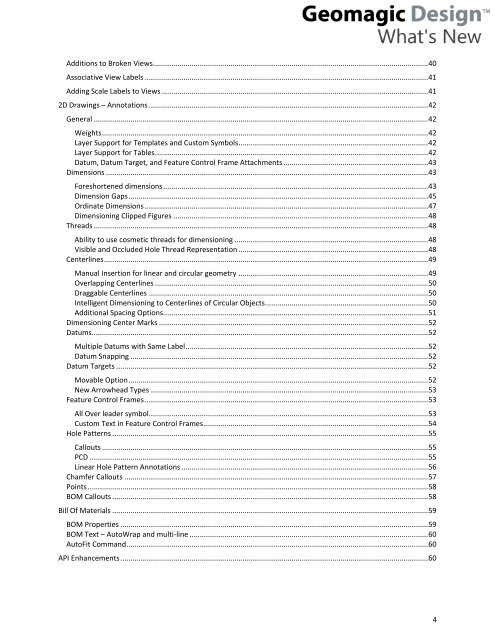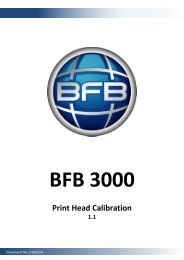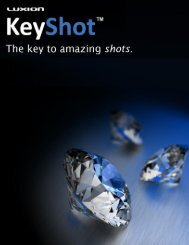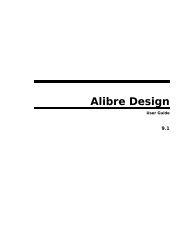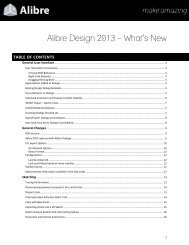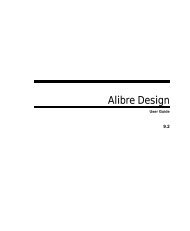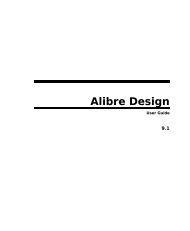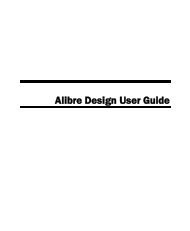Download the Geomagic Design Whats New PDF - Alibre
Download the Geomagic Design Whats New PDF - Alibre
Download the Geomagic Design Whats New PDF - Alibre
Create successful ePaper yourself
Turn your PDF publications into a flip-book with our unique Google optimized e-Paper software.
Additions to Broken Views....................................................................................................................................... 40Associative View Labels ........................................................................................................................................... 41Adding Scale Labels to Views ................................................................................................................................... 412D Drawings – Annotations ......................................................................................................................................... 42General .................................................................................................................................................................... 42Weights ................................................................................................................................................................ 42Layer Support for Templates and Custom Symbols ............................................................................................. 42Layer Support for Tables ...................................................................................................................................... 42Datum, Datum Target, and Feature Control Frame Attachments ....................................................................... 43Dimensions .............................................................................................................................................................. 43Foreshortened dimensions .................................................................................................................................. 43Dimension Gaps ................................................................................................................................................... 45Ordinate Dimensions ........................................................................................................................................... 47Dimensioning Clipped Figures ............................................................................................................................. 48Threads .................................................................................................................................................................... 48Ability to use cosmetic threads for dimensioning ............................................................................................... 48Visible and Occluded Hole Thread Representation ............................................................................................. 48Centerlines ............................................................................................................................................................... 49Manual Insertion for linear and circular geometry ............................................................................................. 49Overlapping Centerlines ...................................................................................................................................... 50Draggable Centerlines ......................................................................................................................................... 50Intelligent Dimensioning to Centerlines of Circular Objects................................................................................ 50Additional Spacing Options.................................................................................................................................. 51Dimensioning Center Marks .................................................................................................................................... 52Datums..................................................................................................................................................................... 52Multiple Datums with Same Label ....................................................................................................................... 52Datum Snapping .................................................................................................................................................. 52Datum Targets ......................................................................................................................................................... 52Movable Option ................................................................................................................................................... 52<strong>New</strong> Arrowhead Types ........................................................................................................................................ 53Feature Control Frames ........................................................................................................................................... 53All Over leader symbol......................................................................................................................................... 53Custom Text in Feature Control Frames .............................................................................................................. 54Hole Patterns ........................................................................................................................................................... 55Callouts ................................................................................................................................................................ 55PCD ...................................................................................................................................................................... 55Linear Hole Pattern Annotations ......................................................................................................................... 56Chamfer Callouts ..................................................................................................................................................... 57Points ....................................................................................................................................................................... 58BOM Callouts ........................................................................................................................................................... 58Bill Of Materials ........................................................................................................................................................... 59BOM Properties ....................................................................................................................................................... 59BOM Text – AutoWrap and multi-line ..................................................................................................................... 60AutoFit Command .................................................................................................................................................... 60API Enhancements ....................................................................................................................................................... 604