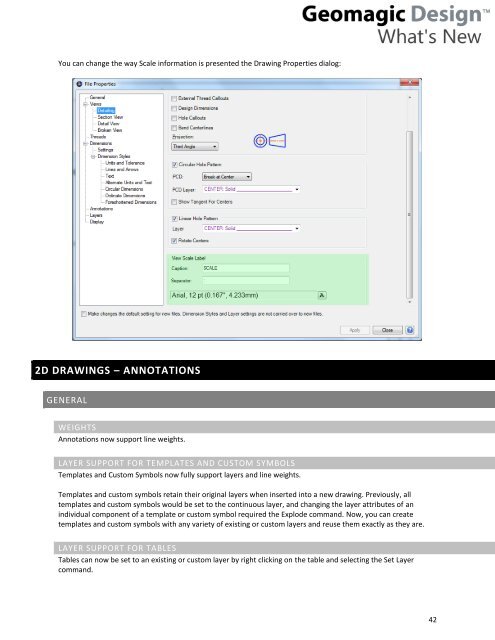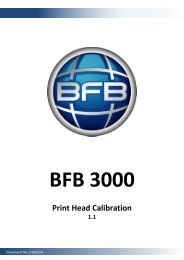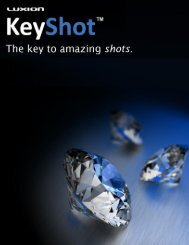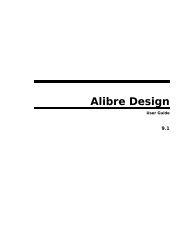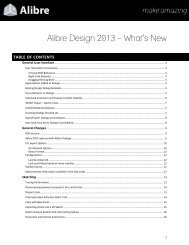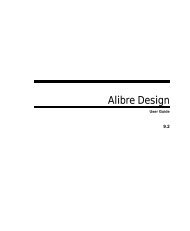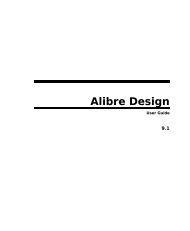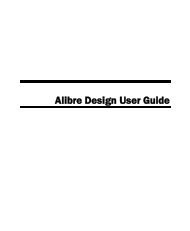Download the Geomagic Design Whats New PDF - Alibre
Download the Geomagic Design Whats New PDF - Alibre
Download the Geomagic Design Whats New PDF - Alibre
Create successful ePaper yourself
Turn your PDF publications into a flip-book with our unique Google optimized e-Paper software.
You can change <strong>the</strong> way Scale information is presented <strong>the</strong> Drawing Properties dialog:2D DRAWINGS – ANNOTATIONSGENERALWEIGHTSAnnotations now support line weights.LAYER SUPPORT FOR TEMPLATES AND CUSTOM SYMBOLSTemplates and Custom Symbols now fully support layers and line weights.Templates and custom symbols retain <strong>the</strong>ir original layers when inserted into a new drawing. Previously, alltemplates and custom symbols would be set to <strong>the</strong> continuous layer, and changing <strong>the</strong> layer attributes of anindividual component of a template or custom symbol required <strong>the</strong> Explode command. Now, you can createtemplates and custom symbols with any variety of existing or custom layers and reuse <strong>the</strong>m exactly as <strong>the</strong>y are.LAYER SUPPORT FOR TABLESTables can now be set to an existing or custom layer by right clicking on <strong>the</strong> table and selecting <strong>the</strong> Set Layercommand.42