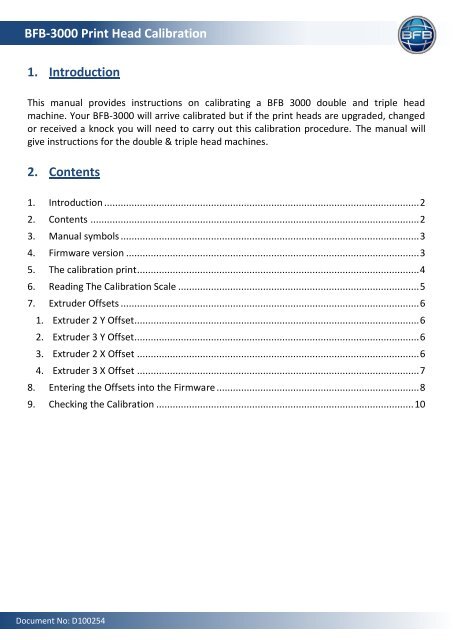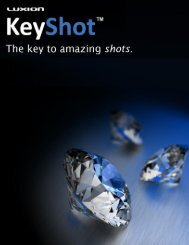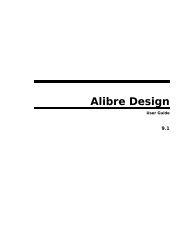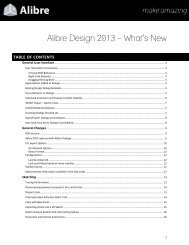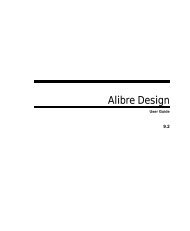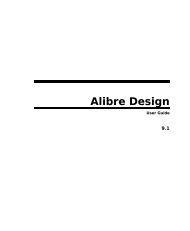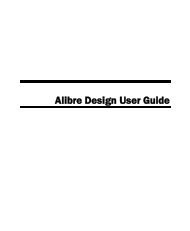BFB-3000 Print Head Calibration - Alibre
BFB-3000 Print Head Calibration - Alibre
BFB-3000 Print Head Calibration - Alibre
You also want an ePaper? Increase the reach of your titles
YUMPU automatically turns print PDFs into web optimized ePapers that Google loves.
<strong>BFB</strong>-<strong>3000</strong> <strong>Print</strong> <strong>Head</strong> <strong>Calibration</strong>1. IntroductionThis manual provides instructions on calibrating a <strong>BFB</strong> <strong>3000</strong> double and triple headmachine. Your <strong>BFB</strong>-<strong>3000</strong> will arrive calibrated but if the print heads are upgraded, changedor received a knock you will need to carry out this calibration procedure. The manual willgive instructions for the double & triple head machines.2. Contents1. Introduction ................................................................................................................... 22. Contents ........................................................................................................................ 23. Manual symbols ............................................................................................................. 34. Firmware version ........................................................................................................... 35. The calibration print ....................................................................................................... 46. Reading The <strong>Calibration</strong> Scale ........................................................................................ 57. Extruder Offsets ............................................................................................................. 61. Extruder 2 Y Offset........................................................................................................ 62. Extruder 3 Y Offset........................................................................................................ 63. Extruder 2 X Offset ....................................................................................................... 64. Extruder 3 X Offset ....................................................................................................... 78. Entering the Offsets into the Firmware .......................................................................... 89. Checking the <strong>Calibration</strong> .............................................................................................. 10Document No: D1002542