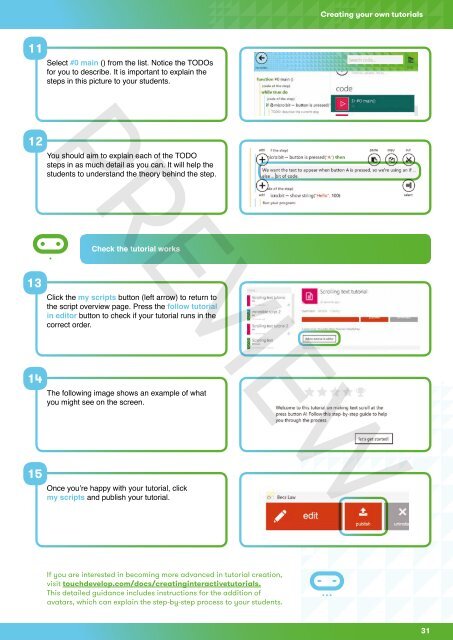Creating your own tutorials11Select #0 main () from the list. Notice the TODOsfor you to describe. It is important to explain thesteps in this picture to your students.PREVIEW12You should aim to explain each of the TODOsteps in as much detail as you can. It will help thestudents to understand the theory behind the step.Check the tutorial works13Click the my scripts button (left arrow) to return tothe script overview page. Press the follow tutorialin editor button to check if your tutorial runs in thecorrect order.14The following image shows an example of whatyou might see on the screen.15Once you’re happy with your tutorial, clickmy scripts and publish your tutorial.If you are interested in becoming more advanced in tutorial creation,visit touchdevelop.com/docs/creatinginteractivetutorials.This detailed guidance includes instructions for the addition ofavatars, which can explain the step-by-step process to your students.31
<strong>Quick</strong> <strong>Start</strong> <strong>Guide</strong> for <strong>Teacher</strong>sThe BBC micro:bit and the curriculumAlthough the BBC micro:bit has been designed with young people’s own independent use in mind, forschools in England following the new computing curriculum, BBC micro:bit has the potential to be a reallyinteresting platform for exploring lots of the required content.PREVIEWKS3 Computing PoS Subject contentdesign, use and evaluate computational abstractions thatmodel the state and behaviour of real-world problems andphysical systemsBBC micro:bit contextsStudents can learn much about the idea of abstraction bythinking about the different layers of systems that haveto operate together to make the BBC micro:bit work, asillustrated by the relationship of TouchDevelop or Blockly toC++ and to the ARM mbed machine code that runs on thechip itself.understand several key algorithms that reflectcomputational thinking [for example, ones for sorting andsearching]; use logical reasoning to compare the utility ofalternative algorithms for the same problemThere’s scope here to get students thinking algorithmically,carefully planning their programs before they write anycode. Some key algorithms could be implemented on theBBC micro:bit too, from finite state machines (Challenge2: Digital pet) to ‘guess my number’ games using binarysearch.use two or more programming languages, at least oneof which is textual, to solve a variety of computationalproblems; make appropriate use of data structures [forexample, lists, tables or arrays]; design and developmodular programs that use procedures or functionsStudents could compare programming the same algorithmin both the Blocks and TouchDevelop code editors. Theycan also learn to design and develop modular programsusing user-defined functions in TouchDevelop.understand simple Boolean logic [for example, AND,OR and NOT] and some of its uses in circuits andprogramming; understand how numbers can berepresented in binary, and be able to carry out simpleoperations on binary numbers [for example, binary addition,and conversion between binary and decimal]There’s chance to explore Boolean logic using the AND,OR and NOT operators built in to the language and the Aand B input buttons on the BBC micro:bit.The 25-pixel display lends itself to investigating binaryrepresentation, both for images, creating simple bitmapsprites, and for numbers, using it to display numbers upto 2 25 using binary place value! Why not create a binarycounter or even a clock using the BBC micro:bit?understand the hardware and software components thatmake up computer systems, and how they communicatewith one another and with other systemsAs it’s a simple system, the BBC micro:bit provides amore accessible way for students to grasp complex ideasof how hardware and software systems behave andcommunicate.understand how instructions are stored and executed withina computer system; understand how data of various types(including text, sounds and pictures) can be representedand manipulated digitally, in the form of binary digitsThe use of compiled machine code here might be part ofa unit of work exploring how instructions are stored andexecuted in computers.undertake creative projects that involve selecting, using,and combining multiple applications, preferably across arange of devices, to achieve challenging goals, includingcollecting and analysing data and meeting the needs ofknown userscreate, re-use, revise and re-purpose digital artefacts fora given audience, with attention to trustworthiness, designand usabilityThere’s ample scope for creative projects here, achievingchallenging goals and meeting the needs of known users.The limitations of the BBC micro:bit interface make it agreat way to think creatively about design and usability.Remixing code via the BBC micro:bit site provides somegreat opportunities for working with ‘digital artefacts’produced by others.understand a range of ways to use technology safely,respectfully, responsibly and securely, including protectingtheir online identity and privacy; recognise inappropriatecontent, contact and conduct and know how to reportconcernsParticipating in the BBC micro:bit online communityprovides an opportunity to emphasise the need for respectand responsibility when working online.32