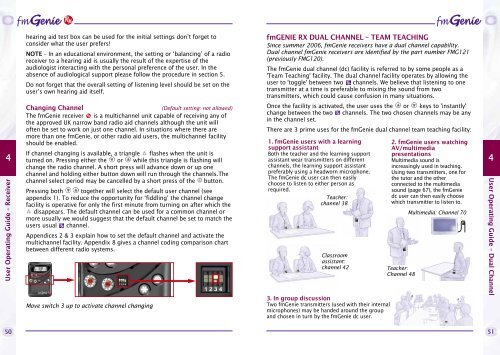fmGenie user guide & reference manual - third edition
fmGenie user guide & reference manual - third edition
fmGenie user guide & reference manual - third edition
You also want an ePaper? Increase the reach of your titles
YUMPU automatically turns print PDFs into web optimized ePapers that Google loves.
<strong>fmGenie</strong><strong>fmGenie</strong>hearing aid test box can be used for the initial settings don’t forget toconsider what the <strong>user</strong> prefers!NOTE – In an educational environment, the setting or ‘balancing’ of a radioreceiver to a hearing aid is usually the result of the expertise of theaudiologist interacting with the personal p<strong>reference</strong> of the <strong>user</strong>. In theabsence of audiological support please follow the procedure in section 5.Do not forget that the overall setting of listening level should be set on the<strong>user</strong>’s own hearing aid itself.fmGENIE RX DUAL CHANNEL – TEAM TEACHINGSince summer 2006, <strong>fmGenie</strong> receivers have a dual channel capability.Dual channel <strong>fmGenie</strong> receivers are identified by the part number FMG121(previously FMG120).The <strong>fmGenie</strong> dual channel (dc) facility is referred to by some people as a'Team Teaching' facility. The dual channel facility operates by allowing the<strong>user</strong> to 'toggle' between two channels. We believe that listening to onetransmitter at a time is preferable to mixing the sound from twotransmitters, which could cause confusion in many situations.4User Operating Guide – ReceiverChanging Channel(Default setting: not allowed)The <strong>fmGenie</strong> receiver is a multichannel unit capable of receiving any ofthe approved UK narrow band radio aid channels although the unit willoften be set to work on just one channel. In situations where there aremore than one <strong>fmGenie</strong>, or other radio aid <strong>user</strong>s, the multichannel facilityshould be enabled.If channel changing is available, a triangle flashes when the unit isturned on. Pressing either the or while this triangle is flashing willchange the radio channel. A short press will advance down or up onechannel and holding either button down will run through the channels.Thechannel select period may be cancelled by a short press of the button.Pressing both together will select the default <strong>user</strong> channel (seeappendix 1). To reduce the opportunity for ‘fiddling’ the channel changefacility is operative for only the first minute from turning on after which thedisappears. The default channel can be used for a common channel ormore usually we would suggest that the default channel be set to match the<strong>user</strong>s usual channel.Appendices 2 & 3 explain how to set the default channel and activate themultichannel facility. Appendix 8 gives a channel coding comparison chartbetween different radio systems.Move switch 3 up to activate channel changingOnce the facility is activated, the <strong>user</strong> uses the or keys to 'instantly'change between the two channels. The two chosen channels may be anyin the channel set.There are 3 prime uses for the <strong>fmGenie</strong> dual channel team teaching facility:1. <strong>fmGenie</strong> <strong>user</strong>s with a learningsupport assistantBoth the teacher and the learning supportassistant wear transmitters on differentchannels, the learning support assistantpreferably using a headworn microphone.The <strong>fmGenie</strong> dc <strong>user</strong> can then easilychoose to listen to either person asrequired.Teacher:channel 38Classroomassistant:channel 423. In group discussionTwo <strong>fmGenie</strong> transmitters (used with their internalmicrophones) may be handed around the groupand chosen in turn by the <strong>fmGenie</strong> dc <strong>user</strong>.2. <strong>fmGenie</strong> <strong>user</strong>s watchingAV/multimediapresentationsMultimedia sound isincreasingly used in teaching.Using two transmitters, one forthe tutor and the otherconnected to the multimediasound (page 67), the <strong>fmGenie</strong>dc <strong>user</strong> can then easily choosewhich transmitter to listen to.Teacher:Channel 48Multimedia: Channel 704User Operating Guide – Dual Channel5051