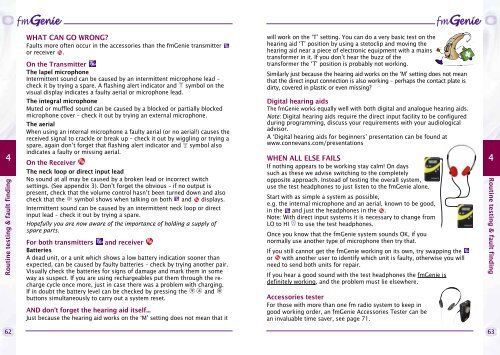fmGenie user guide & reference manual - third edition
fmGenie user guide & reference manual - third edition
fmGenie user guide & reference manual - third edition
Create successful ePaper yourself
Turn your PDF publications into a flip-book with our unique Google optimized e-Paper software.
<strong>fmGenie</strong><strong>fmGenie</strong>4Routine testing & fault findingWHAT CAN GO WRONG?Faults more often occur in the accessories than the <strong>fmGenie</strong> transmitteror receiver .On the TransmitterThe lapel microphoneIntermittent sound can be caused by an intermittent microphone lead –check it by trying a spare. A flashing alert indicator and symbol on thevisual display indicates a faulty aerial or microphone lead.The integral microphoneMuted or muffled sound can be caused by a blocked or partially blockedmicrophone cover – check it out by trying an external microphone.The aerialWhen using an internal microphone a faulty aerial (or no aerial!) causes thereceived signal to crackle or break up – check it out by wiggling or trying aspare, again don’t forget that flashing alert indicator and symbol alsoindicates a faulty or missing aerial.On the ReceiverThe neck loop or direct input leadNo sound at all may be caused by a broken lead or incorrect switchsettings. (See appendix 3). Don’t forget the obvious – if no output ispresent, check that the volume control hasn’t been turned down and alsocheck that the symbol shows when talking on both and displays.Intermittent sound can be caused by an intermittent neck loop or directinput lead – check it out by trying a spare.Hopefully you are now aware of the importance of holding a supply ofspare parts.For both transmitters and receiverBatteriesA dead unit, or a unit which shows a low battery indication sooner thanexpected, can be caused by faulty batteries – check by trying another pair.Visually check the batteries for signs of damage and mark them in someway as suspect. If you are using rechargeables put them through the rechargecycle once more, just in case there was a problem with charging.If in doubt the battery level can be checked by pressing the andbuttons simultaneously to carry out a system reset.AND don’t forget the hearing aid itself...Just because the hearing aid works on the ‘M’ setting does not mean that itwill work on the ‘T’ setting. You can do a very basic test on thehearing aid ‘T’ position by using a stetoclip and moving thehearing aid near a piece of electronic equipment with a mainstransformer in it. If you don’t hear the buzz of thetransformer the ‘T’ position is probably not working.Similarly just because the hearing aid works on the ‘M’ setting does not meanthat the direct input connection is also working – perhaps the contact plate isdirty, covered in plastic or even missing?Digital hearing aidsThe <strong>fmGenie</strong> works equally well with both digital and analogue hearing aids.Note: Digital hearing aids require the direct input facility to be configuredduring programming, discuss your requirements with your audiologicaladvisor.A ‘Digital hearing aids for beginners’ presentation can be found atwww.connevans.com/presentationsWHEN ALL ELSE FAILSIf nothing appears to be working stay calm! On dayssuch as these we advise switching to the completelyopposite approach. Instead of testing the overall system,use the test headphones to just listen to the <strong>fmGenie</strong> alone.Start with as simple a system as possible,e.g. the internal microphone and an aerial, known to be good,in the and just the headphones in the .Note: With direct input systems it is necessary to change fromLO to HI to use the test headphones.Once you know that the <strong>fmGenie</strong> system sounds OK, if younormally use another type of microphone then try that.If you still cannot get the <strong>fmGenie</strong> working on its own, try swapping theor with another <strong>user</strong> to identify which unit is faulty, otherwise you willneed to send both units for repair.If you hear a good sound with the test headphones the <strong>fmGenie</strong> isdefinitely working, and the problem must lie elsewhere.Accessories testerFor those with more than one fm radio system to keep ingood working order, an <strong>fmGenie</strong> Accessories Tester can bean invaluable time saver, see page 71.4Routine testing & fault finding6263