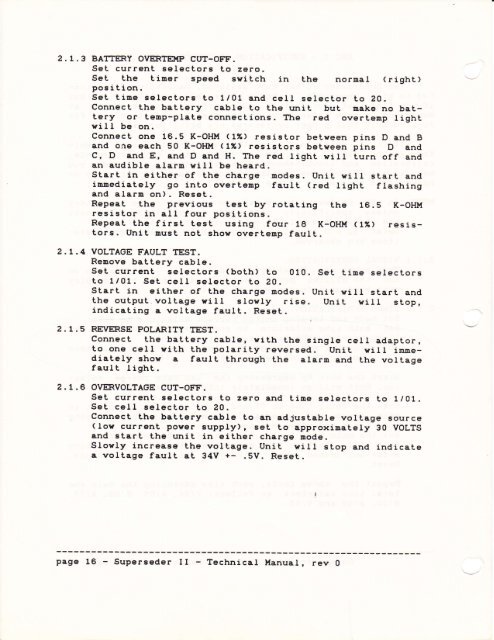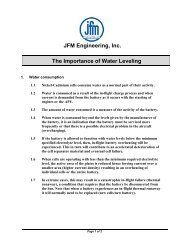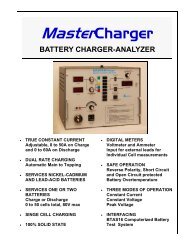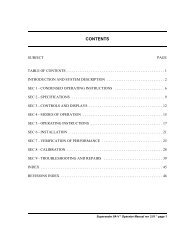Superseder II
Superseder II
Superseder II
You also want an ePaper? Increase the reach of your titles
YUMPU automatically turns print PDFs into web optimized ePapers that Google loves.
2 . L .3 BATTERY OVERTE{P CUT-OFF.Set current selectors to zero.Set the timer speed switch in the normal ( right)position.Set tine selectors to LlOl and cell selector to ZO.Connect the battery cable Lo the unit but make no batteryor teup-plate connections. The red overtenp lightwill be on.Connect one 16.5 K-OHM (L%\ resistor between pins D and Band one each 50 K-OI{}i (lX) resistors between pins D andC, D and E, and D and H. Ttre red light will turn off andan audible elarru will be heard.Start in either of Lhe charge modes. Unit wi<strong>II</strong> start andiqmediately go into overtemp fault (red Iight flashingand alarm on) . Reset.Repeat the previous tesL by rotating the 16.S K-OHMresistor in a<strong>II</strong> four positions.Repeat the first test using four 1a K-oHt{ ( 1u ) resis-Lors. Unit must not show overtemp fault.2.L.42.1.52.L.6VOLTAGE FAULT TEST.Reuove battery cabIe.set current selectors (both) to 010. set time selectorsto LIOL. Set cell selector to 20.start in either of [he charge modes. unit wilt start andthe output. voltage vill sIowly rise. Unit will stop,indicating a voltage fault. Reset.REVERSE POLARITY TEST.Connect the battery cable, rith the single cell adaptor,to one cell vith the polarity reversed. unit wirl immediatelyshow a faulL through the ararm and Lhe volLagefault Iight.OVERVOLTAGE CUT.OFE"set currenL seleetors to zero and time selectors to 1/ot.Set celI selector to 20.connect the battery cable to an adjustable vortage source( lov current power supply), set to approxiuately 30 VOLTSand start the unit in either charge mode.slowry increase the voltage. unit wilr stop and indicatea voltage fault aL 34V +- .5V. Reset.page 16 - <strong>Superseder</strong> <strong>II</strong> - Technical }lanual, rev 0