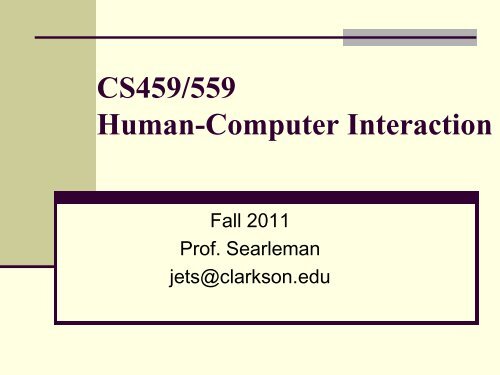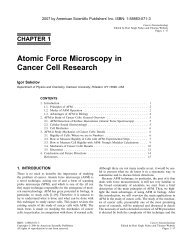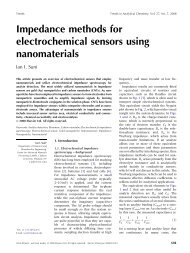CS459/559 Human-Computer Interaction
CS459/559 Human-Computer Interaction
CS459/559 Human-Computer Interaction
You also want an ePaper? Increase the reach of your titles
YUMPU automatically turns print PDFs into web optimized ePapers that Google loves.
<strong>CS459</strong>/<strong>559</strong><br />
<strong>Human</strong>-<strong>Computer</strong> <strong>Interaction</strong><br />
Fall 2011<br />
Prof. Searleman<br />
jets@clarkson.edu
Outline<br />
� Course objectives<br />
� Administrivia<br />
� Introduction to <strong>Interaction</strong> Design<br />
� Motivating Examples<br />
� Good & Bad Designs
Course Objectives<br />
� This course is an introduction to the field of<br />
<strong>Human</strong>-<strong>Computer</strong> <strong>Interaction</strong> (HCI)<br />
� Students will learn how to design, evaluate and<br />
implement interactive systems from the user’s<br />
perspective
Administrivia<br />
� course webpage:<br />
http://www.clarkson.edu/~jets/cs459<br />
� contact info:<br />
office: SC375 & Applied CS Labs:VR (SC364)<br />
phone: 268-2377,<br />
email: jets@clarkson.edu,
Textbook<br />
� Designing the User Interface, 5 th Edition, by<br />
Shneiderman & Plaisant, Addison Wesley,<br />
2010,<br />
ISBN-10 0-321-53735-1<br />
ISBN-13 9780321537355<br />
(referred to as DTUI<br />
throughout the course)<br />
� Companion website to DTUI
Other References<br />
� <strong>Interaction</strong> Design: beyond human-computer interaction,<br />
2 nd edition, Preece, Rogers & Sharp, Addison-Wesley,<br />
2005, ISBN 0-321-19786-0 (called the ID2 book)<br />
� User Interface Design and Evaluation, by Stone, Jarrett,<br />
Woodroffe & Minocha, Morgan Kaufmann, 2005, ISBN 0-<br />
12-088436-4<br />
� About Face 3: The Essentials of <strong>Interaction</strong> Design,<br />
Cooper, Reimann & Cronin, Wiley, 2007,<br />
ISBN 0470084111<br />
also see the “on-line resources” on the course webpage
Grading Scheme<br />
<strong>CS459</strong> CS<strong>559</strong><br />
� Assignments* 20% 15%<br />
� Presentation(s) 20% 25%<br />
� Project* 40% 40%<br />
� Midterm Exams 15% 15%<br />
� Class participation 5% 5%<br />
Attendance: Participation in class discussions are an<br />
essential part of this course, so attendance is required<br />
and you must be prepared for class (i.e. have done the<br />
reading in advance).<br />
*We will be using Clarkson’s Usability Lab (in CEC)
Presentations…<br />
� Each student in <strong>CS459</strong> and CS<strong>559</strong> will deliver a<br />
presentation based on an area of human-computer<br />
interaction (a list of suggested topics and<br />
references will be posted on the course webpage).<br />
� In addition to this, each student in CS<strong>559</strong> will also<br />
present a research-level paper to the class. All<br />
students will write a reaction paper to it (details to<br />
follow later).<br />
� The presentation evaluation sheet is online here; it<br />
may be useful when you plan your talk.
Project<br />
� The goal of the course project is to give you<br />
experience with designing and evaluating an<br />
interactive product.<br />
� The focus of the project is on the interaction<br />
design and evaluation, so the actual<br />
application can be a simple (but working)<br />
prototype<br />
� This can be integrated with another software<br />
project you are working on (for example, for<br />
CS350), as approved by both instructors.
Policies…<br />
� Late submission policy:<br />
� Maximum 2 late days per assignment/project deliverable<br />
� Each late day penalized with 10%<br />
� No late days for presentations and test<br />
� Example: a 90/100 worth assignment gets 81/100 if one<br />
day late (90*0.9 = 81) or 72/100 if two days late (90*0.8<br />
= 72)<br />
� Legal notices on the world-wide web: Read<br />
and comply with accompanying legal notices of<br />
downloadable material<br />
� Specify all references used<br />
� Plagiarism and cheating: will not be tolerated
Motivating examples<br />
Why study <strong>Human</strong>-<strong>Computer</strong> <strong>Interaction</strong>?
American Airlines Flight 965<br />
� Crashed near Cali, Colombia in 1995<br />
� Official cause: “pilot error”<br />
� Real cause: poor design
American Airlines Flight 965<br />
� Boeing 757 cockpit
American Airlines Flight 965<br />
� Pilots manually navigate only during takeoff,<br />
landing, inclement weather, emergencies.<br />
� Navigate by traveling between beacons<br />
� Flight management system
American Airlines Flight 965<br />
� Most common way to navigate to next beacon<br />
� Enter first letter of beacon<br />
� To navigate to “Rozo” beacon<br />
� Pilots enter “R” on flight management system<br />
� Plane navigates towards “Romeo” beacon<br />
� Flight management system does not provide<br />
feedback on chosen beacon
American Airlines Flight 965<br />
� Plane headed in the wrong direction,<br />
eventually crashing on a mountain<br />
� Speed brakes not disengaged when trying to<br />
accelerate<br />
http://sunnyday.mit.edu/accidents/calirep.html
American Airlines Flight 965<br />
� Lessons<br />
� Expert users make mistakes<br />
� Feedback<br />
� Consistency<br />
� System state needs to match state expected<br />
by users
Mizuho Securities Stock Sale<br />
� Software used to trade in Tokyo Stock<br />
Exchange<br />
� Trader for Mizuho tried to sell<br />
� 1 share of J-Com for 610,000 yen<br />
� Instead he sold<br />
� 610,000 shares of J-Com for 1 yen each<br />
� Software warned him, but he ignored warning<br />
� Attempted to undo, but it was not possible
Mizuho Securities Stock Sale<br />
� Confidence in Tokyo Stock Exchange<br />
damaged<br />
� Shares in NTT, rival of software maker,<br />
jumped 11%<br />
� $331,000,000 loss from trade for Mizuho<br />
http://news.bbc.co.uk/2/hi/business/4512962.stm
Mizuho Securities Stock Sale<br />
� Lessons<br />
� Busy people in a hurry more likely to make<br />
mistakes<br />
� Users rarely read warning messages because<br />
they rarely matter<br />
� Good designs expect mistakes to happen<br />
� Provide “undo” capabilities
IT Stress Driving UK to Drink<br />
� Poll by UK charity found a third of men and a<br />
quarter of women drink to cope with stress<br />
� Almost one third said IT problems were a major<br />
cause of stress<br />
� Top cause of stress cited, followed by finances<br />
and commuting<br />
� Not as severe in effect as other issues (e.g.<br />
death, divorce), but much more common
IT Stress Driving UK to Drink<br />
� Lessons<br />
� Widespread use of technology means<br />
stressful interactions can have negative<br />
impact on society<br />
http://news.bbc.co.uk/2/hi/health/4602872.stm
Success Stories: WWW and Google
Success of the World Wide Web<br />
� Technology available 10 years before WWW<br />
appeared<br />
� Graphical user interfaces<br />
� Modems<br />
� Internet<br />
� Hypertext
World Wide Web (cont.)<br />
� Interface made difference<br />
� Not geared towards experts<br />
� Tim Berners-Lee worked at CERN<br />
� Web browser<br />
� Simplicity<br />
� Consistency<br />
� Easy to recuperate from errors<br />
� Easy to learn and remember
Success of Google<br />
� Simple interface to access very powerful<br />
technology<br />
� Helps you notice and remediate typos
Chapter 1:<br />
What is interaction design?
We live with the technology<br />
iPod<br />
Auto Mobile<br />
Smart<br />
Fridge<br />
iTV<br />
SMS<br />
3G Mobile Phones<br />
Cooking Arrangement
<strong>Interaction</strong> Design goes beyond<br />
Desktop Computing<br />
- Ubiquitous Computing<br />
- Pervasive Systems<br />
- Tangible Interfaces<br />
- Ambient Intelligence<br />
- Context-aware Systems<br />
- Augmented Reality<br />
Increasing influence of these technologies on our<br />
day-to-day lives has fuelled a shift to usercentric<br />
design
What is <strong>Interaction</strong> Design (ID)?<br />
� <strong>Human</strong>-<strong>Computer</strong> <strong>Interaction</strong> (HCI) is: “concerned with<br />
the design, evaluation and implementation of interactive<br />
computing systems for human use and with the study of<br />
major phenomena surrounding them” (ACM SIGCHI)<br />
� <strong>Interaction</strong> Design (ID) is: Designing interactive products<br />
to support people in their everyday and working lives.<br />
(Sharp, Rogers and Preece 2007)<br />
We will concentrate on the design of computer technologies<br />
“The old computing is about what computers can do; the new<br />
computing is about what people can do” - Ben Shneiderman
What it isn’t<br />
� Classic Software engineering<br />
� How to build functional, efficient, robust software on<br />
time given specifications<br />
� Usually not concerned with how users will interact<br />
with software<br />
� GUI design (Graphical User Interfaces)<br />
� Implies that you put something between people and<br />
code<br />
� Code developed independently from interface<br />
� Process does not start with users’ goals in mind
Evolution of HCI ‘interfaces’<br />
� 50s - Interface at the hardware level for engineers -<br />
switch panels<br />
� 60-70s - interface at the programming level - COBOL,<br />
FORTRAN<br />
� 70-90s - Interface at the terminal level - command<br />
languages<br />
� 80s - Interface at the interaction dialogue level - GUIs,<br />
multimedia<br />
� 90s - Interface at the work setting - networked systems,<br />
groupware<br />
� 00s - Interface becomes pervasive<br />
� RF tags, Bluetooth technology, mobile devices,<br />
consumer electronics, interactive screens, embedded<br />
technology
HCI and interaction design
Relationship between ID, HCI<br />
and other fields<br />
• Academic disciplines contributing<br />
to ID:<br />
– Psychology<br />
– Social Sciences<br />
– Computing Sciences<br />
– Engineering<br />
– Ergonomics<br />
– Informatics
Relationship between ID, HCI<br />
and other fields<br />
• Design practices contributing to ID:<br />
– Graphic design<br />
– Product design<br />
– Artist-design<br />
– Industrial design<br />
– Film industry
Relationship between ID, HCI<br />
and other fields<br />
• Interdisciplinary fields that „do‟<br />
interaction design:<br />
– HCI<br />
– <strong>Human</strong> Factors<br />
– Cognitive Engineering<br />
– Cognitive Ergonomics<br />
– <strong>Computer</strong> Supported Co-operative Work<br />
– Information Systems
Working in multidisciplinary teams<br />
• Many people from different<br />
backgrounds involved<br />
• Different perspectives<br />
and ways of seeing<br />
and talking about things<br />
• Benefits<br />
– more ideas and designs<br />
generated<br />
• Disadvantages<br />
– difficult to communicate and<br />
progress forward the designs being create
<strong>Interaction</strong> design in business<br />
• Increasing number of ID consultancies,<br />
examples of well known ones include:<br />
– Nielsen Norman Group: “help companies enter<br />
the age of the consumer, designing humancentered<br />
products and services”<br />
– Cooper: ”From research and product to goalrelated<br />
design”<br />
– Swim: “provides a wide range of design services,<br />
in each case targeted to address the product<br />
development needs at hand”<br />
– IDEO: “creates products, services and<br />
environments for companies pioneering new ways<br />
to provide value to their customers”
What do professionals do in the<br />
ID business?<br />
• interaction designers - people involved in the<br />
design of all the interactive aspects of a product<br />
• usability engineers - people who focus on<br />
evaluating products, using usability methods and<br />
principles<br />
• web designers - people who develop and create<br />
the visual design of websites, such as layouts<br />
• information architects - people who come up<br />
with ideas of how to plan and structure interactive<br />
products<br />
• user experience designers (UX) - people who<br />
do all the above but who may also carry out field<br />
studies to inform the design of products
Assignment<br />
� Start reading Chapter 1 in the DTUI book, and<br />
browse through the companion website<br />
(introduction, starters & Chapter 1).<br />
� Activity#1 (to prepare for class on Wednesday):<br />
(1) Find out more about at least 4 of the terms on<br />
Slide 29.<br />
(2) Take a critical look at Peoplesoft from an HCI<br />
point of view and list three good points and three<br />
bad points.<br />
Type your answers and pass in a printout on<br />
Thursday’s class.