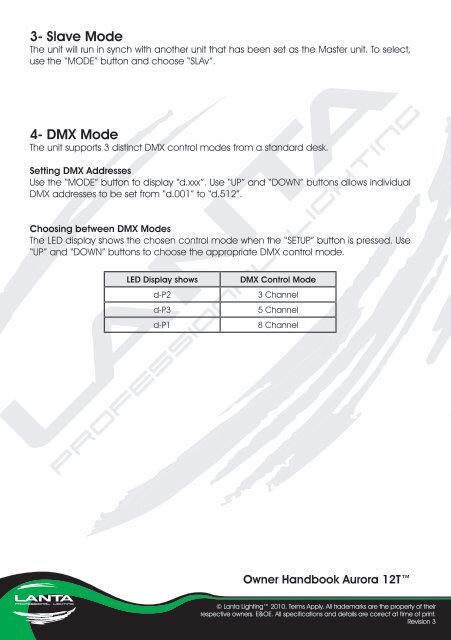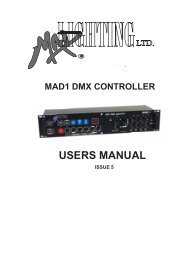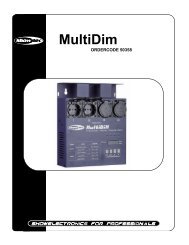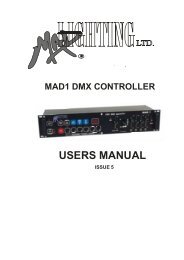Manual
Manual
Manual
Create successful ePaper yourself
Turn your PDF publications into a flip-book with our unique Google optimized e-Paper software.
3- Slave ModeThe unit will run in synch with another unit that has been set as the Master unit. To select,use the “MODE” button and choose “SLAv”.4- DMX ModeThe unit supports 3 distinct DMX control modes from a standard desk.Setting DMX AddressesUse the “MODE” button to display “d.xxx”. Use “UP” and “DOWN” buttons allows individualDMX addresses to be set from “d.001” to “d.512”.Choosing between DMX ModesThe LED display shows the chosen control mode when the “SETUP” button is pressed. Use“UP” and “DOWN” buttons to choose the appropriate DMX control mode.LED Display showsd-P2d-P3d-P1DMX Control Mode3 Channel5 Channel8 ChannelOwner Handbook Aurora 12T© Lanta Lighting 2010. Terms Apply. All trademarks are the property of theirrespective owners. E&OE. All specifications and details are correct at time of print.Revision 3