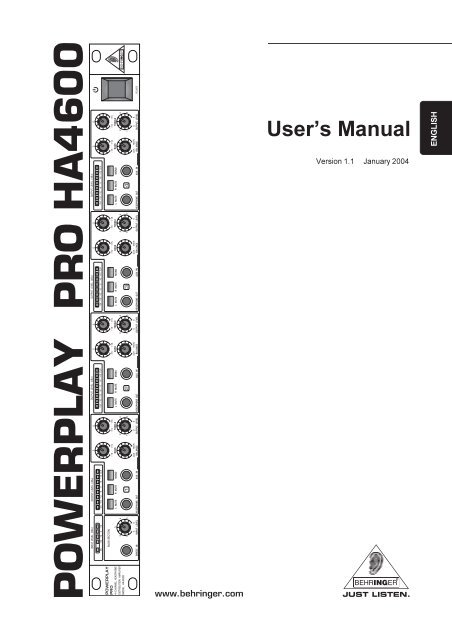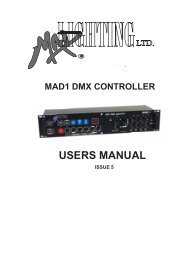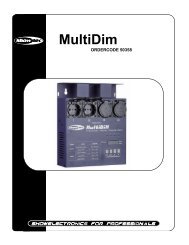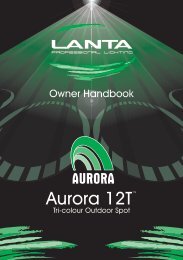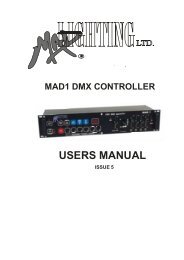You also want an ePaper? Increase the reach of your titles
YUMPU automatically turns print PDFs into web optimized ePapers that Google loves.
<strong>POWERPLAY</strong> <strong>PRO</strong> <strong>HA4600</strong>+ If the unit is damaged, please do not return it to us, but notify your dealer and the shippingcompany immediately, otherwise claims for damage or replacement may not be granted.Shipping claims must be made by the consignee.Be sure that there is enough space around the unit for cooling and please do not place the <strong>POWERPLAY</strong> <strong>PRO</strong>on high-temperature devices such as power amplifiers, etc. to avoid overheating.+ Before connecting the <strong>POWERPLAY</strong> <strong>PRO</strong> to the mains, please carefully check that yourequipment is set to the correct supply voltage!The fuse holder on the female mains connector has 3 triangular markings. Two of these triangles are oppositeeach other. The <strong>HA4600</strong> is set to the operating voltage shown next to these markings. It can be set to anothervoltage by turning the fuse holder through 180°. CAUTION: this does not apply to export models, whichwere designed e.g. only for a mains voltage of 120 V!Connection to the mains is made by means of a mains cable with an IEC receptacle which complies with theappropriate safety regulations.+ Please note that all units must be grounded properly. For your own safety, you should neverremove any ground connectors from electrical devices or power cords or render theminoperative.WARNING!+ It should be pointed out, that extreme output volumes may damage your ears and/or yourheadphones. Turn down all LEVEL controls before you switch on the unit. Always payattention to an appropriate volume.2. CONTROL ELEMENTSThe BEHRINGER <strong>POWERPLAY</strong> <strong>PRO</strong> has four identical channels. Each channel has three illuminatedpush-button switches, four rotary controls, two jacks and eight LEDs. The common main section has onecontrol, one jack and five LEDs.2.1 The front panel control elementsFig. 2.1: The <strong>POWERPLAY</strong> <strong>PRO</strong> front panel1 The DIRECT IN socket is used to apply external signal sources. Use of this input automatically cuts offthe MAIN signal applied on the rear panel.2 The INPUT LEVEL control adjusts the sound level of the input signal, which is fed in via the rear panelMAIN INPUT socket.61. INTRODUCTION
<strong>POWERPLAY</strong> <strong>PRO</strong> <strong>HA4600</strong>3 The 4-digit INPUT LEVEL display shows the input level over a range from -24 to +12 dBu. The ON LEDlights up when you switch on the <strong>HA4600</strong>.4 The HEADPHONE OUT socket is connected in parallel with the output sockets on the rear panel andprovides an additional means of listening to the individual channels. This function is particularly usefulwhen the equipment has been permanently installed in a rack.5 A further input signal can be mixed in to the MAIN or the DIRECT IN-Signal via the AUX IN-input.6 The L MUTE switch mutes the left input signal.7 The R MUTE switch mutes the right input signal.8 The MONO switch can be used to switch each of the amplifiers from stereo to mono operation.9 The BASS control can be used to increase or decrease the lower frequencies (+/-15 dB).10 The TREBLE control can be used to increase or decrease the higher frequencies (+/-15 dB).11 The BALANCE control sets the ratio level between the MAIN or DIRECT IN signal and the input signal,which was applied to the AUX input.12 The OUTPUT LEVEL control is used to set the sound level of each individual amplifier. At the same timeit also controls the left and right channels.13 The 8-digit OUTPUT LEVEL display monitors the output level of each individual channel over the rangefrom -24 to +12 dBu. If the Clip-LED lights up, please reduce the gain of the current channel, otherwisedistortion may result.2.2 The rear panel control elementsFig. 2.2: The <strong>POWERPLAY</strong> <strong>PRO</strong> <strong>HA4600</strong> rear panel14 FUSE HOLDER /VOLTAGE SELECTOR. Before connecting the equipment to the mains supply, pleasecheck that the voltage displayed on the unit conforms with your mains voltage supply. When replacingthe fuse, make sure you use another one of the same type.15 The mains connection is made via a standard IEC RECEPTACLE. A suitable connecting cable issupplied with the equipment.16 MAIN IN. These are the <strong>POWERPLAY</strong> <strong>PRO</strong> audio inputs. They are available both as balanced 1/4" TRSand XLR connectors.17 MAIN OUT. These are the <strong>POWERPLAY</strong> <strong>PRO</strong> audio outputs. The matching 1/4" TRS and XLR connectorsare wired in parallel.18 HEADPHONE OUT 1. These are the headphone outputs of channel 1.19 HEADPHONE OUT 2. These are the headphone outputs of channel 2.20 HEADPHONE OUT 3. These are the headphone outputs of channel 3.21 HEADPHONE OUT 4. These are the headphone outputs of channel 4.2. CONTROL ELEMENTS7
<strong>POWERPLAY</strong> <strong>PRO</strong> <strong>HA4600</strong>3. APPLICATIONS3.1 Using the MAIN inputsConnect a program source to the rear panel MAIN inputs and connect the headphone cable with one of the<strong>POWERPLAY</strong> <strong>PRO</strong> outputs. Turn the INPUT LEVEL and the BALANCE controls to their central positions. TheINPUT LEVEL control is used to increase or decrease together the volume of all the headphones which arebeing controlled via the MAIN inputs. The individual OUTPUT LEVEL controls are only used to adjust thedesired channel volume.3.2 Using the AUX IN inputsThe AUX IN inputs are basically used to mix in an additional input signal with the master signal, while thecorresponding BALANCE control adjusts the volume ratio between the two signals. The Aux function replacesthe monitor mixer which was necessary up to now, and so allows for a type of use which occurs frequently inpractice.Suppose e.g. that a singer has to add a vocal track to an existing playback. Up till now it was usual for thesinger to listen to the playback by pressing a headphone pad against one ear, while using the other ear tocontrol his/her own voice. With the <strong>POWERPLAY</strong> <strong>PRO</strong> this application becomes much simpler and muchmore comfortable. The playback signal is played in via the MAIN IN inputs and the pre-amplified vocal signaladded via the AUX connector. The associated BALANCE control is adjusted so that the singer hears a perfectsound volume mix of both the playback and the vocals, with the OUTPUT LEVEL control determining theoverall volume level.The four independent channels permit the separate recording and mixing for four musicians. Should this not beenough, you can interface and link as many <strong>POWERPLAY</strong> <strong>PRO</strong> machines as desired using the MAIN OUToutputs.Fig. 3.1: Example of a playback application in a studioIn addition to the joint control of all channels via the MAIN input, each of the four amplifiers can also be usedcompletely independently. The AUX IN inputs are used here, together with the BALANCE controls. When theBALANCE control is set fully counterclockwise (“AUX” position) the MAIN signal is suppressed and only theinput signals set up via the AUX IN input are fed through to the appropriate power amplifier. By using eachamplifier separately you can now play in up to four independent stereo programs. This means that you can playin different, individual mixes for four musicians at the same time. As with a stage monitoring system you thenhave the advantage of being able to play a specific configuration of instruments for each musician, giving him amusically inspiring mix; or you can (e.g.) in a conference system set up different signal paths for the interpreters.Create sub-groups, or set up premixes using the effects and monitor facilities of your mixing console. To dothis, turn the BALANCE control fully counterclockwise and connect the AUX inputs of the BEHRINGER83. APPLICATIONS
<strong>POWERPLAY</strong> <strong>PRO</strong> <strong>HA4600</strong><strong>POWERPLAY</strong> <strong>PRO</strong> with the appropriate monitor-, subgroup or single outputs from the mixing console. Pleasenote that the AUX inputs are set up for stereo. To play in a stereo signal you will need a stereo jack. If you usea mono jack it is advisable to activate the MONO switch, so as to get a signal distribution over both halves ofthe headphone.3.3 Using the DIRECT IN inputFig. 3.2: Example of a monitor recording in stage useThe DIRECT IN socket is situated on the left side of the front panel. It is often necessary e.g. to replay a pieceof music to the musicians in the studio via a DAT recorder. This can be done simply and easily using theDIRECT IN socket. Use of this input automatically blocks the signal set up over the MAIN IN socket.3.4 Using the MONO functionFor some monitor applications, especially in live operation, a stereo program can often sound irritating. Thisnegative effect becomes particularly clear if the two channels show a large channel separation, i.e. they havedifferent information content, linked with significantly different impressions of sound volume. The MONO switchpermits mono operation, that is, the linked operation of the left and right channels without having to use a “Y”adaptor or a special cable.3.5 Using the MUTE functionIf the MONO switch is in the depressed position, the unit works in mono operation. Pressing one of the twoMUTE switches mutes the corresponding input signal (left or right input) and the non-muted signal can then beheard over BOTH (left and right) headphone outputs. This routing option means that you can set up two differentprograms via the left and right inputs and make just the one or the other audible as desired.The Mute function is particularly useful if playback is to be combined with the simultaneous recording of a vocaltrack. Whereas before it was necessary for a singer to hold one headphone pad away from his/her ear duringa music recording in order to hear his own voice better, with the <strong>HA4600</strong> the playback can now be switched tostereo mode and the unused channel switched to mute. The previous normal—and uncomfortable—practice ofmoving one headphone pad away from the ear is now a thing of the past.3.6 Connecting several headphonesAll four stereo amplifiers have three headphone output sockets on both the front and rear panels. This meansthat several headphones can be connected via each amplifier at the same time, provided that the minimumconnection impedance of the amplifier does not drop below 100 Ohm. Since the amplifiers are resistant totemporary short circuits, no damage will occur if the level drops below this impedance, but it can lead to a lossof quality in the form of distortion and reduced performance.3. APPLICATIONS9
<strong>POWERPLAY</strong> <strong>PRO</strong> <strong>HA4600</strong>4. AUDIO CONNECTIONSAs a standard, the BEHRINGER <strong>POWERPLAY</strong> <strong>PRO</strong> is equipped with electronically servo-balanced inputsand outputs. The circuit design features automatic hum suppression for balanced signals and so ensurestrouble-free operation, even at the highest operating levels. Externally induced mains hum, etc. can thereforebe effectively suppressed. The automatic servo-function recognizes the presence of unbalanced connectorsand adjusts the nominal level internally to avoid level differences between the input and output signals(6-dB correction).+ Please ensure that only qualified persons install and operate the <strong>POWERPLAY</strong> <strong>PRO</strong>. Duringinstallation and operation the user must have sufficient electrical contact to earth.Electrostatic charges might affect the operation of the unit.Fig. 4.1: Connector for the headphones, AUX IN and DIRECT INUnbalanced use ofmono 1/4" jack plugsBalanced use ofstereo 1/4" jack plugsTip =SignalTip =hot (+ve)Ring =cold (-ve)Sleeve =Ground / Shield Sleeve =Ground / ShieldTipSleeveStrain relief clampTipRingSleeveStrain relief clampFor connection of balanced andunbalanced plugs, ring and sleeve haveto be bridged at the stereo plug.Balanced use with XLR connectorsInput2 131 = Ground / Shield2 = hot (+ve)3 = cold (-ve)1 23OutputFor unbalanced use pin 1 and pin 3 have to be bridgedFig. 4.2: Different plug types104. AUDIO CONNECTIONS
5. SPECIFICATIONS<strong>POWERPLAY</strong> <strong>PRO</strong> <strong>HA4600</strong>AUDIO INPUTSMAIN InputConnectorsTypeImpedanceMax. input levelCMRRAUX IN and DIRECT IN InputConnectorsTypeImpedanceMax. input levelCMRRAUDIO OUTPUTSConnectorsTypeImpedanceMax. output levelXLR- and 1/4" TRSHF-filtered, servo-balanced input40 kΩ balanced, 20 kΩ unbalanced+21 dBu balanced and unbalancedtypically 40 dB, >55 dB @ 1 kHz1/4" TRS (tip = left, ring = right, sleeve = ground)unbalanced>15 kΩ unbalanced+21 dBu unbalancedtypically 40 dB, >50 dB @ 1 kHzXLR- and 1/4" TRSbalanced / unbalanceddepends on the input impedance+21 dBu balanced and unbalancedSYSTEM SPECIFICATIONSFrequency response10 Hz to 100 kHz, +/-3 dBNoise>99 dBu, unweighted, 22 Hz to 22 kHz (>95 dB @ +4 dBu)Distortion (THD) 0.005 % typ. @ +4 dBu, 1 kHz, Gain 1POWER AMPLIFIERMax. output powerMin. output impedanceFUNCTION CONTROLSInput levelBalance per channelOutput level per channelFUNCTION SWITCHESLeft muteRight muteMonoDISPLAYSInput levelOutput level+26 dBm100 ΩvariableMix between Aux and Main signalsvariablemutes the left signal of the respective channelmutes the right signal of the respective channelswitches this channel to mono4-digit LED-display: -24/-12/0/+12 dBu8-digit LED-display: -24/-18/-12/-6/0/+6/+12 dBu/CLIPPOWER SUPPLYMains voltage USA/Canada 120 V~, 60 HzU.K./Australia240 V~, 50 HzEurope230 V~, 50 Hzgeneral export model 120 / 230 V~, 50 - 60 HzPower consumption40 WFuses100 - 120 V~: T 630 mA H200 - 240 V~: T 315 mA HMains connectionstandard IEC receptacleDIMENSIONS AND WEIGHTDimensionsWeightShipping weightapprox. 1 ¾" (44.5 mm) x 19" (482.6 mm) x 8 ½" (217 mm)approx. 6 lbs. (2.7 kg)approx. 7 ¾ lbs. (3.5 kg)BEHRINGER is constantly striving to maintain the highest professional standards. As a result of these efforts, modifications may bemade from time to time to existing products without prior notice. Specifications and appearance may differ from those listed orillustrated.5. SPECIFICATIONS11
<strong>POWERPLAY</strong> <strong>PRO</strong> <strong>HA4600</strong>6. WARRANTY§ 1 WARRANTY CARD/ONLINE REGISTRATIONTo be protected by the extended warranty, the buyer mustcomplete and return the enclosed warranty card within 14 daysof the date of purchase to BEHRINGER Spezielle StudiotechnikGmbH, in accordance with the conditions stipulated in § 3. Failureto return the card in due time (date as per postmark) will void anyextended warranty claims. Based on the conditions herein, thebuyer may also choose to use the online registration option viathe Internet (www.behringer.com or www.behringer.de).§ 2 WARRANTY1. BEHRINGER (BEHRINGER Spezielle Studiotechnik GmbHincluding all BEHRINGER subsidiaries listed on the enclosed page,except BEHRINGER Japan) warrants the mechanical andelectronic components of this product to be free of defects inmaterial and workmanship for a period of one (1) year* from theoriginal date of purchase, in accordance with the warrantyregulations described below. If the product shows any defectswithin the specified warranty period that are not excluded fromthis warranty as described under § 4, BEHRINGER shall, at itsdiscretion, either replace or repair the product using suitablenew or reconditioned parts. In the case that other parts are usedwhich constitute an improvement, BEHRINGER may, at itsdiscretion, charge the customer for the additional cost of theseparts.2. If the warranty claim proves to be justified, the product will bereturned to the user freight prepaid.3. Warranty claims other than those indicated above are expresslyexcluded.§ 3 RETURN AUTHORIZATION NUMBER1. To obtain warranty service, the buyer (or his authorized dealer)must call BEHRINGER (see enclosed list) during normal businesshours BEFORE returning the product. All inquiries must beaccompanied by a description of the problem. BEHRINGER willthen issue a return authorization number.2. Subsequently, the product must be returned in its originalshipping carton, together with the return authorization number tothe address indicated by BEHRINGER.3. Shipments without freight prepaid will not be accepted.§ 4 WARRANTY REGULATIONS1. Warranty services will be furnished only if the product isaccompanied by a copy of the original retail dealer’s invoice.Any product deemed eligible for repair or replacement under theterms of this warranty will be repaired or replaced.2. If the product needs to be modified or adapted in order tocomply with applicable technical or safety standards on a nationalor local level, in any country which is not the country for whichthe product was originally developed and manufactured, thismodification/adaptation shall not be considered a defect inmaterials or workmanship. The warranty does not cover anysuch modification/adaptation, irrespective of whether it wascarried out properly or not. Under the terms of this warranty,BEHRINGER shall not be held responsible for any cost resultingfrom such a modification/adaptation.3. Free inspections and maintenance/repair work are expresslyexcluded from this warranty, in particular, if caused by improperhandling of the product by the user. This also applies to defectscaused by normal wear and tear, in particular, of faders,crossfaders, potentiometers, keys/buttons, tubes and similarparts.4. Damages/defects caused by the following conditions are notcovered by this warranty:ssimproper handling, neglect or failure to operate the unit incompliance with the instructions given in BEHRINGER useror service manuals.connection or operation of the unit in any way that does notcomply with the technical or safety regulations applicable inthe country where the product is used.s damages/defects caused by force majeure or any othercondition that is beyond the control of BEHRINGER.5. Any repair or opening of the unit carried out by unauthorizedpersonnel (user included) will void the warranty.6. If an inspection of the product by BEHRINGER shows that thedefect in question is not covered by the warranty, the inspectioncosts are payable by the customer.7. Products which do not meet the terms of this warranty will berepaired exclusively at the buyer’s expense. BEHRINGER willinform the buyer of any such circumstance. If the buyer fails tosubmit a written repair order within 6 weeks after notification,BEHRINGER will return the unit C.O.D. with a separate invoicefor freight and packing. Such costs will also be invoicedseparately when the buyer has sent in a written repair order.§ 5 WARRANTY TRANSFERABILITYThis warranty is extended exclusively to the original buyer(customer of retail dealer) and is not transferable to anyonewho may subsequently purchase this product. No other person(retail dealer, etc.) shall be entitled to give any warranty promiseon behalf of BEHRINGER.§ 6 CLAIM FOR DAMAGESFailure of BEHRINGER to provide proper warranty service shallnot entitle the buyer to claim (consequential) damages. In noevent shall the liability of BEHRINGER exceed the invoiced valueof the product.§ 7 OTHER WARRANTY RIGHTS AND NATIONAL LAW1. This warranty does not exclude or limit the buyer’s statutoryrights provided by national law, in particular, any such rightsagainst the seller that arise from a legally effective purchasecontract.2. The warranty regulations mentioned herein are applicableunless they constitute an infringement of national warranty law.* Customers in the European Union please contact BEHRINGERGermany Support for further details.Technical specifications and appearance subject to change without notice. The information contained herein is correct at the timeof printing. The names of companies, institutions or publications pictured or mentioned and their respective logos are registeredtrademarks of their respective owners. Their use neither constitutes a claim of the trademarks by BEHRINGER ® nor affiliation ofthe trademark owners with BEHRINGER ® . BEHRINGER ® accepts no liability for any loss which may be suffered by any personwho relies either wholly or in part upon any description, photograph or statement contained herein. Colors and specificationsdepicted may vary slightly from product. No part of this book may be reproduced or transmitted in any form or by any means,electronic or mechanical, including photocopying and recording of any kind, for any purpose, without the express writtenpermission of BEHRINGER Spezielle Studiotechnik GmbH. BEHRINGER ® is a registered trademark.ALL RIGHTS RESERVED. © 2004 BEHRINGER Spezielle Studiotechnik GmbH.BEHRINGER Spezielle Studiotechnik GmbH, Hanns-Martin-Schleyer-Str. 36-38,47877 Willich-Münchheide II, GermanyTel. +49 2154 9206 0, Fax +49 2154 9206 4903126. WARRANTY