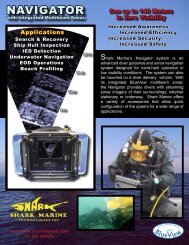User Manual - VDSL - BlueView Technologies, Inc.
User Manual - VDSL - BlueView Technologies, Inc.
User Manual - VDSL - BlueView Technologies, Inc.
Create successful ePaper yourself
Turn your PDF publications into a flip-book with our unique Google optimized e-Paper software.
Close the rest of the Windows folders you opened. Cycle the sonar power off (for at least 10 seconds), thenturn the sonar back on. After about 100 seconds, the Widows PC and the sonarshould have negotiated ‘link local’ IP address (in the rangeof 169.254/16). Using the ProViewer software, ‘connect’ normally andreconfigure the sonar’s network settings to be compatiblewith its intended network.If the image updates seem slow:PossibleCauseEthernetcongestionRange settingsGUI window sizePossible SolutionShut down other computers or services that are consumingthe Ethernet network bandwidth. The sonar requires about10MBps of network bandwidth to operate.When your sonar ‘pings’, it has to wait for the echo toreturn from a distant object; long ‘range’ settings directlycause slow updates. Reduce the ‘Range Stop’ distance toincrease the update rate.The larger the displayed sonar image is, the longer it takesfor the ProViewer software to construct the image. Toincrease the image display update rate, decrease the size ofthe sonar image display window by grabbing one of sides orcorner of the GUI and dragging it towards the center of theGUI window.Still not working?Please contact us:<strong>BlueView</strong> <strong>Technologies</strong> Customer Supportwww.blueviewtech.com206-545-72608am – 5pm PST Mon through Fri21