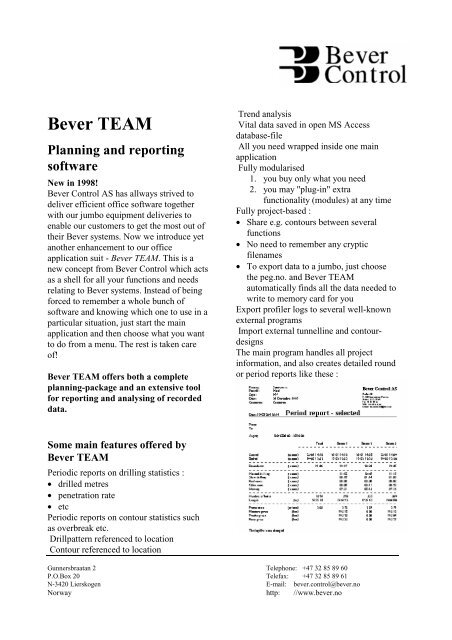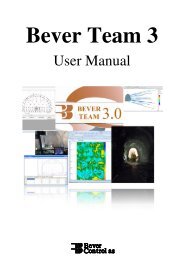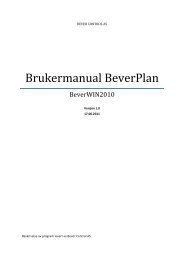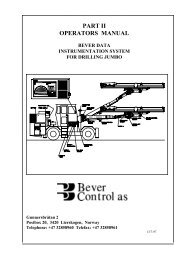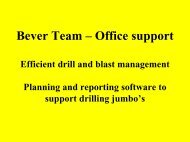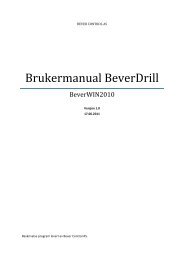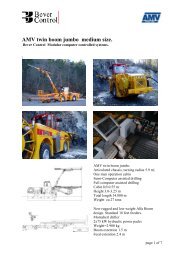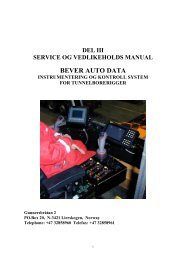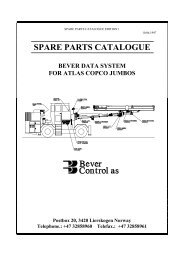Bever TEAM - Bever Control AS
Bever TEAM - Bever Control AS
Bever TEAM - Bever Control AS
Create successful ePaper yourself
Turn your PDF publications into a flip-book with our unique Google optimized e-Paper software.
<strong>Bever</strong> <strong>TEAM</strong>Planning and reportingsoftwareNew in 1998!<strong>Bever</strong> <strong>Control</strong> <strong>AS</strong> has allways strived todeliver efficient office software togetherwith our jumbo equipment deliveries toenable our customers to get the most out oftheir <strong>Bever</strong> systems. Now we introduce yetanother enhancement to our officeapplication suit - <strong>Bever</strong> <strong>TEAM</strong>. This is anew concept from <strong>Bever</strong> <strong>Control</strong> which actsas a shell for all your functions and needsrelating to <strong>Bever</strong> systems. Instead of beingforced to remember a whole bunch ofsoftware and knowing which one to use in aparticular situation, just start the mainapplication and then choose what you wantto do from a menu. The rest is taken careof!<strong>Bever</strong> <strong>TEAM</strong> offers both a completeplanning-package and an extensive toolfor reporting and analysing of recordeddata.Trend analysisVital data saved in open MS Accessdatabase-fileAll you need wrapped inside one mainapplicationFully modularised1. you buy only what you need2. you may "plug-in" extrafunctionality (modules) at any timeFully project-based :• Share e.g. contours between severalfunctions• No need to remember any crypticfilenames• To export data to a jumbo, just choosethe peg.no. and <strong>Bever</strong> <strong>TEAM</strong>automatically finds all the data needed towrite to memory card for youExport profiler logs to several well-knownexternal programsImport external tunnelline and contourdesignsThe main program handles all projectinformation, and also creates detailed roundor period reports like these :Some main features offered by<strong>Bever</strong> <strong>TEAM</strong>Periodic reports on drilling statistics :• drilled metres• penetration rate• etcPeriodic reports on contour statistics suchas overbreak etc.Drillpattern referenced to locationContour referenced to locationGunnersbraatan 2 Telephone: +47 32 85 89 60P.O.Box 20 Telefax: +47 32 85 89 61N-3420 Lierskogen E-mail: bever.control@bever.noNorway http: //www.bever.no
Example screendumps of period reportsfrom <strong>Bever</strong> <strong>TEAM</strong>.Click on the images to get a larger view.To do more specialised work, it calls theexternal modules providing the data it needwithout you ever having to intervene in anyway.Modules for special dutyThere are several extra modules obtainabletogether with <strong>Bever</strong> <strong>TEAM</strong>, and in due timenew ones will appear. These extra plug-inapplications each specialises in a particularfield, like drillplan construction, detailedstudy of drill logs or design of contours andlaserlines. All modules are easilyuppgradable, and you only have to obtainthe new part - never the whole package yetagain just to get a new version of e.g.Tunnplan.The diagram beneath describes the <strong>Bever</strong><strong>TEAM</strong> package together with its extramodules.Click on the name of a module to obtaindescription and screenshot...Gunnersbraatan 2 Telephone: +47 32 85 89 60P.O.Box 20 Telefax: +47 32 85 89 61N-3420 Lierskogen E-mail: bever.control@bever.noNorway http: //www.bever.no
TunnlineTunnelline design/Laserdefinition toolTunnline offers an easy method of definingtunnellines and lasers which are to be usedlater in the drilling process. Enter thecoordinates and instantly see the line(s)graphically visualised. Definitions may alsobe imported from several externalapplications.Main features• Easy entering of data in premadeforms• Tunnelline and laser may besuperimposed for verification• Data may be imported from otherplanning and construction softwaresuites• Several lasers may be defined in asingle file• User-entered text may be given eachdefined laser for easy selection oflaser on jumbo• Tunnline can import lasers definedonboard a <strong>Bever</strong>-equipped jumboTunnelline design form, seeing bothnumerical data together with a graphicalview in several dimensionsLaser definition form, with tunnelinesuperimposed. Laser shown in red,tunnelline in black.Gunnersbraatan 2 Telephone: +47 32 85 89 60P.O.Box 20 Telefax: +47 32 85 89 61N-3420 Lierskogen E-mail: bever.control@bever.noNorway http: //www.bever.no
TunncontContour design toolTunncont with two profile definitionsdisplaying both numerical data and agraphical displayIn several situations, e.g. when designing adrillplan or examining a blasted part of atunnel, one needs a reference profile. Themain purpose of Tunncont is to aid in thismatter. By entering data in the ready-madeforms, the contour may instantly be seendrawn and thus verified.Print screen dump from contour design.Additionally Tunncont can import profiledefinitions made in several other, external,applications. Also it can automaticallyconstruct new contours at any peg. no.inbetween two other defined contours.Main features• Graphically visualisation of profile,making it easy to verify entered data• Construction of new profiles may insome situations be doneautomatically• Import filters for several externalformats• Profiles defined in Tunncont may bereused during drillplan construction(and from there during drilloggexamination)Gunnersbraatan 2 Telephone: +47 32 85 89 60P.O.Box 20 Telefax: +47 32 85 89 61N-3420 Lierskogen E-mail: bever.control@bever.noNorway http: //www.bever.no
TunnplanDrillplan design toolTunnplan is a tool for design of drillplans. Itprovides for an easy mean of planning andlayout of drillplans early in the process forlater transfer to jumbo. In additionTunnplan also offers facilities for chargeplan design.Main features• Holes can be precisely placed, andgiven a user-defined eccentricity• Computer aided placement alongcontour, 2. contour and bottom• Several drawing tools for contourconstruction• Hole placement using a mousebutton• Holes may be moved or deleted atany time• Design of charge plans• Contours may be imported fromother sources• A group of holes (e.g. cut) may beseparately saved to disk for laterreuseDrilling pattern design. Printout fromPC.Drillpattern. Charging and ingnitionplan.Gunnersbraatan 2 Telephone: +47 32 85 89 60P.O.Box 20 Telefax: +47 32 85 89 61N-3420 Lierskogen E-mail: bever.control@bever.noNorway http: //www.bever.no
TunnloggDetailed drillog analysistoolTunnlogg faciliates several advanced toolsfor detailed post-drilling hole log analysis.You may study the exact location of adrilled hole together with vital statistics anddata such as eccentricity and penetrationrate.Main features• Each hole may be individuallyexamined• Premade drillplan or contour may besuperimposed for validation• Data logged are among others(depending on options set) :1. Average penetration rate2. Holedepth3. Position4. Holetype5. Angle6. Which boom drilled this hole7. Drill sequenceRound report from blast drilling. Geometryand drilling statistics is reported.Injection drilling. Report from TunnLogg.Gunnersbraatan 2 Telephone: +47 32 85 89 60P.O.Box 20 Telefax: +47 32 85 89 61N-3420 Lierskogen E-mail: bever.control@bever.noNorway http: //www.bever.no
TunnprofProfiler log analysisthe blasted profile compared to referencecountours. All measured points canindividually be examined, and underbreak isearly identified. This way the blasted tunnelmay be verified and eventually rectified atan early stage.Data read into Tunnprof may also beexported to several external data-formatsfor later retrieval into other software suites.Arrangement with <strong>Bever</strong> 3D Profiler ondrilling rig.Screenshot showing <strong>Bever</strong> 3DProfiler data.Tunnprof read logdata from the anddisplays the data as an easy-to-understandvisual representation. The operator maythen "wander" along the tunnel inspectingPC screen showing profile as recorded.Main features• Graphical representation of blastedtunnel• Data for whole projects can beconcatenated• Critical data are computed anddisplayed together with thegraphical display (e.g. overbreakarea)• Blasted profile are displayedtogether with reference contour• Each measured point canindividually be positionallyidentified• Any point inside theoretical contour(indicating underbreak) is shown inred and thus easy to findGunnersbraatan 2 Telephone: +47 32 85 89 60P.O.Box 20 Telefax: +47 32 85 89 61N-3420 Lierskogen E-mail: bever.control@bever.noNorway http: //www.bever.no
Overbreak statistics covering a definedtunnel section or period of production.Overbreak parameters as recorded in theMS Access databaseGunnersbraatan 2 Telephone: +47 32 85 89 60P.O.Box 20 Telefax: +47 32 85 89 61N-3420 Lierskogen E-mail: bever.control@bever.noNorway http: //www.bever.no