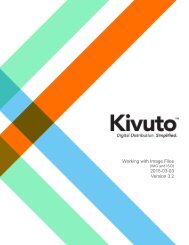Working_with_Image_Files.pdf
Create successful ePaper yourself
Turn your PDF publications into a flip-book with our unique Google optimized e-Paper software.
4. Run the WUDT.5. In the Source file box, type the name and path of your ISO file, or click Browse and thenfind/select the file.6. Click the Next button.7. Click the USB device button:8. Click the Next button.9. Insert a USB flash drive into one of your computer’s USB port.Note: Make sure that no important data is stored on the USB device as it will be formatted when<strong>Working</strong> <strong>with</strong> <strong>Image</strong> <strong>Files</strong> | 3 March 2015 | 10