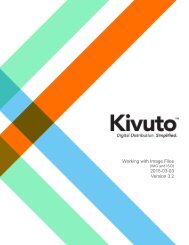Working_with_Image_Files.pdf
You also want an ePaper? Increase the reach of your titles
YUMPU automatically turns print PDFs into web optimized ePapers that Google loves.
Once the bootable USB device has been successfully created, you are ready to install your software.INSTALLING YOUR SOFTWAREOnce your USB media has been created, navigate to the root of the USB drive and double-click the fileSetup.exe to install your software.<strong>Working</strong> <strong>with</strong> <strong>Image</strong> <strong>Files</strong> | 3 March 2015 | 12