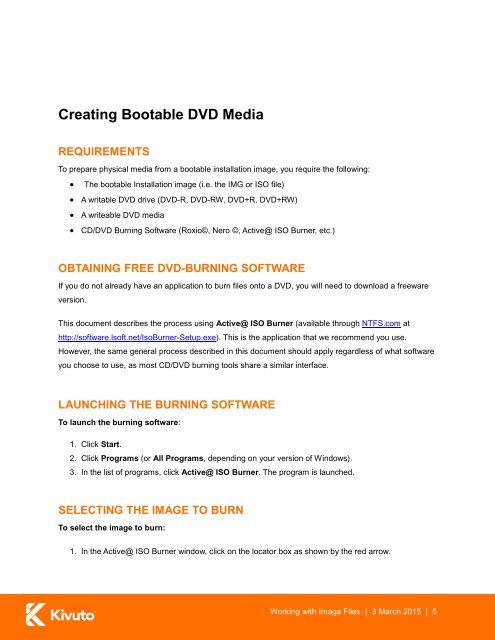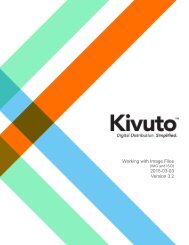Working_with_Image_Files.pdf
Create successful ePaper yourself
Turn your PDF publications into a flip-book with our unique Google optimized e-Paper software.
Creating Bootable DVD MediaREQUIREMENTSTo prepare physical media from a bootable installation image, you require the following: The bootable Installation image (i.e. the IMG or ISO file) A writable DVD drive (DVD-R, DVD-RW, DVD+R, DVD+RW) A writeable DVD media CD/DVD Burning Software (Roxio©, Nero ©, Active@ ISO Burner, etc.)OBTAINING FREE DVD-BURNING SOFTWAREIf you do not already have an application to burn files onto a DVD, you will need to download a freewareversion.This document describes the process using Active@ ISO Burner (available through NTFS.com athttp://software.lsoft.net/IsoBurner-Setup.exe). This is the application that we recommend you use.However, the same general process described in this document should apply regardless of what softwareyou choose to use, as most CD/DVD burning tools share a similar interface.LAUNCHING THE BURNING SOFTWARETo launch the burning software:1. Click Start.2. Click Programs (or All Programs, depending on your version of Windows).3. In the list of programs, click Active@ ISO Burner. The program is launched.SELECTING THE IMAGE TO BURNTo select the image to burn:1. In the Active@ ISO Burner window, click on the locator box as shown by the red arrow.<strong>Working</strong> <strong>with</strong> <strong>Image</strong> <strong>Files</strong> | 3 March 2015 | 5