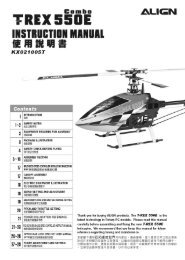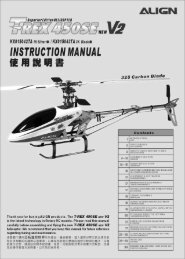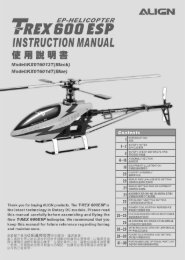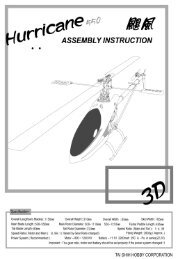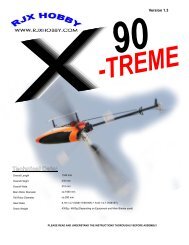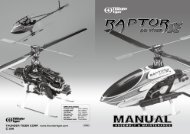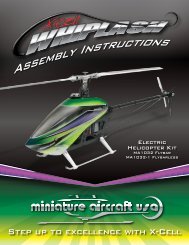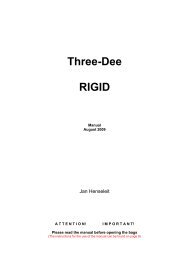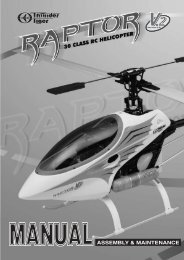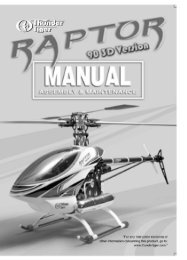AR7000 User Guide - Spektrum
AR7000 User Guide - Spektrum
AR7000 User Guide - Spektrum
You also want an ePaper? Increase the reach of your titles
YUMPU automatically turns print PDFs into web optimized ePapers that Google loves.
SmartSafe FailsafeThe <strong>AR7000</strong> features SmartSafe failsafe. SmartSafe is ideal for mosttypes of aircraft. With SmartSafe, when signal is lost the throttle channelonly is driven to its preset failsafe position (normally low throttle) while all otherchannels hold last command.• Prevents unintentional electric motor response on start-up.• Eliminates the possibility of over-driving servos on start-up by storing preset failsafepositions.• Establishes low-throttle failsafe and maintains last-commanded control surface position ifthe RF signal is lost.Receiver Power Only• When the receiver only is turned on (no transmitter signal is present), the throttle channel hasno output, to avoid operating or arming the electronic speed control.• All other channels are driven to their preset failsafe positions set during binding.Note: Some analog servos may drift slightly during power-up even though no signal is present.This is normal.After Connection• When the transmitter is turned on and after the receiver connects to the transmitter, normalcontrol of all channels occurs.• After the system makes a connection, if loss of signal occurs SmartSafe drives the throttleservo only to its preset failsafe position (low throttle) that was set during binding.• All other channels hold their last commanded position. When the signal is regained, thesystem immediately (less than 4ms) regains control.Plugging in the LeadsPlug the servo leads into the appropriate servo ports in the receiver noting the polarity of theservo connector.Range TestingBefore each flying session and especially with a new model, it is important to perform a rangecheck. All <strong>Spektrum</strong> aircraft transmitters incorporate a range testing system which, whenactivated, reduces the output power, allowing a range check.30 paces (90 feet/28 meters)1. With the model restrained on the ground, stand 30 paces (approx. 90 feet/28 meters) awayfrom the model.2. Face the model with the transmitter in your normal flying position and place yourtransmitter into range check mode.3. You should have total control of the model with the button depressed at 30 paces (90feet/28 meters).4. If control issues exist, call the Product Support Team in the U.S. at 1-877-504-0233 forfurther assistance. In the UK or Germany use one of the following addresses.European Union: +44 (0) 1279 641 097 (United Kingdom)or email sales@horizonhobby.co.uk+49 4121 46199 66 (Deutschland)or email service@horizonhobby.deAdvanced Range TestingFor sophisticated models that have significant conductive material in them, the Advanced rangetest using a flight log is recommended. The advanced range check will confirm that the internaland remote receivers are operating optimally and that the installation (position of the receivers)is optimized for the specific aircraft. This Advanced Range Check allows the RF performance ofeach receiver to be evaluated and to optimize the locations of the remote receiver.Advanced Range Test1 Plug a Flight Log (SPM9540 - optional) into the Batt/Data port on the <strong>AR7000</strong> and turn onthe system (Tx and Rx).2. Advance the Flight Log until F-frame losses are displayed by pressing the button on theFlight Log.3. Have a helper hold your aircraft while observing the Flight Log data.4. Standing 30 paces away from the model, face the model with the transmitter in yournormal flying position and put your transmitter into range test mode. This causes reducedpower output from the transmitter.5. Have your helper position the model in various orientations (nose up, nose down, nosetoward the Tx, nose away from the Tx, etc.) while your helper watches the Flight Log notingany correlation between the aircraft’s orientation and frame losses. Do this for 1 minute.The timer on the transmitter can be used here.Receiver Power System RequirementsInadequate power systems that are unable to provide the necessary minimum voltage to thereceiver during flight have become the number one cause of in-flight failures. Some of thepower system components that affect the ability to properly deliver adequate power include• Receiver battery pack (number of cells, capacity, cell type, state of charge)• The ESC’s capability to deliver current to the receiver in electric aircraft• The switch harness, battery leads, servo leads, regulators etc.The <strong>AR7000</strong> has a minimum operational voltage of 3.5 volts; it is highly recommended thepower system be tested per the guidelines below.Recommended Power System Test <strong>Guide</strong>linesIf a questionable power system is being used (e.g. small or old battery, ESC that may not havea BEC that will support high current draw, etc.), it is recommended that a voltmeter be used toperform the following test.Note: The Hangar 9 Digital Servo & Rx Current Meter (HAN172) or the <strong>Spektrum</strong> Flight Log(SPM9540) are the perfect tools to perform the test below.Plug the voltmeter into an open channel port in the receiver and with the system on, load thecontrol surfaces (apply pressure with your hand) while monitoring the voltage at the receiver.The voltage should remain above 4.8 volts even when all servos are heavily loaded.Note: The latest generations of Nickel-Metal Hydride batteries incorporate a new chemistrymandated to be more environmentally friendly. These batteries when chargedwith peak detection fast chargers have tendencies to false peak (not fully charge)repeatedly. These include all brands of NiMH batteries. If using NiMH packs, beespecially cautious when charging, making absolutely sure that the battery is fullycharged. It is recommended to use a charger that can display total charge capacity.Note the number of mAh put into a discharged pack to verify it has been charged to fullcapacity.QuickConnect With Brownout DetectionYour <strong>AR7000</strong> features QuickConnect with Brownout Detection.• Should an interruption of power occur (brownout), the system will reconnect immediatelywhen power is restored (QuickConnect).• The LED on the receiver will flash slowly indicating a power interruption (brownout) hasoccurred.• Brownouts can be caused by an inadequate power supply (weak battery or regulator), aloose connector, a bad switch, an inadequate BEC when using an electronic speed controller,etc.• Brownouts occur when the receiver voltage drops below 3.5 volts thus interrupting controlas the servos and receiver require a minimum of 3.5 volts to operate.How QuickConnect With Brownout Detection Works• When the receiver voltage drops below 3.5 volts the system drops out (ceases to operate).• When power is restored the receiver immediately attempts to reconnect to the last twofrequencies that it was connected to.• If the two frequencies are present (the transmitter was left on) the system reconnectstypically in about 4/100 of a second.QuickConnect with Brownout Detection is designed to allow you to fly safely through most shortduration power interruptions, however, the root cause of these interruptions must be correctedbefore the next flight to prevent catastrophic safety issues.Note: If a brownout occurs in flight it is vital that the cause of the brownout be determinedand corrected.Flight Log (SPM9540 Optional)The Flight Log is compatible with the <strong>AR7000</strong>. The Flight Log displays overall RF linkperformance as well as the individual internal and external receiver link data. Additionally itdisplays receiver voltage.Using the Flight LogAfter a flight and before turning off the receiver or transmitter, plug the Flight Log into the Dataport on the <strong>AR7000</strong>. The screen will automatically display voltage e.g. 6v2= 6.2 volts.Note: When the voltage reaches 4.8 volts or less, the screen will flash indicating low voltage.Press the button to display the following information:A - Antenna fades on the internal antennaB – Not usedL – Antenna fades on the external antennaR – Not usedF - Frame lossH - HoldsAntenna fades—represents the loss of a bit of information on that specific antenna.Typically it’s normal to have as many as 50 to 100 antenna fades during a flight. If any singleantenna experiences over 500 fades in a single flight, the antenna should be repositioned in theaircraft to optimize the RF link.Frame loss—represents simultaneous antenna fades on all attached receivers. If the RF linkis performing optimally, frame losses per flight should be less than 20. A hold occurs when 45consecutive frame losses occur. This takes about one second. If a hold occurs during a flight, it’simportant to evaluate the system, moving the antennas to different locations and/or checking tobe sure the transmitter and receivers are all working correctly.Note: A servo extension can be used to allow the Flight Log to be plugged in moreconveniently. On some models, the Flight Log can be plugged in, attached and left onthe model using double-sided tape. Mounting the Flight Log conveniently to the sideframe is common with helicopters.ModelMatchSome <strong>Spektrum</strong> and JR transmitters offer a patent pending feature called ModelMatch.ModelMatch prevents the possibility of operating a model using the wrong model memory,potentially preventing a crash. With ModelMatch each model memory has its own unique code(GUID) and during the binding process the code is programmed into the receiver. Later, when thesystem is turned on, the receiver will only connect to the transmitter if the corresponding modelmemory is programmed on screen.Note: If at any time you turn on the system and it fails to connect, check to be sure thecorrect model memory is selected in the transmitter. Please note that the <strong>Spektrum</strong>Aircraft Modules do not have ModelMatch.