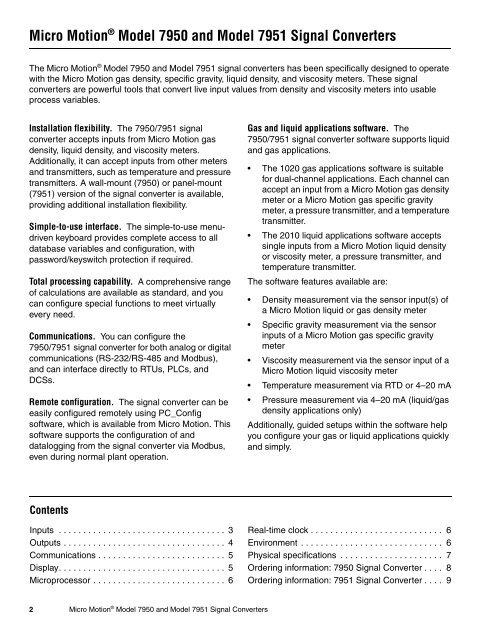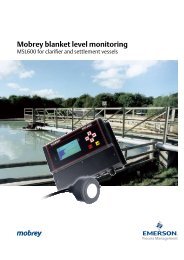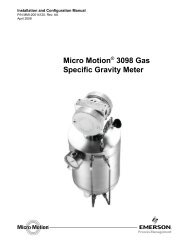Micro Motion® Model 7950 and Model 7951 Signal Converters
Micro Motion® Model 7950 and Model 7951 Signal Converters
Micro Motion® Model 7950 and Model 7951 Signal Converters
You also want an ePaper? Increase the reach of your titles
YUMPU automatically turns print PDFs into web optimized ePapers that Google loves.
<strong>Micro</strong> Motion ® <strong>Model</strong> <strong>7950</strong> <strong>and</strong> <strong>Model</strong> <strong>7951</strong> <strong>Signal</strong> <strong>Converters</strong>The <strong>Micro</strong> Motion ® <strong>Model</strong> <strong>7950</strong> <strong>and</strong> <strong>Model</strong> <strong>7951</strong> signal converters has been specifically designed to operatewith the <strong>Micro</strong> Motion gas density, specific gravity, liquid density, <strong>and</strong> viscosity meters. These signalconverters are powerful tools that convert live input values from density <strong>and</strong> viscosity meters into usableprocess variables.Installation flexibility. The <strong>7950</strong>/<strong>7951</strong> signalconverter accepts inputs from <strong>Micro</strong> Motion gasdensity, liquid density, <strong>and</strong> viscosity meters.Additionally, it can accept inputs from other meters<strong>and</strong> transmitters, such as temperature <strong>and</strong> pressuretransmitters. A wall-mount (<strong>7950</strong>) or panel-mount(<strong>7951</strong>) version of the signal converter is available,providing additional installation flexibility.Simple-to-use interface. The simple-to-use menudrivenkeyboard provides complete access to alldatabase variables <strong>and</strong> configuration, withpassword/keyswitch protection if required.Total processing capability. A comprehensive rangeof calculations are available as st<strong>and</strong>ard, <strong>and</strong> youcan configure special functions to meet virtuallyevery need.Communications. You can configure the<strong>7950</strong>/<strong>7951</strong> signal converter for both analog or digitalcommunications (RS-232/RS-485 <strong>and</strong> Modbus),<strong>and</strong> can interface directly to RTUs, PLCs, <strong>and</strong>DCSs.Remote configuration. The signal converter can beeasily configured remotely using PC_Configsoftware, which is available from <strong>Micro</strong> Motion. Thissoftware supports the configuration of <strong>and</strong>datalogging from the signal converter via Modbus,even during normal plant operation.Gas <strong>and</strong> liquid applications software. The<strong>7950</strong>/<strong>7951</strong> signal converter software supports liquid<strong>and</strong> gas applications.• The 1020 gas applications software is suitablefor dual-channel applications. Each channel canaccept an input from a <strong>Micro</strong> Motion gas densitymeter or a <strong>Micro</strong> Motion gas specific gravitymeter, a pressure transmitter, <strong>and</strong> a temperaturetransmitter.• The 2010 liquid applications software acceptssingle inputs from a <strong>Micro</strong> Motion liquid densityor viscosity meter, a pressure transmitter, <strong>and</strong>temperature transmitter.The software features available are:• Density measurement via the sensor input(s) ofa <strong>Micro</strong> Motion liquid or gas density meter• Specific gravity measurement via the sensorinputs of a <strong>Micro</strong> Motion gas specific gravitymeter• Viscosity measurement via the sensor input of a<strong>Micro</strong> Motion liquid viscosity meter• Temperature measurement via RTD or 4–20 mA• Pressure measurement via 4–20 mA (liquid/gasdensity applications only)Additionally, guided setups within the software helpyou configure your gas or liquid applications quickly<strong>and</strong> simply.ContentsInputs . . . . . . . . . . . . . . . . . . . . . . . . . . . . . . . . . . 3Outputs . . . . . . . . . . . . . . . . . . . . . . . . . . . . . . . . . 4Communications . . . . . . . . . . . . . . . . . . . . . . . . . . 5Display. . . . . . . . . . . . . . . . . . . . . . . . . . . . . . . . . . 5<strong>Micro</strong>processor . . . . . . . . . . . . . . . . . . . . . . . . . . . 6Real-time clock . . . . . . . . . . . . . . . . . . . . . . . . . . . 6Environment . . . . . . . . . . . . . . . . . . . . . . . . . . . . . 6Physical specifications . . . . . . . . . . . . . . . . . . . . . 7Ordering information: <strong>7950</strong> <strong>Signal</strong> Converter . . . . 8Ordering information: <strong>7951</strong> <strong>Signal</strong> Converter . . . . 92 <strong>Micro</strong> Motion ® <strong>Model</strong> <strong>7950</strong> <strong>and</strong> <strong>Model</strong> <strong>7951</strong> <strong>Signal</strong> <strong>Converters</strong>