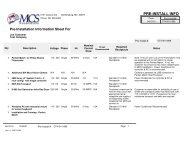Flushing MCS Eagle Print Head
Flushing MCS Eagle Print Head
Flushing MCS Eagle Print Head
Create successful ePaper yourself
Turn your PDF publications into a flip-book with our unique Google optimized e-Paper software.
<strong>Flushing</strong> Procedure4. Connect flush line connector to ink out connection.Inspect O-ring on connector. Be sure it is in placeand in good condition.5. Flush should immediately start flowing into <strong>Print</strong> <strong>Head</strong> and ink shouldstart dripping out the nozzles. (If flush does not flow, check the flush line– be sure it is not looped too far below <strong>Print</strong> <strong>Head</strong>). Within a minute, youshould see flush coming out the nozzles.6. Once ink has been replaced by flush, about a minute, disconnect flushline and replace cap on the ink out connector. Do not leave flush lineconnected.