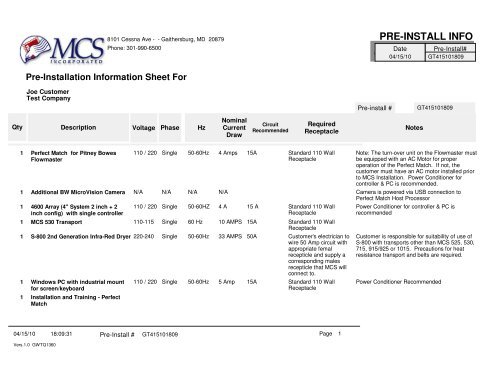Pre-Install Documents: Mar-09 - MCS
Pre-Install Documents: Mar-09 - MCS
Pre-Install Documents: Mar-09 - MCS
Create successful ePaper yourself
Turn your PDF publications into a flip-book with our unique Google optimized e-Paper software.
8101 Cessna Ave - - Gaithersburg, MD 20879<strong>Pre</strong>-<strong>Install</strong>ation Information Sheet ForPRE-INSTALL INFOPhone: 301-990-6500 Date <strong>Pre</strong>-<strong>Install</strong>#04/15/10 GT4151018<strong>09</strong>Joe CustomerTest Company<strong>Pre</strong>-install #GT4151018<strong>09</strong>Qty Description Voltage Phase HzNominalCurrentDrawCircuitRecommendedRequiredReceptacleNotes1 Perfect Match for Pitney BowesFlowmaster110 / 220 Single 50-60Hz 4 Amps 15A Standard 110 WallReceptacleNote: The turn-over unit on the Flowmaster mustbe equipped with an AC Motor for properoperation of the Perfect Match. If not, thecustomer must have an AC motor installed priorto <strong>MCS</strong> <strong>Install</strong>ation. Power Conditioner forcontroller & PC is recommended.1 Additional BW MicroVision Camera N/A N/A N/A N/A Camera is powered via USB connection toPerfect Match Host Processor1 4600 Array (4" System 2 inch + 2inch config) with single controller110 / 220 Single 50-60HZ 4 A 15 A Standard 110 WallReceptacle1 <strong>MCS</strong> 530 Transport 110-115 Single 60 Hz 10 AMPS 15A Standard 110 WallReceptacle1 S-800 2nd Generation Infra-Red Dryer 220-240 Single 50-60Hz 33 AMPS 50A Customer's electrician towire 50 Amp circuit withappropriate femalrecepticle and supply acorresponding malesrecepticle that <strong>MCS</strong> willconnect to.1 Windows PC with industrial mountfor screen/keyboard1 <strong>Install</strong>ation and Training - PerfectMatch110 / 220 Single 50-60Hz 5 Amp 15A Standard 110 WallReceptaclePower Conditioner for controller & PC isrecommendedCustomer is responsible for suitability of use ofS-800 with transports other than <strong>MCS</strong> 525, 530,715, 915/925 or 1015. <strong>Pre</strong>cautions for heatresistance transport and belts are required.Power Conditioner Recommended04/15/10 18:<strong>09</strong>:31 <strong>Pre</strong>-<strong>Install</strong> # GT4151018<strong>09</strong> Page 1Vers.1.0 GWTQ1360
<strong>Pre</strong>-install #GT4151018<strong>09</strong>Qty Description Voltage Phase HzNominalCurrentDrawCircuitRecommendedRequiredReceptacleNotesImportant Electrical Notes:<strong>MCS</strong> Technicians are not licensed to perform any manner of electrical work on customer premises. It is therefore the responsibility of the customerto contract and provide for major electrical requirements of the installation prior to the actual installation date and possible minor electrical work attime of installation. Please note that lack of proper electrical requirements may delay the installation.Initials ________Please make note of all the power requirements and PC specifications. Once you review this form please sign and fax back to <strong>MCS</strong> TechnicalServices. We cannot arrange for installation until all forms have been signed and faxed back to us. Please be aware that if our technician arrivesand the site is not ready, we may bill you for the additional time at $100/hr until the site is prepared.Important Notes on Receipt of Shipment:Initials ________All equipment has been well packed and prepared for transport with the carriers we use.IF ANY CARTONS, CONTAINERS, SKIDS, ETC., APPEAR DAMAGED FROM THE OUTSIDE, PLEASE ADVISE <strong>MCS</strong> IMMDIATELY. ALS0 --PLEASE REMOVE CRATING AND ADVISE <strong>MCS</strong> IF ANY COMPONENTS APPEAR DAMAGED.If a shipment appears damaged take several digital photographs that show the damage.If Transport Bases and conveyors are included in the order, they will be crated and sent via ground freight to your location. Please inform us if youhave a truck high dock so that we may make arrangements to get a truck that allows for lower than normal heights. Failure to do so can delay theinstallation process. Please be aware that depending on your location in the continental United States, freight can take as long as 5 to 6 businessdays.Important Notes Regarding <strong>Install</strong>ationAn installation typically takes a few days :Initials ________Day 1: Arrive onsite and install/setup the equipment. Depending on time allotted some software and hardware training will usually begin on the firstday. Perfect Match and IR-Track systems will typically take longer Initials _____04/15/10 18:<strong>09</strong>:31 <strong>Pre</strong>-<strong>Install</strong> # GT4151018<strong>09</strong> Page 2Vers.1.0 GWTQ1360
<strong>Pre</strong>-install #GT4151018<strong>09</strong>Qty Description Voltage Phase HzNominalCurrentDrawCircuitRecommendedRequiredReceptacleNotesDay 2+: Once installation is complete,on site training continues and we typically assist in running your first job -- or in the case of Perfect Match orIR-Track installations, a dummy job may be substituted. During this time we cover all common setups and operations and answer any questionsyou may have.Once installation is complete -- we will review our activities with you and have a sign-off on the lease or pick up a check for the remaining balanceowed on the equipment. Initials _____Additional Perfect Match <strong>Pre</strong>paration RequirementsCustomer is required to provide a sample data file of 1,000 records (can be any of the ARRAY formats*, but must contain a 7- or 8-digit index/sequencenumber, preferably in Field 1 or 2)Customer is also required to provide 1,000 pieces of sample stock (if you have a job that is coming up that will be run on the Perfect Match System, thisstock is preferred) - this means the material to be inserted (with OCR or barcode to be used already printed on it*) AND the envelopes.* - Please refer to the Job <strong>Pre</strong>paration for Perfect Match SystemNote: Please make arrangements to have all personnel that will be using the Matching System available for training. This will insure that everyone getsproper instruction on the operation of your new system.<strong>MCS</strong> ImagerPro 800 supports the following file types:CSV1 Up FormatText 1Text 2ScitexVariable FormatCustomJob <strong>Pre</strong>paration for Perfect Match SystemThe <strong>MCS</strong> Perfect Match System reads Data Matrix barcodes, and OCR sequence numbers.04/15/10 18:<strong>09</strong>:31 <strong>Pre</strong>-<strong>Install</strong> # GT4151018<strong>09</strong> Page 3Vers.1.0 GWTQ1360
<strong>Pre</strong>-install #GT4151018<strong>09</strong>Qty Description Voltage Phase HzNominalCurrentDrawCircuitRecommendedRequiredReceptacleNotesIt is recommended that the customer standardize on a Job <strong>Pre</strong>paration for Perfect Match System.The <strong>MCS</strong> Perfect Match System reads Data Matrix barcodes, and OCR sequence numbers.It is recommended that the customer standardize on a seven- or eight-digit number to avoid duplicate printing. Numbering should incorporateleading zeros, for example, '0000152'.* Data Matrix Code Size >= ¼ inch, = ½inch* Clear zone must have no other print in areaThe Data Matrix code can be printed anywhere that the camera can see it of the inserter. The data in the data matrix code should only be thesequence number. Leading zeros are required to give the barcode a uniformed size though out the job.OCR Sequence Numbers* Size >= 6 pt = 300 dpi* Required Clear Zone >= ½inch* Clear zone must have no other print in areaAlthough the camera system can learn many fonts for OCR, we recommend standardizing on OCR A or BPrinting and Converting ConsiderationsInitials ________When using either the data matrix code or OCR sequence numbers, it is important to realize that the print quality from your laser system and yourconverting process quality are critical for successful reads with the matching system.When you start printing a job with your laser printer, make sure you incorporate quality control procedures regarding the barcode or sequencenumber. Look for erroneous printing of dots or fuzzy printing. If the entire run is produced with faulty barcodes or OCR sequence numbers, thereis little you can do to make it work.04/15/10 18:<strong>09</strong>:31 <strong>Pre</strong>-<strong>Install</strong> # GT4151018<strong>09</strong> Page 4Vers.1.0 GWTQ1360
<strong>Pre</strong>-install #GT4151018<strong>09</strong>Qty Description Voltage Phase HzNominalCurrentDrawCircuitRecommendedRequiredReceptacleNotesWhen the document is converted (cut and or folded), it is critical that the cut and fold be identical on every form. The camera is looking at one spotto read the data, and if the pieces are folded even slightly differently, the system will have trouble getting consistent, successful reads.Data File ConsiderationsInitials ________Using the standard Array Imaging data file, place the sequence data in the first or second field. You cannot use record number. You must useleading zeros. Seven or eight digits are recommended. Do not use the same sequence number within a job, even if you split the job up.Initials ________04/15/10 18:<strong>09</strong>:31 <strong>Pre</strong>-<strong>Install</strong> # GT4151018<strong>09</strong> Page 5Vers.1.0 GWTQ1360
Sold To: Test CompanyJoe Customer123 Anywhere Streetanytown, MD 20879USAShip To: Test CompanyJoe Customer123 Anywhere Streetanytown, MD 20879USAPhone: 555-555-5555 Phone: 555-555-5555Fax:Fax:Email:Email:Terms Rep P.O. Number Ship ViaAdministratorAgreement of <strong>Pre</strong>-<strong>Install</strong> Requirements by Test CompanyOn Behalf of Test Company, I hereby understand the pre-installation requirements outlined above agree to make required preparations as neededabove.Name ______________________________<strong>Pre</strong>-Instal #GT4151018<strong>09</strong>Title ____________________________________________________________________04/15/10 Signature 18:<strong>09</strong>:31 <strong>Pre</strong>-<strong>Install</strong> # DateGT4151018<strong>09</strong> AdministratorPage 6Vers.1.0 GWTQ1360