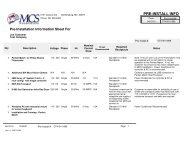Perfect Match: Best Management Practices - MCS
Perfect Match: Best Management Practices - MCS
Perfect Match: Best Management Practices - MCS
Create successful ePaper yourself
Turn your PDF publications into a flip-book with our unique Google optimized e-Paper software.
Your customers are paying for higher integrity, you must havethe proper systems in place to meet their needs.
Purpose of the <strong>Perfect</strong> <strong>Match</strong>The <strong>Perfect</strong> <strong>Match</strong> system is designed to increase the integrityand productivity of a match job on a variety of equipment. It usescameras, printers and a tracking controller to help keep piecesmatched in an automated machine environment.While the system is very reliable, we have found that the systemintegrity can be compromised by incorrect operator procedures.In short, operators have found ways to override the system. Thepurpose of this document is to share some best practices thatwe have seen in the industry.
Most Common Ways to inadvertently override the<strong>Perfect</strong> <strong>Match</strong> systemTurn it off – believe it or not, we have had calls from customers complainingthat a job had a number of mismatches, only to find after reviewing the log, theoperator turned it off during the job because it had too many errors cause bysetting up the camera incorrectly.Unplug a diverter – too many diverts? Just turn off the diverterThe operator manually places diverted pieces on the last conveyorSet up mismatches to do “Nothing” if the condition occurs (ie e-stopconnection)Use the wrong database for read and printHave a major jam, and the operator switches the pieces in the confusion.Print the same number on all the pieces. Can’t have a mismatch that way!Don’t follow recovery procedure with major event. Remove, Update and Verify.Reprint rework pieces with the camera off, and the printer on.The <strong>Perfect</strong> <strong>Match</strong> System has options to deal with most of these issues, butsomeone must turn them on and follow the procedures.
<strong>Best</strong> <strong>Practices</strong> People Maintenance OperationsTraining Quality Control <strong>Management</strong>ProceduresQualityControl
PeopleAssign a team for your Camera Integrity System:Manager – responsible for deciding the logic of the job. How many misreads beforethe system stops? Is sequential checking on? Is the diverter turned on? What kind ofbarcode is used? Where is the barcode placed? Usually a DP person. This personalso will “own” the success of the job. If operating speeds were low, misreads highor procedures not followed, this is the person that will gather this information and acton it.Setup Mechanics – responsible for setting up cameras, diverters and printers.Choose your best setup mechanics, and make them feel special for learning the newtechnology. Most good mechanics enjoy the challenge.Operators – Only use your most experienced operators. An operator that can’t keepa machine running well, is going to cause integrity problems. Train them tounderstand what the purpose of the system is, and how it works.QC – Educate your QC people on what to look for with an integrity camera system. Ifa customer is paying for a camera integrity job, chances are, it needs a higher levelof QC than a normal job.Make all of these people part of a special team dedicated to providingcamera integrity mailings. If possible, get the team together before the<strong>MCS</strong> Technician gets to your site, and review the purpose of thesystem and define responsibilities.
MaintenanceDo not turn on the <strong>Perfect</strong> <strong>Match</strong> System until theequipment it is installed on is running properly.• Are the pieces flowing through the machine properly?• Are there an unusual number of double feeds?• Are there an unusual number of jams?• Are the pieces moving around where the camera takes thepicture (are the side guides set up correctly, are the feedersfeeding smoothly)?• Are the pieces rolling down the track after they are read bythe camera?• Are all the sensors set up correctly?Running an integrity camera job on a poorly running machineincreases the chance of a mismatch.
OperationsWhat is the procedure to start a integrity camera job?1. Manager sets up logic (what happens to misreads? How manymisreads before the system stops?, What gets diverted?)2. Setup mechanic setups up the equipment (Feeders, conveyers,etc.)3. Setup mechanic setups cameras, diverters and printer4. QC person checks the logic, (test the logic on the machine, Domisreads divert)5. Operator starts the job.6. QC person checks the job (every X defined pieces)7. Manager reviews performance of the job afterwards.
OperationsWhat happens when?Not defining these rules before a job gets started causes majorintegrity problems. What happens when pieces are diverted? Where do the operatorsput them? What happens when pieces get jammed? What happens when the pieces are not feeding well?Where do these pieces end up? Believe it or not, it is very commonfor operators to take a piece that has jammed on an inkjet table, andmanually place it on a conveyor. When does an operator call a setupmechanic? The rules must be defined and followed by everybodyinvolved in the process. Define the procedures.
Slot 1Slot 6Slot 12Jams: Remove, Update, VerifyCameraSlot 2Inserter collatorSlot 16Insert Station Slot 161. When a jam occurs in the system1. Remove the damaged piecesand place them in the “PieceRemoved Bin”.2. Update the Software as to whichpieces have been removed, andwhich pieces are still in thesystem3. Verify at the conveyor after thesystem is turned back on thatthe system is still matching.Slot 19Turn Over Station Slot 19JamInkjet and Camera BaseSlot 19-23Inkjet Slot 22Slot 25Diverter Slot 24
Slot 1Slot 6Slot 12Put the Pieces were they BelongCameraSlot 2Inserter collatorSlot 16Insert Station Slot 161. Jam occurs at slot 24 (before diverter) 3 piecesjammed up.2. All 3 pieces are addressed with the inkjet. If theoperator places these pieces on the conveyor, the<strong>Perfect</strong> <strong>Match</strong> system has marked them asremoved because they did not trigger the sensoron slot 25. This can cause doubles, because thepieces might be reprinted.3. Every piece removed in the yellow area should beplaced in the piece removed bin.4. The diverter is used for misreads that make itthrough the system without jams and QC pieces(Sequence checking etc.).Slot 19Turn Over Station Slot 19JamInkjet and Camera BaseSlot 19-23Inkjet Slot 22Slot 25Diverter Slot 24
OperationsProcedures for Operators• When does the operator get briefed on the purpose of the<strong>Perfect</strong> <strong>Match</strong> job? (Read and Print? 2 Way <strong>Match</strong>?Sequential <strong>Match</strong>?) Who briefs them?• What condition does the operator ask for help (i.e.. Howmany misreads, How many jams)?• Does the operator do manual reworks during the job? Forthe purpose of productivity, and integrity, we recommendrework at the end of a shift or the job, which ever comesfirst.
QC – Quality ControlWe would always recommend an independent quality control system. Mostmail shops do have an independent QC department, but they are not fullytrained on what to look for when a camera system is added to existingequipment.We recommend at a minimum the following:1. Have the QC person check the logic of the system before the job isstarted. For example, if it’s a 2 way match, with sequential checking, havethe operator demonstrate it before the job starts to the QC person. Justtake a piece out of the feeder to create the mismatch and out ofsequence.2. Educate the QC people on what to look for in the diverts, or the spoilagearea (i.e. bad barcodes, missing pieces.)3. Define when QC should stop a job because of quality problems.4. Camera jobs need more quality checks because of the nature of the job.5. How many pieces per QC check?